5 Best Chili Piper Alternatives in 2026
Table of Contents
Manage your schedule with OneCal
Sign Up for OneCal for free to easily get booked through our intuitive scheduling links.
Looking for alternatives to Chili Piper? Discover 5 of the best calendar tools to streamline your personal and professional scheduling.
In this guide, we'll explore Chili Piper's pros and cons and introduce you to 5 top alternatives, detailing their features, pricing, and more.
Chili Piper Advantages
Chili Piper is a popular platform for its advanced appointment scheduling features. Here are some of the advantages of using Chili Piper:
Routing and Scheduling Feature
It allows you to create routing rules based on your team's structure, ensuring leads are quickly assigned to the right team member. This helps your sales team focus on closing deals rather than handling administrative tasks.
50+ App Integrations
Chili Piper integrates with over 50 tools, mainly for sales and marketing. This makes it easy to connect with various apps and streamline your workflow.
The integrations include various tools for sales and marketing like Salesforce, Slack, Zapier, and more. Plus, Chili Piper's API offers even more flexibility to create custom connections tailored to your needs.
User-Friendly Interface
Chili Piper offers a user-friendly interface designed for ease of use. Its intuitive dashboard makes it simple for both beginners and experienced users to navigate and perform various tasks efficiently. This design ensures that users can quickly find what they need and complete their tasks with minimal effort.
Chili Piper Limitations
Despite its advantages, Chili Piper may not suit everyone's needs as the app still has some limitations, including:
Complex Pricing Structure
Chili Piper’s pricing structure can be complex and costly for many organizations due to several factors.
Firstly, there are tiered platform fees. Businesses incur costs for every form submission, not just for booked meetings. This includes junk leads, which can quickly push businesses into higher fee tiers.
Secondly, admin licenses are required separately for each product, such as Instant Booker, Form Concierge, and Distro. This means that if you have multiple admins managing different products, the costs can add up quickly.
There is also a minimum license requirement. This means that you have to pay for a set number of licenses, even if you don’t need all of them.
Lastly, there are high implementation costs. Significant developer assistance is required for customization, which adds to the implementation time and resource costs.
Complex Routing Workflows
While Chili Piper is great for sales team workflows, setting them up can be complicated and require a lot of admin work. This makes it harder to manage and visualize your lead routing strategy.
This situation is especially tough for teams without dedicated admin support or those new to the platform, making it harder to optimize the lead routing process.
Incompatibility with Small Businesses
Chili Piper is tailored specifically to optimize sales processes, making it an excellent fit for sales-driven organizations, especially if you’re handling large volumes of inbound leads.
However, businesses that don't have a strong focus on sales may find limited value in the platform. For example, support teams or administrative scheduling tasks might not leverage Chili Piper's full potential as effectively as sales teams do.
The platform's advanced features are optimized for larger sales teams that handle high volumes of leads. Small businesses with fewer leads and simpler processes might find more affordable and less complex solutions adequate for their needs.
Limited Branding and Personalization Options
Customizing Chili Piper can be difficult without technical know-how. For businesses prioritizing branding and personalization, this limitation poses a significant issue. Tools like OneCal offer custom branding options to enhance the experience.
Limited Responsive Support
Some users report slow response times from Chili Piper's customer support. While the platform itself is reliable, it can be frustrating if you run into issues and need quick help. This is something to consider if responsive support is important for your business.
5 Best Chili Piper Alternatives
If you think that Chili Piper is not the right calendar software for your business's needs, check the following best alternatives:
1. OneCal
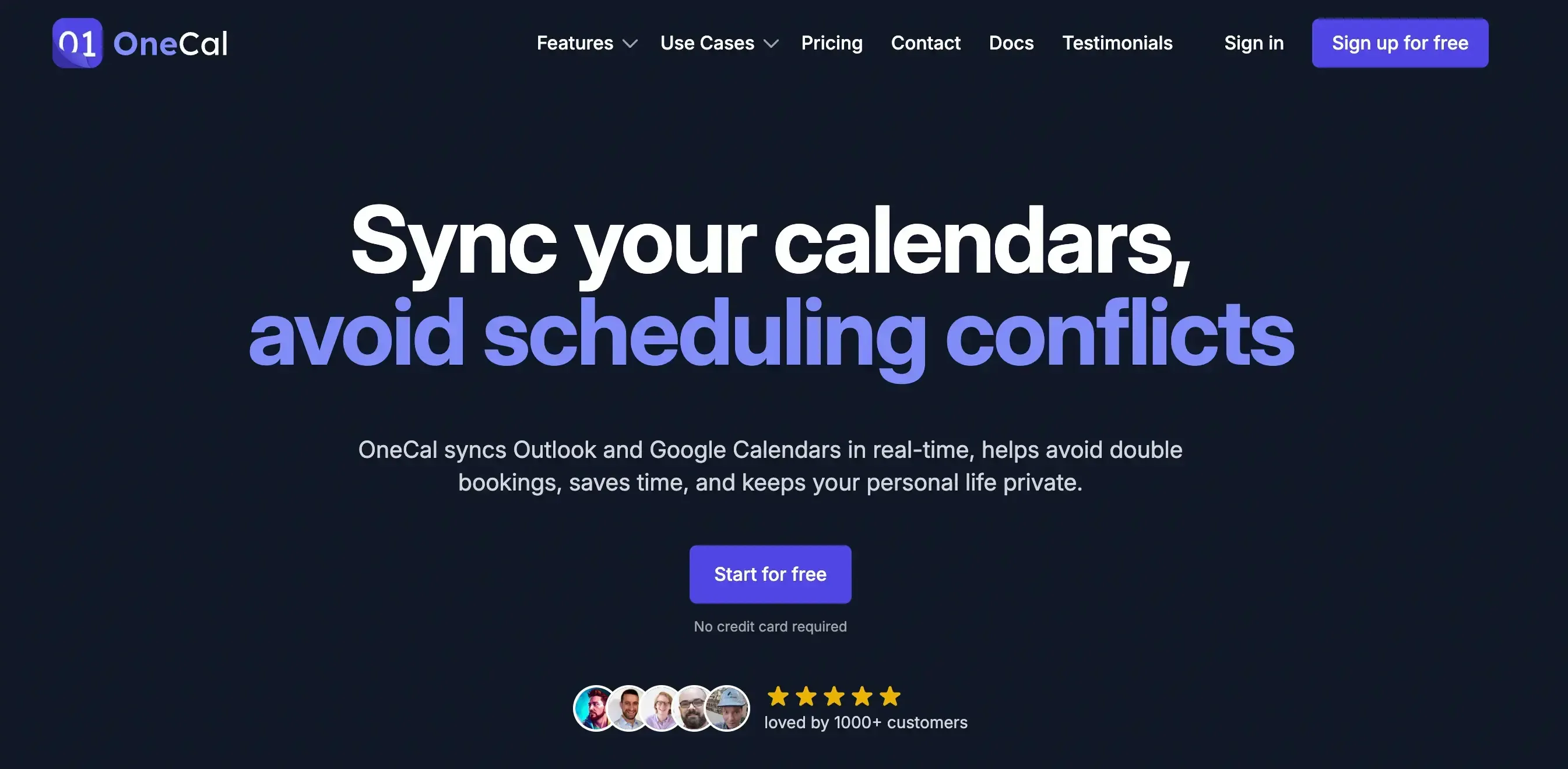
OneCal is a powerful calendar automation platform designed to streamline both professional and personal scheduling.
Whether you're a freelancer managing bookings, a manager coordinating team meetings, or anyone juggling multiple calendars, OneCal prevents double-bookings across Google, iCloud and Outlook calendars.
Our starter plan, priced at just $5 per month, is ideal for managing two calendars seamlessly. For those with more extensive needs, explore our full pricing options. Try OneCal free for two weeks and experience the convenience for yourself.
OneCal Features
Multi-Way Calendar Sync with customizable options. OneCal allows you to sync Outlook and Google Calendars in real time. Simply choose the calendars you want to sync, and OneCal will keep them updated continuously. Additionally, you have complete control over the sync settings, enabling you to customize them to match your exact needs.
Easily share booking links. This feature eliminates the hassle of back-and-forth communication, making it simple for others to book time with you or your team.
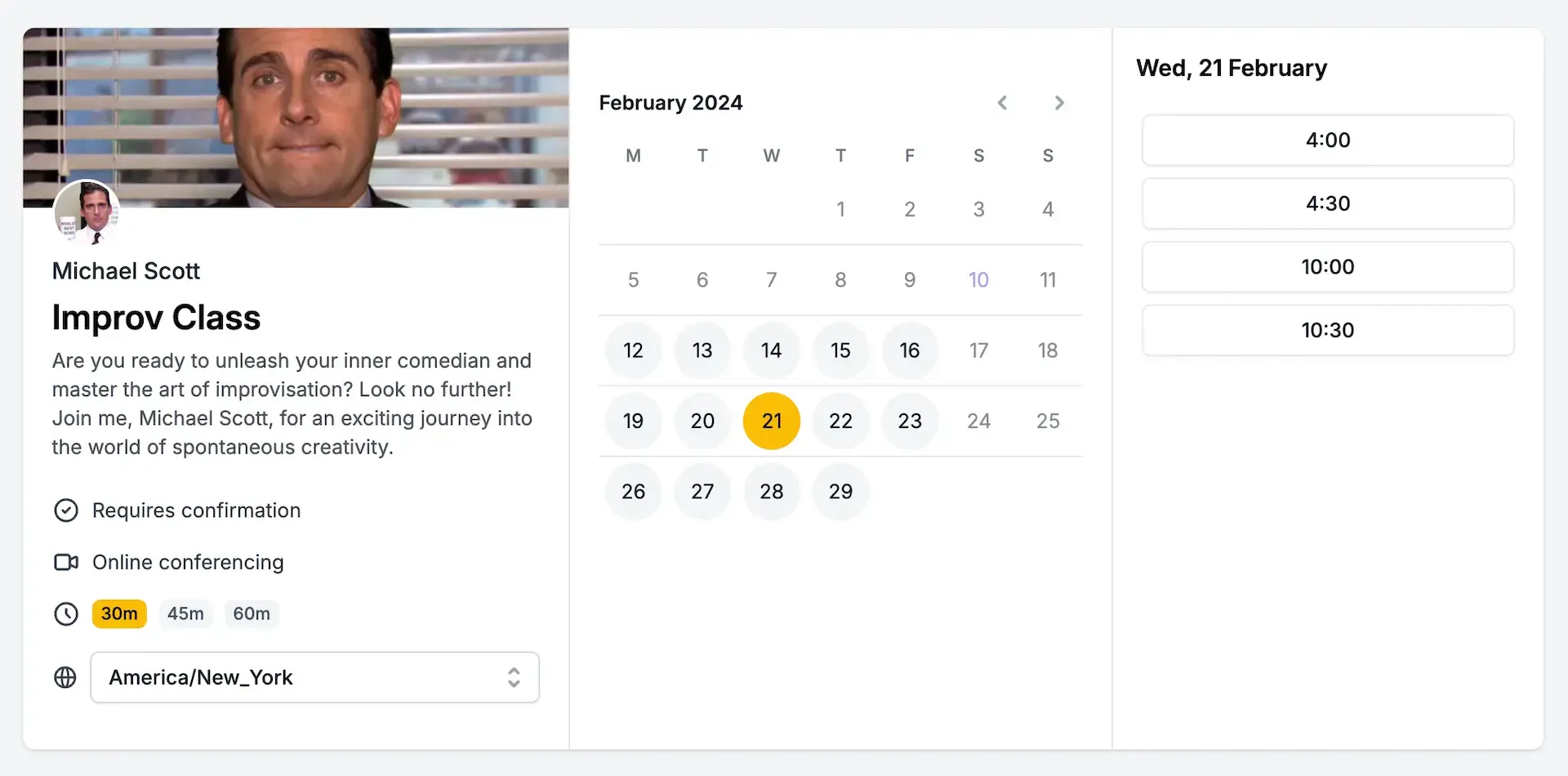
Team Invitations. OneCal’s team plans allow you to manage subscriptions for your team members. This feature helps streamline training and onboarding, as new team members will already be familiar with the platform.
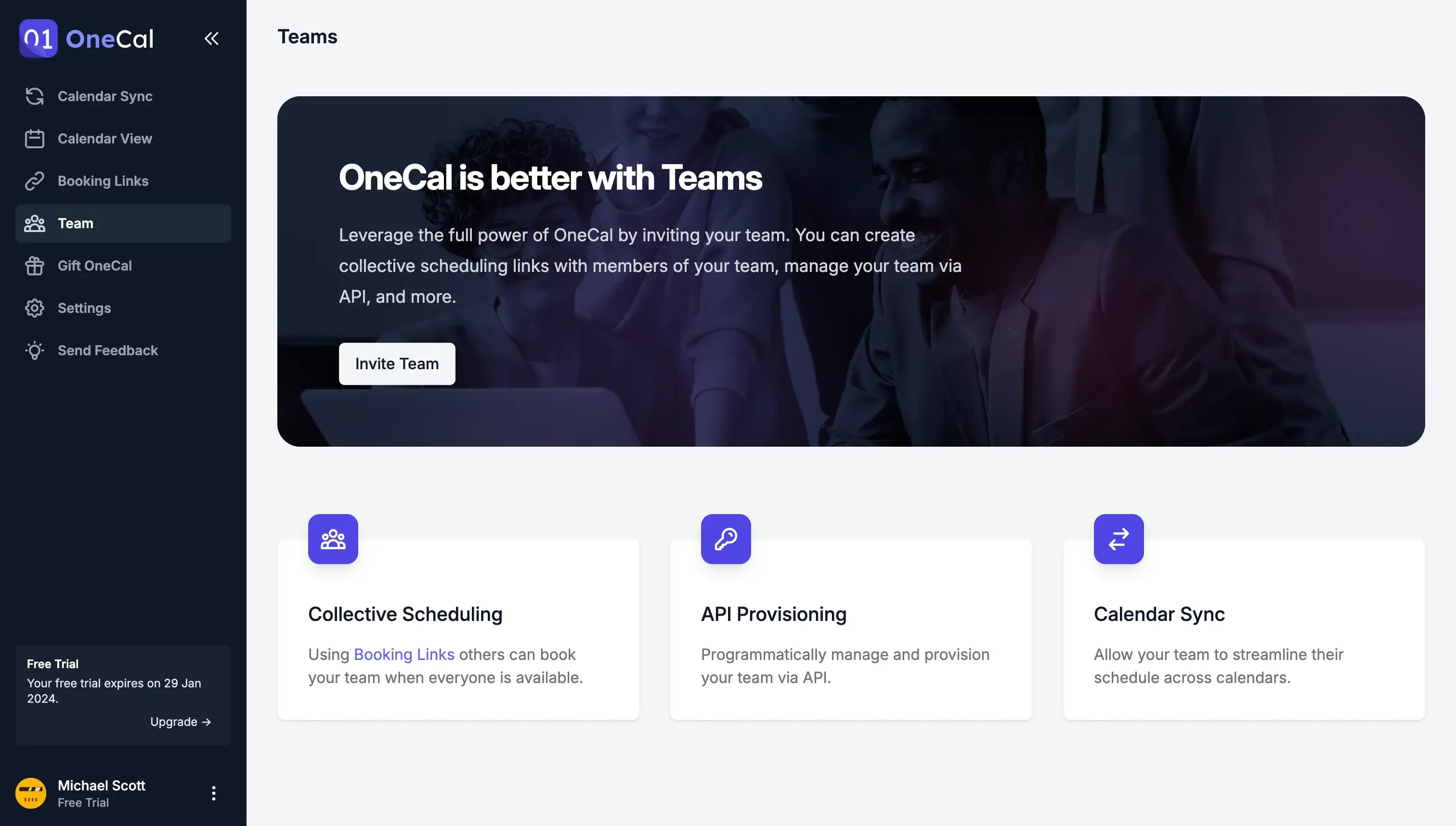
Branding options. This feature lets you customize your booking links and pages with OneCal. You can add cover images, set a global cover image, or disable them. Plus, you can change the color scheme of your booking pages to match your brand.
Booking limits. You can set limits on bookings to avoid being overwhelmed with meetings. You can add buffer times before and after meetings, set notice periods, and control how far in advance bookings can be made.
Copy availability via email. You can select available time slots and share them via email. With this feature, you can copy your availability and paste it into emails or other communication tools, making it easy for others to book time with you.
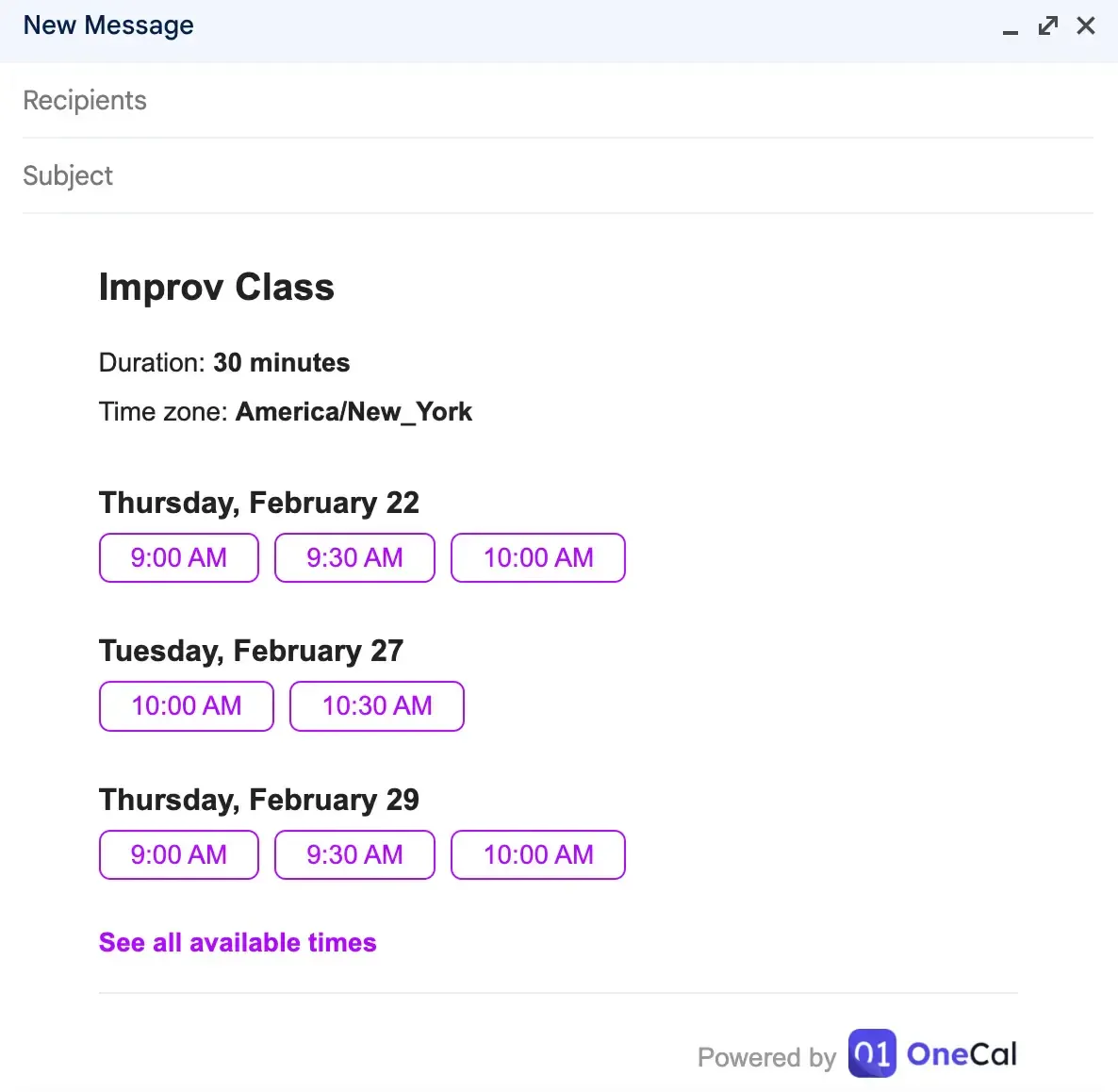
OneCal Cons
Integrations. Although OneCal currently supports Google and Outlook calendars, as well as Zoom integration, our dedicated team is actively working on new features and integrations based on user feedback. Stay tuned for more updates coming soon!
OneCal Pricing
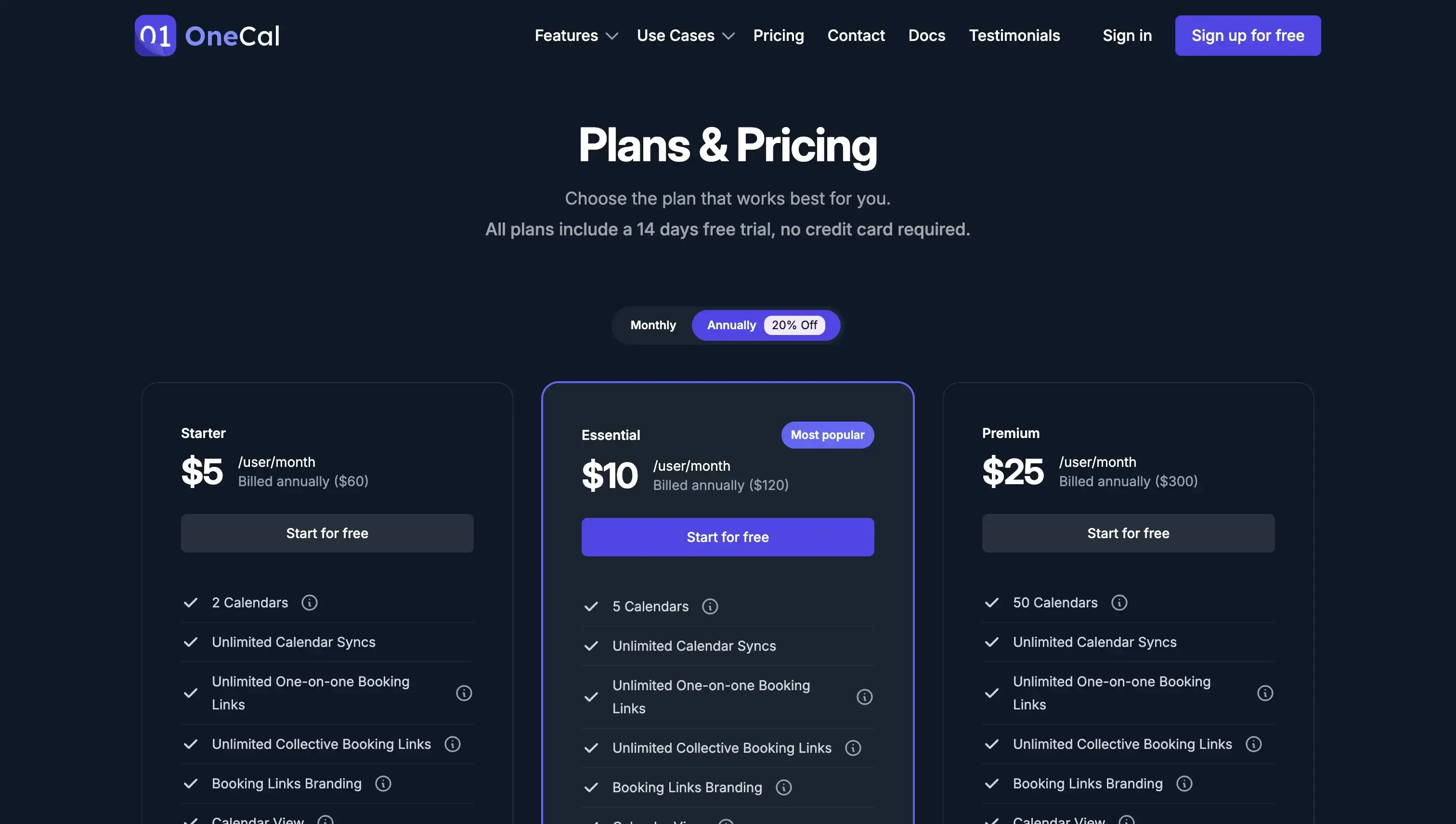
Starter Plan: $5/user/month and includes access to up to 2 calendars for each team member.
Essential Plan: This plan costs $10 per user/month and allows up to 5 calendars per user.
Premium Plan: $30/user/month, team members can manage up to 50 calendars each, ideal for extensive scheduling needs.
Enterprise Plan: Contact for pricing.
OneCal also offers a custom Per-User plan. You can invite team members to your plan, and you will be charged according to your selected plan for each additional user. Starting from $5/user/month.
Here’s what's included in the per-user plan starting from $5/user/month.
Collective Scheduling
Pay for your team members
Intuitive team management
Self-sign up
2. Koalendar
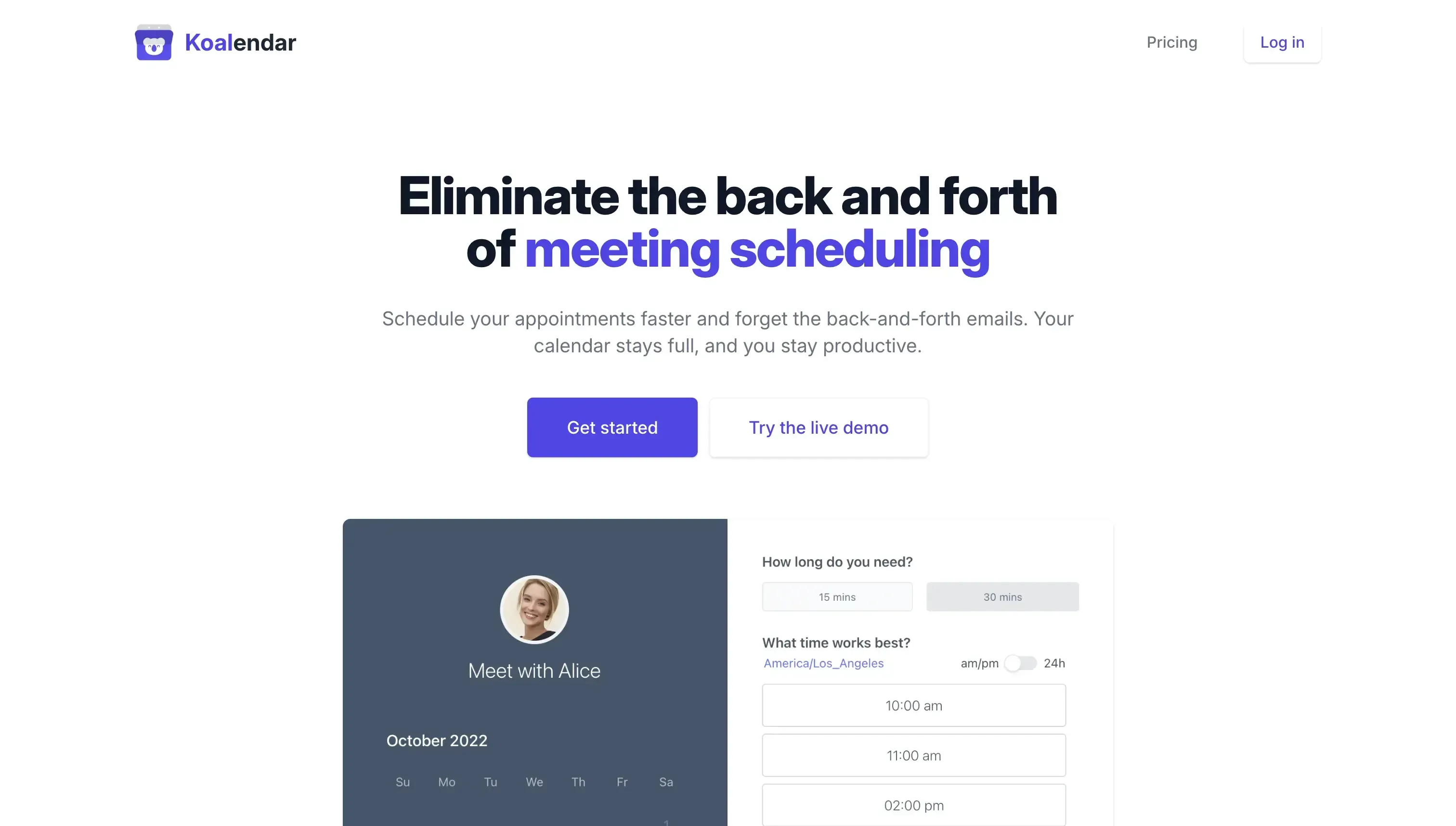
Koalendar removes the need for back-and-forth emails by allowing your prospects to book meetings directly at a convenient time. It syncs with your Google Calendar to always show your current availability and provides a personalized scheduling page for easy appointment booking. Thousands of schools and small businesses use Koalendar to save time and streamline appointment scheduling.
Koalendar Features
Seamless calendar synchronization. Koalendar integrates effortlessly with your Google, Outlook, and iCloud calendars, ensuring your availability is always up-to-date. This synchronization lets prospects view your real-time availability, preventing scheduling conflicts and improving booking efficiency.
Time zone detection. Like OneCal, Koalendar automatically detects and displays your availability in the time zone of your invitee. Thanks to this feature, your prospects can see your schedule in their local time, eliminating confusion and making the booking process smoother.
Easy website integration. You can embed your Koalendar booking page directly into your website. It allows customers to schedule appointments without leaving your site, providing a seamless user experience and increasing the likelihood of bookings.
Automated reminders to prevent no-shows. Koalendar sends automatic notifications and reminders to both you and your invitees. Reminders significantly reduce the occurrence of no-shows and minimize the administrative burden of manual follow-ups, ensuring better scheduling.
Koalendar Cons
No recurring meetings. Koalendar does not support scheduling recurring meetings, which is useful for your clients to schedule repeating appointments or pick several appointment slots individually.
Short Free Trial Period. Koalendar's Pro version offers a free trial for only 7 days. Yet, a brief trial may not give users enough time to fully explore all features and decide if it meets their scheduling needs.
Koalendar Pricing
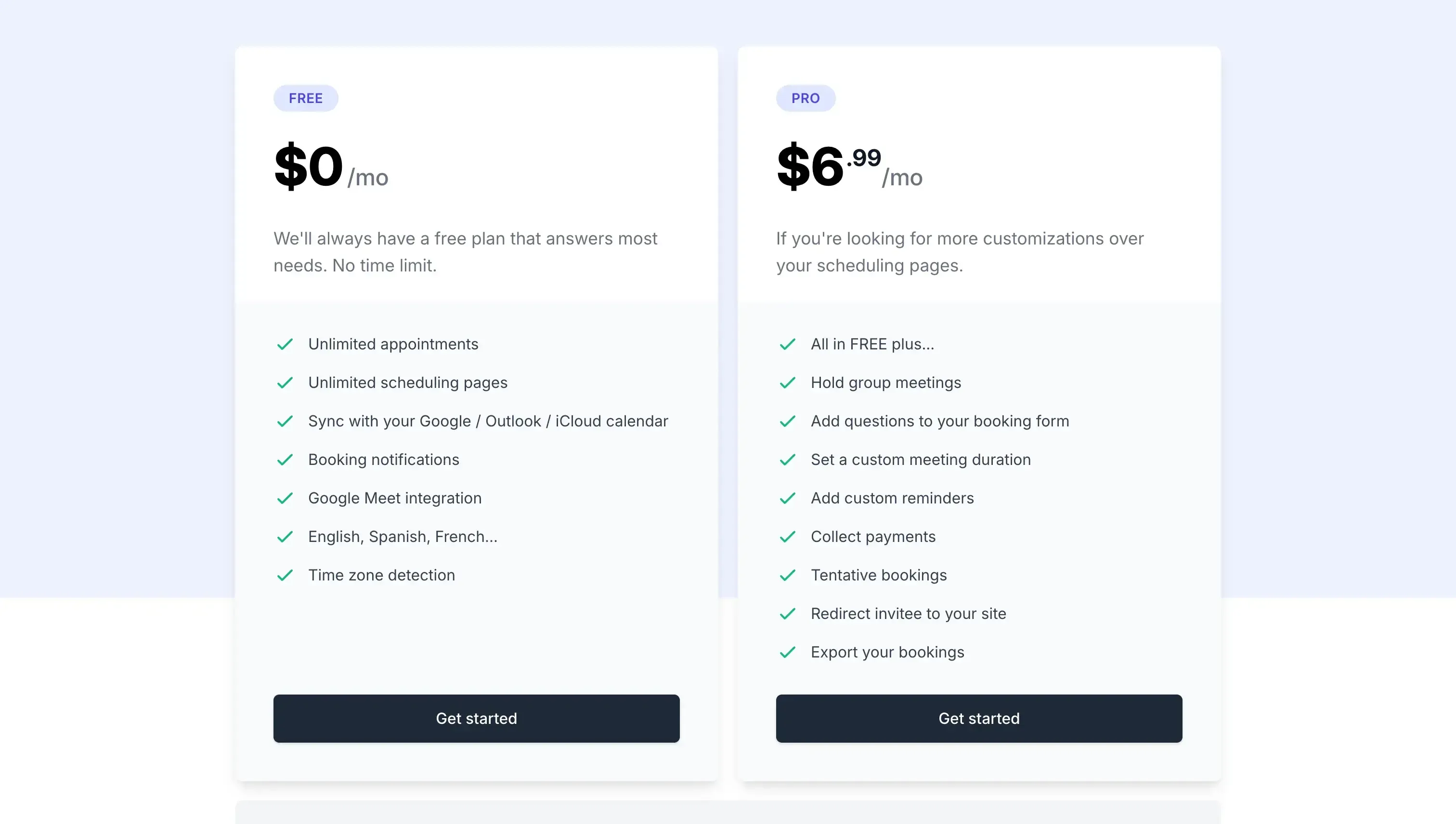
Forever free plan
Professional: $9.99/month (billed monthly)
Want to learn more about Koalendar and the competition? Then check out our Koalendar Alternatives article detailing the pros and cons of Koalendar, along with the alternatives.
3. Reclaim AI
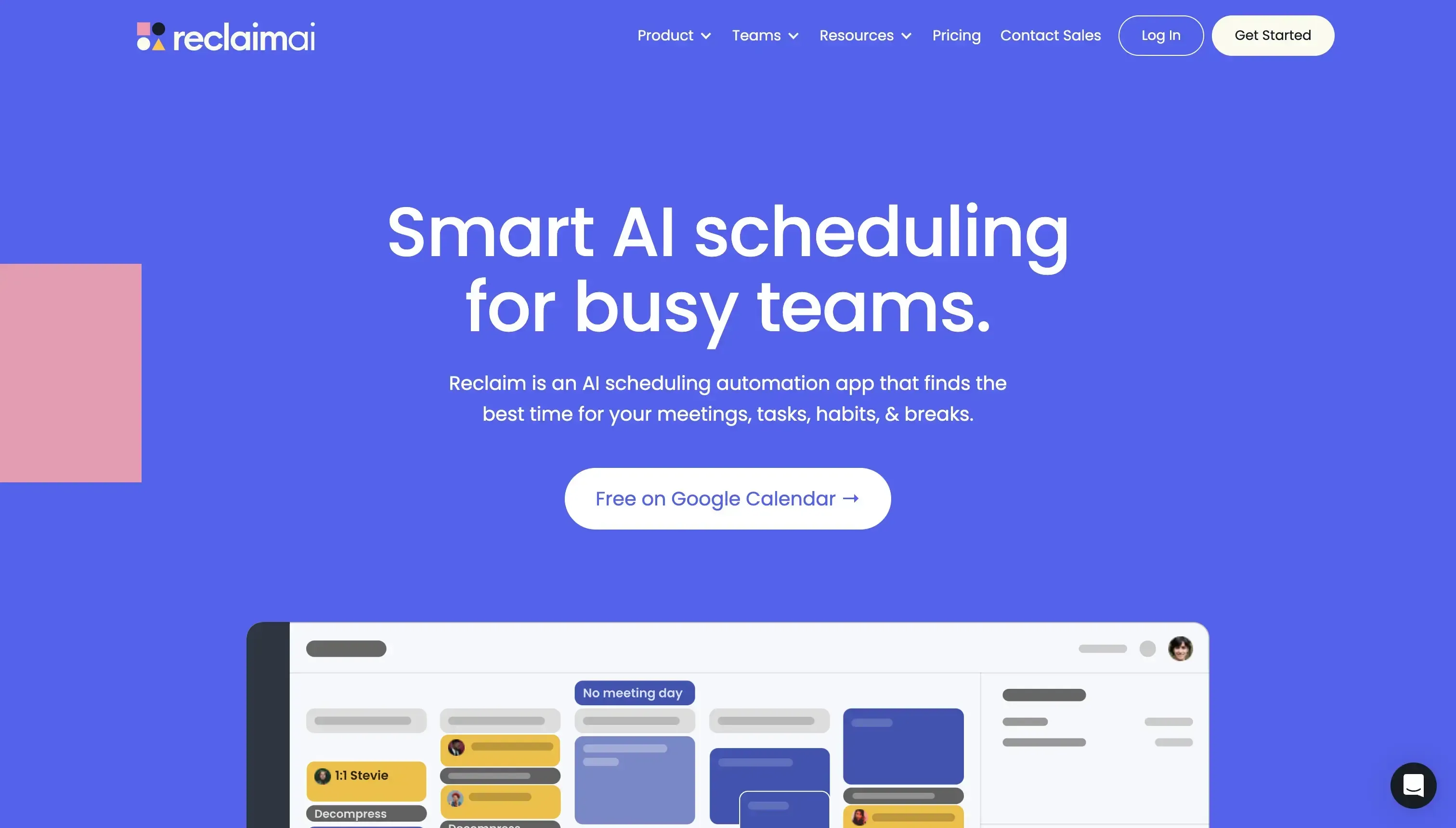
Reclaim is an AI-powered scheduling app that effortlessly manages multiple calendars within a single view. You can use it to collaborate effectively by subscribing to other calendars, whether for work, family, or school.
With its user-friendly interface, collaborative features, and seamless integrations, Reclaim gives you full control over your schedules and improves overall productivity. Let’s get to know its main features:
Reclaim AI Features
Automatic 1:1 meeting adjustments. Reclaim AI makes scheduling one-on-one meetings easy by automatically finding the best times. If there are conflicts, it reschedules them seamlessly, ensuring your meetings fit perfectly into your calendar.
Scheduled breaks. With Reclaim AI, you can schedule short breaks between tasks and meetings. These breaks help reduce stress and keep you productive throughout the day.
Custom planning rules. It allows you to tailor your schedule to fit your needs with custom planning rules. For example, you can set aside mornings for important meetings or prioritize specific tasks, ensuring your time is used effectively.
Performance analytics. You will receive a weekly summary that provides insights into how you use your time. This analysis is useful as it helps you plan high-priority tasks more efficiently and improve your overall productivity.
Reclaim AI Cons
You can only sync with Google Calendar. Unfortunately, if you want to sync Outlook calendars, you can not sync them with Reclaim AI. You might have a look at other tools on the list, such as OneCal, Koalendar, and more.
Reclaim doesn't support multi-way syncs. If you have multiple calendars, you'll have to create multiple one-way sync configurations. Syncing 5 calendars means that you have to create 20 one-way sync configurations. In this case, OneCal may be a better fit for your needs.
Reclaim AI Pricing
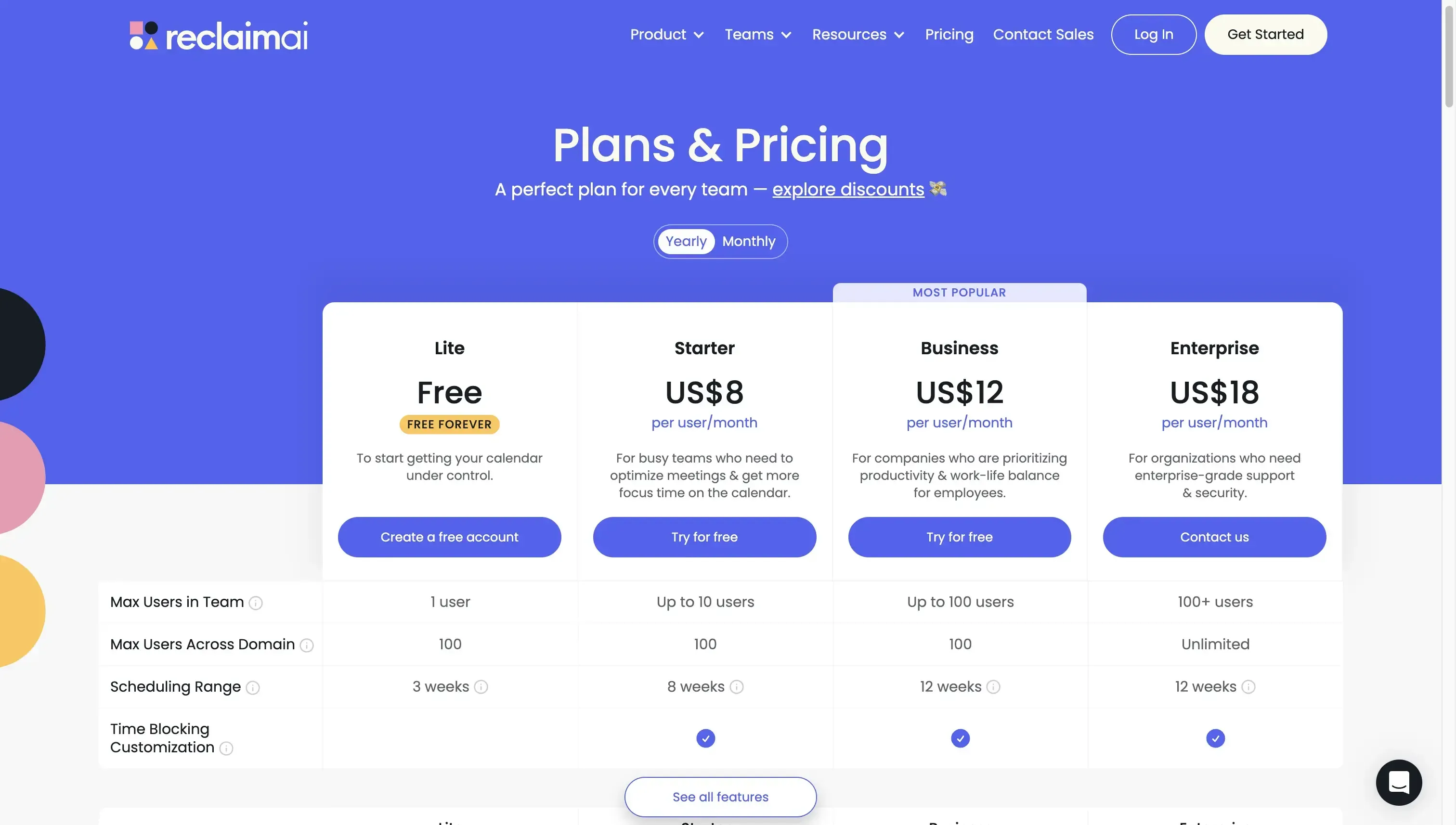
Free Forever
Starter: $10/month per user (billed monthly)
Business: $15/month per user (billed monthly)
Enterprise: Custom pricing, unavailable on monthly plans
If you want to learn more about Reclaim AI and how it compares to other AI-powered calendars, have a look at this article: 5 Best Reclaim AI Alternatives
4. Clockwise
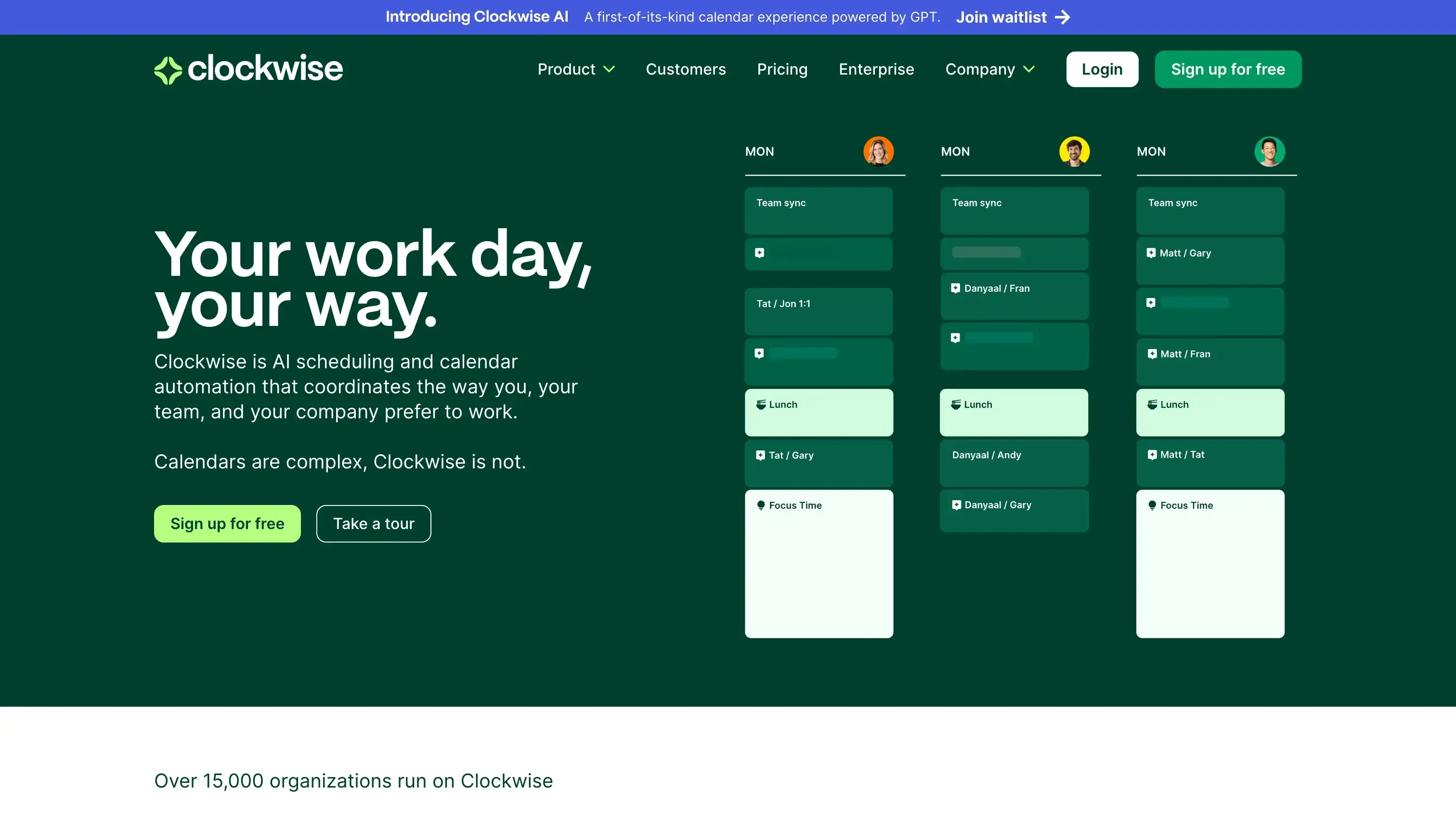
Clockwise is a time orchestration platform that uses AI to find the best meeting times while creating uninterrupted blocks of Focus Time in your schedule. It’s the perfect solution for teams that meet regularly and still want time for deep work.
Clockwise Features
Varied meeting days. Like other alternatives in the list, if you need to reschedule a meeting, it automatically selects a different day, offering more flexibility and preventing repeated scheduling conflicts.
Simplified external meetings. You can easily schedule external meetings by sharing availability through Clockwise links with just one click.
Team performance insights. Like Reclaim AI, Clockwise allows you to gain valuable insights into team availability and productivity through analytics tools, enabling better planning and resource allocation.
Clockwise Cons
Limited integration options. Clockwise only integrates with Slack, Zoom and Asana. If you're looking for more integrations, you'll have to check other alternatives in the list.
Clockwise Pricing
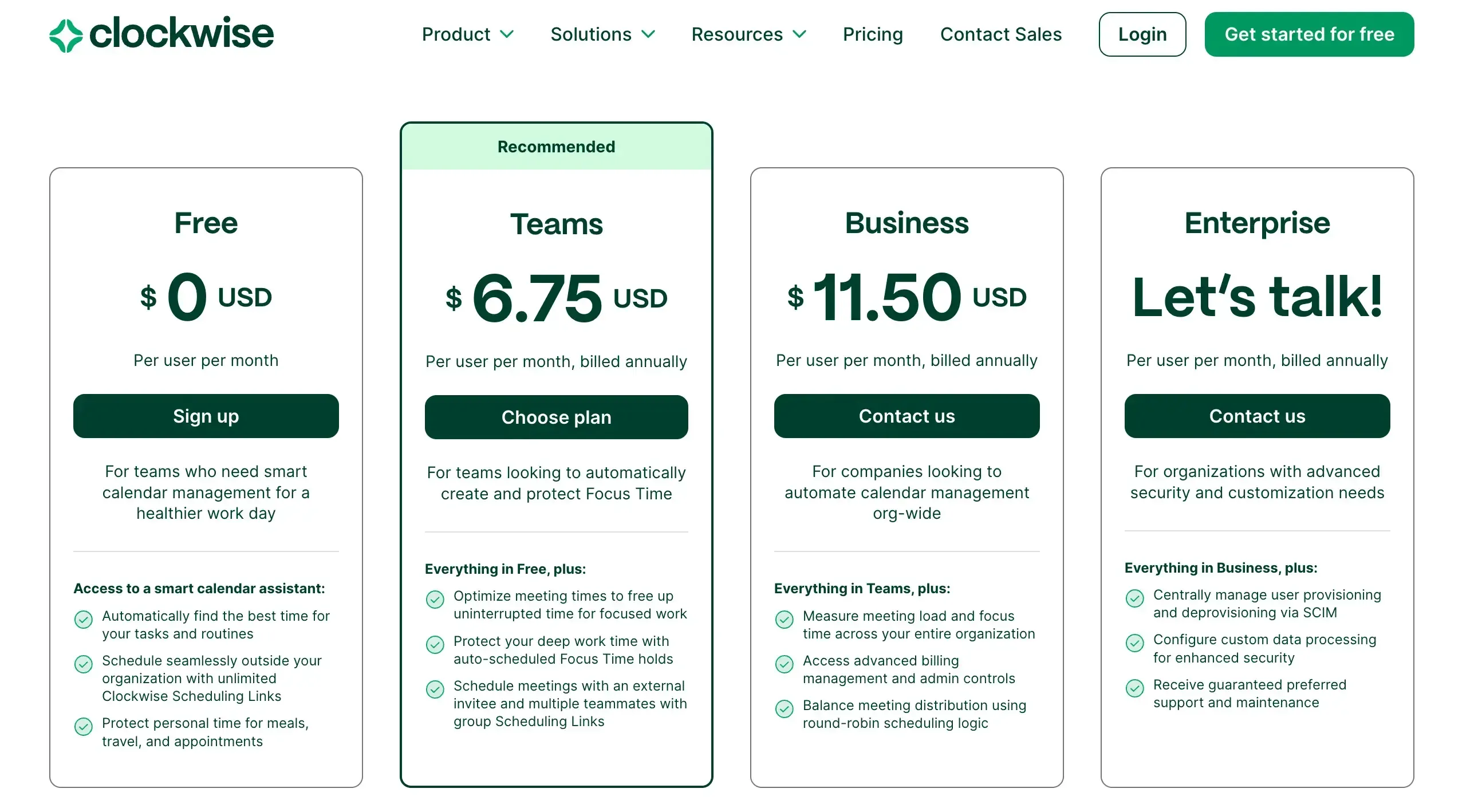
Free
Teams: $6.75/month per user
Business: $11.50/month per user
Enterprise: Contact for pricing
If you want to learn more about Reclaim AI features, limitations, and how it compares to other AI-powered calendars, have a look at this article: 5 Best Clockwise Alternatives
5. TidyCal
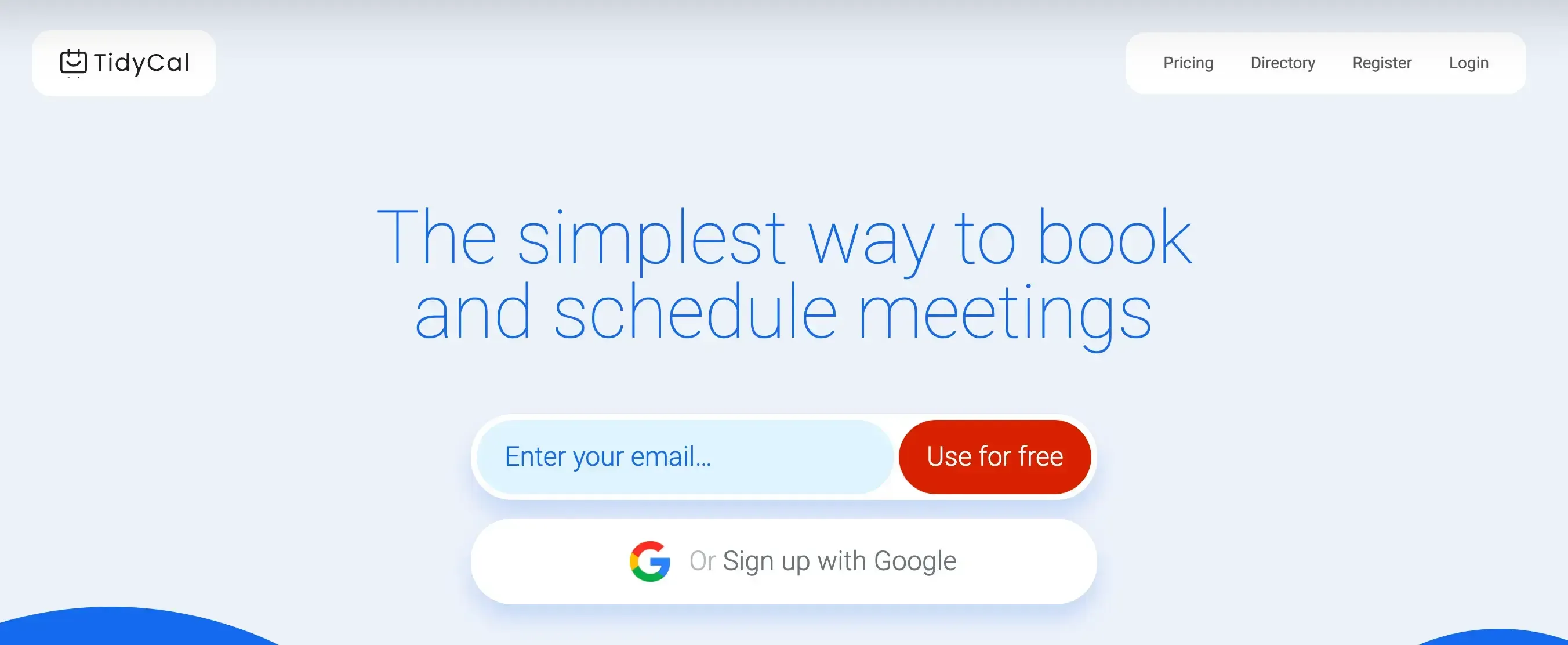
TidyCal is popular among users for its lifetime deal, priced at only $29, making it an attractive option for freelancers and small businesses.
TidyCal Features
Availability details. Similar to the buffer feature in OneCal, TidyCal allows you to specify additional information about your availability. You can set the number of days ahead of the current day that a client can make a booking. You can also set the interval of available time slots as well.
Set private mode. This feature lets you keep certain bookings hidden from your public page by activating private mode. Only clients with the booking link can see and book these slots.
Redirect URL. After booking, you can redirect your clients to a URL of your choice, such as a blog post, online store, YouTube channel, or your main website.
Email reminders. TidyCal automatically sends two email reminders for each booking: one 24 hours before and another 1 hour before the meeting. You can customize the subject, message, and timing of these reminders.
TidyCal Cons
Limited calendar sync. TidyCal only allows syncing up to 10 calendars, which may be restrictive for those managing multiple calendars, such as personal, work, and team schedules. Other tools like OneCal offer unlimited syncing with Google and Outlook calendars, providing more flexibility.
Limited user connections. Like Chili Piper, TidyCal does not support multiple users under one account. You can't invite team members or connect several calendars to a single account, requiring each user to have their license. This limits you from setting up team booking links, which is something you can do with OneCal.
TidyCal Pricing
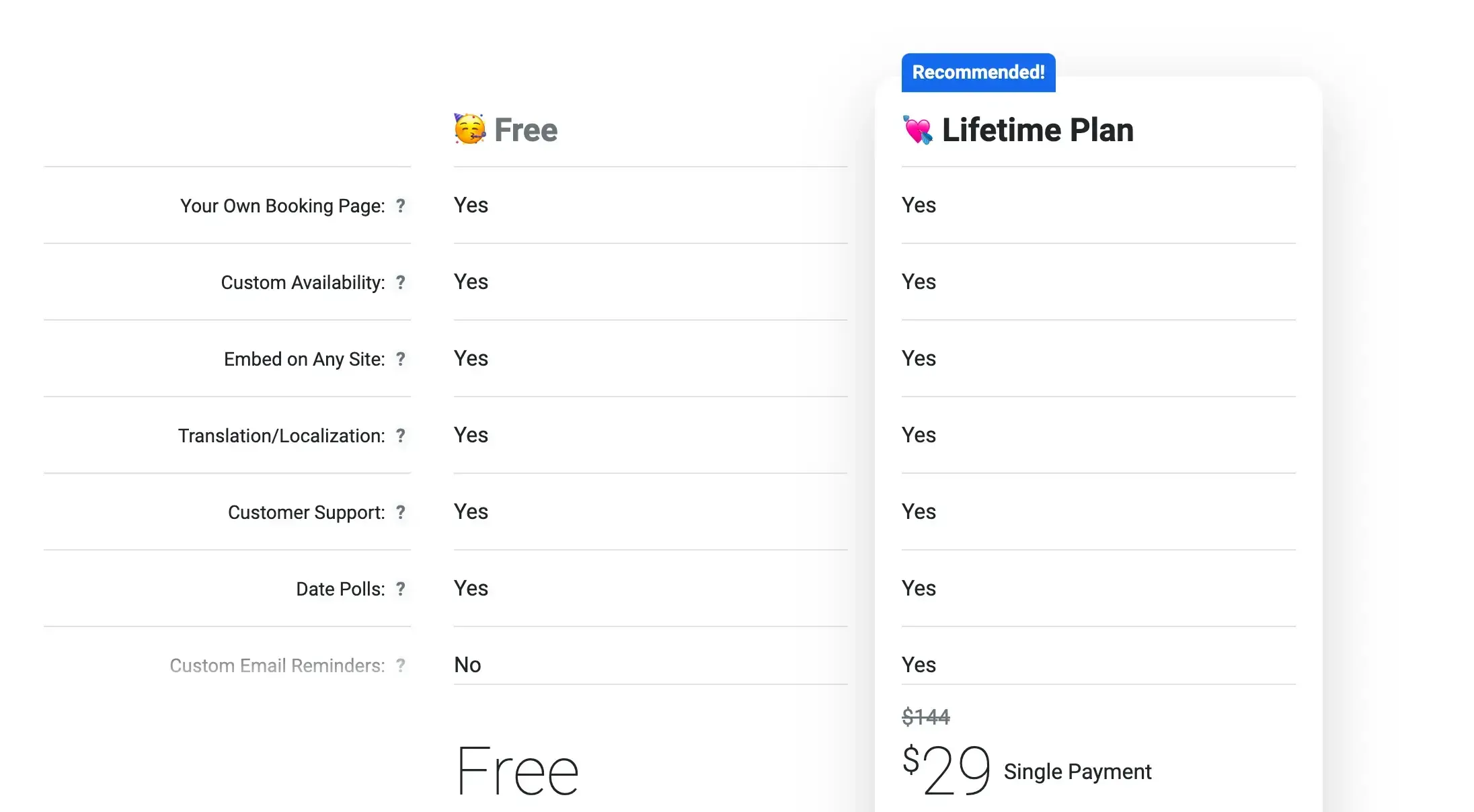
Free plan
Lifetime Deal: $29
Explore how TidyCal compares to 6 other calendar scheduling tools, comparing key features, pricing, and more.
Simplify Your Scheduling with OneCal
OneCal offers streamlined calendar management, powerful scheduling features, and an intuitive interface to enhance your productivity.
Whether you're aiming to boost efficiency, reduce scheduling conflicts, or simplify your daily workflow, OneCal provides advanced features to make it happen.
Try OneCal free for 14 days—no credit card required!