OneCal as a
Reclaim alternative
OneCal's sophisticated calendar synchronization software, combined with its user-friendly interface, straightforward team invitations, and reasonably priced pricing model, positions it as the top Reclaim AI alternative for calendar synchronization.
Get 20% discount + assistance with onboarding and migration if needed.
Reclaim Alternative
What makes OneCal a
superior Reclaim AI alternative
for calendar synchronization?
Outlook, iCloud and Google Calendar Support
With OneCal, you can synchronize Outlook, iCloud and Google calendars at the same time.
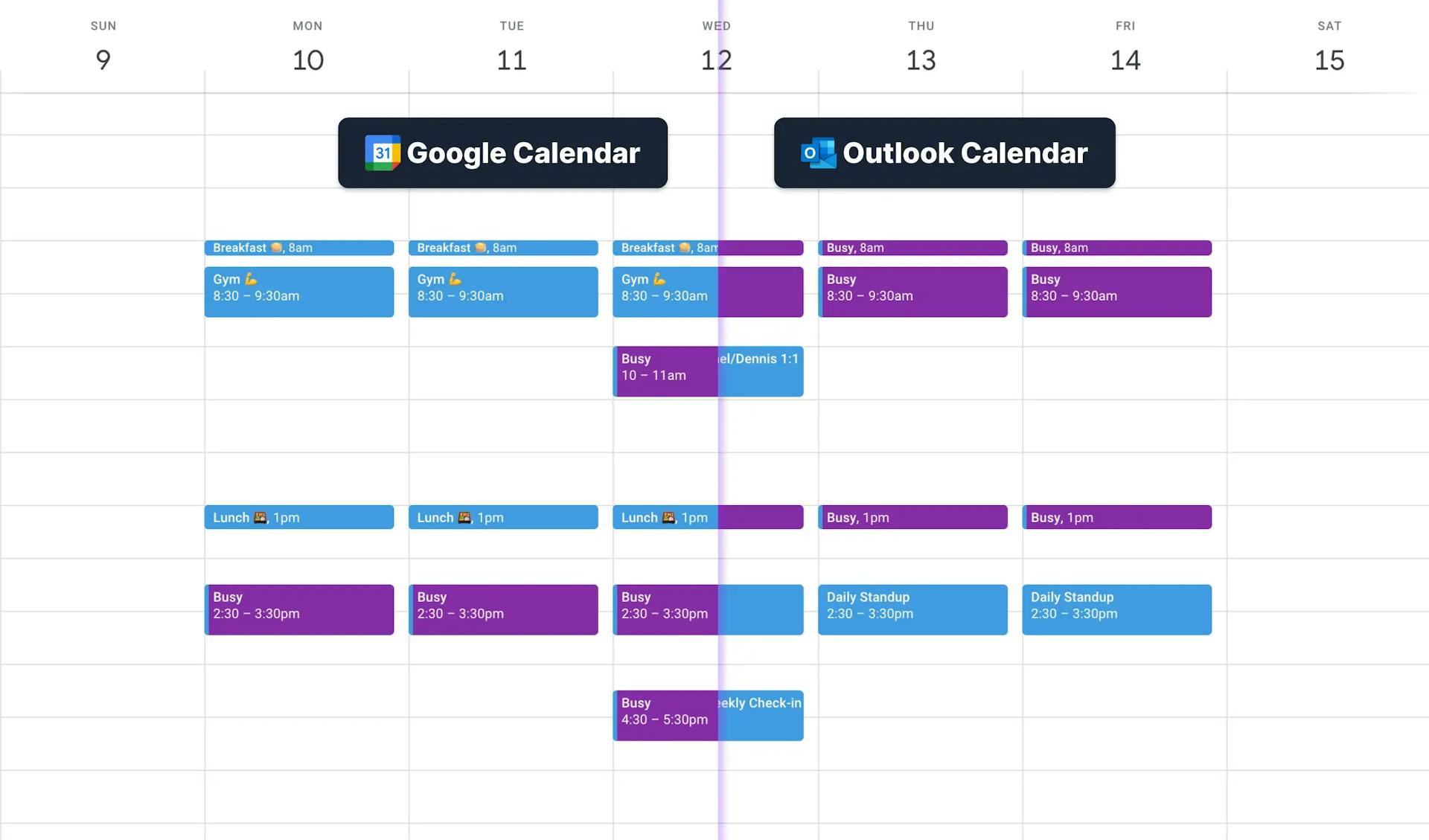
Advanced Sync Configuration
OneCal gives you a wide range of options when it comes to configuring your syncs. You can choose exactly what details you want to be copied over, and which ones not, making it the most advanced calendar synchronization software.
The Calendar Sync options offered by Reclaim are limited. With Reclaim, you are only able to sync all event details or none.
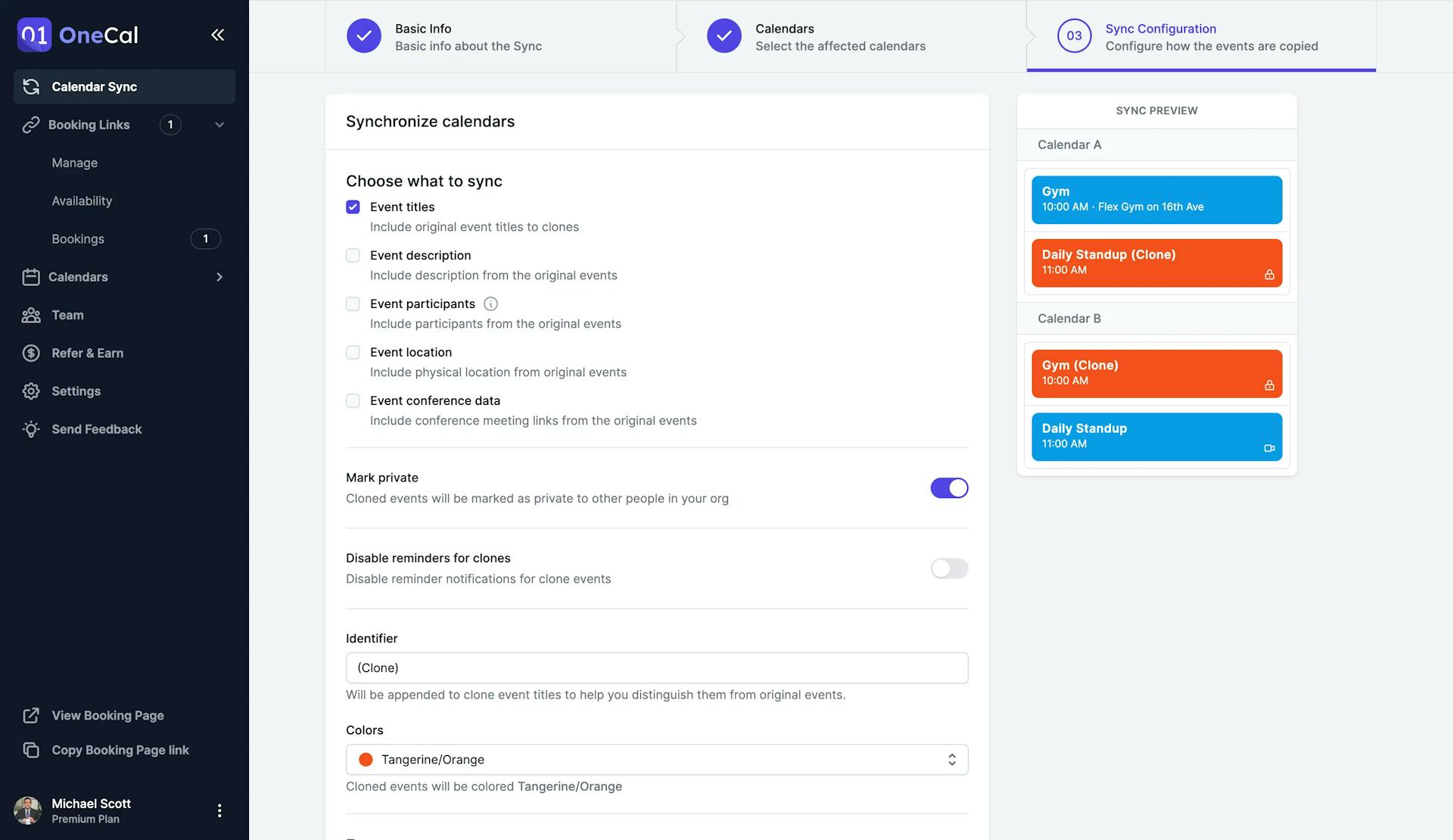
Fast, reliable syncs
Our team has put in a lot of effort to optimize the calendar sync process for speed and reliability. With our algorithm, it's possible to sync multiple calendars with thousands of events in less than 5 minutes, all at once.
Sync multiple calendars in one go
With OneCal, you can sync one calendar with one or multiple others, or even multiple calendars simultaneously.
Reclaim doesn't offer multi-way syncs. With Reclaim, you can only sync one calendar to another at a time.
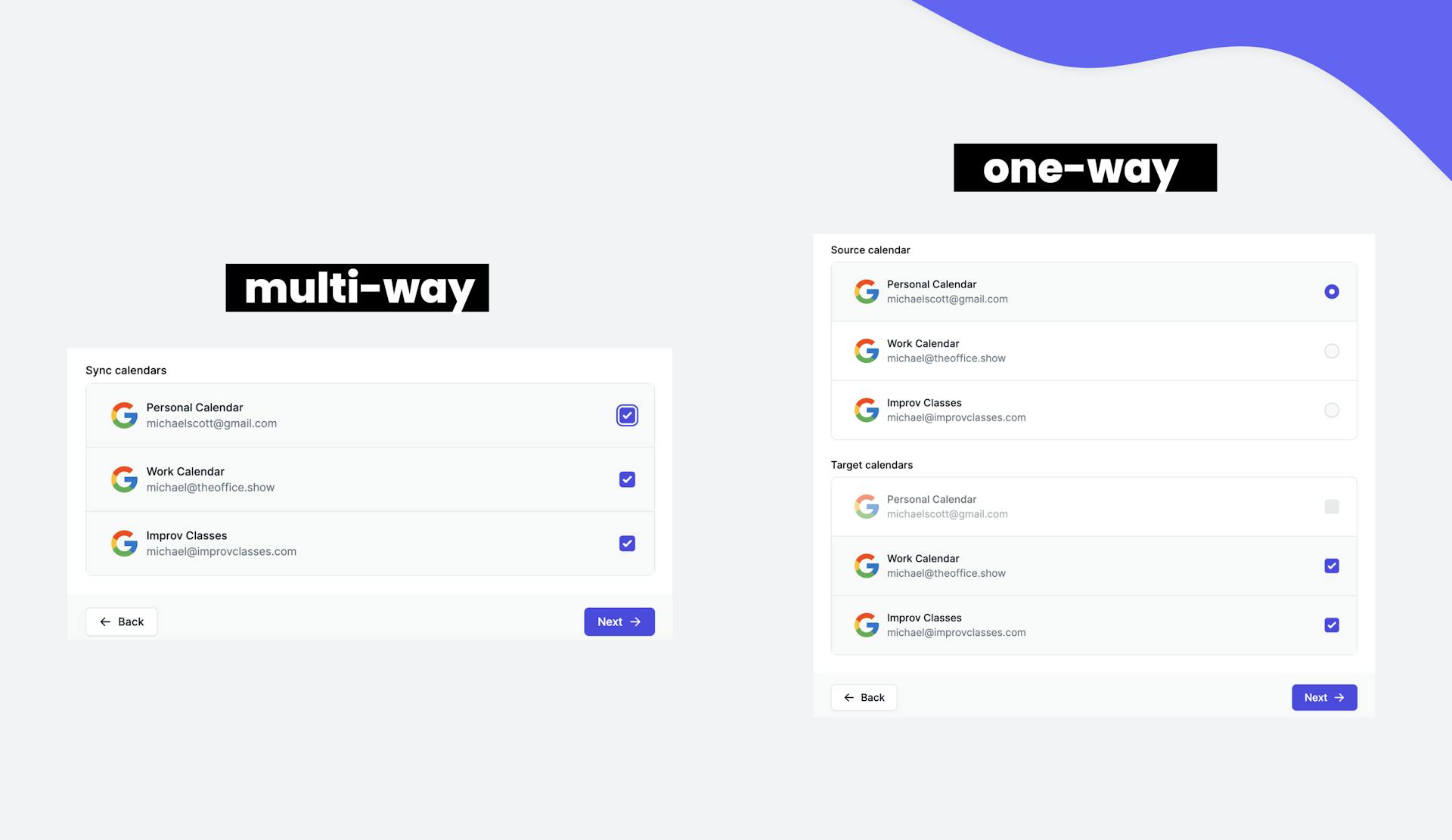
Intuitive Scheduling Links
Say goodbye to tedious back-and-forth communication and confusion. You can easily share your availability, allow others to book directly into your calendar.
Michael Scott
Improv Class
Are you ready to unleash your inner comedian and master the art of improvisation? Look no further! Book a meeting with me, Michael Scott, for an exciting journey into the world of spontaneous creativity.
February 2026
| M | T | W | T | F | S | S |
|---|---|---|---|---|---|---|
1 | 2 | |||||
3 | 4 | 5 | 6 | 7 | 8 | 9 |
10 | 11 | 12 | 13 | 14 | 15 | 16 |
17 | 18 | 19 | 20 | 21 | 22 | 23 |
24 | 25 | 26 | 27 | 28 | 29 | 30 |
31 |
Uncluttered, User-Friendly Interface.
OneCal is dedicated to delivering a sleek user interface and a seamless user experience. Synchronizing your calendars requires no need for tutorials or documentation.
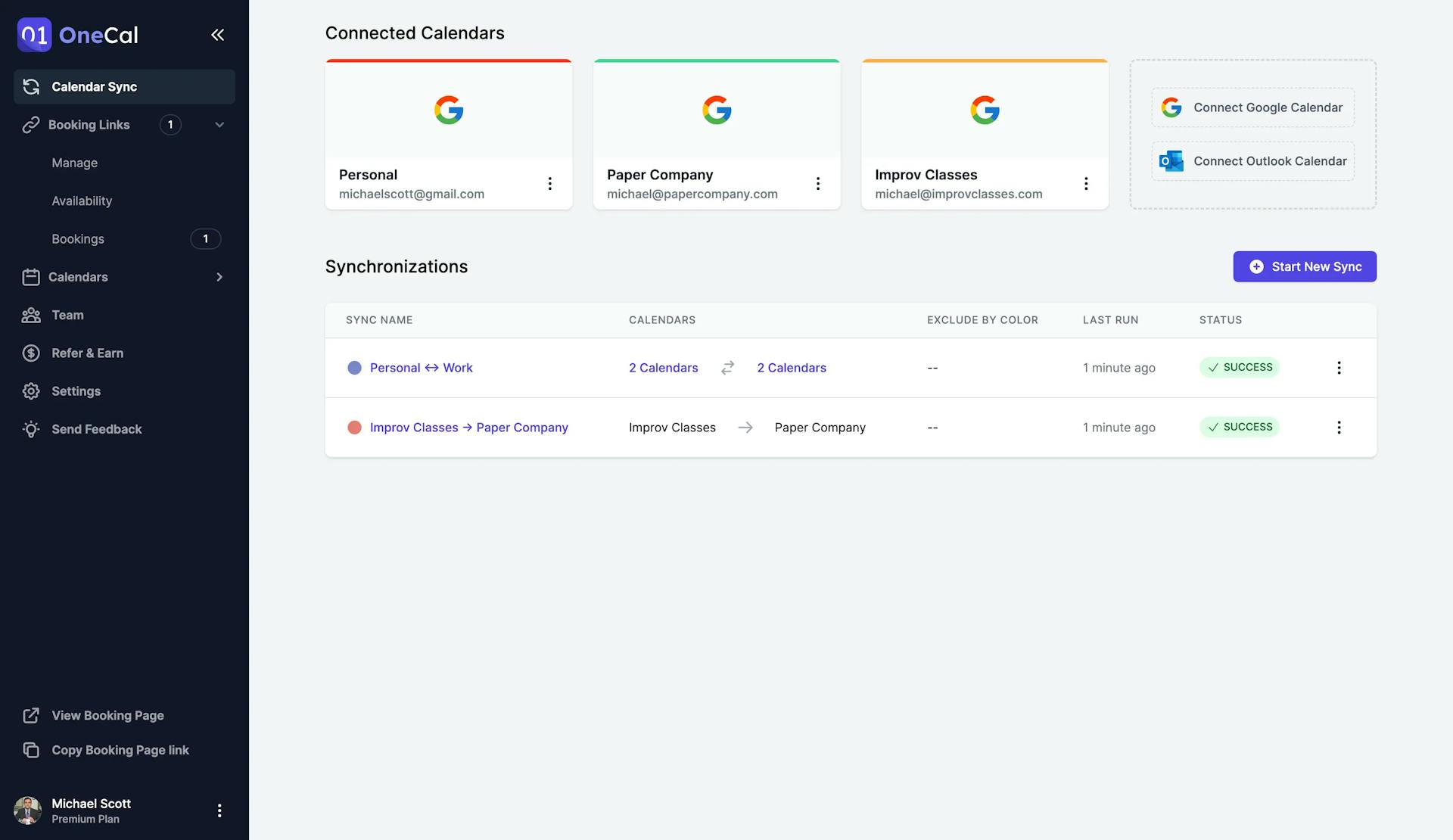
Cost-Effective and User-Friendly Pricing Model
OneCal provides a cost-effective and straightforward pricing package, tailored to your needs based on the number of calendars you want to synchronize and the number of team members you want to pay for. The possibilities are limited only by your imagination.
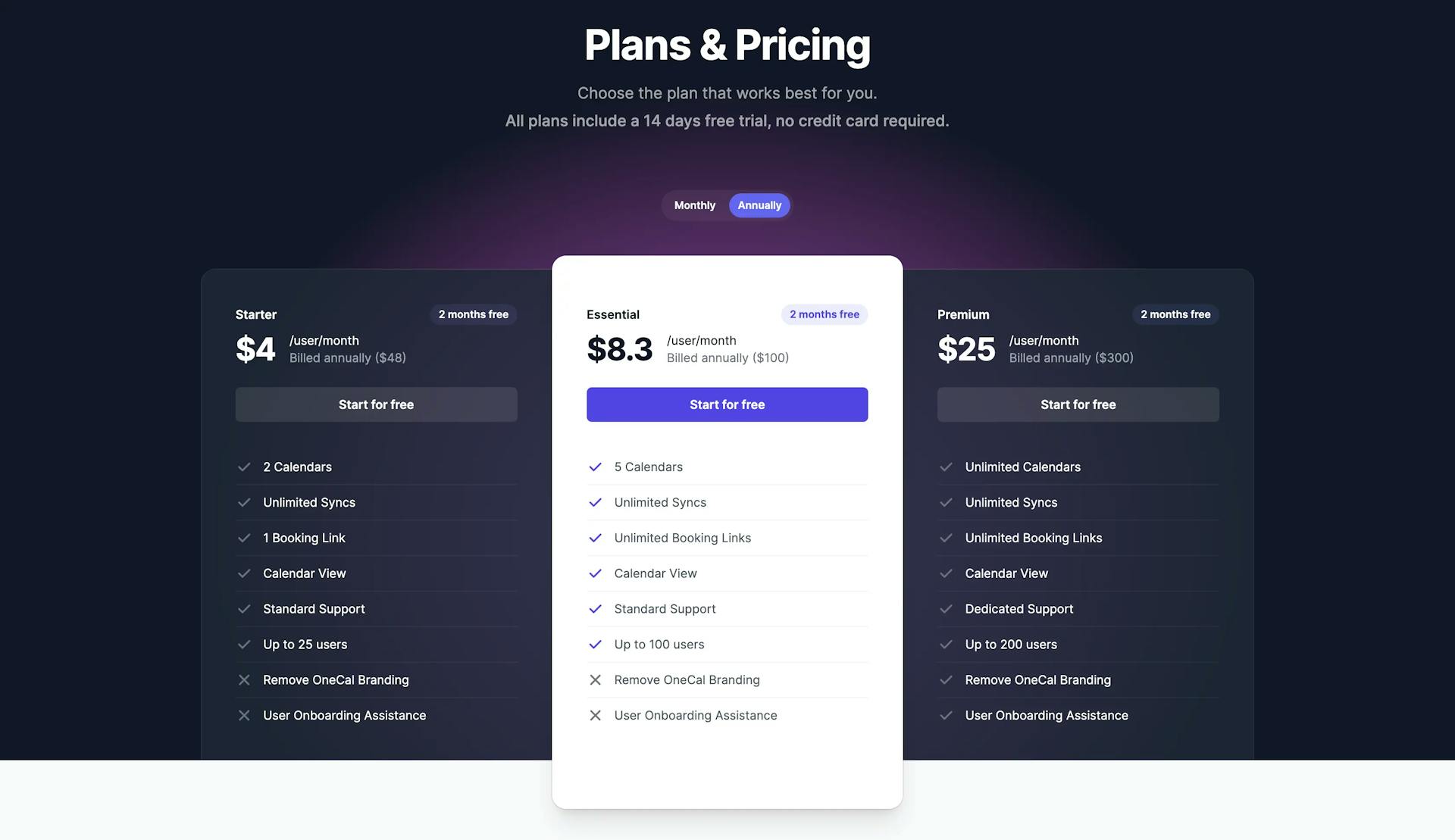
Team Plans
With OneCal, inviting and paying for your team is made effortless. There is no need for a sales call or setting up a new dashboard, it's a straightforward process.
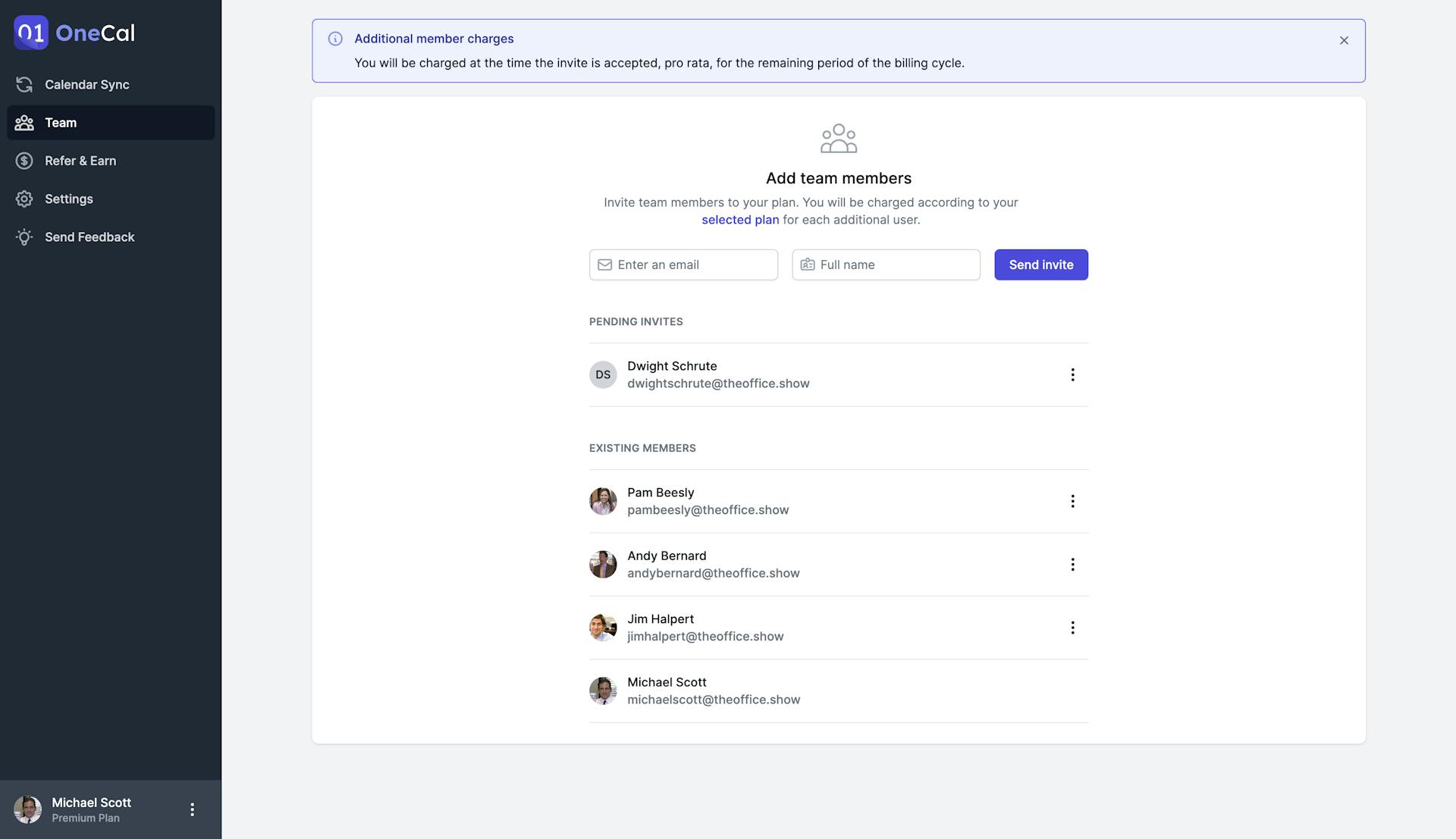
Planner
With OneCal, you don't have to juggle multiple calendars, as you can view all your calendars in one place. Furthermore, you can choose to hide clone events, so you don't view duplicate events.
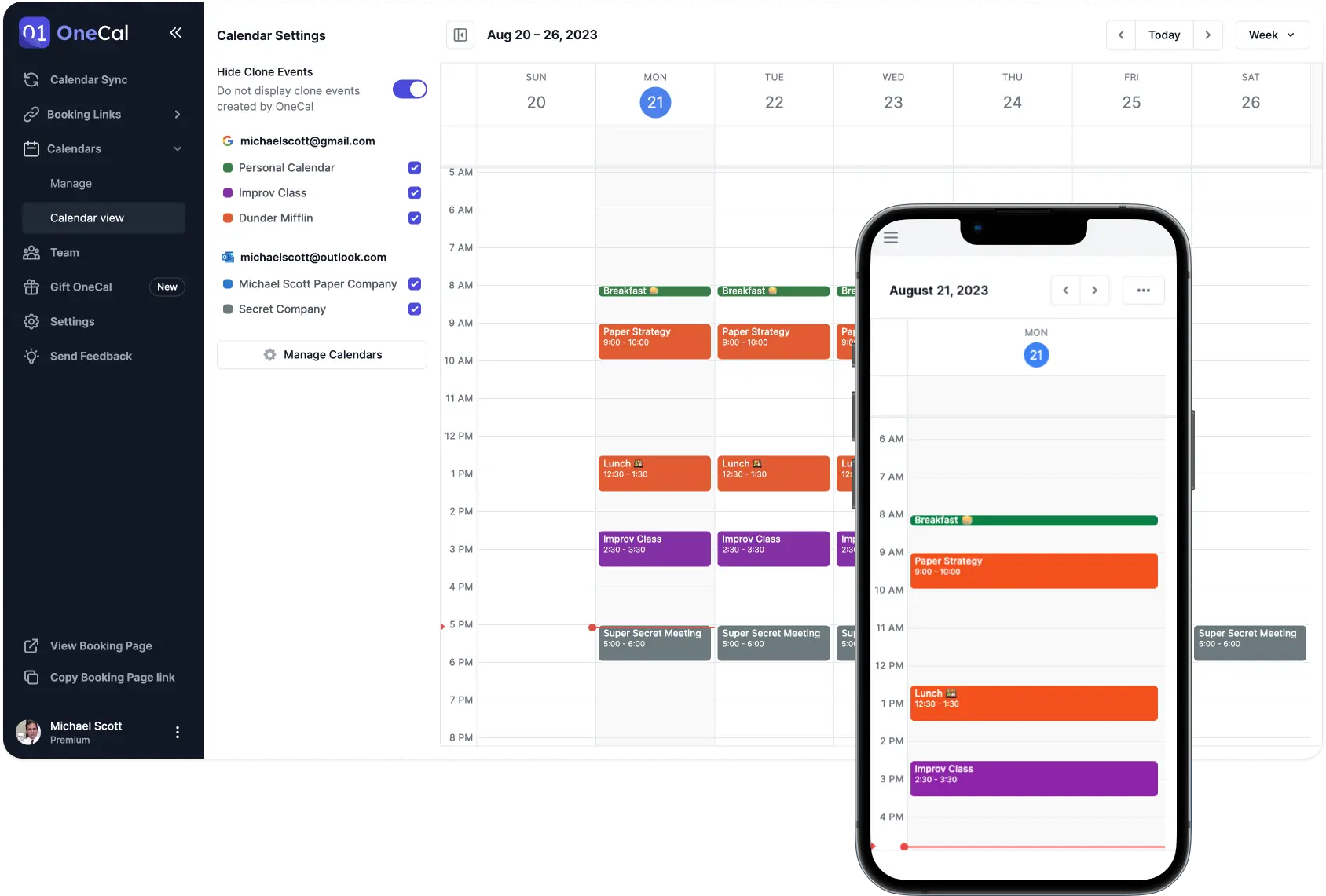
Excluding Events from Synchronization
OneCal gives you the flexibility to exclude specific events from synchronization based on color. For instance, if you don't want a private event to appear on your work calendar, simply mark it with a designated color. In addition to color, you can also exclude events based on RSVP status (Going, Maybe, Unanswered, No).
With Reclaim, you can't exclude certain events from synchronizing by color.
Switch to OneCal in minutes
Provide yourself and your team with the simplest and most configurable Calendar Synchronisation tool in the market.
Get 20% discount + assistance with onboarding and migration if needed.