Sync your calendars, avoid scheduling conflicts
OneCal syncs Outlook, iCloud, and Google Calendars in real-time so you don’t get double-booked, lets you share easy-to-use scheduling links, and helps you manage all your calendars in a unified calendar interface.
Supported Calendar Providers
You are in good company. OneCal is trusted by thousands of users from organizations like
Sync Multiple Calendars & Simplify Bookings
Easily sync multiple calendars and reduce double bookings. Set up individual or team scheduling links to facilitate easy appointments and meetings.
Calendar Syncing
Privacy-focused Calendar sync
OneCal provides a privacy-centric Outlook, iCloud and Google Calendar sync setup that allows customizing how events are replicated across your calendars. Whether you prefer excluding the event titles or displaying specific information, OneCal gives you complete control over the level of detail shown.
Multi-way Calendar Sync Direction
Sync multiple calendars in real-time, effortlessly
With OneCal, you can sync multiple Outlook, iCloud and Google Calendars in one go. Just select the calendars you want to keep in sync, and OneCal will keep them in sync in real-time.
Scheduling Links
Share Individual or Collective Scheduling Links
Effortlessly share scheduling links for others to schedule time with you or your team. Say goodbye to tedious back-and-forth communication and confusion.

Calendar View
Manage all Your Calendars in a Single Calendar Interface
Manage Outlook, iCloud Calendar, and Google Calendar from a single, unified calendar interface. Create, update, and delete meetings, join conference calls, RSVP to events, and more - all through a mobile-friendly, intuitive experience.
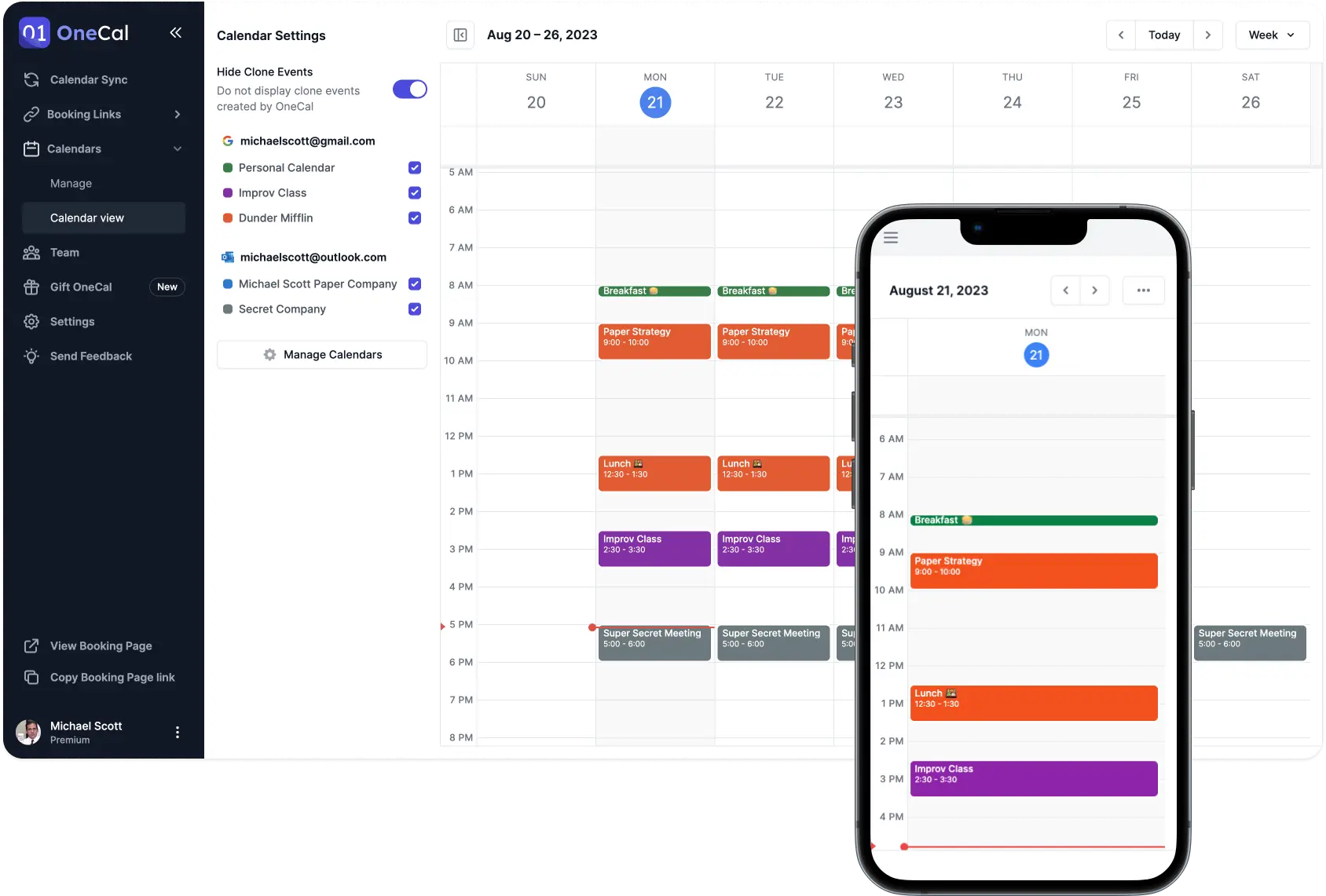
Committed to Privacy & Security
We are committed to providing the best data security and privacy that you and your company can trust. We only request the necessary scopes to perform the services you choose and never sell, store, or analyze any data.
No data stored, analyzed or sold
We don't store any calendar event data. We don't analyze any event data. We don't sell or monetize any data.
Secure Access to your Calendars
OneCal connects to your calendars using secure OAuth2 connections such that we never see or store passwords. You can revoke the access at any time.
Minimum Permissions Required
OneCal only requests read and write access to your calendars for the purpose of synchronising your calendars. We don't have access to your files, event attachments, email, or any non-calendar features.
Data encrypted in transit and at rest
The data that we store to perform the app's functionality is encrypted in transit and at rest. Everything runs on AWS inside a private VPC, so it isn't open to the public internet.
Secure and Scalable Infrastructure
OneCal is hosted on AWS, the leading cloud infrastructure provider, and leverages all of AWS's security, privacy, and redundancy features. Our infrastructure is extremely scalable, leaving no room for downtime.
Protected from Attacks
Our application has a web application firewall, we've setup several Distributed Denial of Service (DDoS) Protections, and we do regular vulnerability scanning to make sure the platform stays secure.


"Having multiple calendars has always been a pain.Missed invitations and unclear availability made managing schedules a nightmare. Thanks to OneCal, my team and I are always on the same page, and scheduling meetings is a breeze."

"Managing multiple calendars is frustrating. I've tried other calendar syncing solutions and many of them cause massive duplicates, have a horrible UX, or are way too expensive. OneCal is a perfect blend of everything making managing multiple calendars easy and cost-effective. I highly recommend it."
"By natively syncing bookings through the Google/Microsoft APIs, versus adding other calendars in 'view only' mode, OneCal effectively prevents conflicts within each calendar. Also, syncing all of these work calendars to a personal calendar (or their web UI) gives you a single pane of glass to work from (e.g., if you're manually scheduling an event over the phone or trying to find some free time in your day). It was easy to set up & has a good number of options to maintain privacy & security across calendars. I am not worried that Client X will see that I am meeting with Client Y - if they look at my calendar, they'll just see 'Busy.'"

"While OneCal isn't managing projects, it is keeping my workload manageable and the monotony of checking multiple calendars at bay. This means I can go to any calendar for an accurate display of what's happening in all of my calendars. Ultimately, it saves me a lot of time and rids me of calendar anxiety."
"The working stretegy of Onecal is very great and helpful they help a lot to manage all our calenders at one place without any regreat. User interface and experience gives scalable user experience."
"You have such a beautiful and well-designed UI for an app I plan on setting and forgetting! lol"
"OneCal solved ALL calendar issues!
I have 5 different gmail calendars and OneCal is like, 'Not a problem!'
I need multiple booking links - OneCal - 'Not a problem.'
I had an issue (user issue for sure) and A REAL PERSON from OneCal is emailing me with a solution before the end of day.
You simply cannot beat this tool or their amazing support. "
"This has been a true life-saver to have updates syncing in real-time and eliminates the need for a third-party calendar sharing view for me. Was a breeze to set up as well. Thank you for inventing this!"

"OneCal is a great tool for our change management and interim C-level consultants who work with multiple clients on a long-term basis. It helps to manage multiple calendars, as we have accounts within those clients' environments, and prevents double bookings of those calendars. It is a great calendar hero! It makes us look and be professional!"

"I just tried OneCal and it's fantastic! I was paying for Calendly's booking links $11/month and you do the same plus calendars sync for $48/year. You guys are awesome!"
"OneCal just like magic consolidates my work Outlook calendar with my personal Google calendar without the worry of double hosting. I can get rid of that unpredictability about events at which place I'm supposed to be to simply have total on OneCal calendar."
"I love the tool so far and will happily be an evangelist for you all!"

"OneCal is a great tool that's getting greater every day thanks to an exceptionally responsive and capable development team. The UX of this tool and its actual abilities are fantastic. As a consultant, I have multiple clients with calendars I need to sync. This tool does it better than any other I've seen!"
"During my search for a meeting scheduling solution, I discovered OneCal. I realized that it could effortlessly address all my calendar-related issues. The setup process was incredibly intuitive, and I can't think of a single drawback to this solution. I had it up and running in just three minutes. "
"It's a once-and-done setup, a few minutes to add and sync the calendars and then you never need to touch it again. And reasonable permissions manifest as well. OneCal has been head and shoulders above any other interaction I've seen, with responsive devs eager to explain their design and even implement new features."
"Far too often I've had to send the message: 'Sorry, I know my calendar looks open at that time but I actually have a conflict.'! This is going to take a lot of manual scheduling effort off my hands so I can stay focused on the real work!"
"I've just signed up and it's been what I've been looking for a while. "
"I love that I can both connect + sync my calendars and manage my booking links all in one spot. The customer service is very helpful. It was very easy to set-up and I like all the options for syncing my calendars."

"OneCal is the best service I have found for calendar synchronization and management. I synchronize seven calendars using a combination of Google Workspace and Office 365 calendars, and OneCal keeps everything in sync. It offers me an easy way to manage my busy schedule across seven engagements. The game changer is OneCal's customized booking links, each customized with a unique logo. I have tried other services, and while they work well, none work as quickly and cleanly as OneCal."

"As a contracting firm, we need to maintain independent calendars for all our clients with a unified Master Calendar to book our consultant's schedule in real-time. Maintaining these manually was an impossible task. We tried several solutions from different sync products but no one got it right until we found OneCal. Great product, easy to set up but what really brought it home was the technical support. Support staff helped us understand the best way to set things up to get exactly the end result we needed."
"Yes, there are similar services (more or less) that get near what OneCal does but... The customer service is beyond anything I've experienced in my entire life."
"Super easy to use, FANTASTIC support, pretty easy to integrate and implement. Use it daily. The calendar sync function alone is worth the price and the UI is excellent."
"The best part of their services is they support Gmail or Outlook both and their fast server responses make them super fast sync calendar tool in the market."
"Your UI is just so much better than the other platforms I've tried!"
Seamlessly Manage Multiple Calendars
OneCal is the go-to tool to manage multiple calendars. We’ve got you covered from Outlook, iCloud and Google Calendar synchronization to scheduling links!
Real-Time Updates
Your calendars are automatically updated in real-time as the original events change or new events are added.
Multi-Way Syncs
Choose from one-way or multi-way syncs between 2 or more calendars. Set up once and forget.
Team Plans
We offer team plans for your whole organisation to start using OneCal and sync their calendars.
Scheduling Links
You can easily create and share individual or collective scheduling links in minutes.
Fully Configurable
OneCal provides all the necessary tools to easily configure exactly what you want to sync over. No more, no less.
Privacy Focused
We only store the data we absolutely need to perform the sync. No data about your events is stored in our systems.
Frequently Asked Questions
Ready to sync your Calendars?
Reflecting your availability across multiple calendars is tedious and time-consuming. OneCal was created with a mission to give peace of mind to calendar users.













