OneCal as a
Outlook Google Calendar Sync (OGCS) alternative
OneCal's web-based calendar synchronization software, support for iCloud Calendar, Outlook, Google Calendar, the ability to run calendar synchronizations in background and in real-time, make it the #1 Outlook Google Calendar Sync (OGCS) alternative.
Get 20% discount + assistance with onboarding and migration if needed.
Outlook Google Calendar Sync (OGCS) Alternative
What does OneCal offer as a
Outlook Google Calendar Sync (OGCS) alternative?
Cloud-based vs Windows Application
OneCal is a cloud-based calendar synchronization software that doesn't require you to download any software or have a specific type of device to use it. After you connect your calendars and set up your calendar synchronizations, you don't need to open the app or do any manual actions.
Outlook Google Calendar Sync (OGCS) is a Windows application that users install on their device, and then can use it to sync their calendars when the app is running.
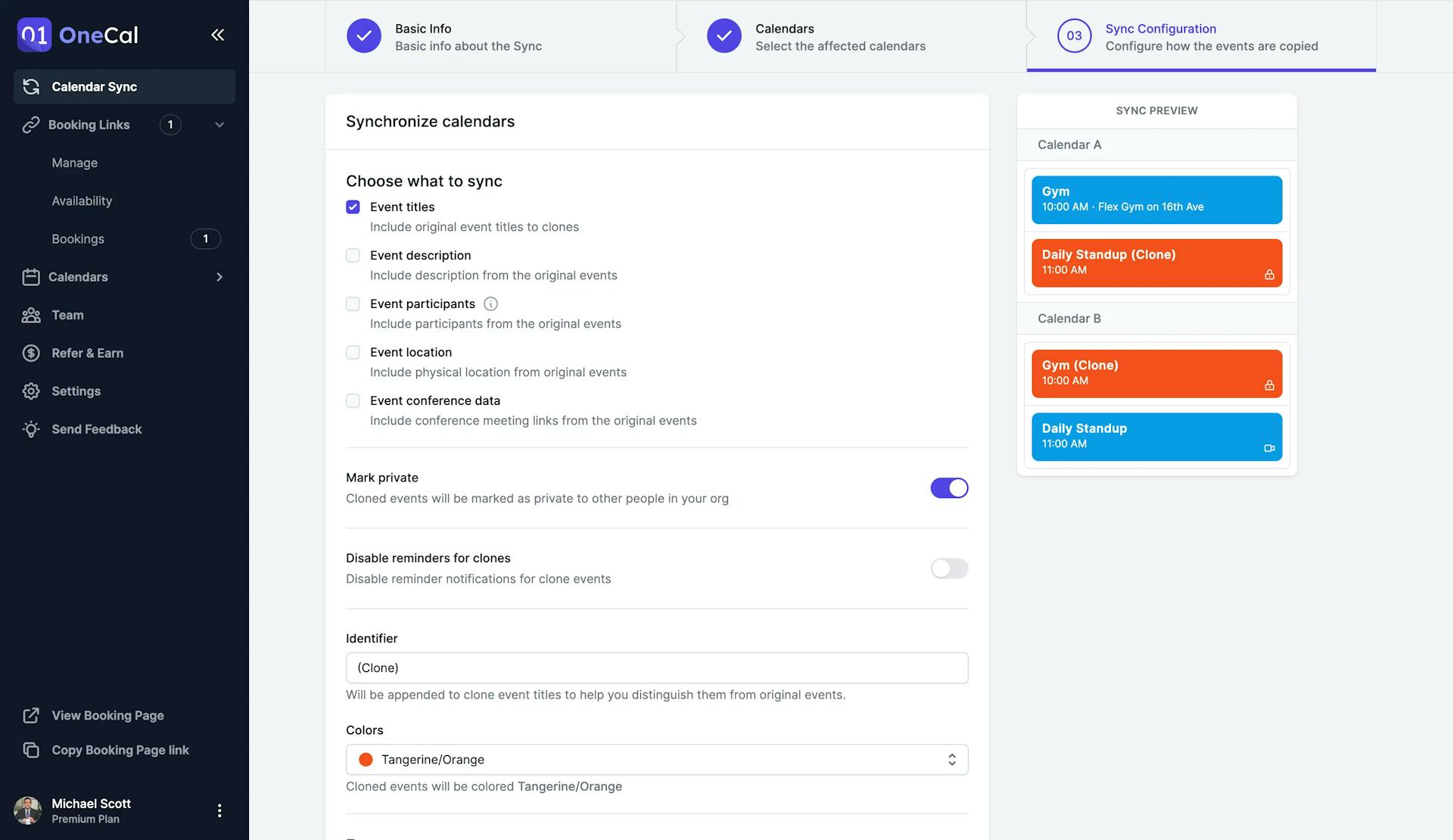
Real-time vs Interval Calendar Sync
OneCal doesn't need to be open or installed on your device in order for your calendars to stay synchronized. OneCal keeps your calendars in sync in real-time. As soon as you create, update, or delete an event in iCloud Calendar, Outlook, or Google Calendar, OneCal will reflect the change right away.
Outlook Google Calendar Sync (OGCS) only keeps your calendars in sync when the app is running. You can also trigger manual re-synchronizations of your calendar.
Support for iCloud, Outlook, and Google Calendar
OneCal integrates with Outlook, iCloud, and Google Calendar, allowing you to keep all your calendars in sync in real-time.
Outlook Google Calendar Sync (OGCS) only integrates with Google Calendar and Outlook.
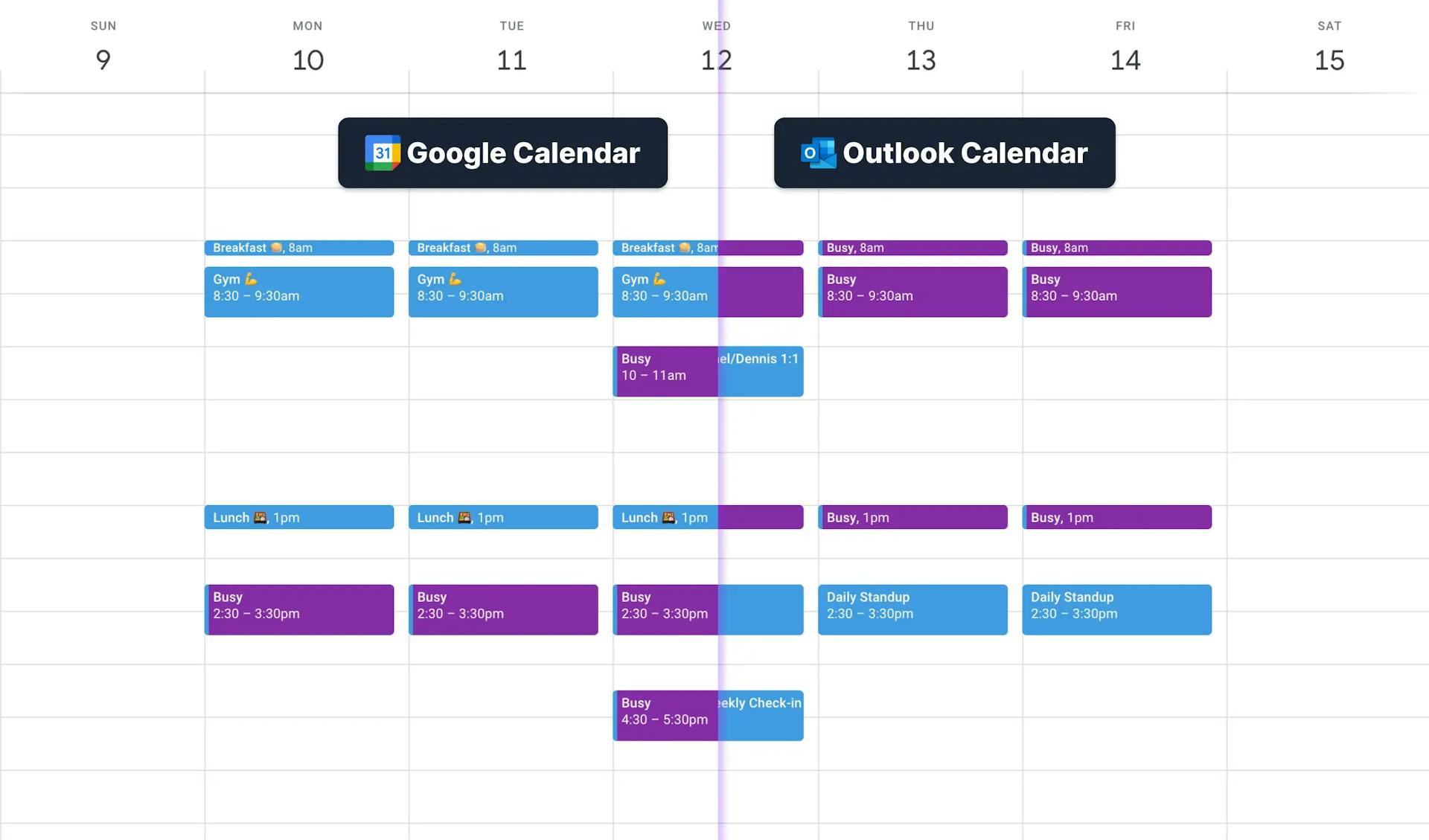
Clean, Intuitive UI
OneCal's user interface and experience have been refined over the years, allowing you to create calendar synchronizations in less than a minute, everything is easy to understand, no need for guides or reading pages of documntation.
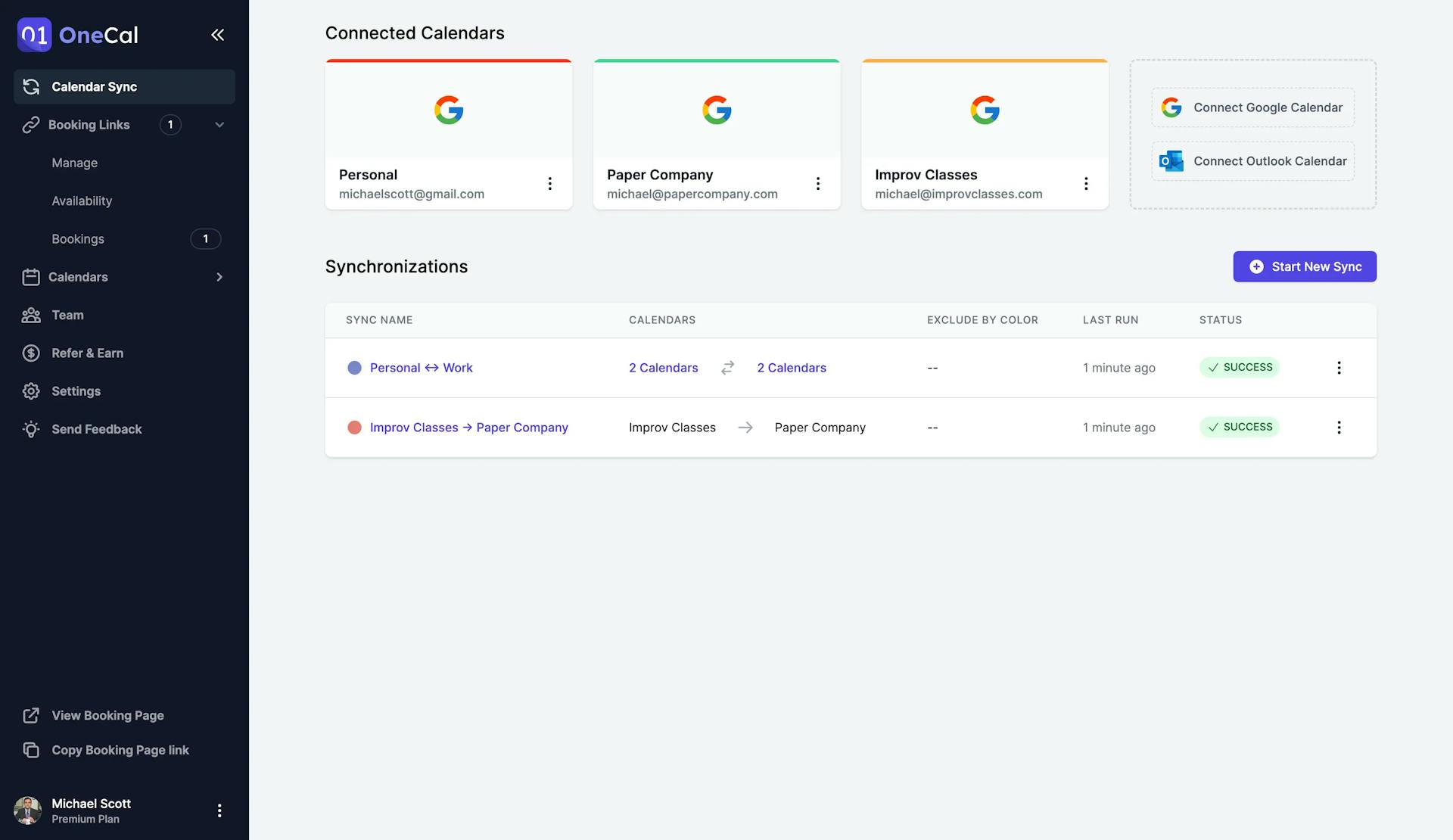
Easy to use Scheduling links
Aside from Calendar Synchronization, OneCal also offers a Scheduling Links feature that you can use to get booked externally. Scheduling Links can be embedded in your website, shared by email, and more. You can also personalize your Scheduling Links to match your brand, ask custom questions, buffers, setup reminders, and more.
Michael Scott
Improv Class
Are you ready to unleash your inner comedian and master the art of improvisation? Look no further! Book a meeting with me, Michael Scott, for an exciting journey into the world of spontaneous creativity.
January 2026
| M | T | W | T | F | S | S |
|---|---|---|---|---|---|---|
1 | 2 | |||||
3 | 4 | 5 | 6 | 7 | 8 | 9 |
10 | 11 | 12 | 13 | 14 | 15 | 16 |
17 | 18 | 19 | 20 | 21 | 22 | 23 |
24 | 25 | 26 | 27 | 28 | 29 | 30 |
31 |
View all your calendars in one place
You can use OneCal to view all your calendars in one view, without needing to open different calendar clients to view your schedule. You can also filter out events created by the OneCal Calendar Sync, so you don't view the same event multiple times.
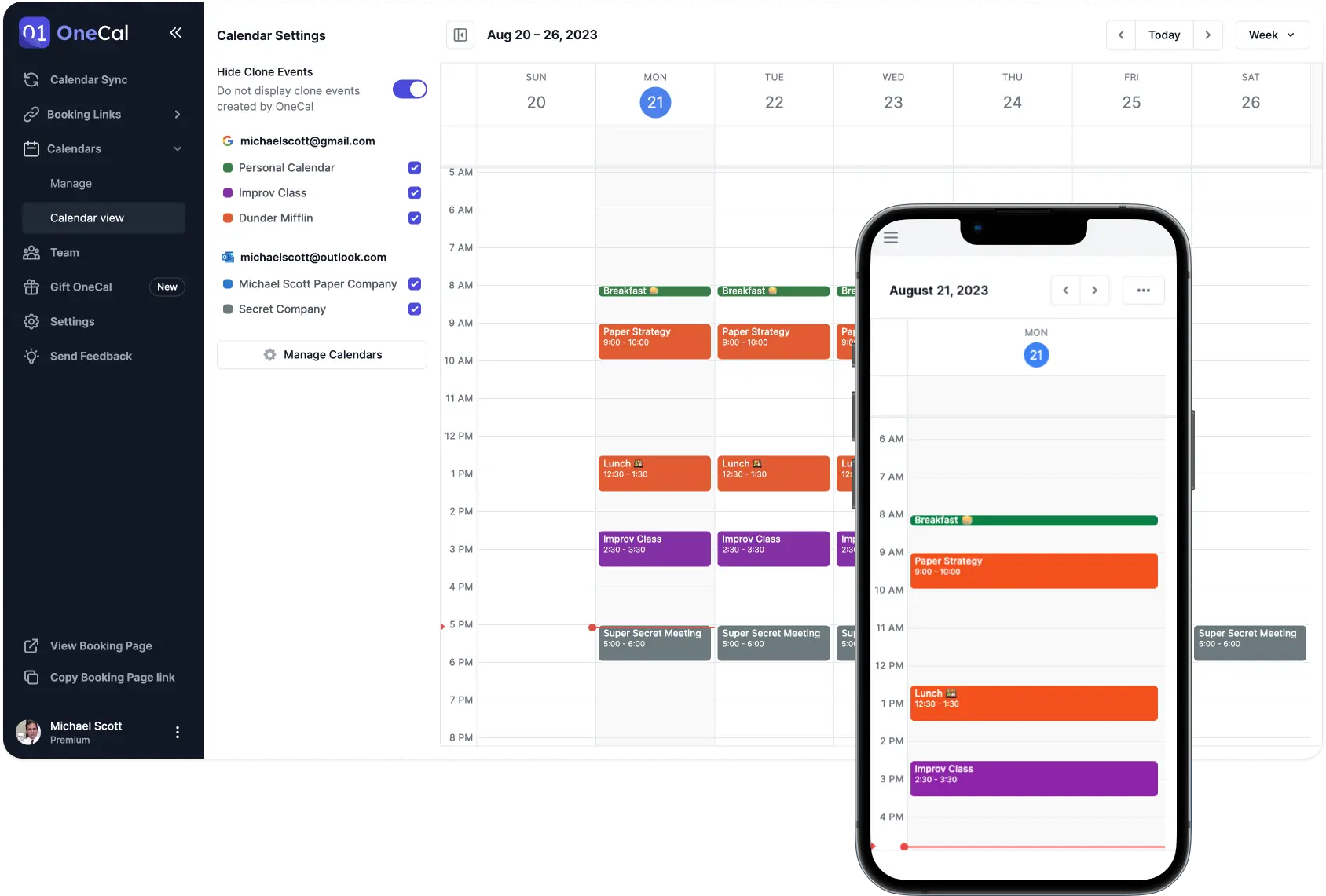
Switch to OneCal in minutes
Provide yourself and your team with the simplest and most configurable Calendar Synchronisation tool in the market.
Get 20% discount + assistance with onboarding and migration if needed.