The Best AI Scheduling Assistants to Save Time and Boost Productivity
Table of Contents
Ready for an AI Assistant?
Sign Up for OneCal to experience a calendar app that saves you time and makes you more productive.
AI Scheduling assistants analyze your schedule, your team's availability, time zones, and preferences to find ideal meeting times and more.
We have listed top AI scheduling assistants to save time and boost your productivity. We will look at each tool’s features, pricing, pros, and cons to help you choose the right fit. Let’s get started.
Use These AI Scheduling Apps and Tools to Save Time
1. OneCal
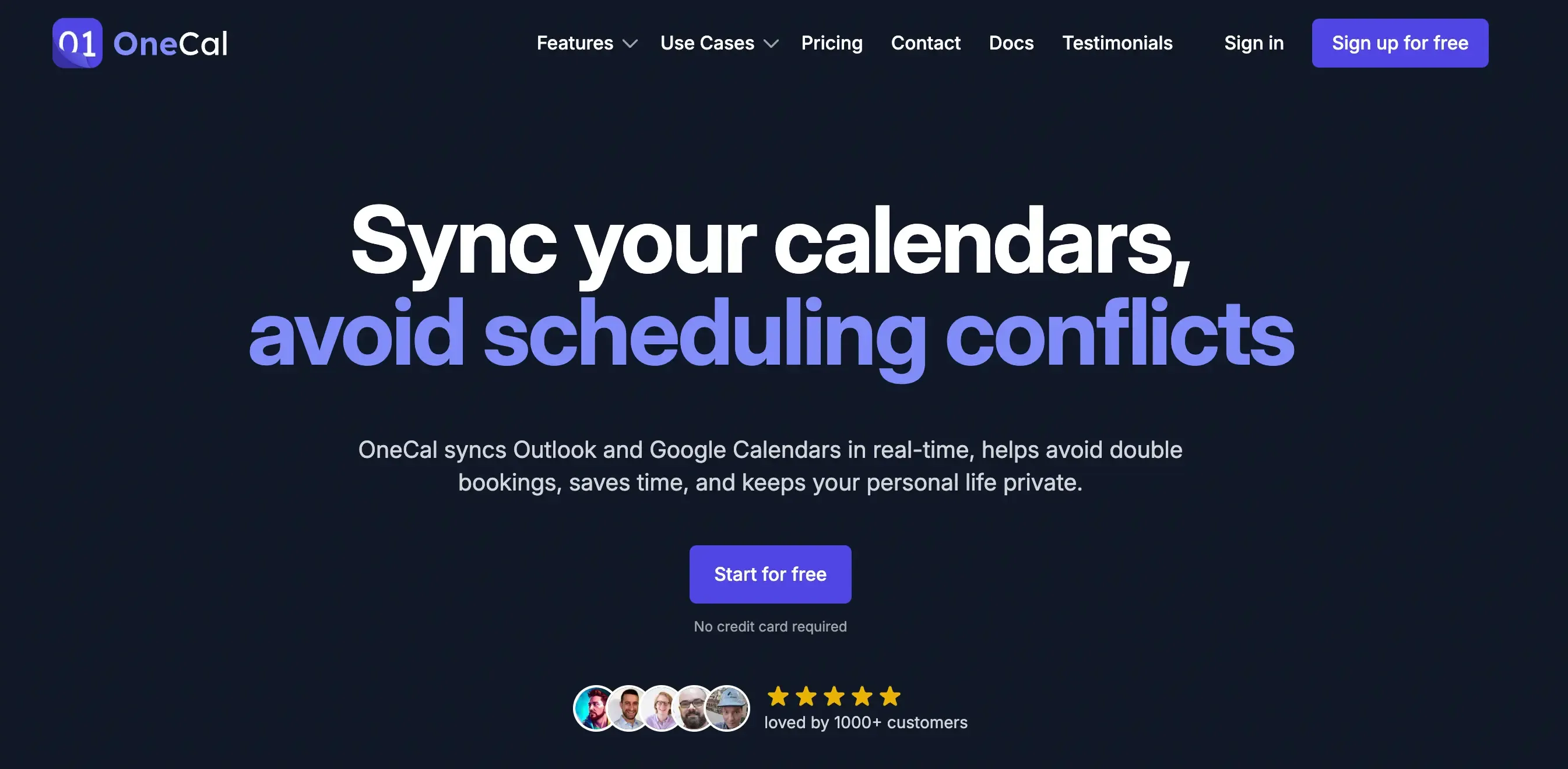
OneCal is an appointment-scheduling platform that makes managing your availability easy through scheduling links and the ability to sync multiple Google and Outlook calendars in real-time.
Thousands of freelancers, managers, and CEOs use OneCal and its features to save time and boost productivity and collaboration.
Does OneCal have a Free Trial? Yes. 14-day free trial (no credit card required)
Pricing: OneCal offers four plans that are suitable for all. You can start using OneCal's main features at $5/month. See full pricing here.
Why Use OneCal?
Calendar view. OneCal uses the Calendar View feature to merge all calendars into one view and gives the ability to view all meetings in one place, and quickly join meetings.
Multi-way calendar sync. With OneCal, you can simply select multiple calendars and sync them in one go without having to create separate one-way calendar syncs. If you have 5 calendars with OneCal, you can sync them in one sync configuration.
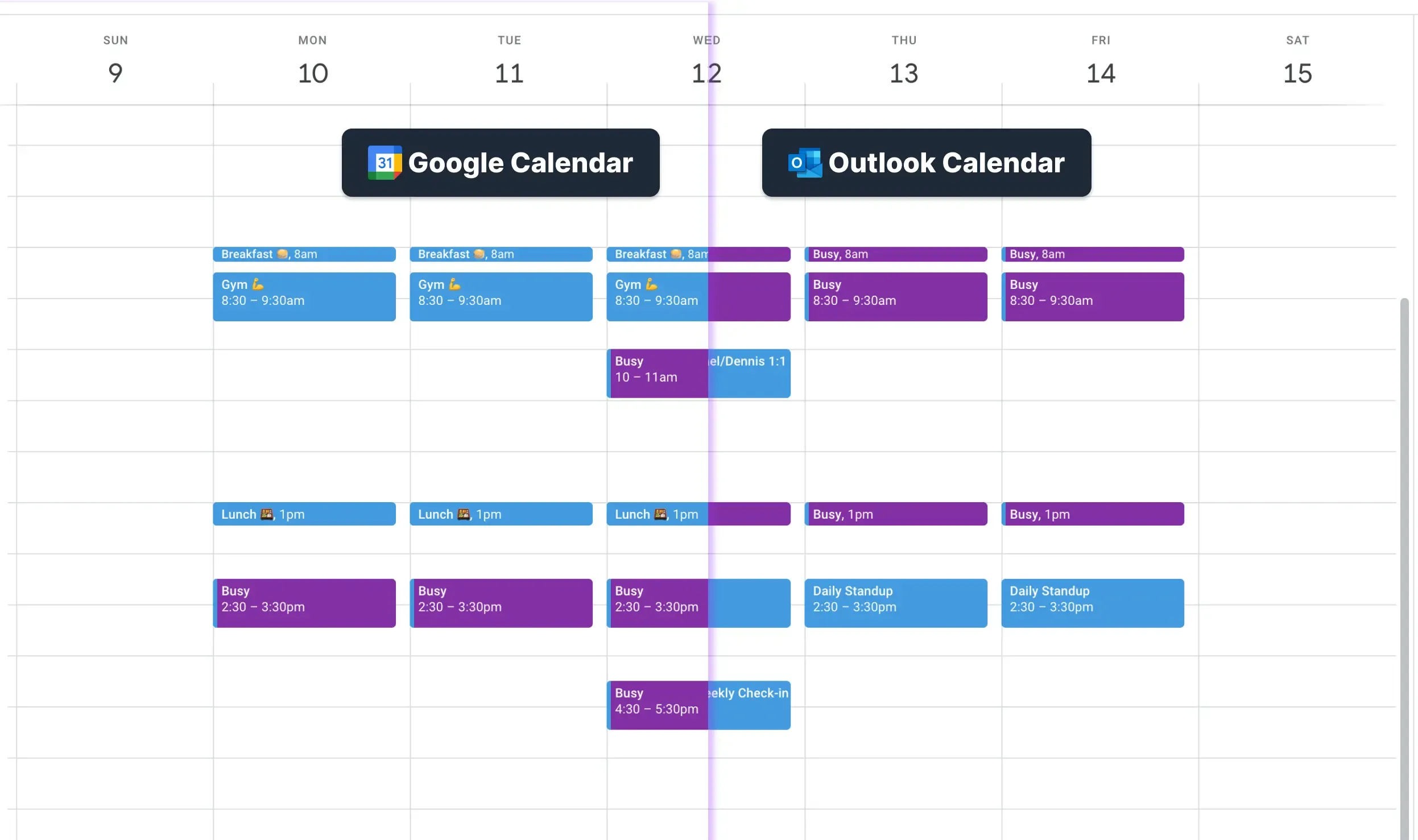
Personalized booking links. OneCal allows you to customize questions on your booking links, requiring bookers to provide specific information before scheduling a time slot with you. You can gather additional details like short text, long text, phone number, dropdown, checklist, and radio list.
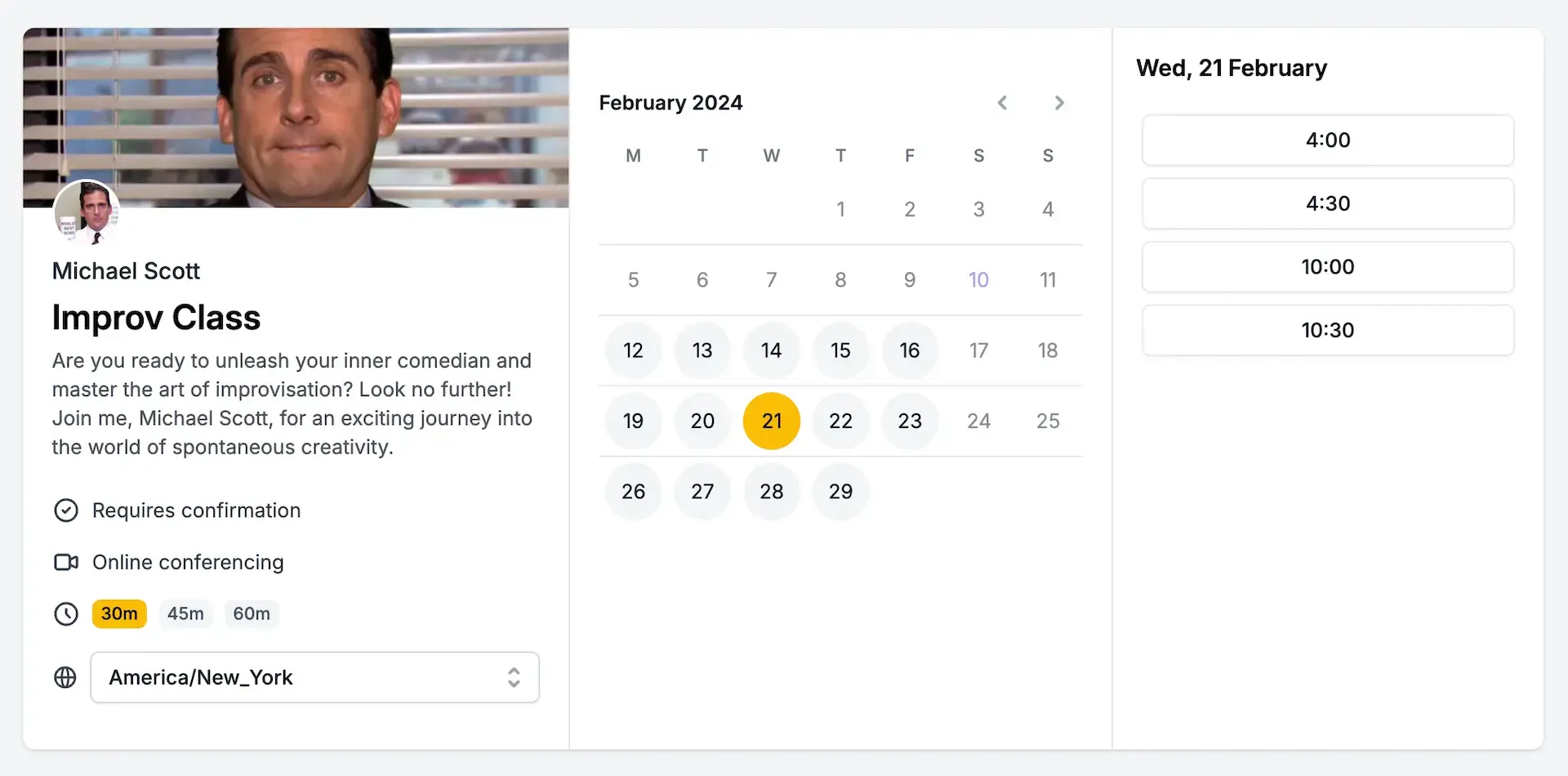
Personalized social media previews for booking links & pages. OneCal allows you to add a cover image to your global branding settings, and it will seamlessly display on your booking page. When sharing a booking page or link that has branding configured, the branding images will also be featured in the preview image on social media platforms.
Invite team members and assign roles. OneCal allows you to invite, organize, and pay for your team. They can use Calendar Sync and Collective Booking links and work together easily with collaborative features.
Calendar time blocking. OneCal helps you block time across all your calendars. OneCal does an excellent job of automatically blocking time across all your calendars, prioritizing your privacy. You can time block by hiding or showing all meeting details.
Email notifications: You will receive a message whenever someone wants to plan a meeting with you, change the schedule, or cancel the meeting.
OneCal Cons
No mobile app. Even though you can use OneCal on your web browser, and the app is very mobile-friendly, it's worth noting that it doesn't have a mobile app yet.
2. ClockWise
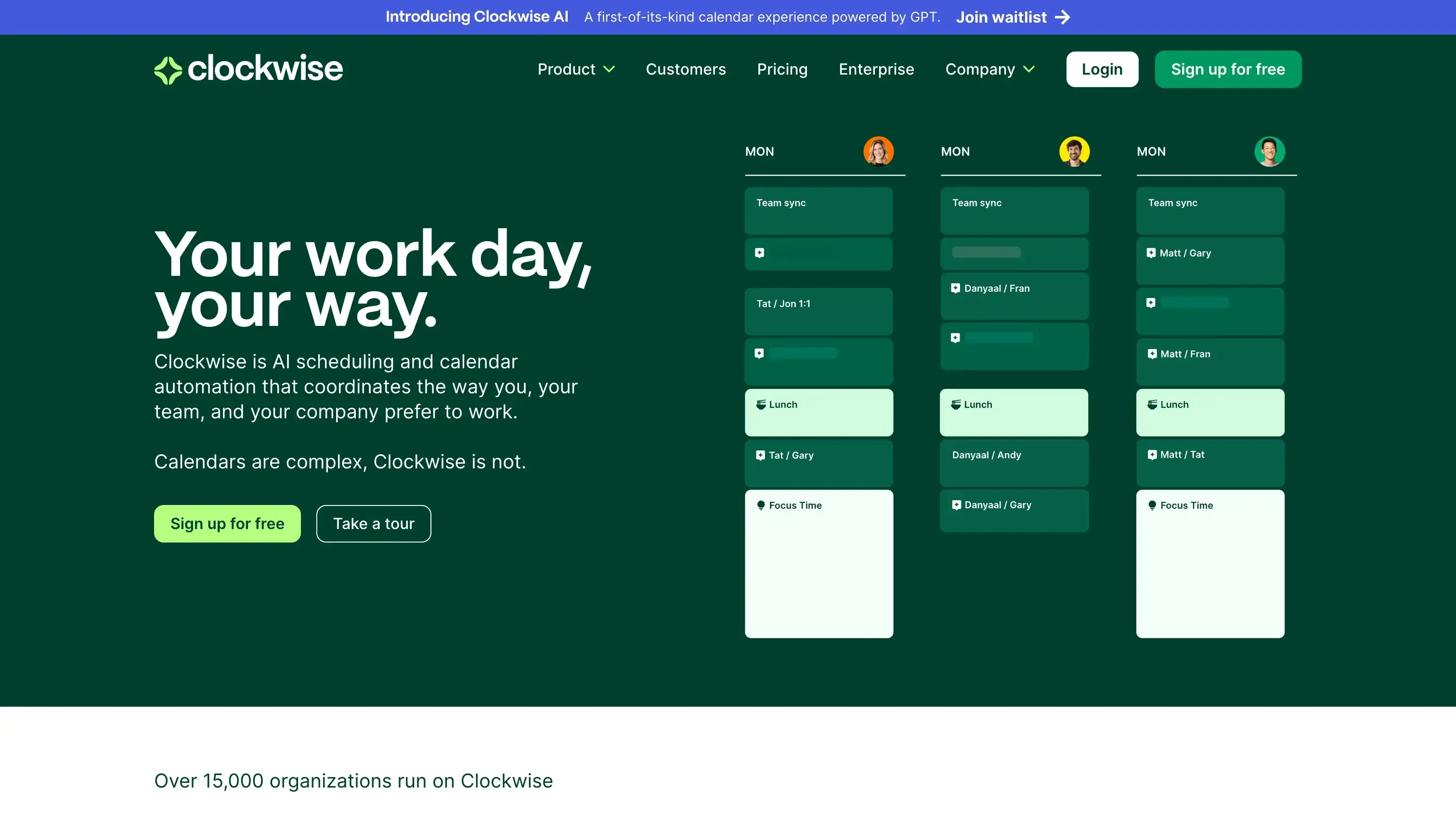
Clockwise is like a smart helper for organizing time and teamwork. It's really good at making sure everyone's schedules work well together, scheduling meetings when they're most convenient, and making the most of your work hours.
Free Trial: 30-day trial
Pricing: Clockwise offers a free plan with access to an AI calendar assistant. Pricing starts at $6.75 per user per month (billed annually).
Why Use Clockwise?
Time coordination. It helps coordinate team schedules efficiently, ensuring everyone can find suitable meeting times and allowing for more focused work periods.
Varied meeting days. If a meeting needs to be rescheduled, it automatically selects a different day, offering more flexibility and preventing repeated scheduling conflicts.
Simplified external meetings. You can easily schedule external meetings by sharing availability through Clockwise links, streamlining the process with just one click.
Customizable flexibility. You have the ability to designate certain meetings as "flexible," determining how much they can be shifted compared to fixed appointments.
Team performance insights. Clockwise allows you to gain valuable insights into team availability and productivity through analytics tools, enabling better planning and resource allocation.
Clockwise Cons
Meeting rescheduling happens frequently, sometimes too close to the meeting date or too far in advance.
Limited integration options. Clockwise only integrates with Slack, Zoom and Asana. If you're looking for more integrations, you'll have to check one of the other AI calendar tools mentioned in this article.
Doesn’t handle internal meetings. If you manage multiple calendars, you might still need a calendar sync tool that streamlines all your calendars and keeps your availability up to date in all of them.
3. Reclaim AI
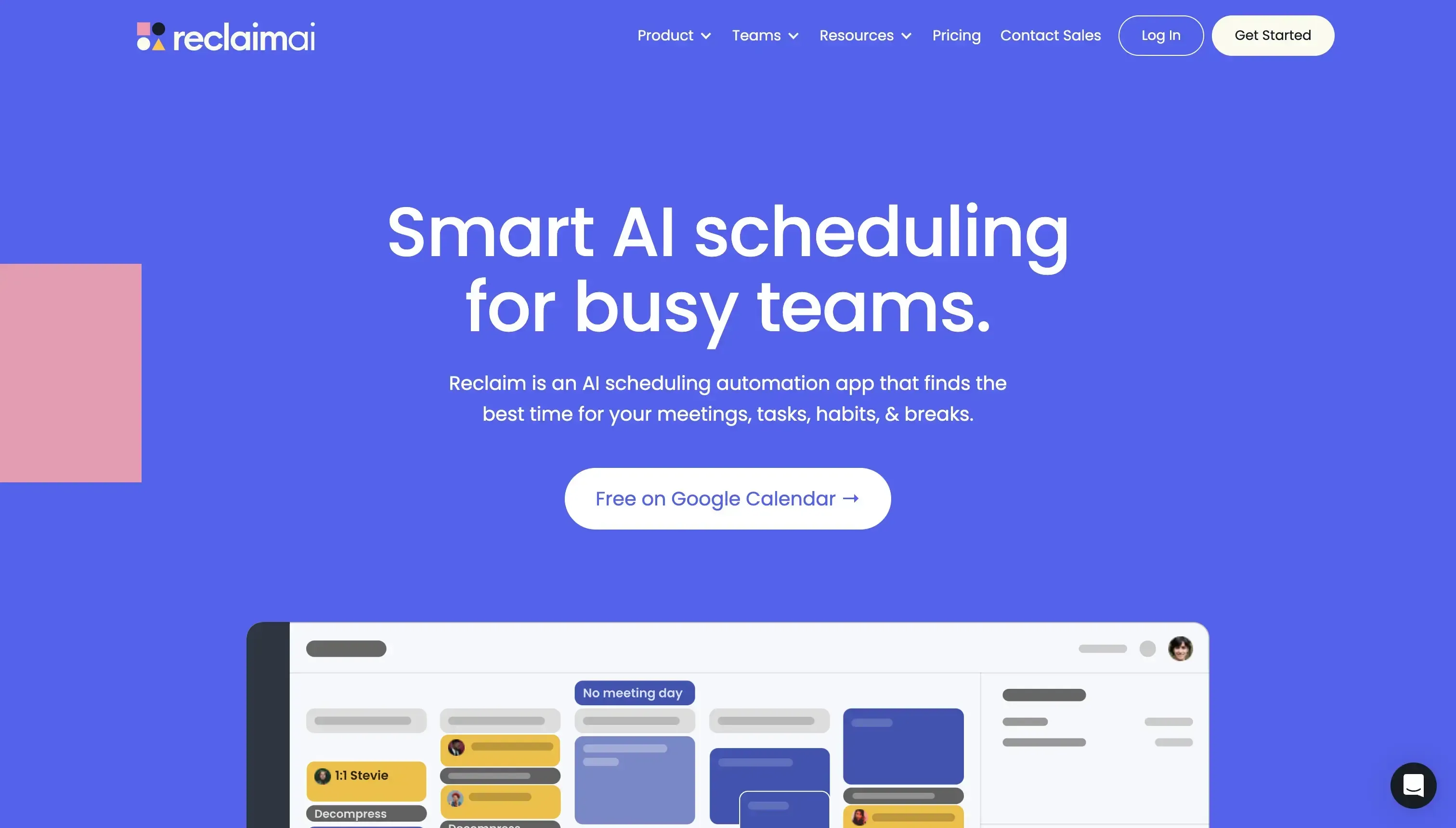
Reclaim AI is an innovative AI scheduling assistant that aims to revolutionize your work-life balance and syncs only with Google Calendar.
Free Trial: 14-day free trial.
Pricing: Reclaim offers a free plan for one user with three weeks of AI scheduling. Pricing starts from $10/user/month.
Why Use Reclaim AI
Automatic 1:1 meeting adjustments. You can effortlessly find optimal times for one-on-one meetings and reschedule them if conflicts arise.
Scheduled breaks. This feature allows you to incorporate brief pauses between tasks and meetings to alleviate stress and maintain productivity.
Custom planning rules. You can tailor your schedule based on priorities and types of activities. For instance, designate mornings for important meetings.
Priority meeting booking links. Streamline the process of scheduling meetings by offering priority time slots.
Smart planning. It can help establish and maintain routines by automatically adding recurring activities to your calendar.
Performance insights. You will receive a weekly summary to analyze your time usage and plan upcoming high-priority tasks more efficiently.
Reclaim AI Cons
Reclaim doesn't have support for Outlook. You will only be able to connect your Google Calendars. This limits users who deal with both Outlook and Google Calendar on a daily basis
Reclaim doesn't support multi-way syncs. This means that if you have multiple calendars, you'll have to create multiple one-way sync configurations. Syncing 5 calendars means that you have to create 20 one-way sync configurations.
Reclaim's calendar sync options are limited. Compared to OneCal, Reclaim allows you to sync only all event details or none, limiting your options.
If you would like to know more about how Reclaim AI compares to other competitors, here is a detailed article on Reclaim AI Alternatives.
4. Krisp
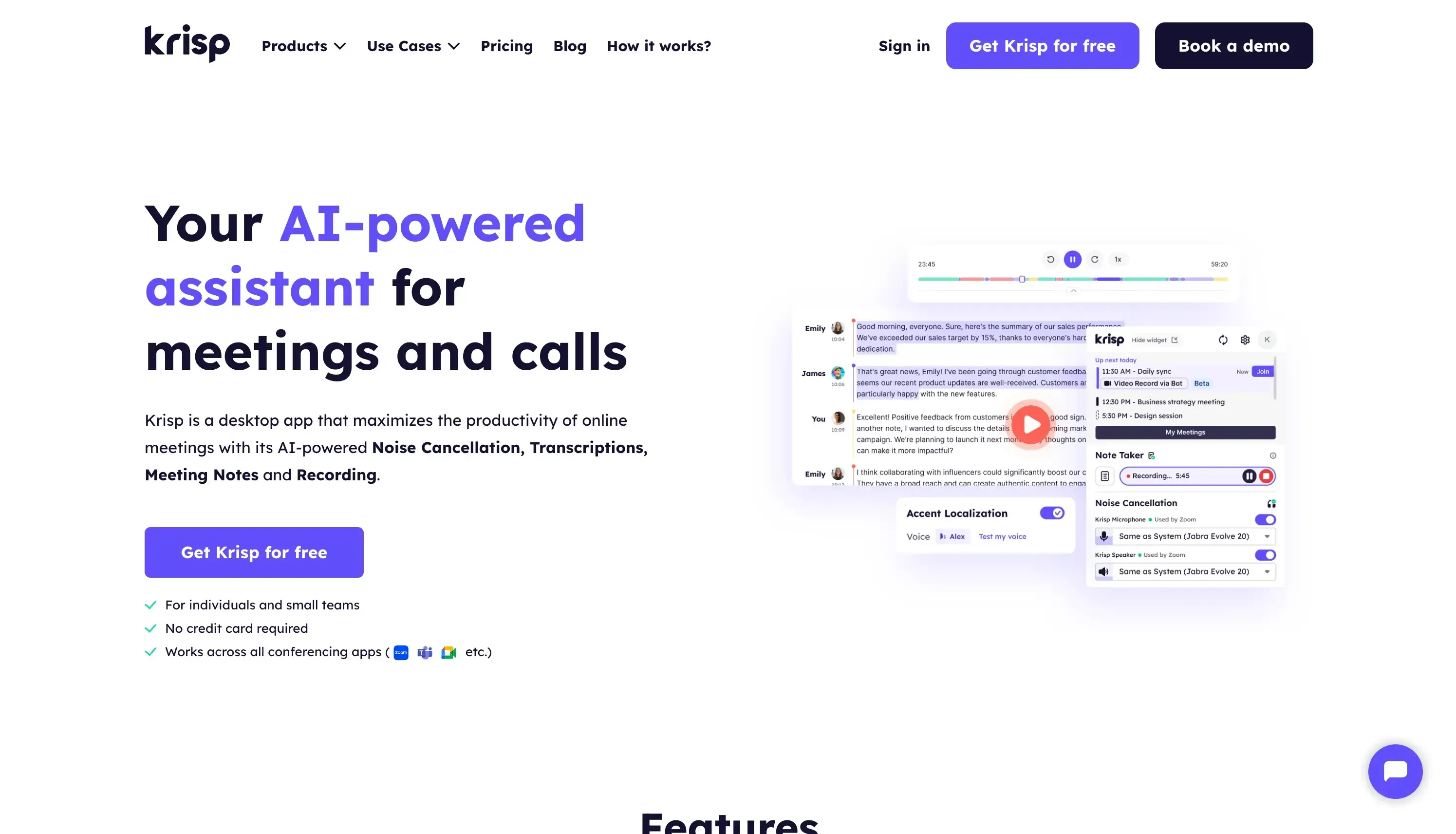
Krisp is an AI-powered assistant that helps you have a better experience in online meetings by reducing noise and providing transcriptions and meeting notes.
Free Trial: No free trial for paid plans.
Pricing: Krisp offers a free plan that includes unlimited transcriptions and 60 minutes (daily) of AI noise Cancellation. Paid plans start from $16 per month (paid monthly) or $8 per month, paid annually.
Why Use Krisp
Noise Cancellation: If you work in an area with a lot of noise, or if your office is generally noisy, you can use the Noise Cancellation feature to reduce background noise and not worry about not being professional. The Noise Cancelling feature works with all conferencing apps, including Zoom, Microsoft Teams, Google Meet, etc.
Use real-time transcriptions to review meetings: It's quite common to forget what was discussed in a meeting and have to go through the recording to figure out the important bits and pieces (if there is a recording). By using the AI Meeting Transcription feature, you can immediately access the meeting transcriptions.
Record Meetings: Similar to Meeting Transcriptions, Krisp has the ability to record meetings, enabling you to download and share recordings. The meeting recordings work with all voice apps.
AI Note Taker: Aside from meeting transcriptions, you can use Krisp to take notes when meeting with colleagues and quickly summarise what you've written.
Available on Mac and Windows: Using Krisp is very convenient as it's an app available on Mac and Windows, making it easy to install and access.
Krisp Cons
Limited Noise Cancelling limit on the free plan: Although 60 minutes per day might seem like a lot, you can exceed the limit quite fast (imagine having more than one meeting per day).
5. Trevor AI
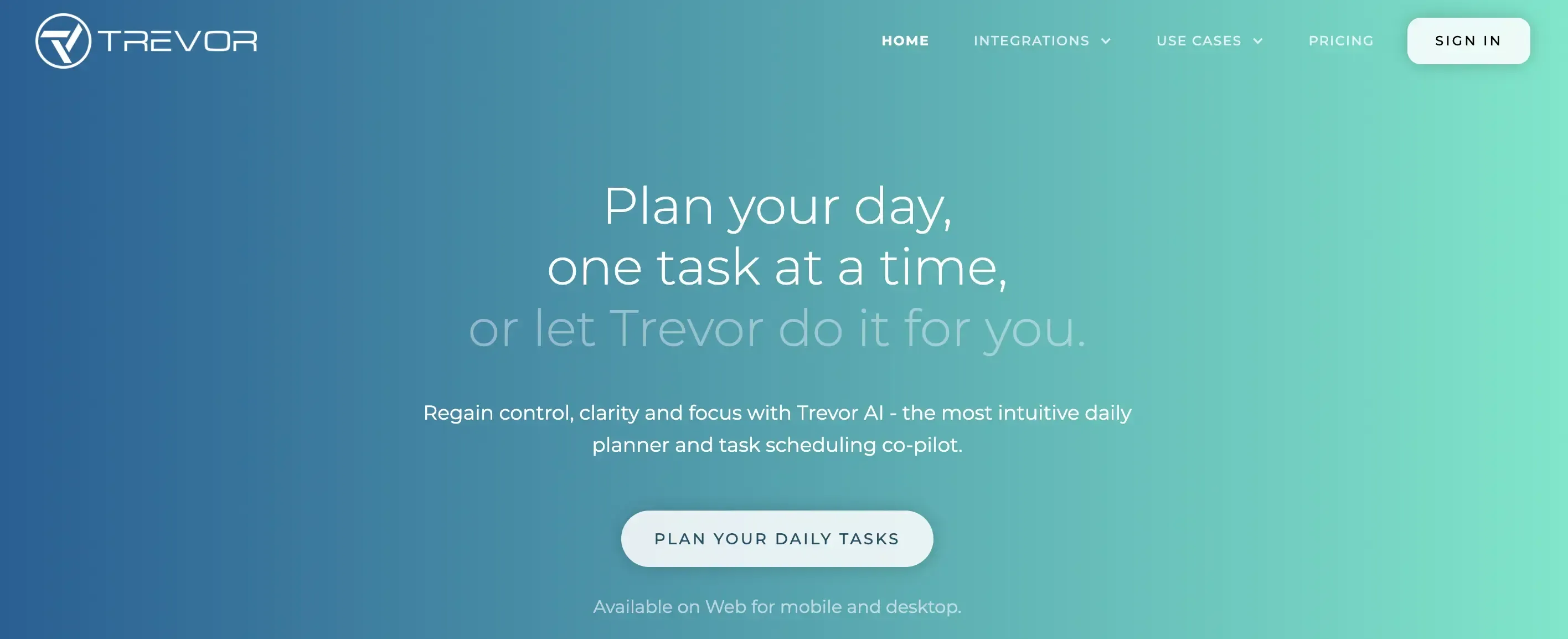
Trevor AI lets you organize tasks, focus on important work with a dedicated mode, and effortlessly sync multiple calendar accounts.
Free Trial: 7-day free trial.
Pricing: Trevor AI has only one paid plan priced at $3,99/month or $36/year.
Why Use Trevor AI
Simple task management. Trevor AI's lightweight task manager provides an efficient way to manage your to-do list effectively.
Deep work mode. You can allocate as much time as you need to concentrate deeply on a significant project without distractions.
Adaptive scheduling. Trevor AI adapts to your scheduling patterns by learning from your past scheduling behaviors.
Seamless scheduling. With Trevor AI, you can effortlessly drag and drop tasks from your calendar, allowing for unlimited task scheduling flexibility.
Trevor AI Cons
It does not offer features designed for workplace collaboration. It might not be suitable for users looking to coordinate tasks with teams.
6. Clara
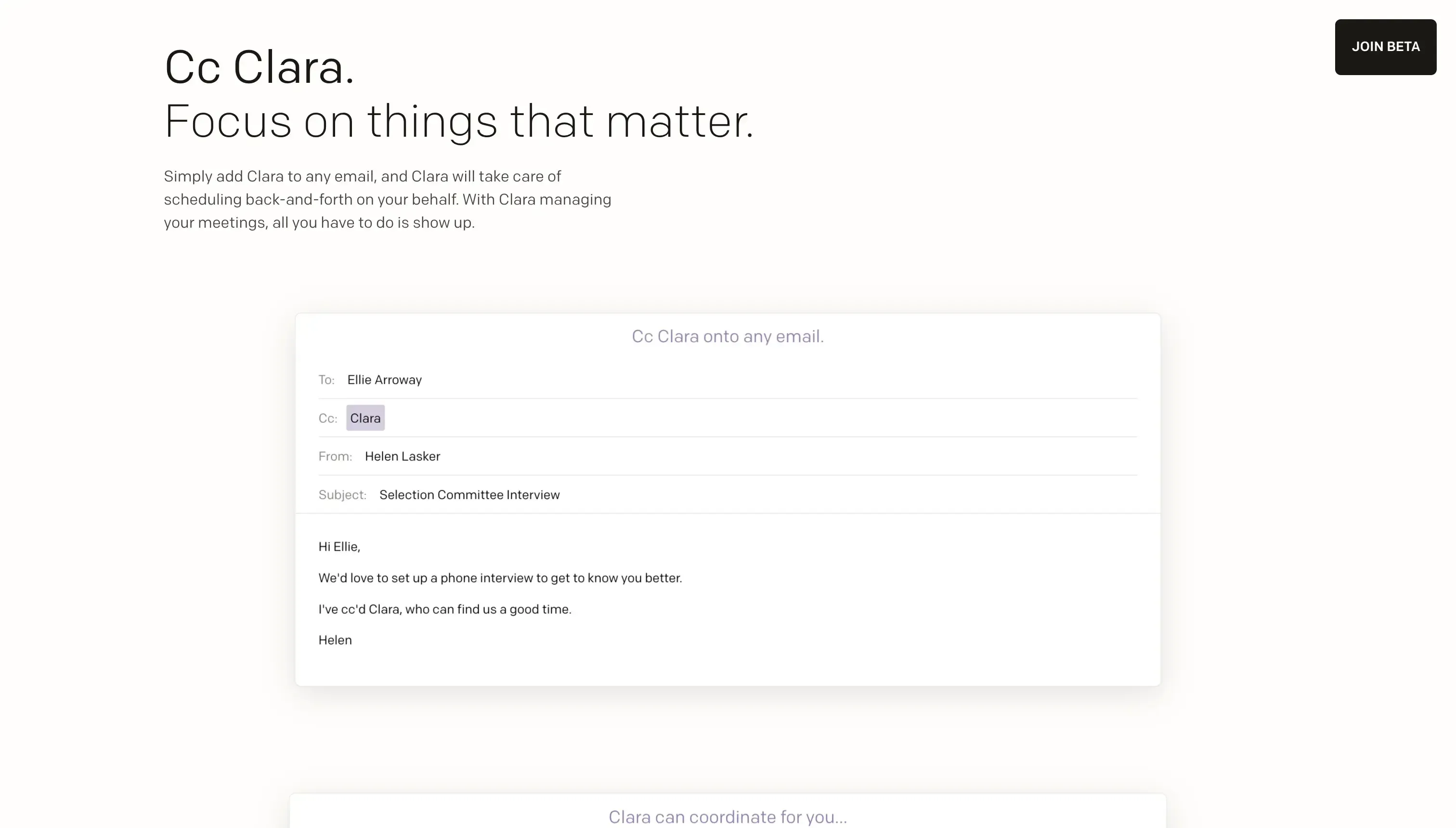
Clara Labs is your 24/7 AI personal assistant designed to make your life more organized and your workflows more natural in a conversational way, making the process unique and engaging.
Free Trial: 14-day free trial.
Pricing: Clara's pricing starts from $99/user/month.
Why Use Clara
24/7 AI personal assistant. You can rely on this feature to assist you with managing emails, providing answers to inquiries, and handling administrative tasks at any time.
Email management. This feature allows you to streamline your inbox by sorting and storing messages based on your specified priorities.
Automated follow-up. Stay updated on important conversations and events with automatic reminders sent by this feature.
Conversational capability. It can compose and reply to emails, address queries, and engage in fluent conversations using natural language.
Clara Cons
Limited features. No Habits, focus time, or other calendar features. Clara doesn't offer focus time, scheduling links, or habits, as its sole focus is scheduling meetings through human communication.
7. Motion
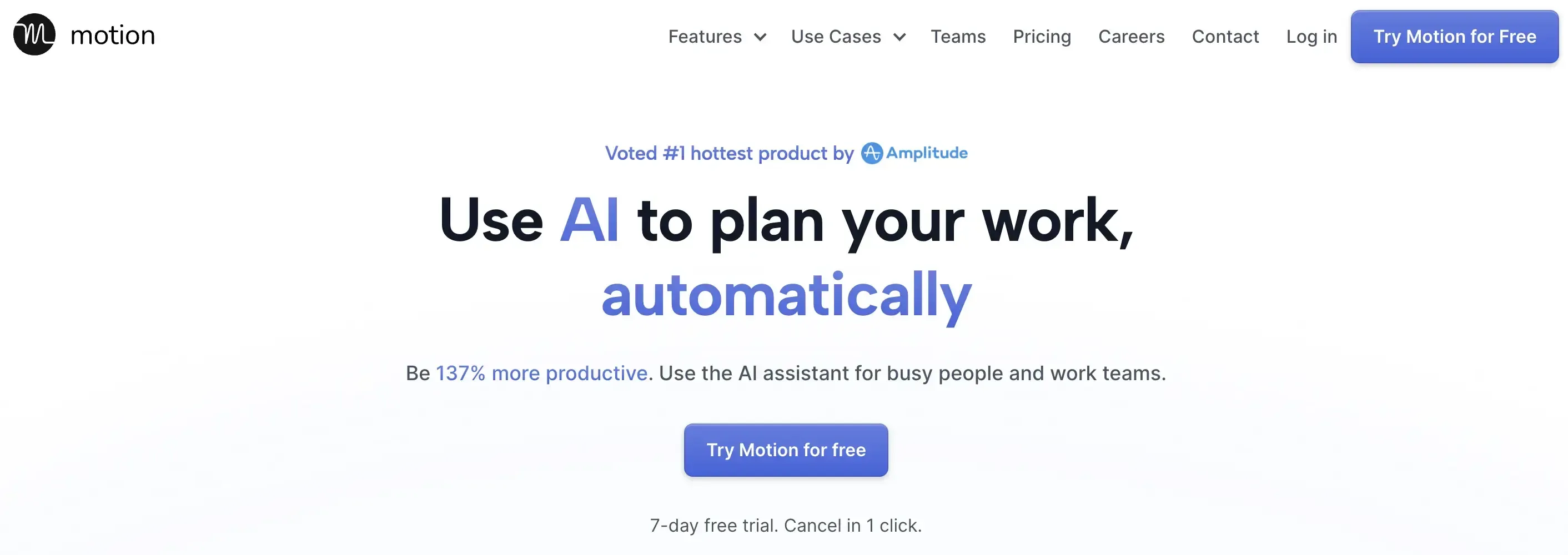
Motion is a helpful tool that uses smart technology to make people more productive and better at managing their time. You can automatically prioritize tasks, schedule meetings, and resolve calendar conflicts.
Free Trial: 7-day free trial
Pricing: Motion offers two pricing plans starting from $34/month.
Why Use Motion
Project planning automation. This feature allows you to automate the majority of project planning tasks, ensuring your team stays on track with deadlines. It generates personalized schedules for each team member based on priorities.
Calendar integrations. Motion seamlessly integrates with popular calendar platforms like Google Calendar, Microsoft Outlook, and iCloud Calendar. Moreover, it offers website integration, enabling you to embed it into your websites for convenient access.
Meeting customization tools. With this feature, you can easily create templates for various types of meetings, customize your meeting link, and include poll questions in your meeting templates.
Effortless task management. Manage tasks effortlessly with this feature. Create and organize tasks within seconds, set up recurring tasks, and define custom time intervals. Additionally, you can maintain detailed notes for each task.
Motion Cons
Limited features. It has certain limitations regarding the frequency and duration of task scheduling.
It is expensive and not suitable for everyone. Priced higher compared to its competitors.
We have a detailed article on Motion Alternatives if you are interested in reading more about its features, pros, cons, and how it compares to other competitors.
8. Todoist
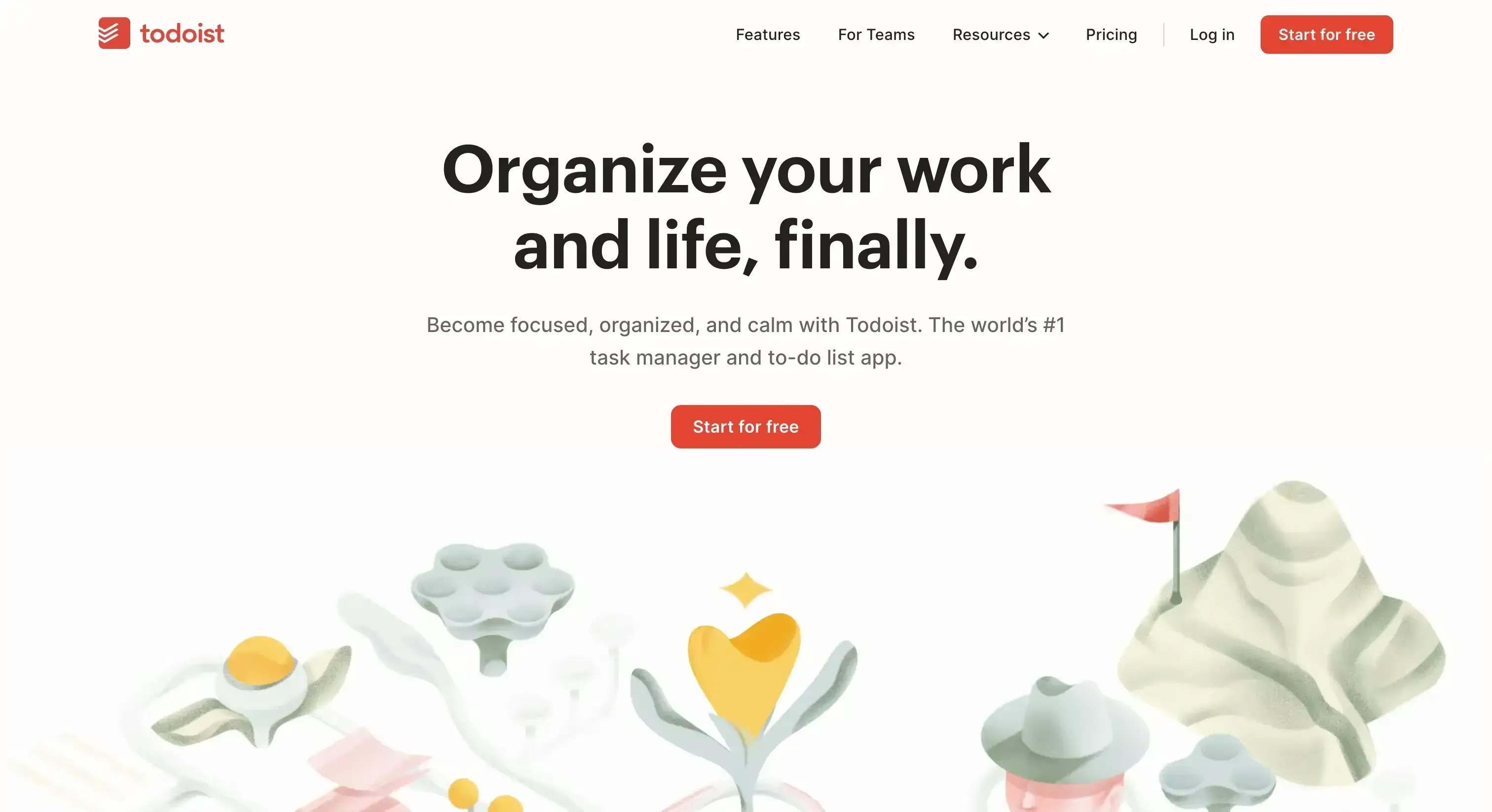
Todoist provides a range of features that ensure you always work on the right things at the right time without missing anything important. This task management tool encourages staying more focused, organized, and calm.
Free Trial: No Free trial for paid plans.
Pricing: Todoist offers four plans, including the free one. The Pro plan starts at $5/user/month.
Why Use Todoist
Task prioritization and organization. Todoist allows you to stay focused on essential tasks by assigning color-coded priority levels. You can also categorize tasks based on context using tags such as "@urgent."
Subtask creation. You can generate subtasks by dragging and dropping regular tasks beneath the main tasks, enhancing task organization and clarity.
Team coordination. This feature allows you to oversee team members, allocate permissions, and monitor invoices conveniently through a unified dashboard using the Centralized Admin.
Custom project templates. With this feature, you can streamline workflows by creating templates for recurring tasks or processes. Share these templates with your team to ensure consistency and efficiency.
Todoist Cons
Limited features. The app lacks advanced task status options like in-progress or blocked. Some users have noted limitations in the mobile app, such as the absence of a voice typing option and less efficient filtering options.
Which is the Best AI Scheduling Assistant on the List?
Each software option listed has its own set of pros and cons. Some offer extensive features but come at a higher cost, such as Motion with $34/month, while others may have a free plan but are limited to syncing only with Google Calendar, like Reclaim AI.
While with OneCal you will have access to main features for only $5/month and sync with Outlook and Google Calendars.
Let OneCal Handle the Rest of Your Scheduling Tasks Efficiently
OneCal provides seamless synchronization with both Google Calendar and Outlook, allowing you to share schedules with your team effortlessly through a generated link.
Worth mentioning, OneCal stands out when it comes to security and follows the highest standards to protect users’ data.
With its intuitive user interface, OneCal simplifies your workload. Don't just take our word for it. Experience it yourself with a 14-day free trial (no credit card required).