The Best Small Business Scheduling Software in 2026
Table of Contents
Grow Your Small Business With OneCal
Sign up to OneCal today to effortlessly create and share scheduling links for leads and clients to book time with you.
In case you're still wondering why your small business needs to use scheduling software, here is an interesting finding: 61% of small businesses report faster, easier, and more accurate scheduling when using scheduling software.
In the modern era, using scheduling software is no longer a nice-to-have; it's a necessity that helps your small business attract more customers.
In this article, we'll introduce you to the top scheduling software options perfect for small businesses. These tools are not just about sharing booking links; they're about making your entire appointment scheduling smoother and more efficient. Whether you're a cozy café, a freelance consultant, or a local store, these software picks are designed to help you manage your time better and boost your customer reach.
Let's get started.
What criteria did we use to evaluate scheduling software for small businesses?
The criteria we used to evaluate the best scheduling software for small businesses are as follows:
Ease of use / User Experience: Small businesses often don't have large IT teams or training budgets. The scheduling software should be easy to use and ideally not need training manuals. If the scheduling software is clunky, the business will take a hit as fewer people will schedule meetings.
Core Scheduling Features: A great scheduling software should be good at, you know, scheduling. Without having the base scheduling features, nothing else matters.
Notifications & Alerts: Notifications are very important as they help the customer and the business stay aligned about the meeting, thus reducing no-shows and misalignment.
Integrations: This criterion is subjective, as the types of integrations depend on the small business. Some small businesses prioritize integrating with different calendars, others might prefer integrations with HR systems, and so on. It's important to try the tools you use and see if they have the integrations you need, as often scheduling software has tens of integrations, which we can't list in this article. Furthermore, the software might add or remove integrations, so it's best to try the specific tools out and decide if they're a good fit for your use case.
Flexibility and Customization: Each business is unique, and it's important for the scheduling software to support the business's needs as the business evolves. This includes branding options, support for multiple locations, etc.
Pricing / Value for Money: Budget sensitivity is high for small businesses, it's not enough for the scheduling software to offer features, it must also be justifiable. Ideally, the pricing should be flat, no charging per booking and no hidden fees or add-ons.
Support & Resources: Support is not something that only small businesses want, but it's critical for scheduling software to have prompt support when problems arise. Ideally, the scheduling software should have a knowledge base or documentation and an easy way to get in touch with the support team.
Even though we do our best to evaluate the software, not all criteria are equally important for every small business. For example, a service-based business like a spa or salon may value client-facing booking more, where a shift-based retail business might prioritize shift swapping and attendance. So bear in mind that there is no perfect scheduling software for all small businesses, it all depends on what your small business prioritizes. We'll present the information for each scheduling software, and you should do your homework and decide which one fits your small business's needs.
An overview of the best scheduling software for small businesses
|
Software |
Best For |
Stand-Out Feature |
Pricing |
|---|---|---|---|
|
OneCal |
Small businesses wanting multi-calendar scheduling, calendar sync, and branding at an affordable price |
Multi-calendar scheduling links, real-time calendar sync across Outlook, iCloud Calendar & Google Calendar |
From $5/month, no limit on the number of bookings or scheduling links. |
|
Calendly |
Businesses that want simple, plug-and-play scheduling with strong integrations |
Routing Forms and polished booking link experience |
Free for 1 event type, paid plans start from $8/month with unlimited event types |
|
Acuity Scheduling |
Service-based businesses (salons, spas, coaches, wellness) needing scheduling, client management, payments, etc |
Subscriptions & Packages and industry-friendly intake forms |
From $20/month for 1 bookable calendar and unlimited appointments. |
|
Cal.com |
Open-source enthusiasts or small businesses that want control, self-hosting, or deep customization |
Open-source self-hosting and white-labeling |
Free for individuals, paid plans start from $15/month. |
|
SavvyCal |
Small businesses that want a booker-first experience with less friction |
Calendar overlay for invitees and meeting polls |
From $12/month, unlimited scheduling links |
The Best Small Business Scheduling Software to Consider
1. OneCal
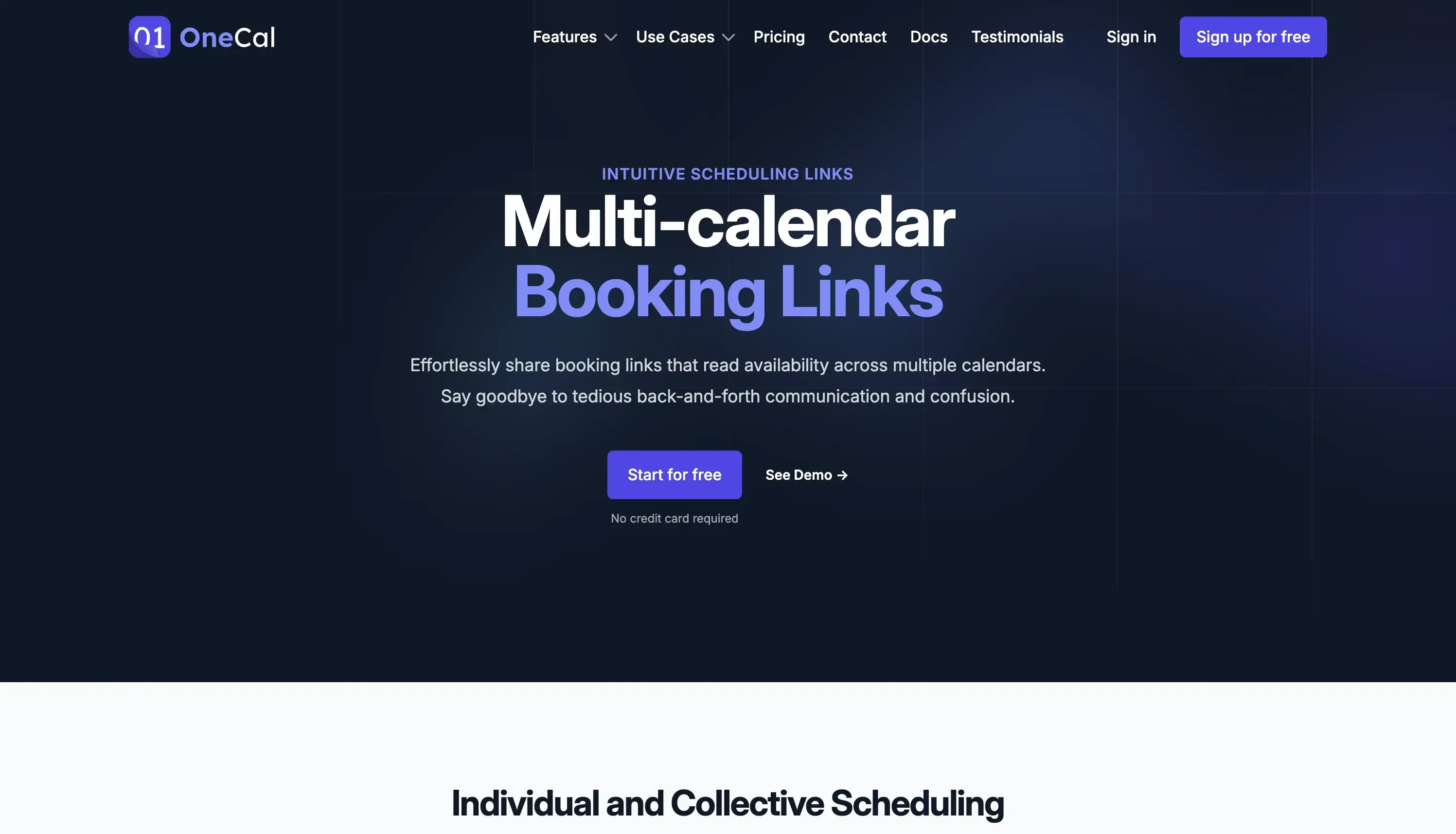
OneCal is a calendar automation platform designed to make your calendar management easier. From intuitive, fully configurable scheduling links, to viewing all your calendars in one view, OneCal has all the features needed to make your small business grow.
Booking Links Features:
Multi-Calendar Availability Scheduling Links: OneCal offers Scheduling Links that take into account the availability of multiple calendars. It doesn’t matter if you have one calendar or 5, using OneCal, your clients and leads will always see your full availability.
Collective booking links: With OneCal, you can create collective booking links, so others can schedule meetings with you and your team.
Individual booking links: Set availability, location, duration, and more on a per-link basis. Send bookings to different calendars or set a default.
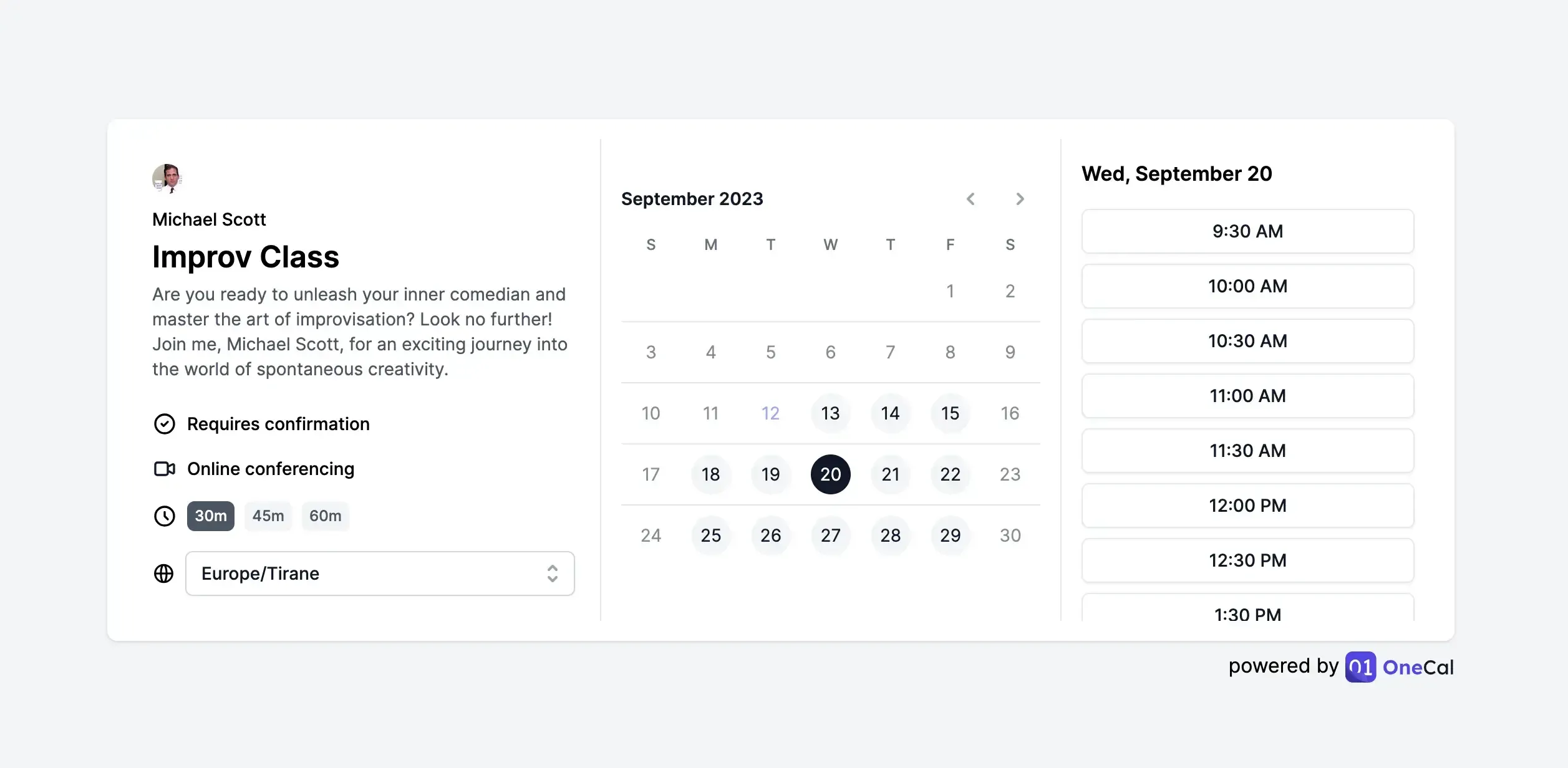
Event Location: OneCal supports various locations for your events, including In-person, Link, Organizer phone number, and Third-party web conference (Google Meet, Teams, Skype).
Read availability from all calendars: No need to worry if you're booking in another Calendar, we'll take care of everything. You can tell OneCal to read the availability from all your businesses' calendars or specific calendars.
Custom availability: You can set custom availability for each day of the week, or add date exceptions when you're available for specific dates.
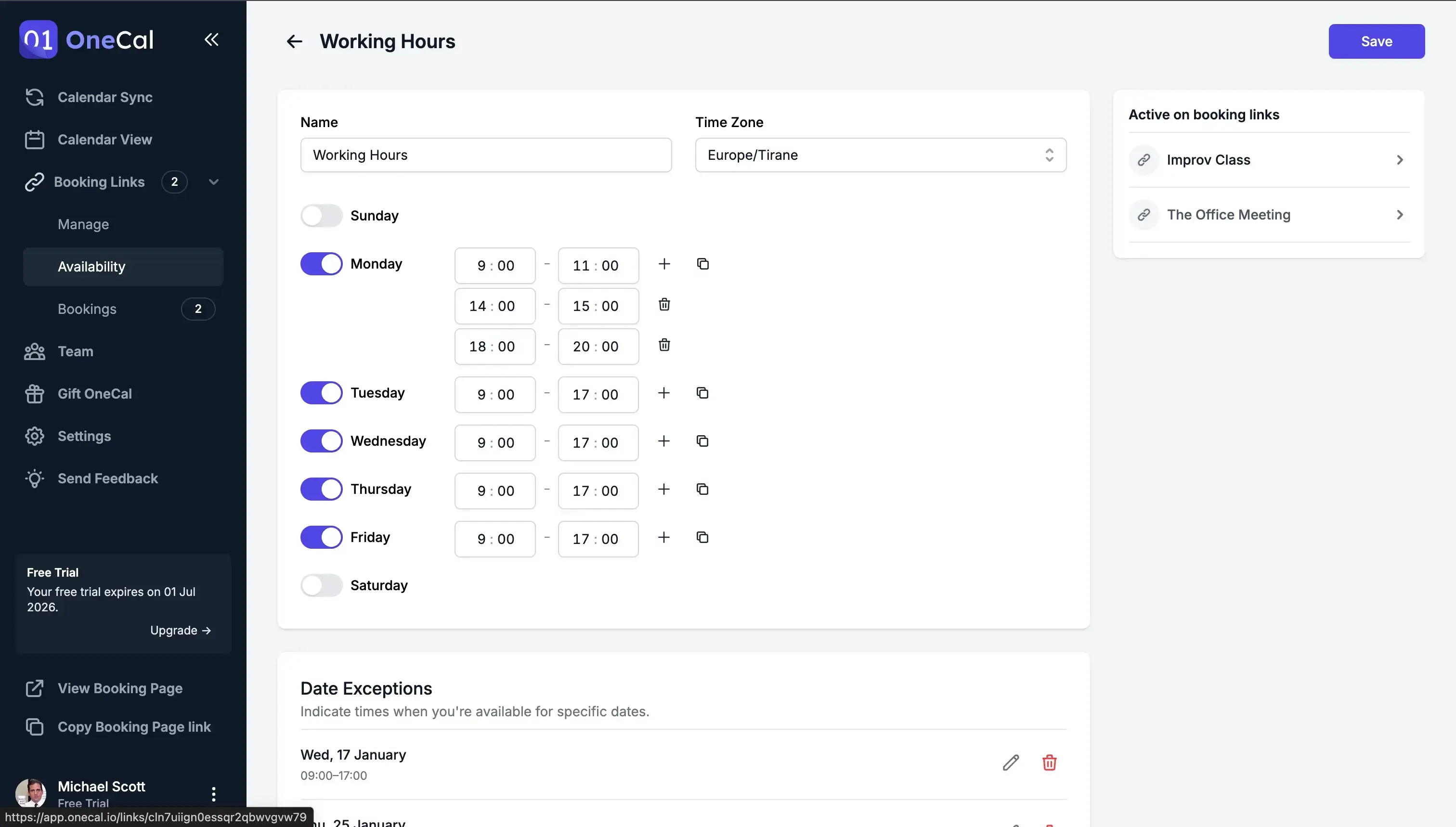
Configure Buffer Times: Event buffers are extra time slots you can add before and/or after an event. They're useful for giving you time to prepare, take a break between meetings, or travel to an event's location.
Branded Scheduling Links: The OneCal Scheduling links can be branded. You can change the primary color, as well as add your own cover image. This is very important for small businesses, as they get to match their booking platform with their brand, so customers feel more familiar.
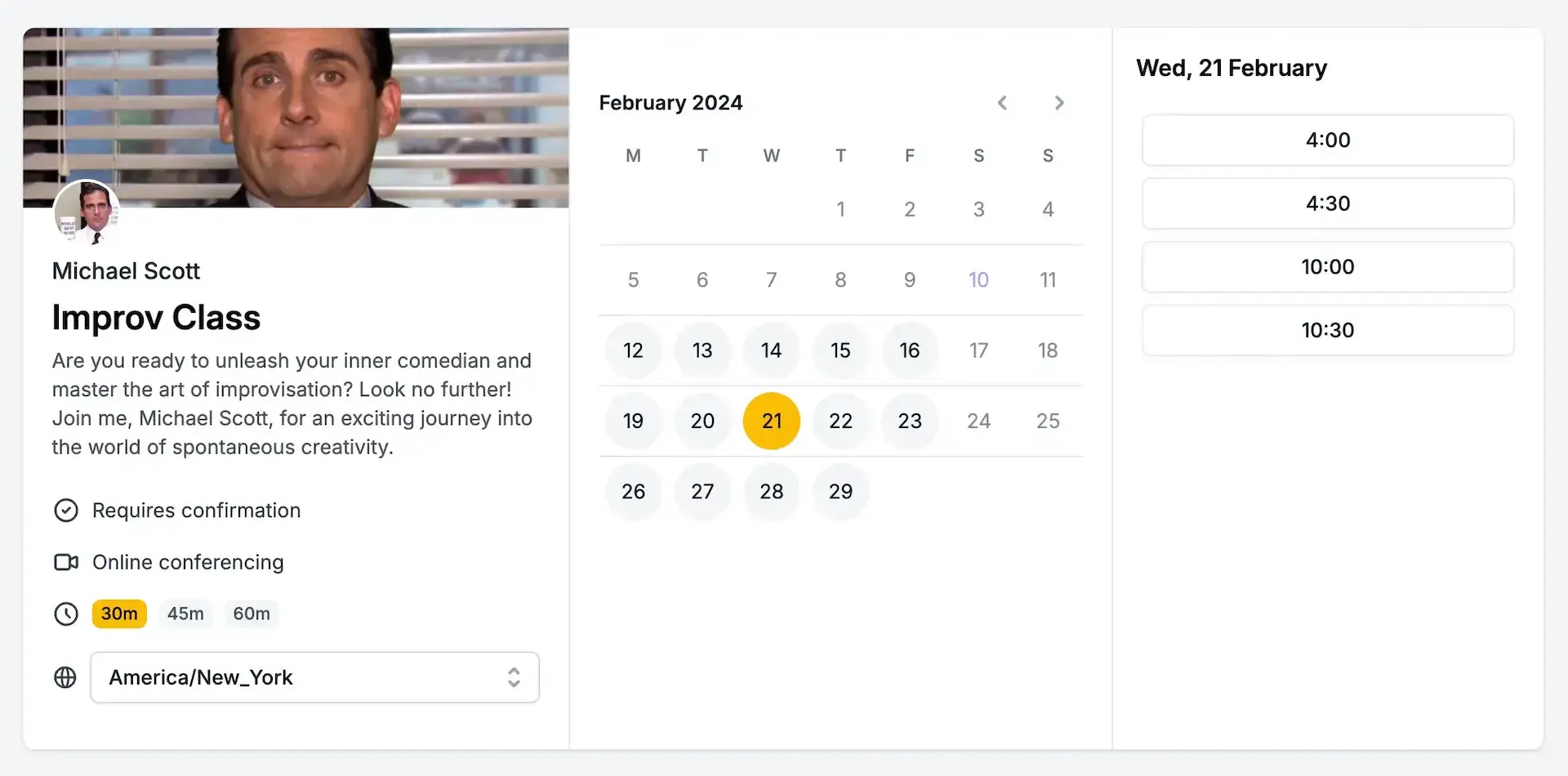
Configure Minimum Notice Period: OneCal lets you specify the minimum notice period needed before someone can book a meeting with your business. This setting controls how many minutes, hours, or days in advance a booking must be made.
Limit Future Bookings: With OneCal, if you're unsure about managing events in the distant future, you can limit how far ahead your events can be booked. This is helpful if you want to make your business's schedule predictable.
Add your Small business social media to your booking page: Aside from branding your scheduling pages, Onecal also allows your small business to link their social media accounts to the booking page. This helps your customers connect with your business through social media.
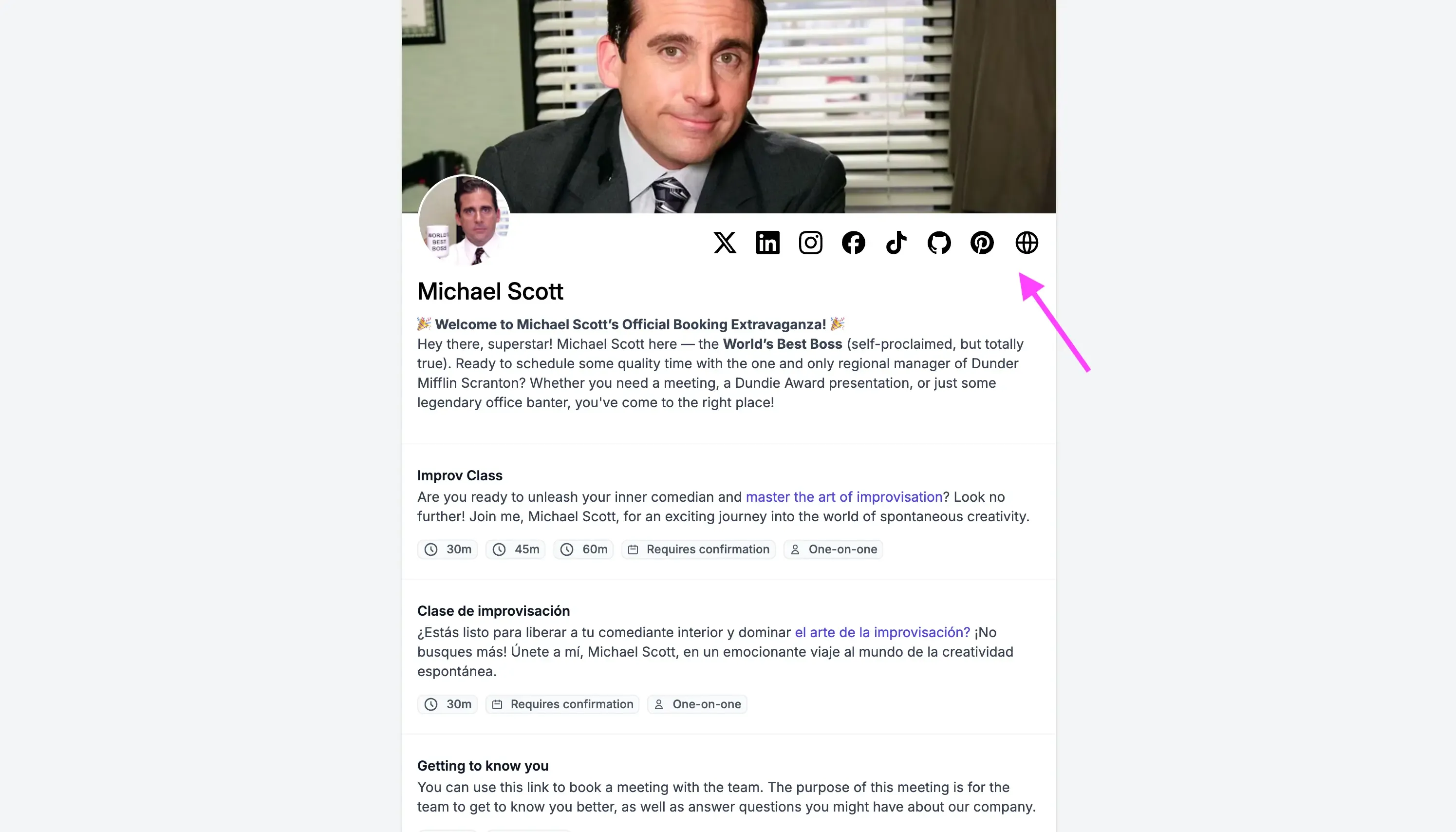
Booking approvals: You can set each booking request to require manual confirmation before a booked event is added to your calendar. This feature helps your small business filter out bookings and choose to get booked based on your criteria.
Redirect after booking: Redirect the scheduler to a custom URL after a booking is completed. You can use this feature to redirect your customers to your business's landing page.
Custom confirmation message: Show a custom confirmation message after a booking is completed. You can use this feature to show a welcome message to your customers, add instructions, and more.
Allow the booker to choose the duration: You can provide multiple durations for a booking, and let the booker choose.
Ask custom questions: OneCal allows you to ask your customers as many questions as you want. You can choose from long text, short text, dates, numbers, and more. Questions can be set to be required or optional. This is a powerful tool for small businesses, as they get to ask important questions to their customers. Here is an example:
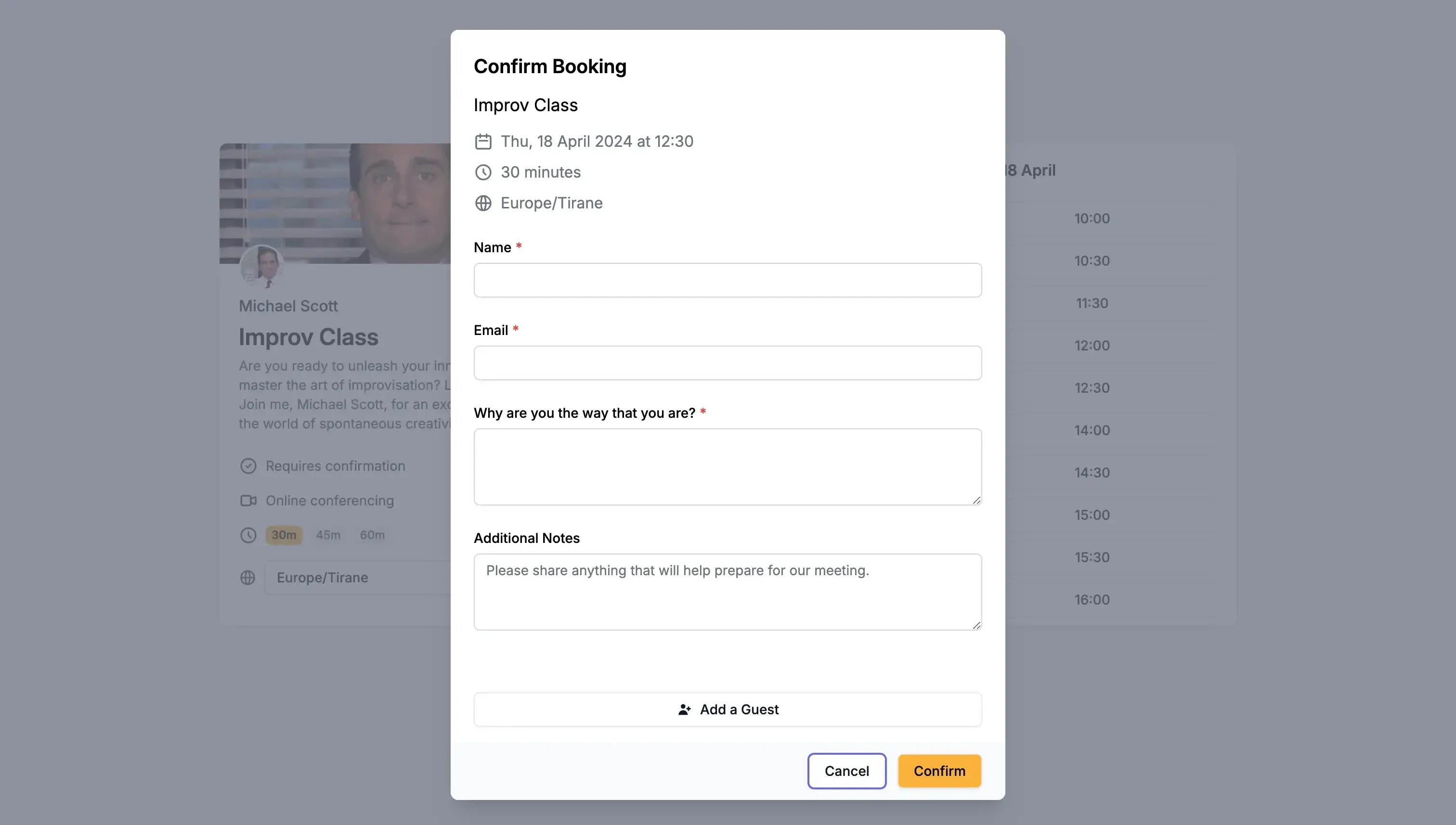
For the full list of Scheduling Links features, please read our Booking Links Documentation.
Other Features:
Real-time Calendar Sync: OneCal is also very helpful for internal meetings, as it allows you to sync all your calendars in real-time, automatically. This feature allows you to avoid meeting conflicts when getting a booking directly through Outlook or Google Calendar.
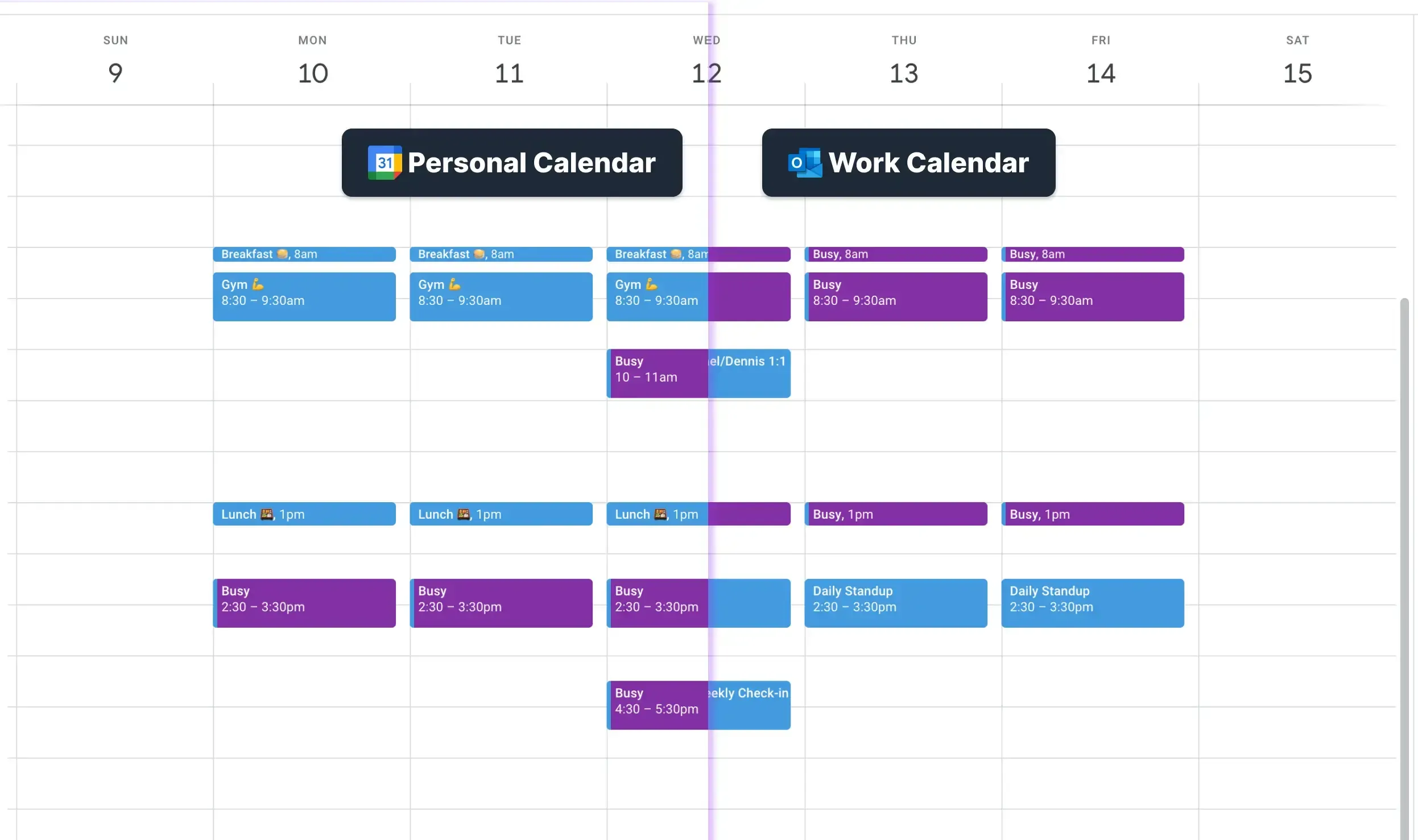
Calendar Sync is built with privacy in mind: Copying events from one calendar to another might cause concerns, as often you don’t want to copy all event details from one calendar to another, you just want to block your time in other calendars. OneCal has accounted for this, as it allows you to choose which event properties you want to copy from one calendar to another, protecting your privacy.
Secure Connection to your Calendars, no Data stored: OneCal is approved by Google and Microsoft and connects to your calendars through official Outlook and Google APIs. No event details are stored, analyzed, or transferred to third parties.
Calendar View: OneCal also offers a Calendar View feature, allowing you to view all your calendars simultaneously, quickly join meetings, see event details, and more.
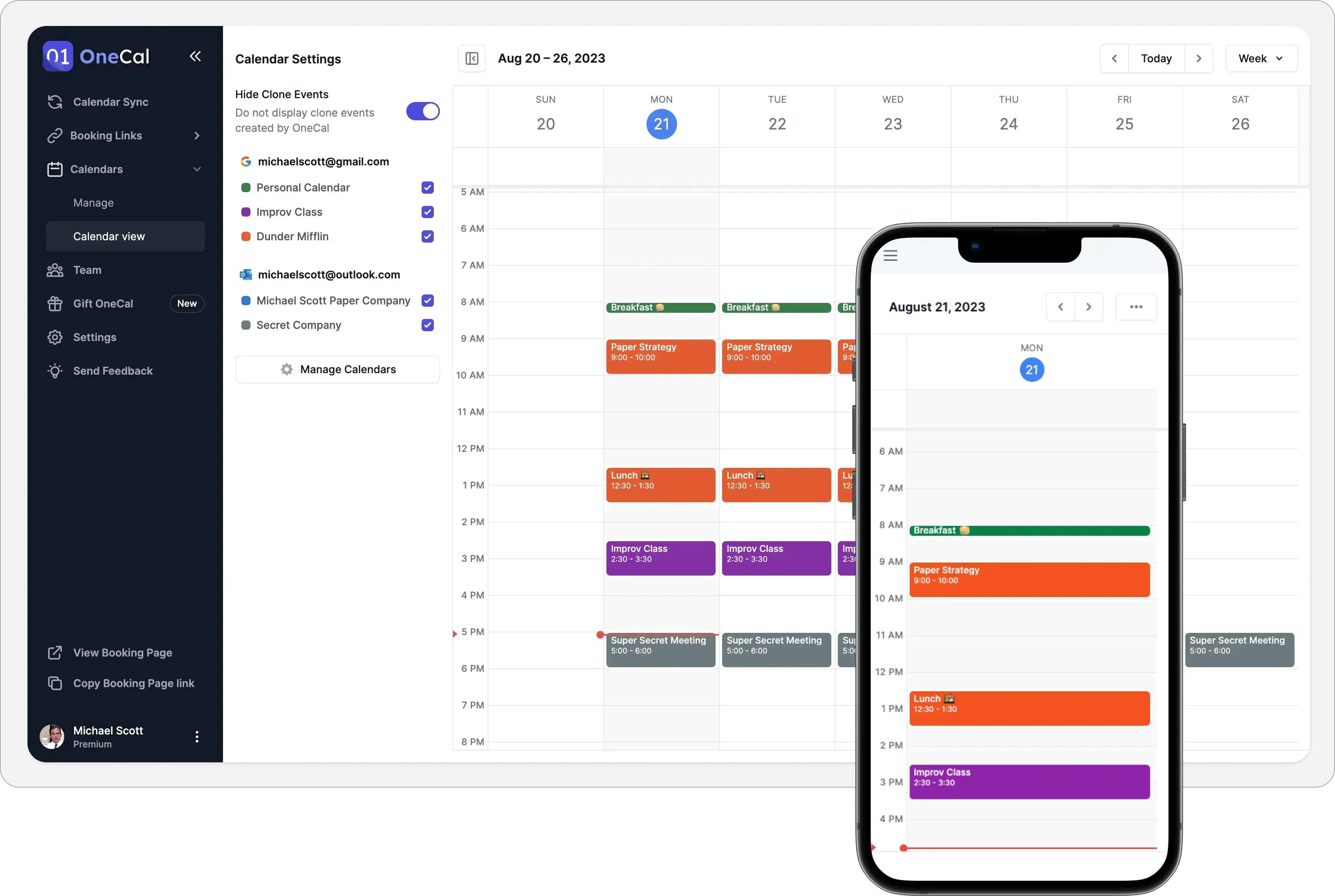
API Access: OneCal allows you to programmatically manage your team via API. The team is continuously adding more controls and features for small businesses to automate their schedule via API.
Team Management: OneCal allows you to invite, pay, and manage your team. This way, your team and you use collective scheduling and other collaborative features.
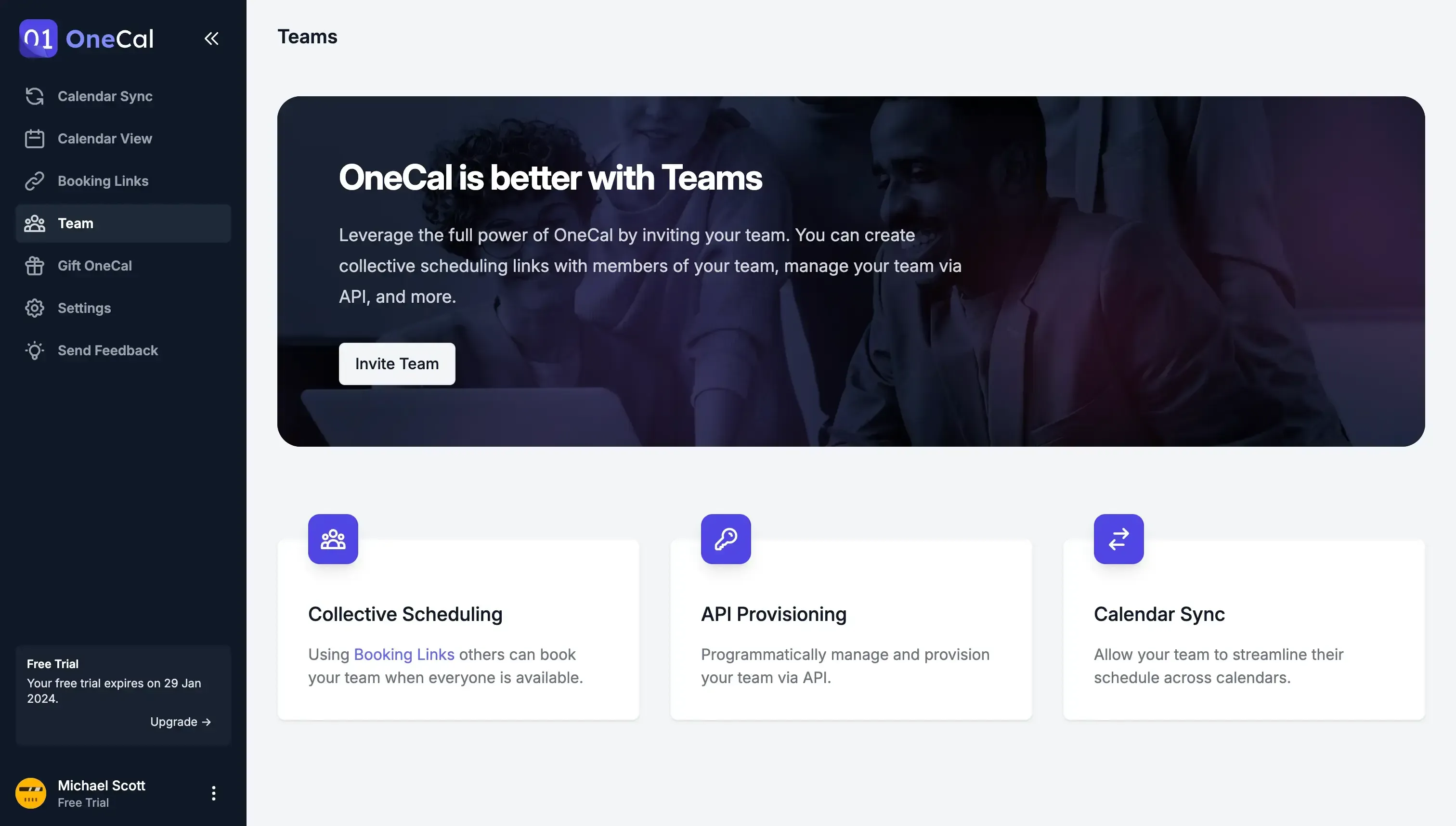
Outstanding Product Team: The team behind OneCal deeply cares about the product and the customers. Customers are given the highest priority possible, and each issue or question is answered at record time.
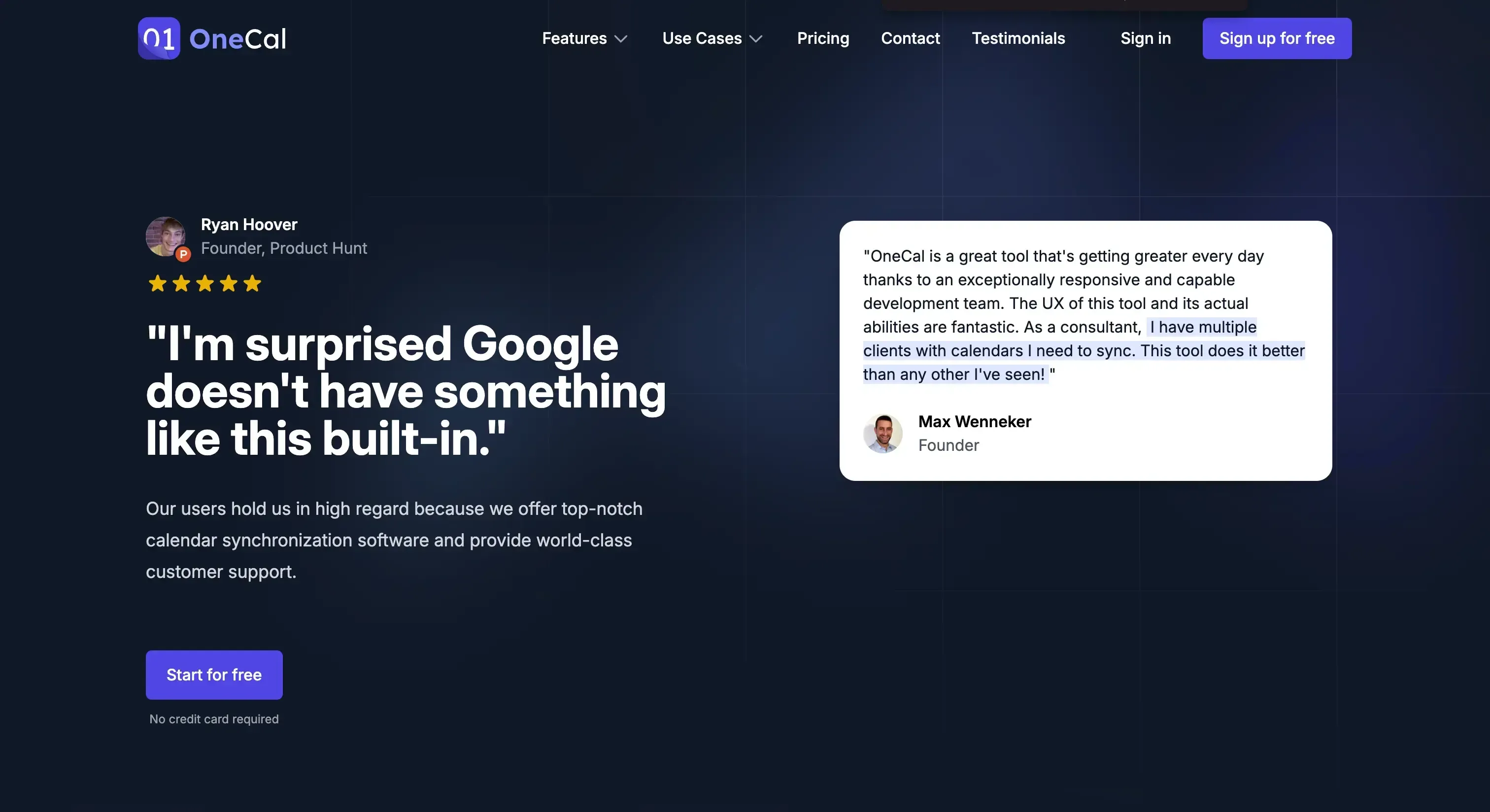
Pricing:
OneCal offers competitive and affordable pricing, suitable for small businesses:
Starter ($5/user/month): Connect and sync up to 2 calendars,
Essential ($10/user/month): Connect and sync up to 5 Calendars
Premium ($30/user/month): Connect and sync Unlimited Calendars
Custom/Enterprise Plans
The base price is $5 per user per month. OneCal doesn't charge per booking, nor does it limit the number of bookings your business has. This is ideal for small businesses, as you don't need to overthink how much you are going to pay at the end of the month. The payment is predictable, with no add-ons or hidden fees.
Please refer to the pricing page for more details.
Takeaway for Small Businesses:
OneCal is an excellent choice for small businesses that want a modern, affordable, and privacy-focused scheduling and calendar management platform. It stands out with its multi-calendar scheduling links, real-time calendar sync across Outlook and Google, and the ability to fully brand scheduling pages.
Unlike many competitors, OneCal doesn’t charge per booking or hide features behind expensive tiers, making it especially attractive for businesses with high booking volumes that want predictable monthly costs. On top of that, its focus on security, privacy, and fast customer support makes it a reliable long-term partner.
For small businesses looking for powerful scheduling features without enterprise-level pricing, OneCal is one of the best solutions out there.
OneCal offers a 14-day free trial, no credit card is required. Sign up to get more leads, streamline your scheduling, and more.
2. Calendly
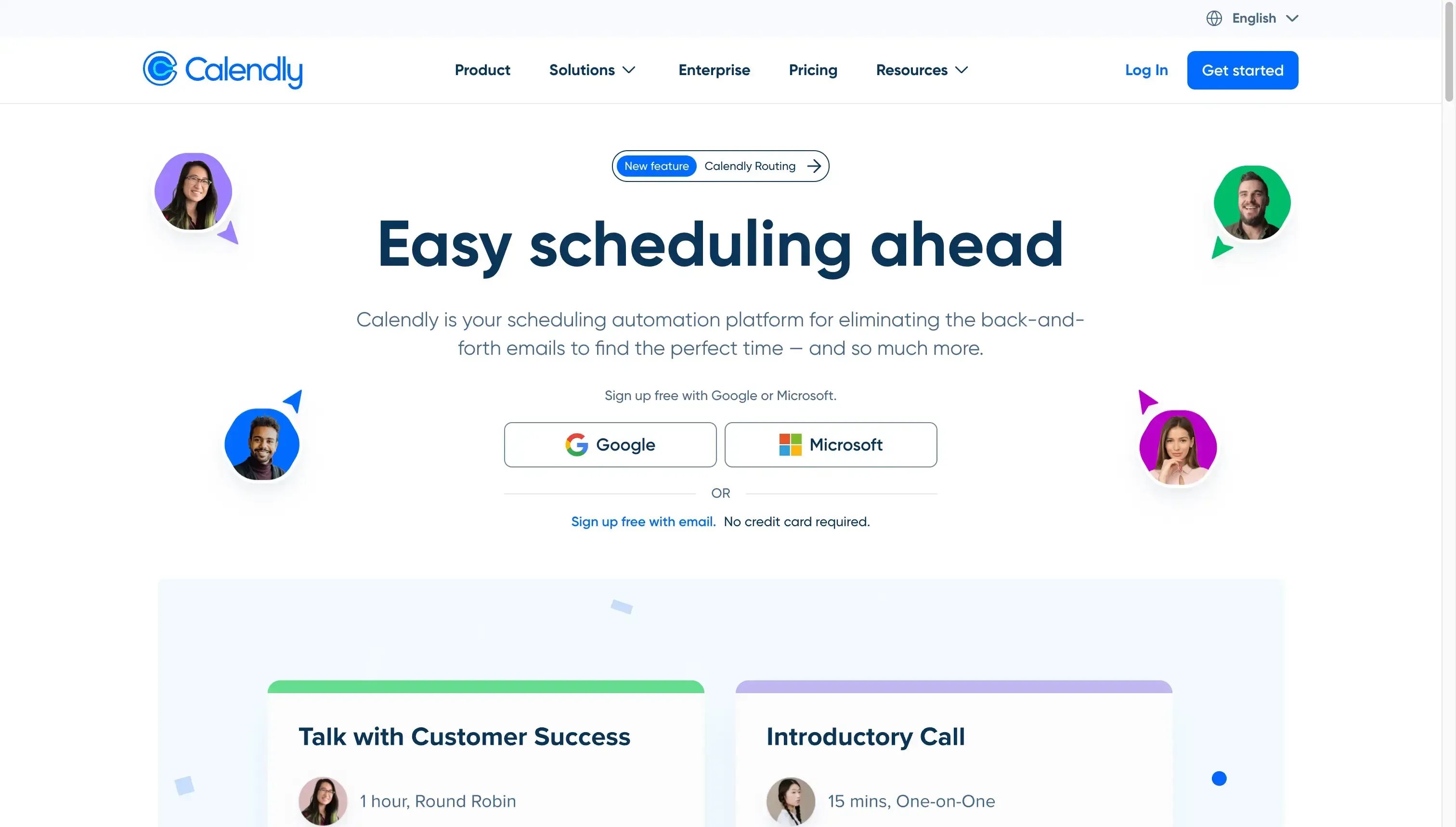
Calendly is a popular appointment scheduling solution offering a complete suite for small businesses to get booked online.
Features
Team Scheduling: With Calendly, you can create team scheduling links, allowing your leads and clients to book meetings with multiple people at the same time.
Configurable availability: Calendly offers all the availability settings, such as buffer times, redirects, and more.
Meeting Polls: Calendly has recently added the meeting polls feature, which allows you to create a meeting poll link and share it with your team. Your team will vote on the preferred time to meet, and based on the result, you will get booked.
Routing Forms: Calendly has a Routing Forms feature that allows you to route your clients or leads based on the information they provide when booking through Calendly Booking Links.
Embeds: Calendly allows you to embed your scheduling links to your website, so leads can book time with your small business directly through your landing page.
Plenty of integrations: Calendly offers plenty of integrations for your small business, including calendars, recruiting, payments, and more.
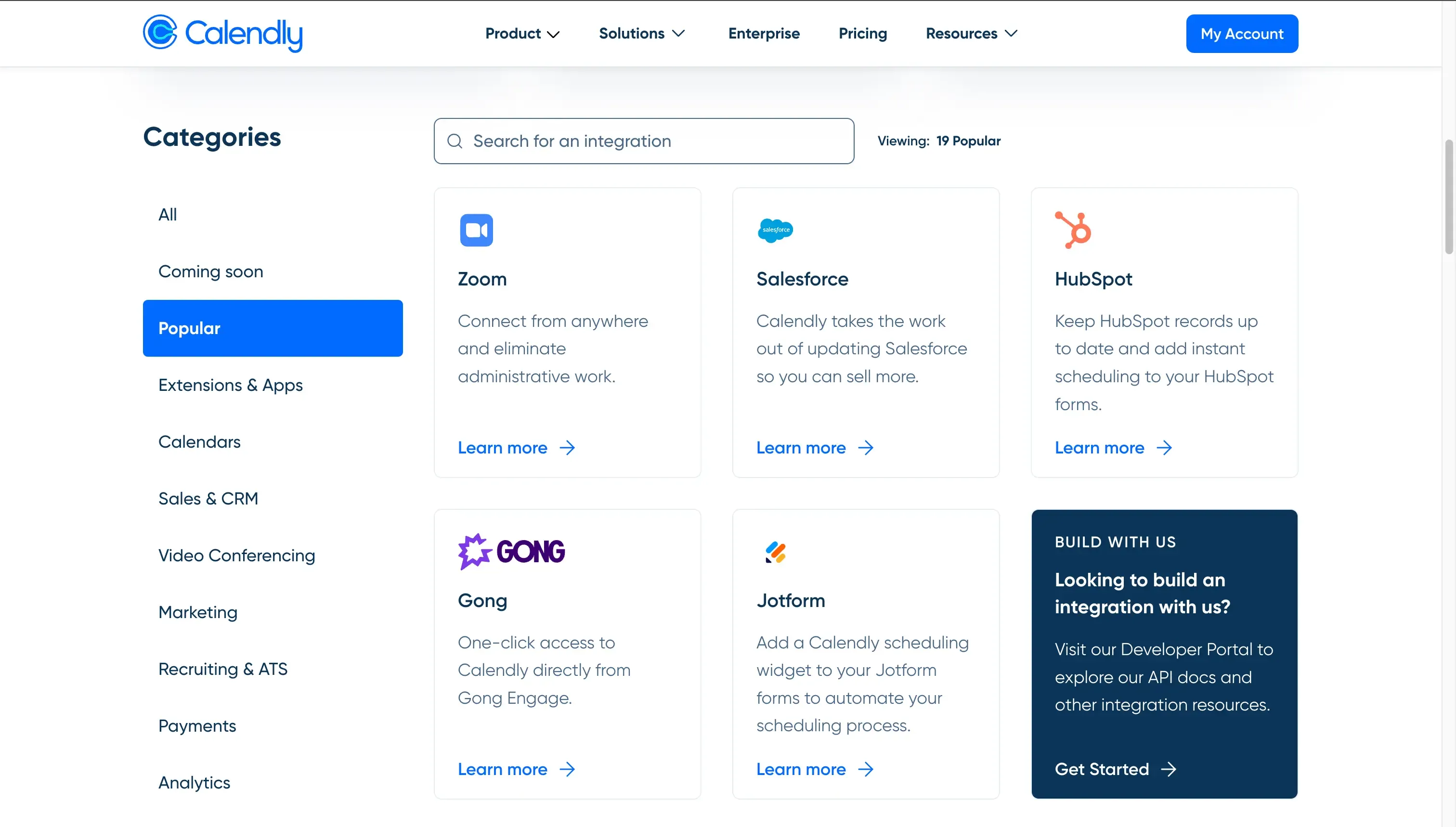
Cons
Only focused on appointment scheduling: Calendly is a solid solution when it comes to appointment scheduling, but it lacks other features that might be essential for your small business.
Calendly scheduling link example:
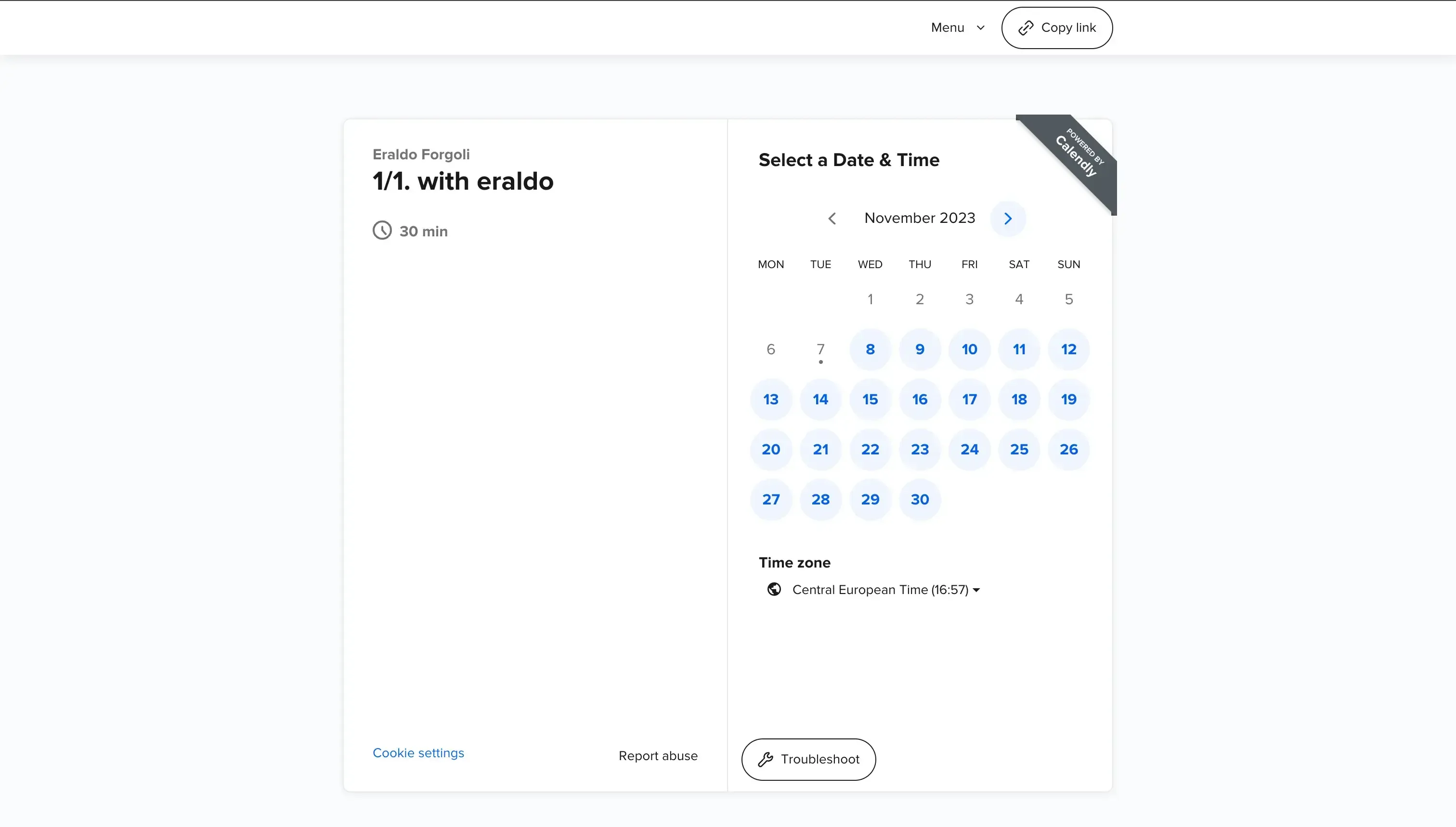
Calendly Pricing
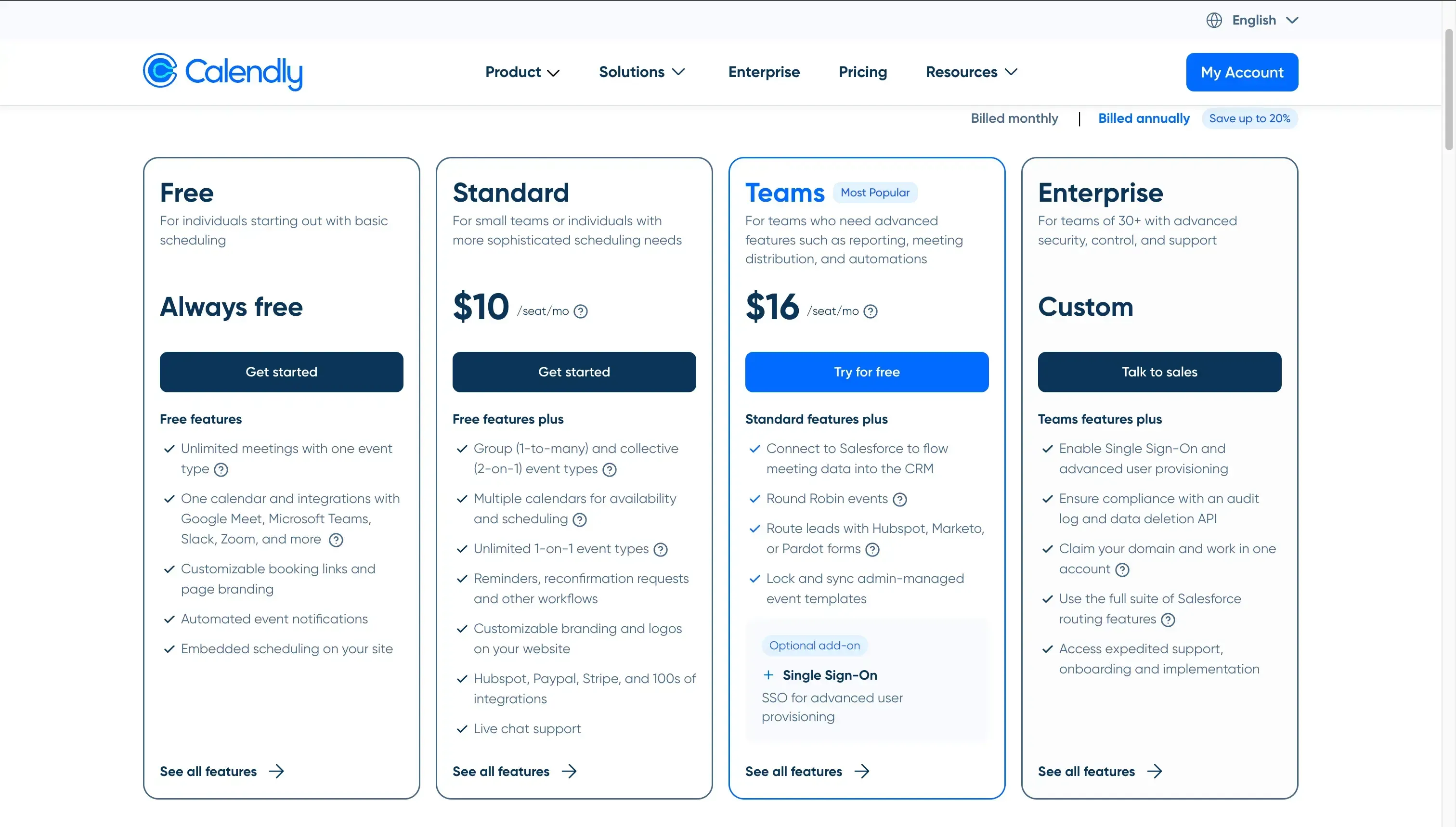
Basic: Free
Essential: $8 per user per month
Professional: $12 per user per month
Availability Preferences: $16 per user per month
Calendly also has flat pricing, suitable for small businesses that want a predictable pricing model.
Takeaway for Small Businesses:
Calendly is a great fit for small businesses and teams that need a simple, reliable, and professional scheduling solution without heavy setup. It shines in sales, client meetings, recruiting, and professional services where sharing a booking link saves back-and-forth emails.
The downsides are that many advanced features (like round-robin scheduling, workflows, analytics, or removing Calendly branding) require paid tiers, and costs can climb as your team grows and lacks industry-specific features that competitors such as Acuity provide.
For small businesses that want plug-and-play scheduling with minimal learning curve and strong ecosystem integrations, Calendly is one of the most accessible and widely trusted options.
We wrote a detailed article on the Best Calendly Alternatives. Be sure to check it out to learn more about Calendly, the competition, and the appointment scheduling niche.
3. Acuity Scheduling

Acuity Scheduling is an appointment-scheduling solution offering industry-specific features, such as subscriptions, discount coupons, and more.
Features
Subscriptions: Acuity Scheduling allows leads and clients to pay for subscriptions.
Group Classes: Using Acuity Scheduling, you can schedule group schedules, such as events or workshops, with the addition of managing the participant size.
Discount Coupons: You can send your leads or clients discount coupons, so they can use them when booking.
API Access for custom integrations: Similar to Calendly and OneCal, Acuity Scheduling offers a public API that users can use to programmatically manage bookings and scheduling links.
Payment Processing and Deposits: Integrated payments with Stripe, PayPal, or Square let businesses charge clients upfront, request deposits, or sell add-ons at checkout.
Client Management: You can store client contact details, appointment history, notes, and preferences, creating a lightweight CRM experience.
Reporting & Analytics: You can track appointments, sales, coupon use, revenue trends, and package usage. Reports can be exported in case you need them for accounting or payroll.
Cons
No fee plan: To use Acuity Scheduling, you have to purchase a subscription.
More expensive than the competition: Compared to the competition, Acuity Scheduling is more expensive, starting from $20 per month.
Pricing
As mentioned, Acuity Scheduling is part of the ‘expensive’ appointment scheduling software, as it starts from $20 per month. If you purchase the annual plan, a 20% discount is applied.

Emerging: $20 per month
Growing: $34 per month
Powerhouse: $61 per month
Although more expensive than the other scheduling software thus far, it needs to be said that Acuity Scheduling targets specific businesses like wellness, salons, spas, and coaches that want scheduling plus client management, payments, and marketing tools in one platform. This means that for some small businesses, the value proposition is totally worth it, as they get a lot of services for the price.
Eager to learn more about Acuity Scheduling and the competition? Read our article on The Best Acuity Scheduling Alternatives and Competitors.
Takeaway for Small Businesses
Acuity Scheduling is best suited for service-based small businesses like salons, spas, health & wellness, etc, that want more than just booking. Acuity supports subscriptions, packages, payments, intake forms, and client management in one platform.
The trade-off is cost: as you add staff, features, or locations, pricing climbs quickly, and some popular features like SMS reminders, HIPAA compliance, and removing branding are locked behind higher tiers. If the budget is tight or the needs are simple, a leaner alternative may offer better value. But if your business depends on professional client experience, integrated payments, and strong scheduling flexibility, Acuity Scheduling is one of the most powerful small-business options available.
4. Cal.com
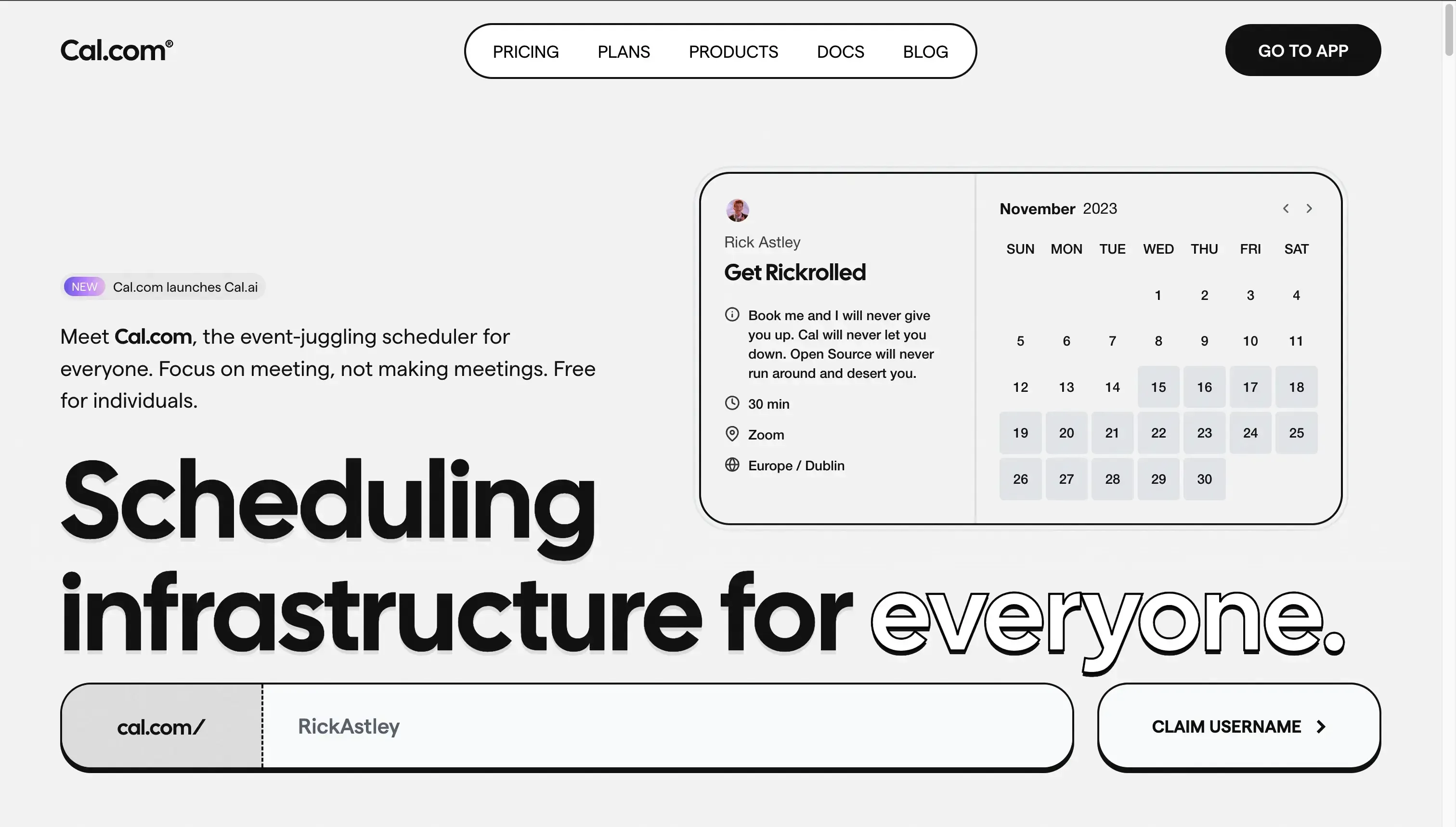
Cal.com is an open-source appointment scheduling software, appealing to open-source enthusiasts, and has gradually added team features, appealing to small businesses.
Features
Free for individuals: If you plan to use Cal.com for personal usage, it’s convenient as the free plan is quite generous.
Customizable: Using Cal.com, you can set all the configurations needed to make your appointments predictable. The options include buffer times, limiting future bookings, meeting confirmations, and more.
Integration-rich: Cal.com has grown fast, integrating tens of platforms such as Slack, Notion Calendar, Zoom, and more.

Open Source: Cal.com is Open Source, offering transparency and self-hosting capabilities. As a small business, you can choose to self-host it and have more control over your customers and the data.
API Access: You can integrate the Cal.com API to programmatically manage your scheduling needs.
Payments: Cal.com allows you to monetize your meetings by collecting payments from your clients or leads.
White-Labeling & Branding: Small businesses can customize booking pages extensively, including removing Cal.com branding, tailoring the booking flow, and embedding widgets into their websites.
Cons
Missing industry-specific needs: No app is perfect, if you need industry-specific solutions (features offered by Acuity Scheduling for example), Cal.com might not offer them.
Cal.com Scheduling Link Example:
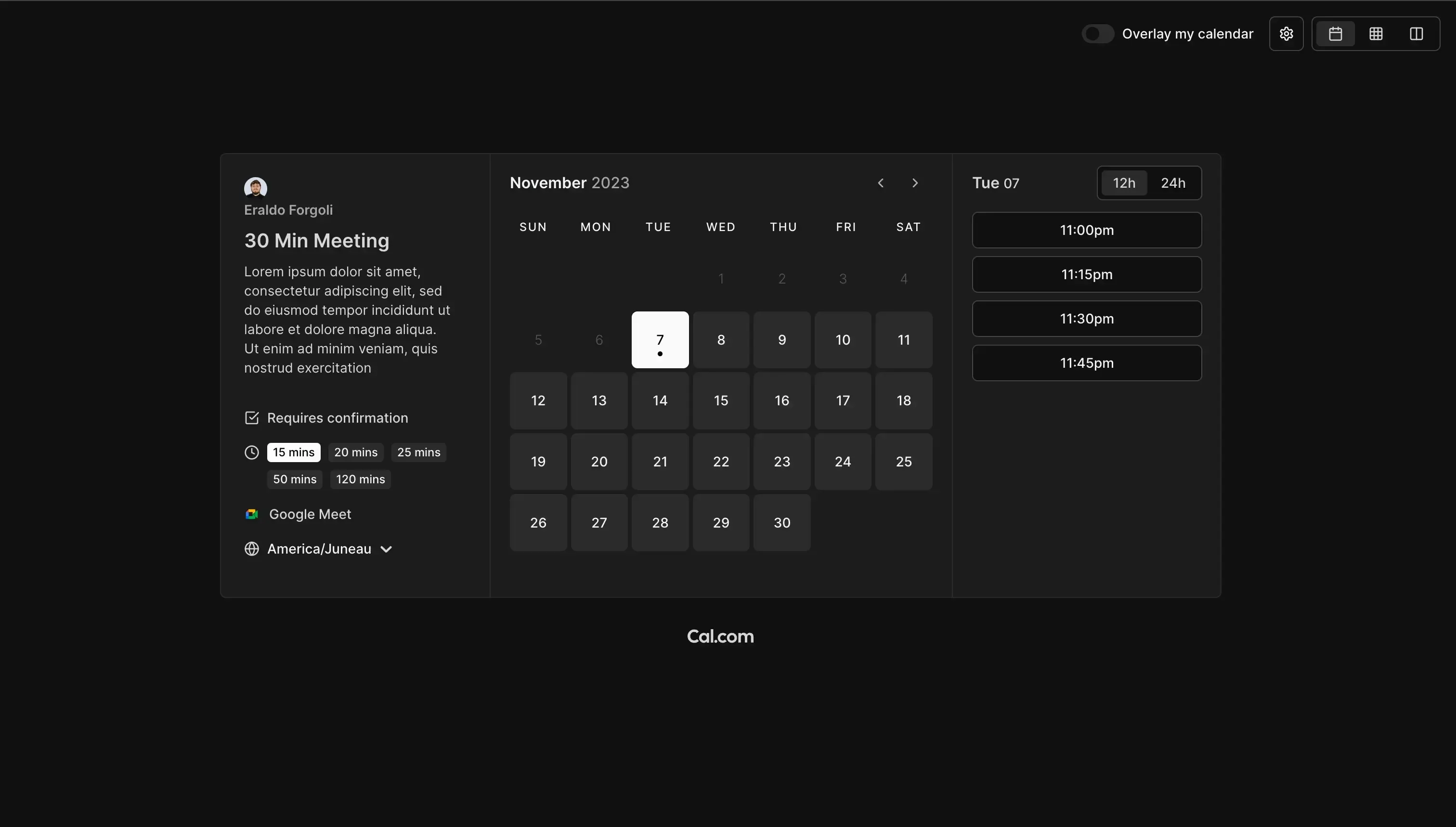
Pricing
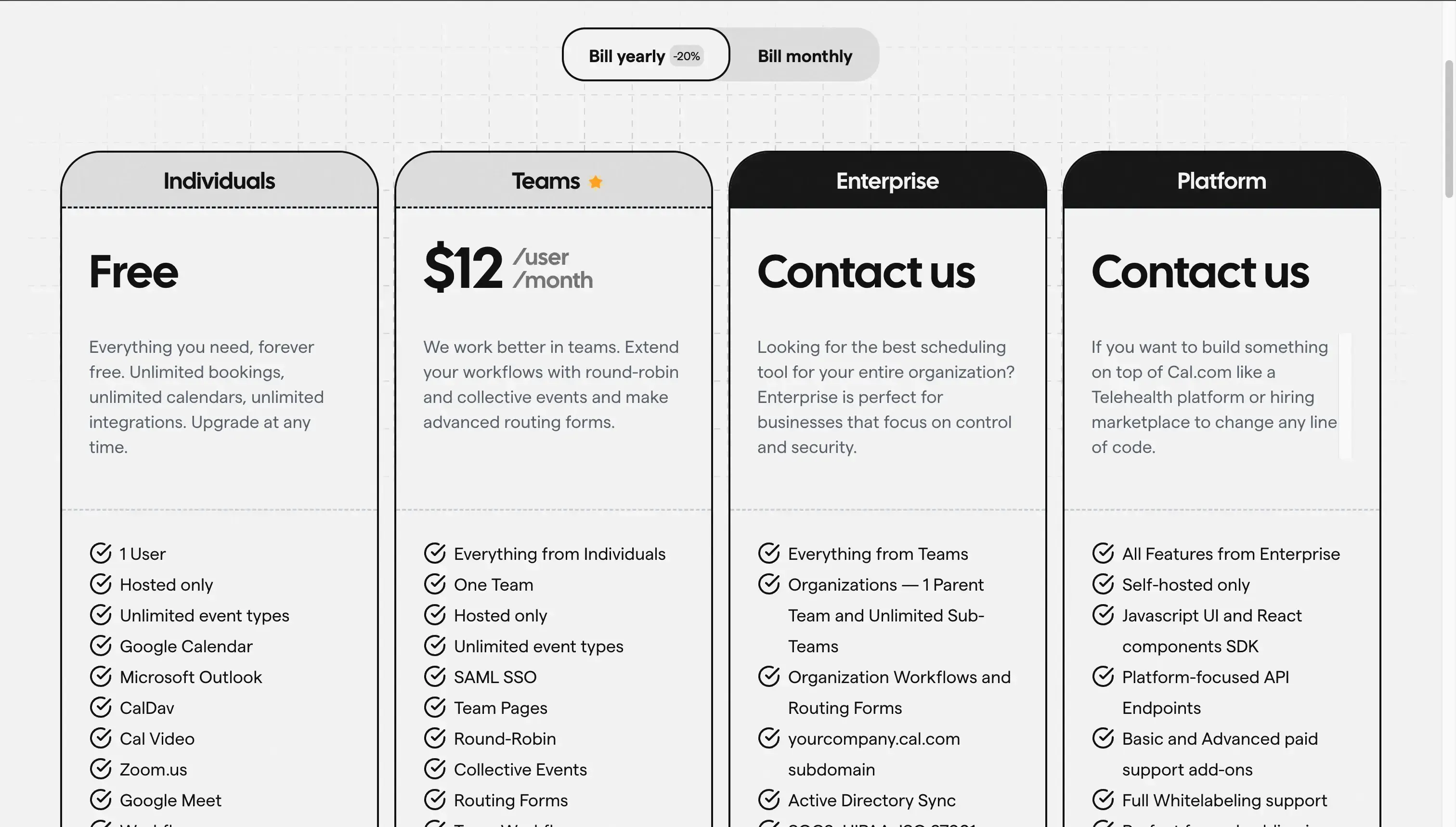
Free for individuals
Teams: $12/user/month.
Enterprise: You should contact them for pricing.
Platform: You should contact them for pricing.
Interested in learning more about Cal.com? Read our article on the Best Cal.com alternative to consider using.
Takeaway for Small Businesses
Cal.com is a strong choice if you value open-source transparency, customization, and control. It’s ideal for small businesses with a tech-savvy team, startups wanting to self-host, or service agencies that need deep integration into existing workflows. However, if you’re looking for industry-specific scheduling features or a fully managed, plug-and-play experience, tools like Acuity or Squarespace Scheduling may be better fits.
5. SavvyCal
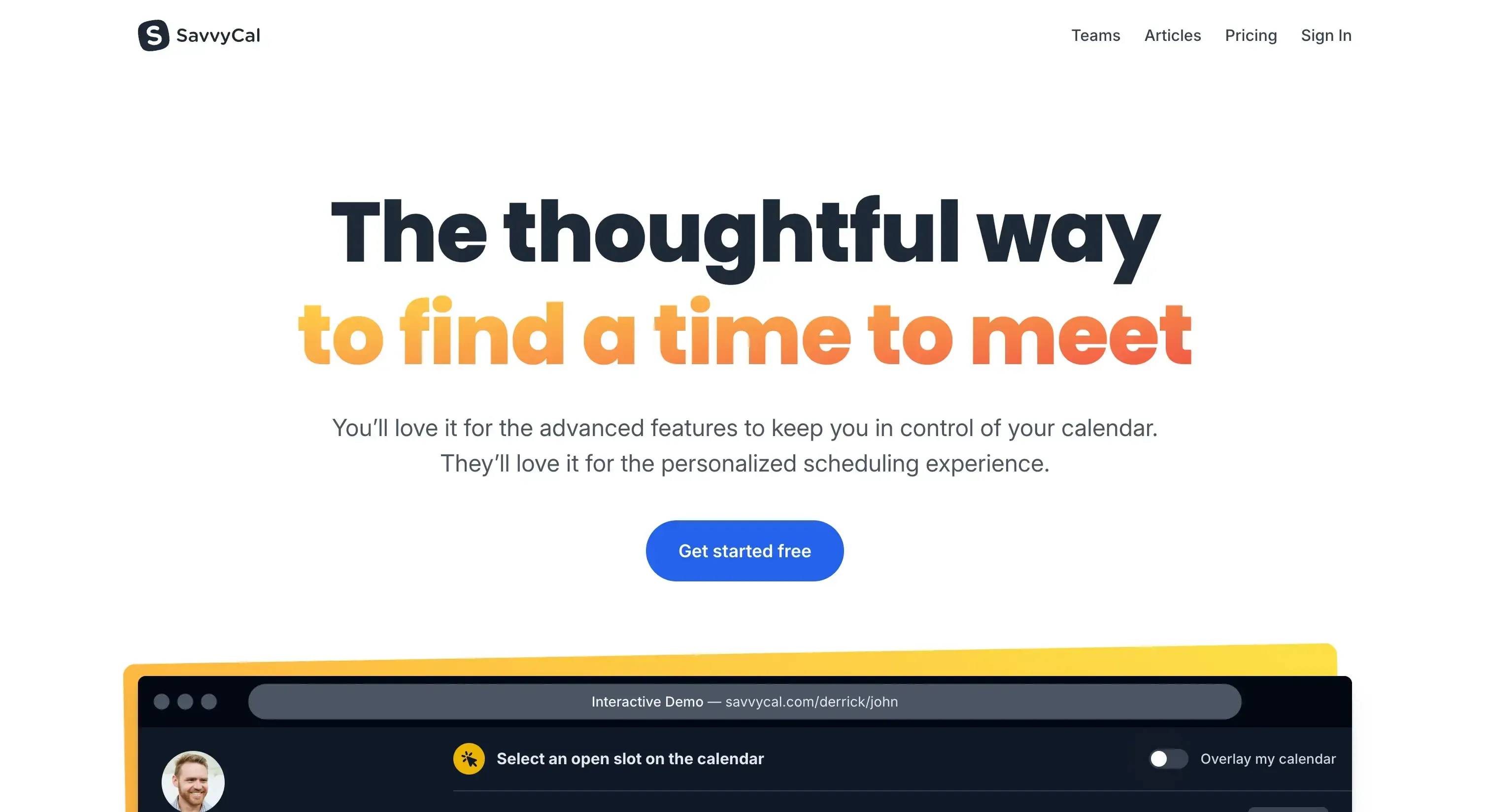
SavvyCal is an appointment-scheduling solution that differentiates from the competition by allowing bookers to overlay their schedule against yours (similar to how you book a time with someone using Google Calendar).
Features
Individual or team booking links: Using SavvyCal, you can share booking links for leads to book time with just you or certain members of your team.
Meeting Polls: Allows you to invite people to vote on a set of times to meet and book the one that works best.
Workflows: Create reusable workflows to send customized messages surrounding your events, such as reminders and meeting prep notes.
Invite your team: SavvyCal allows you to invite your team and use collaborative features such as team scheduling.
Well-thought-out user experience: The user experience is well thought out and quite polished, allowing you to set up your scheduling links quite easily.
Integrations: SavvyCal integrates with Google Calendar, Outlook, iCloud, Zoom, Google Meet, and other conferencing tools. Your business can also connect to Stripe for paid bookings.
Cons
Limited Free Plan: When you compare Calendly and SavvyCal, the free plan offered by SavvyCal is quite limited, as you can only play around with it, but not actually send scheduling links or get booked.
SavvyCal scheduling link example:
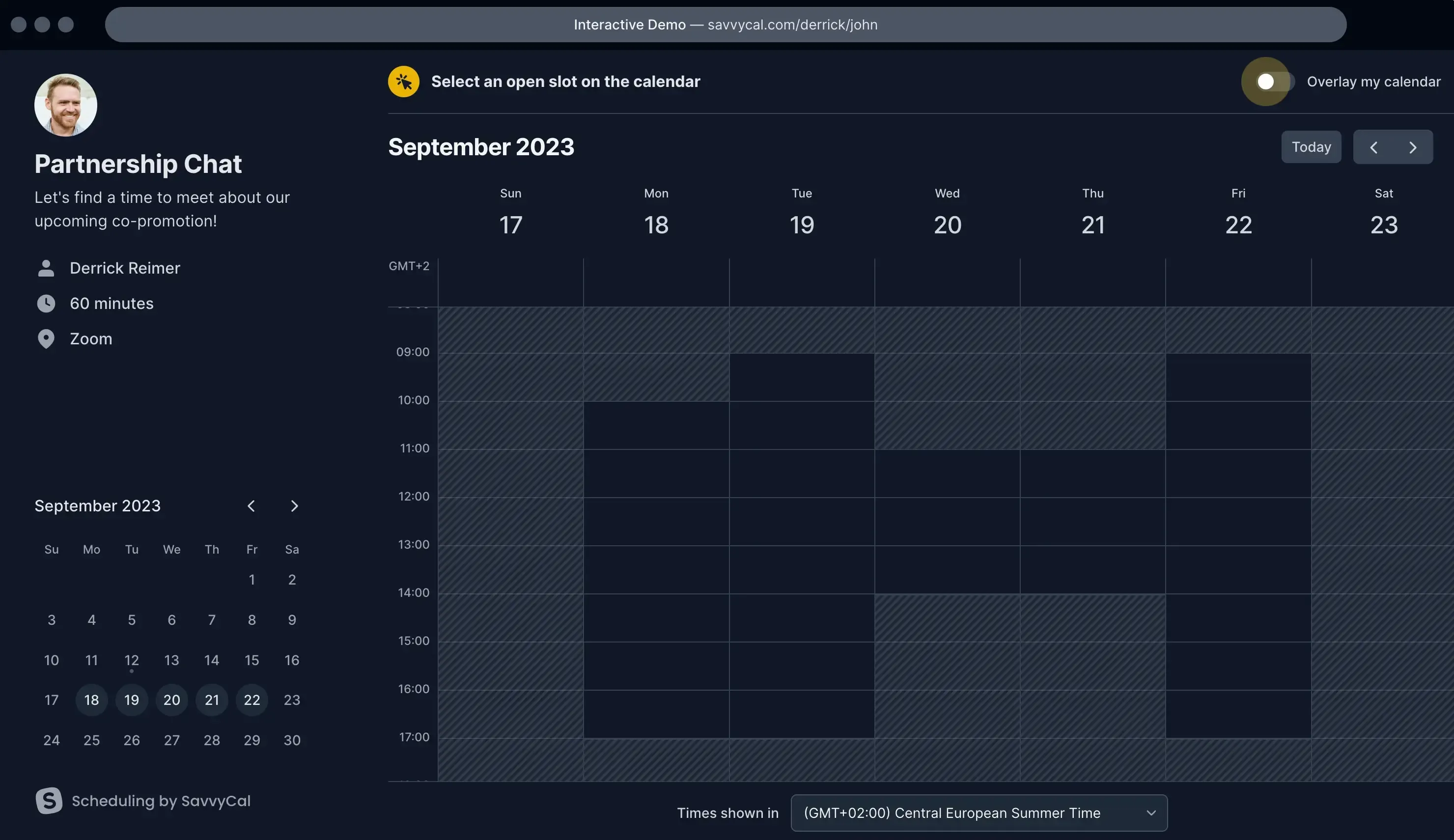
Pricing
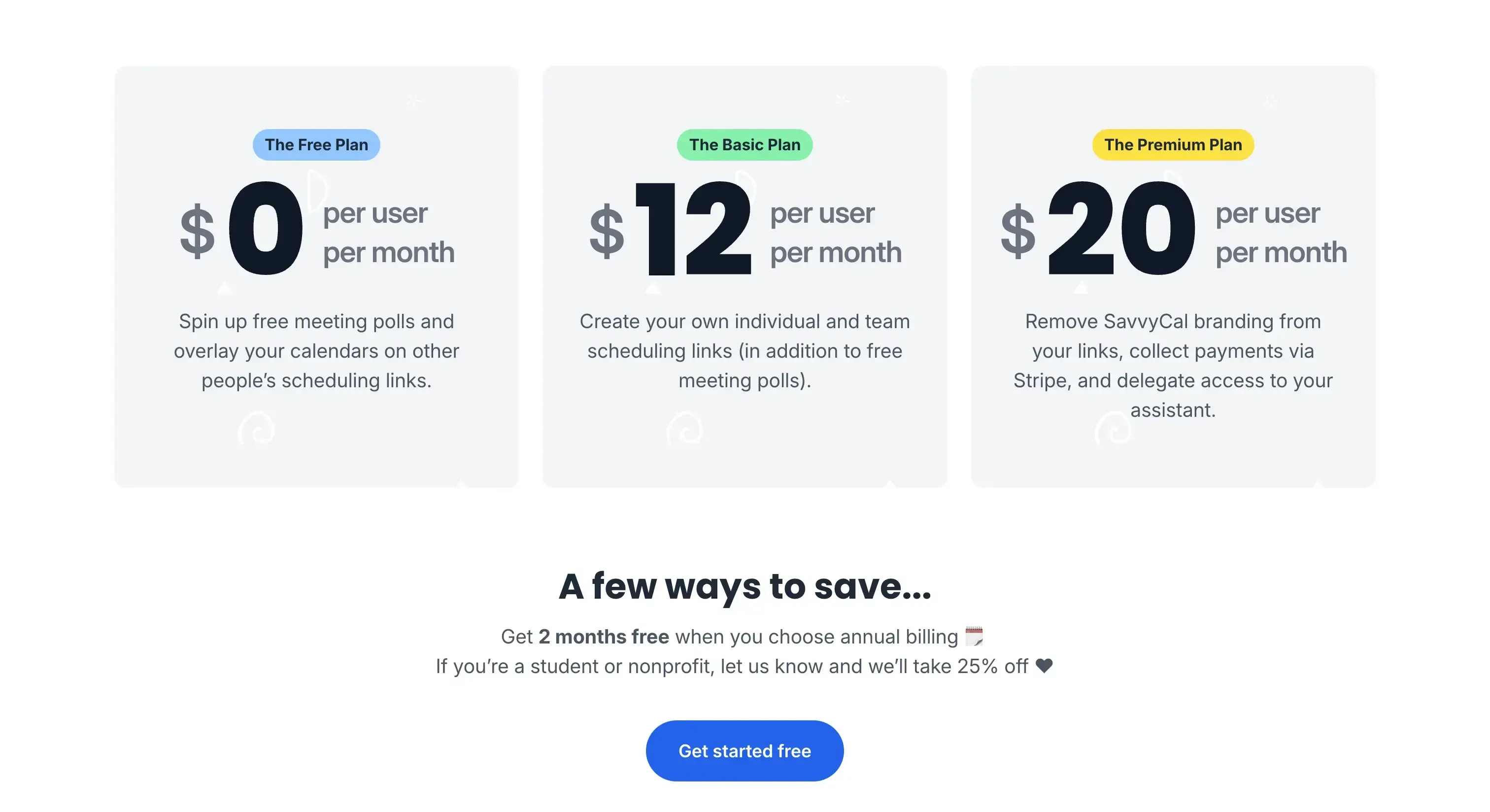
Free: Very limited, you can only use their overlay feature but not for scheduling.
Basic: $12 per user, per month: Create your own individual and team scheduling links (in addition to free meeting polls).
Premium: $20 per user, per month: Remove SavvyCal branding from your links, collect payments via Stripe, and delegate access to your assistant.
Takeaway for Small Businesses:
SavvyCal is an excellent option for small businesses that want a booker-first scheduling experience, especially in industries where client convenience and professionalism matter. Its calendar overlay and meeting polls set it apart from competitors like Calendly, reducing booking friction and eliminating the “back-and-forth” problem.
That said, businesses looking for industry-specific scheduling tools (like intake forms, classes, or compliance features) may find SavvyCal too generic.
To learn more about SavvyCal and its alternatives, read our detailed article on the Best SavvyCal alternatives.
Which Scheduling Software is Best For Your Small Business?
All the scheduling software presented in this article is the best the industry has to offer, allowing your small business to thrive.
Ultimately, the choice is up to you:
For intuitive individual and collective scheduling links that offer plenty of customization, with the addition of syncing calendars and viewing calendars in one view, OneCal is the scheduling software to use for your small business.
For industry-specific features, Acuity Scheduling and Calendly are worth considering.
Other Software Apps That Can Boost Your Small Business
LanderLab: A high-converting landing page builder can be a game-changer for small businesses, driving more traffic and increasing customer engagement. If you're looking for a no-code landing page builder for your small business, LanderLab is the way to go.
Elevate Your Small Business with OneCal Scheduling
OneCal provides all the needed calendar solutions for your small business to thrive and acquire more customers.
You can Sign Up in a couple of minutes, for free, no credit card is needed, to enjoy all the scheduling facilities OneCal offers for your small business.
FAQ
1. Do I really need scheduling software for my small business?
Yes, scheduling software is essential for small businesses that manage client appointments. It saves time, reduces no-shows, and allows customers to book online 24/7 without back-and-forth emails.
2. Is free scheduling software good enough for a small business?
Free scheduling tools like Calendly or Cal.com are great for freelancers or very small teams. However, most growing businesses need paid plans for advanced features such as team scheduling, payments, and branding.
3. Can scheduling software handle payments?
Yes, many scheduling apps integrate with Stripe, PayPal, or Square to let you collect payments during booking. This is ideal for consultants, coaches, salons, and other service-based businesses.
4. What industries benefit most from scheduling software?
Scheduling software is useful for any business that books time with clients, including salons, spas, gyms, coaches, consultants, and healthcare providers. It helps streamline bookings and improve customer experience.
5. How do scheduling tools reduce no-shows?
Scheduling apps reduce no-shows by sending automated email and SMS reminders. Many also support deposits, cancellation policies, and buffer times to ensure clients show up.
6. Can I integrate scheduling software with my website?
Yes, most scheduling software allows you to embed a booking widget or link on your website. This makes it easy for clients to book directly without leaving your page.
7. What’s the difference between appointment scheduling and employee scheduling software?
Appointment scheduling software helps clients book time with your business, while employee scheduling software manages staff shifts and attendance. Small businesses often use appointment tools, while retail or restaurant businesses may need employee scheduling.
8. How secure is scheduling software for storing customer data?
Most scheduling platforms use encryption and comply with data privacy standards like GDPR or HIPAA.
9. Which tool is best if I work internationally?
Scheduling software like OneCal, Calendly, and SavvyCal handle multiple time zones automatically.