Calendly Vs SavvyCal: Which is the Best Scheduling Platform?
Table of Contents
Get Booked in Seconds!
Sign up to OneCal today to effortlessly create and share your scheduling links in seconds.
Few software companies remain successful for over a decade after their launch. Since 2013, Calendly has led the field in appointment scheduling, setting the standard and highlighting areas for new startups to innovate.
SavvyCal is an alternative to Calendly, offering similar functionalities but with unique features.
In this article, we will thoroughly compare Calendly VS SavvyCal, examining their features, how they integrate with other tools, their pricing, and other key aspects.
Calendly vs SavvyCal, what do they offer?
Let’s get started by explaining the core philosophy of SavvyCal and Calendly:
Calendly
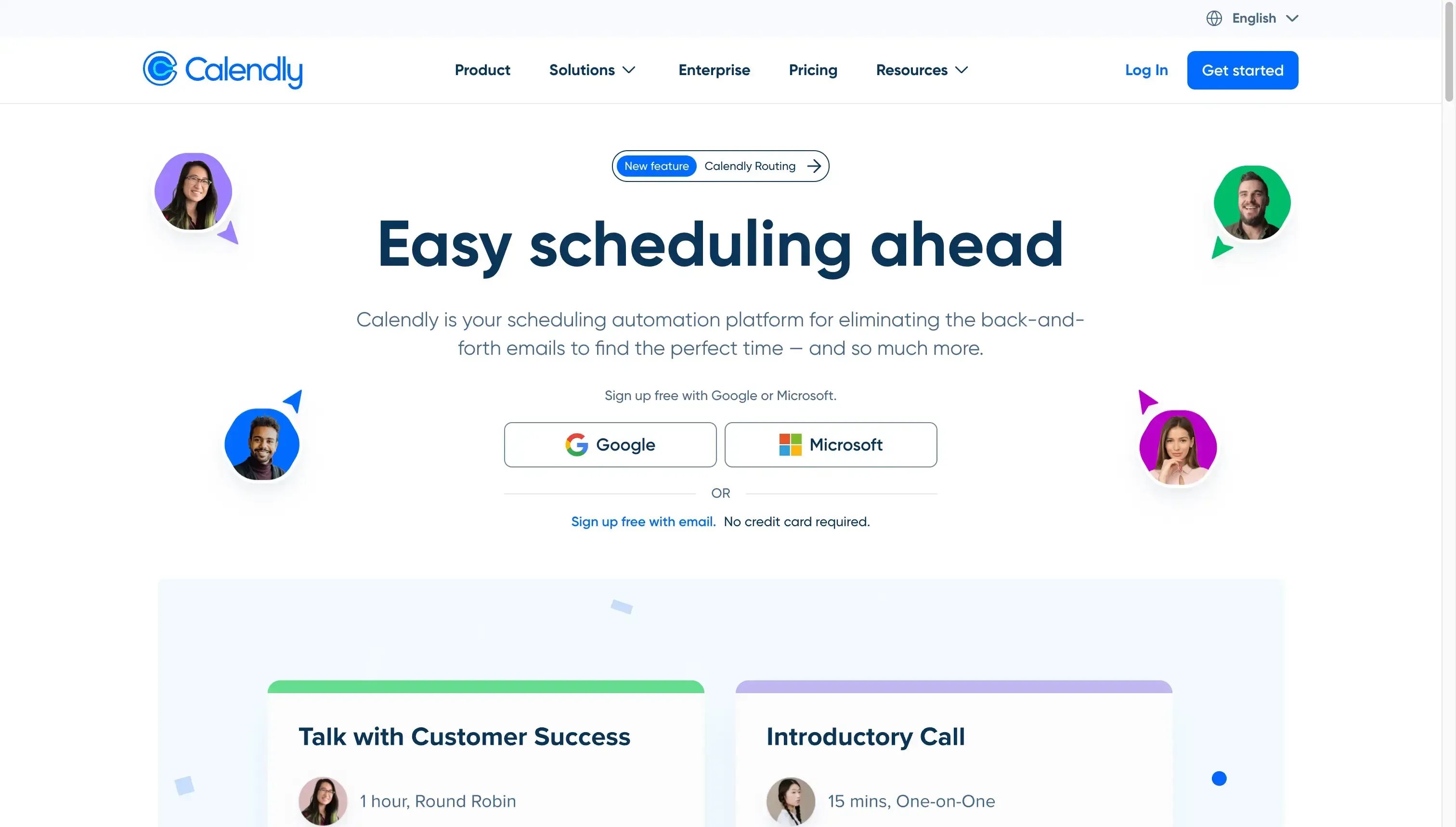
Calendly is an easy-to-use online tool for arranging meetings and appointments. It helps people and businesses set their available times, share their calendars through a link, and let others book a meeting during these open slots. This cuts down on the usual hassle of scheduling appointments.
Key Features:
Customizable Links for Scheduling: Calendly is popular for its flexible scheduling links. You can set up different meeting types like follow-ups, team gatherings, and one-on-one sessions. You can choose how long these meetings last when they can happen, and specific rules for each.
Works with Calendar Apps: Calendly connects with many calendar applications such as Google Calendar, Outlook, Office 365, and iCloud. It also links with other tools like Zoom, Teams, Slack, and payment services like Stripe and PayPal.
Team Scheduling: Calendly lets you arrange meetings involving several people without worrying about each person's availability.
Lead Routing: Calendly has a new feature called Routing. It sorts potential customers from your CRM and directs them to the right account managers, especially useful for Salesforce users.
We wrote a detailed article comparing the Best Calendly Alternatives [Free and Paid]. Give it a read if you’re interested in finding out the best Calendly alternatives.
SavvyCal
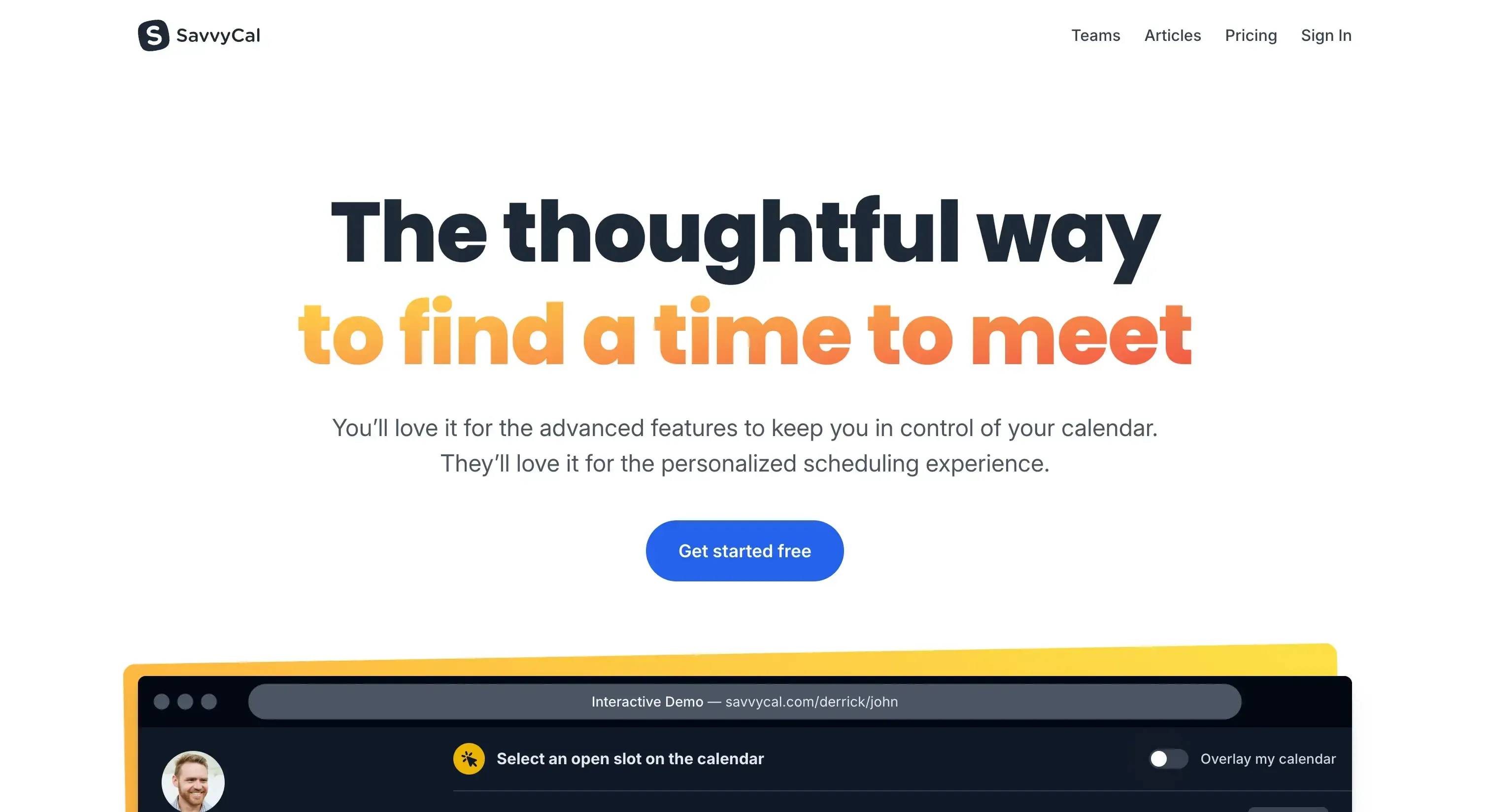
SavvyCal is an appointment-scheduling software launched in 2020, differentiating itself from the competition by offering a modern UI, and its signature Calendar Overlay booking.
Key Features:
Overlaying Calendars: SavvyCal makes it easy for you to see your schedule alongside the person you're trying to meet with. This means you can easily find a time that works for both of you, without the back-and-forth. It's like looking at two calendars at once to spot the best meeting time.
Personalized Links: You can create personalized scheduling links with SavvyCal. This means you can send a link that already considers your availability and preferences. It's a more tailored experience for the person booking a time with you.
Multiple Time Zone Support: SavvyCal automatically adjusts for different time zones. This is helpful if you're scheduling meetings with people in other parts of the world. You won't have to worry about converting times; SavvyCal takes care of it.
Integration with Other Tools: SavvyCal connects with many other tools and apps, like your email, calendar apps, and CRM systems. This integration makes it easier to manage your appointments and keep all your information in sync.
Custom Availability Rules: You have the flexibility to set specific rules for when you're available. For instance, you might only want to take certain types of meetings on specific days or keep Fridays free. SavvyCal lets you customize these rules so your scheduling link only shows times you're really available.
Looking to know more about SavvyCal and its competitors? Read our article on Top 5 SavvyCal Alternatives - [How They Compare + Similarities]
Who is SavvyCal for?
Similar to Calendly, SavvyCal is a versatile scheduling tool designed for different types of users:
Individuals like Freelancers and Consultants: For people who work on their own, like freelancers, coaches, or consultants, SavvyCal makes it easier to set up meetings. It helps avoid lots of emails and saves time in finding the right time to meet.
Small Business Teams: Small businesses can use SavvyCal to coordinate meetings more efficiently. It's great for teams who need a simple way to see everyone's available times and schedule group meetings without confusion.
Larger Companies and Organizations: Big companies find SavvyCal helpful for organizing many different types of meetings across various departments. It works well with other business tools, making it easy for larger teams to stay in sync with each other’s schedules.
Who is Calendly for?
Calendly is a well-known scheduling tool, popular among both individuals and businesses, regardless of their size.
Professionals and Entrepreneurs: People like consultants, coaches, sales experts, and freelancers find Calendly useful for setting up meetings. It helps them schedule appointments easily, without needing to send lots of emails back and forth.
Business Teams and Large Companies: Whether it's a small team or a big corporate department, Calendly is great for organizing various kinds of meetings, job interviews, and team collaborations.
Calendly vs SavvyCal: A Detailed Feature Comparison
Let's look at Calendly vs Savvy side by side. We'll check their prices, special features, how easy they are to use, what other tools they work with, how secure they are, and more. This will help us see which one comes out on top.
Scheduling
The main goal of both SavvyCal and Calendly is to make scheduling meetings and appointments easier. Luckily, both tools are pretty similar in the features they offer. This includes setting up one-on-one meetings, having events for many people, arranging team schedules, handling payments, and more
Calendly's Scheduling Features:
Group Meetings: Set up meetings where many people can join at the same time.
One-on-One Meetings: Calendly lets you show when you're free, and people can book these times first come, first served.
Round Robin: Shares meeting bookings among team members, depending on who's available or who's a priority.
Collective Scheduling: Calendly can look at several team members' calendars to find times when everyone is free.
Minimum Notice for Scheduling: Stops people from booking at the very last minute by setting how much advance notice you need.
Time Zone Management: It automatically figures out the time zone of the person booking to avoid mix-ups.
Buffer Times: You can set breaks between your meetings.
Custom Reminders: Send automatic email and text reminders to help make sure people show up.
Payment Integration: Connect with payment services like PayPal and Stripe for meetings that cost money.
Set Your Available Times: You can show as much or as little free time as you want on your calendar.
Calendly scheduling link:
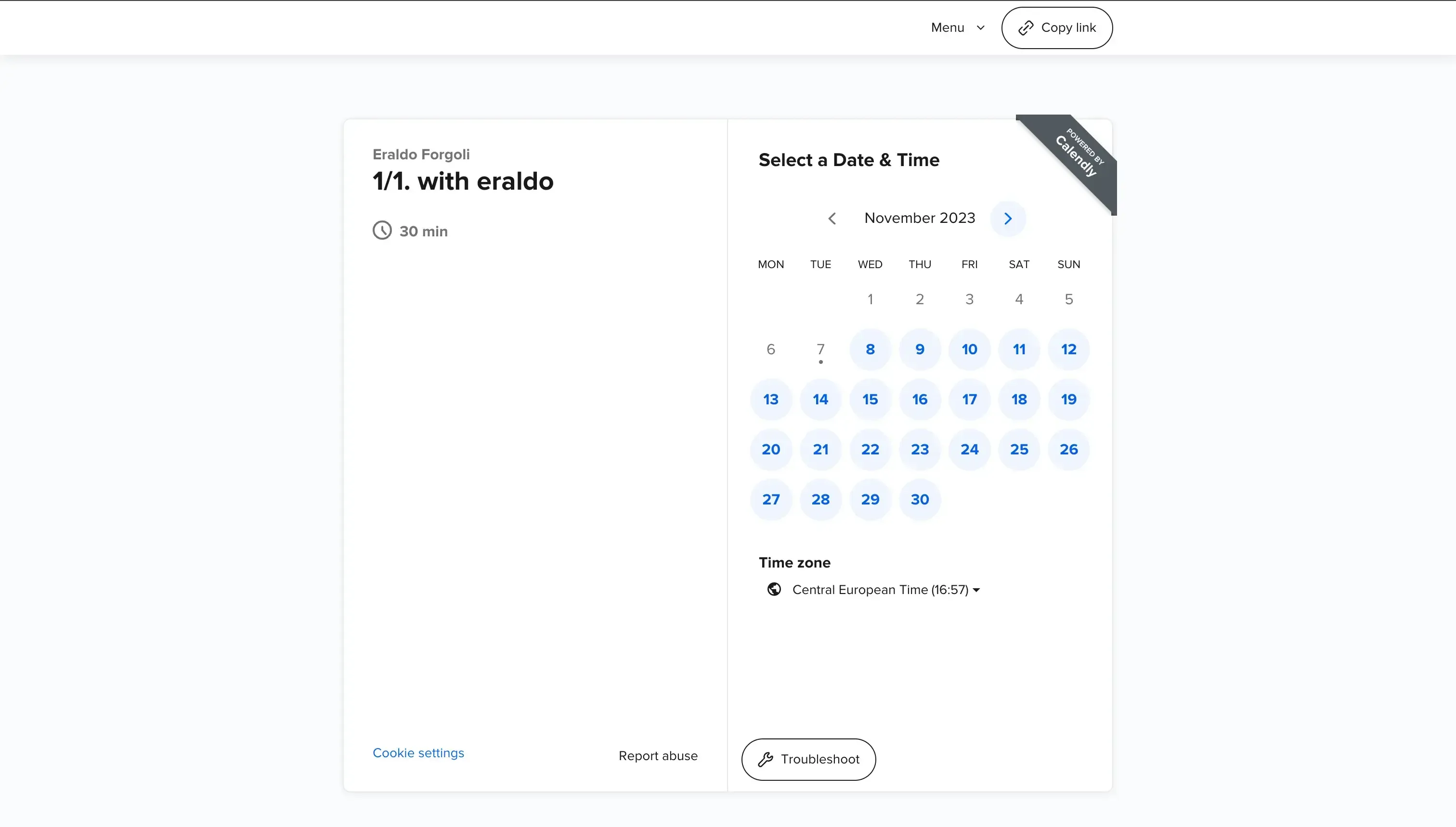
SavvyCal’s Scheduling Features:
Overlay Calendar Views: This feature allows you to see your own calendar and the calendar of the person you're scheduling with at the same time. It helps you find a meeting time that works for both of you without having to go back and forth.
Personalized Links: You can create custom scheduling links that already consider your available times and preferences. This makes it easier for others to book a time that works well for both of you.
Time Zone Detection: SavvyCal automatically detects the time zone of the person scheduling the meeting. This means no confusion over meeting times if you're in different parts of the world.
Integration with Multiple Tools: SavvyCal connects with various other apps and services, like email and calendar programs, CRM systems, and video conferencing tools. This makes managing appointments and keeping information updated much simpler.
Custom Availability Settings: You have control over when you're available for meetings. You can set specific rules for different times or days, ensuring that your scheduling link only shows times when you're free.
Round Robin Scheduling: This is for teams that want to distribute meetings evenly among members. The system automatically assigns meetings based on team members' availability, making it fair and efficient.
Meeting Polls: This feature lets you send out a poll to find the best time for a meeting. It's useful when trying to schedule a meeting with several people and you want to choose a time that suits everyone.
SavvyCal scheduling link:
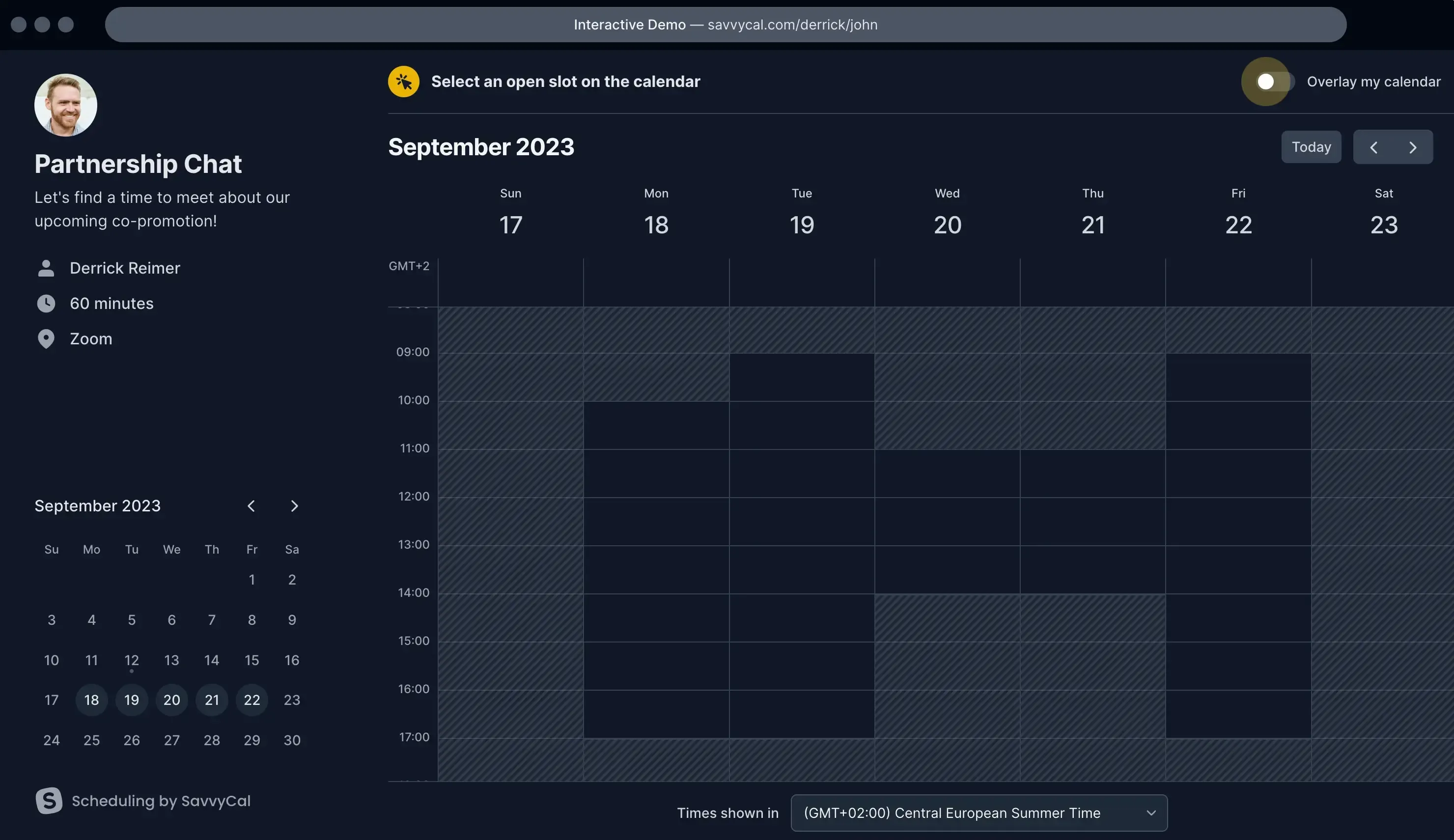
Conclusion:
If you're looking for a tool that's user-friendly, widely adopted and offers a broad range of automated scheduling features, Calendly might be the better choice.
If your priority is a more customized, flexible scheduling experience, especially if you're scheduling meetings across different time zones or want more control over your availability, SavvyCal might have the edge.
So, Scheduling-wise, it’s a draw.
UI, UX, ease of use
Comparing UIs is a little bit tricky, as it’s subjective and depends on the target users of the platform, brand guidelines, etc.
Calendly just went through a redesign, and compared to SavvyCal, the UI is more serious. The SavvyCal UI is more modern and shiny. SavvyCal appeals to a younger tech-savvy audience, while Calendly has to keep brand guidelines, and remain neutral, not too shiny, not too dated.
UX-wise, Calendly, and SavvyCal are excellent, but I’d lean more on SavvyCal, as creating and editing scheduling links feels more intuitive to me. I can also understand why Calendly works the way it does, as they know their users pretty well, and they can’t suddenly change everything from the ground up.
Overall, both platforms are well-designed and very easy to use. Unless you’re a tech-savvy user, both Calendly and SavvyCal are excellent choices.
SavvyCal Dashboard Page:
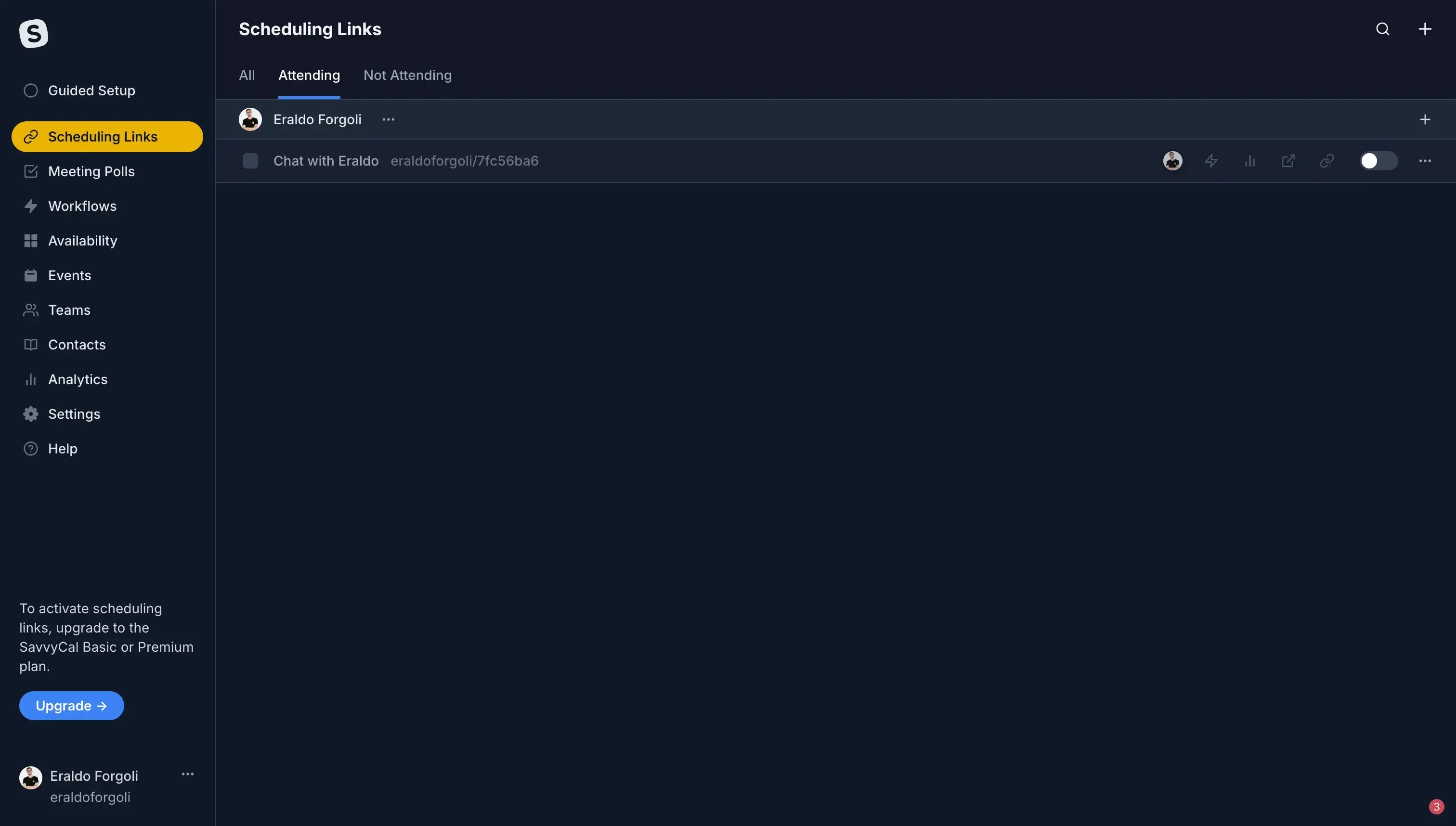
Calendly Dashboard Page:
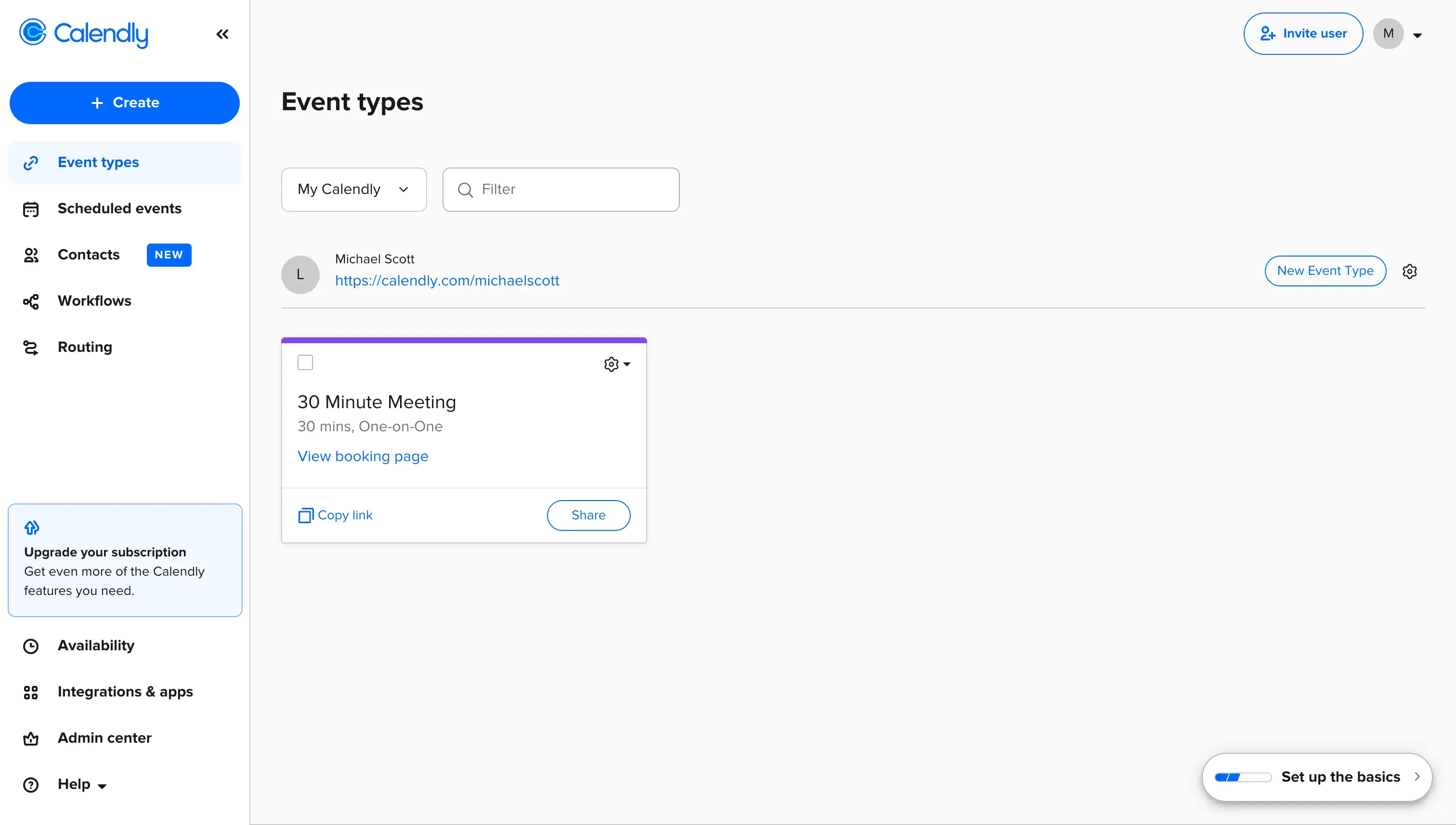
Conclusion: SavvyCal and Calendly have excellent UI, UX, and usability. The experience offered by SavvyCal takes the edge for me, so I’d lean towards SavvyCal.
Customization
When it comes to customization, it’s a close call. While both tools offer robust scheduling features, SavvyCal focuses more on personalized and flexible scheduling options, which can be a significant advantage for users who prioritize customization. Calendly on the other hand offers UI customization, and API for Developers.
SavvyCal:
Overlaying Calendars: This unique feature allows users to overlay their calendar with the invitee's calendar, providing a more customized and considerate way to choose meeting times that are convenient for both parties.
Personalized Links: SavvyCal enables users to create highly personalized scheduling links. These links can be tailored to reflect the user's specific availability preferences, offering a more customized scheduling experience for both the sender and the receiver.
Flexible Availability Settings: SavvyCal offers users more granular control over their availability. Users can set specific rules and preferences for different times or days, ensuring that their scheduling link reflects their exact availability.
Calendly:
Customizable Meeting Types: Calendly allows you to set up various meeting types, like one-on-one, group, or round-robin meetings. You can define specific lengths, availability, and rules for each type, organizing your schedule according to different meeting needs.
Buffer Times Between Meetings: You can add break times before or after appointments in Calendly. This feature gives you space to prepare for the next meeting, rest, or travel, ensuring you're not overwhelmed with back-to-back bookings.
Minimum Scheduling Notice: This feature lets you control how far in advance meetings need to be scheduled, preventing last-minute bookings. It helps manage your schedule more effectively, avoiding unexpected disruptions.
User Interface Customization: Calendly offers some level of customization for its appearance and booking process, like changing color schemes and setting up automated notifications. These customizations are within Calendly's predefined options, allowing you to personalize the tool to a certain extent.
Integrations and API for Developers:
Integrations: Calendly can be linked with various tools and services, enhancing your workflow. These integrations offer customization in how you use Calendly alongside other applications.
API for Developers: For those with coding skills, Calendly's API allows the creation of custom integrations and workflows. This lets developers tailor certain aspects of Calendly, although the modifications are confined to what the API provides and do not alter Calendly's core application.
Conclusion: It’s a tie, as both platforms offer a great amount of customization.
Calendar View
Unexpectedly, both SavvyCal and Calendly don't have a feature that lets you see all your events from different calendars in one view. This is where tools like OneCal stand out. With OneCal, not only can you create and share scheduling links, but you also get to see all your calendars together in one spot. This makes it easier to join meetings quickly and manage your schedule more efficiently.
OneCal Calendar View:
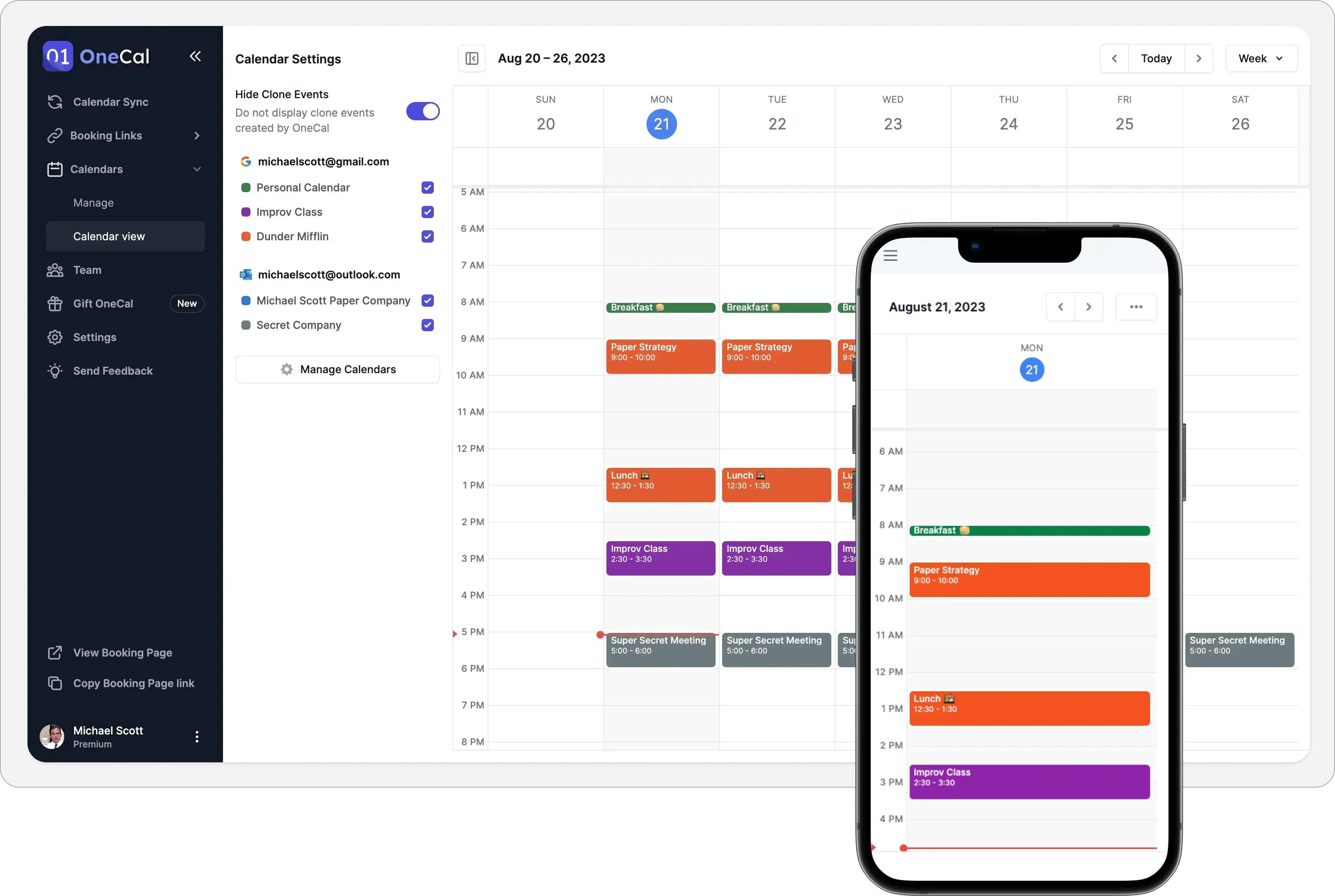
Platforms: Mobile, Web, Desktop?
Calendly and SavvyCal are mainly built for use on the web. However, Calendly has an advantage because it also offers a mobile app that you can get from the Apple Store or Play Store.
Here's how they compare:
Calendly: Available as a Mobile App and a Web App.
SavvyCal: Only available as a Web App.
Neither SavvyCal nor Calendly offers a Desktop app, so you'll need to use their web versions.
Conclusion: Calendly comes out ahead because it provides mobile apps for both iPhone and Android users, while SavvyCal is limited to its web app.
Preventing Overlaps in Internal Meeting Schedules
When we created OneCal, our main aim was to make a tool that would stop scheduling problems. Platforms like SavvyCal and Calendly are good for setting up meetings with scheduling links, but many companies use Google Calendar or Outlook for internal meetings and often juggle multiple calendars. So, what if you have a work meeting in one calendar and a client books you in another?
To solve this, we introduced the Calendar Sync feature. It lets you sync Outlook and Google Calendars together in real-time, automatically. Once you sync your calendars, your free time shows up in all of them. This keeps everyone updated and helps prevent double bookings or schedule mix-ups.
Synced Outlook and Google Calendars:
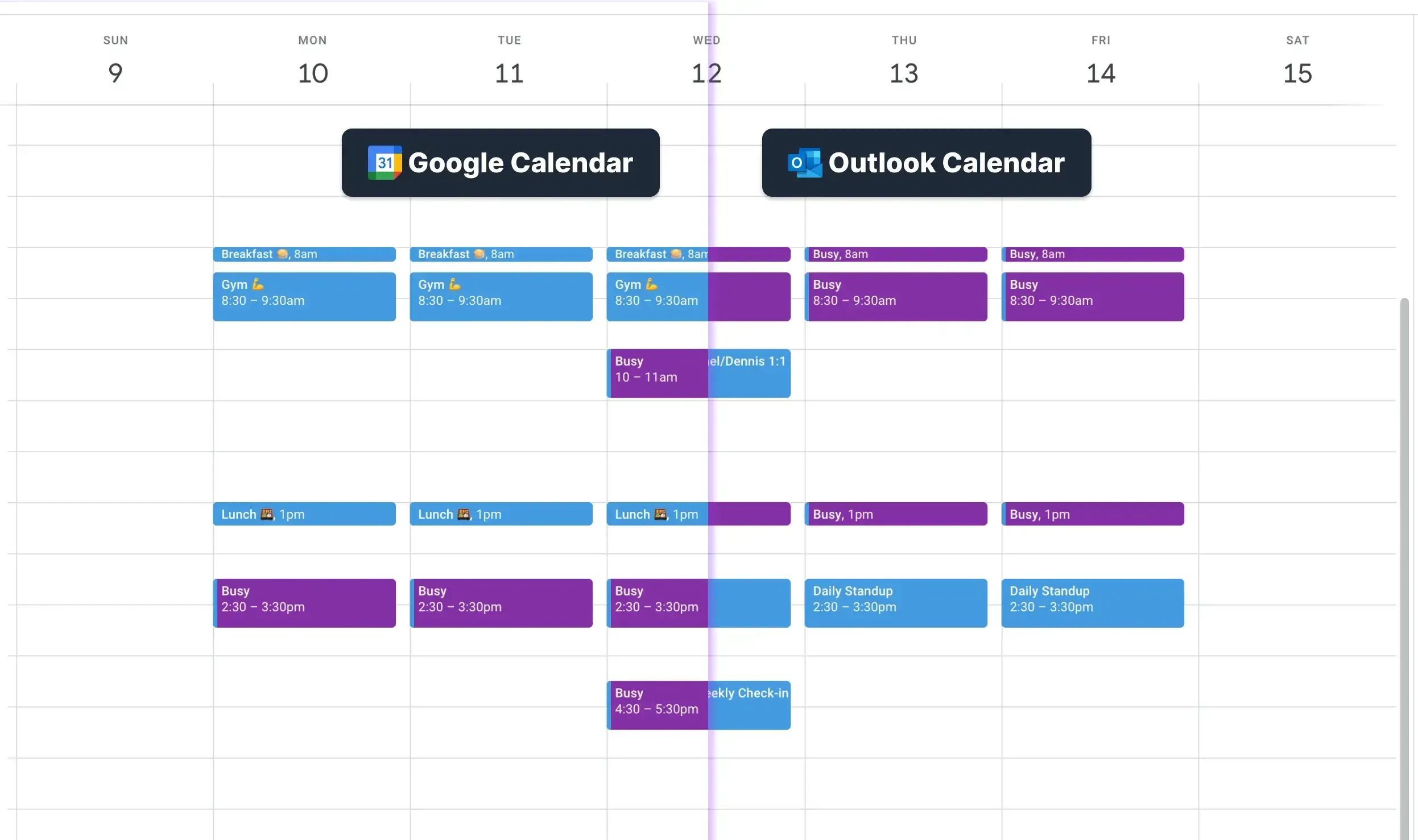
Integrations
Both Calendly and SavvyCal offer plenty of integrations, but Calendly takes the edge as it’s been in the market longer and has had more time and resources to integrate with third-party tools and services compared to SavvyCal.
Calendly Integrations:
Calendar services: Google Calendar, Outlook, Office 365, iCloud
Video conferencing tools: Zoom, Microsoft Teams, Google Meet, Webex
CRM systems: Salesforce, HubSpot
Payment processors: PayPal, Stripe
Productivity and team collaboration tools: Slack, Trello, and Zapier, which allow for connecting with numerous other services
And more…
Calendly Integrations Page:
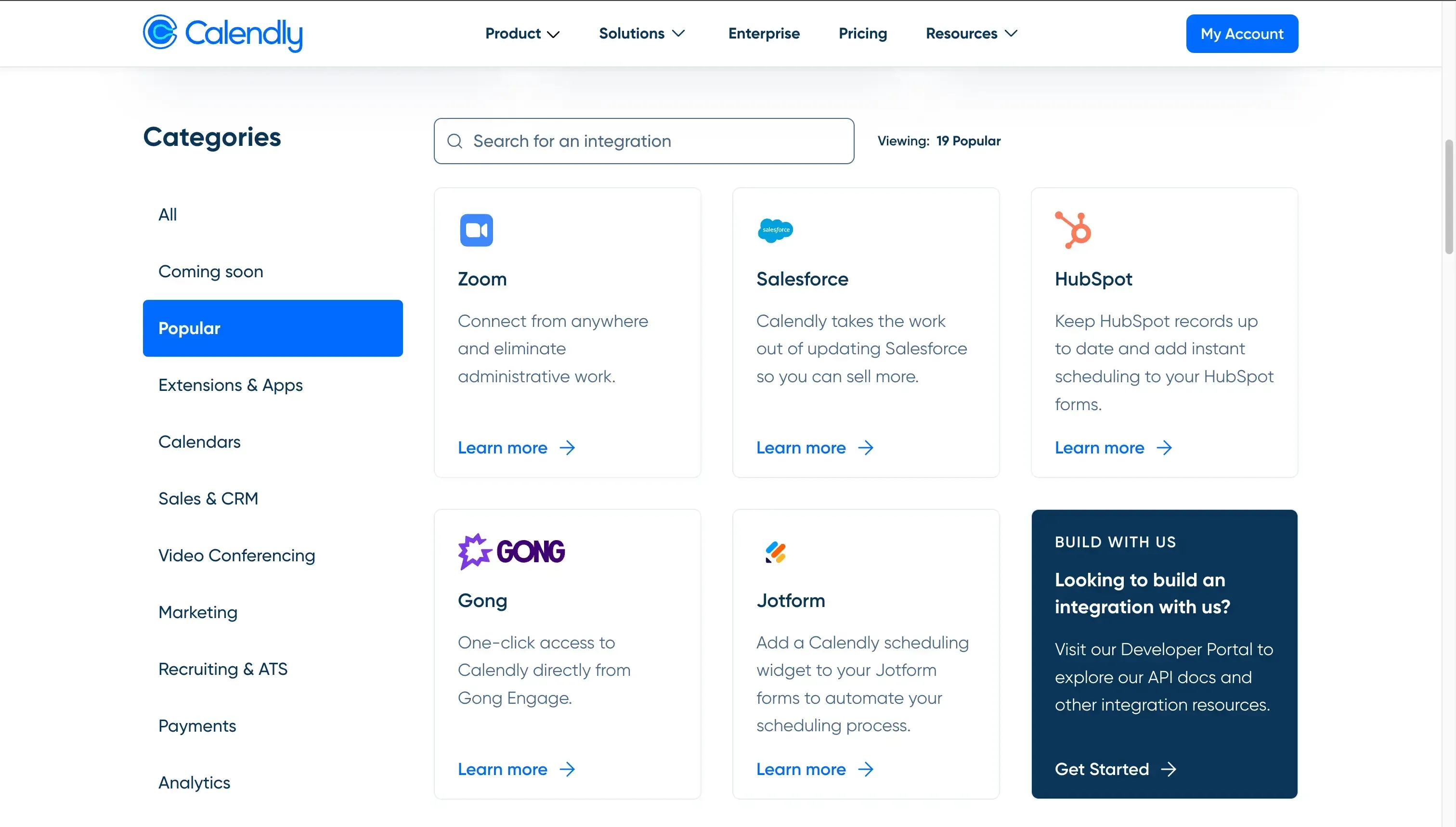
SavvyCal has plenty of integrations, but being a younger competitor, it doesn’t have the same level of integrations as Calendly.
SavvyCal Integrations:
Calendar Integrations
Connecting your iCloud calendar
Calendar permissions
Video Conferencing and Meeting Tools
Integrating with Zoom
Enabling unique Zoom meeting IDs
Disable Zoom waiting rooms
Integrating with SquadCast
Integrating with Whereby
Integrating with Google Meet
CRM and Analytics Integrations
Integrating with Close CRM
Integrating with HubSpot
Integrating with Fathom Analytics
Payment Processing Integrations
Collecting payments with Stripe
Configuring Stripe payment methods
Communication and Collaboration Tools
Integrating with Slack
Integrating with Zapier (for workflow automation)
Web and Browser Extensions
Installing SavvyCal for Chrome
How to embed SavvyCal on a Wix site
SavvyCal Integrations Page:
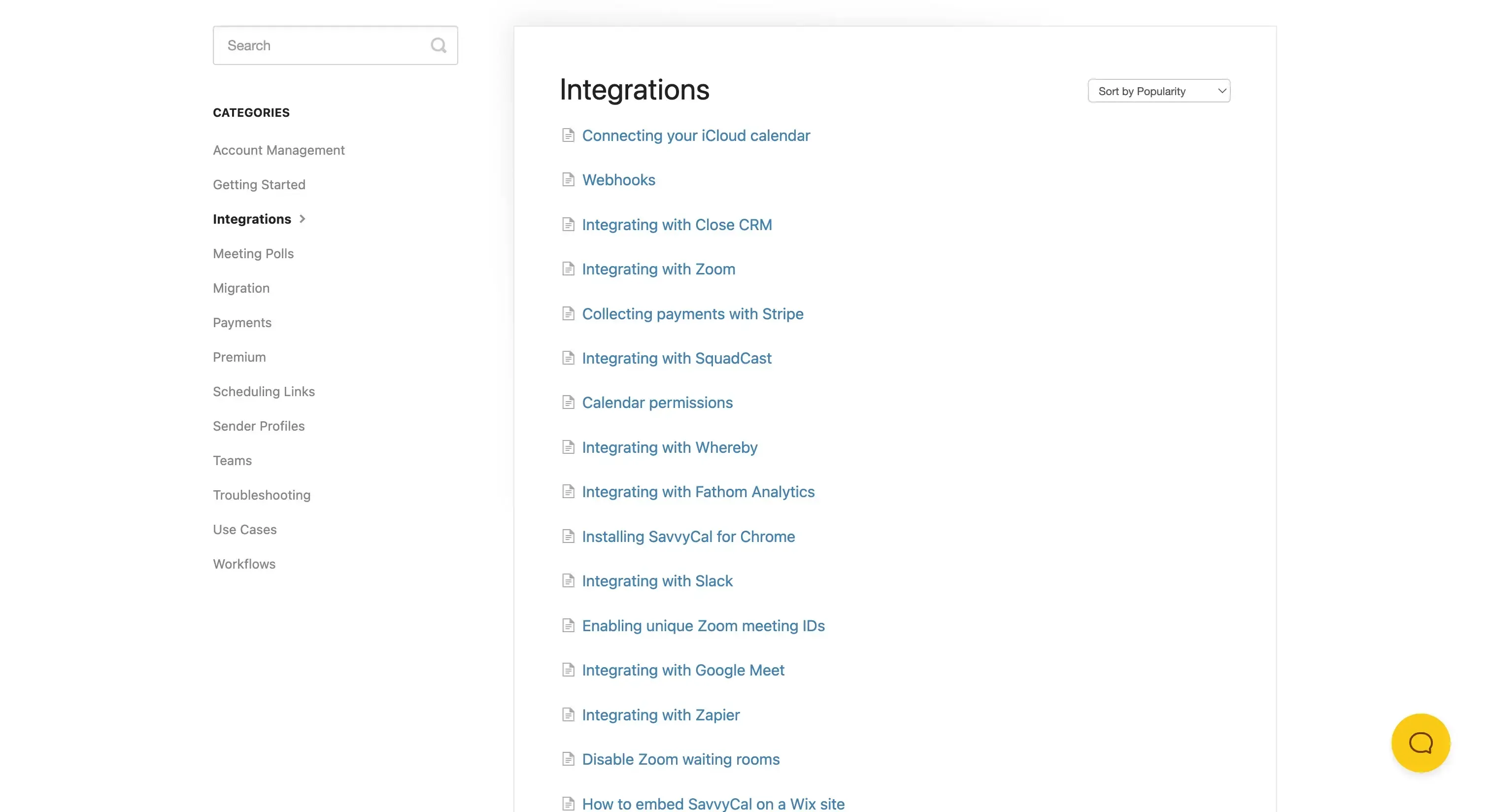
Conclusion: SavvyCal and Calendly have plenty of integrations, but Calendly takes the edge it has slightly more integrations.
Collaboration
Calendly and SavvyCal offer excellent collaboration features, allowing you to invite your team members and create teams.
Calendly's Collaboration Features:
Team Scheduling: Calendly lets several team members use one link for scheduling. Clients can pick who they want to meet based on who's free or let Calendly choose the next available person.
Easy Billing for Teams: For groups and organizations, Calendly makes handling money simple. It puts all subscriptions and payments in one place.
Control for Admins: The people in charge of the account can manage what team members can do. They can set rules, decide who gets access, and keep the team's look consistent in all customer interactions.
Tracking and Reports: Calendly helps teams see how many meetings they're having, what kinds, and other important info. This is great for understanding how the business is doing.
Different Meeting Options: Team members can create a variety of meeting types. Each one can be a different length and have different available times, depending on what the meeting is for.
SavvyCal's Collaboration Features:
Overlay Calendar Views for Teams: This feature allows team members to see each other's calendars. It makes finding a time that works for everyone much easier. When scheduling a meeting, you can quickly spot when all team members are free.
Round Robin Scheduling: SavvyCal can automatically distribute meetings among team members. This is based on availability or other rules you set. It's fair and ensures that everyone gets an equal number of meetings.
Group Polling for Meeting Times: If you need to find a time that works for multiple people, SavvyCal lets you create a poll. Everyone can vote on the times that work for them. This helps in picking a meeting time that suits the majority.
Centralized Billing for Teams: SavvyCal makes it simple to handle payments and subscriptions for a team. Everything related to billing is in one place, making it easier to manage finances for the team or organization.
Personalized Links for Each Team Member: Every team member can create their own custom scheduling links. These links reflect each person's availability and preferences. It allows for personalization within the team, ensuring clients can book with the right person easily.
Calendly is easy to use and well-known. It has lots of features that make scheduling automatic and simple. It's great for teams that want a clear and quick way to schedule meetings and it works well with many other tools. Calendly is good for teams because it has features like planning for groups, one bill for everyone, settings for managers, and ways to track meeting info.
SavvyCal, however, is more about giving you choices and making things fit your needs. It lets you see your team's calendars together, fairly shares meetings among team members, lets groups vote on meeting times, and gives each team member their special scheduling link. This is perfect for teams that want to customize how they schedule and have more control over when they are available for meetings.
Conclusion: Calendly and SavvyCal offer plenty of collaboration features, but Calendly takes the edge.
Security
Security-wise, Calendly adheres to industry standards, having ISO 27001, SOC 2 Type II, CCPA, GDPR, and more certifications.
Calendly security:
Customer Data Protection
Infrastructure Security
Application Protection
Compliance & Privacy
SOC 2 Type 2 Report
SOC 3 Report
GDPR & CCPA compliance management
CSA STAR Level One attestation
ISO/IEC 27001 report
FINRA guidelines for cybersecurity
GLBA guidelines for financial institutionsAccount Protection
For more, please visit the Calendly Security Page.
Calendly Security page:
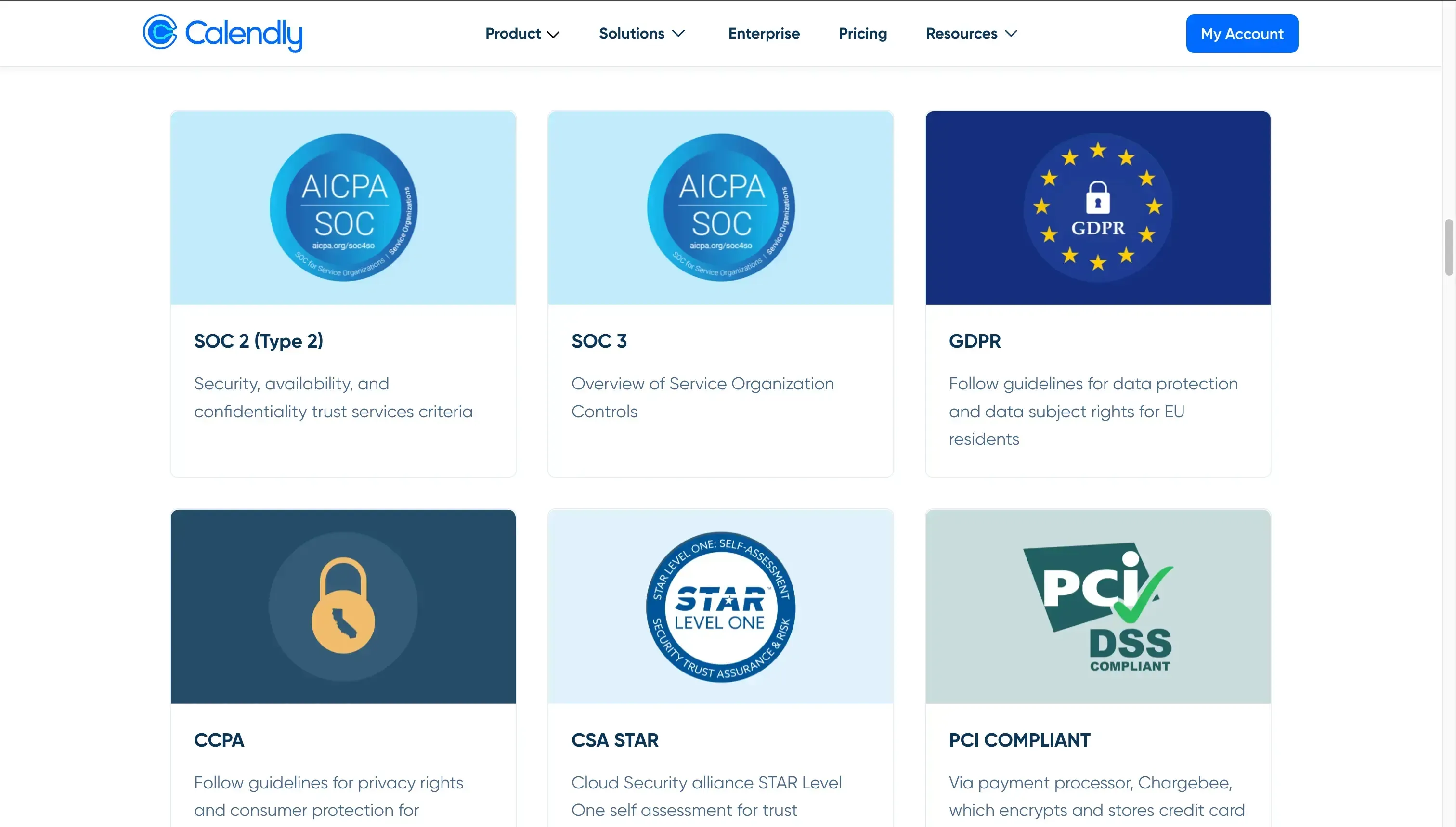
SavvyCal Security:
SavvyCal focuses on keeping user data safe and follows good security practices, but it doesn't have big security certificates like SOC 2 or ISO 27001 yet. They plan to get these certifications later. Their security includes:
Strong passwords and limited access to important data.
Encryption for protecting information on their website and when you connect apps like Google Calendar or Zoom.
Following rules for GDPR and CCPA, which are important laws for protecting personal information in Europe and California.
Careful steps in making their software to ensure it's safe and secure.
Conclusion: Calendly is the winner, as it has many security certifications like SOC 2 and ISO 27001 and follows several important security standards. This means Calendly has gone through more checks to make sure it's secure.
Pricing
When it comes to pricing, Calendly is more budget-friendly. It has a free plan that's quite useful, offering you the ability to create one type of event and book meetings with it.
SavvyCal also offers a free plan, but it's more restricted. You can try out the app, but you can't share any booking links to schedule meetings unless you upgrade to a paid plan. This means, that with SavvyCal's free version, you can't get booked for meetings.
In short, Calendly's free plan is more practical if you want to start booking meetings right away without any cost.
Calendly Pricing:
Free
Standard: $10 per seat, per month
Teams: $16 per seat, per month
Enterprise: Contact for pricing
Calendly Pricing Page:
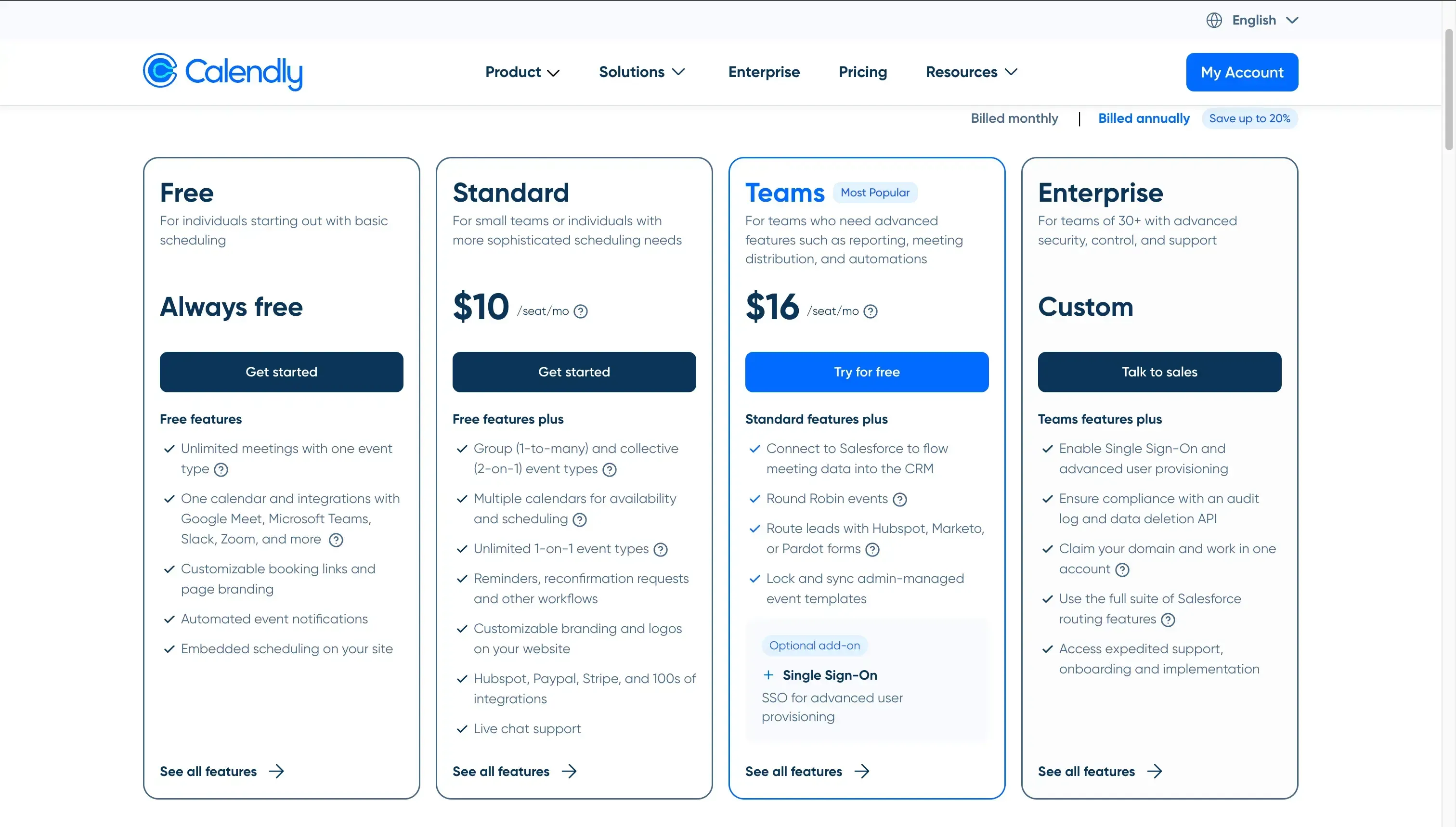
SavvyCal Pricing
Free Plan: Only allows you to explore the app, you can’t share scheduling links with it.
Basic: $12 per user per month
Premium: $20 per user per month
SavvyCal Pricing Page:
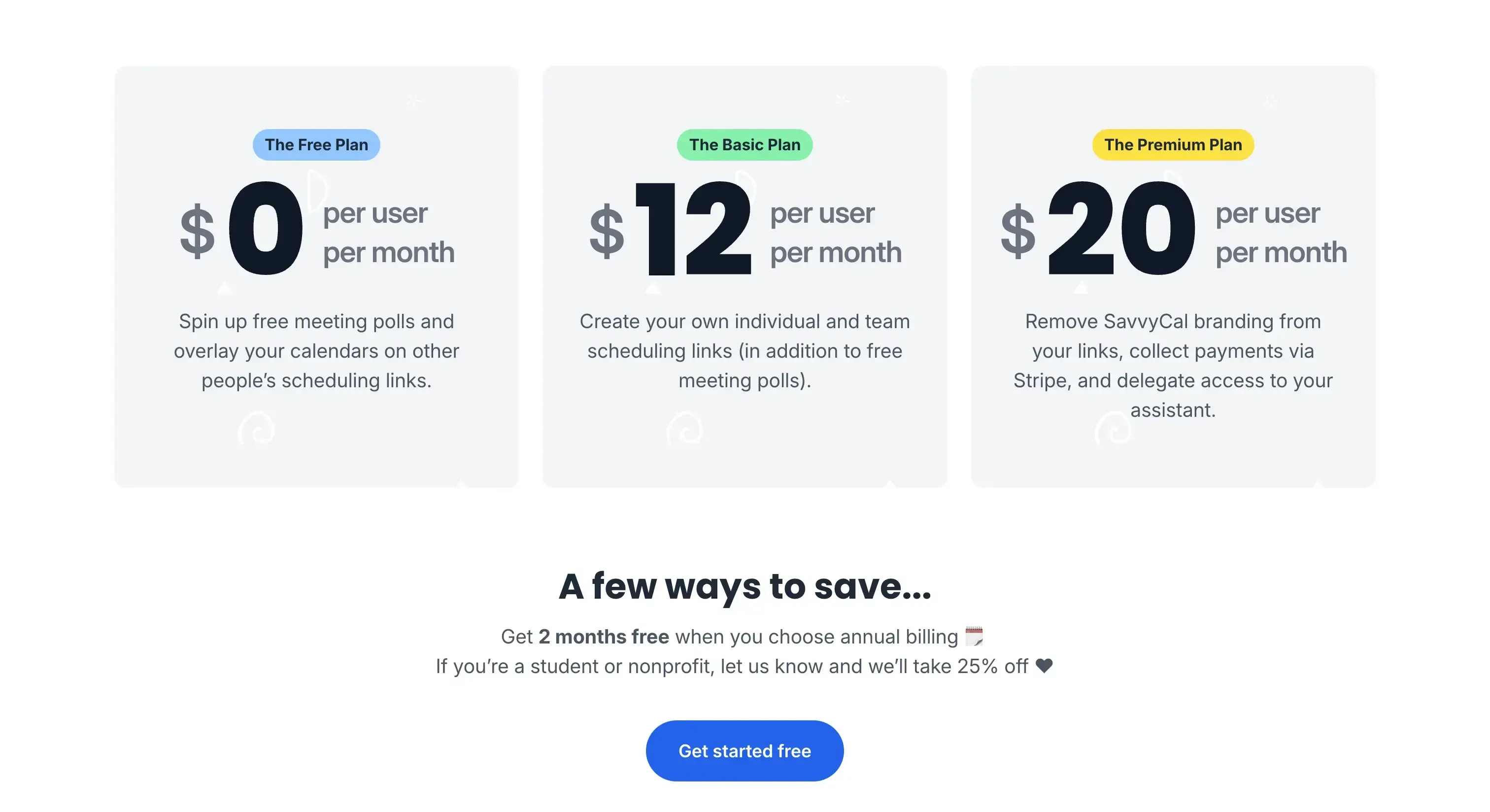
Conclusion: Pricing-wise, Calendly takes the edge over SavvyCal, as it’s more affordable while offering more features.
Calendly vs SavvyCal: Comparison Overview
Let’s review each category we compared SavvyCal vs Calendly:
|
Feature |
Winner |
|---|---|
|
Scheduling |
Tie |
|
UI and UX |
SavvyCal |
|
Customization |
Tie |
|
Platforms: Mobile, Web, Desktop |
Calendly |
|
Integrations |
Calendly |
|
Collaboration |
Calendly |
|
Security |
Calendly |
|
Pricing |
Calendly |
Calendly Vs SavvyCal: Which Appointment Scheduling Platform to Choose in 2024?
Calendly and SavvyCal are both great for scheduling appointments and have lots of features for both individuals and teams.
If you like a modern look and cool features like seeing your calendar while scheduling, SavvyCal is a good pick. It's especially appealing if you enjoy tech and want something stylish.
Calendly, on the other hand, is more straightforward and professional. It stands out with better connections to other tools, stronger security, and more wallet-friendly pricing. Overall, Calendly is a bit ahead of SavvyCal. This might be because it's been around longer, giving it more time to refine and improve its service.
Schedule and Sync Your Meetings Using OneCal
OneCal has overlaps with Calendly and SavvyCal, as it offers the essentials of appointment scheduling, offering individual and team scheduling links. Furthermore, it allows professionals who get booked internally through Outlook or Google Calendar to sync their calendars, so their team members always know their availability and schedule.
You can Sign up for a 14-day free trial to get started, no credit card is required.