7 Best Calendly Alternatives in 2026 [Free & Paid]
Table of Contents
Get Booked in Seconds!
Sign up to OneCal today to effortlessly create and share your scheduling links in seconds.
Calendly, with its user-friendly interface and time-saving features, has long been a go-to choice for individuals and businesses looking to streamline their appointment booking processes. However, as the demand for online scheduling solutions continues to grow, so does the need for Calendly alternatives that innovate and try to take scheduling to the next level.
In this article, we will explore little-known Calendly alternatives, each offering its own unique set of features. Whether you're seeking enhanced customization, broader integration capabilities, or simply an alternative on how to manage your appointments and meetings, this comprehensive guide will help you discover the scheduling solution that best aligns with your needs.
Why do Users Look for Alternatives to Calendly?
Calendly has undoubtedly established itself as a leader in the online scheduling arena, thanks to its intuitive interface and robust set of features. However, even the most popular tools may not be the perfect fit for everyone. Users often seek alternatives to Calendly for a variety of reasons, including:
Customization Needs. While Calendly offers a fair degree of customization, some users require more flexibility and control over the appearance and functionality of their scheduling pages. Alternative solutions often cater to these needs by providing extensive customization options, allowing users to tailor their scheduling process to match their branding or specific requirements.
Pricing Constraints. Calendly's pricing plans are structured around specific features and usage limits, which can become limiting for users with unique needs or budget constraints. Many users seek alternatives that offer more competitive pricing, better scalability, or a more generous free tier.
User Experience and Ease of Use: Some users prioritize the user experience and aesthetics of their scheduling tool to create a polished and professional image for their clients. Alternatives often compete by offering more visually appealing scheduling interfaces or smoother user experiences.
Integration Preferences: Integration with other tools and software is crucial for many users to streamline their workflow. If Calendly does not seamlessly integrate with their preferred apps, they may explore alternatives that offer better compatibility.
Industry-Specific Requirements: Certain industries, like healthcare and legal, have specific compliance and security needs when it comes to appointment scheduling. Users in these fields may look for alternatives that offer industry-specific features and compliance measures.
Privacy and Data Control: Data security and privacy concerns are growing, and users may seek alternatives that provide more robust data control options or enhanced security measures.
Now that we've established why users often seek alternatives to Calendly, it's time to surface scheduling tools and platforms that offer innovative solutions to counter Calendly.
7 Best Calendly Alternatives You Should Consider
1. OneCal
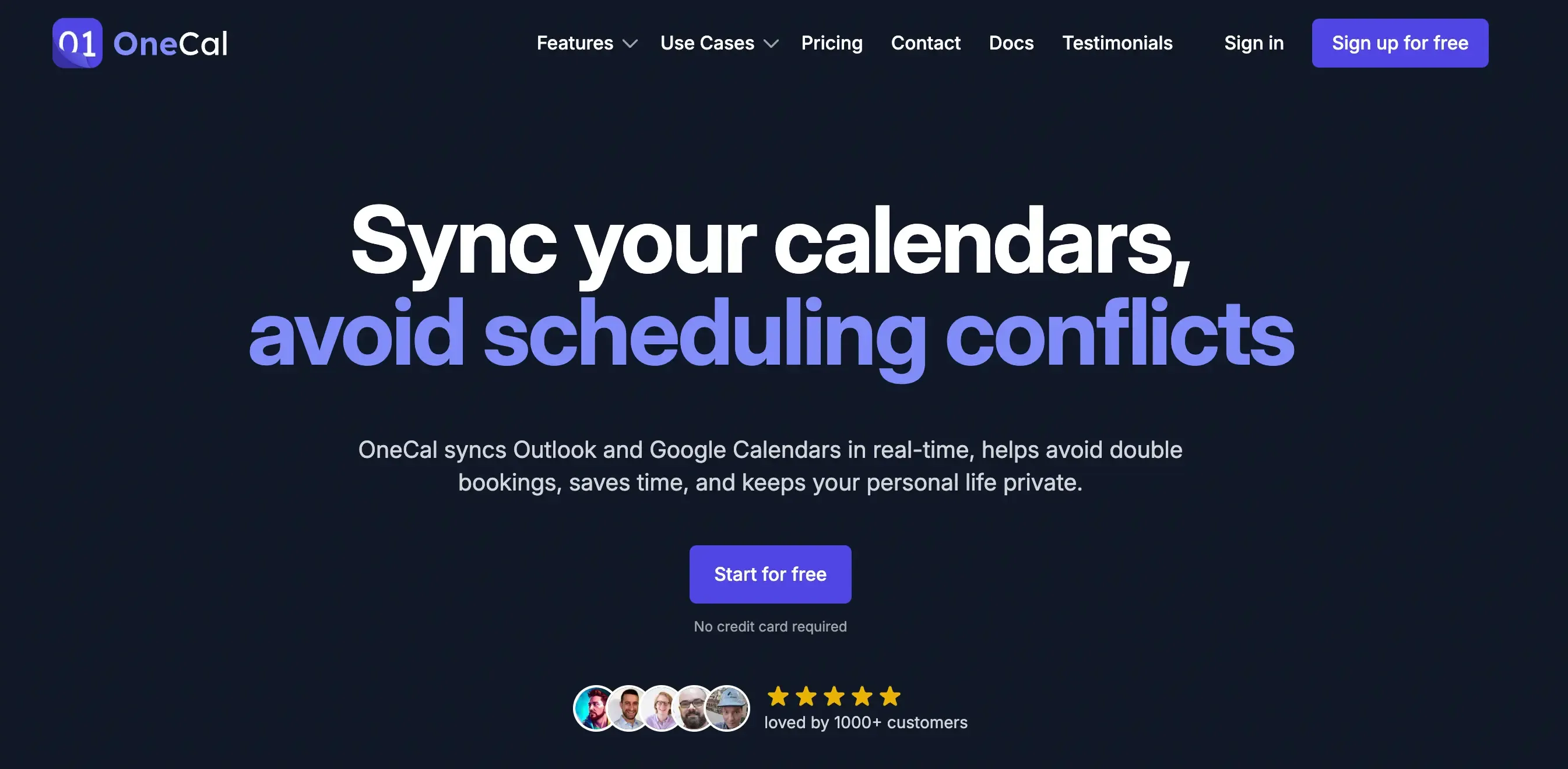
We are starting with a newcomer: OneCal. OneCal is a new Calendar tool that has a different focus: Syncing Calendars in real-time, with complementary features such as Scheduling Links, Calendar View, etc.
What differentiates OneCal from Calendly?
Regarding scheduling tools, both OneCal and Calendly offer efficient ways to manage appointments and streamline your calendar. However, they have distinct features and functionalities that set them apart. Here are some key differentiators between OneCal and Calendly:
Multi-calendar Management and View:
OneCal: OneCal shines when it comes to managing multiple calendars. It allows users to sync and display events from various calendar sources, such as Google Calendar and Outlook, all in one unified view. This feature is particularly useful for individuals or teams juggling multiple schedules or appointments across different platforms.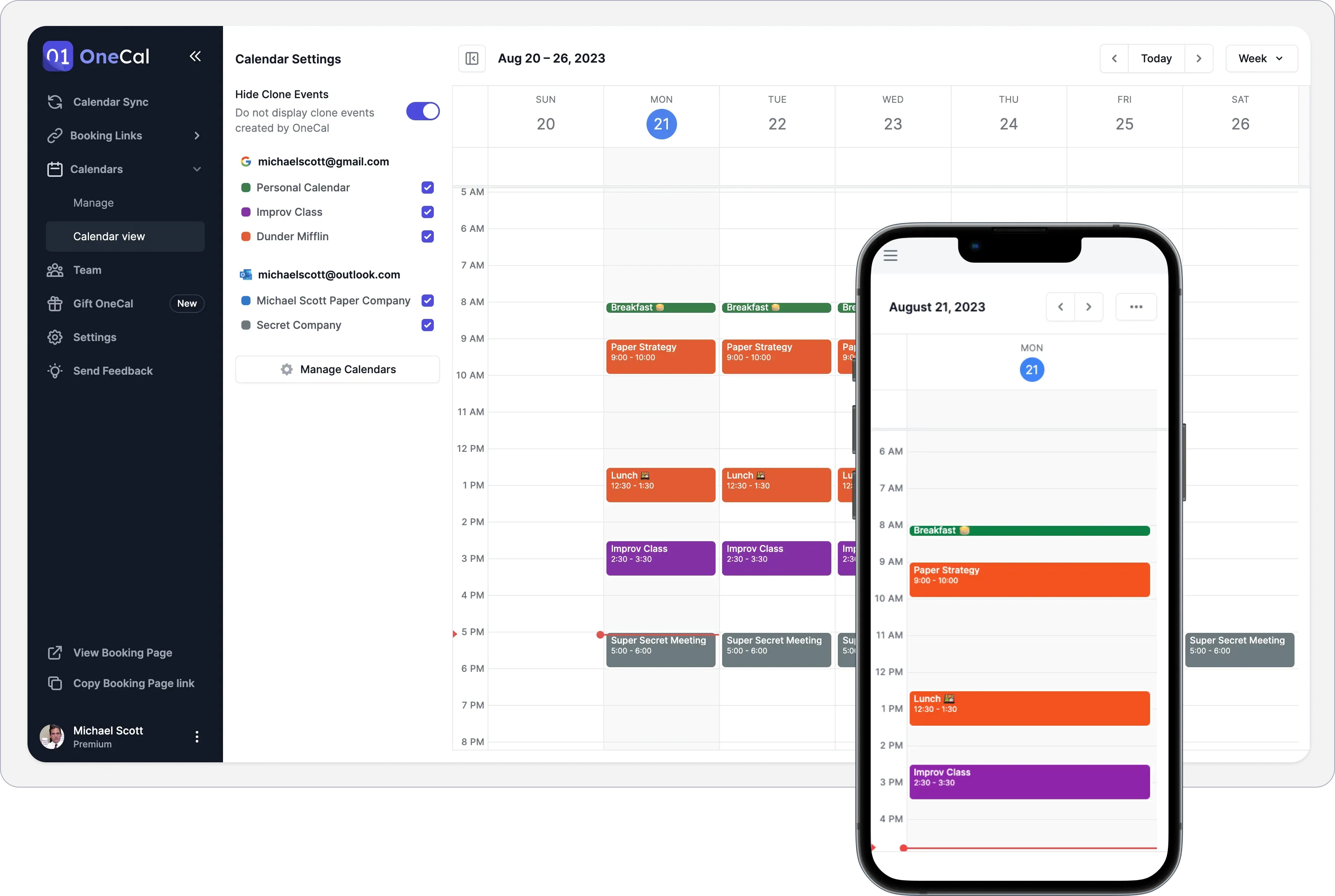
Calendly: Calendly primarily focuses on simplifying the scheduling process through scheduling links. While it offers integrations with various calendar platforms, it doesn't provide the same level of multi-calendar management as OneCal.Calendar Sync:
OneCal: OneCal's strongest feature is its advanced calendar-sync feature, which clones events from multiple calendars, streamlining the availability and helping avoid meeting conflicts.
Calendly: Calendly doesn't have a calendar sync feature.Scheduling Options:
OneCal: OneCal is known for its simplicity and ease of use, making it a great choice for straightforward one-on-one meetings. However, it may not offer the same level of complexity and advanced scheduling options as Calendly.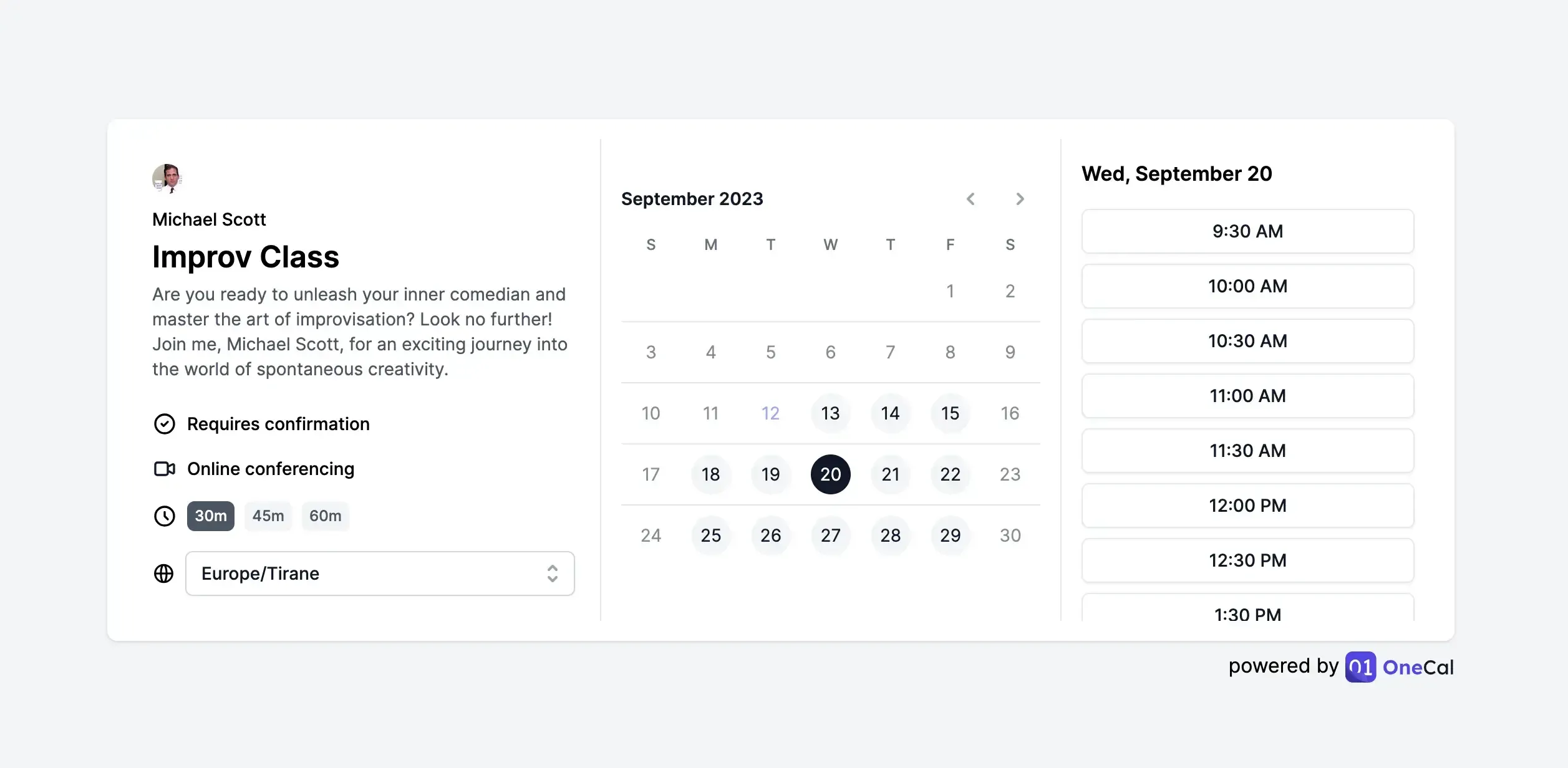
Calendly: Calendly goes beyond basic scheduling with features like group scheduling, round-robin appointment distribution, and appointment padding. These advanced options cater to users with more complex scheduling needs.Apple iCloud Calendar Support: Calendly recently dropped support for iCloud Calendar, meaning that users can't connect to an iCloud Calendar anymore. OneCal has full support for iCloud Calendar, allowing users to sync iCloud Calendars, share scheduling links, and more.
What do Calendly and OneCal have in common
User-Friendly Interface: Both Calendly and OneCal prioritize user experience with intuitive, easy-to-navigate interfaces. This ensures that users can quickly adapt to the platforms, regardless of their technical proficiency.
Time Zone Management: Both tools offer automatic time zone detection and adjustment, ensuring that appointments and meetings are scheduled accurately across different regions.
Efficient Appointment Booking: Users can easily share their scheduling links or embed booking forms on their websites, allowing clients and colleagues to book appointments without the need for back-and-forth emails.
Integration Capabilities: Calendly and OneCal integrate seamlessly with popular calendar platforms like Google Calendar and Outlook. This makes it convenient to sync events and avoid scheduling conflicts.
Mobile Accessibility: Calendly and OneCal are accessible on mobile devices, allowing users to manage their schedules on the go.
Personalized Availability: Users can set their availability preferences, ensuring that appointments are only scheduled during times that suit their schedules.
Email Notifications: Both platforms send automated email notifications to users and their clients, reminding them of upcoming appointments and providing essential details.
OneCal pricing vs Calendly Pricing
Unlike Calendly, We don't offer a free plan. We offer a 14-day free trial, but after your trial finishes, you’ll have to choose one of the paid plans to continue using the app. The plans are:
Starter ($5/user/month), which accommodates up to 25 users
Essential ($10/user/month), which accommodates up to 100 users
Premium ($25/user/month), which accommodates up to 200 users
Custom/Enterprise Plans
You can sign up for a 14-day free trial of OneCal to schedule meetings and sync your calendars in less than one minute. No credit card is required.
2. Cal.com
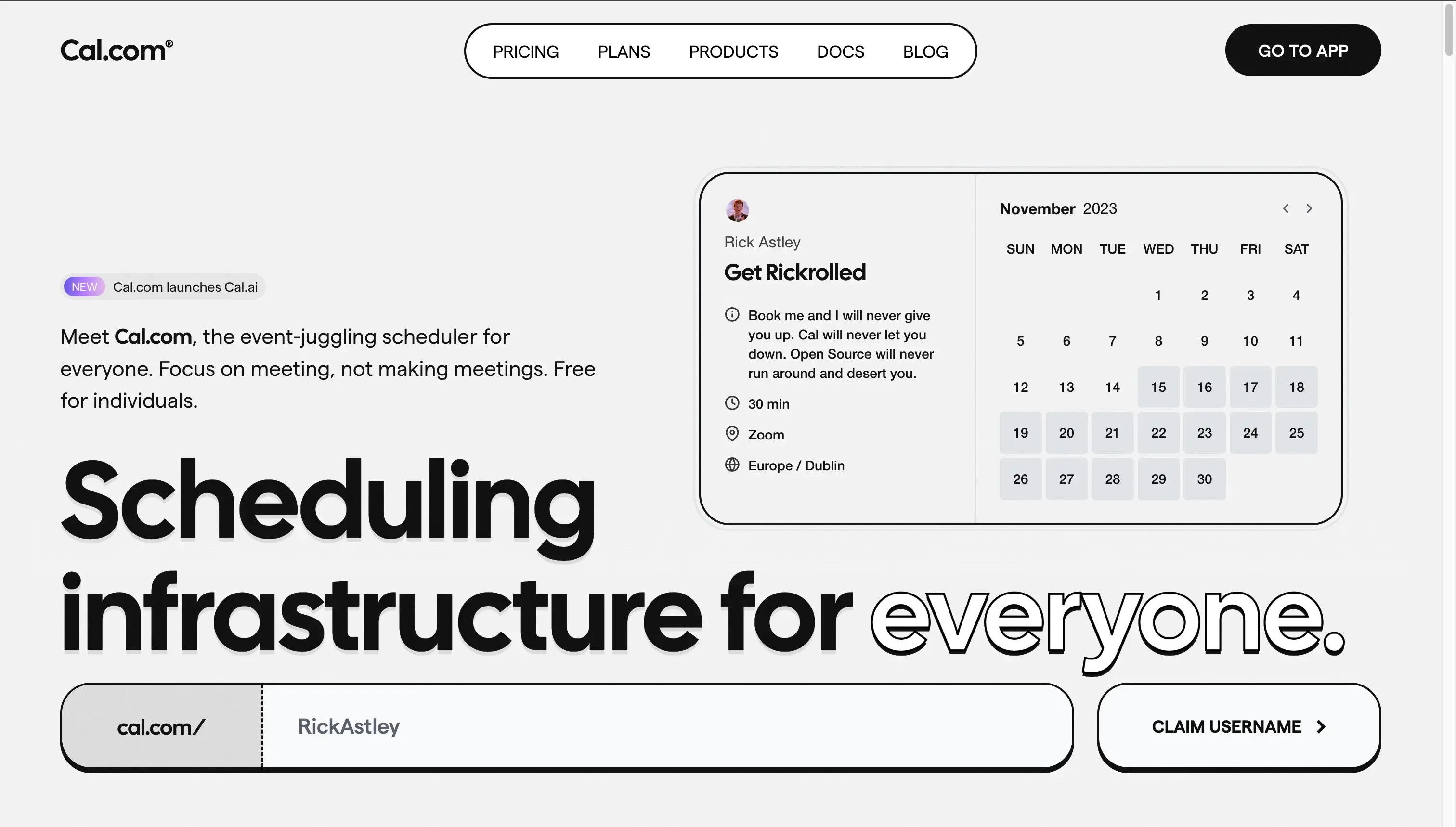
Cal.com is an Open Source scheduling solution, with a minimalistic UI, team scheduling, payment, routing, and plenty of features and integrations.
Pros of Cal.com
Open Source. Its open-source code grants users unmatched transparency, empowering them to customize and adapt the platform to their specific scheduling needs, fostering trust, and reducing vendor lock-in concerns.
Free for Individuals. Cal.com offers a significant advantage by providing free access to individual users. This means that individuals can enjoy the benefits of a feature-rich scheduling solution without incurring any costs, making it an accessible and budget-friendly option for personal scheduling needs.
Plenty of integrations. With the help of the Open Source Community, Cal.com has added significant integrations, such as Slack, Google Calendar, Outlook Calendar, Zoom, and much more.

Advanced settings. Cal.com allows you to set buffer times, custom redirect URLs, custom confirmation messages, multiple booking durations, and much more.
Cons of Cal.com
No mobile apps. Even though this is not a big deal for most users, it's worth mentioning that cal.com doesn't have a mobile app(yet).
Cal.com pricing
Cal.com is free for individuals, so you get to enjoy most of Calendly's features for free.
Teams: $12/user/month.
Enterprise: You should contact them for pricing.
Platform: You should contact them for pricing.
If you'd like to know how Cal.com stacks against Calendly, read our article on Calendly vs Cal.com: Which is the best scheduling platform?
3. SavvyCal
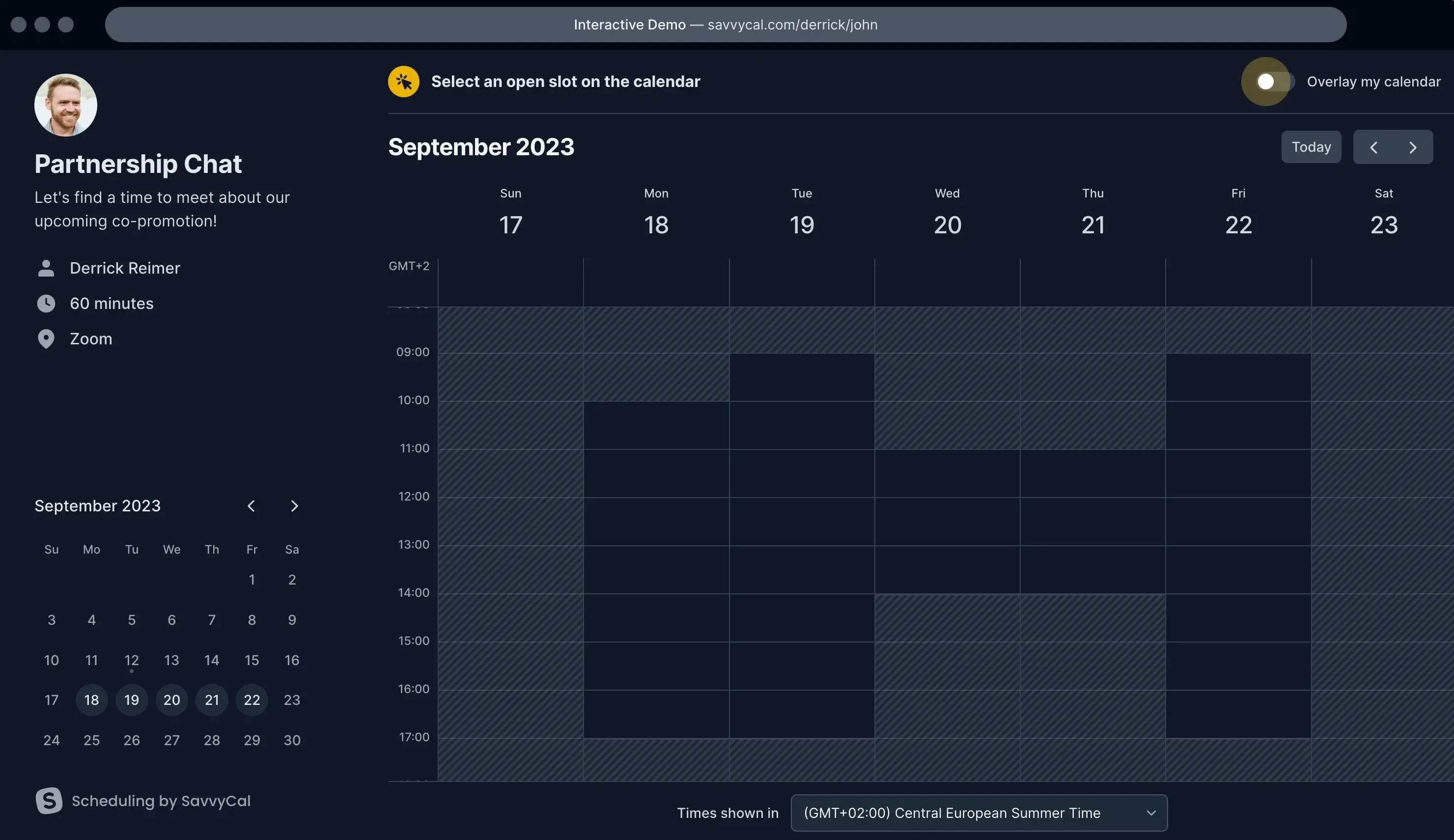
SavvyCal is a scheduling software that uses the Calendar Overlay approach for scheduling meetings.
Pros of SavvyCal
Very intuitive scheduling: The overlay scheduling is very intuitive, as there is no need to switch back and forth between screens.
Complete scheduling app: SavvyCal has team scheduling features, the ability to collect payments, website embeds, and much more.
Personalized links: With SavvyCal, you can create personalized links in seconds to make a great impression while also reducing the steps needed to schedule a time.
Cons of SavvyCal
Limited free plan. Even though SavvyCal has a free plan, it's very limited and you can't actually use it for appointment setting.
SavvyCal Pricing
Free: Very limited, you can only use their overlay feature but not for scheduling.
$12 per user, per month: Create your own individual and team scheduling links (in addition to free meeting polls).
$20 per user, per month: Remove SavvyCal branding from your links, collect payments via Stripe, and delegate access to your assistant.
If you'd like to read a detailed comparison between Calendly and SavvyCal, please read our article on Calendly Vs SavvyCal: Which is the best scheduling platform in 2024?
4. Acuity Scheduling
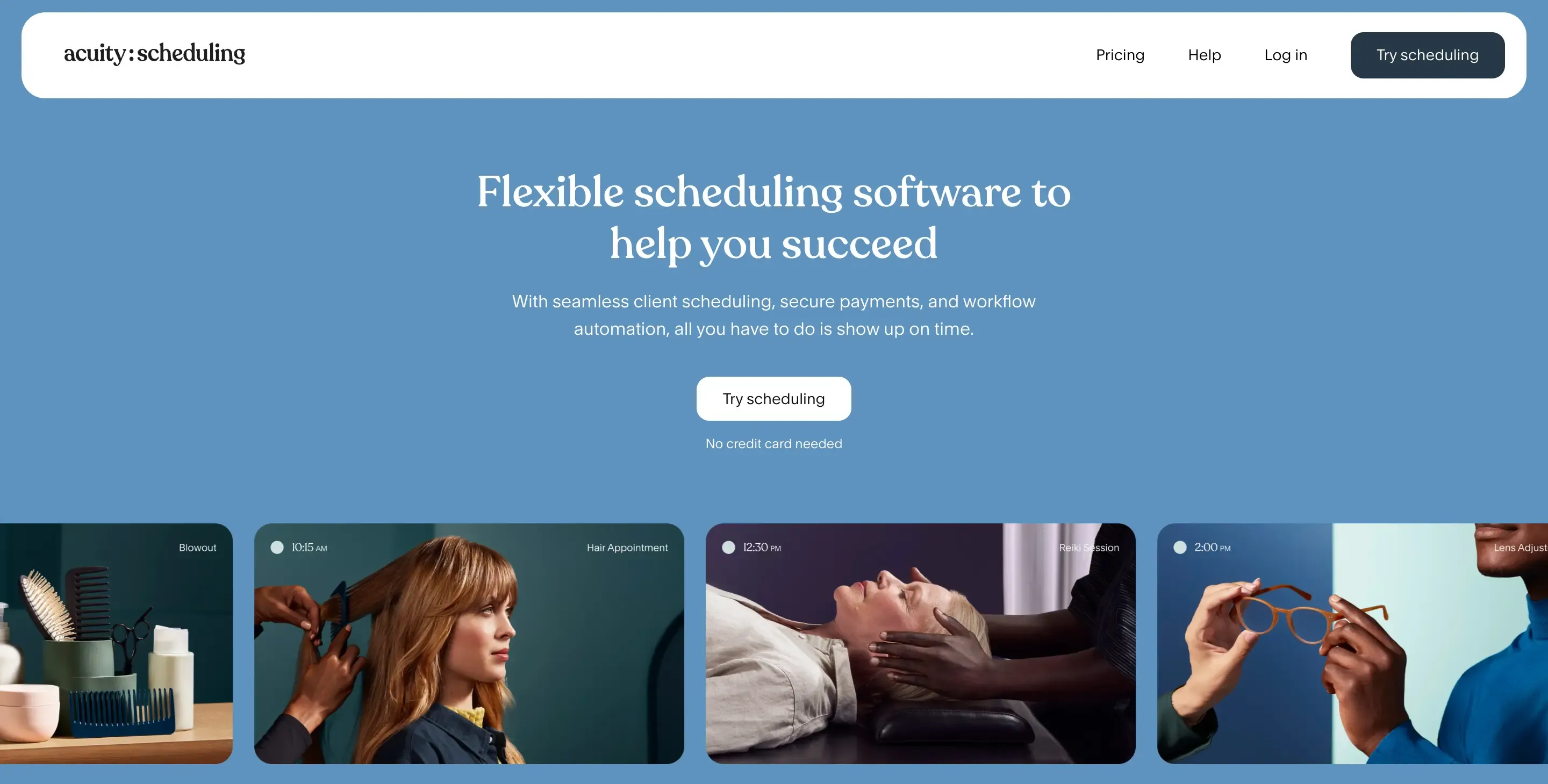
Acuity Scheduling is one of the oldest Calendly alternatives, bringing to the table industry-specific features. These features include discount coupons, group classes, and much more.
Pros of Acuity Scheduling
Advanced features for professionals: subscriptions, discount coupons, group classes, you name it. Also, Acuity Scheduling is a Squarespace company, which means that it integrates very well with Squarespace.
Complete scheduling suite: Given that Acuity Scheduling has been years in the making and improving, they have added every feature you'd need.
Cons of Acuity Scheduling
No Free Plan. Acuity Scheduling used to have a free plan, but they removed it.
Might feel overwhelming: Given the amount of features Acuity Scheduling has added over the years, it might feel bloated and overwhelming for new users. Furthermore, it takes some learning to get used to it.
Acuity Scheduling Pricing
Emerging: $20 per month
Growing: $34 per month
Powerhouse: $61 per month
5. Doodle
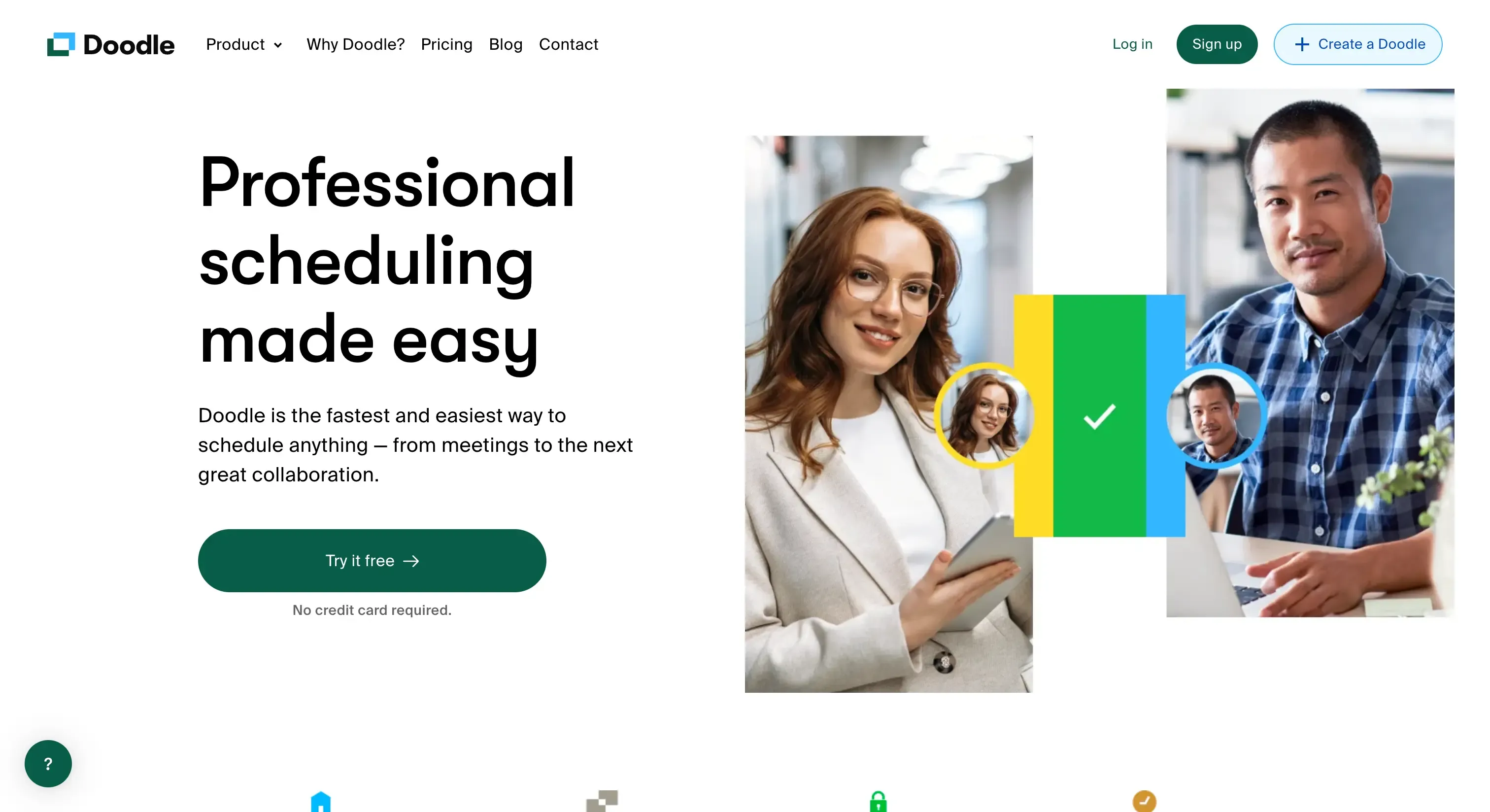
Doodle is one of the best Calendly Alternatives, launched in 2007 and acquired millions of users, focusing on its core features: Group Scheduling, Meeting Polls, etc.
Pros of Doodle
Mature and complete solution: Doodle has been in this industry for years, and has matured over the years, adding features such as Mobile Apps, custom designs, plenty of integrations, and much more.
Free plan. Doodle offers a free plan for individuals, which offers one booking page and one 1:1 meeting.
Easy to use. The interface is easy to use despite the large amount of features they've added over the years.
Generous discounts for annual plans. If you purchase an annual plan, you get up to 55% discount.
Cons of Doodle
Ads on Free Version: This can be distracting and disrupt the user experience.
Doodle Pricing
Free
Pro: $14.95 per user per month
Team: $19.95 per user per month
Enterprise: Contact for pricing
Note: You can save 50% if you purchase an annual plan
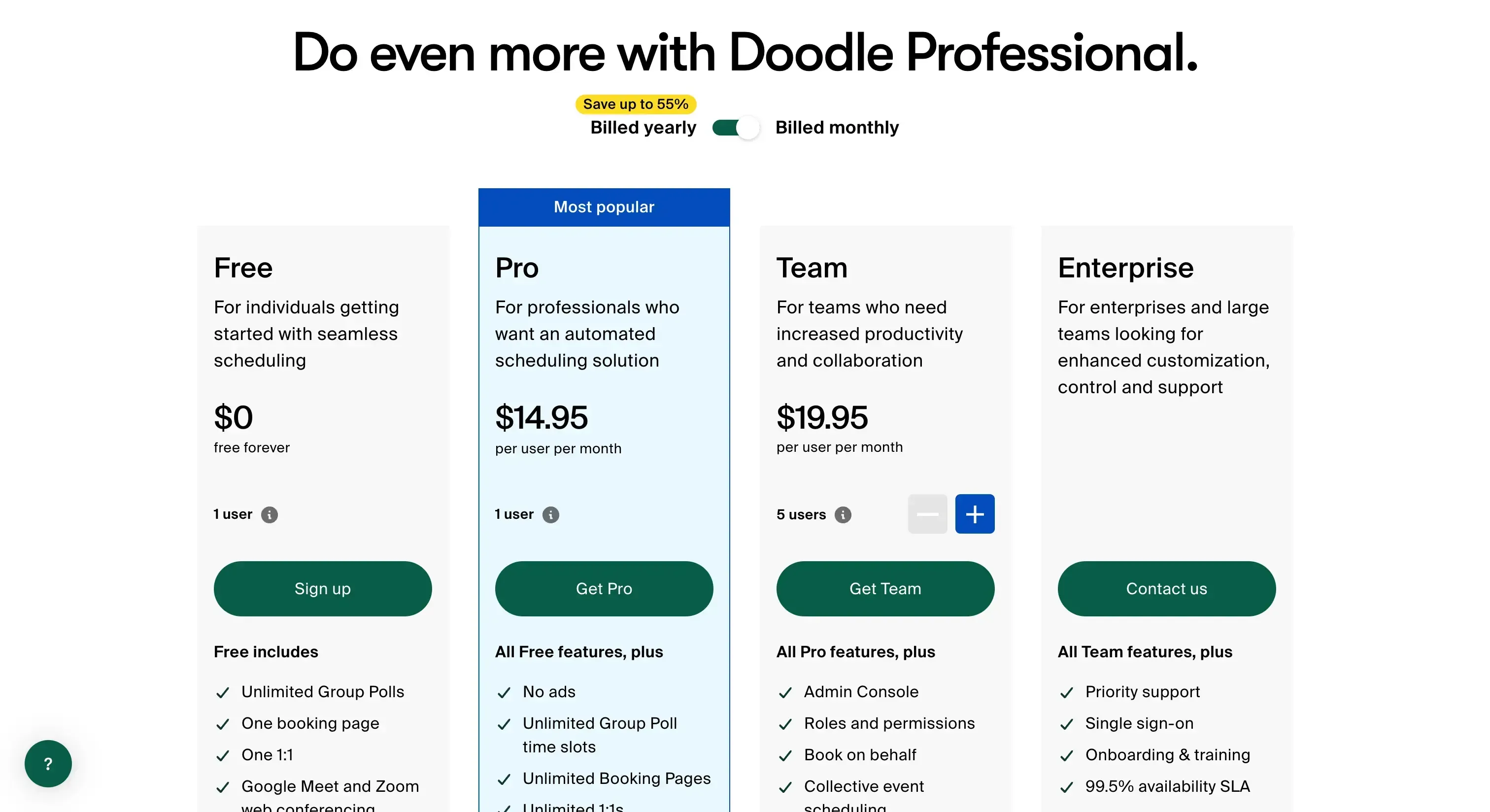
We wrote a detailed article comparing Doodle with Calendly in various categories such as: Scheduling, Pricing, Inegrations, Security, and more.
6. YouCanBookMe
![7 Best Calendly Alternatives in 2025 [Free & Paid] 7 Best Calendly Alternatives in 2025 [Free & Paid]](https://cms-data.onecal.io/cms-media/dn0X0tDgQYSl5f8IJSEi-1.webp)
YouCanBookMe is one of the earliest platforms to tackle the scheduling problem, focusing on individuals and smaller teams that work in a language other than English.
Pros of YouCanBookMe
External Scheduling and Workflow: YouCanBookMe offers form prefilling and conditional statements, configurable confirmation, email reminders, and follow-up notifications for no-shows across both SMS and Email.
Fully customizable: Booking pages can be translated into 44 languages, including right-to-left scripts, You can create custom confirmation pages, including custom colors, branding, and messaging.
Cons of YouCanBookMe
Expensive paid plan. The paid plan is $10 per calendar, which is a lot when compared to all the other platforms. This limits how you can take advantage of many features, and you have to be very careful about how many calendars you will be paying for every year.
YouCanBookMe Pricing
Free Plan
$10.89 per calendar per month
7. Google Calendar Appointment Scheduler
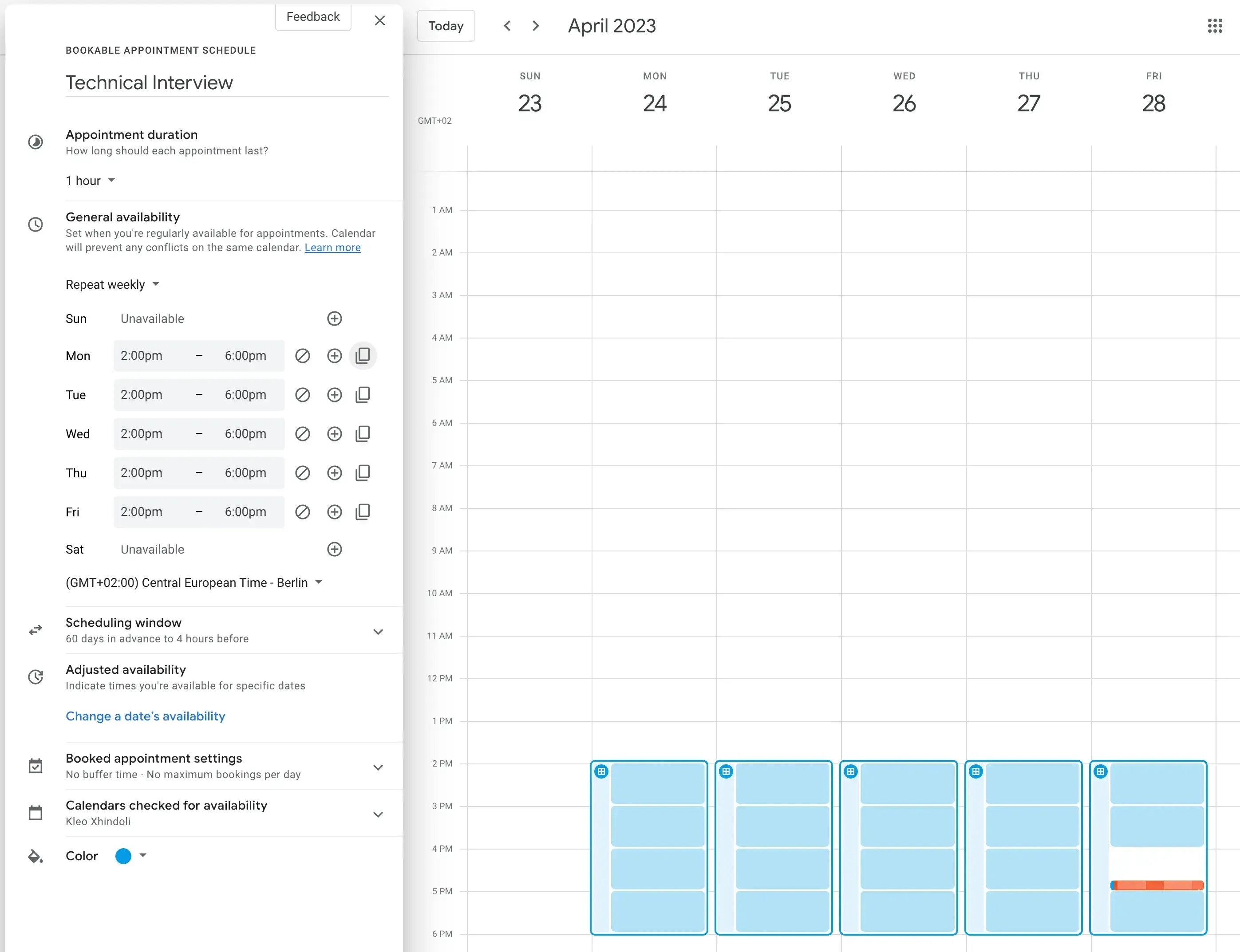
Google rolled its own Calendly 'killer' in 2023, which allows you to manage your availability and let anyone book time with you directly within Google Calendar via a personal booking page.
Pros of Google Calendar Appointment Scheduler
Built into Google Calendar. Given that it's baked into Google Calendar, you don't need to use different platforms for your scheduling purposes. We also have an article that walks through how to use Google Appointment Scheduler.
Good enough for 1:1 meetings. Google Appointment Scheduler has basic features such as setting a buffer between appointments and limiting the number of appointments each day, sending booking confirmations, and email reminders.
Cons of Google Calendar Appointment Scheduler
Can only create Google Meet and phone calls. Calendly can create video meetings in Google Meet, Zoom, Microsoft Teams, phone calls, and more. Google’s Appointment Scheduling can only create video meetings in Google Meet and phone calls.
Basic Features. Other platforms support group appointments in the free version. Google’s Appointment Scheduling is limited to one-on-one appointments.
Outlook and iCal are not baked in. All the other solutions support at least Google Calendar and Outlook, Google Appointment Scheduler only supports Google Calendar. Adding an Outlook Calendar to Google Calendar is not that straightforward. The same goes for connecting multiple calendars to Google Appointment Schedule.
Google Calendar Appointment Scheduler Pricing
Google Appointment Scheduling can be accessed by purchasing Google Workspace Individual, which costs $10 per month.
Which Calendly Alternative is Best For Your Scheduling Needs?
All the alternatives have their strengths and weaknesses, and the choice depends on your specific use case.
If you only need 1:1 meetings along with the ability to sync calendars and view all your calendars in one view, OneCal is a great choice.
If you are an individual looking for scheduling software free of charge, Cal.com is the way to go.
If you're looking for a different approach to scheduling links, SavvyCal is worth giving a shot.
If you're looking for Group Meetings, Doodle is an excellent choice.
Streamline your availability with OneCal
Sign up for a 14-day free trial to share intuitive booking links, sync Outlook Calendars and Google Calendars in real time, avoid meeting conflicts, save time, and keep your personal life private.