Calendly Vs Doodle: Which Should You Use In 2026?
Table of Contents
Get Booked in Seconds!
Sign up to OneCal today to effortlessly create and share your scheduling links in seconds.
It’s awe-inspiring to see how companies grow over time, especially for more than 10 years. Calendly and Doodle have become big names in helping people schedule appointments easily.
In this article, we'll look closely at Calendly and Doodle. We'll compare what each of them offers, like how easy they are to use, how safe your information is with them, and the extra integrations they come with.
Whether you’re planning meetings for work or organizing events, we’ll help you figure out which of these platforms can make your life easier.
Calendly vs Doodle, what do they offer?
Let’s get started by explaining the core philosophy of Doodle and Calendly:
Calendly
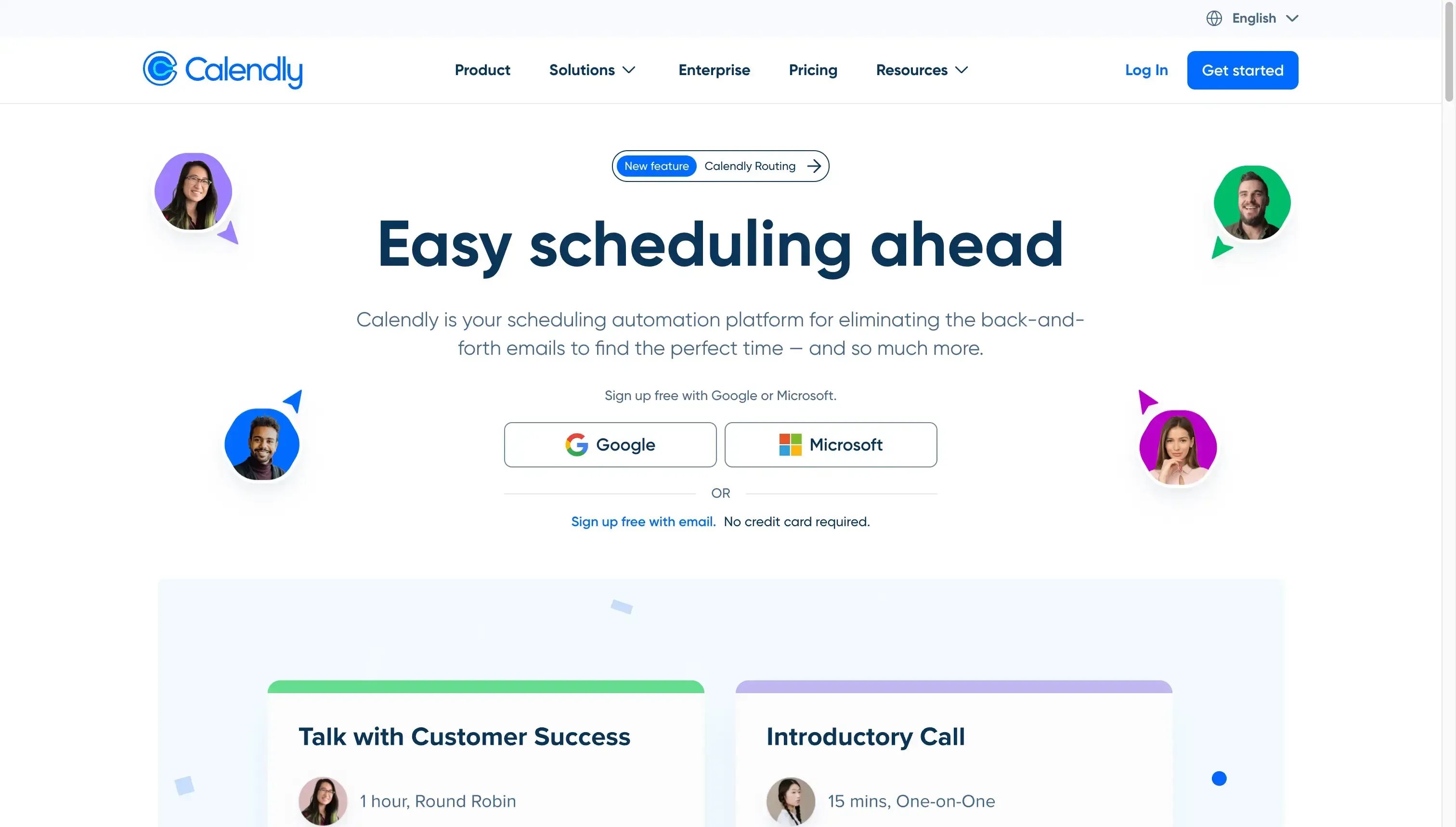
Calendly is the most popular appointment-scheduling solution in the world, used by individuals, professionals, and companies of all sizes. Since its launch in 2013, Calendly has evolved gracefully by incorporating all the features needed for your scheduling needs.
Key Features:
Customizable booking links: The booking links offered by Calendly are highly customizable, allowing you to set the duration, custom rules, redirects, and more.
Tens of integrations: Over the years, Calendly has integrated many calendar applications such as Google Calendar, Outlook, Office 365, and iCloud. It also links with tools like Zoom, Teams, Slack, and payment services like Stripe and PayPal.
1-1 scheduling links: Calendly allows you to create and share booking links only involving you and another person.
Team Scheduling: Calendly lets you create and share booking links involving several people without worrying about each person's availability.
Meeting Polls: Calendly has a meeting polls feature, which combines both voting and scheduling the meeting. Meeting polls work for group and collective meetings.
If you're interested in the appointment scheduling niche, we wrote an article on the Best Calendly Alternatives [Free and Paid] which will help you understand Calendly, the competition, and the major appointment scheduling platforms.
Doodle
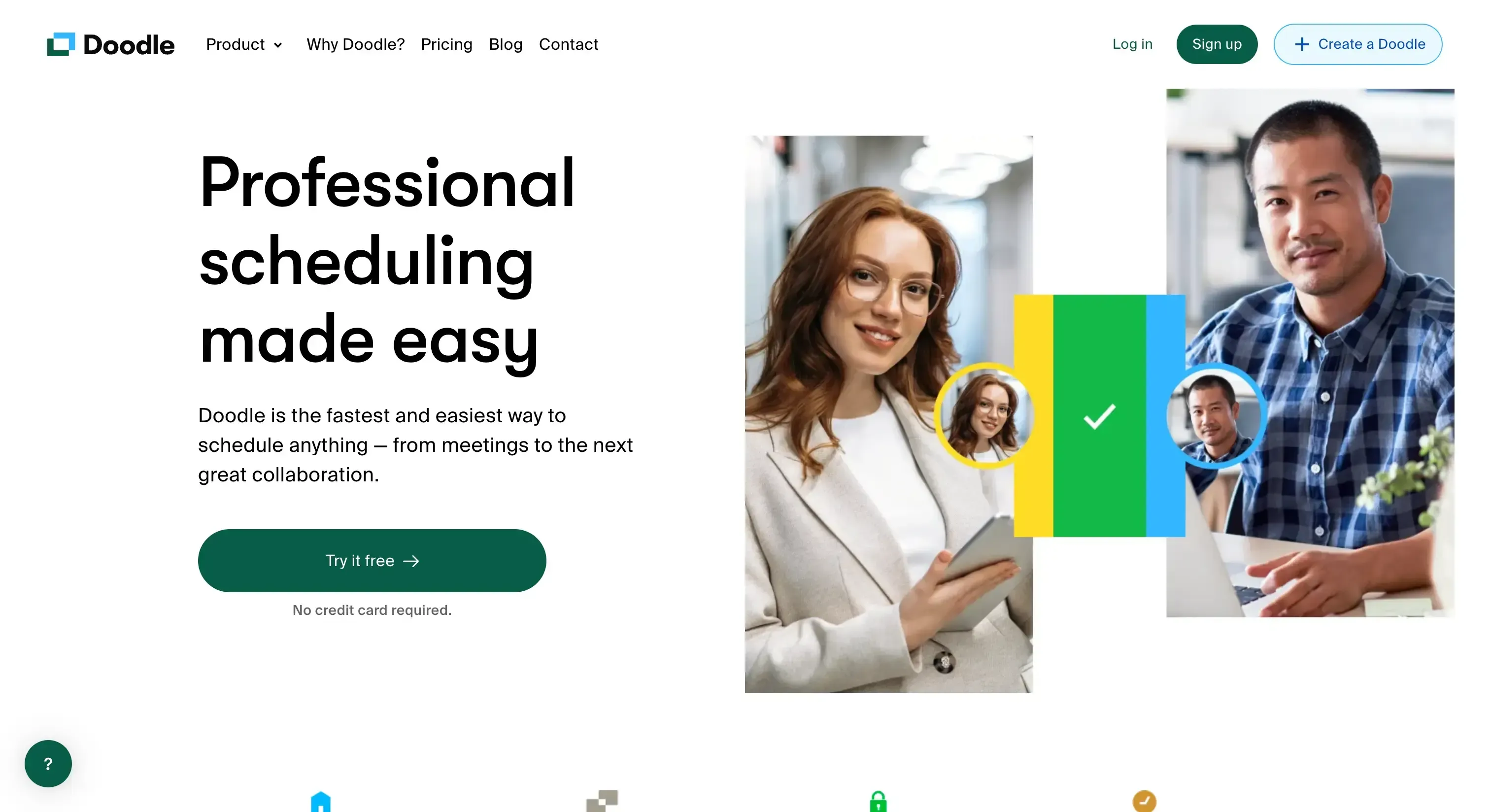
Doodle is an appointment-scheduling solution launched in 2007, initially supporting meeting polls, and gradually evolving into a complete scheduling solution.
Key Features:
Poll-Based Scheduling: Doodle allows users to create polls where invitees can vote on their preferred meeting times. This feature simplifies finding a time that works for everyone, eliminating the back-and-forth often associated with scheduling group meetings.
Calendar Integration: Doodle integrates seamlessly with popular calendar applications like Google Calendar, Outlook, and iCalendar. This integration ensures that your appointments are automatically updated in your personal or professional calendar.
Team Scheduling Links: Similar to Calendly, Doodle offers team scheduling links, where you can invite your team and get booked as a team.
Looking to know more about Doodle and its competitors? Please read our article on Best Doodle Alternatives in 2024.
Who is Calendly for?
Calendly is popular among both individuals and businesses, regardless of their size.
Individuals/Professionals: If you're a consultant, coach, salesperson, or freelancer, Calendly is perfect for you. It makes arranging meetings simple and quick, without the hassle of endless emails.
For Business Teams and Big Companies: Calendly works great for small and large corporate groups. It's really handy for setting up different types of meetings, job interviews, and working together as a team.
Who is Doodle for?
Similar to Calendly, Doodle is a versatile scheduling tool that's ideal for a variety of users, from individuals to large organizations.
For Personal Use and Freelancers: Individuals, freelancers, and solo entrepreneurs find Doodle incredibly useful for organizing one-on-one meetings, social gatherings, or personal appointments. Its simplicity is perfect for anyone needing to coordinate times with others easily.
For Teams and Businesses: Doodle is great for team leaders, project managers, and businesses of any size. It simplifies scheduling group meetings, team sessions, and client appointments, making it easier to find a time that suits everyone.
For Event Organizers and Educators: Event planners, teachers, and educators also benefit from Doodle. It's a handy tool for planning events, classes, or workshops, where multiple attendees need to agree on a common time.
Calendly vs Doodle: A Detailed Feature Comparison
Now that we’ve established the basics, let’s dive deeper into comparing Calendly vs Doodle, analyzing scheduling features, ease of use, integrations, security, pricing, and more.
These comparisons will help us determine which is the best appointment scheduling to use in 2024.
Scheduling
It’s only fair to start the comparison by analyzing the scheduling features, given that the main reason users use Calendly and Doodle is to share scheduling links and get booked.
Calendly's Scheduling Features:
Team Meetings: You can invite your team in Calendly, and create team scheduling links that involve the availability of the whole team.
One-on-One Meetings: You and create and share your availability through a booking link using Calendly.
Round Robin: Calendly offers Round Robin scheduling links when using group scheduling, which allows setting the meeting host of a group meeting links depending on who's available or who's a priority.
Minimum Notice for Scheduling: Stops people from booking at the very last minute by setting how much advance notice you need.
Time Zone Management: Calendly automatically figures out the time zone of the person booking to avoid mix-ups.
Buffer Times: Calendly allows you to set breaks between your meetings, so you don’t get tired and unproductive by having no breaks between bookings.
Custom Reminders: Calendly allows you to send automatic reminders to meeting participants, so they don’t forget about the meeting.
Payment Integration: Using Calendly, you can connect with payment services like PayPal and Stripe for meetings that you want to charge money for.
Set custom availability for each scheduling link: Calendly offers flexible availability, letting you set unique availabilities for each scheduling link.
Routing: Calendly routing is a compelling feature designed to streamline and personalize the scheduling process. For example, it asks people simple questions before they schedule a meeting, so they can be directed to the right person's calendar based on their answers.
Workflows: Calendly workflows automate tasks and communications related to scheduling. They send emails or text messages automatically before or after a meeting is booked, saving time and improving communication.
Calendly scheduling link:
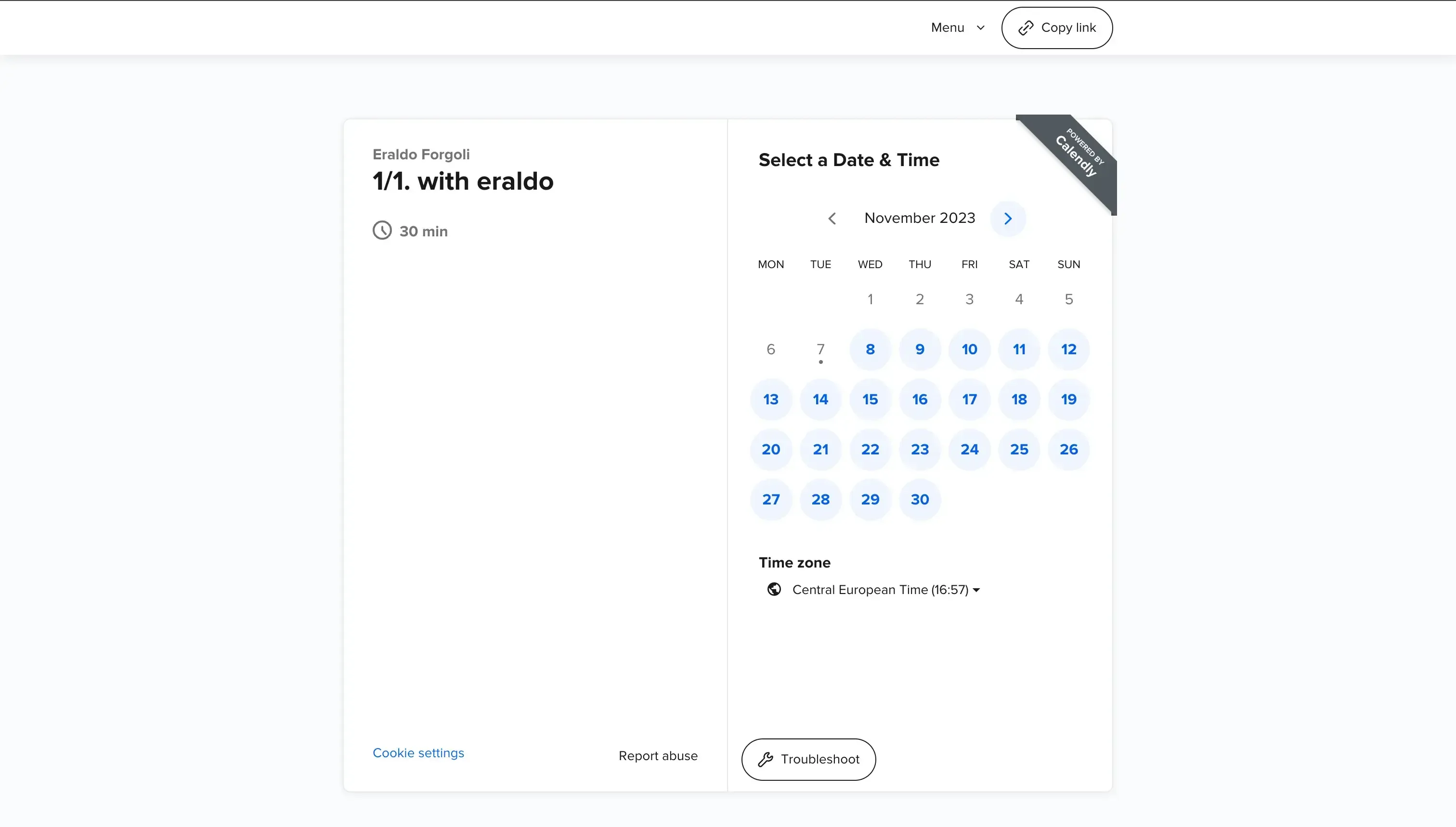
Doodle Scheduling Features:
Group Polls for Finding the Best Time: Doodle lets you create polls where you ask people to choose the times that work best for them. You set up several options, and everyone votes on their preferred time. This makes it super easy to find a time that suits the most people for meetings or events.
Calendar Integration: You can connect Doodle to your calendars, like Google Calendar, Outlook, or iCalendar. When you do this, Doodle automatically checks your availability and updates your calendar with new meetings. This means you won't have to worry about double-booking or forgetting about a meeting.
Time Zone Detection: Doodle automatically figures out each person's time zone. So, if you're scheduling a meeting with people in different parts of the world, Doodle shows each person the meeting times in their local time. This feature is a big help for international teams or clients.
MeetMe Personal Page: Doodle gives you a personal page called 'MeetMe'. You can show when you're free on this page. Other people can then look at your page and ask to meet you during these times. It's a great tool for one-on-one meetings, like job interviews or client discussions.
Simple Invitations and Reminders: You can send meeting invites directly through Doodle. Once people are invited, Doodle can also send reminders to them. This helps make sure that everyone remembers the meeting.
Customizable Polls and Bookable Calendar: With Doodle, you can customize your polls to fit your needs, like setting deadlines for voting and limiting the number of votes per option. Plus, you can set up a bookable calendar, where you can define specific slots for meetings and let others book a time with you directly.
Doodle scheduling link:
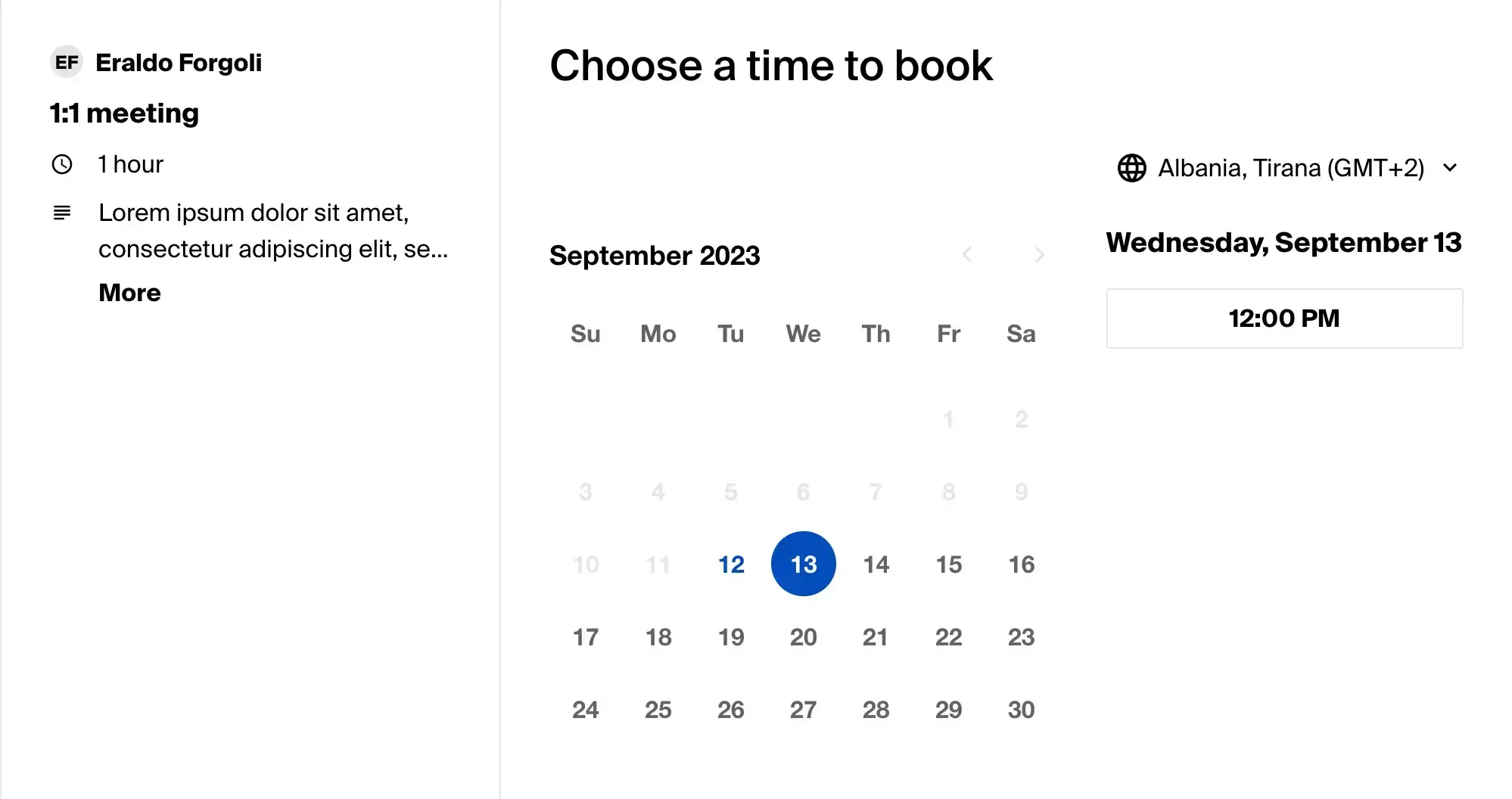
Conclusion: Even though Doodle offers 1-1 and group scheduling links, it falls behind Calendly’s features. Calendly offers everything Doodle has, plus routing, workflows, and more.
UI, UX, ease of use
Having used Calendly and Doodle, it feels like Calendly has a more modern UI, they even went through a redesign recently. This shows that Calendly is not only invested in adding new features but also improving the usability of existing features.
Compared to Calendly, the UI offered by Doodle feels more dated. Take editing a booking page, after opening it, the first section takes 1/4 of the screen, and it’s blank.
Doodle blank space when editing a booking page:
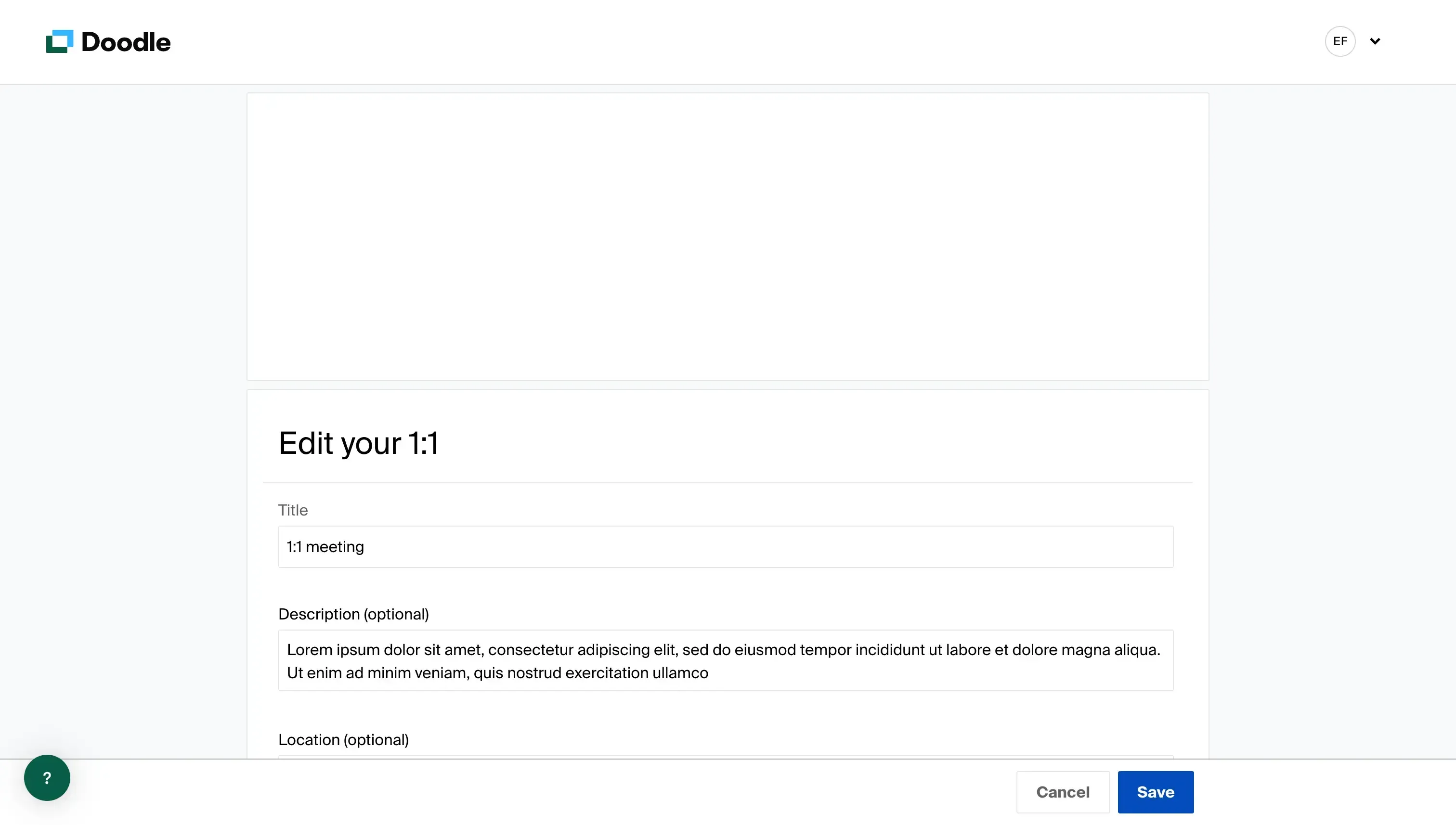
UX-wise, Calendly is also superior, as the creation of scheduling links is better thought out. The navigation menu is also better organized, having the most used features in the palm.
Doodle Dashboard Page:
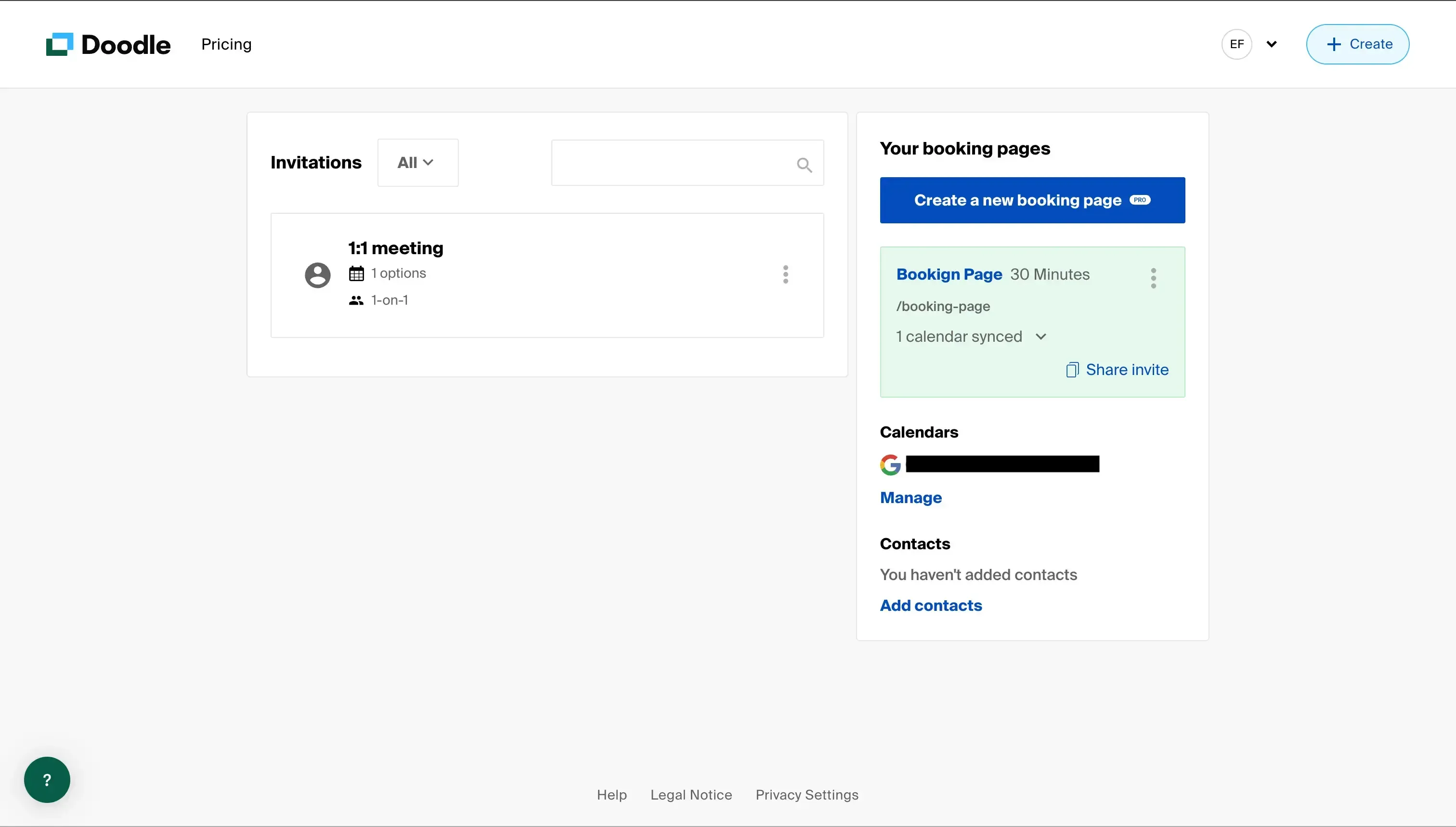
Calendly Dashboard Page:
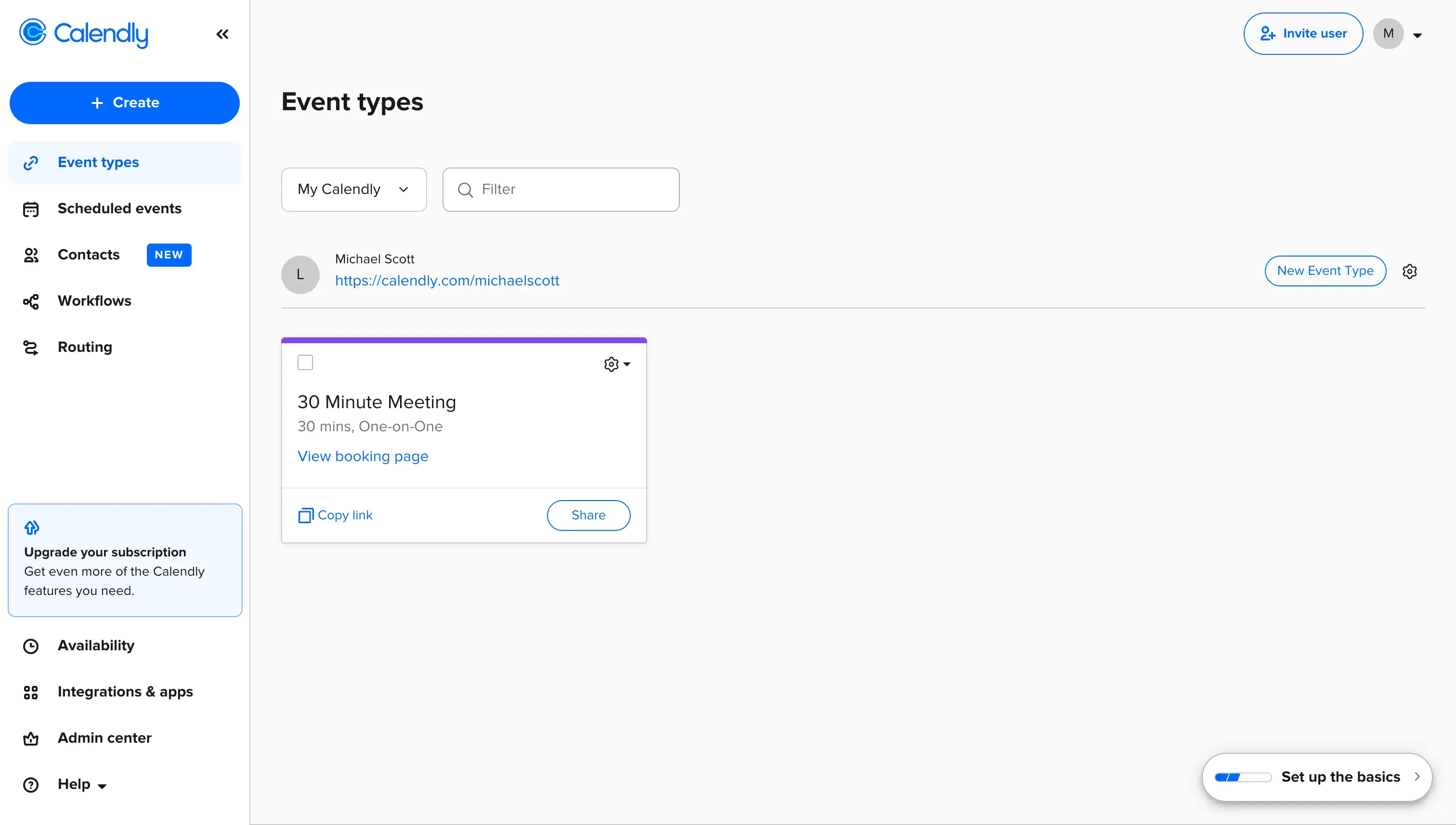
Conclusion: Calendly has a better UI and UX compared to Doodle. The Calendly team has made sure the UI and UX stay relevant even after years of adding new features.
Customization
Customization plays a huge role, given that Calendly and Doodle are used by individuals, teams, and enterprises. Let’s compare the customization in Calendly and Doodle:
Doodle:
Custom Poll Options: With Doodle, you can create polls with various date and time options for meeting participants, tailoring them to your specific scheduling needs.
Branding: Doodle allows you to add your branding to your Doodle polls. This includes adding your logo and using custom colors, which is great for maintaining a consistent brand image.
Integrations: Doodle integrates with popular calendar applications and other tools, allowing for seamless scheduling within your existing workflow.
Customizable Settings for Availability: Using Doodle, you can define your availability in detail, including setting buffer times between meetings and limiting the number of meetings per day.
Calendly:
Schedule Meetings in Advance: You can set how early people need to book meetings with you. This stops people from scheduling at the last minute, helping you keep your schedule smooth and without surprises.
Make Calendly Look Like You Want: You can change how Calendly looks and works a bit, like its colors and automatic messages. These changes make Calendly fit better with your style.
Different Types of Meetings: With Calendly, you can set up different kinds of meetings like one-on-one, group, or round-robin. You can choose how long they last and when they can happen. This helps you organize your schedule for different types of meetings.
Breaks Between Meetings: Calendly lets you add break times before or after your meetings. This means you have time to get ready for the next meeting, relax, or travel without having meetings one right after the other.
Work With Other Tools and Custom Coding
Connect With Other Tools: Calendly can work together with different tools and apps, making your work easier. You can link Calendly with other software you use.
For Coders: If you know how to code, you can use Calendly's API to make your custom features. This is for making special changes in Calendly, but it won't change how the basic parts of Calendly work.
Conclusion: Calendly is superior to Doodle customization-wise, offering API support for developers, more scheduling options, and integrations.
Calendar View
Calendly and Doodle are mainly focusing on creating and sharing scheduling links. If you want to view all events across all your calendars in one place, you need to use another tool like OneCal.
OneCal also has the same features as Calendly and Doodle, offering intuitive scheduling links to get booked, group meetings, tons of customization, and more.
OneCal Calendar View:
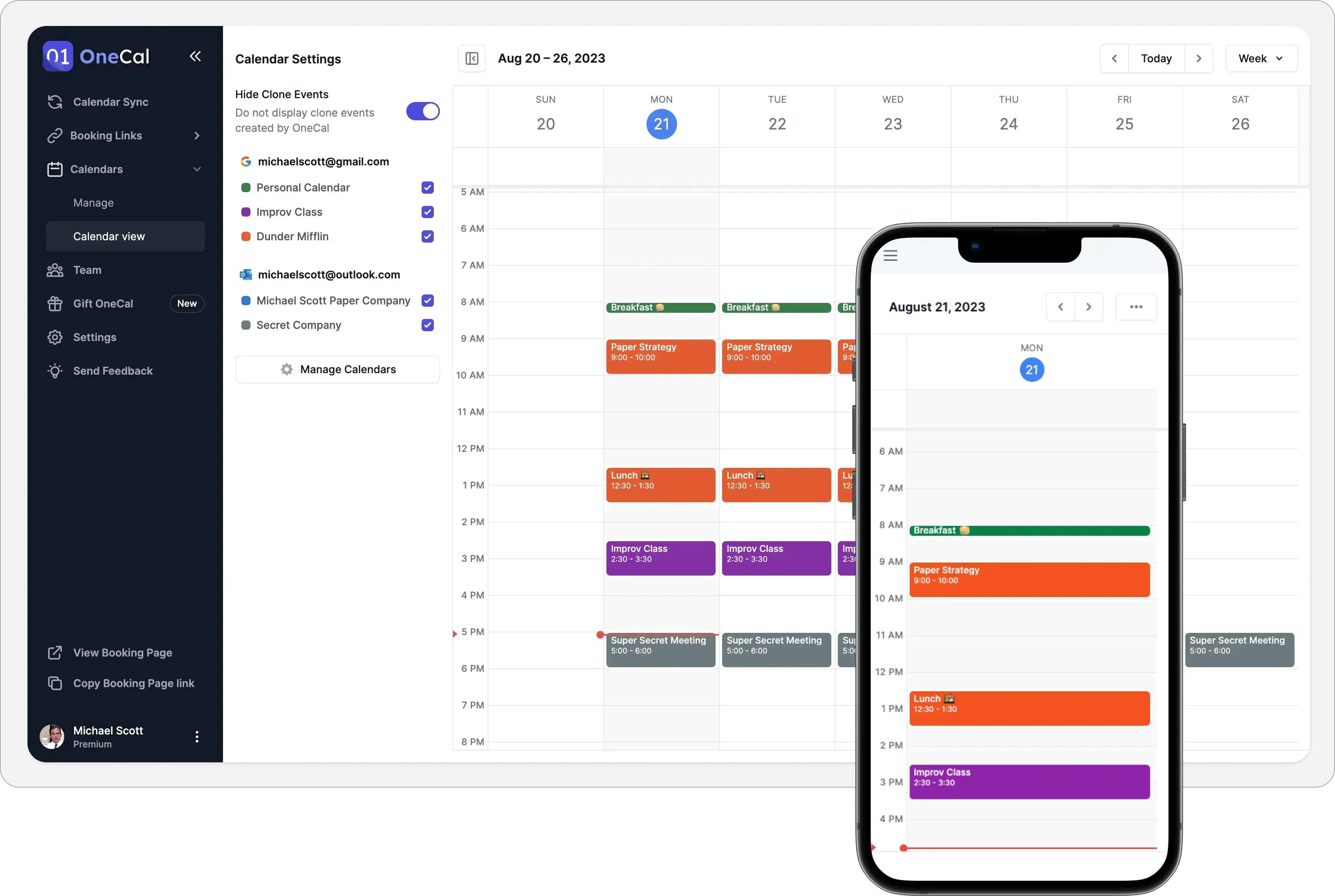
Platforms: Mobile, Web, Desktop?
Being around for more than a decade has its advantages. Unlike many scheduling solutions, Calendly and Doodle are available on the Web and mobile (App Store or Play Store).
Note that neither Calendly nor Doodle have a desktop app.
Conclusion: It’s a tie, both Calendly and Doodle are available on almost all major platforms.
Internal meetings, calendar conflicts
Calendly and Doodle are great when it comes to scheduling external meetings through a scheduling link. What’s not so great is that if you schedule internal meetings using Google Calendar or Outlook, it gets complicated, and neither of them helps.
For example, if you have two work calendars (common in freelancing, consulting, etc), and someone schedules a meeting in the first calendar. The team members who schedule meetings on the second calendar don’t know of the events in the first calendar, which leads to scheduling conflicts and confusion.
OneCal is the perfect calendar automation solution, offering tools for internal and external meetings. You can sync Outlook and Google Calendars in real-time, share scheduling links, view all your calendars in one place, and more in one app.
Synced Outlook and Google Calendars:
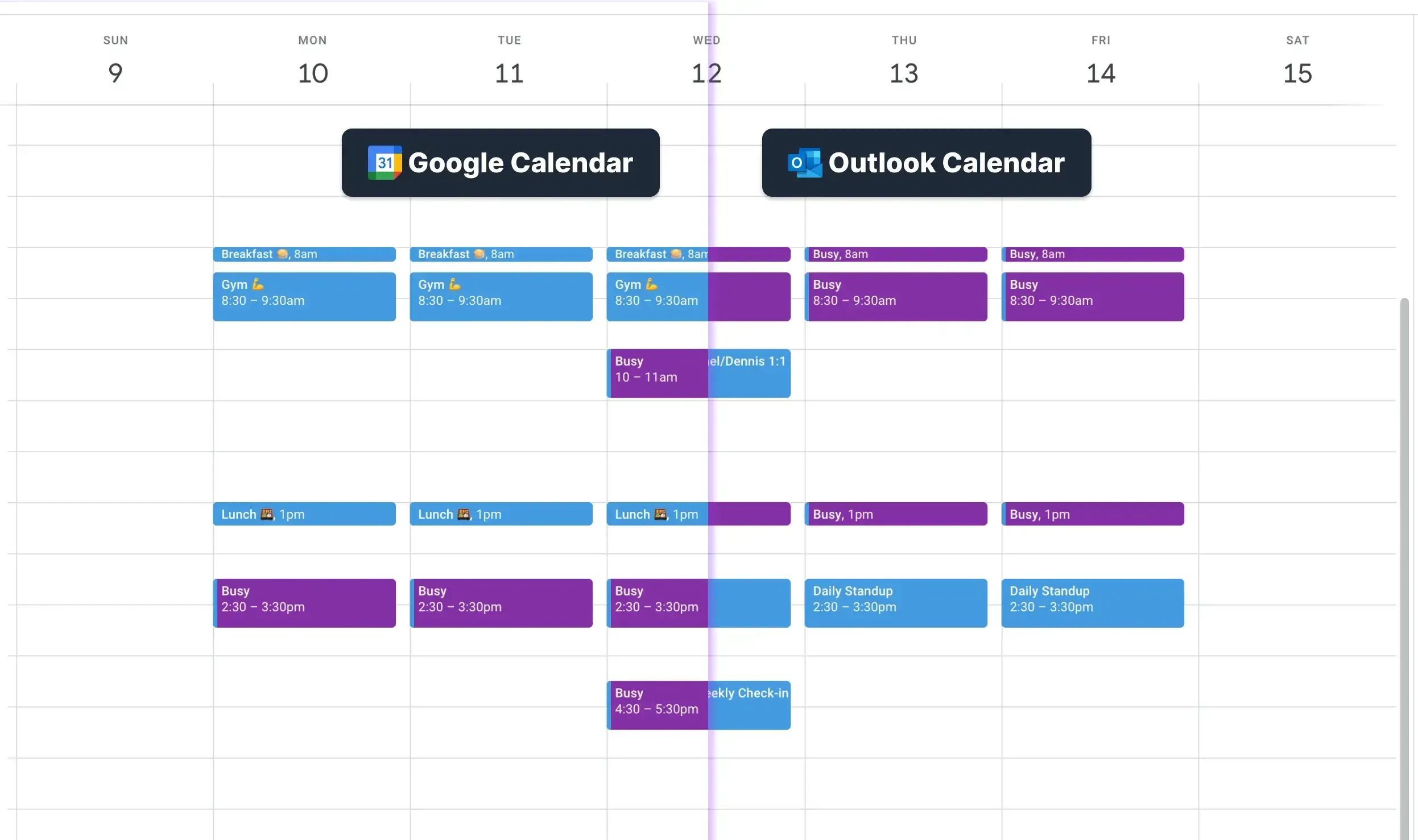
Integrations
When it comes to integrations, Calendly takes the crown, having integrations with all major solutions.
Calendly Integrations:
Calendar services: Google Calendar, Outlook, Office 365, iCloud
Video conferencing tools: Zoom, Microsoft Teams, Google Meet, Webex
CRM systems: Salesforce, HubSpot
Payment processors: PayPal, Stripe
Productivity and team collaboration tools: Slack, Trello, and Zapier, which allow for connecting with numerous other services
And more…
Calendly Integrations Page:
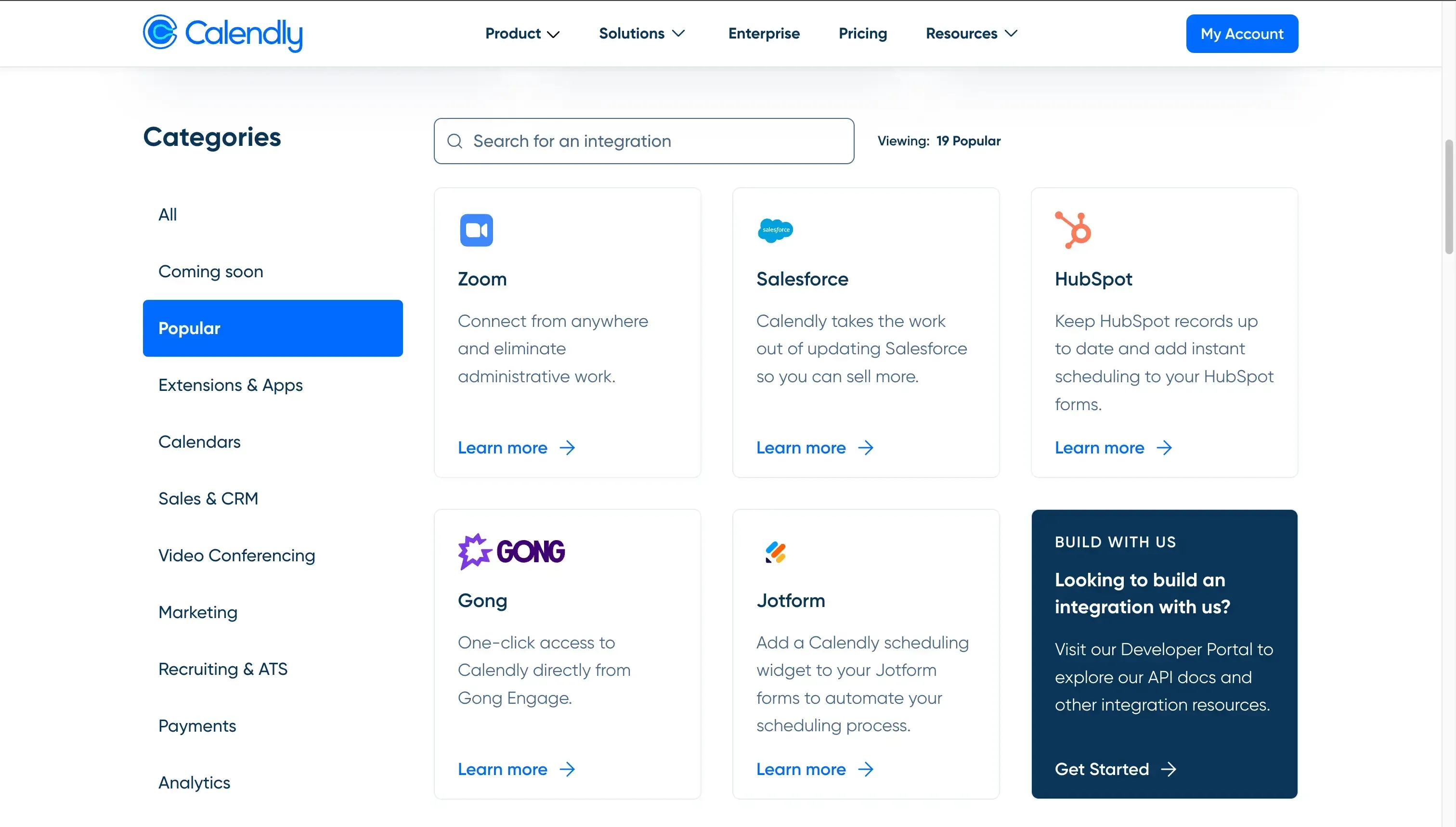
Doodle on the other hand integrates with a handful of solutions.
Doodle Integrations:
Video Conferencing:
Zoom
Microsoft Teams
Google Meet
Calendars:
iCloud Beta
Outlook Add-In
Google Calendar
Office 365
Microsoft Exchange
Workflow Automation:
Zapier
Doodle Integrations Page:
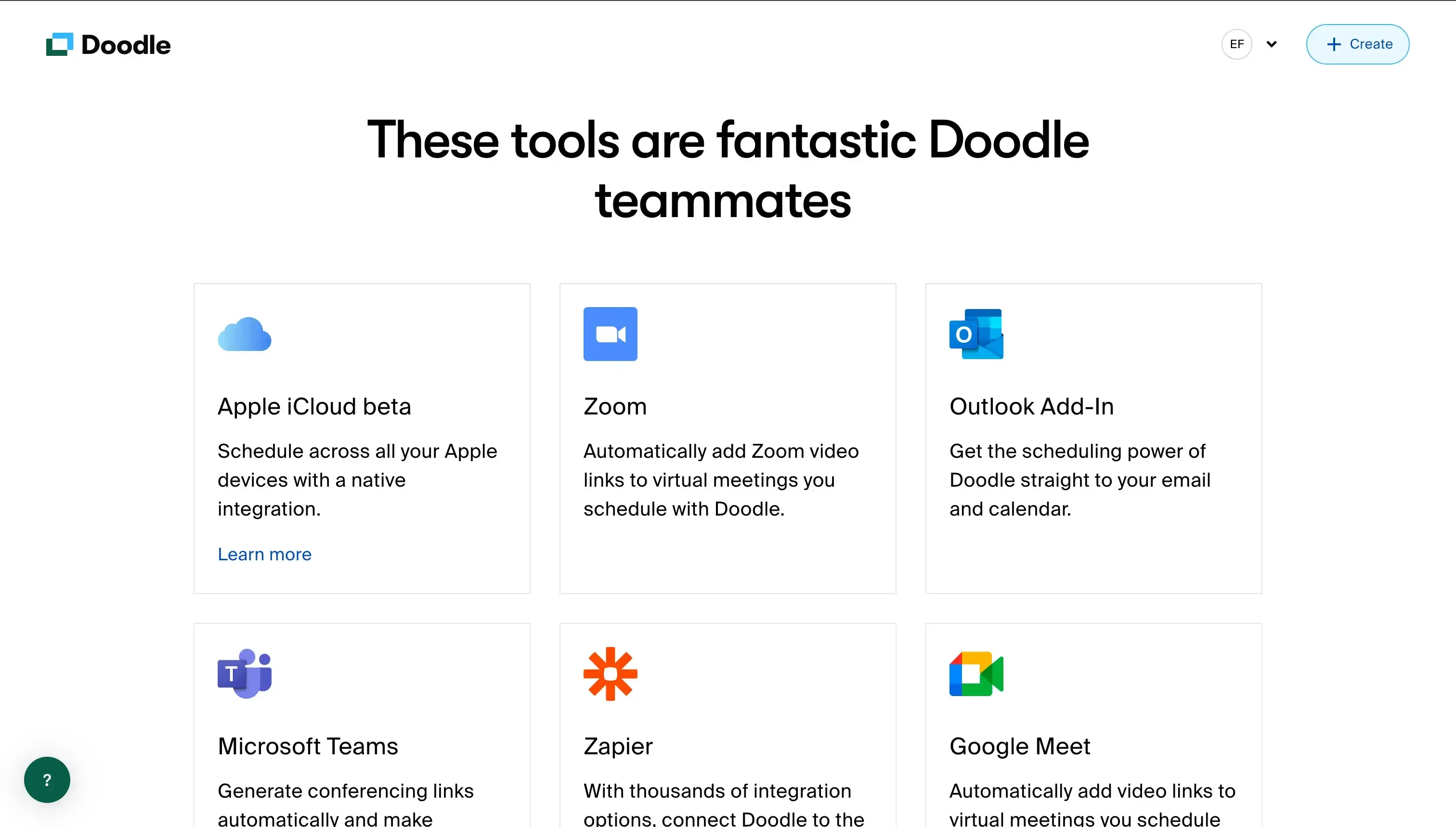
Conclusion: Calendly is the clear winner, having way more integrations than Doodle.
Collaboration
Calendly and Doodle are built for collaboration, as both allow you to invite your team members and allow them to use the features they offer.
Calendly's Collaboration Features:
Group Links: With Calendly, your whole team can use one link to set up meetings. Customers can choose who they want to meet by seeing who's free or Calendly can pick the next open person for them.
Team Payments Made Easy: Calendly keeps payments easy for teams. It puts all the team's payments and plans in one spot.
Admin Power: The team leaders can control the team's Calendly settings. They can make rules, choose who can do what, and make sure the team looks good when talking to customers.
Meeting Insights: Calendly tracks all your team's meetings, like how many and what types. This helps you see how your business is doing.
Meeting Types: Everyone on the team can set up different kinds of meetings, with times and lengths that fit what the meeting is about.
Doodle Collaboration Features:
Group Polls: Doodle allows teams to create polls for selecting the best time to meet. This is helpful when you need to find a common time for a group of people.
Doodle 1:1: You can schedule one-on-one meetings easily by sharing your availability with another person, allowing them to choose a slot that works for both of you.
Calendar Integration: Team members can sync their calendars with Doodle to show their availability, making it easier to avoid double-booking and see when others are free.
Dashboard for Organization: Doodle provides a dashboard where you can see all your polls in one place, which is great for managing multiple meetings and events.
MeetMe Personal Page: Each team member can set up a personal MeetMe page showing their availability, which colleagues or clients can view to request meetings.
Booking Page for Easy Scheduling: Doodle offers a booking page feature where clients or colleagues can book an appointment based on the predefined availability, without the need for sending out a poll.
Conclusion: Both Doodle and Calendly offer great collaboration features, so it’s a tie.
Security
Security-wise, Calendly adheres to industry standards, having ISO 27001, SOC 2 Type II, CCPA, GDPR, and more certifications.
Calendly security:
Customer Data Protection
Infrastructure Security
Application Protection
Compliance & Privacy
SOC 2 Type 2 Report
SOC 3 Report
GDPR & CCPA compliance management
CSA STAR Level One attestation
ISO/IEC 27001 report
FINRA guidelines for cybersecurity
GLBA guidelines for financial institutionsAccount Protection
For more, please visit the Calendly Security Page.
Calendly Security page:
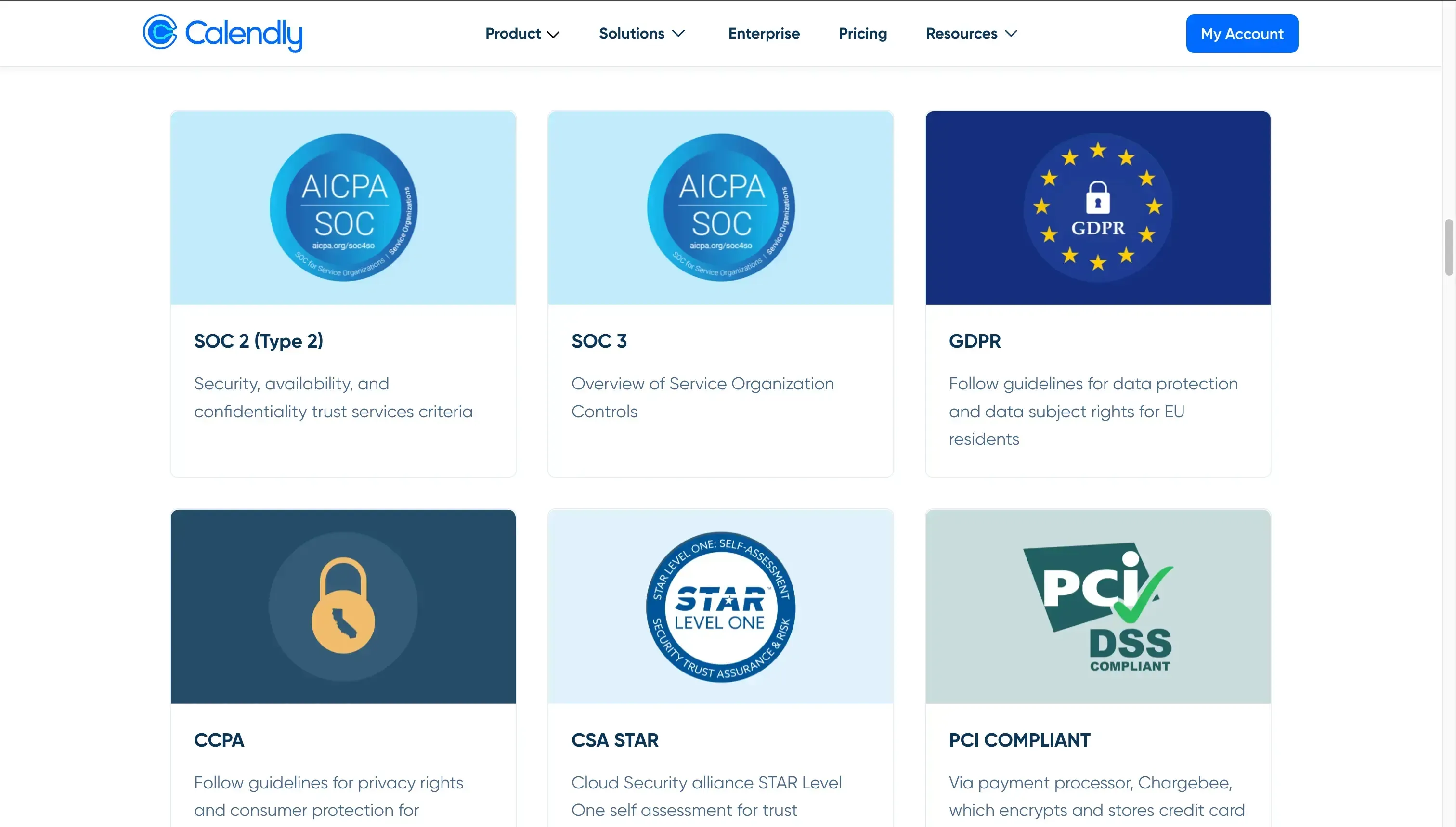
Doodle Security:
Similar to Calendly, Doodle also has enterprise-level security, having certifications such as SOC 2 Type 2, GDPR Compliance, etc.
SOC 2 Type II
Cyber Verify Level 3
GDPR Compliant
In-transit Encryption
At-rest Encryption
Doodle Security page:
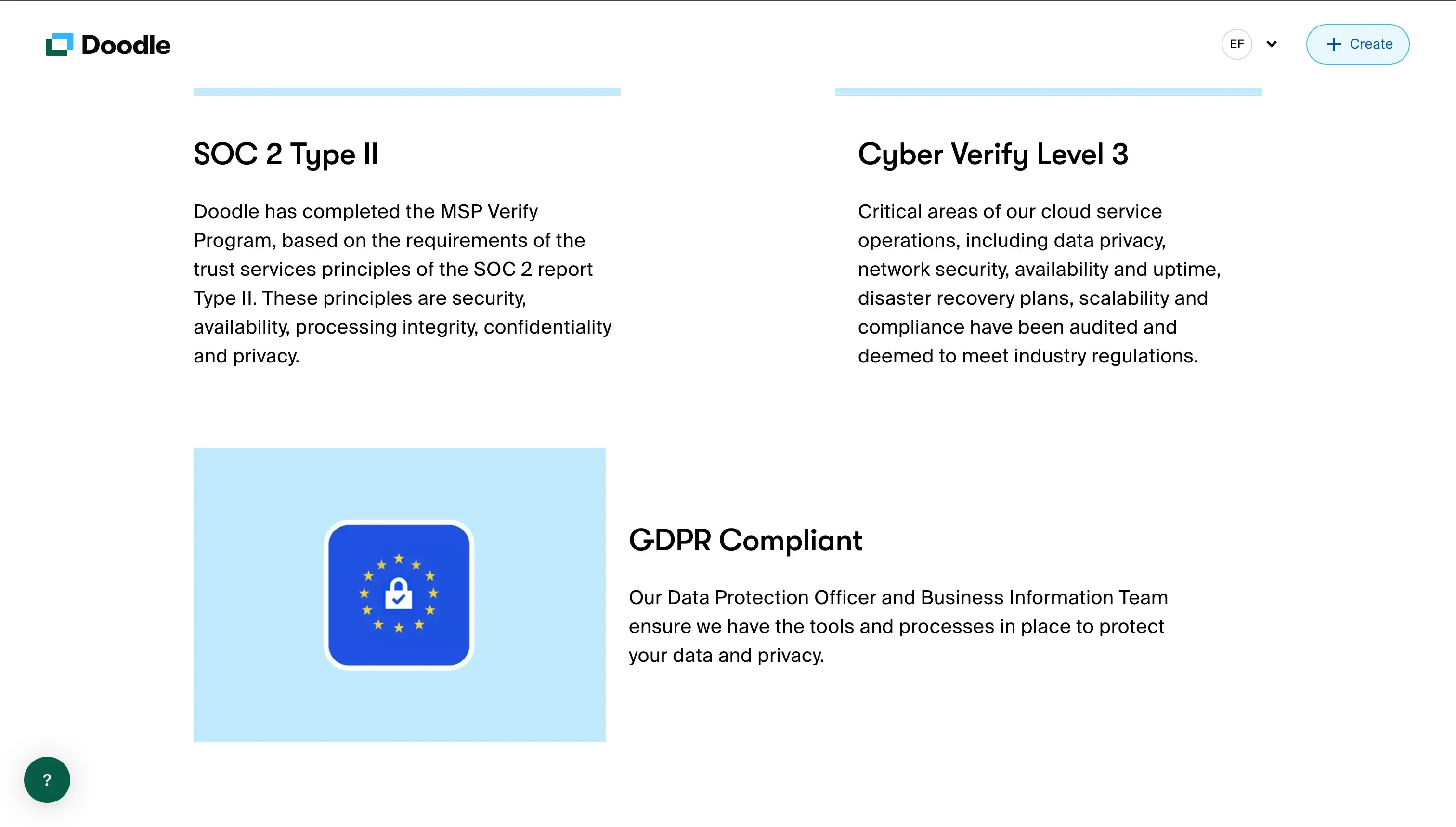
Conclusion: Calendly and Doodle adhere to the industry standard when it comes to security, so it’s a tie.
Pricing
Doodle and Calendly are similar prices, the only difference is that Doodle offers a better discount if you purchase an annual plan. With Doodle, you get up to 55% discount, compared to 20% on Calendly.
Both Calendly and Doodle offer a free plan, but the free plan offered by Calendly is more generous and doesn’t contain ads. Doodle on the other hand offers only one booking page, with Ads, which hinders the experience.
Calendly Pricing:
Free
Standard: $10 per seat, per month
Teams: $16 per seat, per month
Enterprise: Contact for pricing
Calendly Pricing Page:
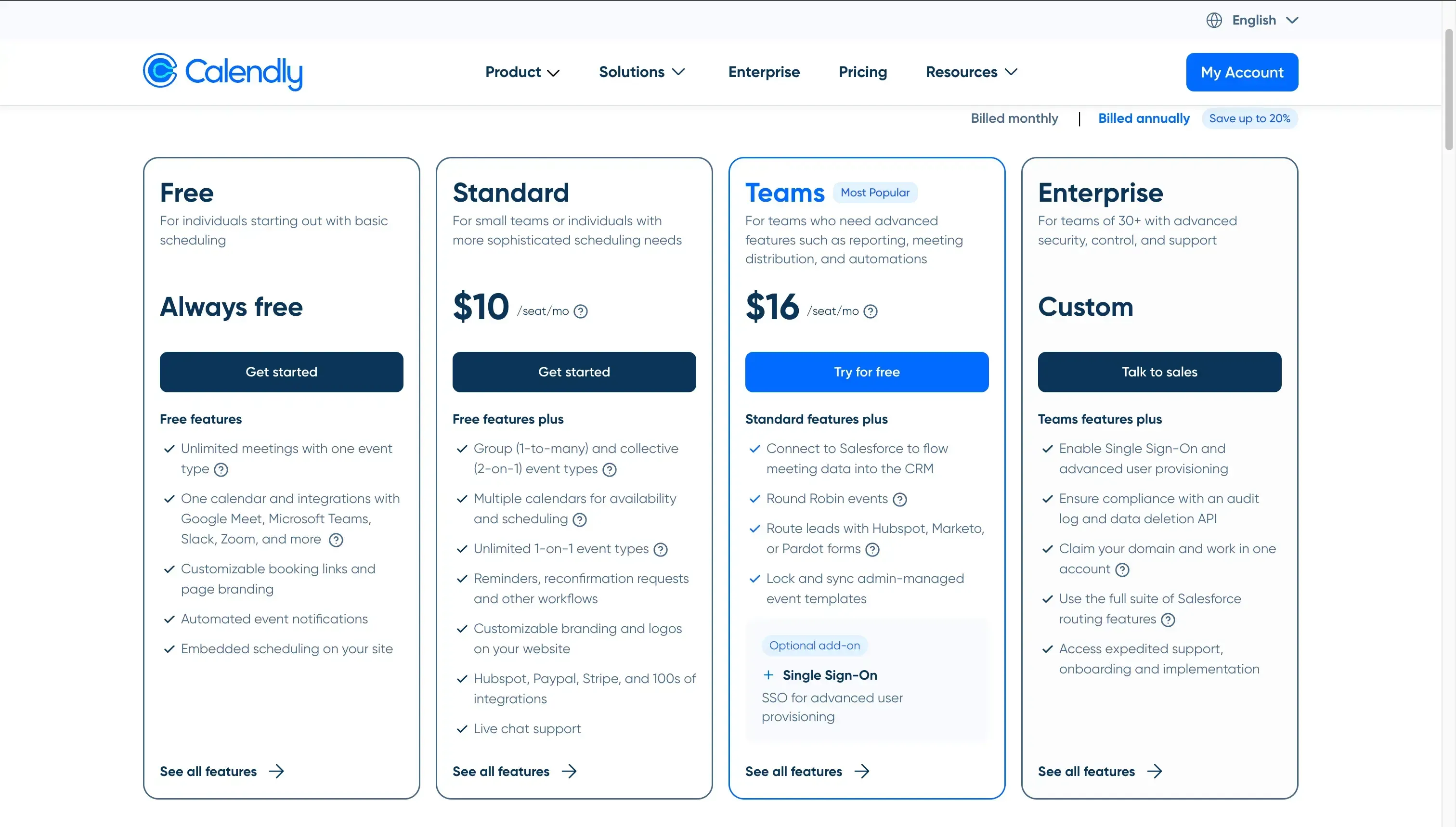
Doodle Pricing
Free (has ads)
Pro: $14.95 per user month, or $6.95 if purchased annually
Team: $19.95 per user per month, or $8.95 if purchased annually
Enterprise: Contact for pricing
Doodle Pricing Page:
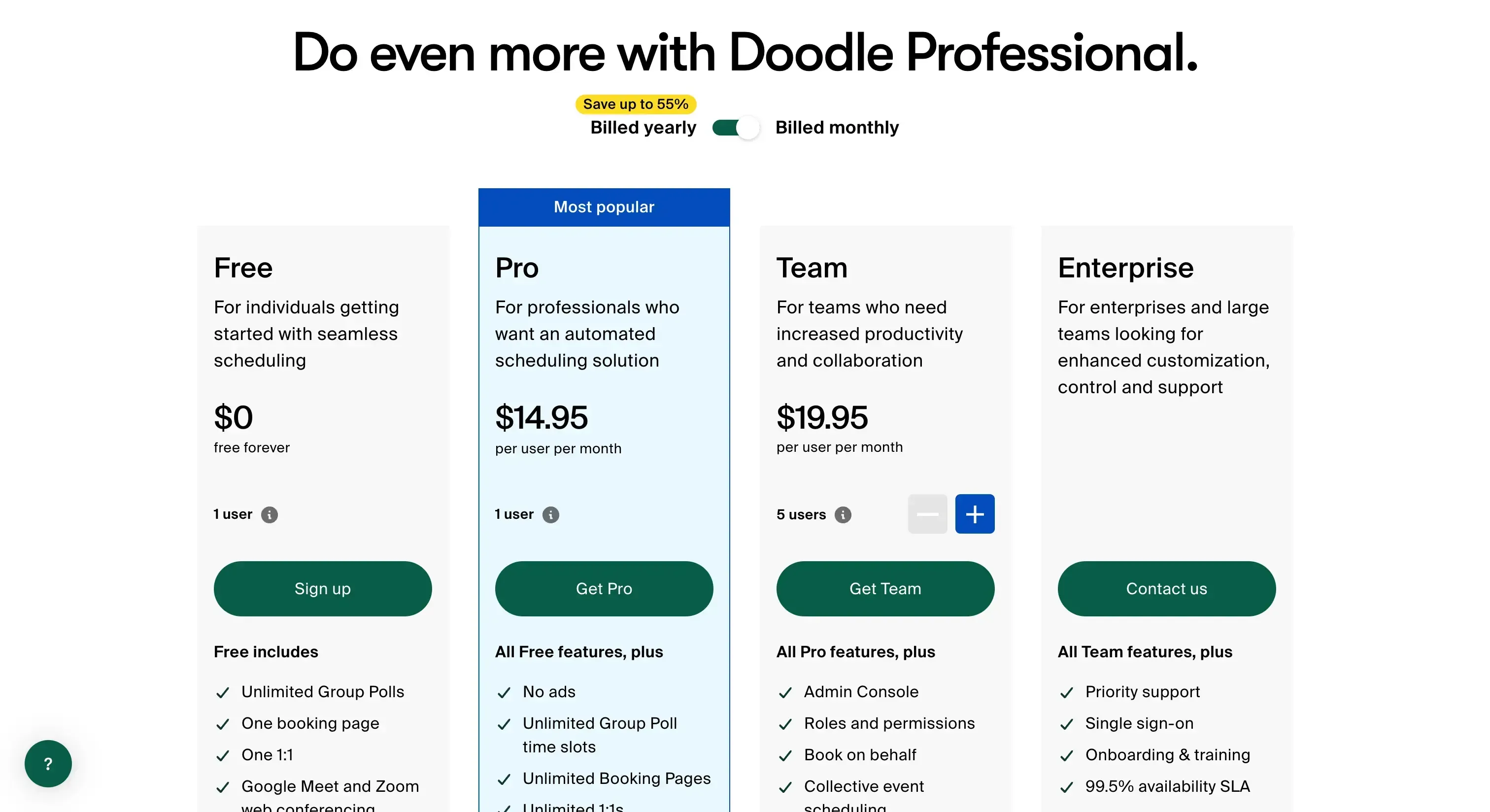
Conclusion: Pricing-wise, both Calendly and Doodle are fairly priced, considering the features they offer.
Calendly vs Doodle: Comparison Overview
Let’s review each category we compared Doodle vs Calendly:
|
Feature |
Winner |
|---|---|
|
Scheduling |
Calendly |
|
UI and UX |
Calendly |
|
Customization |
Calendly |
|
Platforms: Mobile, Web, Desktop |
Tie |
|
Integrations |
Calendly |
|
Collaboration |
Tie |
|
Security |
Tie |
|
Pricing |
Tie |
Calendly Vs Doodle: Which Appointment Scheduling Platform to Choose in 2024?
Based on the analysis, it feels like Calendly has aged better compared to Doodle. The platform has evolved over the years, providing more value to the customers, by adding new features, meanwhile taking care of existing functionality.
Calendly has also added Meeting Polls, which is the feature that differentiates Doodle from the competition.
While Doodle is a solid appointment scheduling solution, Calendly has the edge in almost all the relevant comparison categories.
Streamline your schedule Using OneCal
OneCal is a calendar automation platform that overlaps with Calendly and Doodle, by offering scheduling links, and features that are not available in Calendly or Doodle.
The OneCal Calendar sync is a lifesaver, helping thousands of professionals who juggle calendars to have a streamlined schedule across all calendars, avoiding confusion between team members.
You can Sign up for a 14-day free trial to get started, no credit card is required.