6 Best Doodle Alternatives For Scheduling and Polling
Table of Contents
Get Booked in Seconds!
Sign up to OneCal today to effortlessly create and share your scheduling links in seconds.
When founded in 2007, Doodle was mainly used in universities, standing out as a scheduling tool for its unique focus on group coordination through a polling mechanism. This voting system enabled everyone to vote on the times, making it easy to find a time that works for all, even if their schedules are very different.
17 years later, and Doodle still stands as one of the most popular appointment scheduling platforms, used by millions of students, professionals around the world.
Since 2007, the industry has produced many appointment-scheduling solutions rivaling Doodle. Let’s explore the top 6 Doodle alternatives, how they compare to Doodle, what makes each Doodle alternative unique, what they have in common, and more.
Why do Users Look for Alternatives to Doodle?
Ads on the free version: Unlike most of the scheduling solutions that offer a free version, Doodle has ads on the free version, hindering the user experience.
Limited One-on-One Scheduling: Doodle is great for group polls, but less effective for one-on-one meeting setups, leading users to seek tools better designed for individual appointments.
Basic Features: Doodle's simplicity, while a strength, also means it lacks advanced features like automated reminders or customizable booking pages that other tools offer.
More expensive compared to the competition: The first paid tier of Doodle starts at $14.95 when paid monthly. This is around 50% more expensive when compared to OneCal, Calendly, etc.
6 Best Doodle Alternatives You Should Consider in 2024
1. OneCal
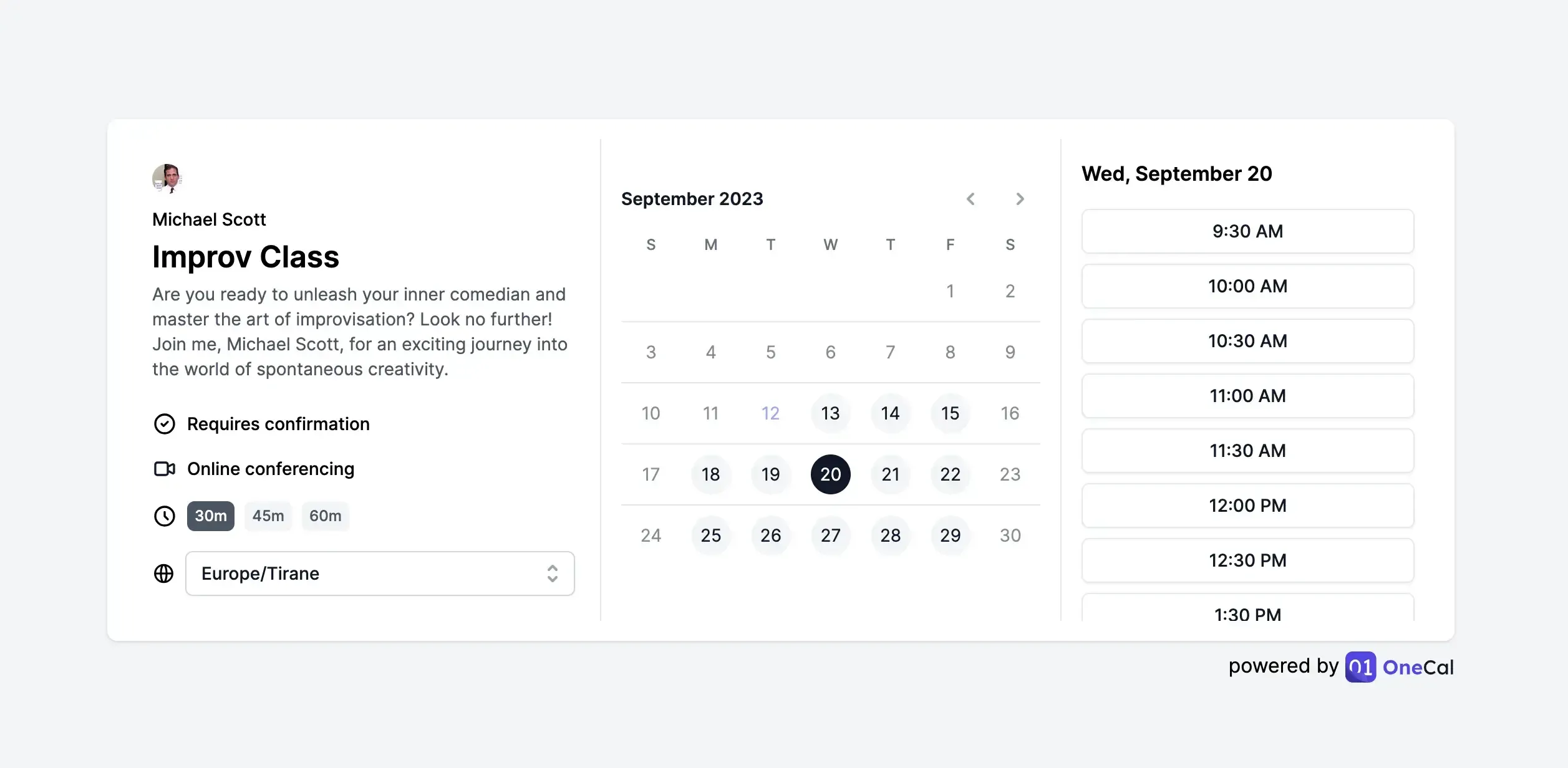
OneCal is a scheduling solution that offers booking links, along with other calendar automation tools like calendar syncing.
OneCal fills the gap of traditional scheduling solutions, as it offers booking links for external meetings, along with the ability to sync calendars for internal meetings, streamlining the availability across different calendars.
What differentiates OneCal from Doodle?
Compared to Doodle, OneCal offers scheduling links, along with other features like Calendar Sync and Calendar View, which help users who schedule internal meetings.
Calendar Sync: Managing multiple calendars is quite challenging, as you have to clone your schedule across multiple calendars, for team members to know your availability. OneCal Calendar Sync clones meetings from one calendar to another, or from multiple calendars at the same time.
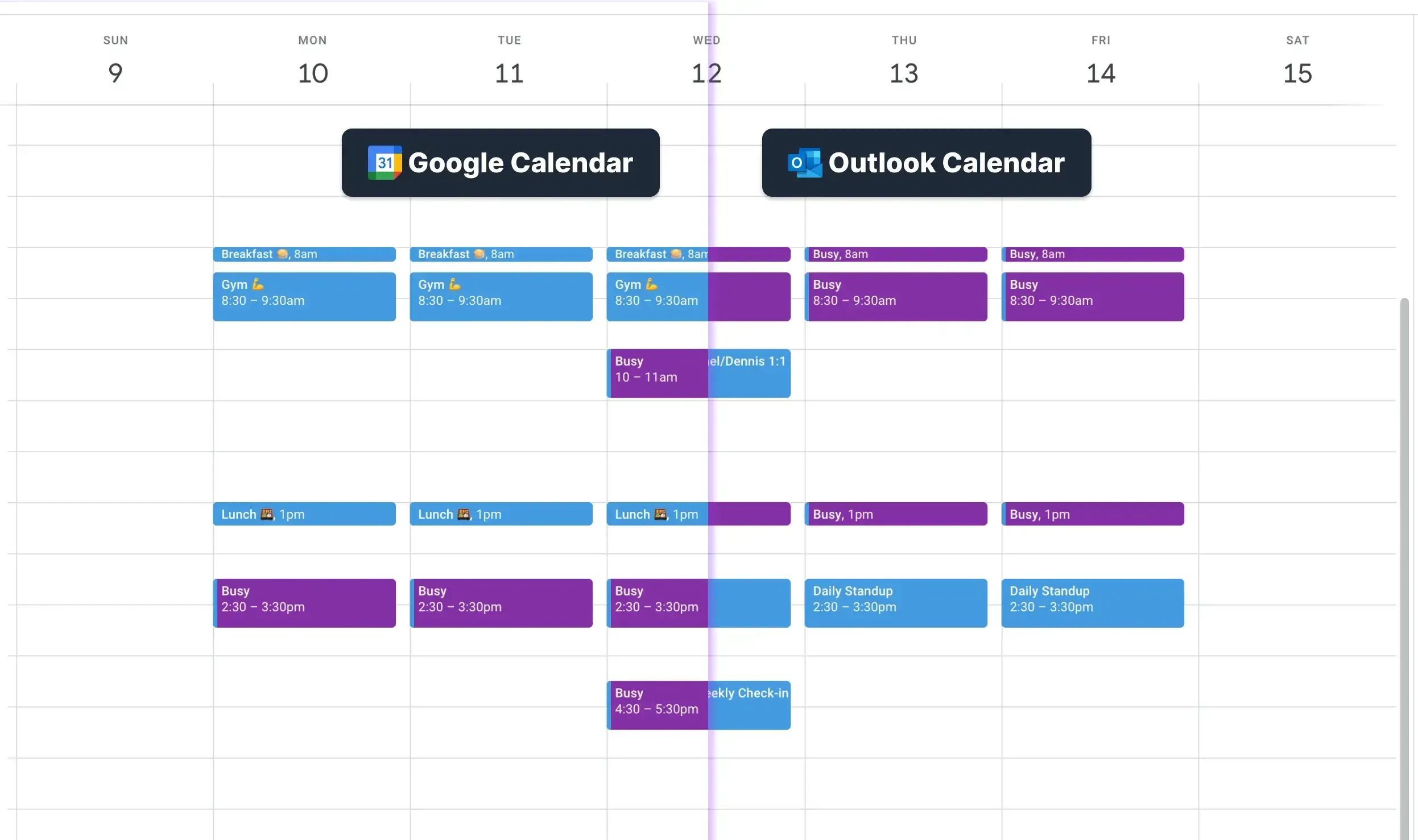
-Doodle doesn’t offer a Calendar Sync feature.Calendar View: It’s quite common for professionals to manage more than one calendar, and more often than not, they have to open multiple calendar providers at the same time. With OneCal Calendar View, users can view multiple calendars in the same place, without having to open Google Calendar and Outlook at the same time, to view the availability in each calendar.
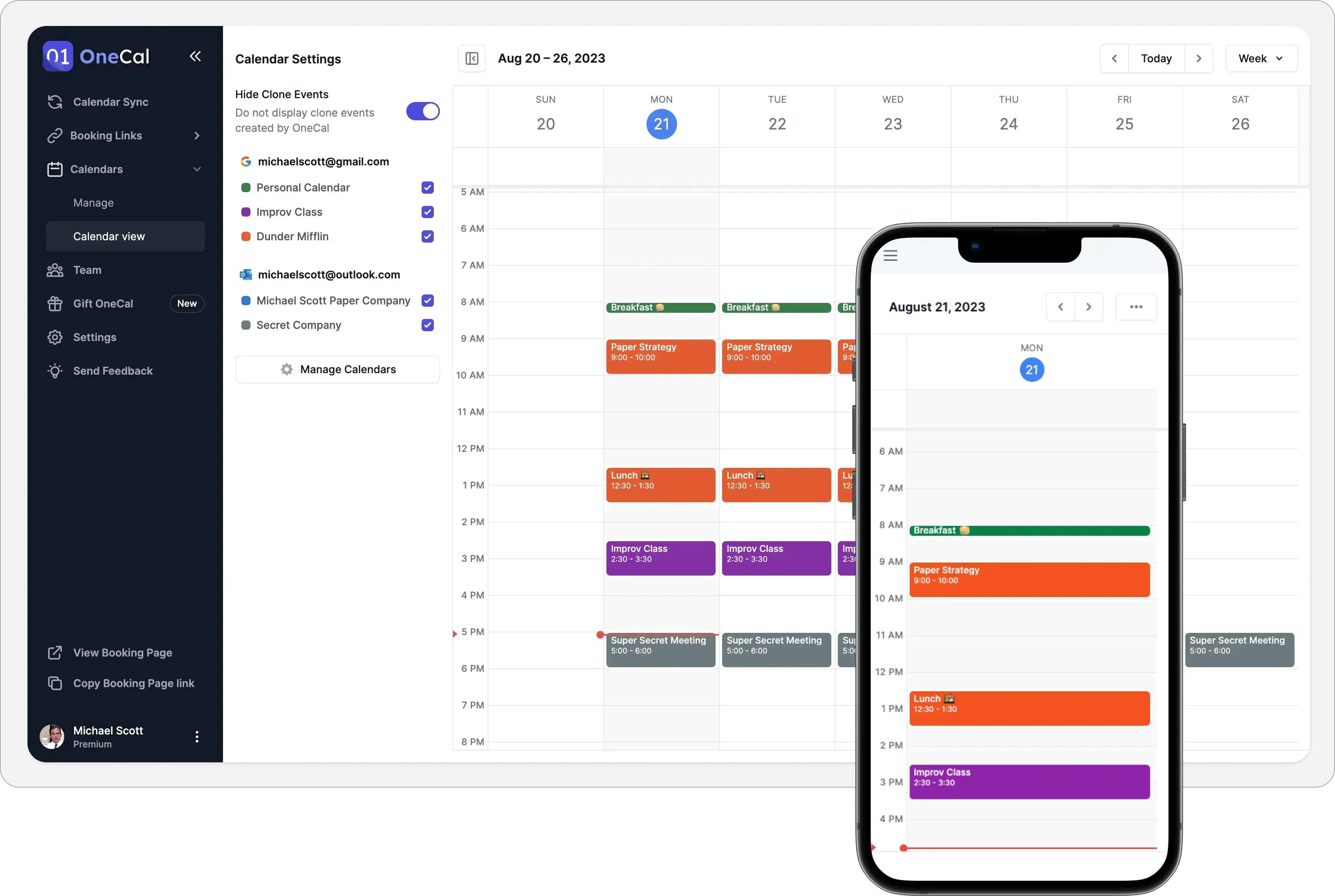
-Doodle doesn’t have a Calendar View feature.Modern UI: The OneCal UI feels more modern and flashed out compared to Doodle. This is because OneCal is a newer solution laying out the foundations of the brand, while Doodle has been iterating the UI for over a decade, and it’s harder to make drastic UI changes.
What do OneCal and Doodle have in common
Advanced Scheduling Links: OneCal and Doodle offer everything you’ll need to get booked: Booking links that require confirmation, notifications, buffer times, and more.
Team Scheduling Links: OneCal and Doodle allow you to create booking links that take into account availability from multiple people.
Custom availability: Doodle and OneCal let you configure the availability for each day of the week, along with date exceptions. You can also create multiple availabilities and assign each one to different scheduling links.
Automatic Adjusting of timezone: OneCal and Doodle detect the timezone of the booker, adjusting the available time slots to his timezone.
Notifications: OneCal and Doodle send notifications for each phase of the booking, starting with the invite, invite approved, and more.
Well-thought user experience: Both platforms are easy to use and set up. The Doodle free plan is a little bit distracting due to the presence of the ads, but the experience on the paid plan is top-notch.
OneCal pricing
OneCal doesn’t have a free plan but offers a 14-day free trial, with no credit card required. The plans are:
Starter: $5 per user per month
Essential: $10 per user per month
Premium: $25 per user per month
Custom/Enterprise Plans
You can sign up for a 14-day free trial of OneCal to schedule meetings and sync your calendars in less than one minute. No credit card is required.
2. Acuity Scheduling
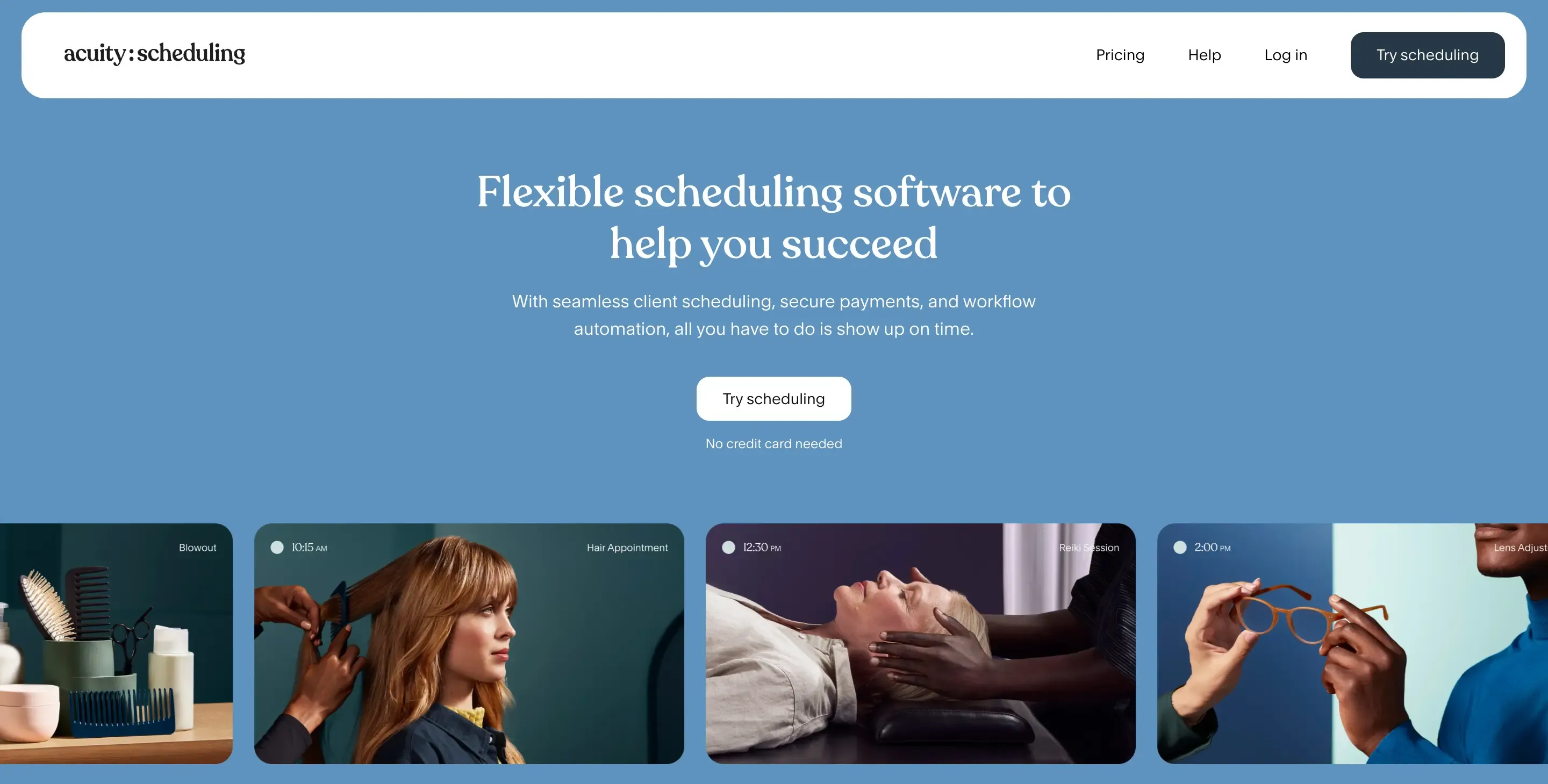
Acuity Scheduling was launched in 2006, one year before Doodle, focusing on deeper integrations with various business tools, making it a more comprehensive solution for businesses needing advanced scheduling capabilities.
What differentiates Acuity Scheduling from Doodle?
Appointment Customization: Acuity Scheduling offers extensive customization for booking pages, allowing businesses to tailor the look and feel to their brand, unlike Doodle's more standard layout.
Automated Reminders and Follow-ups: Acuity Scheduling has automated email and SMS reminders and follow-up messages for appointments, a feature not central to Doodle's functionality.
Payment Integration: Acuity Scheduling allows for payment processing at the time of booking, integrating with platforms like PayPal and Stripe, which is not a feature in Doodle.
Personalized Scheduling: With Acuity Scheduling, each service provider can have their scheduling calendar and rules, making it more personalized compared to Doodle’s general group polling approach.
In-Depth Reporting: Acuity Scheduling provides detailed analytics and reporting on appointments, a functionality that is more comprehensive than what Doodle offers.
Group Sessions: Acuity Scheduling allows the scheduling of group sessions such as classes, workshops, or events, including managing class sizes and allowing clients to book their spots online.
Discount Coupons: Acuity Scheduling allows users to create discount codes and coupons that clients can use when booking.
What do Acuity Scheduling and Doodle have in common?
1-1 and team scheduling: Both Doodle and Acuity Scheduling offer 1-1 and team scheduling links.
Calendar Integrations: Acuity Scheduling and Doodle integrate with popular calendar services like Google Calendar and Outlook, syncing with users' existing schedules.
Time Zone Adjustments: They automatically handle time zone differences, ensuring appointments are scheduled accurately for participants in different locations.
Customizable Availability: Both platforms allow users to set their availability, giving them control over when they can be booked.
User-Friendly Interface: Acuity Scheduling and Doodle are designed for ease of use, making them accessible even to users who are not tech-savvy.
Acuity Scheduling is more expensive: Compared to Doodle, Acuity Scheduling costs more than 2 times. The first tier starts from $20 per month, up to $61 per month.
Acuity Scheduling Pricing
Acuity Scheduling doesn’t have a free plan, which means that you’ll have to purchase one of their plans to get started scheduling:
Emerging: $20 per month
Growing: $34 per month
Powerhouse: $61 per month
3. Calendly
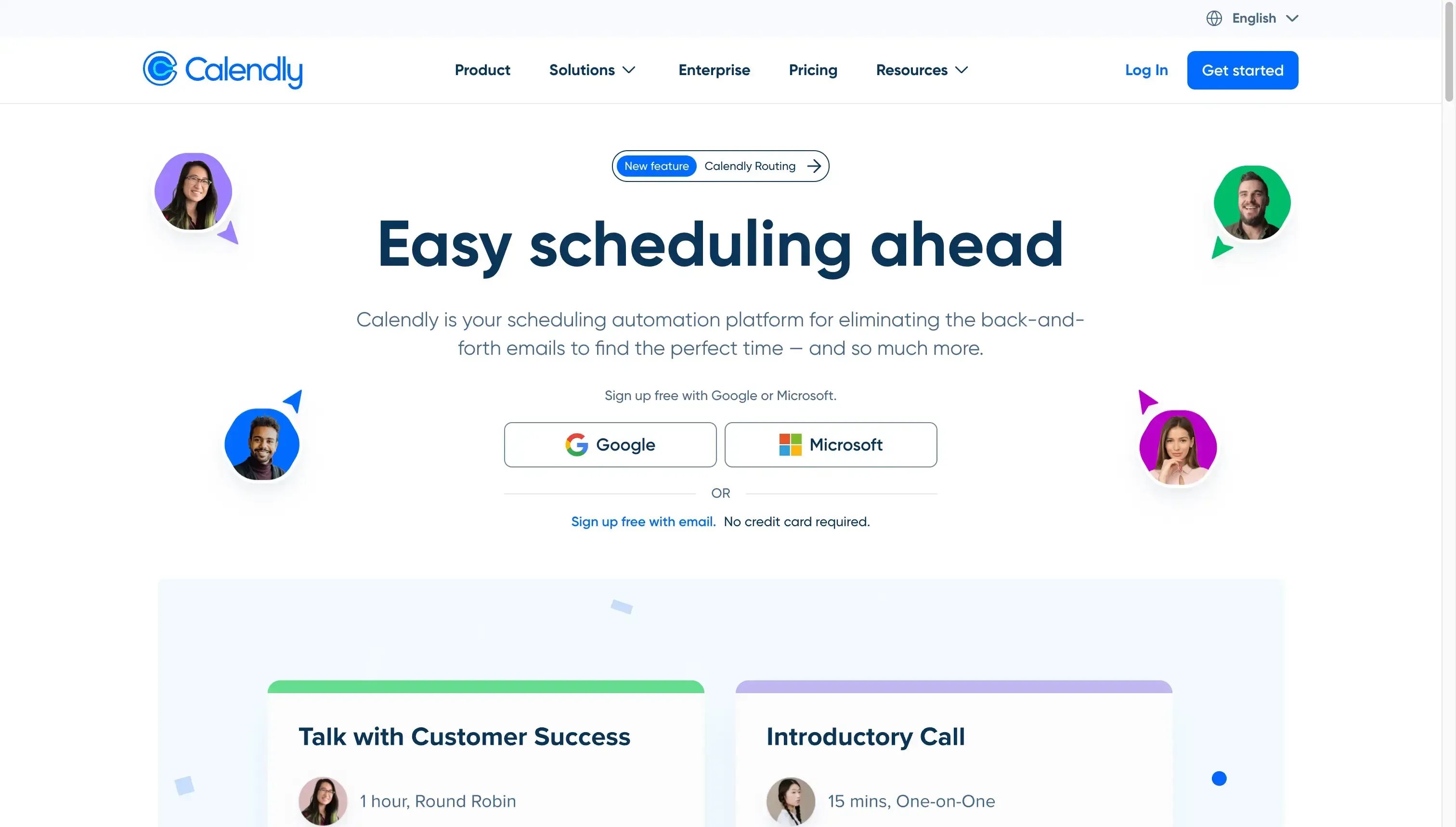
Calendly is the most popular appointment scheduler out there, used by millions of users around the world, and known for its easy-to-use booking links.
What differentiates Calendly from Doodle?
Individual vs. Group Scheduling: Calendly is optimized for setting up one-on-one appointments, offering a sleek interface for individual bookings. Doodle, on the other hand, is geared towards group scheduling, using polls to find the best time for all participants. Calendly also offers group scheduling links, but Doodle is more focused on this feature.
Automatic Event Creation: When a time is selected in Calendly, it automatically creates an event in both the user's and the invitee's calendars, streamlining the process more than Doodle, which primarily focuses on agreeing upon a time rather than direct calendar integration.
Integration Range: Calendly integrates with a wider array of business tools, CRMs, and services, providing more functionality for professional settings compared to Doodle's more limited integration capabilities.
Payment Processing: Calendly supports integration with payment processors like PayPal, allowing users to charge for appointments. This feature is absent in Doodle, which doesn’t facilitate direct payment transactions through the platform.
Customization of Booking Pages: Calendly offers more options for personalizing booking pages, allowing users to tailor the look and feel to better match their branding, a feature that is more basic in Doodle.
To learn more about the differences between Calendly and Doodle, please read our article on Calendly vs Doodle: Which scheduling platform to use in 2024?
What do Calendly and Doodle have in common?
Booking Links: Both Calendly and Doodle offer web-based interfaces for setting up meetings, eliminating the need for traditional email coordination, and making the scheduling process more efficient and user-friendly.
Plenty of Integration: Doodle and Calendly integrate with the most popular calendar providers, which enables users to connect with multiple providers.
Time Zone Compatibility: Both platforms automatically detect and adjust for different time zones, which is crucial for scheduling international meetings without the hassle of manual time zone conversion.
Customizable Availability: Users have the flexibility to set and modify their available time slots, ensuring that meetings are scheduled only during their preferred times, which enhances personal time management.
Multi-use booking links: Both platforms offer one-on-one appointments, group meetings, or larger events, offering versatility in scheduling options.
User-Friendly Interface: Designed with ease of use in mind, both Calendly and Doodle provide intuitive user interfaces, making them accessible and easy to navigate for users of all technical skill levels.
Notifications: They send automated notifications and reminders, reducing no-shows and ensuring that all participants are kept up-to-date about upcoming appointments and changes.
Calendly Pricing
Calendly has a free plan that offers unlimited meetings with one event type, compared to the extremely limited free plan offered by Doodle. Calendly plans:
Free
Standard: $10 per seat, per month
Teams: $16 per seat, per month
Enterprise: Contact for pricing
We wrote a detailed article on the 7 Best Calendly Alternatives. Check it out to learn more about Calendly, the competition, and what sets each platform apart.
4. Cal.com
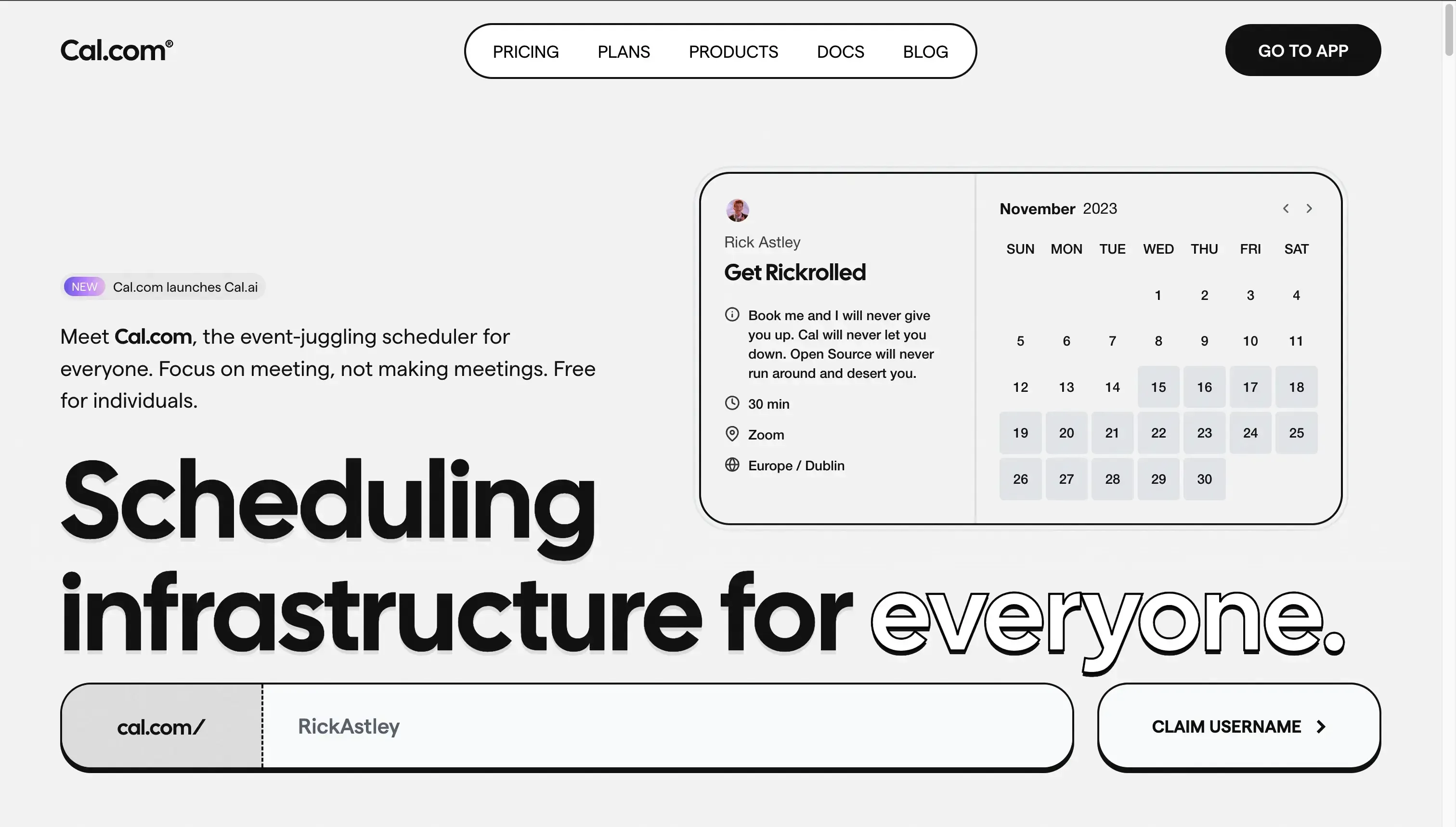
Compared to Doodle, Cal.com is a newcomer, launched in 2021 to make appointment scheduling Open Source, accessible to anyone.
What differentiates Cal.com from Doodle?
Cal.com has a generous free plan: Compared to the extremely limited free version of Doodle which also contains ads, the Free Cal.com version is more than generous, offering unlimited 1-1 meeting links. To use group scheduling, you have to upgrade to one of the paid plans.
Open Source Model: Cal.com, as an open-source platform, offers transparency in its code and more customization possibilities, unlike Doodle's proprietary system.
API Access: Cal.com provides more extensive API access for deeper integration with other systems, which is more limited in Doodle.
User Interface and Experience: Cal.com offers a different user experience with a focus on streamlined, tech-savvy users, contrasting with Doodle's straightforward approach.
Customization and Branding: Cal.com allows greater customization for its interface, suiting businesses seeking brand alignment, whereas Doodle offers basic customization.
Community Development: Being open-source, Cal.com benefits from community-driven enhancements, unlike Doodle’s in-house development.
Self-Hosting Capability: Cal.com's open-source nature allows users to self-host the application, providing control over data and security, a feature not available with Doodle.
Doodle Polling: The Polling feature allows a meeting organizer to propose multiple time options and invite participants to vote on their preferred times, making it quite useful for finding the best time for group meetings.
Calendar Overlay Options: Cal.com allows users to choose the layout of the scheduling link: Time slots or Calendar Overlay. The Calendar Overlay feature lets you book using a calendar, similar to SavvyCal.
What do Cal.com and Doodle have in common?
Calendar Integration: Each service integrates with major calendar systems like Google Calendar and Outlook, allowing users to see their engagements in real-time and avoid scheduling conflicts.
Customizable Availability: Users of Doodle and Cal.com can specify their available time slots, which helps in maintaining a balanced schedule and avoiding overbooking
Notifications and Reminders: They send automated reminders and notifications to keep all participants informed about upcoming meetings and any changes in scheduling.
Multiple Meeting Types: Both Doodle and Cal.com offer types of meetings, from individual appointments to larger group sessions, offering flexibility in scheduling.
Time Zone Adjustments: Both platforms automatically account for different time zones, ensuring that international meetings are scheduled at appropriate times for all participants.
Cal.com Pricing
Cal.com is free for individuals, compared to the paid version of Doodle. It also serves no ads on its free version and is cheaper compared to Doodle.
Below are Cal.com paid plans:
Free for individuals
Standard: $10 per seat, per month
Teams: $16 per seat, per month
Enterprise: Contact for pricing
We wrote an article on Top 7 Cal.com Alternatives [How They Compare + Similarities] which explores Cal.com, the competition, and the differences each Cal.com competitor has to offer.
5. Microsoft Bookings
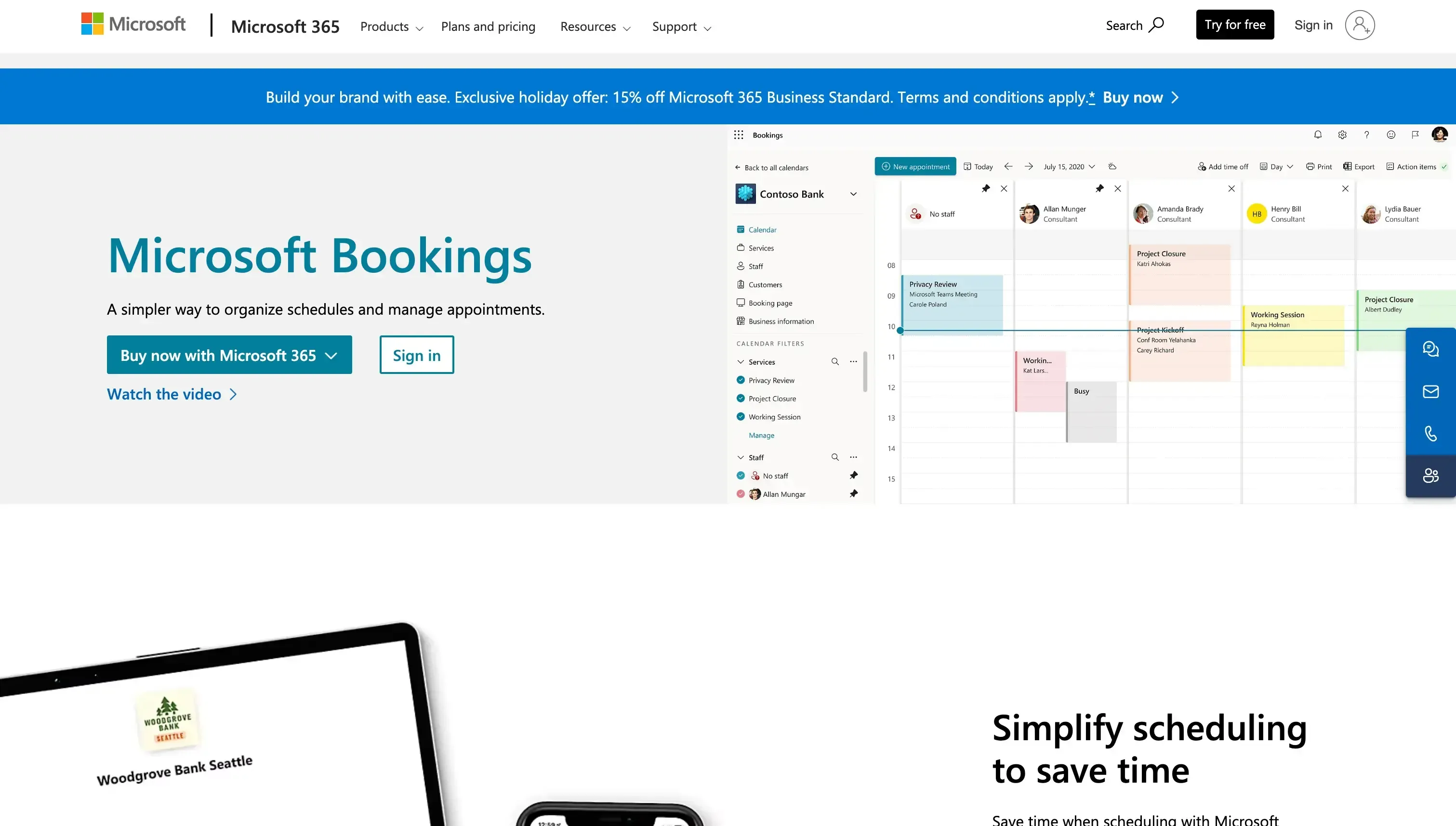
Microsoft Bookings is the appointment scheduling solution offered by Microsoft. Microsoft Bookings is integrated into Microsoft 365, available for all users at no additional cost.
What differentiates Microsoft Bookings from Doodle?
Microsoft 365 Integration: Microsoft Bookings is part of the Microsoft 365 suite, seamlessly integrating with other Microsoft tools like Outlook, offering a more cohesive experience for users within the Microsoft ecosystem.
Business Focus: Primarily aimed at businesses, especially those already using Microsoft products, Microsoft Bookings offers features tailored for professional services, in contrast to Doodle's broader, more general audience appeal.
User Interface: Bookings features a traditional, business-centric interface, which might feel more familiar to users of other Microsoft products, as opposed to Doodle's more straightforward and minimalistic design.
Customization Options: While Microsoft Bookings provides some customization, it's generally less flexible compared to Doodle, particularly in terms of personalizing the scheduling experience.
Specific Features for Service-Based Businesses: Microsoft Bookings is designed with service-oriented businesses in mind, offering tools like customer management and automated reminders, features that are not the primary focus of Doodle.
Calendar Overlay Feature: Doodle uniquely offers a calendar overlay feature to compare availability easily, which is not available in Microsoft Bookings.
Setup and Usability: Microsoft Bookings might require a more involved setup, especially for users not already embedded in the Microsoft ecosystem, unlike Doodle's simpler setup process.
Calendar Integration: Given that Microsoft Bookings is closely integrated with Microsoft 365, connecting Google Calendar is not straightforward. To do so, you have to import Google Calendar to Outlook, or use a Calendar Sync Tool like OneCal.
What do Microsoft Bookings and Doodle have in common?
Time Zone Adjustments: Microsoft Bookings and Doodle automatically account for different time zones, ensuring that international meetings are scheduled at appropriate times for all participants.
Customizable Availability: Users of Doodle and Microsoft Bookings can specify their available time slots, which helps in maintaining a balanced schedule and avoiding overbooking.
User-Friendly Interface: Both platforms are designed to be intuitive, making it easy for users of all technical abilities to navigate and schedule meetings.
Notifications and Reminders: Doodle and Microsoft Bookings send automated reminders and notifications to keep all participants informed about upcoming meetings and any changes in scheduling.
Multiple Meeting Types: Both Doodle and Microsoft Bookings accommodate various types of meetings, from individual appointments to larger group sessions, offering flexibility in scheduling.
Web-Based Access: These platforms are accessible through any web browser, eliminating the need for downloading and installing specific software.
Meeting Invitations: Users can easily send meeting invitations to participants, streamlining the process of gathering attendees for a scheduled event.
Microsoft Bookings Pricing
Microsoft Bookings is included in Microsoft 365 subscriptions. The pricing of Microsoft 365 is as follows:
Business Plans:
Basic: $6 per user per month
Standard: $10.62 per user per month
Premium: $22 per user per month
Enterprise Plans:
Microsoft 365 E3: $36 per user per month
Microsoft 365 E5: $57 per user per month
Microsoft 365 F3: $8 per user per month
6. Google Calendar Appointment Scheduler
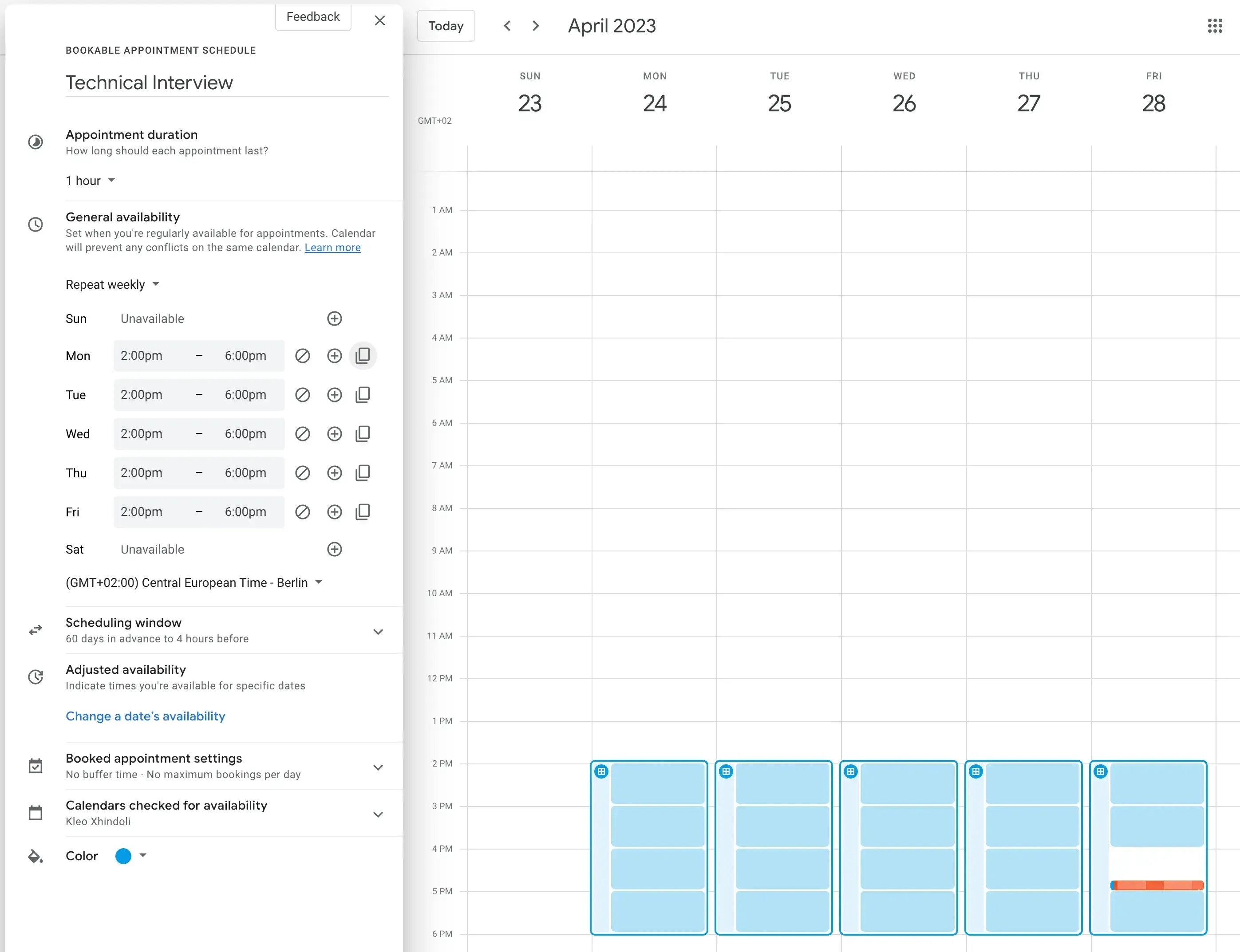
Google Calendar Appointment Scheduler is a scheduling solution launched by Google in 2023, fully compatible with Google Calendar and Google Workspace.
What differentiates Google Calendar Appointment Scheduler from Doodle?
Integration with Google Workspace: Google Calendar Appointment Scheduler is integrated within Google Workspace, unlike Doodle, which is a standalone service.
Ease of Use for Google Users: Google Calendar Appointment Scheduler is more streamlined for users already embedded in the Google ecosystem, providing a more seamless experience than Doodle for these users.
Direct Calendar Entry: Appointments scheduled in Google's tool are automatically added to the Google Calendar, while Doodle requires additional steps to transfer poll results into a calendar.
Interface and Experience: Google's scheduler offers a familiar interface to Google users, differing from Doodle's independent platform design.
Exclusive to Google Calendar: Google Calendar Appointment Scheduler is specifically for Google Calendar users, whereas Doodle is more flexible, working across different calendar types.
Feature Set: Google Calendar Appointment Scheduler is more focused on individual and straightforward scheduling, compared to Doodle's group coordination features.
Platform Ecosystem: Being part of Google's suite, it integrates tightly with other Google services, a level of integration not available with Doodle.
Difficult to add Outlook Calendar: While Google Calendar Appointment Scheduler is seamless for Google Calendar users, it’s quite difficult to connect Outlook Calendars to Google Appointment Schedule.
To seamlessly connect Outlook and Google Calendars to Google Calendar Appointment Schedule, you should use a Calendar Sync Tool like OneCal.
What do Google Calendar Appointment Scheduler and Doodle have in common?
Support different meeting types: Google Calendar Appointment Scheduler and Doodle offer scheduling links that can be used for different purposes.
Automated Notifications: Google Calendar Appointment Scheduler and Doodle send automated reminders to participants, reducing no-shows and ensuring everyone is aware of upcoming meetings.
User-Friendly Interfaces: Both services are designed to be intuitive and easy to use. The interfaces are not the most modern, as they appeal to users who may not be technically savvy, simplifying the scheduling process.
Time Zone Adjustment: Google Calendar Appointment Scheduler and Doodle automatically adjust to different time zones, ensuring that international meetings are scheduled at appropriate times for all participants.
Custom Availability: Both platforms allow users to set custom availability for each scheduling link.
Individual and team booking links: Both platforms allow for multi-use individual scheduling links, along with team scheduling links.
Google Calendar Appointment Scheduler Pricing
Unlike Doodle, Google Appointment Scheduler doesn’t have a free plan. To use it, you’ll have to subscribe to Google Workspace Individual, which costs $10 per month.
Google Calendar Appointment Scheduler launched in 2023, packing lots of features. To learn more about it, read our article on How to Use Google Calendar Appointment Scheduler.
Which Doodle alternative is the best for your scheduling needs?
All the Doodle Alternatives mentioned in this article offer almost all the features offered by Doodle. Each platform has its differentiator and target audience, so ultimately the choice is up to you.
If you schedule internal and external meetings, OneCal is a great Doodle Alternative, as it offers unique features that facilitate streamlining the availability across multiple calendars.
For Open Source enthusiasts, Cal.com is the obvious choice, as it allows you to host your scheduling platform, backed by the the open source community.
For Google Calendar users, Google Calendar Appointment Scheduling is a choice to be considered.
For Microsoft Outlook users who are already paying for Microsoft 365, Microsoft Bookings is worth giving a shot.
Schedule Your Internal and External Meetings Using OneCal
OneCal is a unique calendar automation platform, offering features for internal and external meetings.
OneCal Booking Links allow users to create multi-use booking links along with team scheduling links to easily get booked.
It also syncs Outlook and Google Calendars in real-time, helping avoid meeting conflicts and streamline availability.
To use OneCal, you can Sign up for a 2-week free trial, no credit card is required.