5 Best iCloud Calendar Apps and Tools in 2026
Table of Contents
Ready to manage your iCloud Calendars?
Sign Up for OneCal to seamlessly manage your iCloud Calendars, get better clarity over your schedule, and easily get booked.
If you rely on your calendar daily, it's crucial to utilize apps that improve your productivity and save you time. We’ve previously listed the Top Apps for Google Calendar and the 6 Best Outlook Calendar Apps and Tools, so now it is time to list the best Calendar apps for iCloud/Apple Calendar users.
Are you a MacOS user looking for calendar apps? Check our article on the 6 Best Calendar Apps for Mac Users to Try Out in 2024.
Without further due, here are the top iCloud Calendar apps and tools in 2024:
1. OneCal
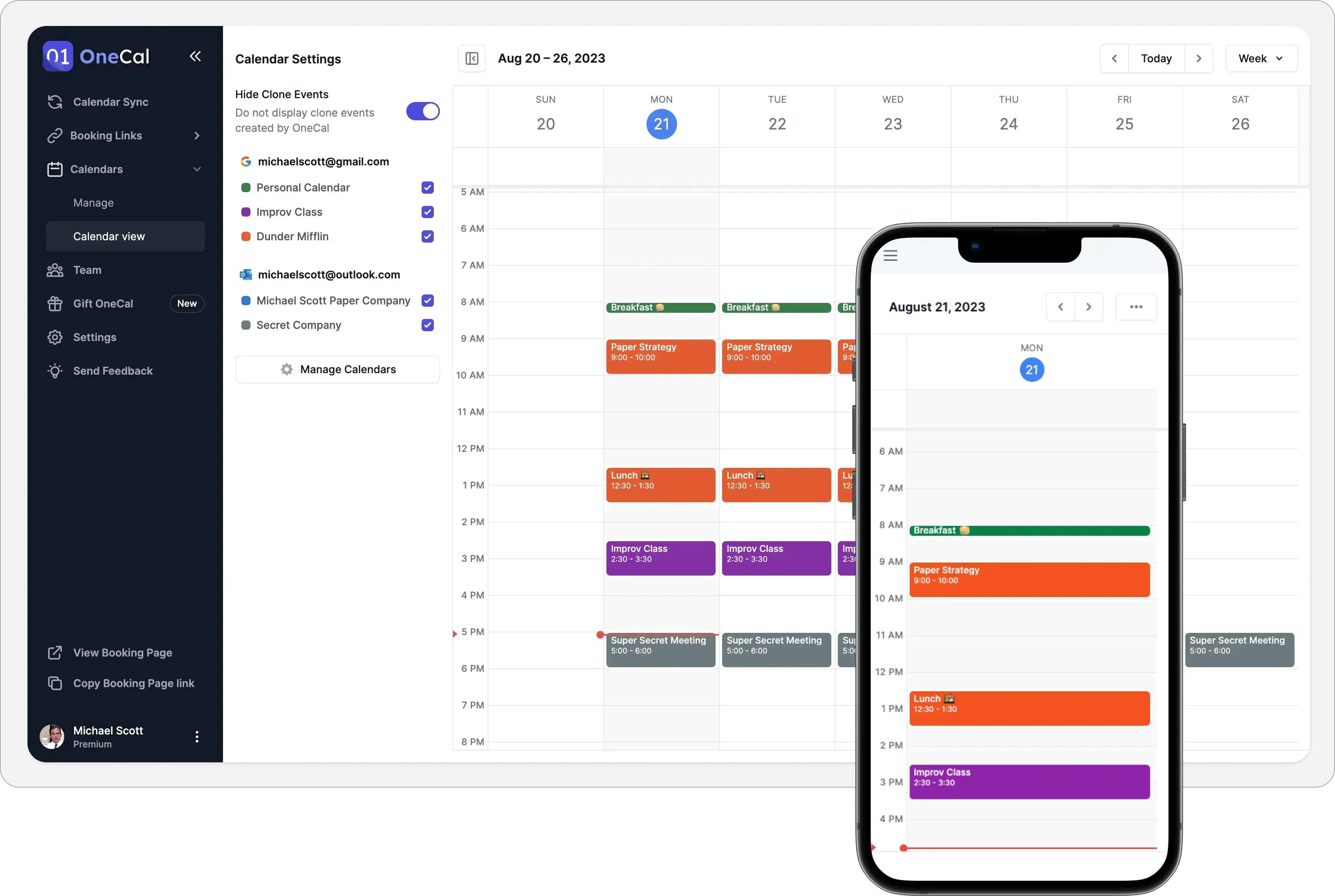
OneCal is a calendar app that integrates with Outlook, Google, and iCloud Calendar, making it easy for users to sync multiple calendars, share appointment scheduling, and more.
Highlights
Reviews: 4.9 out of 5 in G2
Ease of use: 9.7 out of 10 in G2
Price: Starting from $5/user/month
Free Trial: 14-day trial.
Main Features
Calendar Syncing: OneCal helps you manage multiple calendars by syncing them in real-time. For example, if you have a personal Apple Calendar and a work Outlook Calendar, you could sync the Apple Calendar with the Outlook Calendar so your schedule is reflected across all your calendars. Using OneCal you can also sync iCloud Calendar with Google Calendars or sync multiple iCloud calendars in real-time.
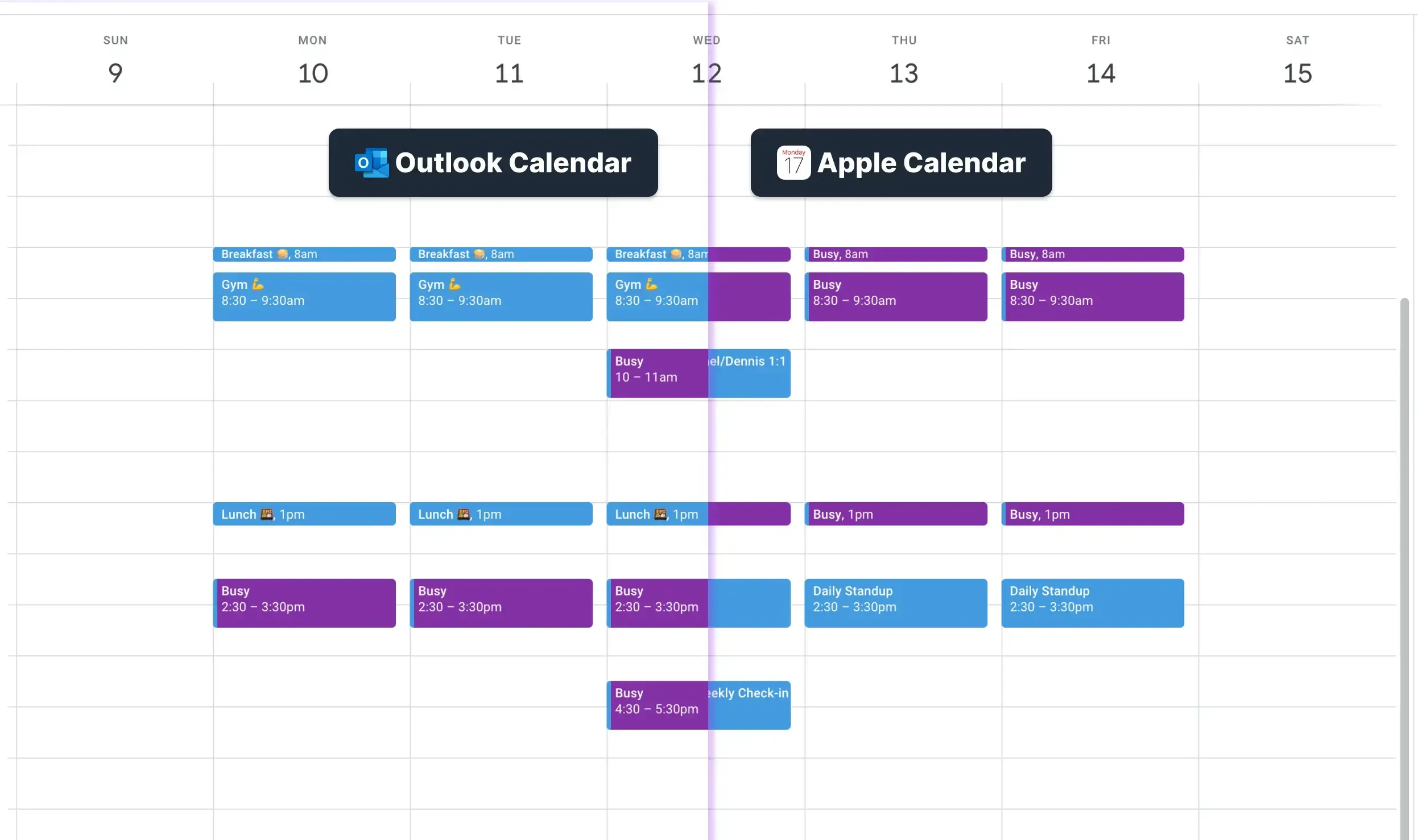
Appointment Scheduling Links: Using OneCal, you can easily configure your scheduling links so others can book time with you or your team. You have full control over your time, as you can configure buffers and limits, require confirmations for bookings, and more.
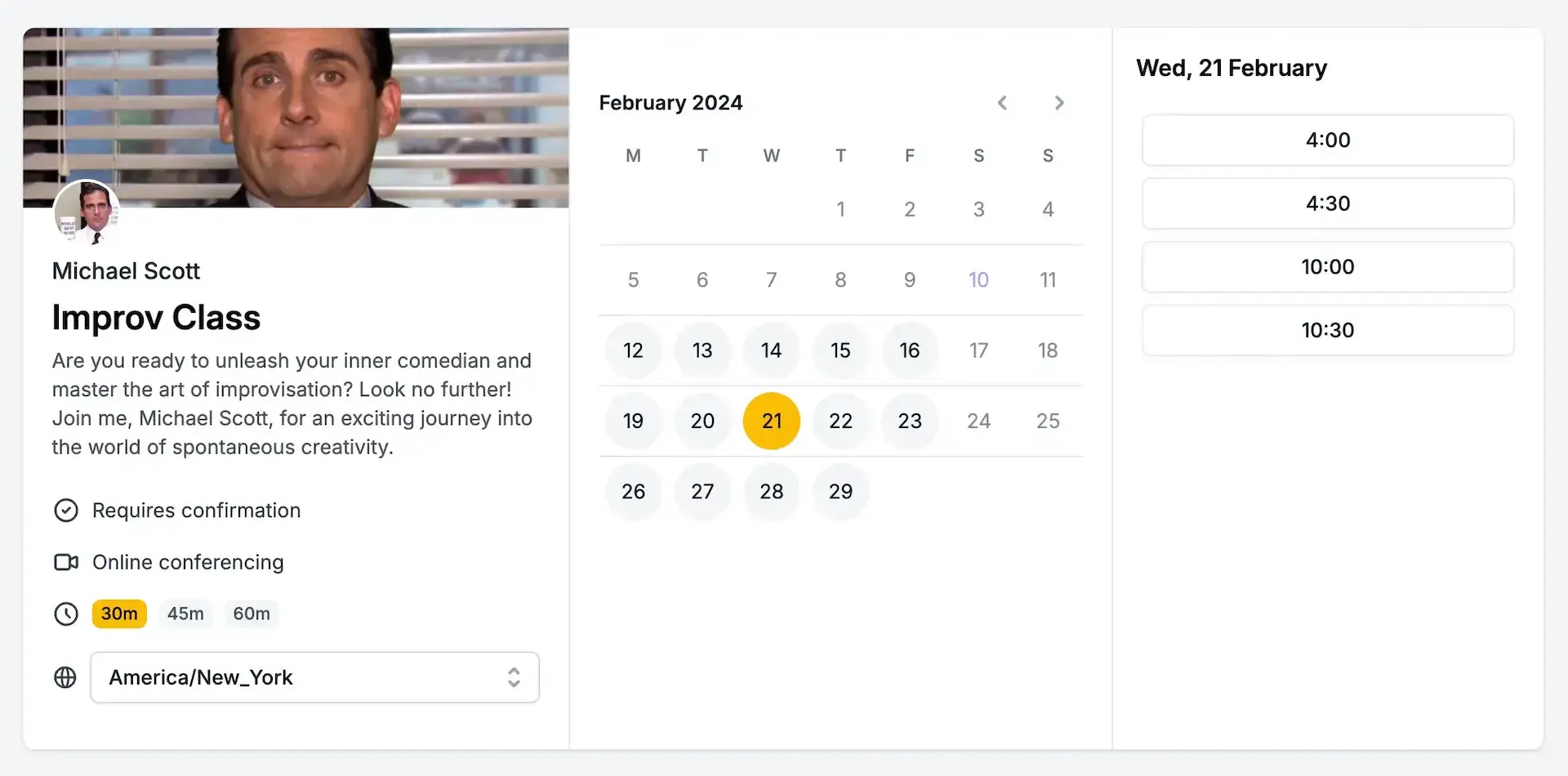
Top Notch Customer Support: OneCal is made of a compact team that deeply cares about the customers. We’ll go out of our way to make sure that your questions or issues get resolved as soon as possible.
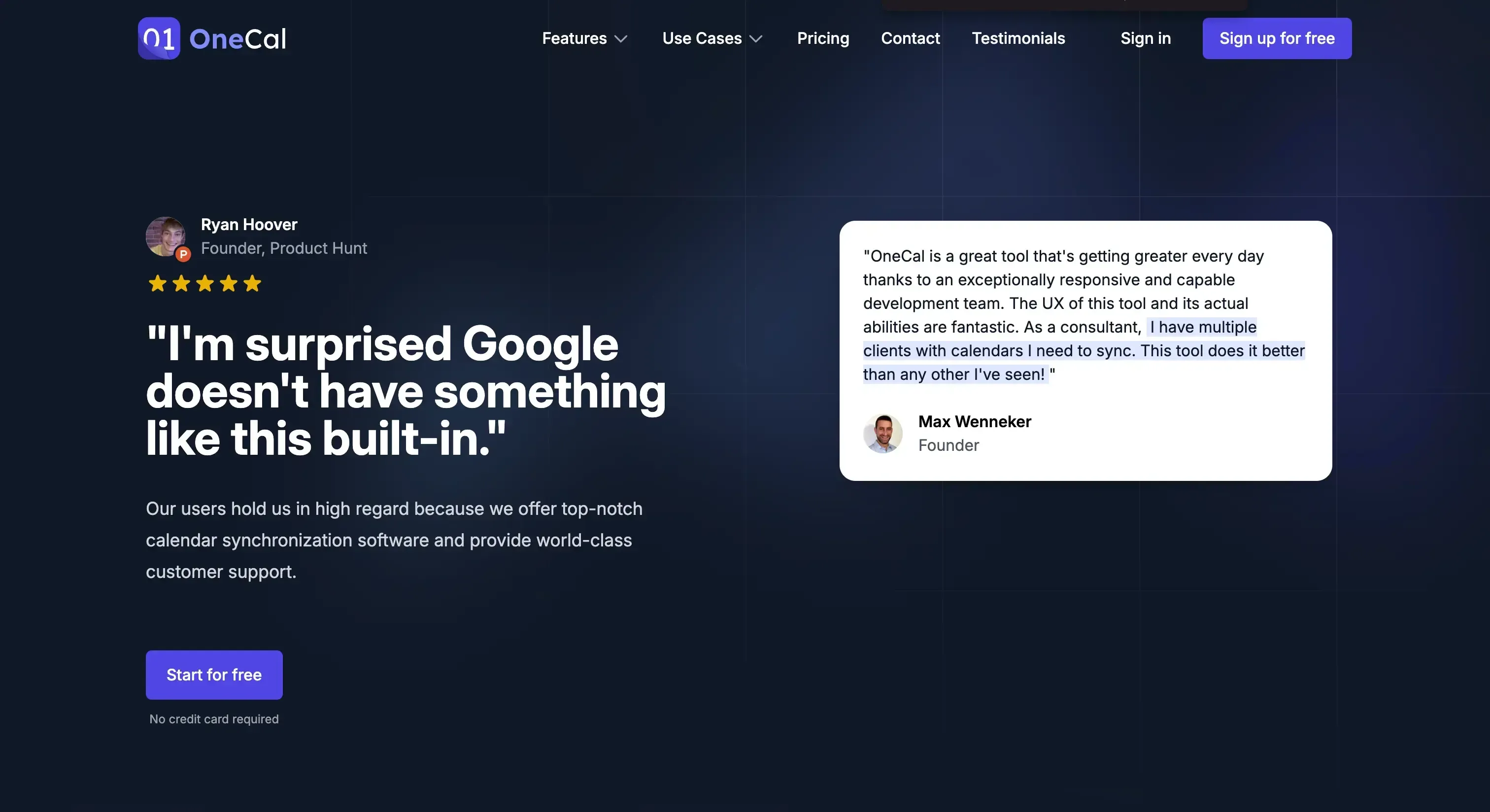
Calendar View: Although there is no mobile app yet, you can still use the OneCal Calendar View to view multiple calendars in one view.
Drawbacks
No mobile app: OneCal is web-based at the moment, so you can only access it by visiting https://onecal.io/
Pricing
OneCal has a 2-week free trial, after which you have to upgrade to one of the following plans:
Basic: $5 per user per month
Essential: $10 per user per month
Premium: $30 per user per month
Note that annual plans get a 20% discount.
2. Fantastical
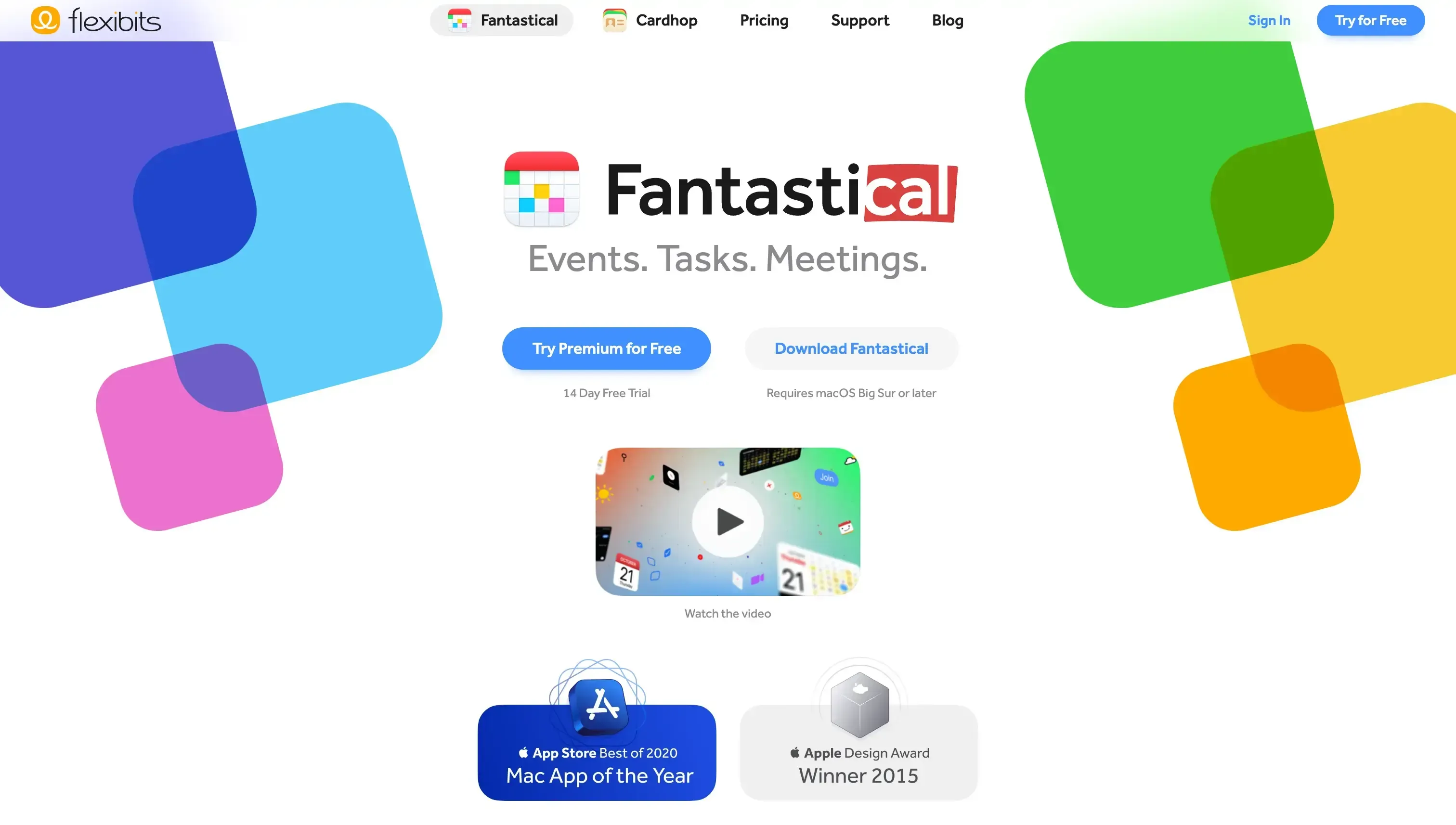
Fantastical is an award-winning calendar tool that primarily acts as a normal Calendar app with an enhanced UI, allowing you to manage your calendars through it.
Highlights
Reviews: 4.4 out of 5 in G2
Price: Starting from $57 per month
Free Trial: -
Main Features
Works on Apple Devices: iPhone, Mac, iPad: If you use an Apple Device alongside using iCloud Calendar, you won’t face any issues with using Fantastical, as it available on almost all Apple Products, including the Apple Watch and Vision Pro.
Great Design: Fantastical has won awards for its beautiful UI and easy-to-use interface.
Support for tasks: Alongside managing your calendar events, you can use Fantastical also to manage your tasks.
Scheduling: One extra feature Fantastical offers is the ability to share scheduling links, create openings for your calendar, and vote for meetings. Furthermore, Fantastical can also create conference calls for your meetings on your behalf.
Drawbacks
A tad expensive for just a calendar app: Although the interface is very refined and the features are solid, I’m not sure if they’re worth it paying a monthly subscription when you can use the default iPhone or Mac Calendar app or even buy a one-time app like BusyCal (more on it below).
Pricing
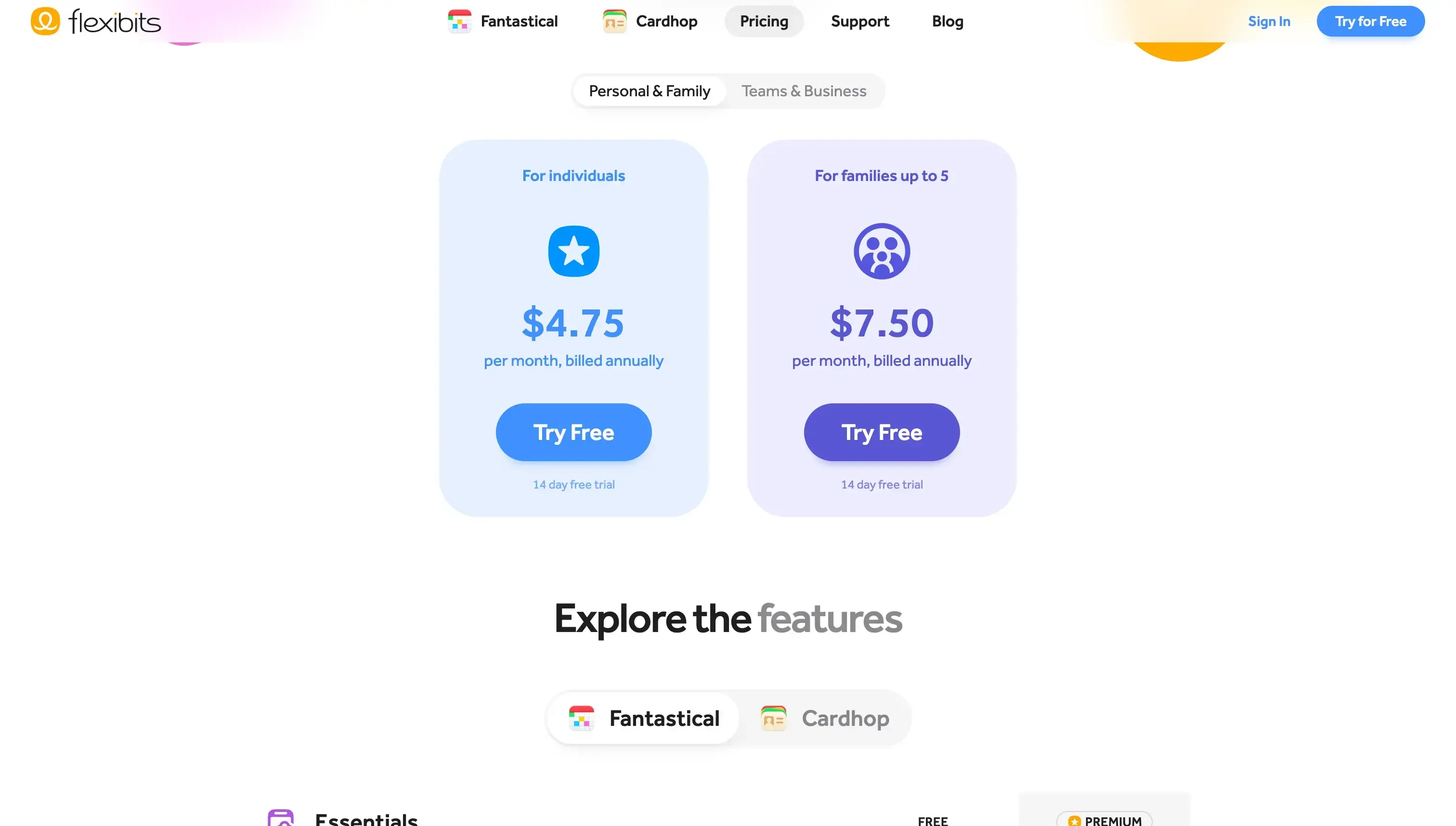
For individuals: $4.75 per month, billed annually ($57 per year)
For families up to 5: $7,5 per month, billed annually ($90 per year)
For teams: $4.75 per user per month, billed annually ($57 per year)
3. Apple Calendar (on iPhone, Mac and iPad)
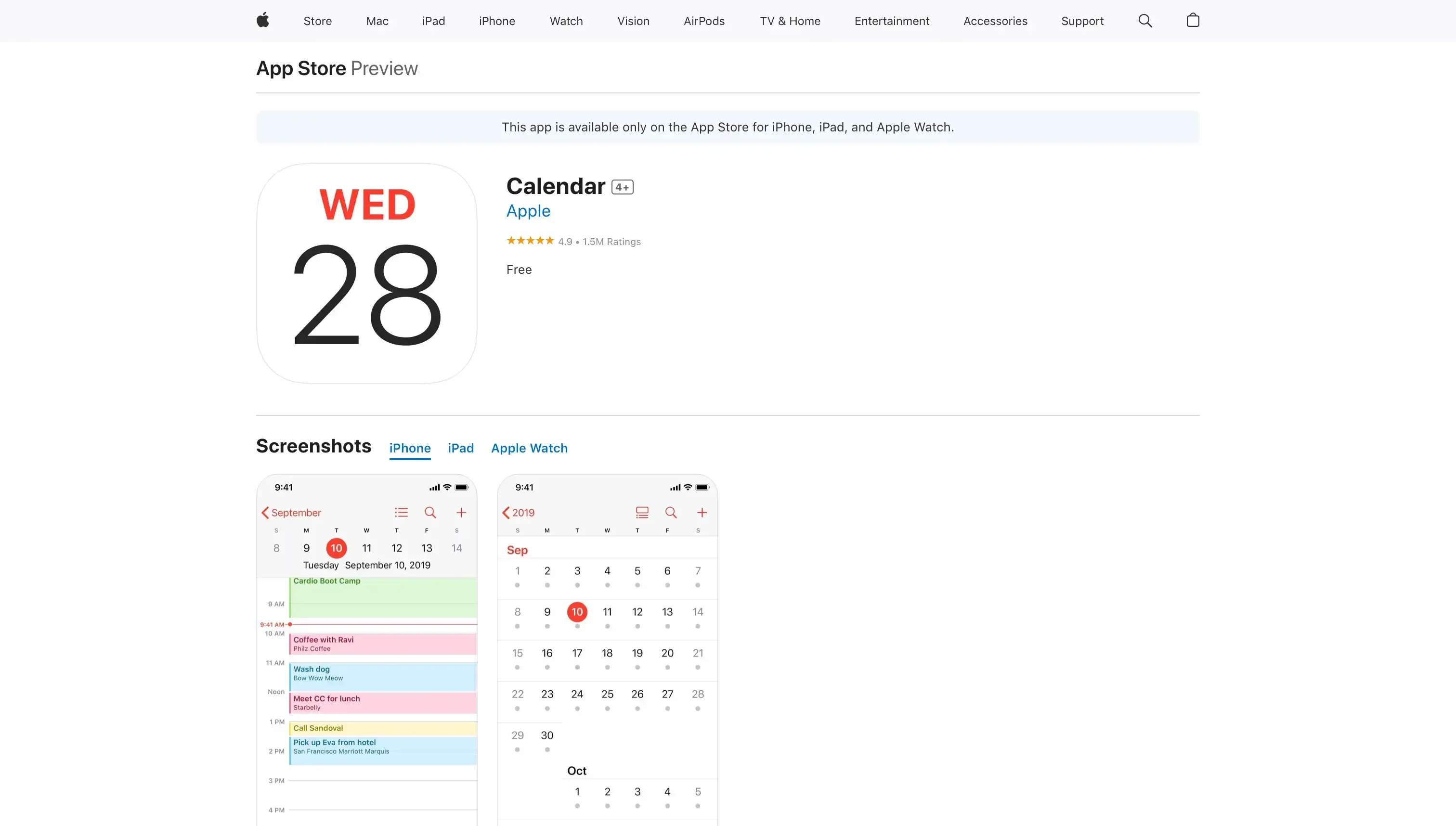
If you don't need scheduling features or the fanciest UI, you can use the default Calendar app on all Apple devices.
Highlights
Reviews: 4.9 out of 5 in Apple App Store (for Mac)
Price: Free
Free Trial: -
Main Features
The Apple Calendar app has the basic features you’d expect from a Calendar app:
Support for iCloud, Outlook, Google, Yahoo, and Caledav: Compared to the other calendar apps, the Apple Calendar app connects with most calendars, allowing you to manage your calendars in one place seamlessly.
Decent UI and UX: Although the Apple Calendar UI is nothing to brag about, it’s not bad either. The UI is modern; you can navigate between accounts easily, and the same is true for creating and deleting events. Furthermore, the UI will be easy to use if you’re familiar with other Apple Apps and you use an iPhone or Mac laptop.
Available on all Apple devices: Another advantage is that Apple Calendar is available on all Apple devices, making
Drawbacks
The drawback of the Apple Calendar app is that it doesn’t have advanced features like scheduling, polling, and more. Apple Calendar is a great choice if you only need to manage your calendars in one calendar for free. Otherwise, you must consider using one of the alternatives highlighted in this article.
Pricing
The Apple Calendar app is free of charge and available on all Apple devices.
4. BusyCal
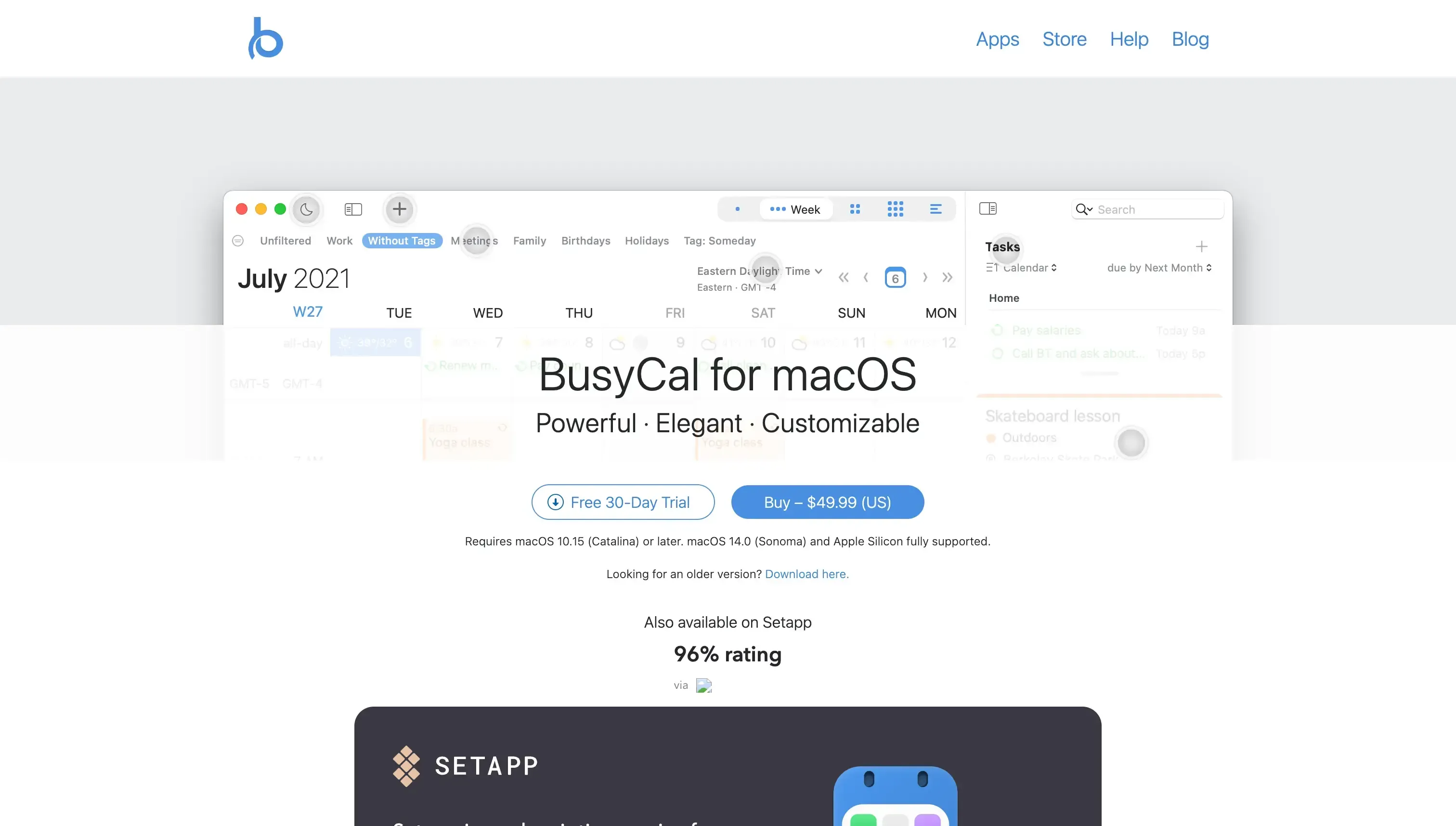
If you need an app with more features than the Apple Calendar app and that’s less expensive than Fantastical, BusyCal is an excellent alternative.
Highlights
Reviews: 4.7 out of 5 in Apple App Store (for Mac)
Price: $49.99 Lifetime
Free Trial: 30 days
Main Features
Integrates with many calendar providers: Like the Apple Calendar App, BusyCal integrates with calendar providers like Google, iCloud, Outlook, and other CalDAV servers.
Automatically creates Conference Meetings: Like Fantastical, BusyCal integrates with conference providers like Zoom and Google Meet to create conference calls on your behalf automatically.
Color and tag events: You can distinguish and group events by tagging or color coding them. You can use those tags to search for those events later.
Menu bar app: BusyCal has a separate app that stays active even when you close BusyCal. The menu bar allows you to view your schedule along with the weather. You can also click the events to view the details without opening the full calendar app.
Drawbacks
The major BusyCal downfall is that you have to pay separately for each device, i.e., you have to pay separately for BusyCan on iPhone and BusyCal on Mac.
Pricing
BusyCal can be purchased through a lifetime deal of $49.99. Note that you have to purchase it for each device.
5. Timepage
Timepage is a calendar app available on the App Store (iPhone and Mac) that shares the same philosophy as Fantastical, in the sense that the user experience and interface is polished (Timepage has also won awards for the design)
Highlights
Reviews: 3.5 out of 5 in the Apple App Store (for Mac)
Price: Starts from $14.99 per year
Free Trial: 7 days
Main Features
Calendar Management: As a calendar app, Timepage allows you to connect as many calendars as you want and manage them accordingly: create events, join meetings, etc.
Timepage widgets: Timepage offers different widgets on iOS in different sizes, which allow you to view the weather, your calendar, and more.
A well-thought-out UI and UX: Upon opening the app on your device, you’ll notice that the interface is nice to look at, and the user experience is polished and well thought out.
Theming: You can choose from 60 unique themes so your UI fits your preferences.
Drawbacks
Although Timepage offers decent features, it’s still missing functionalities like appointment scheduling and integration with Zoom and other conference providers.
Pricing
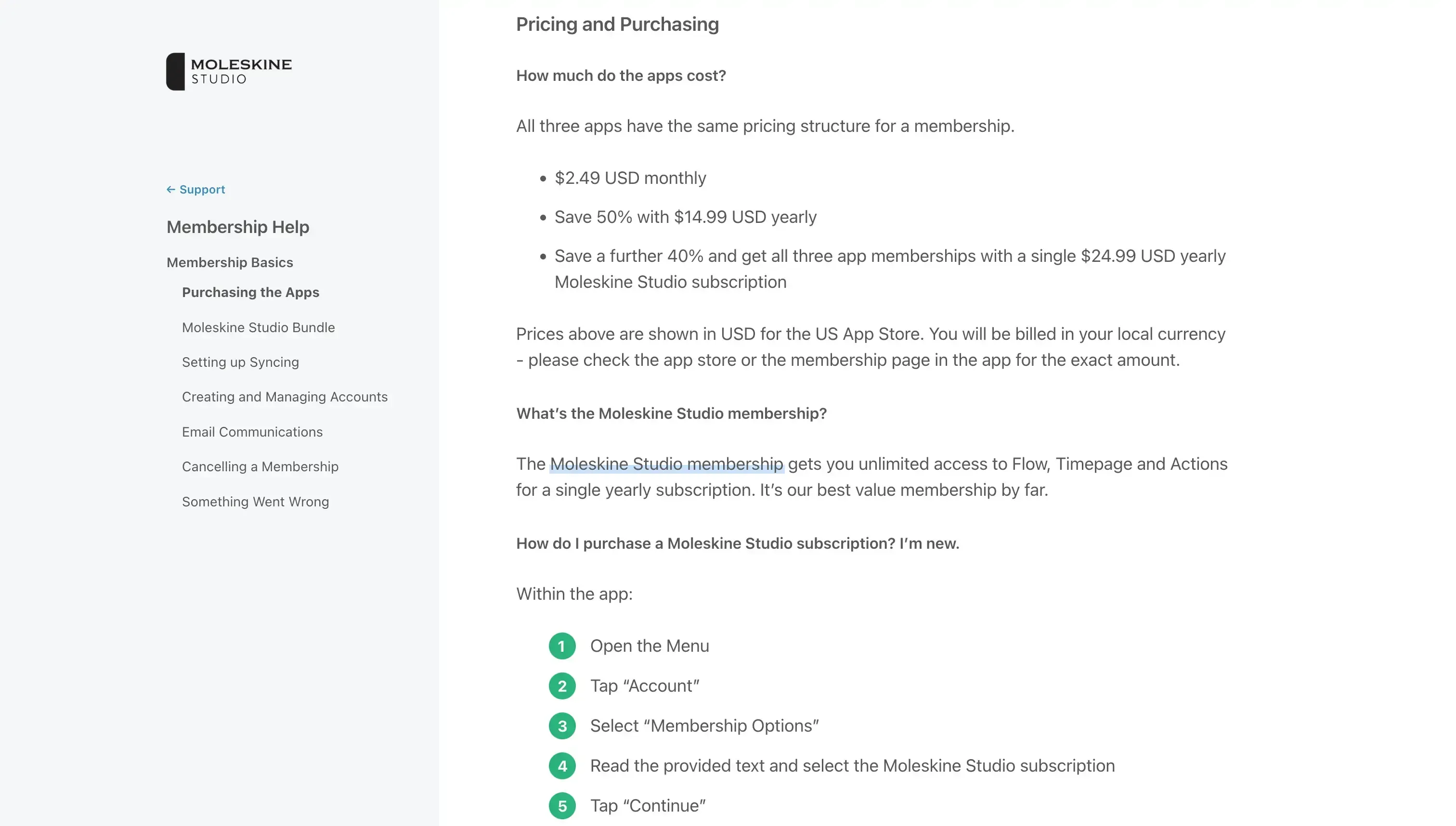
You can purchase the Timepage Calendar for $2.39 per month or $14.99 per year.
Use OneCal to manage your iCloud Calendars
OneCal offers time-saving features for calendar jugglers who use iCloud Calendar along with other calendar providers, making sure that their availability is mirrored on all calendars and they don’t get overbooked.
You can sign up for OneCal for free; no credit card is required, so you can test the features and decide if it’s worth it.