Calendly Vs Acuity Scheduling: Which Calendar App is the Best?
Table of Contents
Easily Manage Your Appointments!
Sign up to OneCal for free, to easily get booked and manage all your appointments in one platform.
If you are looking for scheduling software, both Calendly and Acuity Scheduling have it covered for you. However, you need to be aware of their differences, and which one is better suited for your particular use case.
In this article, we will explore both apps to help you decide which one suits you better.
We will cover the following:
Scheduling features
UI, UX, ease of use
Platform availability
Customer support
Pricing and plans
Let’s get started.
Calendly Vs Acuity: Feature Comparison, Pricing, and More
Scheduling
Below, we will list and explain the scheduling features of each calendar app. You can see which one offers more and which might be better for you. Then, we will sum it up to make your choice easier.
Calendly
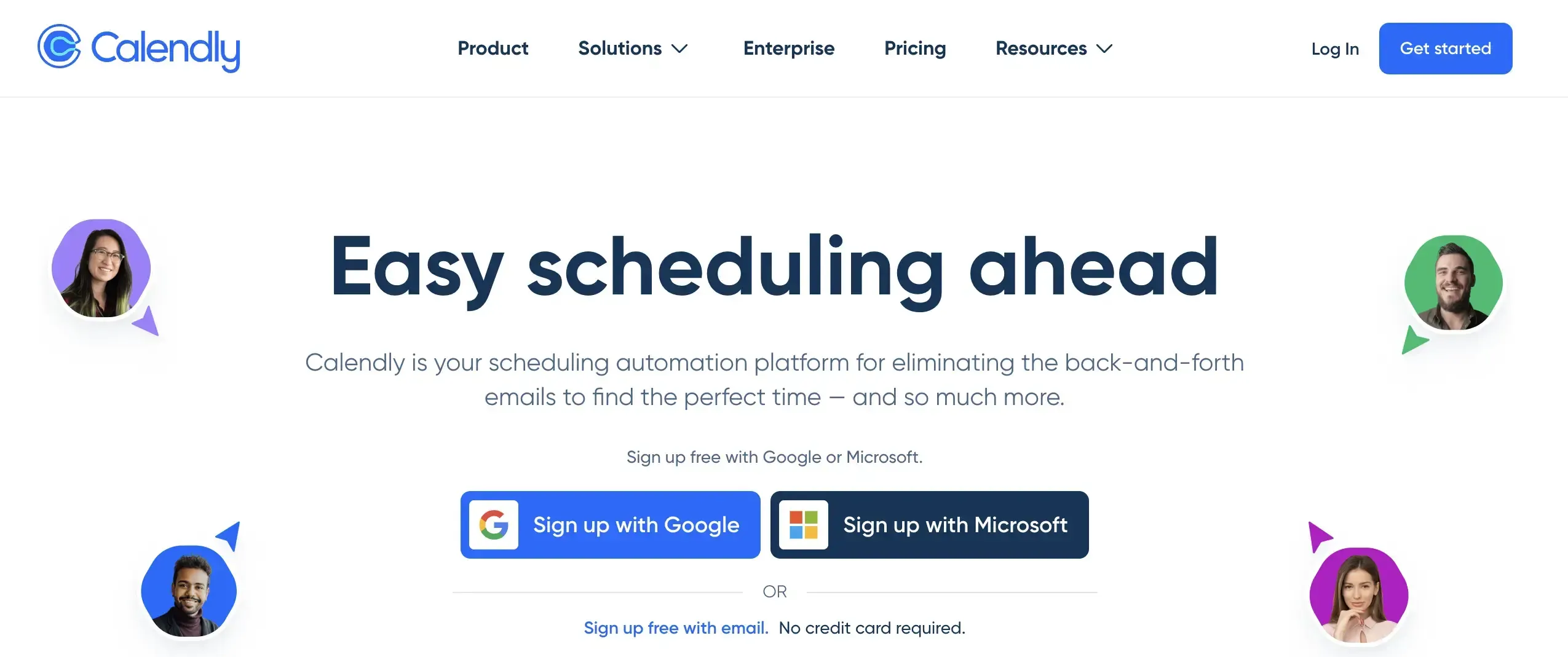
One-on-one meetings. You can easily share your availability with others by creating a booking link in Calendly.
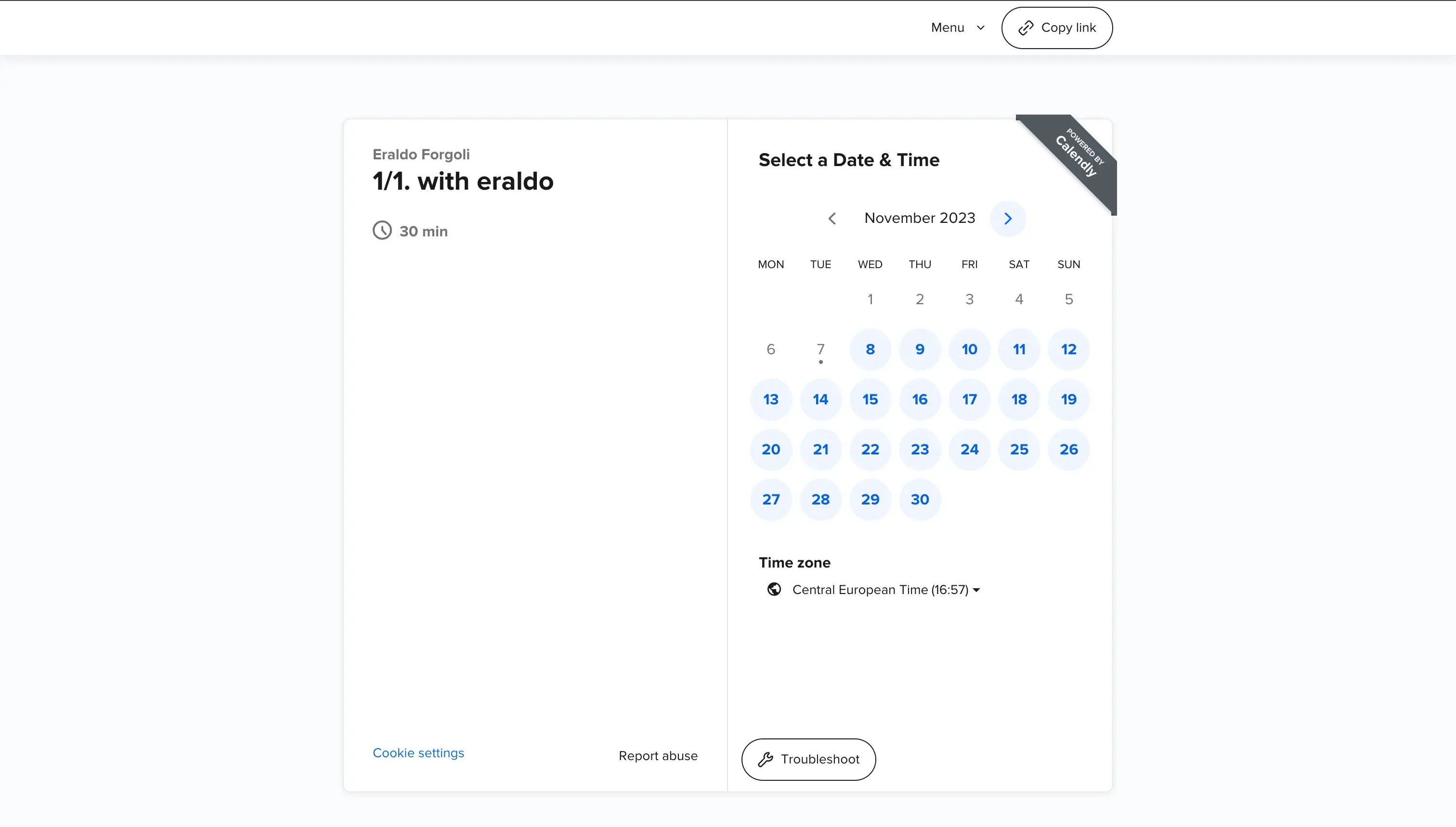
Buffer times. You can insert breaks between meetings to prevent exhaustion and maintain productivity.
Custom reminders. Calendly allows you to send automatic reminders to participants to ensure they remember scheduled meetings.
Team meetings. You can invite your team members and generate team scheduling links, ensuring everyone's availability is taken into account.
Round Robin scheduling. When organizing group meetings, Calendly provides Round Robin scheduling links, assigning the meeting host based on availability or priority.
Minimum notice setting. With Calendly, you can prevent last-minute bookings by specifying how much advance notice you require.
Time zone management. Calendly automatically detects the time zone of the person booking, avoiding scheduling mix-ups.
Workflows. You are able to automate scheduling-related tasks and communications with Calendly workflows, saving time and improving communication efficiency.
Routing. Calendly's routing feature directs users to the appropriate calendar based on their responses to simple questions, streamlining the scheduling process.
Looking for Calendly Alternatives? Please read our detailed comparison article between Calendly and its best competitors.
Acuity
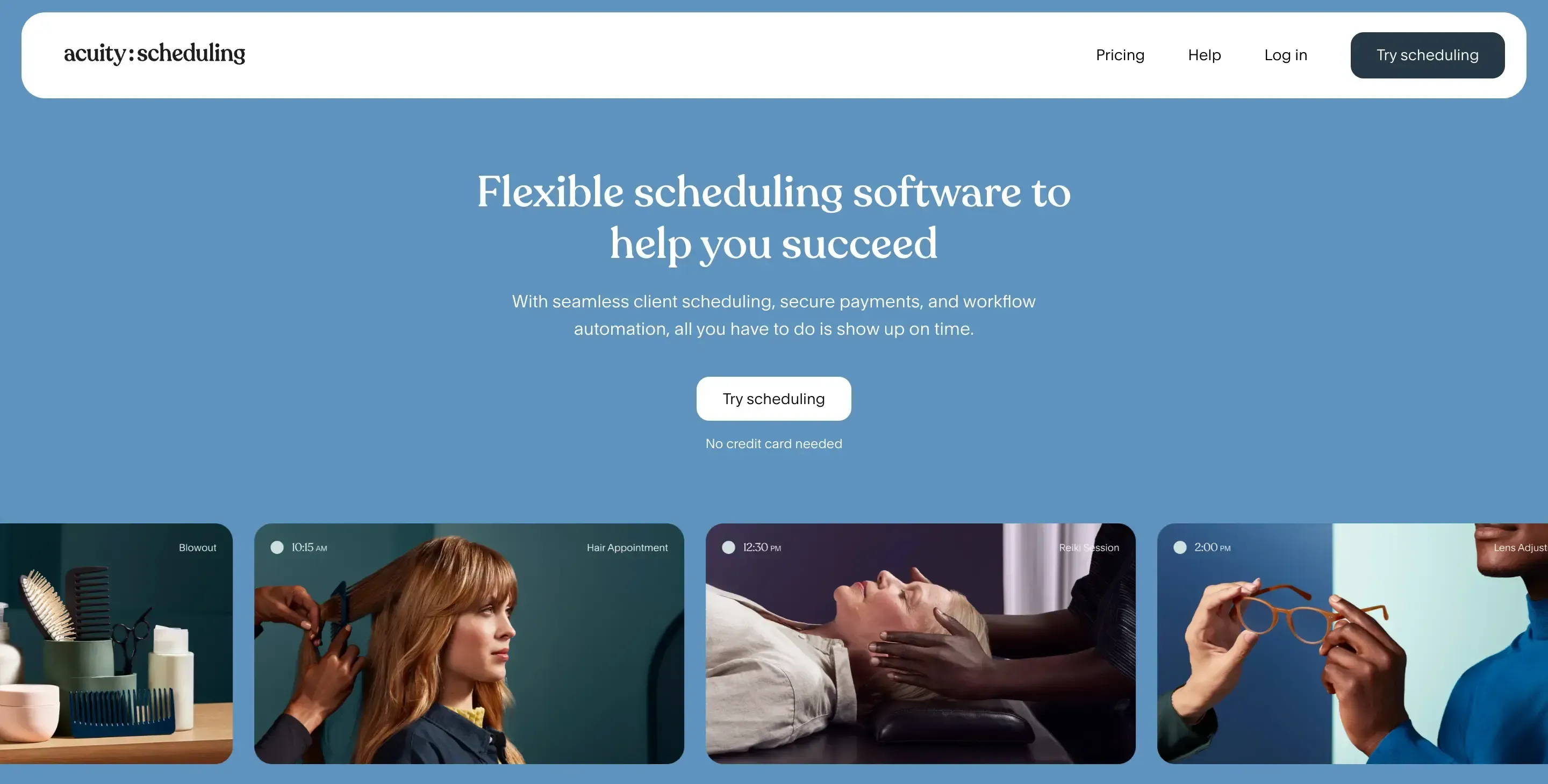
Automated notifications. You can rely on Acuity Scheduling for automated emails and reminders sent to participants, reducing the likelihood of no-shows.
Payment processing. It integrates with Stripe and PayPal, allowing clients to conveniently pay for services upon booking.
Multiple team members. Acuity Scheduling allows the addition of multiple team members to the account, each with their own schedules and availability.
Time zone management. This feature helps avoid meeting conflicts and confusion by detecting the user's time zone and adjusting accordingly.
Customizable booking pages. Acuity’s users have the ability to customize their booking pages to match their brand's aesthetic and style.
Group scheduling. Acuity Scheduling facilitates scheduling for group events by gathering availability from multiple individuals and providing a single booking link.
1:1 Scheduling. With Acuity Scheduling, you can utilize multi-purpose scheduling links for one-on-one meetings.
Discount coupons. Users of Acuity Scheduling have the ability to generate discount codes and coupons that clients can apply during their booking process.
For a detailed explanation of Acuity Scheduling and the competition, please check out our article on the Best Acuity Scheduling alternatives.
Our Suggestion
In terms of scheduling features, Calendly seems to be the better choice for teams. It's widely recognized for its modern scheduling solutions, which have been embraced by teams across various industries. Calendly's workflow feature allows for automated communications such as reminders, follow-ups, and thank-you messages before and after meetings. This not only helps increase meeting attendance and engagement but also standardizes communications while reducing manual tasks for hosts.
Moreover, Calendly integrates more seamlessly with existing tools and platforms, including popular CRMs like Salesforce and HubSpot. This easy integration enables users to maximize the features of their online scheduler while maintaining workflow efficiency.
On the other hand, Acuity stands out for its accounting features, including invoicing and client database management. While some users can benefit from these features, those who already have these features integrated into other applications might not find it as beneficial.
Additionally, Acuity offers appointment packages, payment plans, and in-app sales of subscriptions, memberships, and gift certificates. However, these features are only available in higher-tier plans, which may overlap with existing offerings from payment platforms.
UI, UX, Ease of Use
Let’s explain how easy it is to use each calendar software. You can find out which one has a better user-friendly dashboard. Then, we will wrap it up to help you make a decision more easily.
Calendly
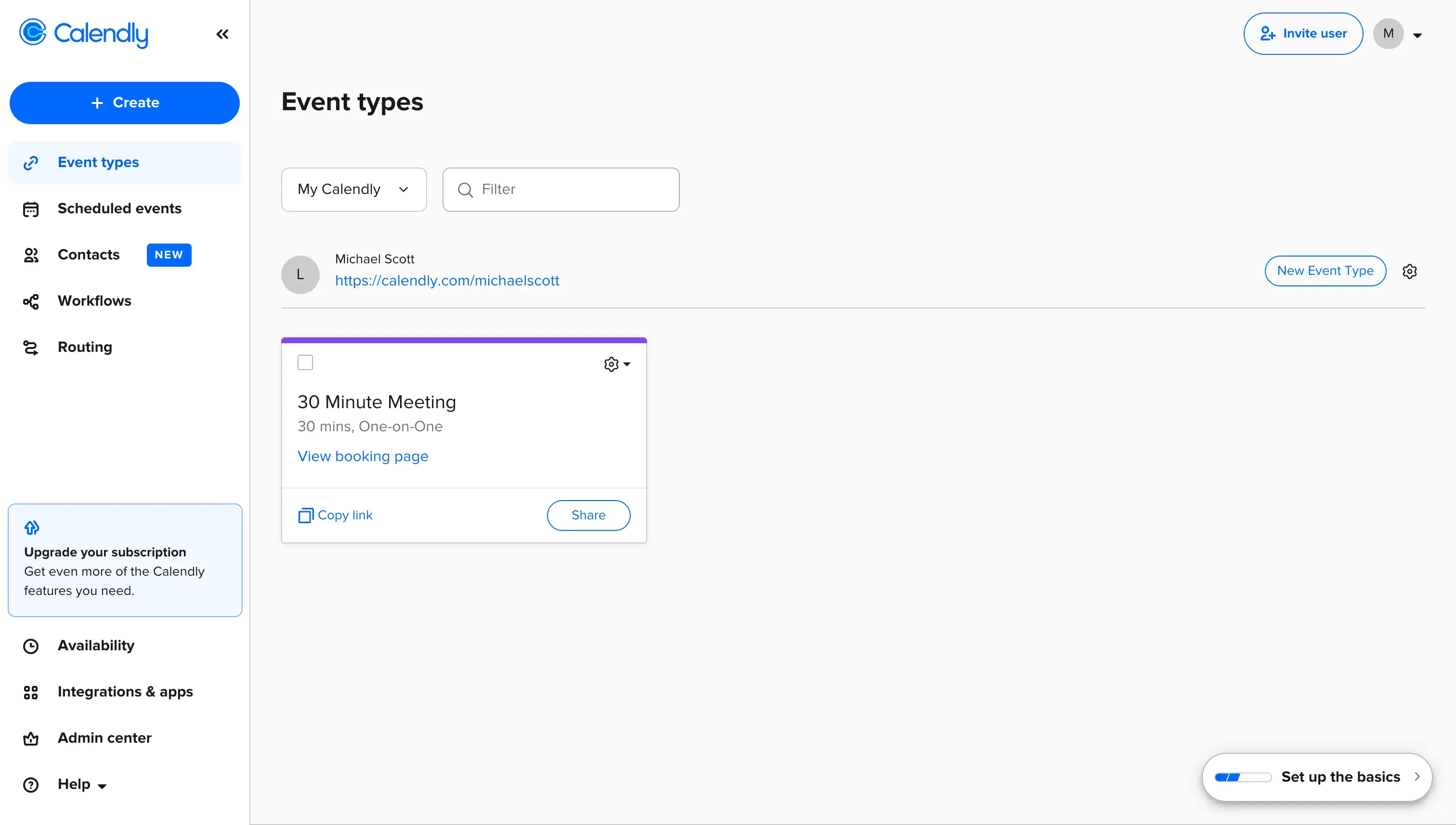
Calendly looks really nice and easy to use with its modern design. They've recently updated it to make it even better, showing they care about making things easier for users.
Plus, Calendly works well with other apps you might already use, like Google Calendar and Outlook Calendar, or Zoom for online conferencing. So, if you're already using those, Calendly can fit right in and make scheduling even easier for you.
Acuity
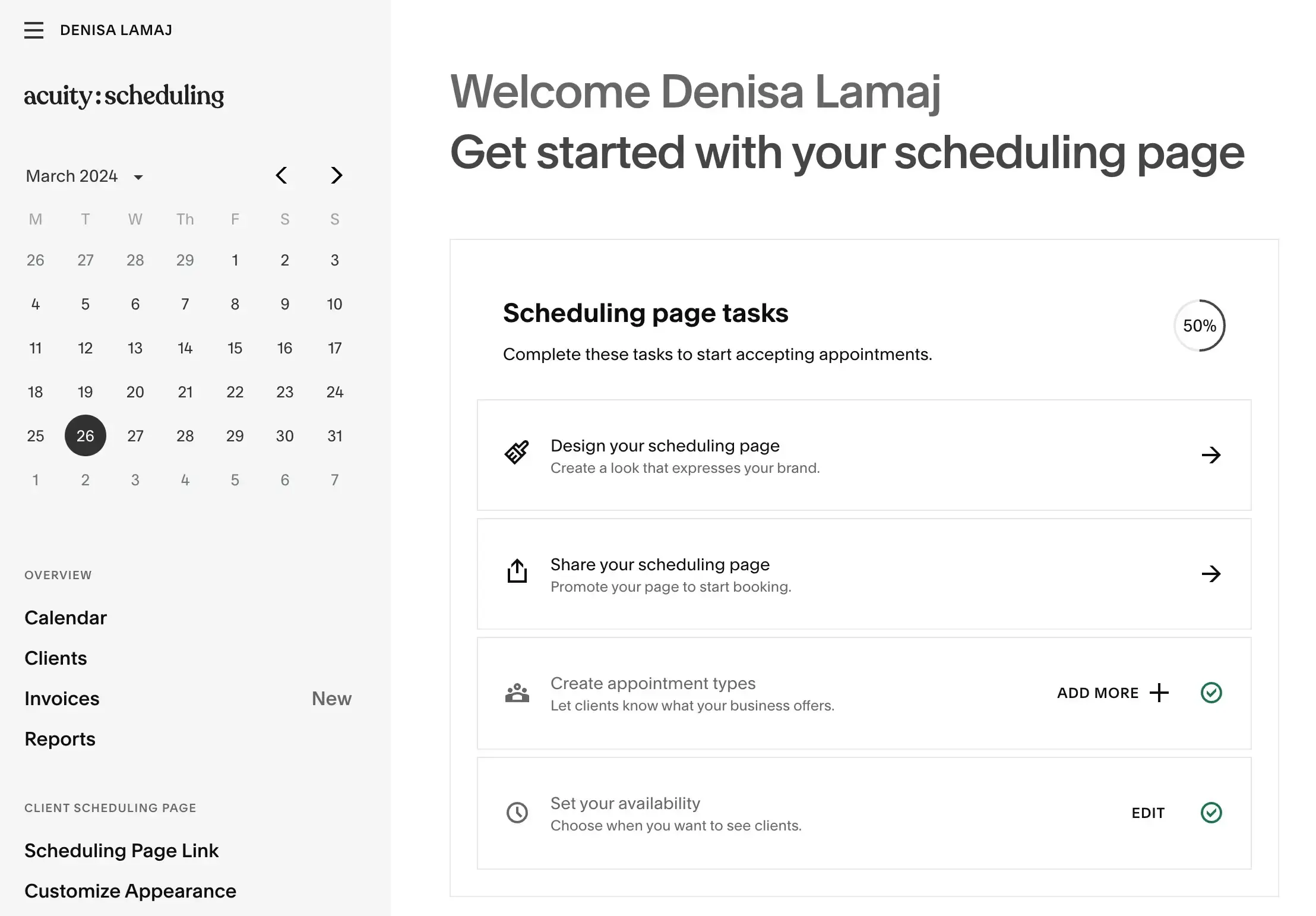
Acuity Scheduling is great because it works smoothly with lots of different apps and websites, making it easier for you.
It works really well with Squarespace, which is cool because both are made to work together. So, if you're using Squarespace, you can manage your schedule from there without jumping around to different places.
Acuity also connects with other useful apps like Quickbooks, Mailchimp, and Instagram. This means you can do lots of different business stuff all in one place, which is super handy and saves time.
Our Suggestion
Both Calendly and Acuity are easy to use and customize. They have simple setups that don't require advanced computer skills.
However, when comparing Calendly and Acuity Scheduling, Calendly stands out as the better choice because it's easier to use. They have made it even better recently, so it's clear they want to simplify things for people.
Furthermore, if you already use apps like Google Calendar or Zoom, Calendly fits right in and makes scheduling even easier.
Although Acuity also connects with many apps and websites, Calendly's friendly design and ability to work well with other tools make it the better choice for managing your schedule smoothly.
Platform Availability
In this section, let’s compare the platform availability of Calendly and Acuity Scheduling, learning which app works on more devices, making it more convenient for you. This is crucial as you’d want a scheduling app to be easily accessible on all devices.
Calendly
Calendly has been around for over ten years, which gives it a lot of experience. One of its strengths is that it's available on various platforms, including the web. This means you can use it on your computer, whether it's a Mac, Windows, or Linux. You can also use it on your phone by downloading the app from the App Store or Play Store.
Acuity
Acuity is also available on different platforms. You can use it on your computer, whether it's a Mac, Windows, or Linux. If you prefer to manage your schedule on the go, you can download the mobile app for Android and iOS devices.
Our Suggestion
Both Calendly and Acuity can be used on almost all major devices. Since both apps work on almost all major devices, they are tied in this aspect.
Customer Support
We will check how each calendar app helps you when you have questions or any issues. Quick support matters because you want to fix things fast. Get to know which app gives you the fastest help and sum it up to help you decide.
Calendly
Calendly offers dedicated 24/7 live chat support, which means you can talk to someone directly online to get help. But this is only for three of their plans, not the free one. If you're using Calendly's free plan, you won't have access to this feature.
Acuity
Getting help with Acuity might feel a bit limited. You mainly have to send an email by filling out a form, and sometimes it might take a while to get a response, especially if it's busy. Usually, it takes about two hours to hear back.
However, if you use Acuity through Squarespace, you'll have more ways to get help. Squarespace offers support through email, Facebook Messenger, and X. Also, on weekdays from 4:00 AM to 8:00 PM ET, you can chat live with someone.
Our Suggestion
When we compare Calendly and Acuity, Calendly seems like the better pick because it offers support 24/7 through live chat. However, this is only for certain plans, not the free one.
Acuity's support may feel limited because you mainly have to send an email and wait for a response, which can take a couple of hours. But if you use Acuity through Squarespace, you have more ways to get help, like email, Facebook Messenger, X, and live chat during certain times.
Overall, Calendly's support system makes it easier for users to get help quickly when they need it.
Pricing & Plans
Understanding the pricing and plans is important because it tells you who can use each app and who it's meant for. We will explain the costs and features to help you choose the one that matches your needs and budget.
Calendly Pricing
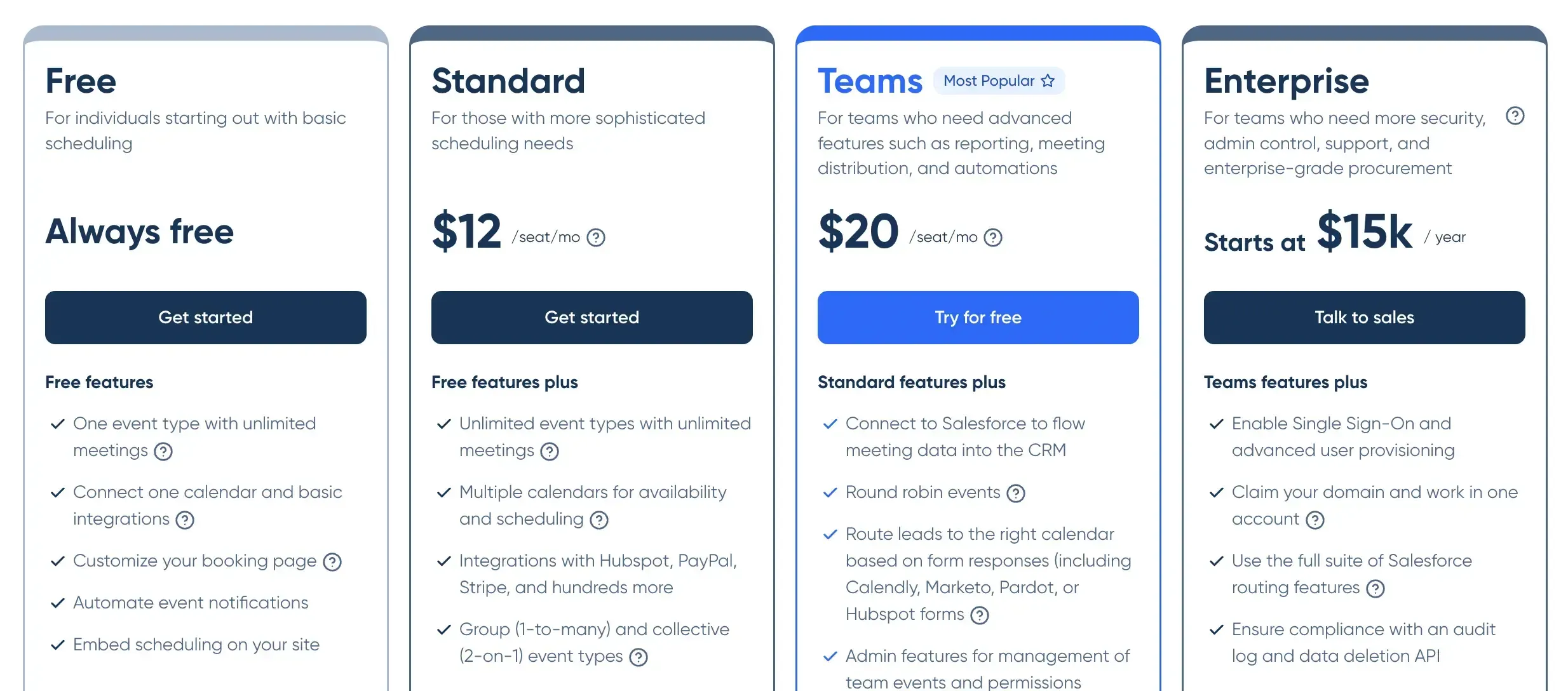
Calendly offers four pricing plans, including a free option.
Free
Standard: $10/seat/month
Teams: $16/seat/month
Enterprise: Contact for pricing
Acuity Pricing
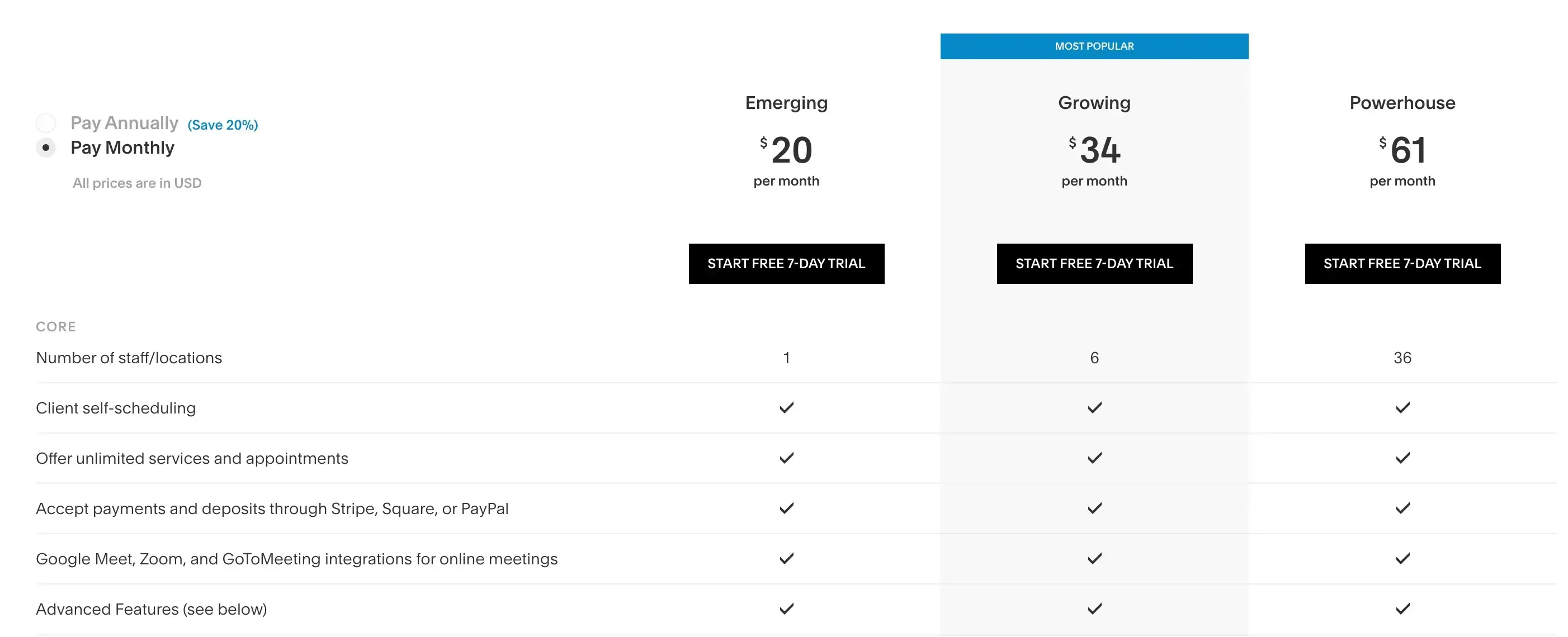
Acuity Scheduling doesn't offer a free plan, so you'll need to buy one of their plans to start scheduling.
Emerging: $20/month
Growing: $34/month
Powerhouse: $61/month
Our Suggestion
When comparing the pricing of Calendly and Acuity Scheduling, Calendly seems to have more options, including a free plan. This makes it easier for people with different budgets to use. Calendly lets you choose a plan that fits your needs and what you can afford.
Acuity Scheduling starts at a higher price ($20 per month), which might not be as good for people looking for cheaper options. So, when it comes to pricing, Calendly seems to be the better choice for most people.
Other Calendly and Acuity Scheduling Alternatives
Every platform has its strengths and weaknesses, and this applies to calendar software as well.
At times, the features offered might not align with your requirements, or the pricing plans may not be suitable for your budget.
If neither Calendly nor Acuity Scheduling meets your needs, there are several other options worth exploring.
OneCal. OneCal is a calendar management platform used by thousands of CEOs, freelancers, managers, and enterprises use OneCal every day. Plan starting from $5/user/month. OneCal offers scheduling links for managing external users, as well as the ability to sync Outlook with Google Calendar.
Doodle. Doodle is an appointment scheduling software suited for professionals looking for Group Meetings.
Cal.com. An Open Source scheduling platform, suitedest for individuals like freelancers who need to organize meetings easily and free of charge.
Try OneCal: The Most Budget-Friendly Calendar App
With OneCal, you can enjoy features similar to those found in Calendly and Acuity, and even more, all at a more affordable price than both calendar software.
Plus, OneCal has an easy-to-use interface, and our users love it, giving it a high rating of 9.7 on G2.
Sign-up takes a few seconds, as no credit card is required. Start your 14-day trial today!