Top 5 Scheduling Apps For Multiple Users
Table of Contents
Simplify Team Scheduling: Book in Seconds
Sign Up to OneCal to quickly create team booking links, so others book meetings with you and other people, avoiding the back-and-forth and coordination.
Organizing meetings with many people is problematic because you need to check when everyone is free. It's tricky since people use different calendars, and you must make sure not to plan two meetings at the same time or have to change the meeting time later.
Luckily, there are scheduling apps designed for many users and calendars. These apps make planning easier by checking when everyone is available across their various calendars.
Now, let's talk about the best scheduling apps that make it easy to arrange meetings with many people and help prevent confusion.
The Best Scheduling Apps to Book Group Meetings
1. OneCal
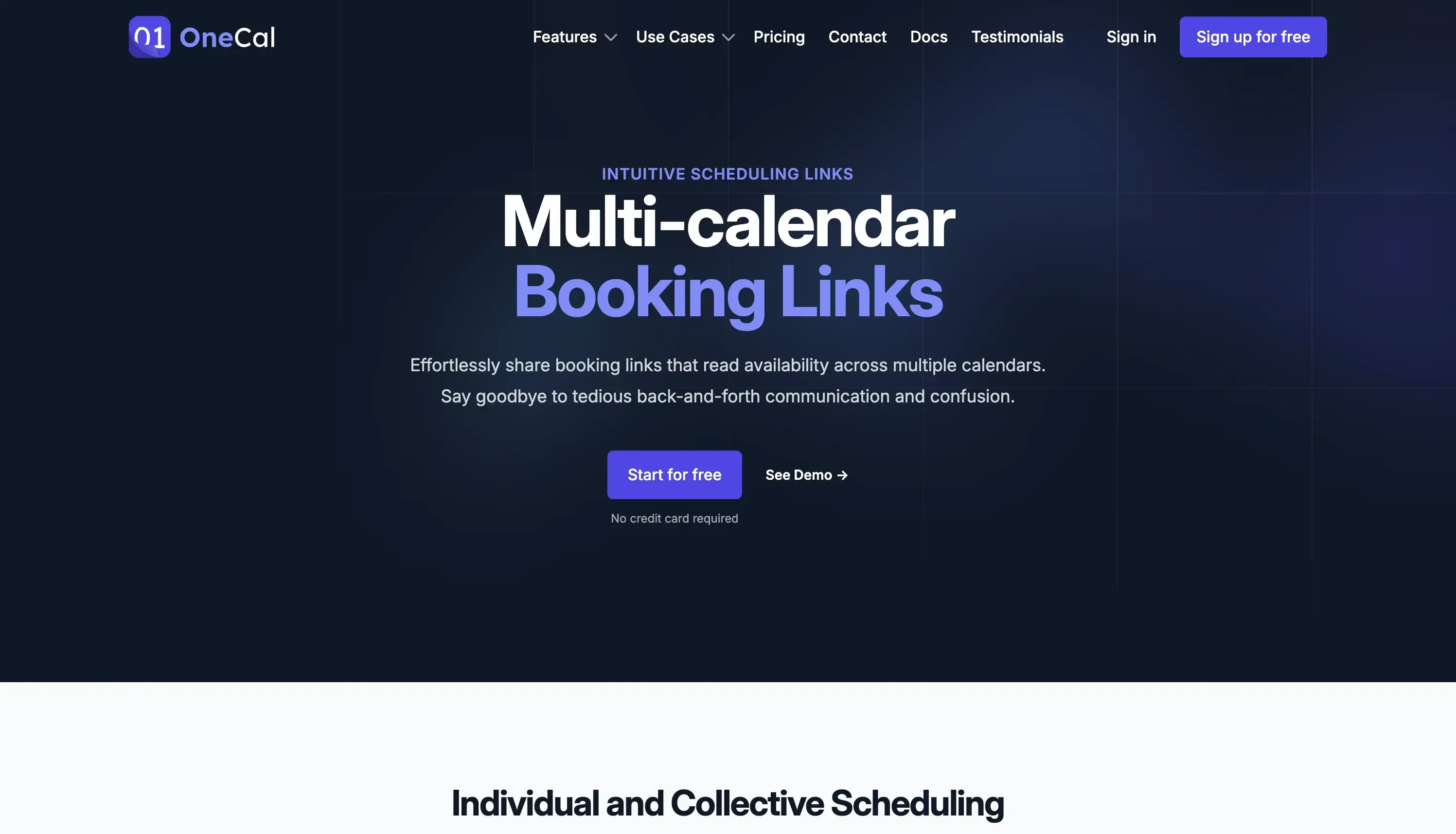
OneCal is a scheduling app that makes users better manage multiple calendars and get booked as a group.
Users can connect their Outlook or Google Calendars, invite other team members, and share booking links where others can schedule meetings. OneCal pulls availability from all members and calendars, avoiding double bookings.
Features
Collective Scheduling: You can create booking links for others to schedule meetings with you and your team. The Collective Scheduling links take into account the availability across multiple people and calendars.
Allow schedulers to invite other guests: Whether schedulers use one-on-one or collective booking links, they have the option to invite others to the meeting. This is useful when people who book time want to invite others as well.
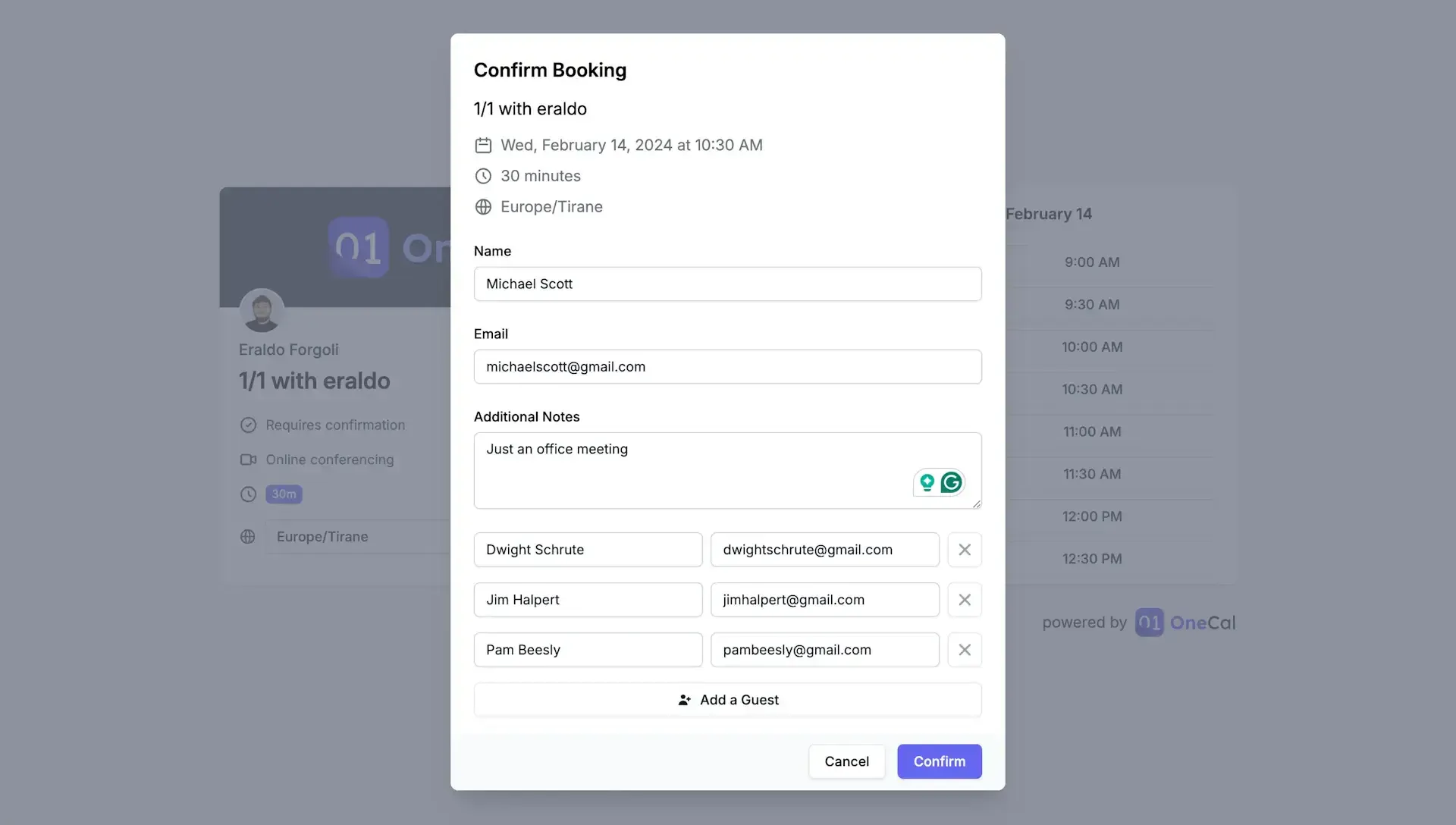
Calendar Syncing: OneCal makes it easy for people to sync multiple calendars in real-time. This feature is a lifesaver for calendar jugglers who want their schedules streamlined. This is essential for people who use multiple calendars and want to streamline their availability across all of them.
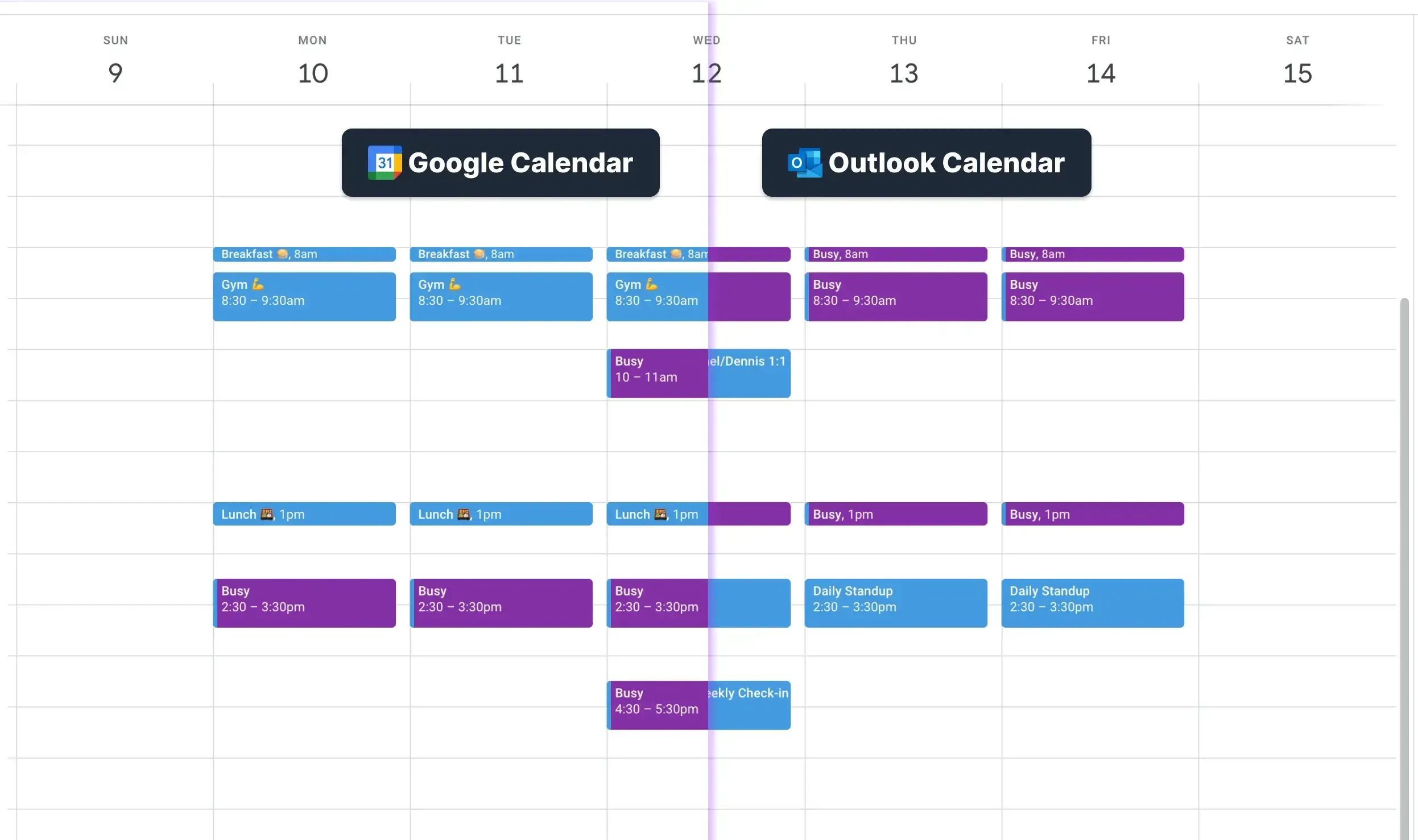
Custom Branding: OneCal allows customizing the look and feel of your scheduling links by setting your brand color and cover image. You can set global branding or custom branding for each scheduling link.
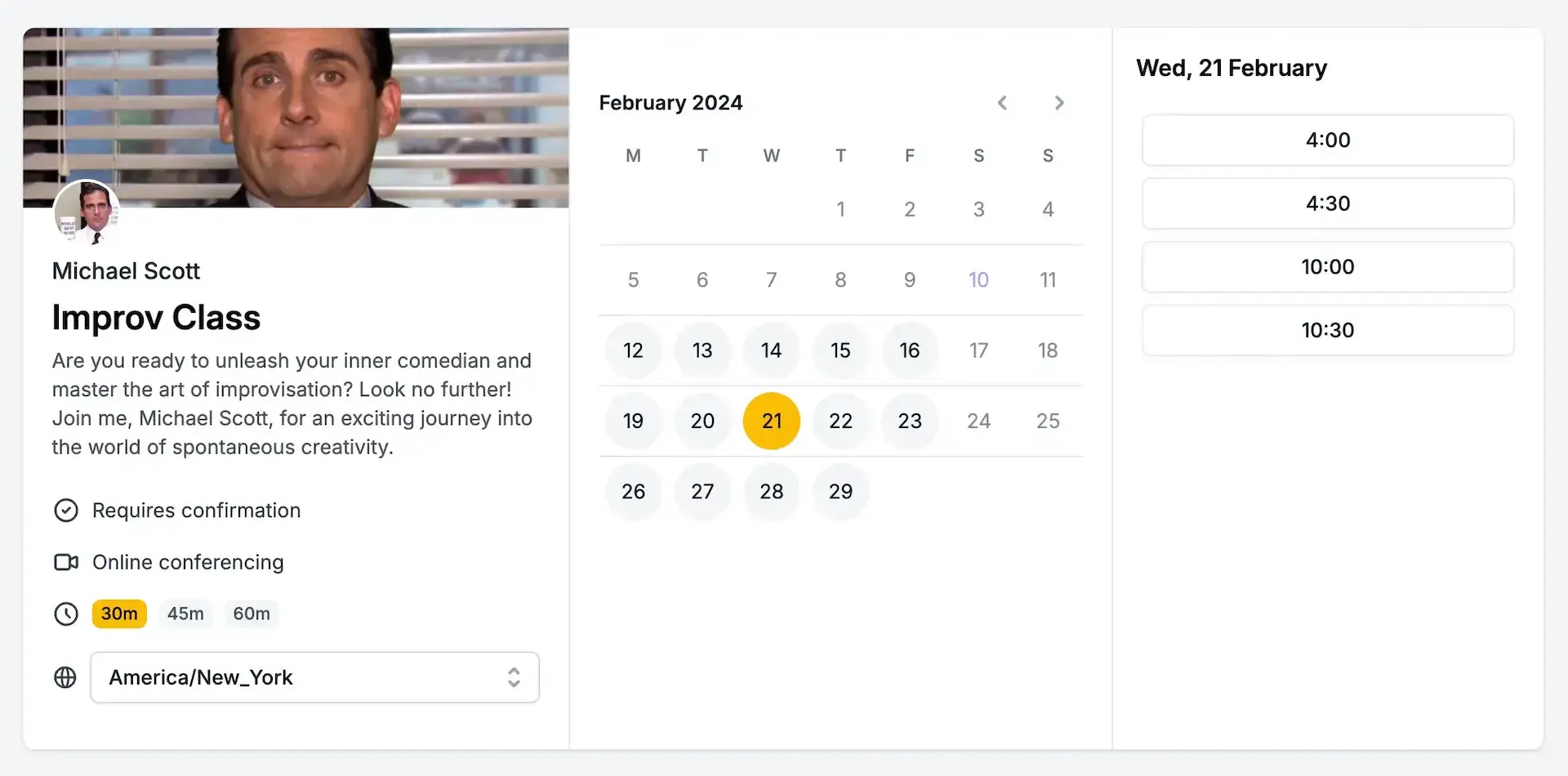
Easy to schedule or reschedule: Schedulers and hosts can reschedule, request to reschedule, or cancel the bookings at any time. This feature makes collaboration so easy, as both schedulers and hosts have control over the meetings.
Email notifications: You get notified every time someone requests to schedule a meeting with you, rescheduled, cancels the meeting, and more.
Plenty of flexibility: Protecting your time is important, that’s why OneCal offers all the booking link features to protect your time, such as buffer times, limit future bookings, request booking approvals, and much more.
Excellent team and support: Having a reliable scheduling platform when scheduling meetings with multiple users is crucial. The team behind OneCal is very passionate about the product and makes sure customers are treated with the utmost priority.
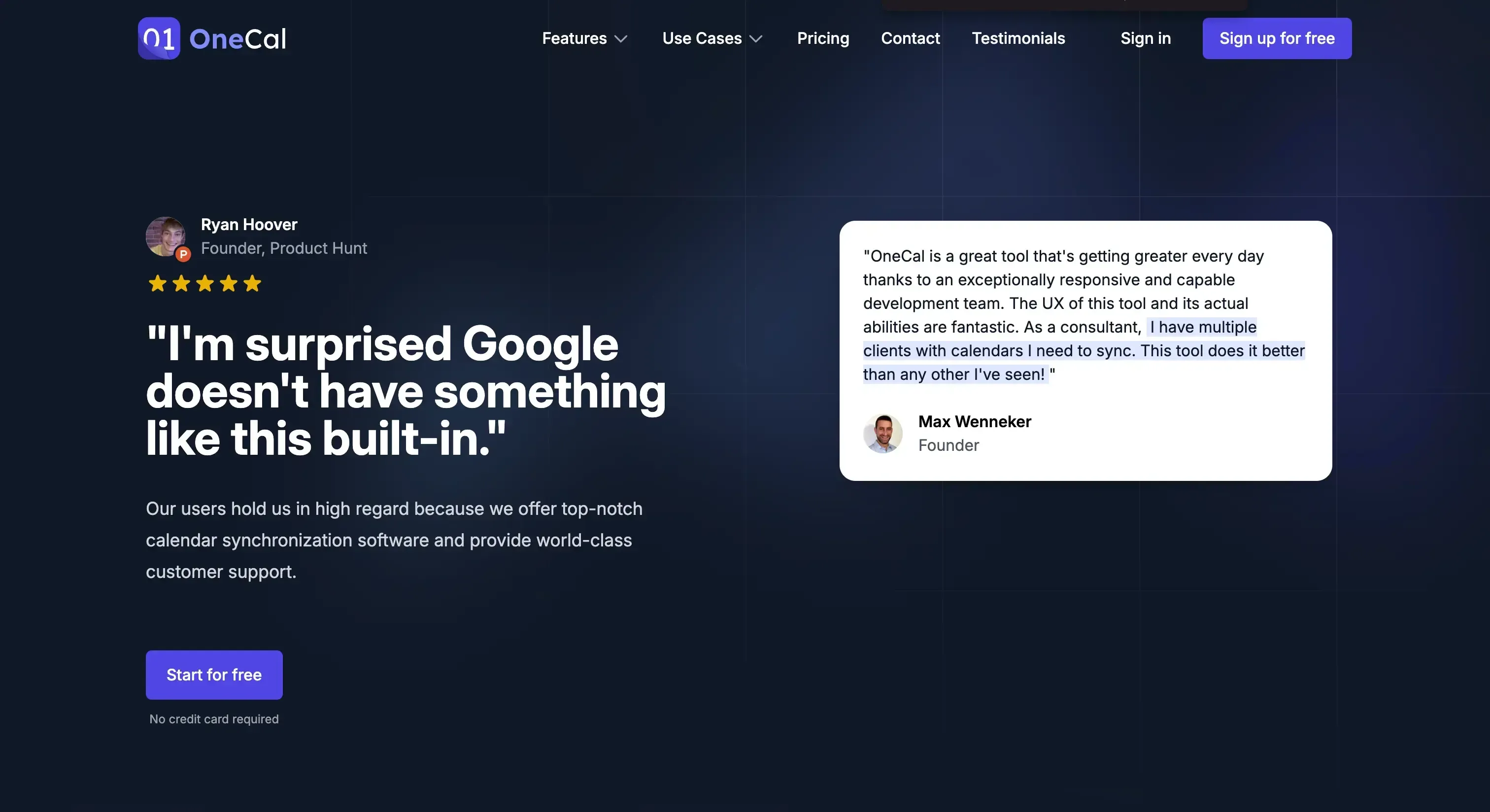
You can sign up for OneCal for free, no credit card is needed, to schedule group meetings and avoid calendar juggling across people and calendars.
2. Calendly
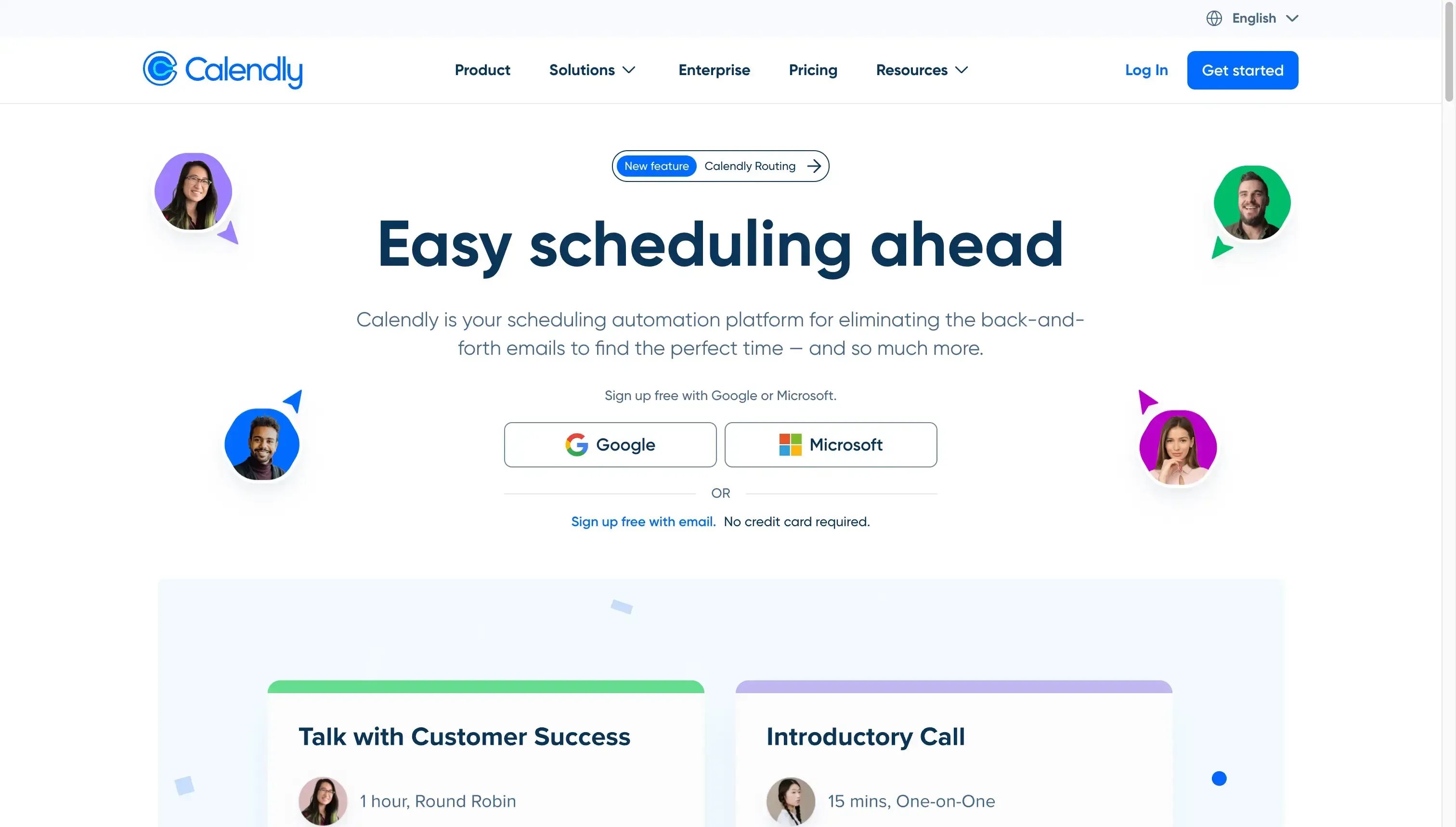
Calendly is a scheduling platform that facilitates online scheduling across multiple calendars and people. Being in the market since 2013 has given Calendly the advantage of acquiring millions of users and better supporting their needs.
Features
Collective Scheduling: Calendly allows you to create collective scheduling links, so you and other people can host meetings when everyone is available.
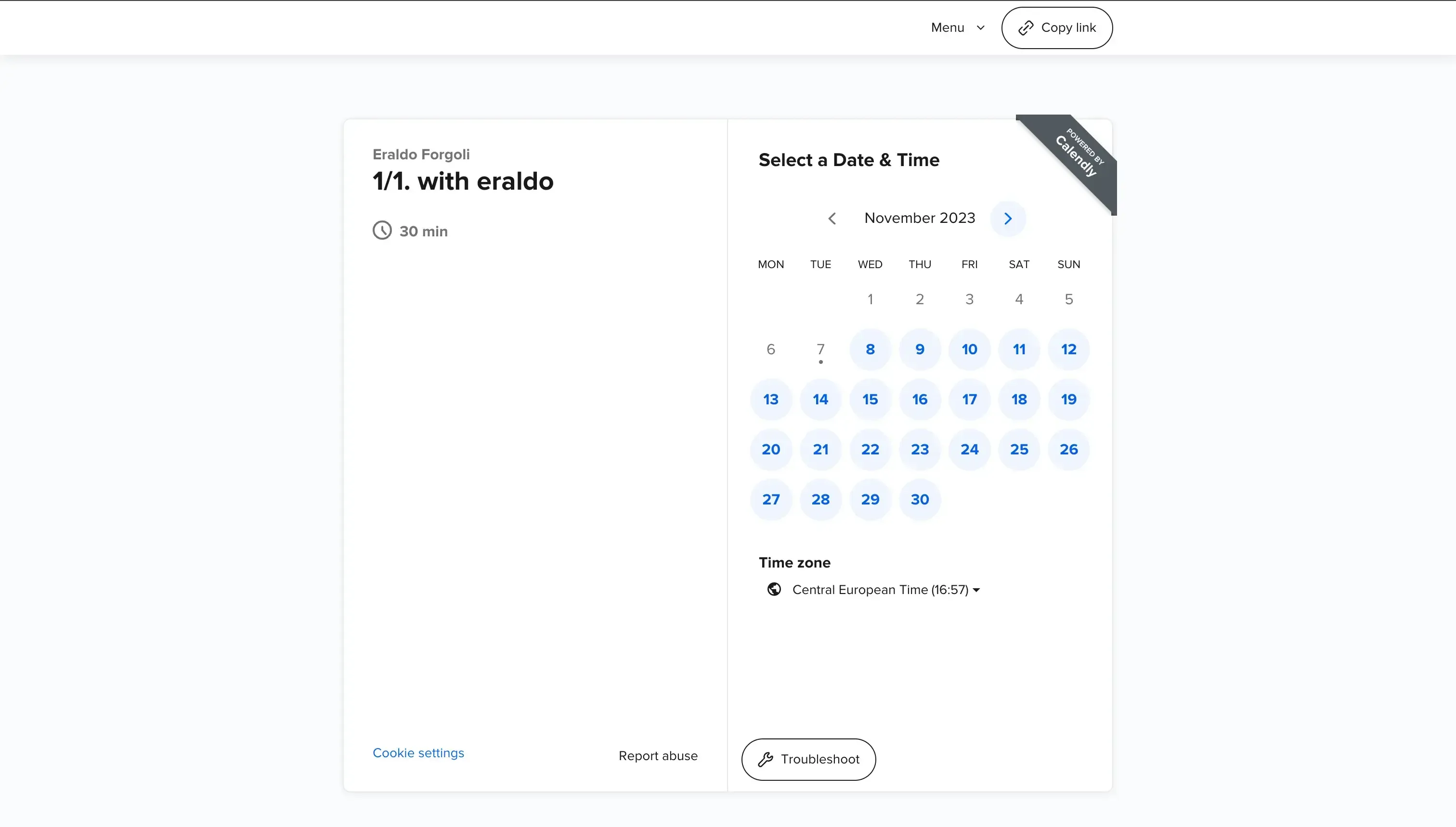
Round Robin Scheduling: Calendly makes it easy to streamline meetings with team members, based on various criteria, such as availability, meeting distribution, and more. This feature is useful for demos, where not everyone needs to be available, the system distributes the meeting to the most fit person.
Polling: You can send a poll to your invitees and they vote on the times they prefer to meet. Calendly then takes care of the rest.
Integrations: Calendly integrates with all major platforms like Zoom, Discord, Salesforce, Zapier, and tens more. These integrations make it easier to accommodate the needs of different use cases across multiple people/teams.
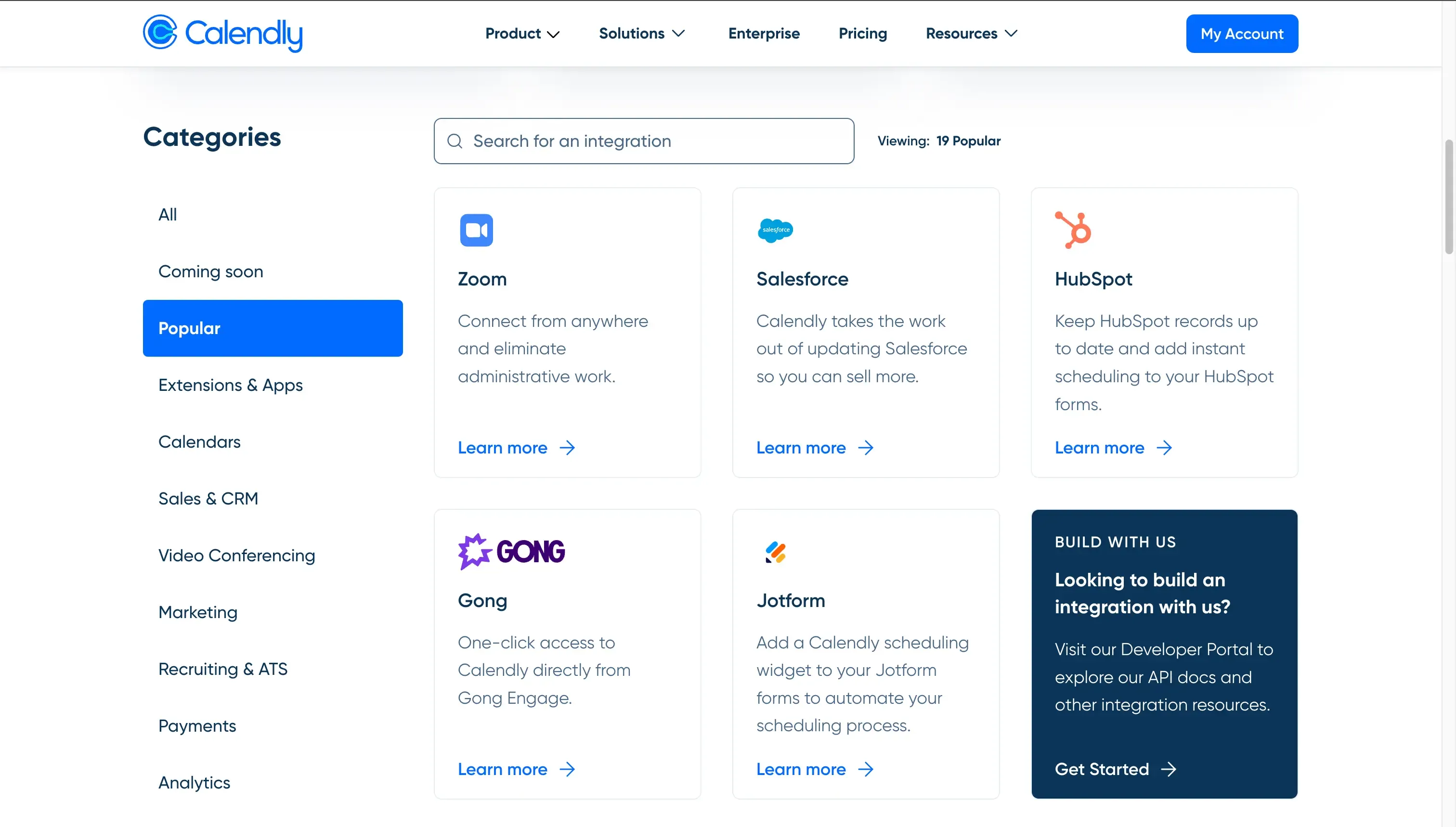
Pricing
Calendly offers a free plan, limited to one event type (scheduling link). To use more event types and features, you have to purchase one of the paid plans:
Standard: $10 per seat, per month
Teams: $16 per seat, per month
Enterprise: Contact for pricing
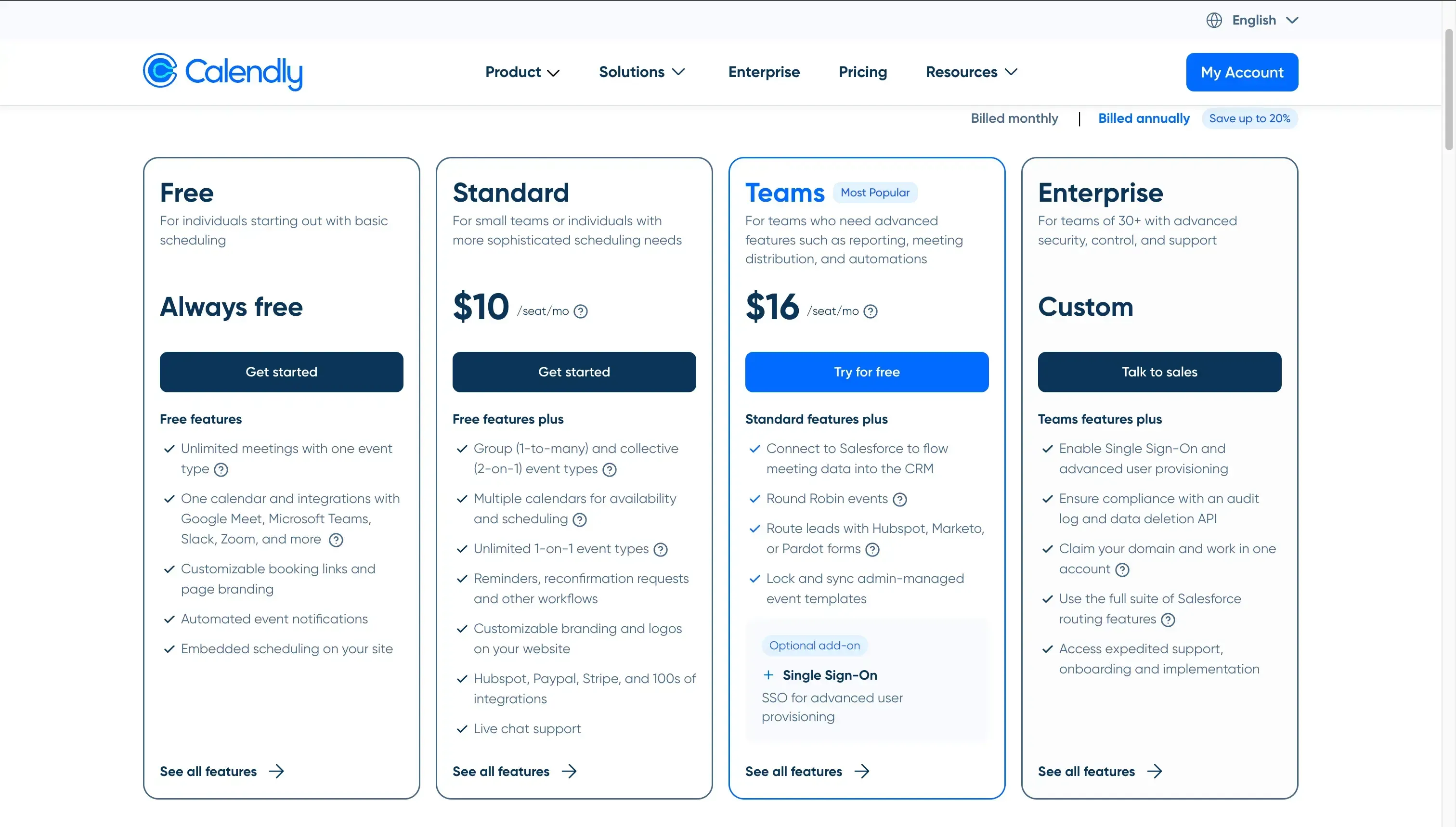
To learn more about Calendly and the competition, please read our article on the Best Calendly Alternatives.
3. SavvyCal
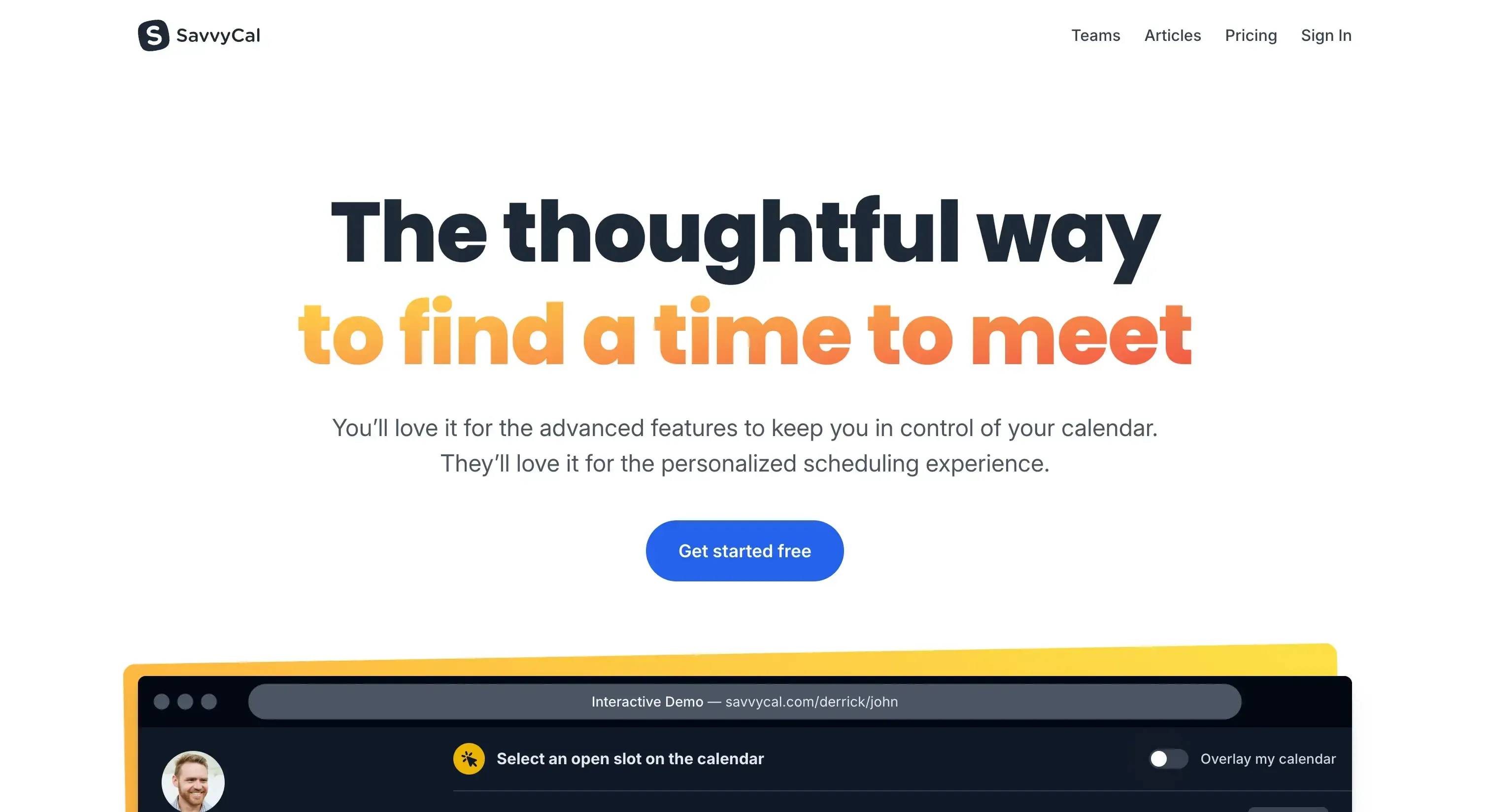
SavvyCal is another scheduling app that offers scheduling features that take into account the availability of multiple people. Compared to Calendly, SavvyCal is newer, this shows in the lack of integrations or advanced features. Nonetheless, SavvyCal is more than enough to get booked as a team.
Features
Schedule as a team: With SavvyCal you can create scheduling links along with other people. This way, schedulers get to book meetings with you and your team, saving lots of time and eliminating back-and-forth discussions about the best time to meet.
One-on-One Meetings: You can create one-on-one scheduling links and share them with others, so they can book you. Schedulers also can invite other people, making it useful for team meetings.
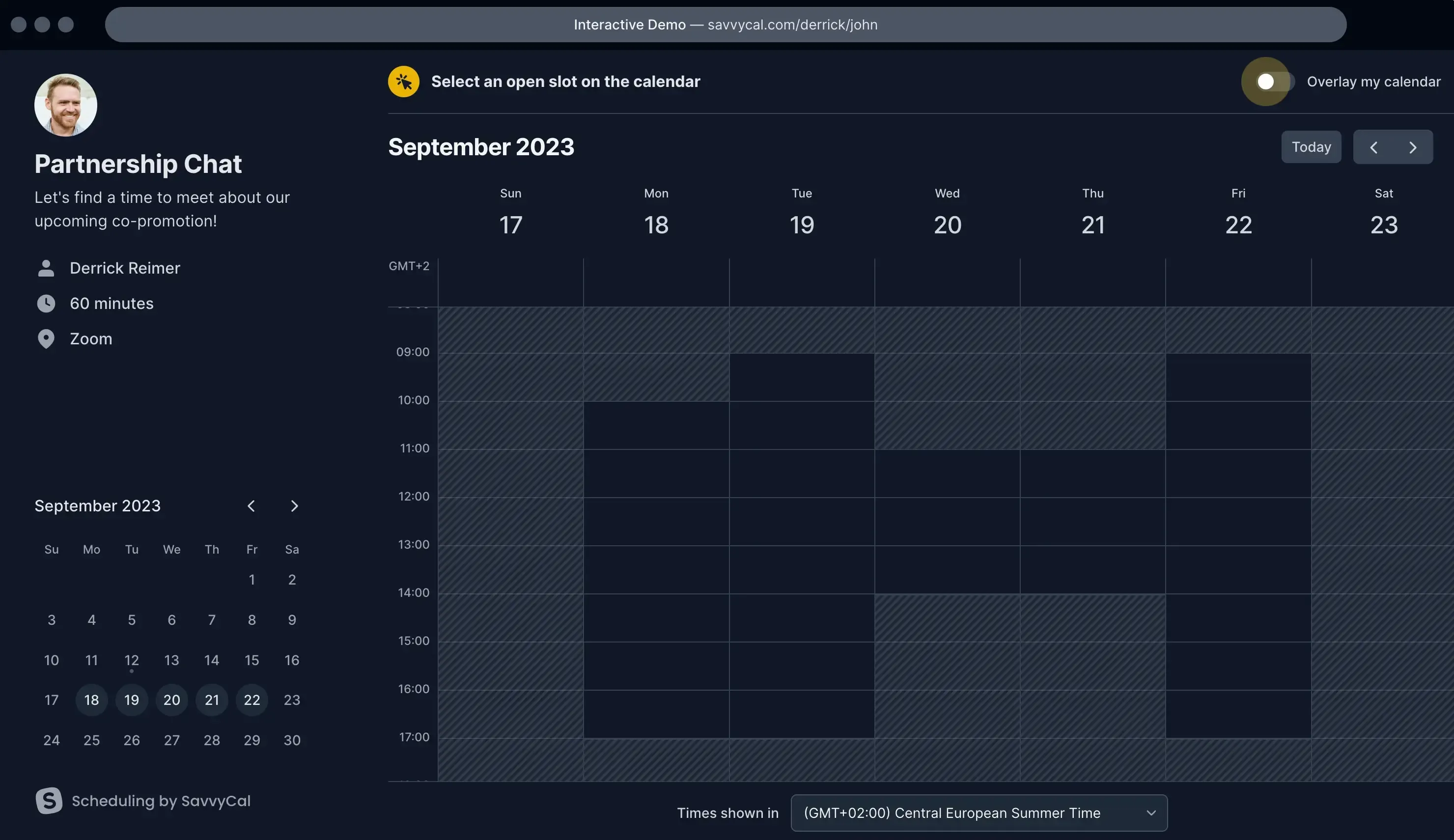
Flexible in setting your availability: It’s quite easy to set up your availability, mark certain dates as unavailable, and more.
Overbooking features (Buffer Times, etc): You can protect yourself from back-to-back bookings by setting buffer times and limiting future bookings
Pricing
SavvyCal offers a free plan, which allows you to play around with the features, but you can’t get booked unless you upgrade. The paid plans are:
$12 per user, per month: Create individual or collective scheduling links.
$20 per user, per month: Collect payments to get booked, remove the default SavvyCal branding, etc.
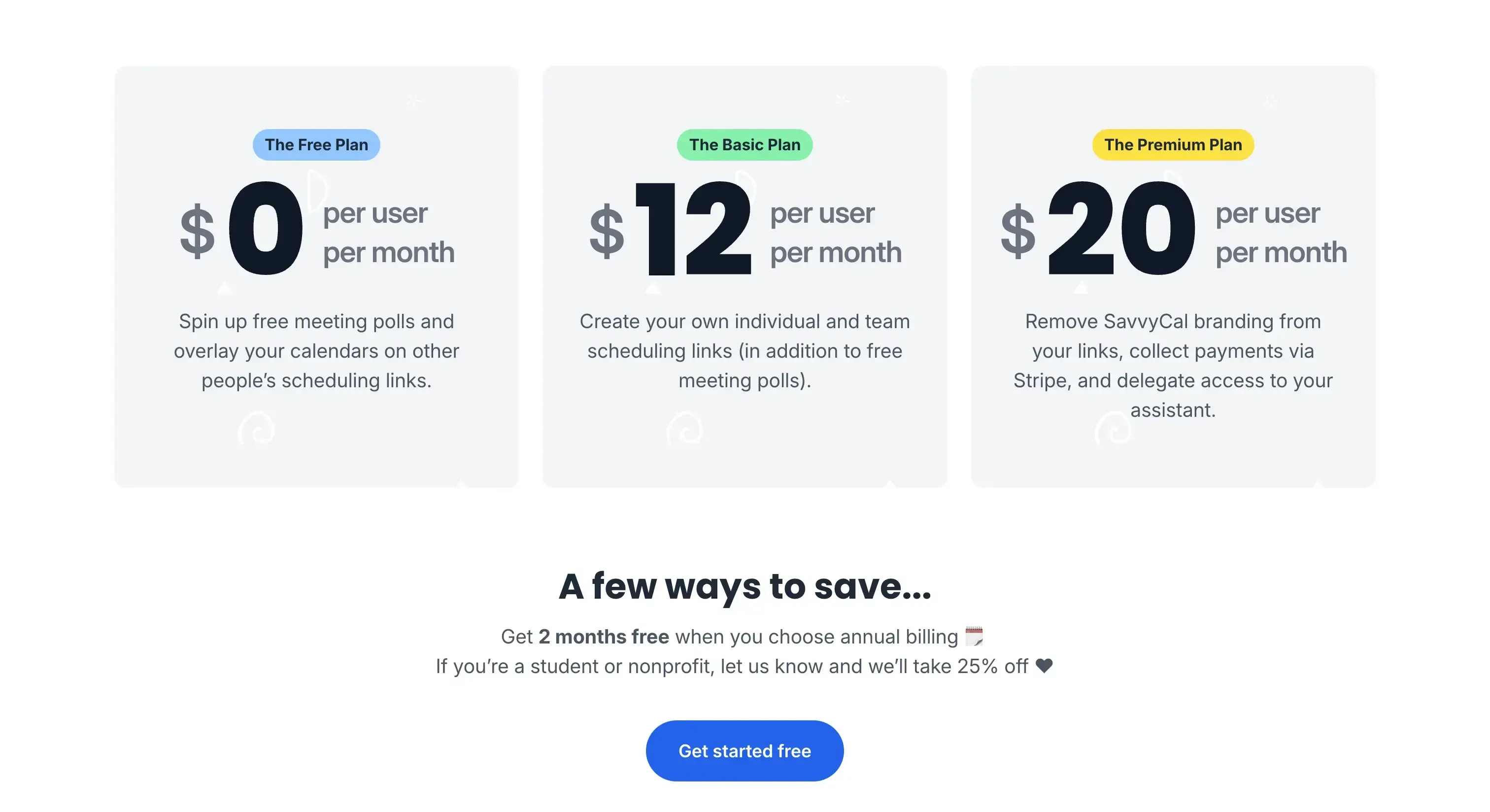
We wrote a very extensive article on the best SavvyCal Alternatives, detailing what makes SavvyCal unique and how it stacks up against its top competitors.
4. Cal.com
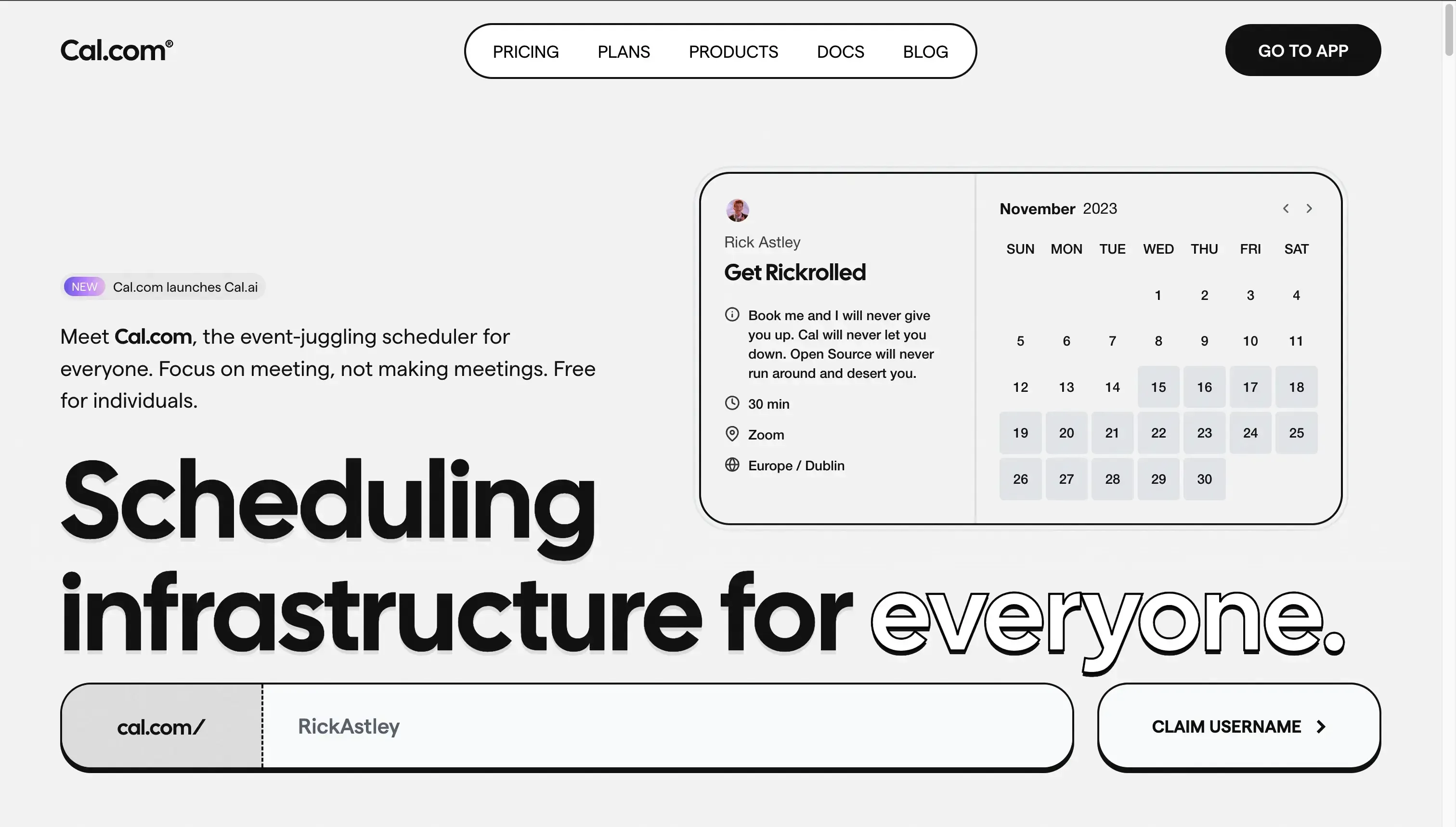
Cal.com is the Calendly open-source alternative offering almost all the features that Calendly offers, including team management, polling, and more.
Features
Build to collaborate with Teams: You can invite your team members to Cal.com and group them into teams. You can create teams based on day-to-day activities, like Marketing, Sales, Engineering, and more.
Group Scheduling: You can create scheduling links based on the teams you create. These booking links are easy to use and take into account the availability of multiple people.
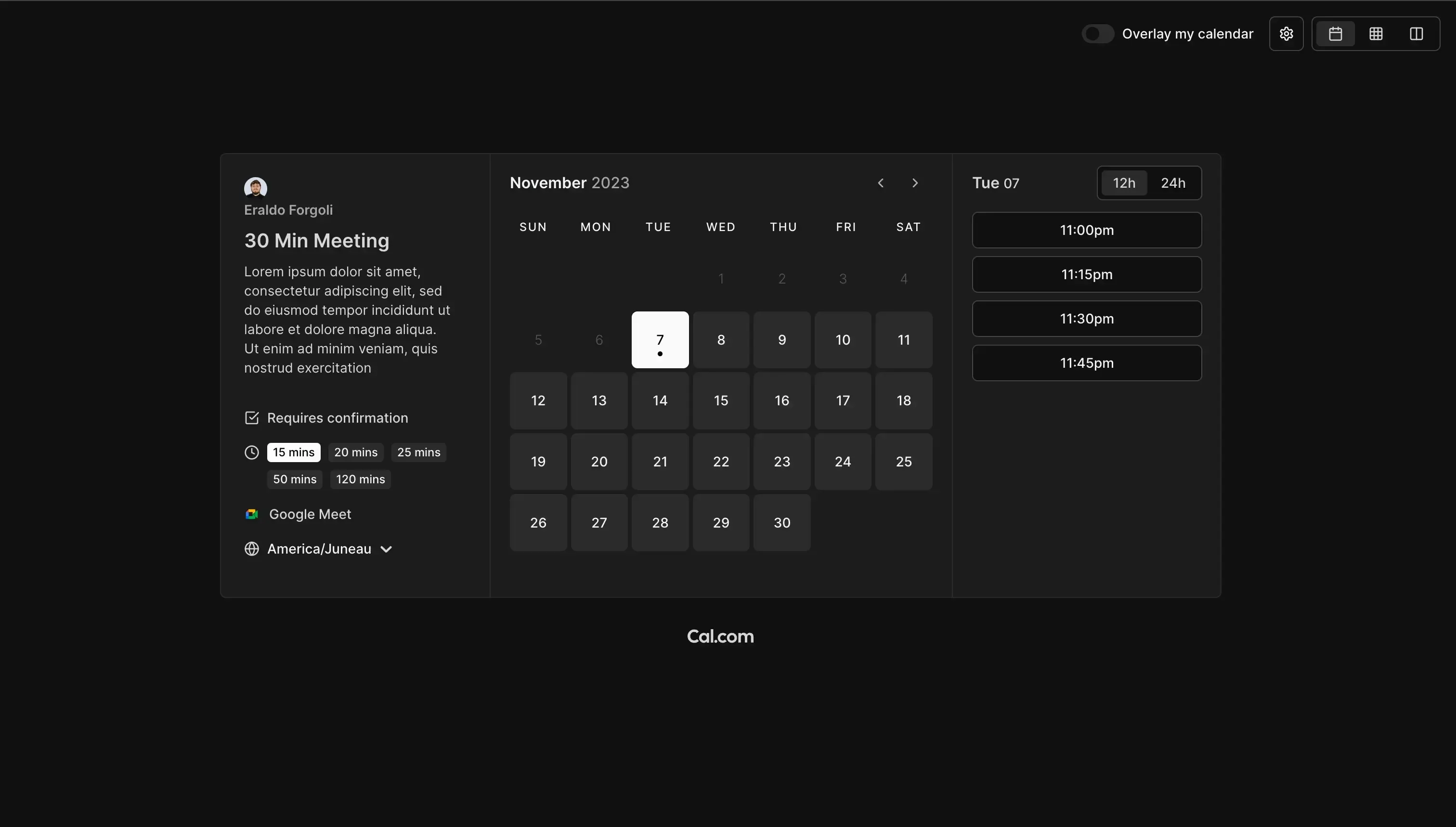
Round Robin Meetings: Cal.com scheduling links are powerful, as they allow you to create Round Robin scheduling links, that take into account the availability of multiple people, and book only one person, based on various criteria, such as who’s the person with the least amount of bookings.
Integrates with tens of other apps: Cal.com is very handy for teams and multiple users, as it has integrations with major platforms, making it easier for teams to get booked.

Pricing
Cal.com offers a generous free plan for individuals, which allows you to create unlimited individual booking links. To invite team members and leverage team scheduling, you’ll have to upgrade to one of the following plans:
Teams: $12/user/month.
Enterprise: You should contact them for pricing.
Platform: You should contact them for pricing.
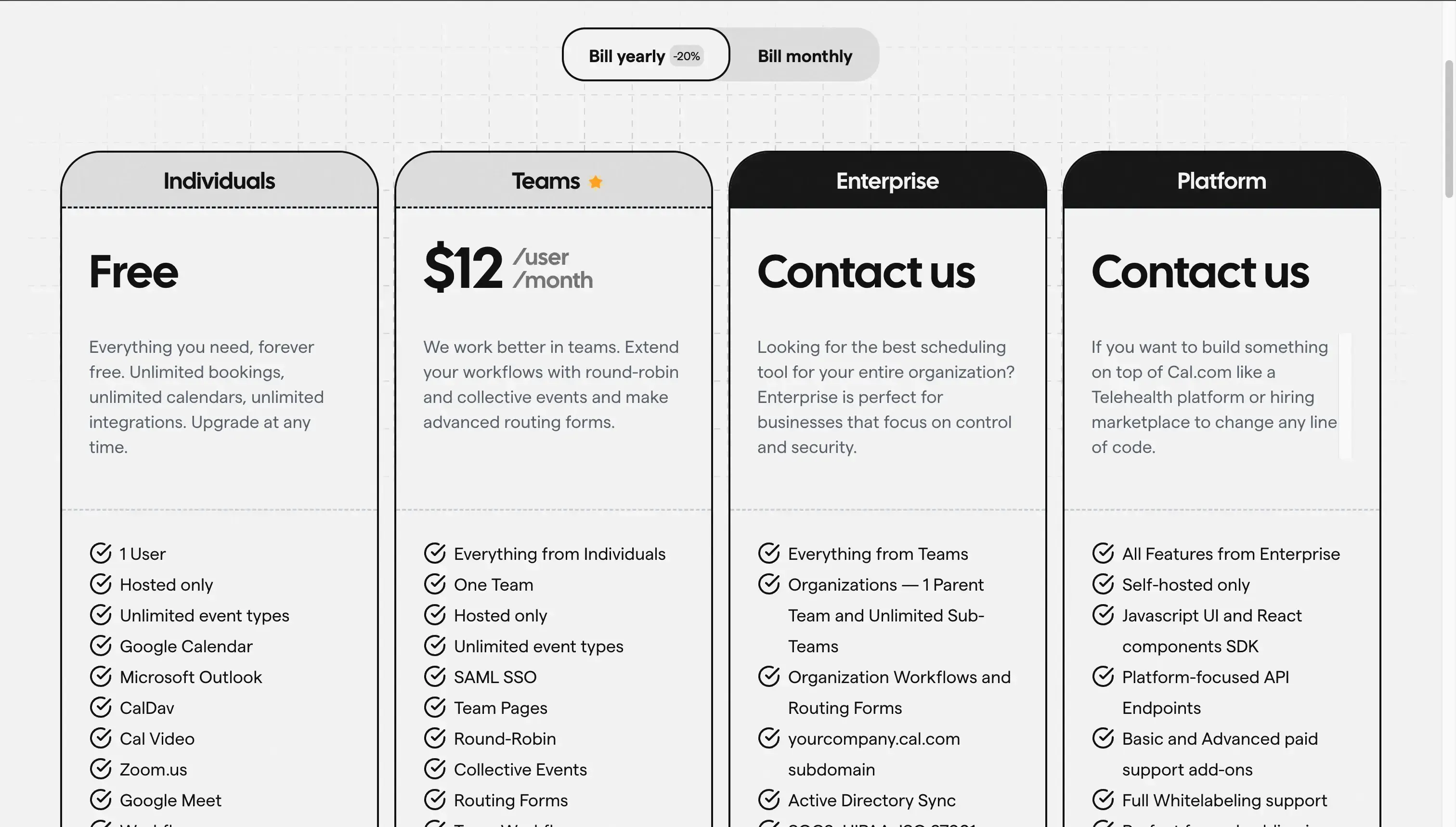
To learn more about Cal.com and the competition, check our article on the Top 7 Cal.com Alternatives - [How They Compare + Similarities].
5. Koalendar
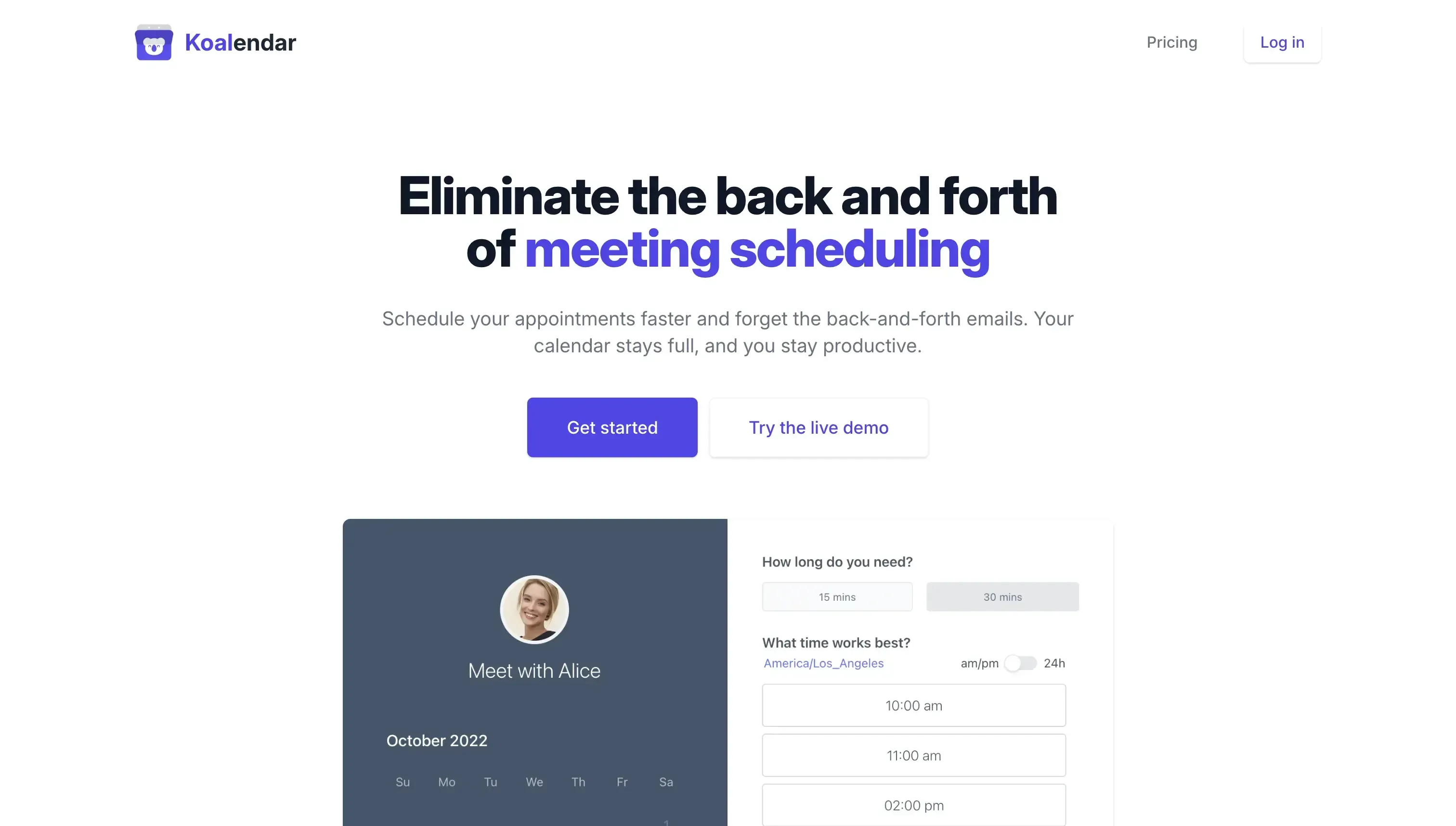
Koalendar is a little-known appointment scheduling solution, that allows teams and individuals to get booked.
Features
Group meetings: Koalendar allows you to invite your team members, along with the ability to create group meeting links with them.
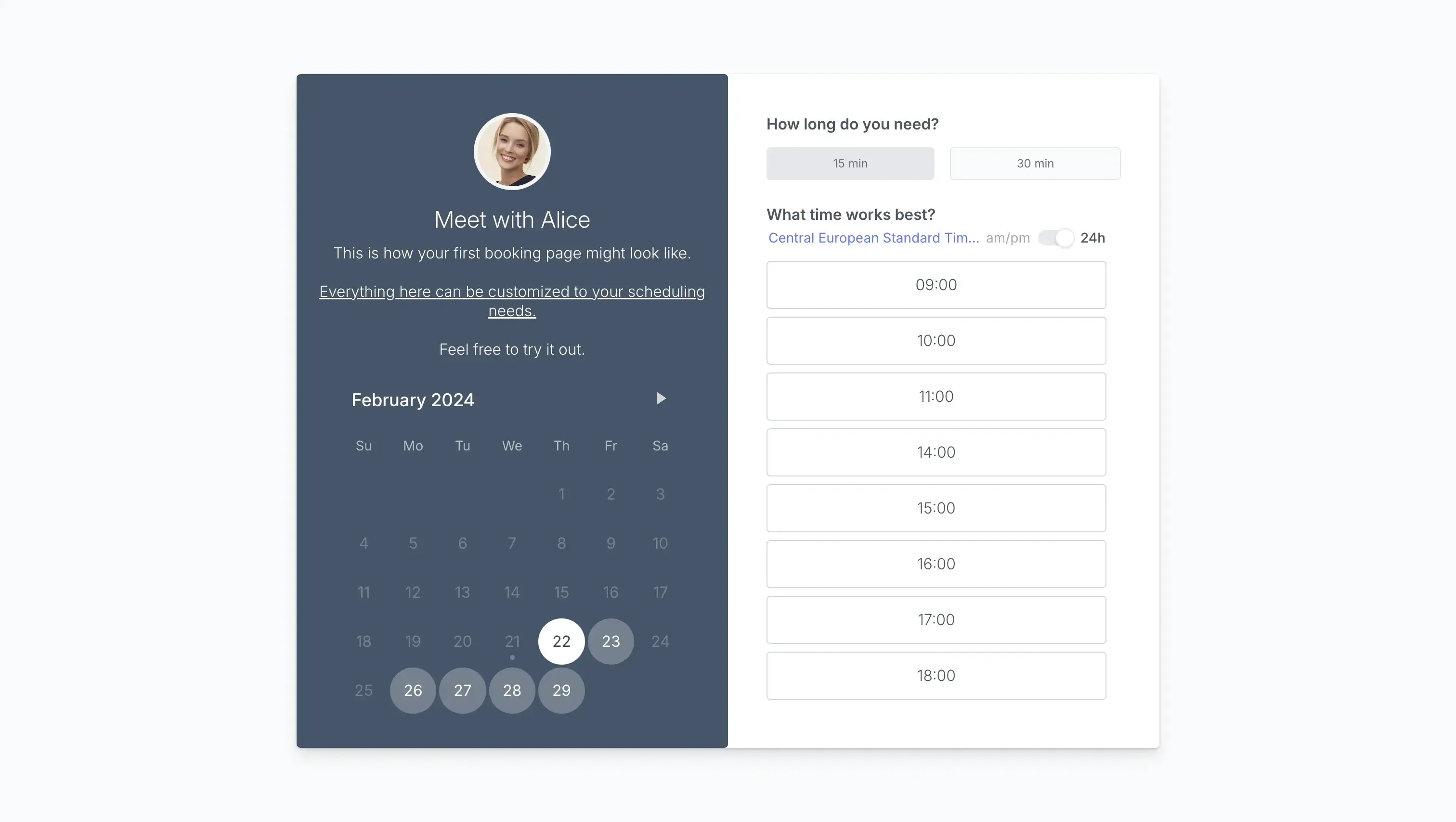
Invitees can add additional guests: Koalendar allows you to enable the option where invitees can invite additional guests to your booking links. This is handy for cases where multiple people want to book time with you.
Booking Link Customization: Koalendar is pretty customizable, offering all the basic features like buffer times, limiting future bookings, redirect after booking, and more.
Pricing
Koalendar offers a free plan, which offers the basic features to create a scheduling link and get booked. To use more advanced features, you have to upgrade to the paid plan, which starts from $6.99 per month.
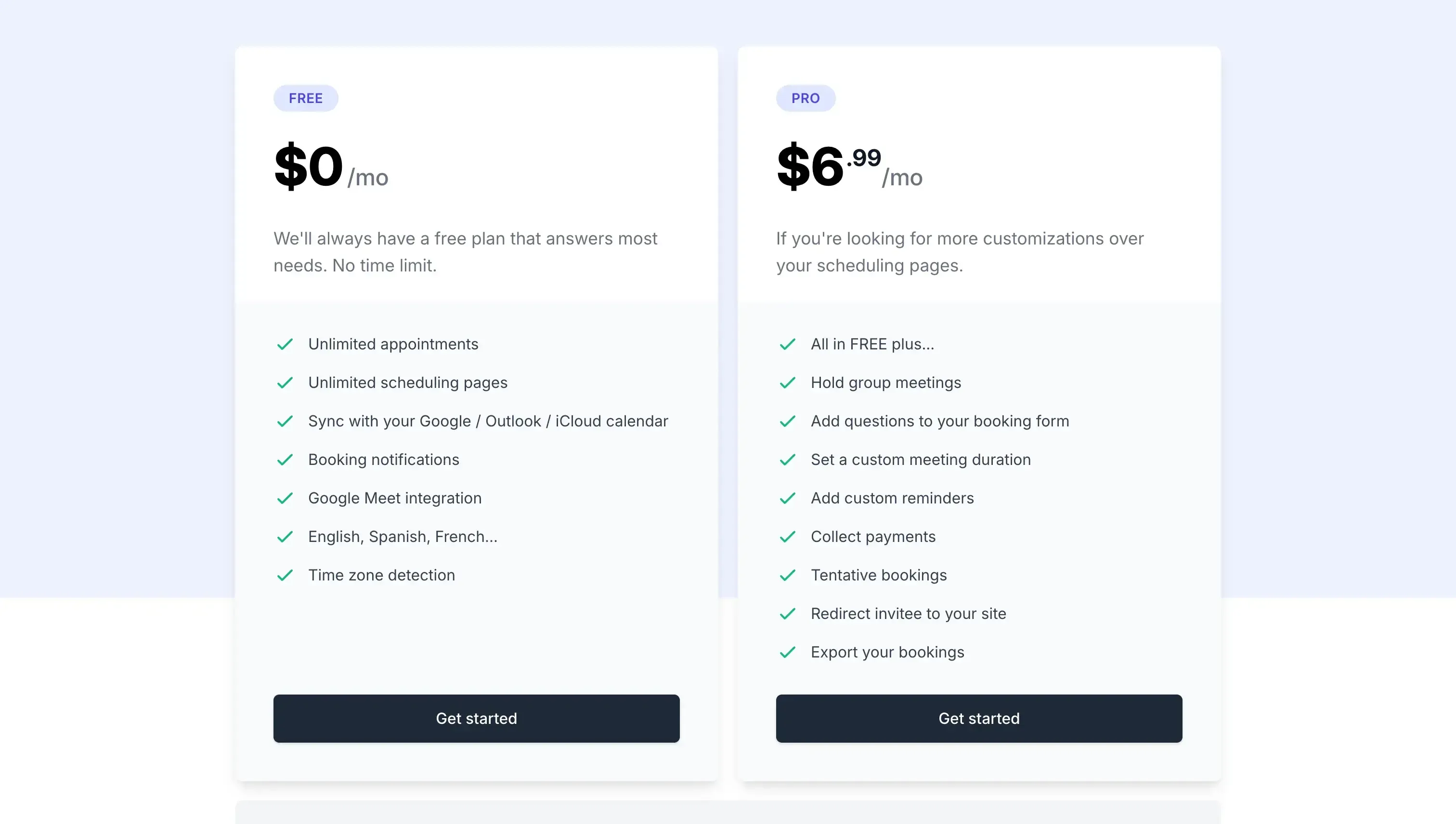
Looking for Koalendar Alternatives? Read our article on The Best Koalendar Alternatives to learn more about Koalendar and the competition.
Which Scheduling App Is the Best For Scheduling Meetings With Multiple People?
All the apps mentioned above are solid and offer the base features to get booked with multiple people.
For a combination of Scheduling Links, with the ability to sync calendars and streamline your availability, OneCal is the way to go.
For the most advanced options, you should consider Calendly or Cal.com, as they have more integrations and features.
Use OneCal to Schedule Meetings with Multiple People
OneCal is a solid appointment scheduling solution, making it easy for individuals or teams to get booked.
Sign Up for a 14-day free trial, no credit card needed, to invite your team to OneCal, and get booked collectively.