Top Booking Apps for Google Calendar to Try in 2026
Table of Contents
Better Appointment Scheduling With OneCal!
Sign Up for OneCal for free to easily connect all your Google Calendars and get booked.
If you use multiple Google Calendars or need a better way to manage schedules with your team, you might be interested in a booking app that works with Google Calendar.
In this article, we will explore why a third-party booking app is a better choice than just using Google Calendar on its own.
We will introduce you to some of the top booking apps for Google Calendar to try in 2024, covering their features, limitations, pricing, and more. Let's dive in.
Why Use a Third-Party Booking App for Google Calendar?
Now let’s look at some of the main cons of using Google Calendar for personal or work purposes and what extra features you can get from a calendar booking app.
Better Scheduling Features
While Google Calendar does a great job for basic scheduling and is free, you might find that third-party calendar apps can take your planning to the next level. These apps include additional features that could greatly improve how you organize your time.
For instance, third-party booking apps provide different ways to view your schedule. They also connect with more tools and send better notifications to help you stay on track. Moreover, some apps let you book appointments right from your calendar and track how much time you spend on tasks, helping you understand your time usage better.
Better Task Management
Google Calendar integrates with Google Tasks for basic task management, which is good for simple scheduling. However, it might not meet the needs of users in a professional environment. For example, Google Calendar doesn't let you add team members or assign specific roles and responsibilities directly, making teamwork more challenging.
On the other hand, many third-party calendar apps shine in this area. They not only include advanced task management features but also support more dynamic team collaboration. You can invite team members to join the app, assign them different roles, and manage permissions with ease. This makes it much easier to coordinate complex projects and ensure everyone knows their tasks and deadlines. These features are vital for teams that need to stay synchronized and manage multiple tasks effectively.
External App Integrations
Google Calendar, while widely used, does not offer synchronization capabilities with external applications like Slack, Zoom, or Salesforce. A drawback for teams that rely on these tools for daily tasks and communication, as it restricts seamless workflow integration and prevents automating tasks between platforms.
Third-party calendar apps are usually much better in this area, offering strong integration options. These apps not only sync calendars with external tools but also support complex workflow automation. For instance, after a meeting in Zoom, they can automatically update tasks in Salesforce or send notifications through Slack, making communication smoother.
5 Best Booking Apps for Google Calendar
As mentioned earlier, now we will dive into the five best booking apps for Google Calendar, including their key scheduling features, limitations, and pricing plans.
1. OneCal
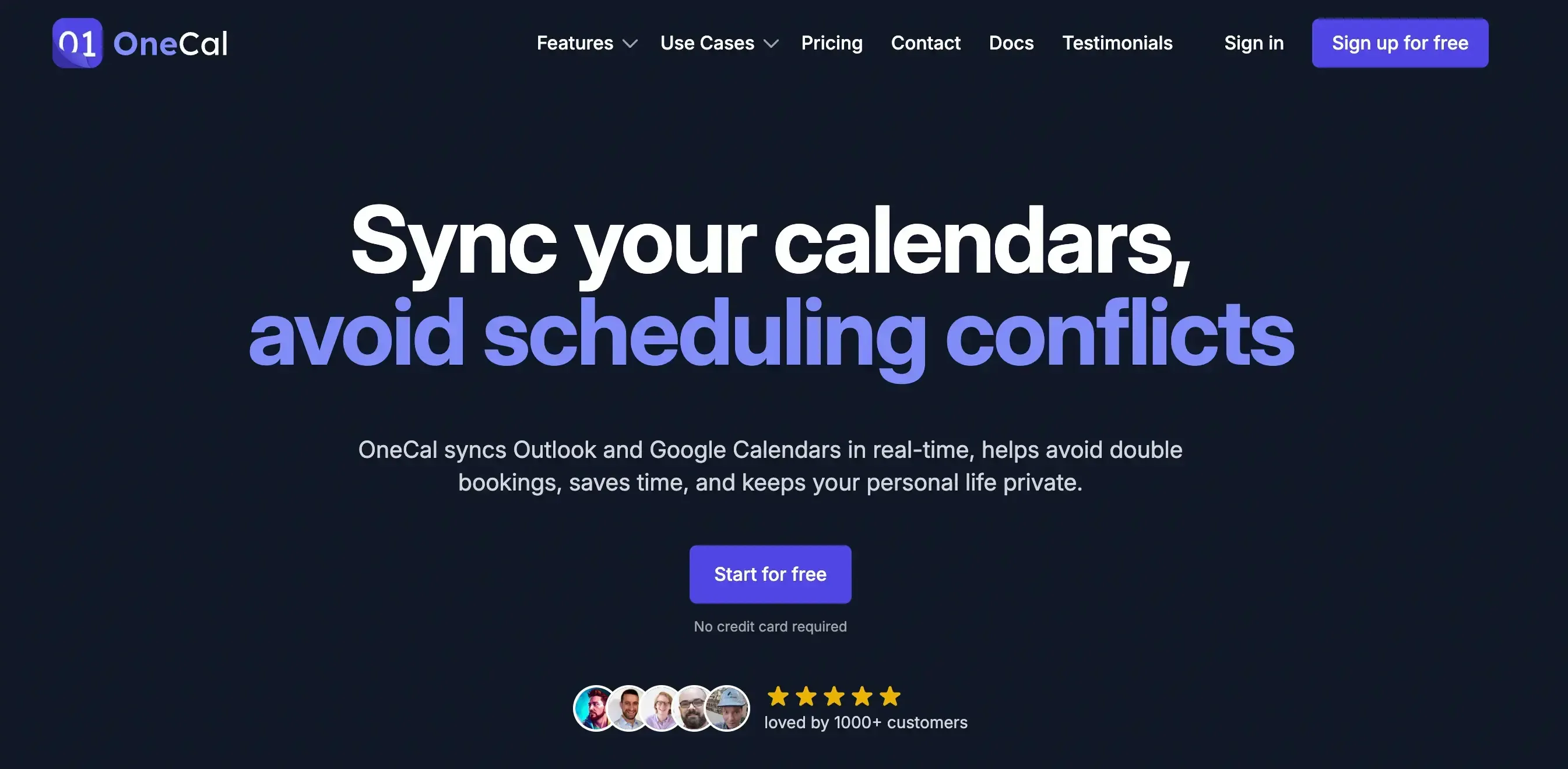
Reviews: 4.9 out of 5 on the G2 platform. Don't just take our word for it. Have a look at why thousands of users love OneCal.
OneCal is an efficient booking app that enables seamless sync of your Google and Outlook Calendars. It ensures that all your appointments, whether work-related or personal, remain confidential.
OneCal offers a variety of useful features such as a unified calendar view, both individual and group booking links, and customizable branding options for your scheduling pages. You can make use of these features starting at just $5 per month.
OneCal also comes with an extensive plan for everyone, from freelancers and startup founders to consultants and managers of large teams, as well as large enterprises.
For a deeper insight into OneCal, including a detailed look at its features, limitations, and pricing plans, read on below or try the tool yourself.
Why Use OneCal for Google Calendar?
Sync multiple Outlook and Google Calendars. OneCal can synchronize across multiple Outlook and Google calendars to ensure all your schedules are aligned and up-to-date.
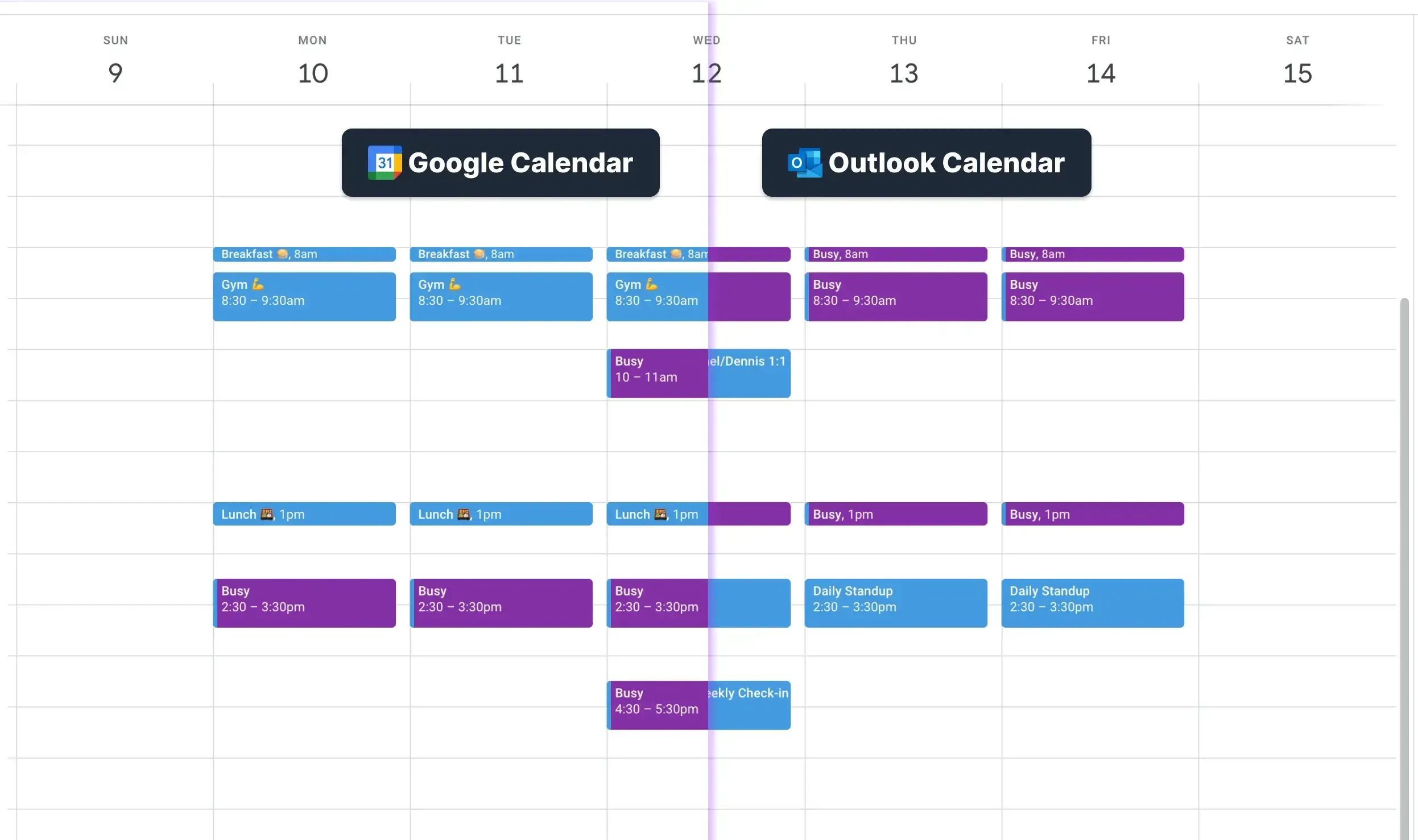
Individual and collective booking links. Share your availability easily through a link, which others can use to book time with you or your team. OneCal checks all connected calendars to make sure bookings only happen when you’re available.

Block time. OneCal automatically blocks time on all your calendars, helping maintain your privacy. You can hide or show meeting details at these blocked times, depending on your needs.
Email notifications. Stay informed with email alerts anytime someone books, reschedules, or cancels a meeting with you, keeping you on top of your appointments.
Branded booking links and pages. You can customize your booking links and pages to match your brand, enhancing the professionalism of your scheduling process.
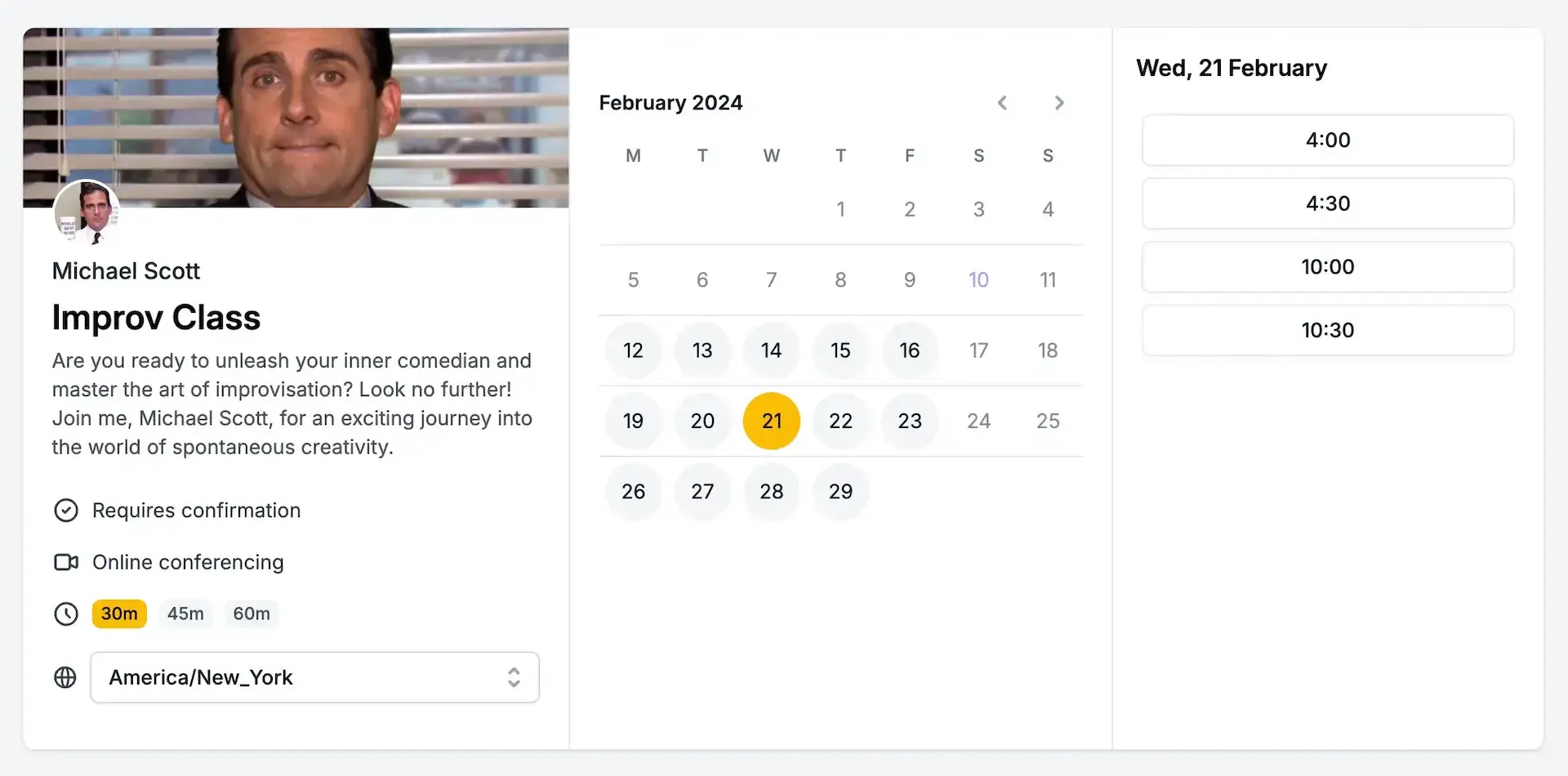
Team management. OneCal supports team functionality, allowing you to manage team schedules and availability through a single platform.
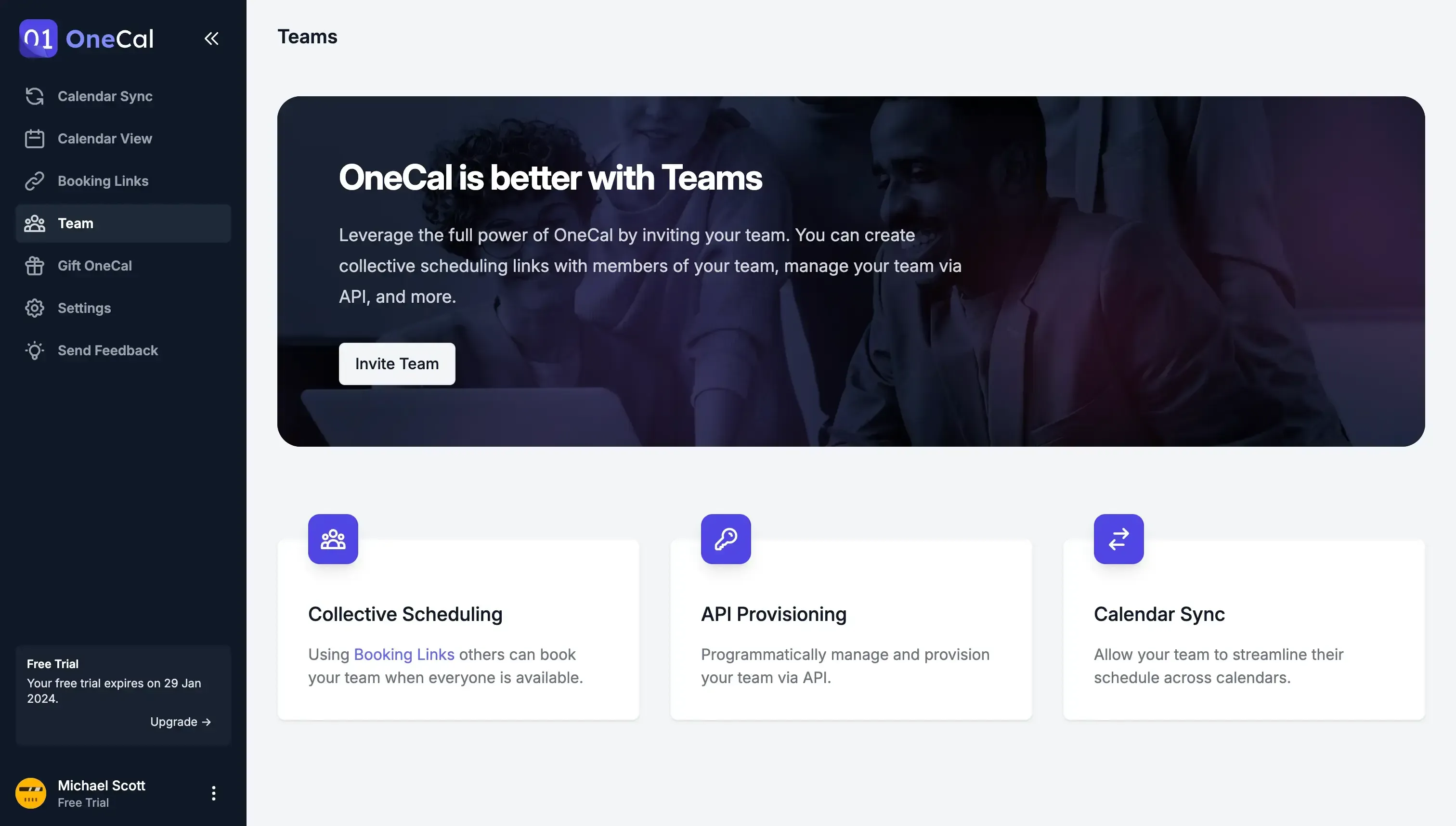
Responsive support. OneCal provides prompt customer support to assist with any queries or issues you might have, ensuring a smooth user experience.
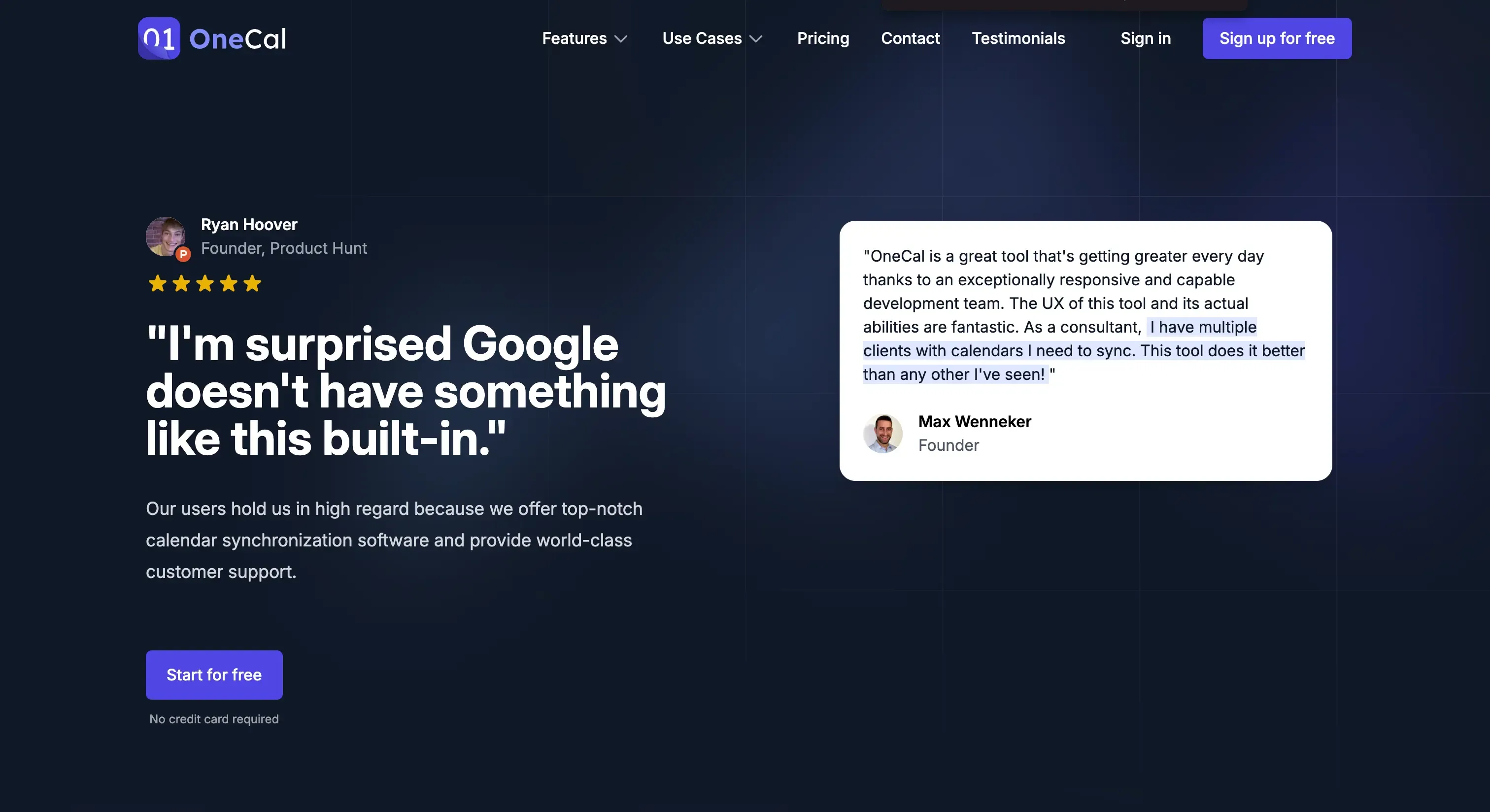
Flexible synchronization options. You can select from one-way or multi-way synchronization across two or more calendars to suit your specific needs.
Variable meeting durations. It enables the setting of multiple durations for a single scheduling link, offering flexibility for different types of meetings.
Buffer times. This feature includes options for buffer times and notice periods to manage your availability and limit future bookings by specific dates or days.
OneCal Limitations
Free plan. While OneCal doesn’t have a free plan, it offers its main features at just $5 per month, making it one of the most affordable options available.
Pricing
OneCal offers four pricing plans suitable to everyone's needs, starting with a 14-day free trial that lets you test out the main features.
Starter Plan: $5/user/month and includes access to up to 2 calendars for each team member.
Essential Plan: This plan costs $10 per user/month and allows up to 5 calendars per user.
Premium Plan: $30/user/month, team members can manage up to 50 calendars each, ideal for extensive scheduling needs.
OneCal also provides Custom/Enterprise plans for businesses that require custom features. To explore this plan, you can contact our team with your specific requirements.
2. Calendly
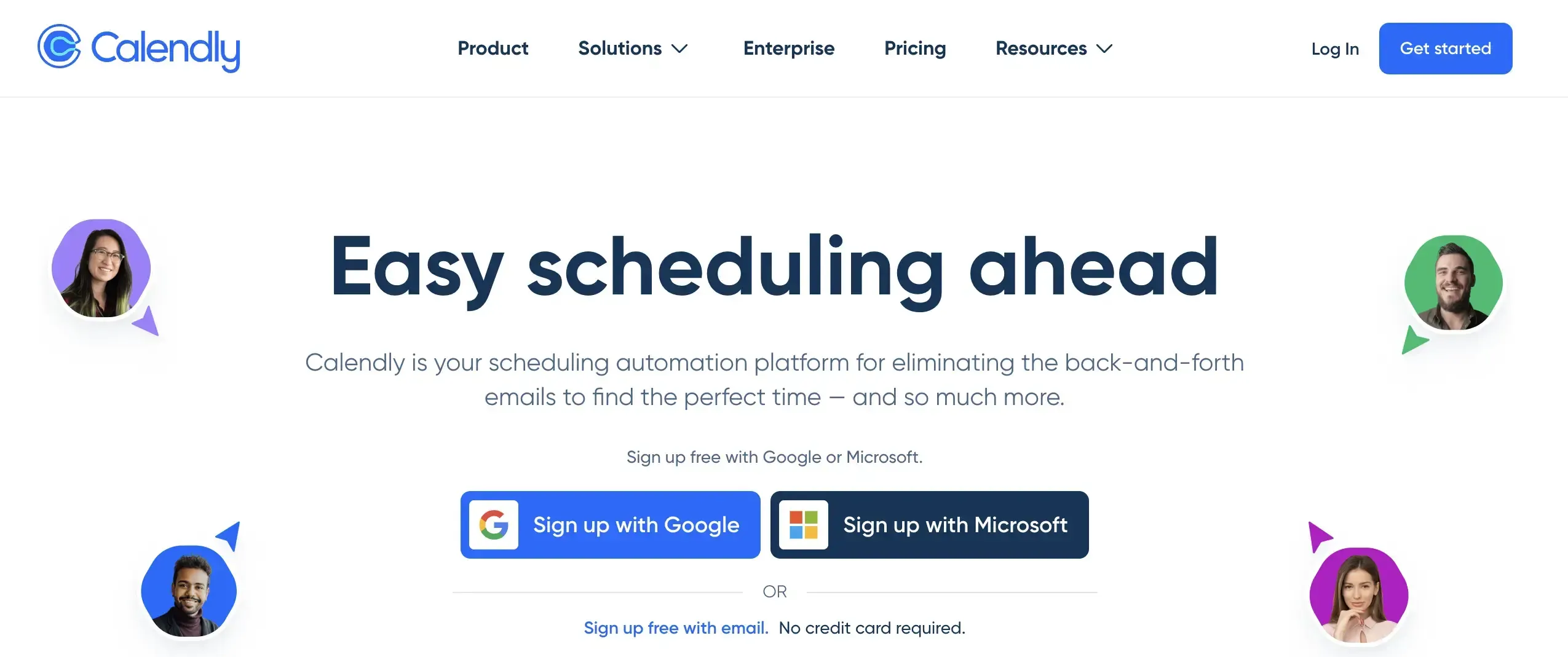
Reviews: 4.7 out of 5 in G2.
Calendly is a user-friendly booking app that simplifies meeting scheduling. It helps you avoid the back-and-forth of finding a suitable time by letting others choose from your available slots. Whether you're scheduling team meetings or client calls, Calendly makes the process straightforward. It is great for professionals looking to organize their time and focus more on their work.
Why Use Calendly?
Individual scheduling. Calendly allows you to share individual scheduling links, making it easy for others to book time directly with you.
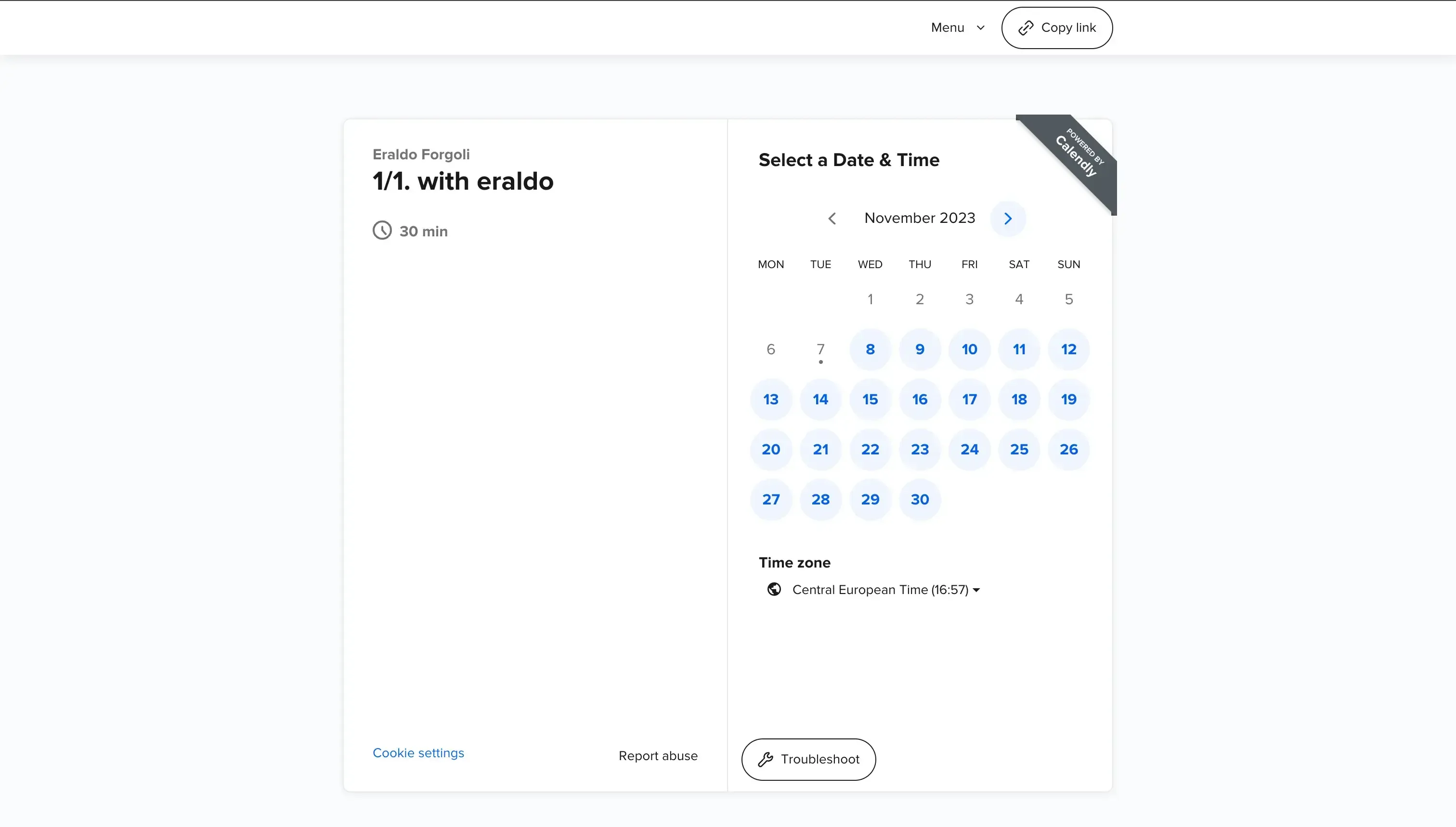
Collective scheduling. You can bring your team into the app and create collective scheduling links. This enables others to book appointments with multiple team members at once, streamlining group meetings.
Extensive integrations. Calendly connects with CRM tools like Salesforce and HubSpot, payment systems like PayPal and Stripe, and productivity apps like Slack, Trello, and Zapier, making it easy to integrate into your workflow.
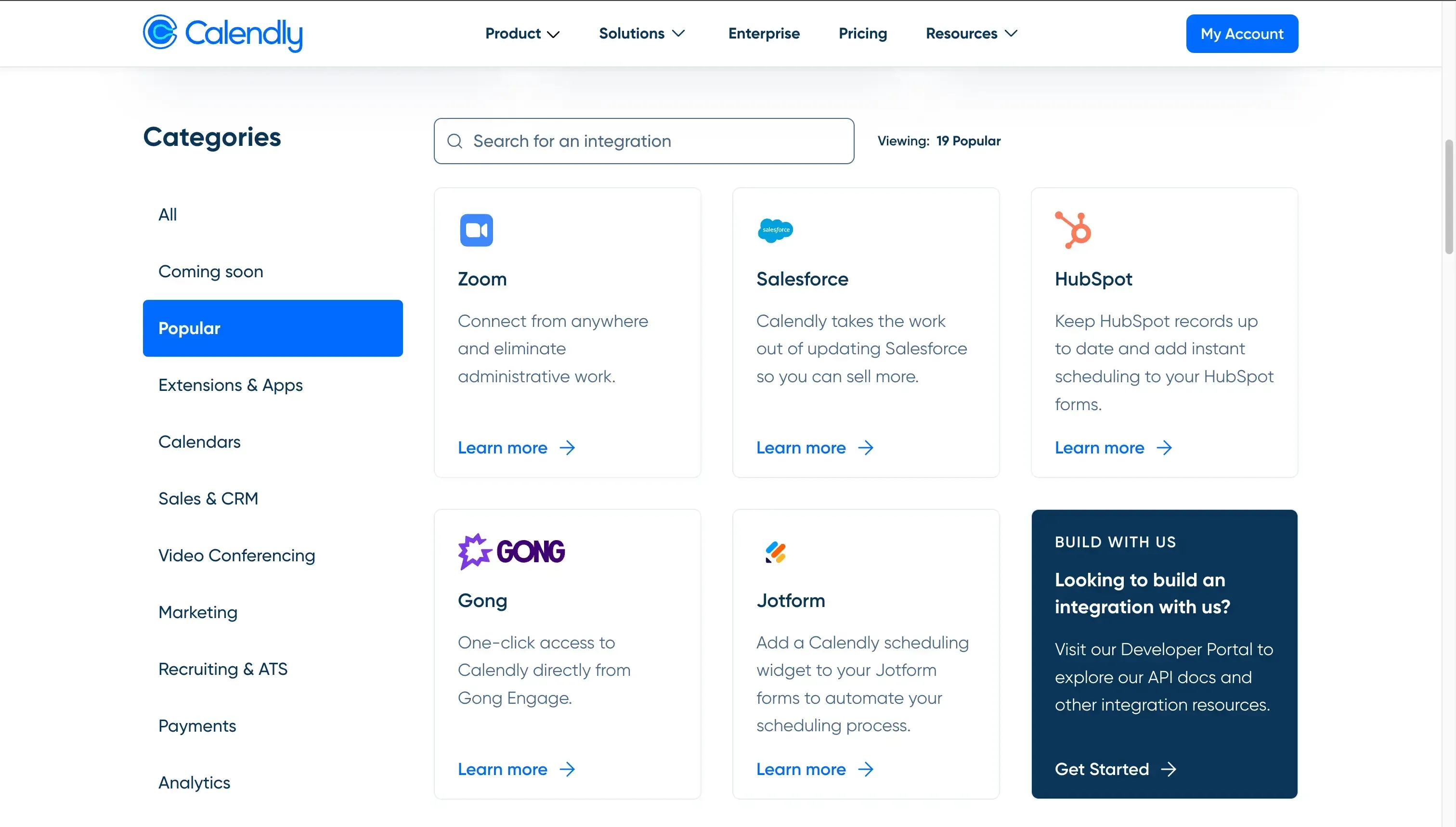
Meeting polls. When scheduling times clash, or preferences vary, Calendly's Meeting Polls feature comes in handy. Participants can vote on their preferred meeting times, and Calendly schedules the meeting based on the most popular choice.
Calendly Limitations
Limited free plan. Calendly's free version is restrictive; it only includes one scheduling link and one calendar. To access multiple calendars and additional scheduling link features, you'll need to opt for a paid plan.
Limited customization options. Calendly offers basic customization, allowing you to add a cover image and your organization's name to your scheduling links. However, it lacks options to change the brand color, which other platforms offer to make the links more closely match your brand identity.
Pricing
Free: 1 Calendar connections per person, limited integrations.
Standard: $10 per user per month - 6 Calendar connections per person.
Teams: $16 per user per month - 6 Calendar connections per person.
Enterprise: Starts at $15k/year - 6 Calendar connections per person.
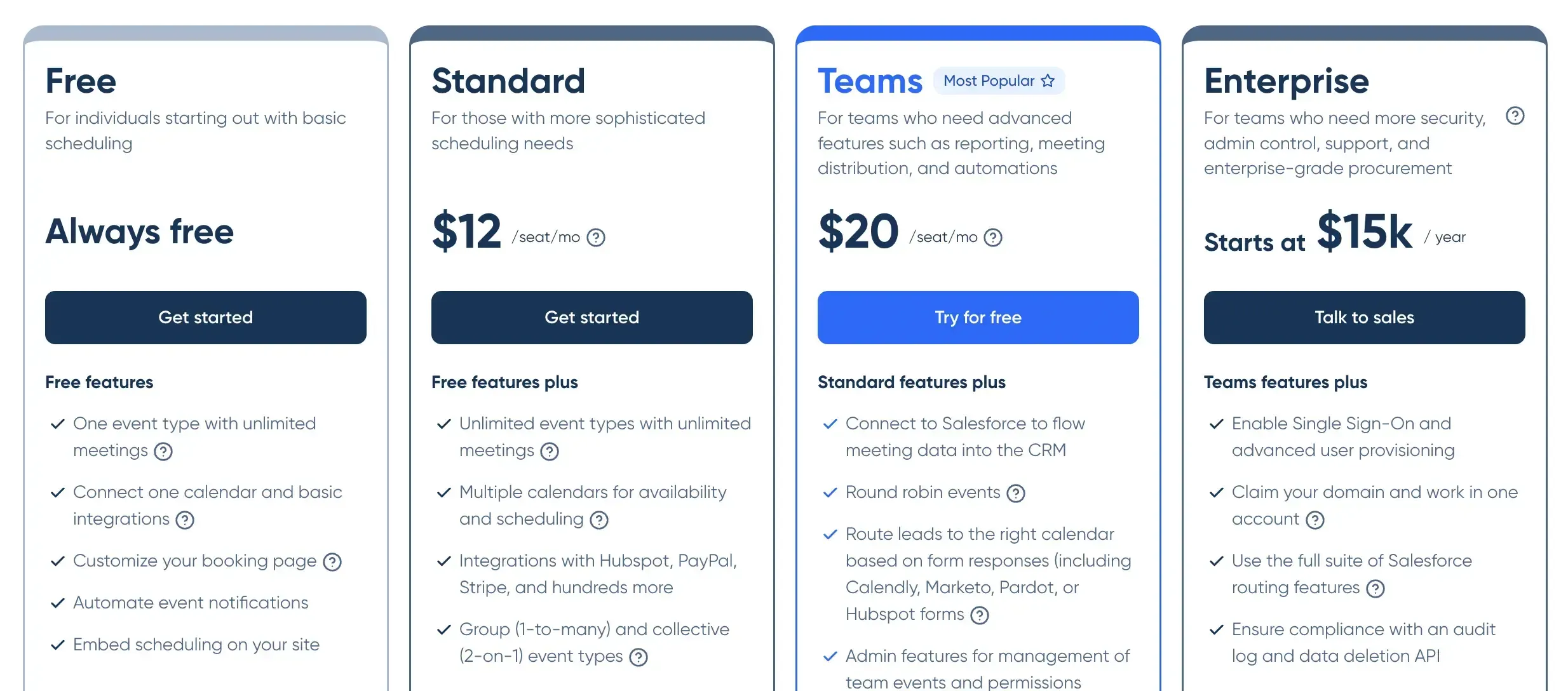
If you would like to know more about how Calendly compares to its main competitors, read our article on the Best Calendly Alternatives.
3. Cal.com
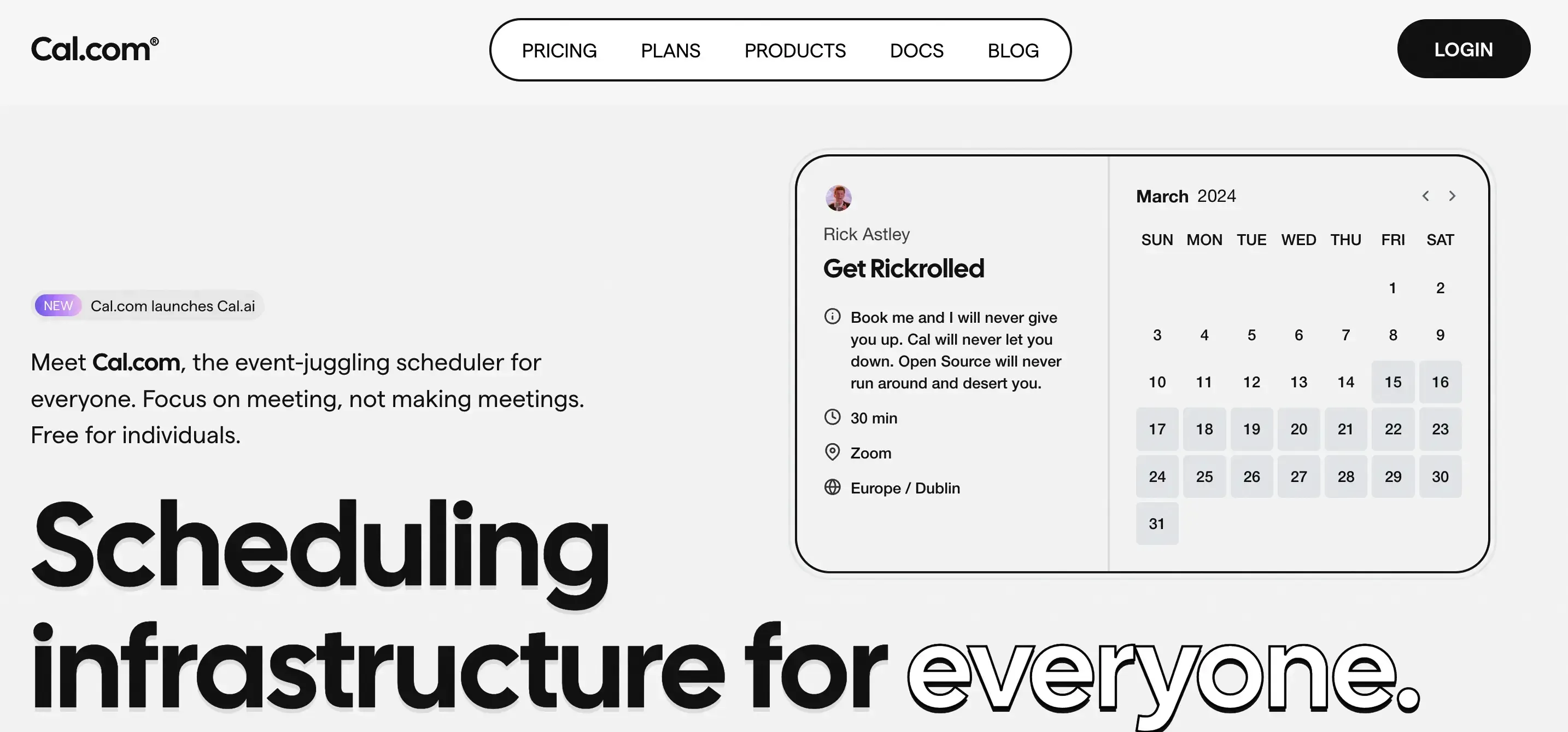
Reviews: 4.7 out of 5 in G2.
Cal.com is a leading open-source scheduling platform that thousands of developers support to make scheduling clearer and more accessible for everyone. Being open-source means you can run your own version of the software. Plus, if you're a developer, you can contribute to its development, making you an active part of the community and improving the platform for users worldwide.
Why Use Cal.com?
Individual or collective scheduling. Just like OneCal, Cal.com allows you to create both individual and team scheduling links. You can manage your team on the platform and set up links that let others book meetings with your whole team.
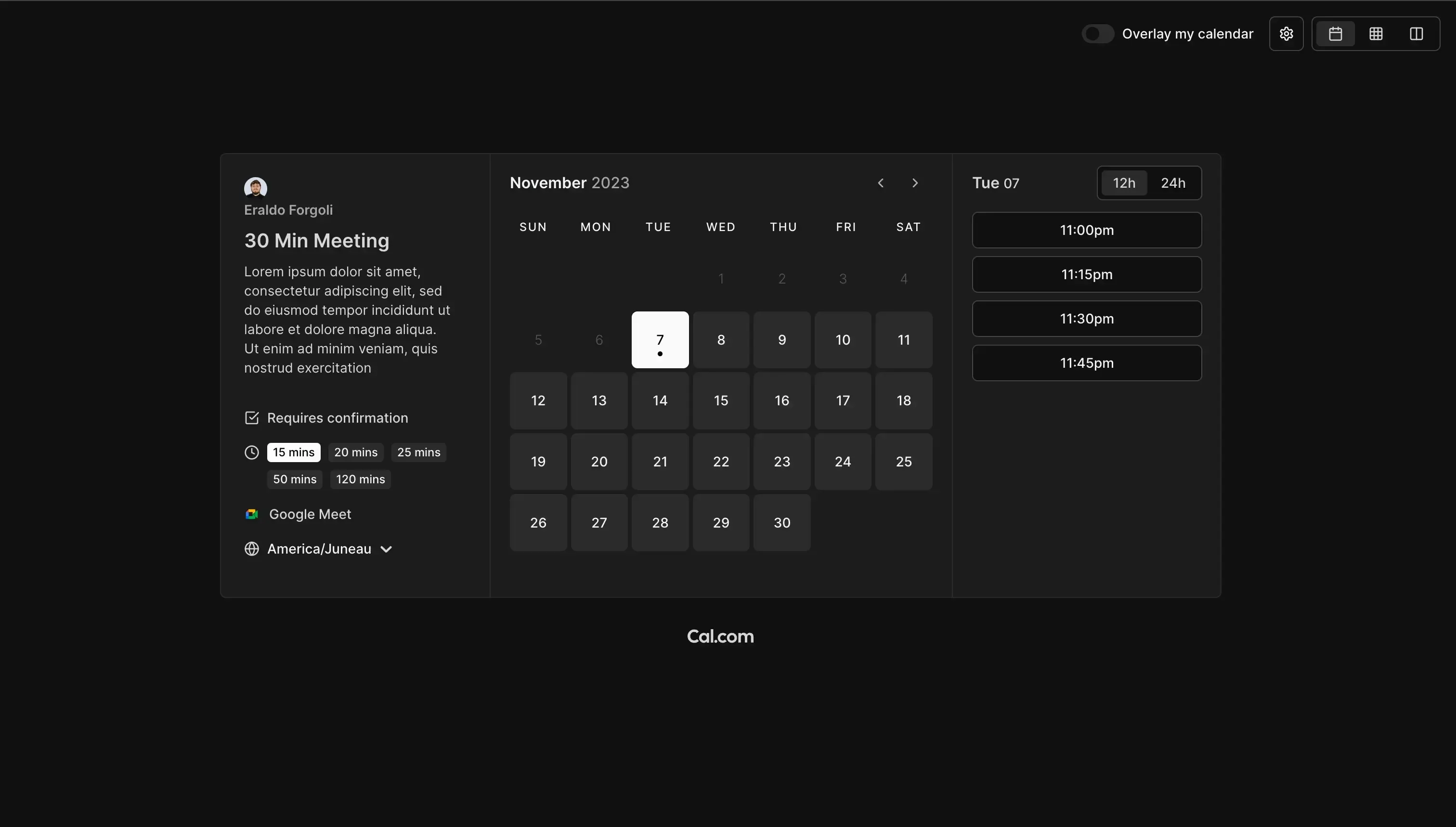
Support for payments. If you plan to charge for appointments, Cal.com is an excellent choice. It integrates with Stripe, offering a smooth payment experience.
Platform integrations. While Cal.com may not have as many integrations, it has an app directory and is rapidly adding connections with major platforms to enhance its functionality.

API integration. Cal.com provides API integration for nearly all its features, making it easy to connect with your internal systems for a more streamlined process.
Cal.com Limitations
Limited branding options. Cal.com supports changing the brand color but does not upload a cover image to your scheduling links.
Lack of meeting polls. This means organizers can't ask attendees to choose their available days and times, complicating the coordination of more interactive meetings.
Pricing
Free Plan
Teams: $12/user/month.
Organizations: $37/user/month
Enterprises: Custom pricing.
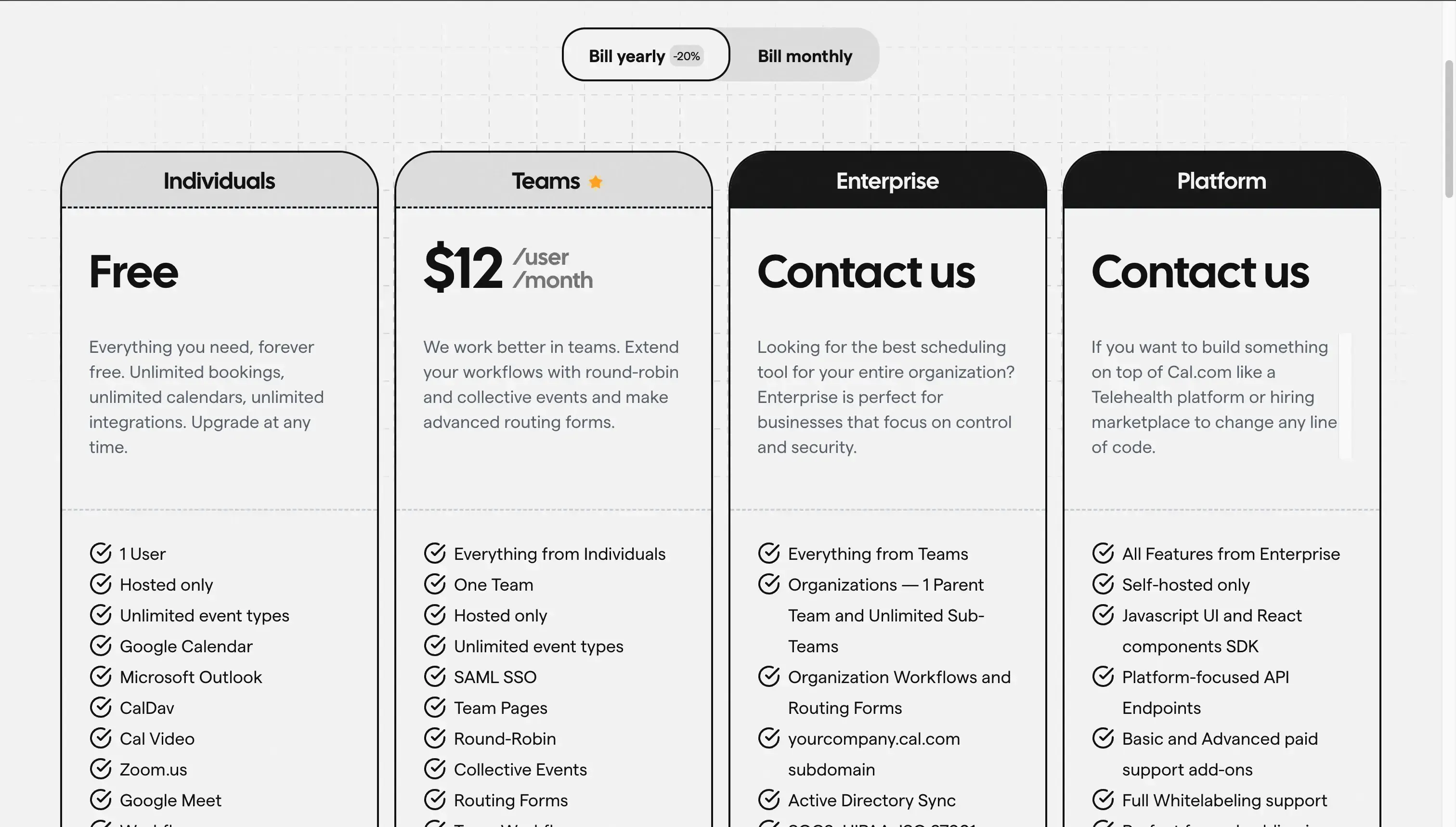
4. Clara
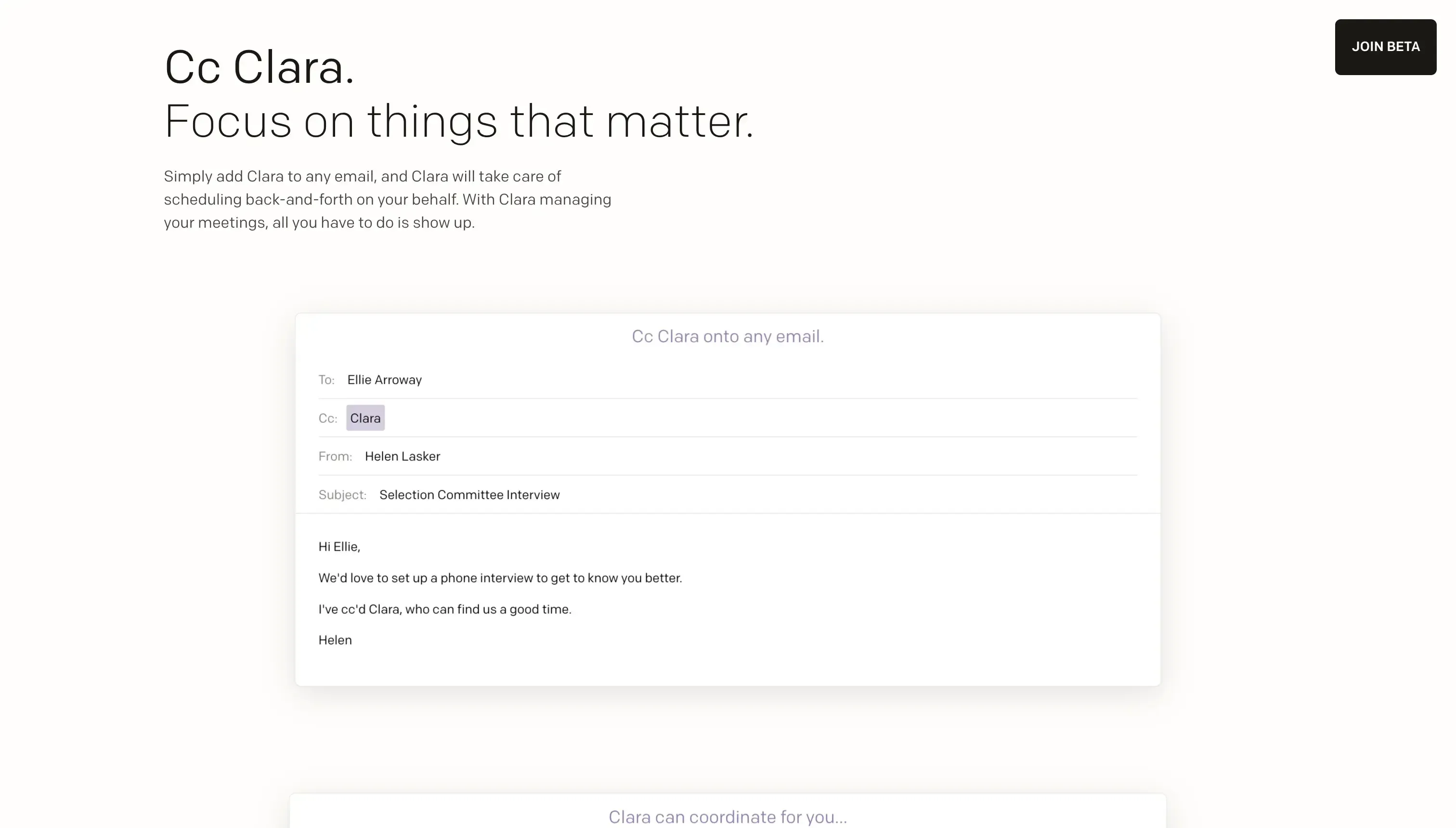
Reviews: 4.5 out of 5 in G2.
Clara Labs is your 24/7 AI personal assistant. It helps keep you organized and makes your tasks easier with friendly, conversational interactions. Whether you're sending emails or following up on tasks, Clara uses natural language processing to make the experience feel more like you're talking to a human.
Features
AI personal asssistant. Clara is available 24/7 to help you manage emails, answer questions, and handle other administrative tasks.
Conversational capability. Clara can write and respond to emails, handle inquiries, and converse in a natural, fluent manner, making your interactions smooth and professional.
Automated follow-up. The booking app keeps you on top of important conversations and events by sending automatic reminders, ensuring you never miss a beat.
Email management. This feature helps you organize your inbox by automatically sorting and storing emails according to your set priorities.
Clara Limitations
Limited features. Unlike other AI Calendar Tools, Clara only focuses on scheduling meetings based on human language.
Pricing
Clara is currently in Beta, so there’s no pricing yet.
5. SavvyCal
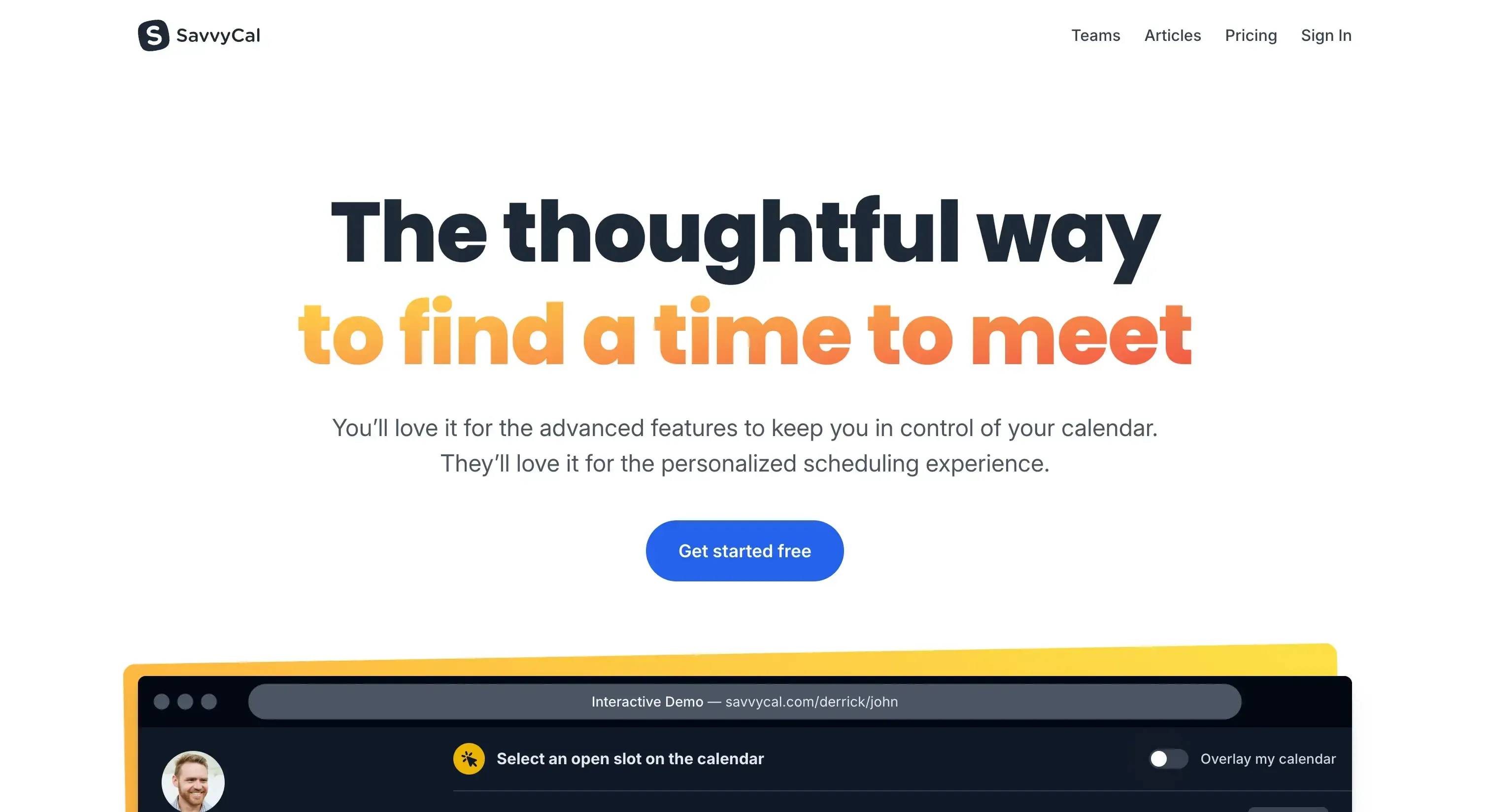
Reviews: 4.7 out of 5 in G2.
SavvyCal is a user-friendly scheduling tool designed to help you organize meetings more collaboratively and efficiently. It assists in finding the best times to meet with others, making scheduling hassle-free.
Why Use SavvyCal?
Individual or team scheduling: SavvyCal allows you to set up scheduling links for personal use or for your team. You can easily invite team members and share links for group scheduling.
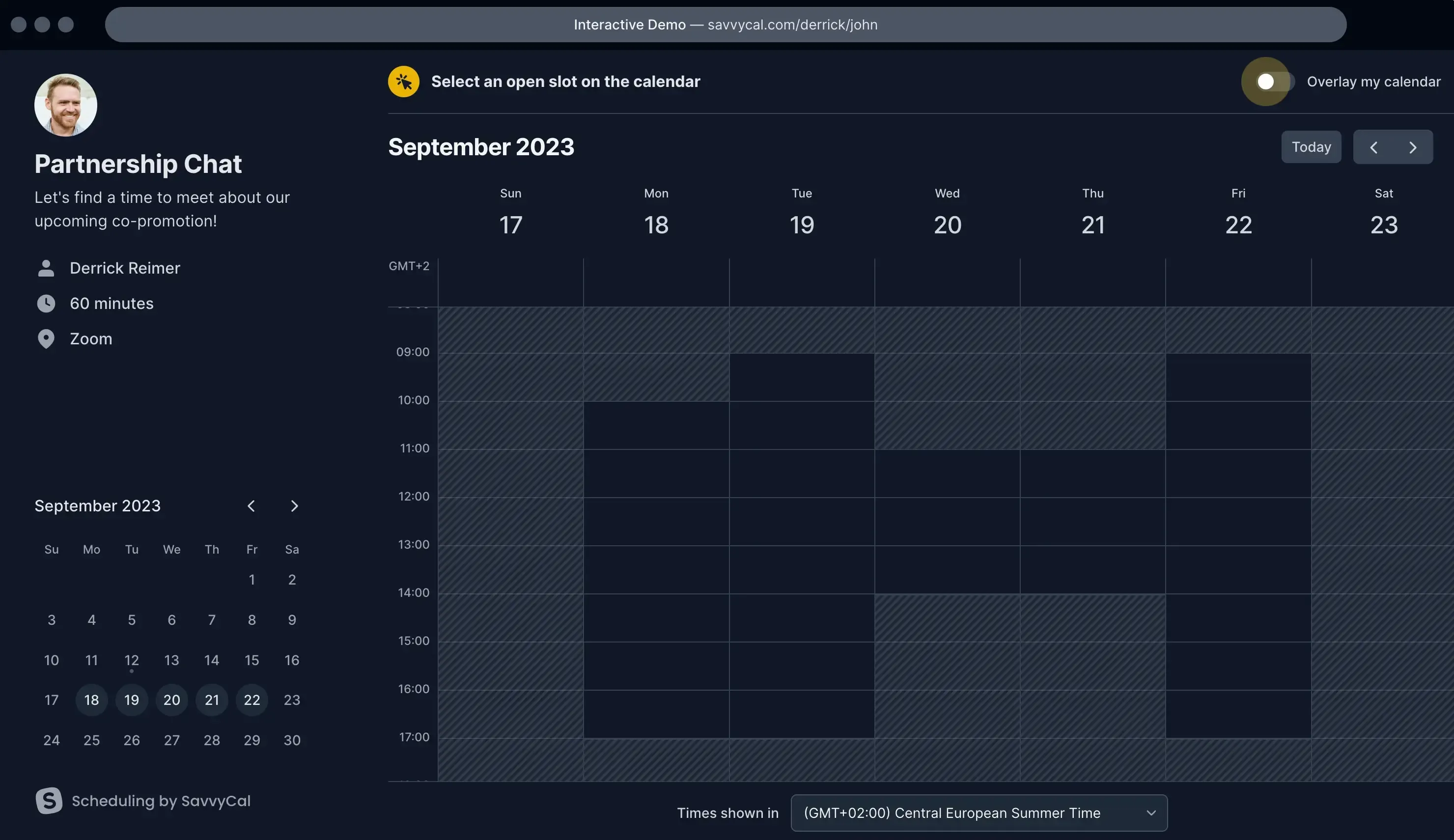
Prevent overbooking: SavvyCal provides options to set buffer times and incorporate all the usual limits to ensure you're never overbooked. This helps manage your schedule more effectively and avoid clashes.
Meeting polls: Participants can vote on their preferred times, making it easier to find the best slot for everyone.
SavvyCal Limitations
Limited free plan. SavvyCal offers a free plan, but it's not that useful for getting booked, as it only allows you to get familiar with the platform, explore the features, and share Meeting Polls. To share scheduling links and get booked, you have to upgrade to the paid plans.
Pricing
Free Plan: Booking features are not available. The free plan only allows you to discover the interface.
Basic: $12 per user per month
Premium: $20 per user per month
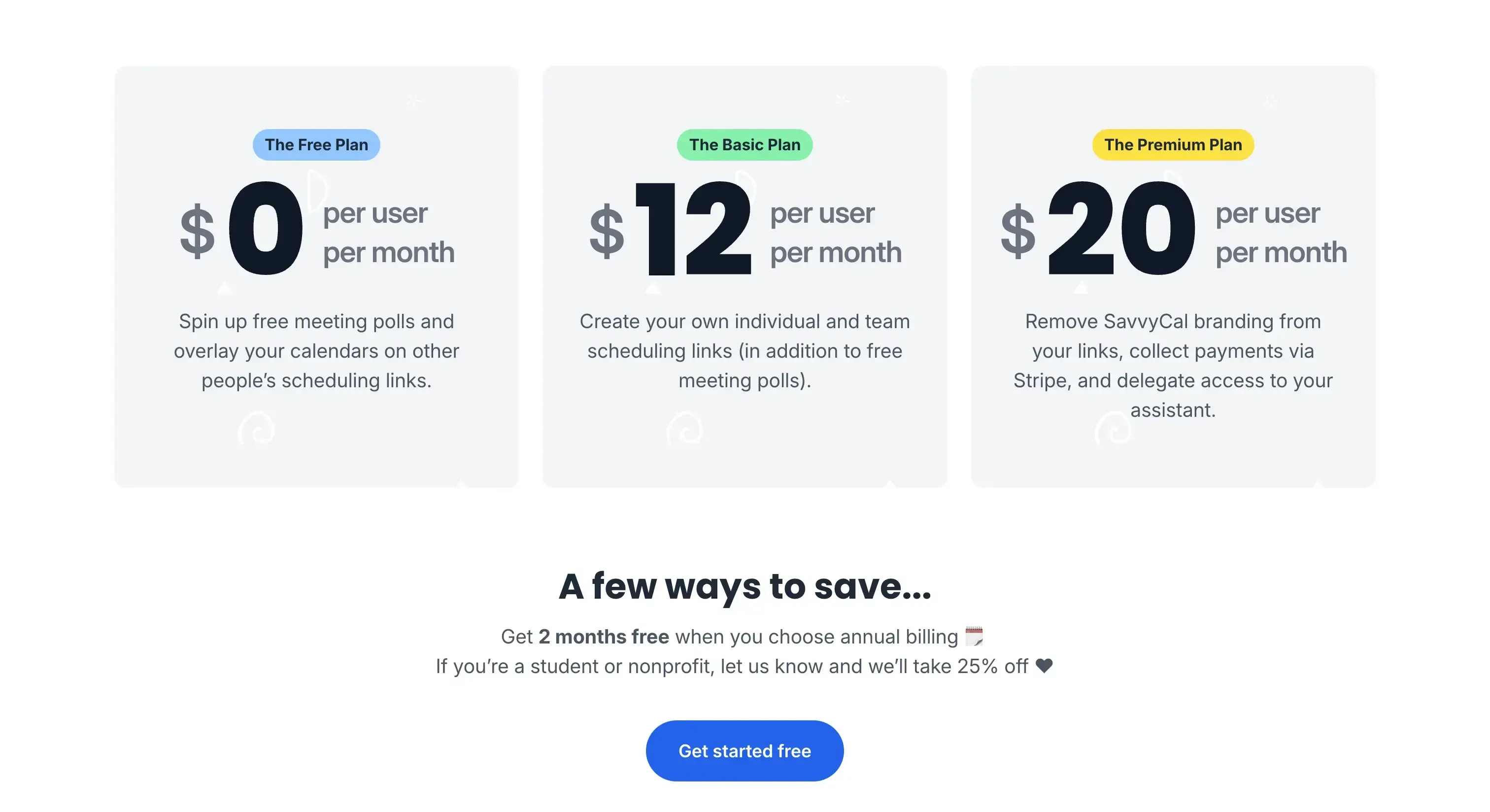
Easily Sync and Manage Your Google Calendars with OneCal
If you need a straightforward tool to manage tasks, events, and meetings and share calendars in one place, OneCal is a top choice. Enjoy features like viewing all your calendars at once, syncing calendars, and sharing booking links with your team.
Sign up now and start your 14-day free trial—no credit card is needed. Give OneCal a try today and see how it simplifies your scheduling!