Top 5 CalendarBridge Alternatives [Differences + Similarities]
Table of Contents
Ready to Sync Your Calendars?
Create a OneCal account to sync multiple Outlook, iCloud and Google Calendars, create Booking Links, and much more.
If you manage more than one calendar, keeping track of what's happening in each one can be tough. People in each group only see some of the schedules, so sometimes they might book the same time slot by mistake.
To avoid this, tools like CalendarBridge synchronize the calendars, so the events are replicated in all your calendars. If someone books a meeting in any of the calendars you manage, you can be confident that you won’t be double booked.
In this article, we’ll explore the top 5 CalendarBridge alternatives, showcasing the similarities, differences, and pricing of each CalendarBridge alternative.
Why do Users Look for Alternatives to CalendarBridge?
Only one-way sync support: With CalendarBridge, you can sync one calendar to another at a time, in one direction. If you want to synchronize 3 calendars, you have to create 6 configurations. The number of sync configurations increases with the calendars you want to sync. Even though this is modular, other solutions allow you to sync multiple calendars in one config, in less than one minute.
Calendar Sync speed and reliability: Since CalendarBridge and other calendar sync tools rely on Outlook and Google Calendar API, things don’t always go smoothly. Depending on how many events your calendars have, a calendar sync may take more than 15 minutes to finish.
Per Calendar Sync Pricing: CalendarBridge charges per Calendar Sync Configuration. As mentioned, the calendar sync configurations are one-way, so to keep 3 calendars in sync, you need 6 calendar sync configurations. This leads to more work to sync multiple calendars and more sync configurations. Furthermore, the price increases the more sync configurations you create.
Better UI and UX: UI and UX are subjective, so users might seek more modern UI and better-crafted UX.
5 Best CalendarBridge Alternatives You Should Consider in 2025
1. OneCal
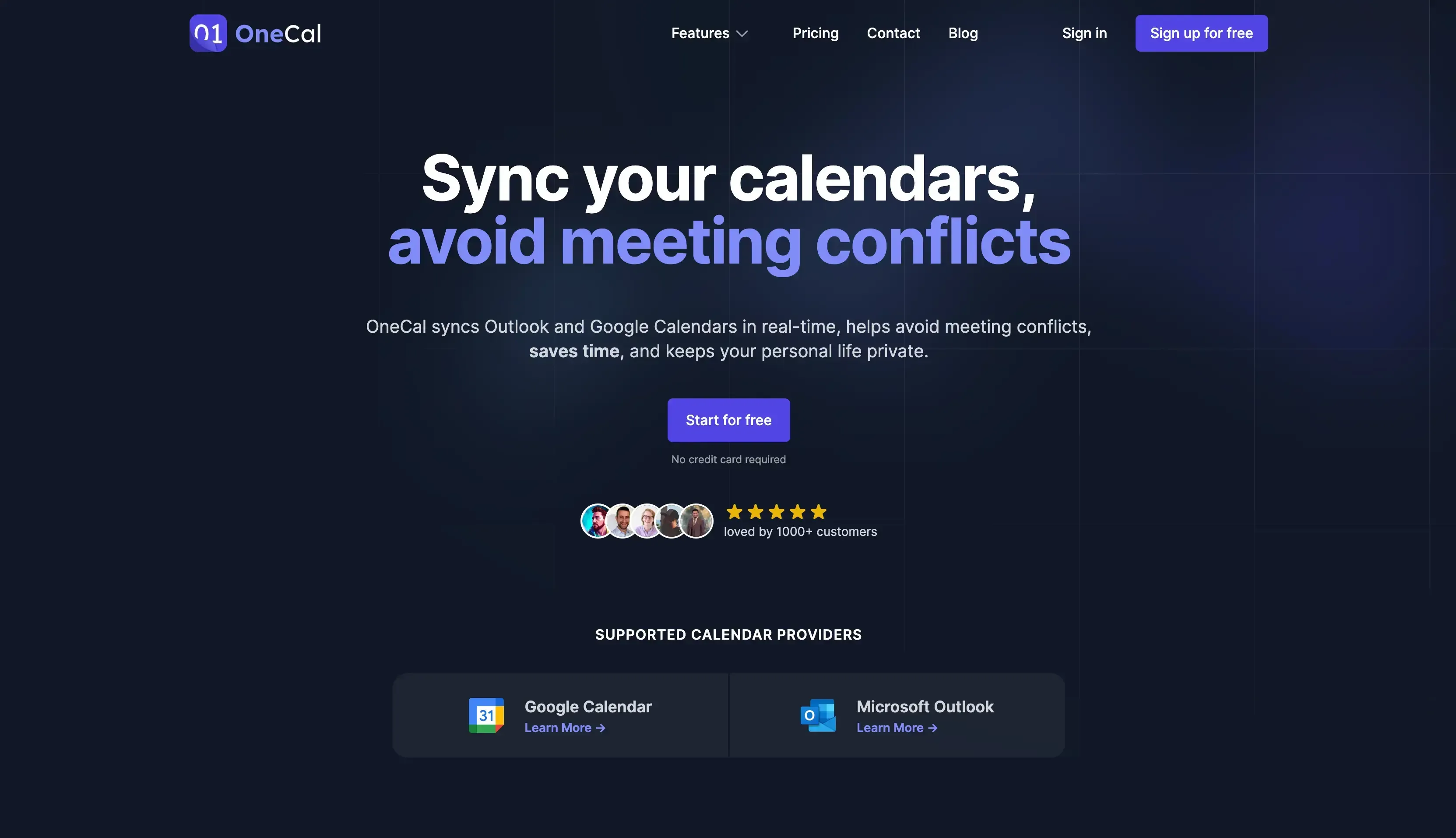
OneCal is the go-to calendar syncing solution, offering support for Outlook, iCloud, and Google Calendars, lightning-fast calendar syncs, the ability to sync multiple calendars in one go, and more.
What differentiates OneCal from CalendarBridge?
Even though OneCal and CalendarBridge have a large overlap in their features, both offer Calendar Sync and Scheduling Links features have their differences.
Multi-way syncs: Unlike CalendarBridge, OneCal allows you to sync multiple calendars in one config. For example, to sync 5 calendars, you’d need 1 config in OneCal and 20 configs in CalendarBridge.
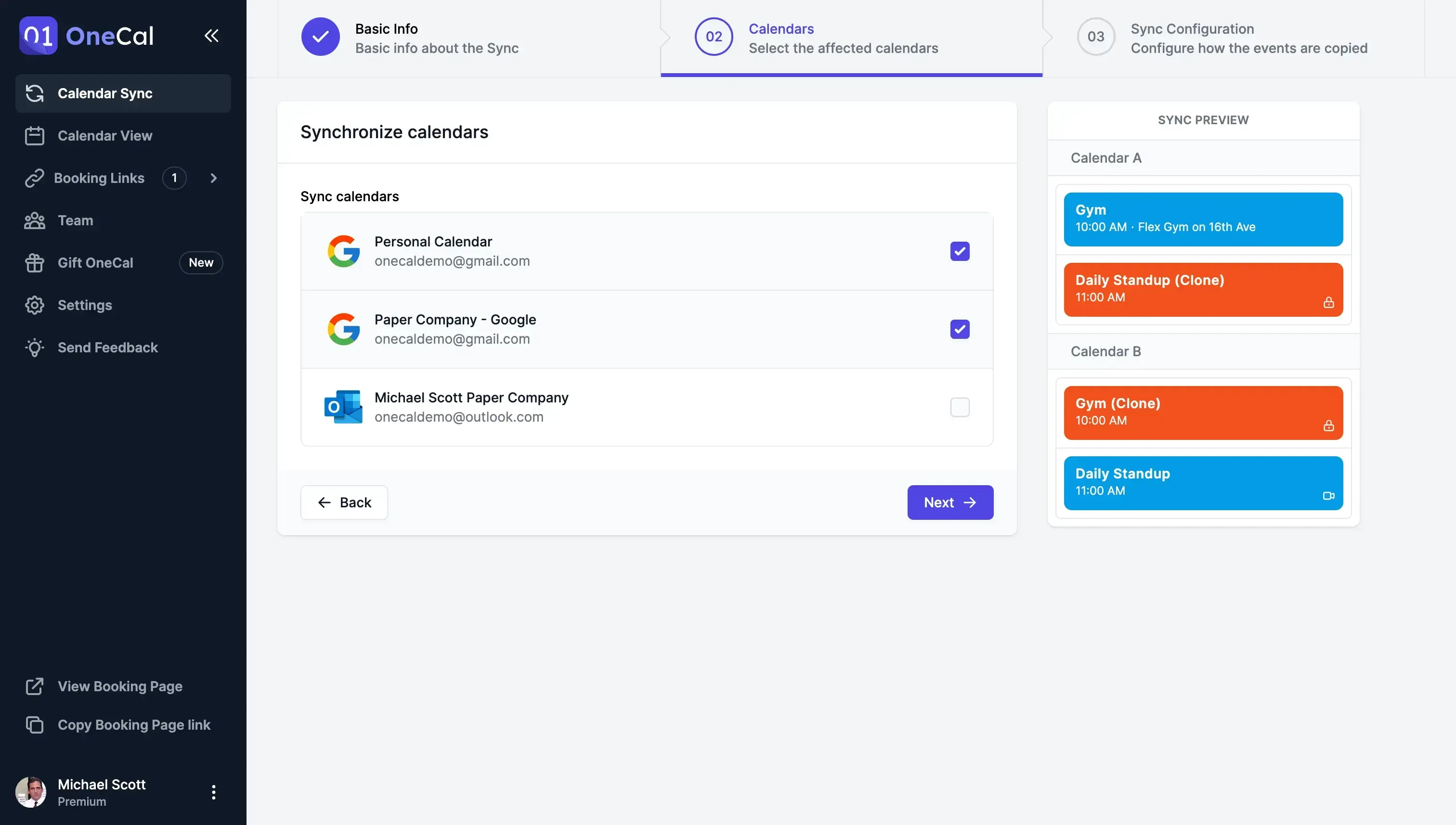
Advanced Calendar Sync Settings: OneCal offers advanced calendar sync settings, such as excluding events from syncing by color, syncing free events, marking clone events as private, and more.
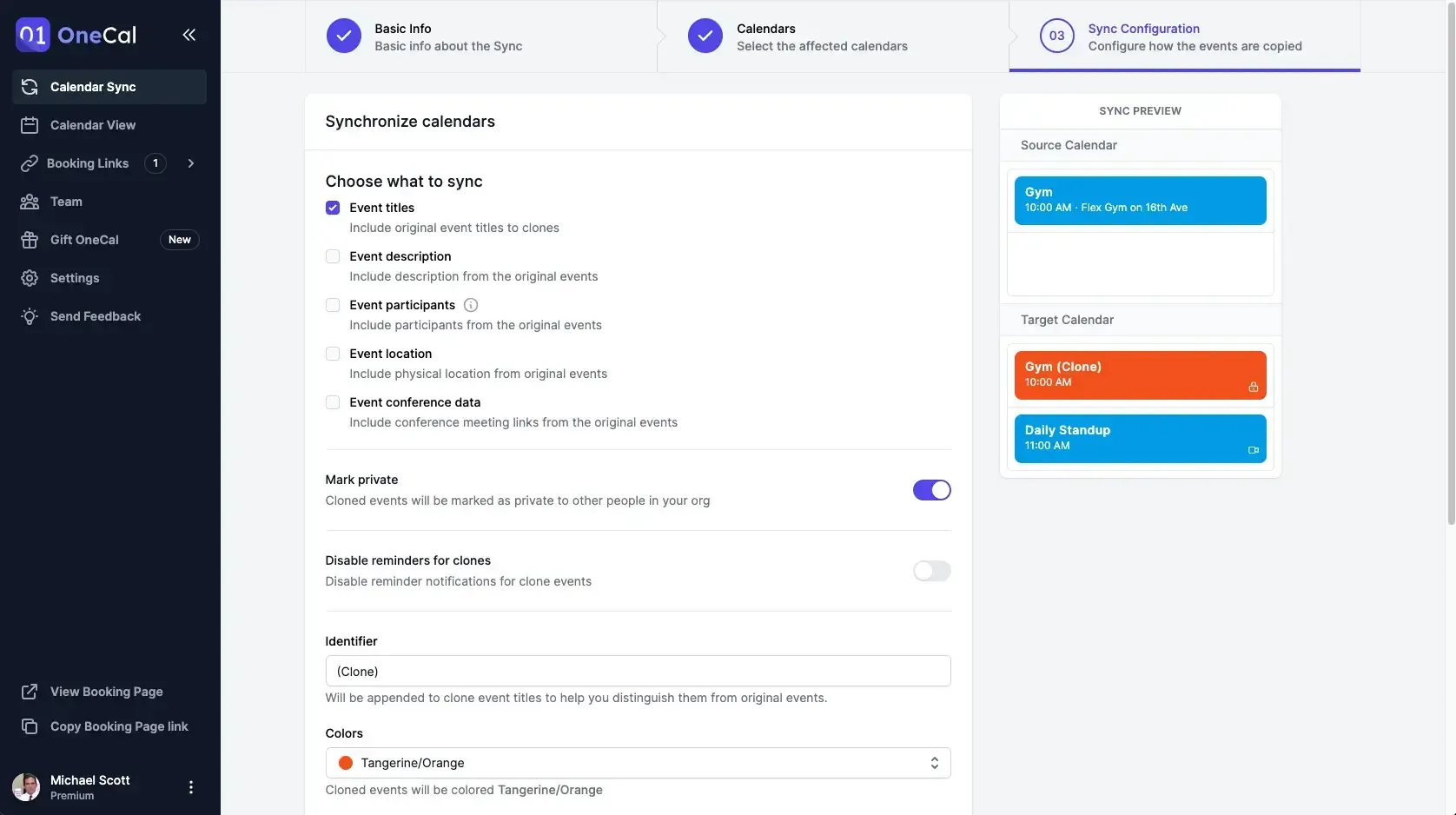
Fast, Reliable Calendar Sync: The OneCal calendar sync is fast and reliable, allowing syncing multiple calendars, containing thousands of events, in less than 5 minutes, in one go.
Committed to data privacy and security: OneCal makes sure to only use the necessary calendar scopes to perform the calendar synchronization, scheduling links, and calendar view functionalities. No data is stored, analyzed, or sold. The infrastructure is scalable and secure from attacks, and the data is encrypted in transit and at rest.
Well-thought UI and UX: OneCal is all about making things simple and clear. The interface is super easy to use, so you won't need any guides or instructions to sync your calendars.
Individual Scheduling Links: With OneCal, you can create and share one-on-one scheduling links for others to book time with you. The scheduling links are very easy to use and offer all the configuration needed to get booked.
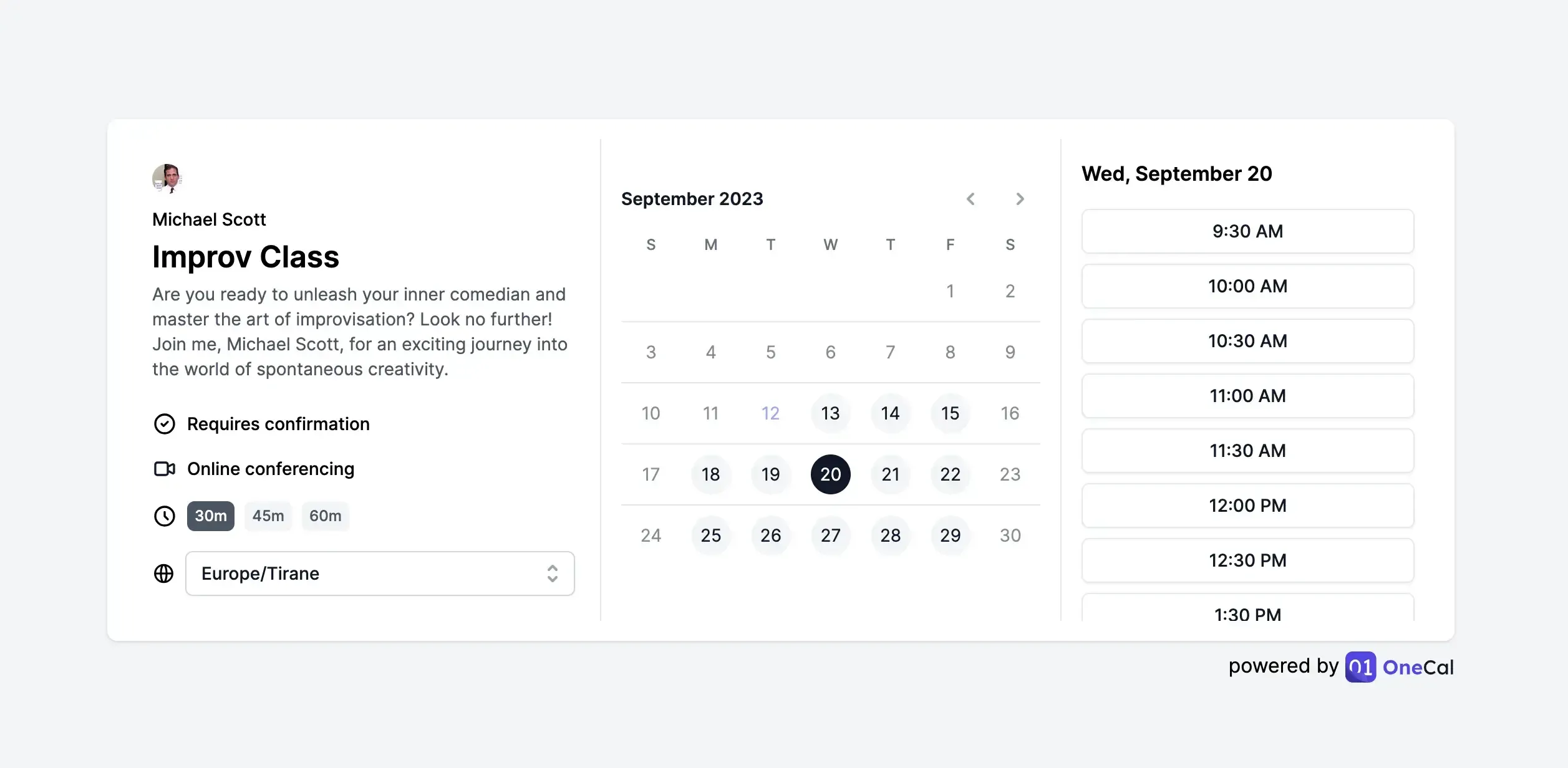
Collective Scheduling Links: OneCal allows you to invite your team and share collective scheduling links so that people can book time with you and your team.
Calendar View: Calendar juggling is pretty common among calendar users who need to sync calendars, that’s why OneCal offers a Calendar View feature, that allows you to view all your Outlook or Google Calendars in one place, quickly join meetings, and more.
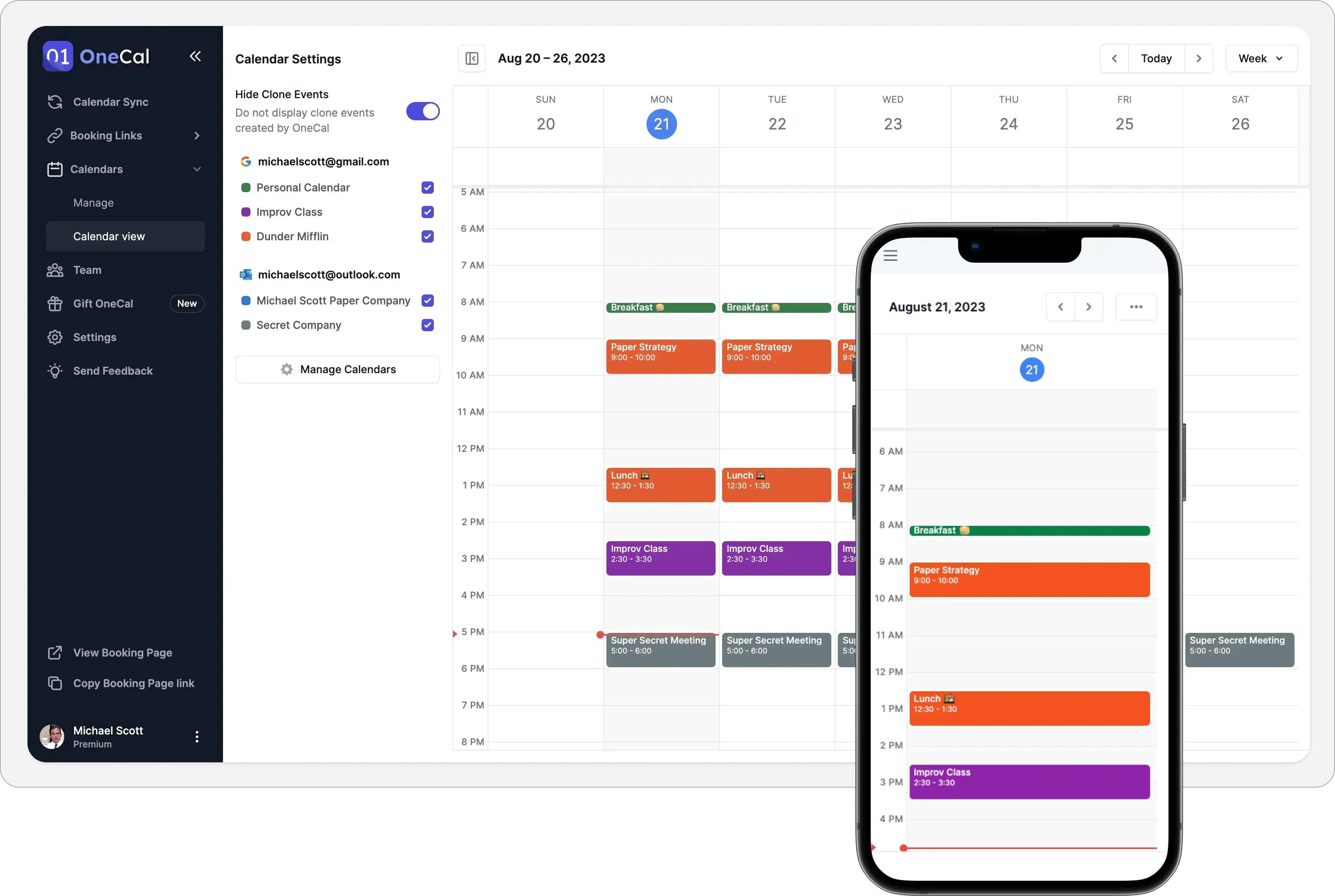
API access: OneCal allows you to programmatically manage various features, such as your team members, booking links, and more.
Outstanding Customer Support and Development Team: The features alone don't make a great product. OneCal is a great product because the team behind it treats every customer with the utmost care.
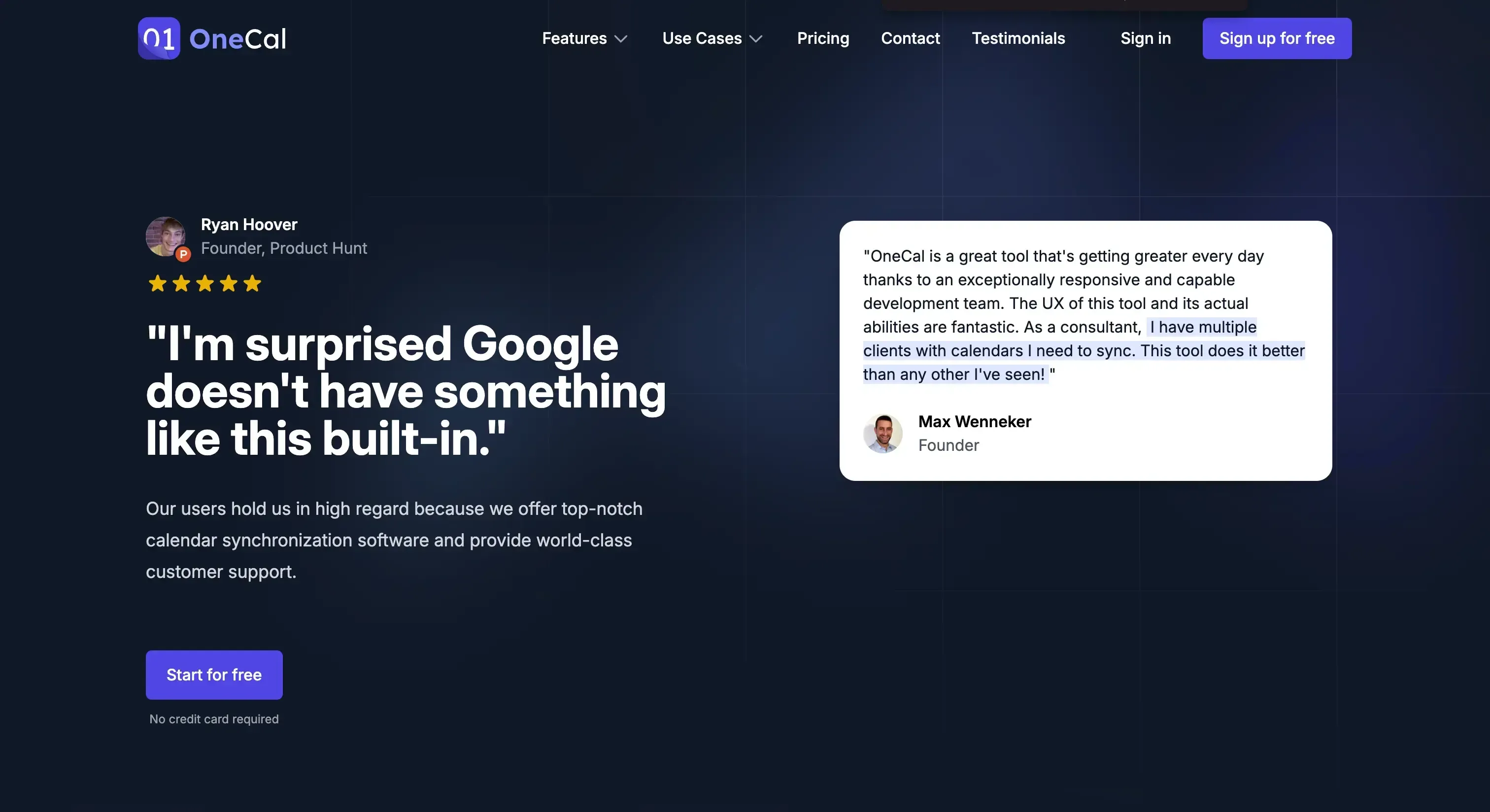
What do OneCal and CalendarBridge have in common
Ability to invite your team: OneCal and CalendarBridge allow you to invite your team, pay and manage them.
Real-time Calendar Sync: Both OneCal and CalendarBridge offer a Real-time Calendar Sync feature that allows you to sync calendars.
Outlook and Google Calendar Support: Both platforms have support for Outlook and Google Calendar.
Scheduling Links: OneCal and CalendarBridge offer scheduling links for others to book one-on-one or collective meetings.
OneCal pricing
OneCal offers a 14-day free trial, with no credit card required. The plans are:
Starter: $5 per user per month
Essential: $10 per user per month
Premium: $25 per user per month
Custom/Enterprise Plans
To see the major differences between OneCal and CalendarBridge, check our CalendarBridge Alternative page.
2. Reclaim AI
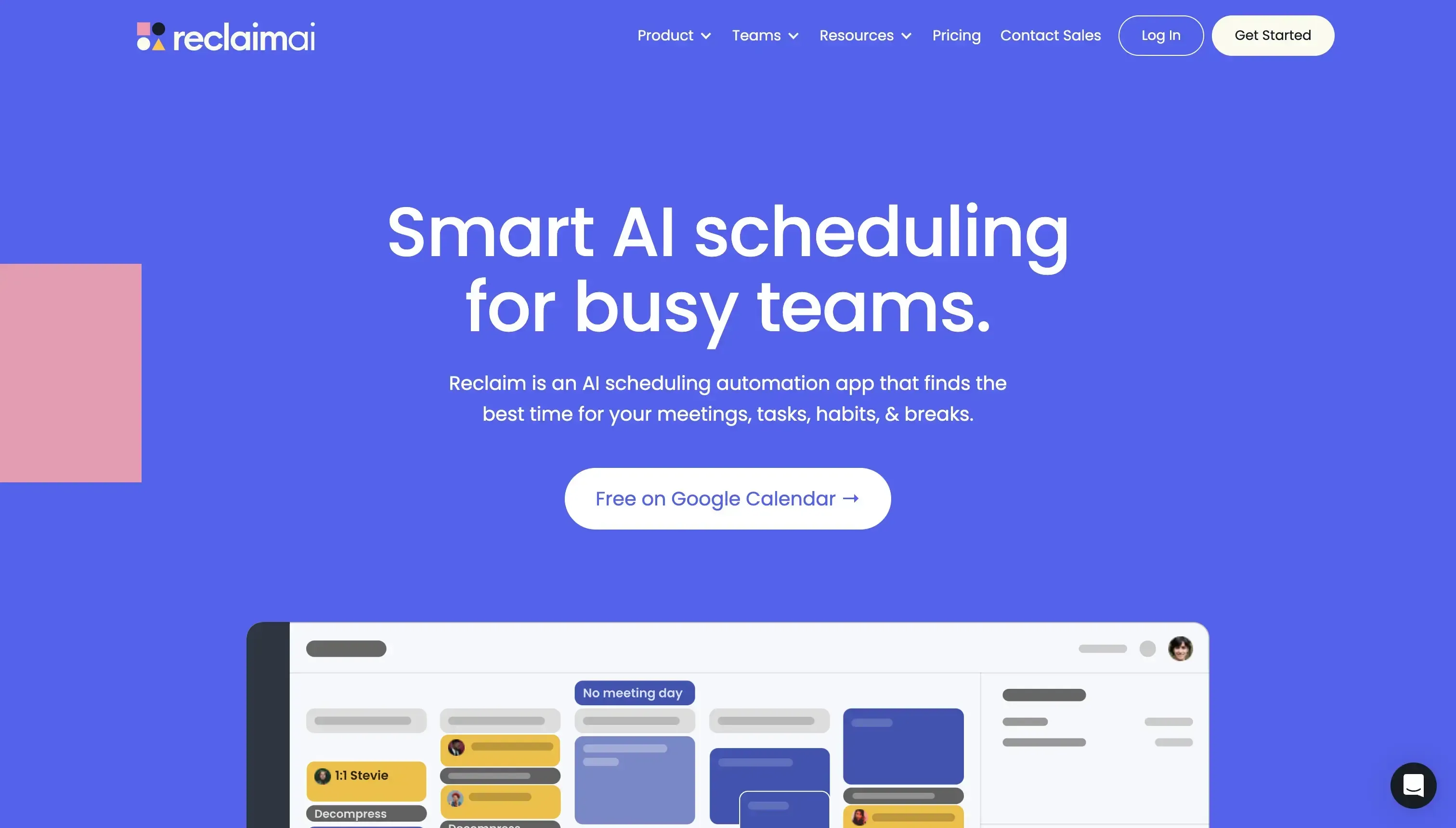
Reclaim AI is a smart scheduling tool known for its smart calendar features, habits, and calendar sync.
What differentiates Reclaim AI from CalendarBridge?
While CalendarBridge offers Calendar Sync and Scheduling Links, Reclaim AI offers a wider set of features when it comes to smart scheduling and smart calendaring.
Habits: With Habits, you can tell Reclaim things that you want to get done regularly, give a rough idea of when you want them to happen, and Reclaim finds the time to get them done.
Task Management: You can connect your project management tool, including Todoist, Asana, and Jira, to auto-fill your Reclaim task list and start making time for your important projects on the calendar.
Smart 1:1: Allows you to automatically find the best time for one-on-one meetings with your manager, direct reports, or partners through Smart 1:1s.
Scheduling Links: Reclaim has a scheduling links feature that lets you automatically book appointments at the best time around your meeting hours, task work, and personal events and eliminate the hassle of scheduling.
Calendar Sync: The Calendar Sync feature allows you to sync one Google Calendar to another Google Calendar.
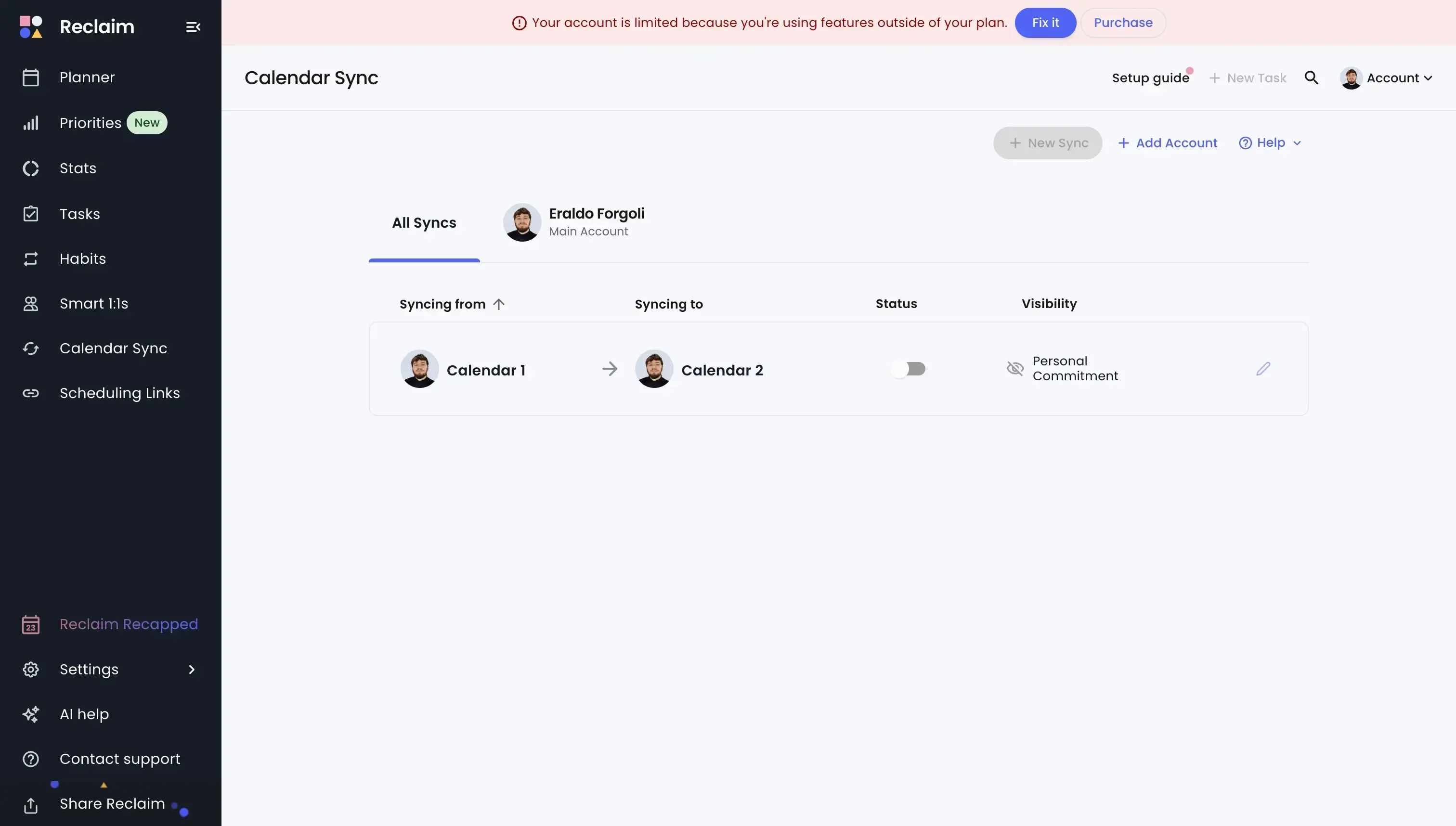
Buffer Time: You can automatically schedule flexible breaks and travel time in Google Calendar to prevent meeting fatigue and burnout.
What do Reclaim AI and CalendarBridge have in common?
Scheduling Links: Both Reclaim AI and CalendarBridge offer scheduling links, allowing other people to book time with you.
Calendar Sync: You can sync your calendars using Reclaim or CalendarBridge.
Reclaim AI Pricing
Reclaim charges based on specific features and limitations that come with them. For detailed pricing, please visit their pricing page.
Free: 2 Calendars, 1 sync, 3 weeks scheduling range
Starter: $8 per user per month
Business: $12 per user per month
Enterprise: $18 per user per month
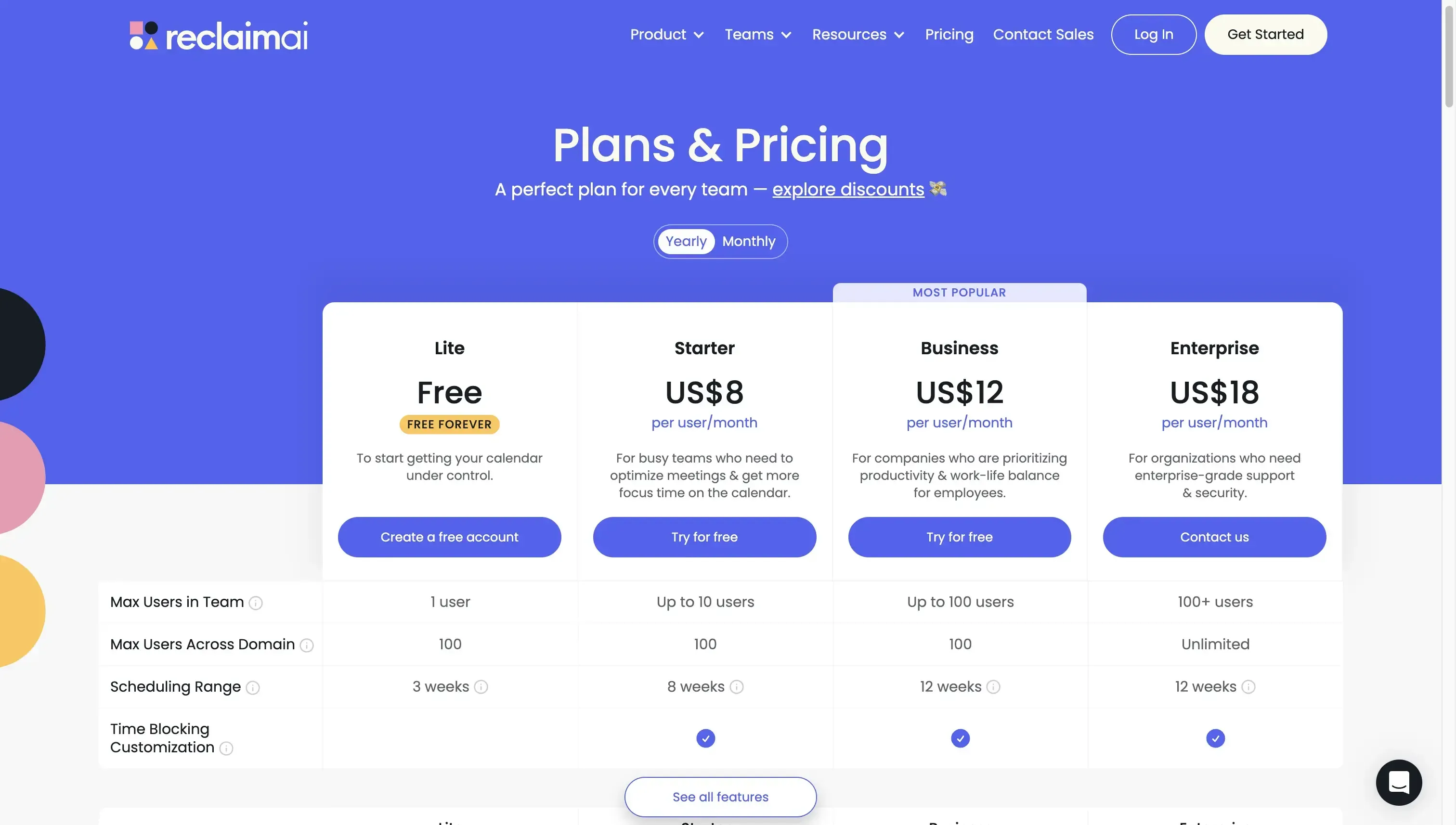
To learn more about Reclaim and the competition, read our detailed article on The Best Reclaim AI Alternatives.
3. SyncGene
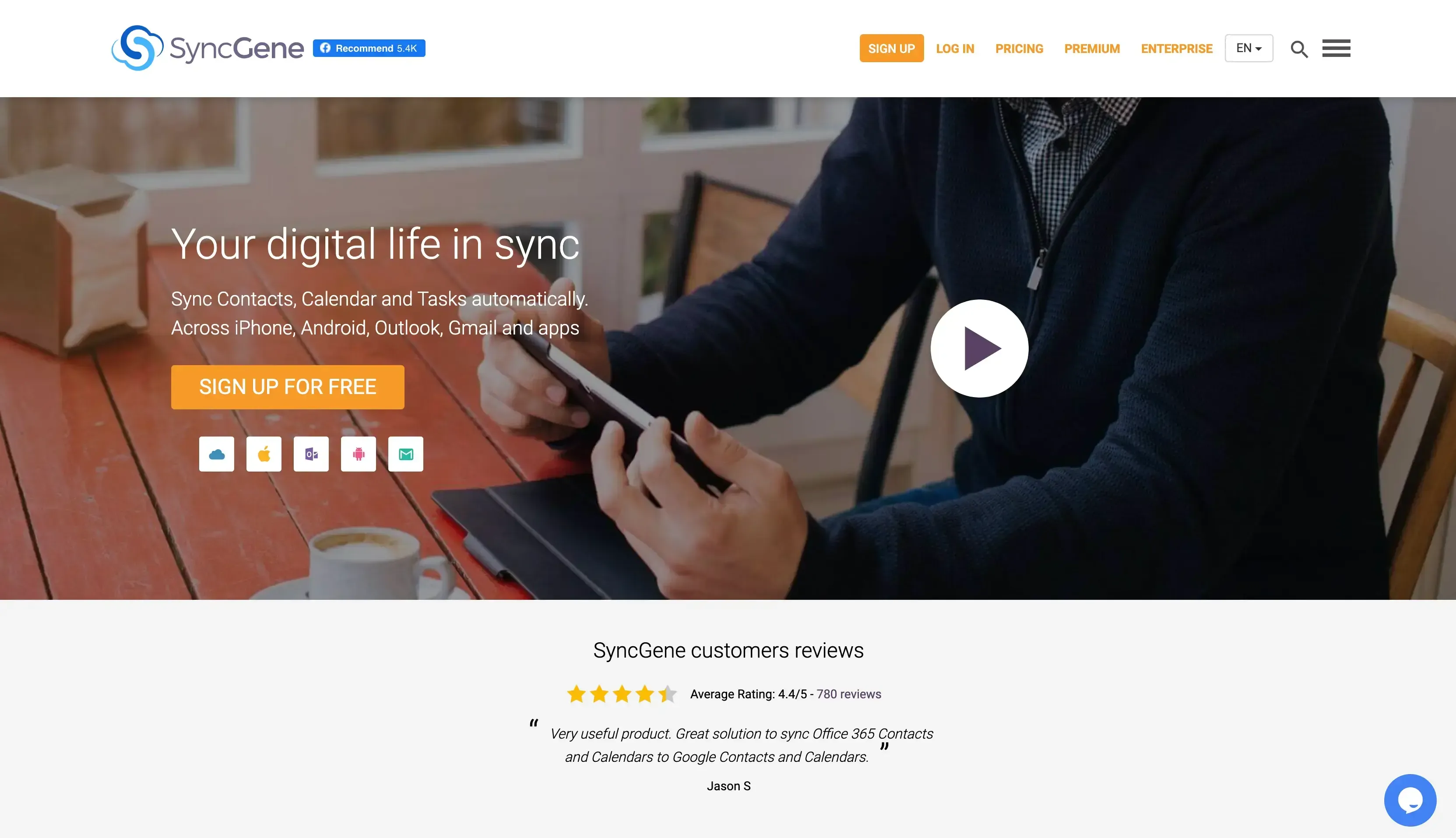
SyncGene is a synchronization platform that allows users to sync contacts, calendars, and tasks.
What differentiates SyncGene from CalendarBridge?
Contacts and tasks sync: Aside from calendar syncing, SyncGene offers Contacts and Tasks syncing.
No Scheduling Links features: Unlike CalendarBridge, SyncGene doesn’t offer scheduling links.
iCloud support: Aside from Google Calendar and Outlook, SyncGene supports iCloud.
Less configurable: With SyncGene, events are duplicated exactly as they are, leaving no room for choosing what to sync, which can result in undesirable outcomes, such as having private events visible to team members.
Two-way calendar sync: CalendarBridge offers 1-way syncs, and SyncGene offers 2-way syncs, making it a little bit easier to sync multiple calendars. Two-way sync is still in no way nearly as feasible as the multi-way syncs offered by OneCal.
Less intuitive UI and UX: The UI and UX of SyncGene are less intuitive when compared to CalendarBridge.
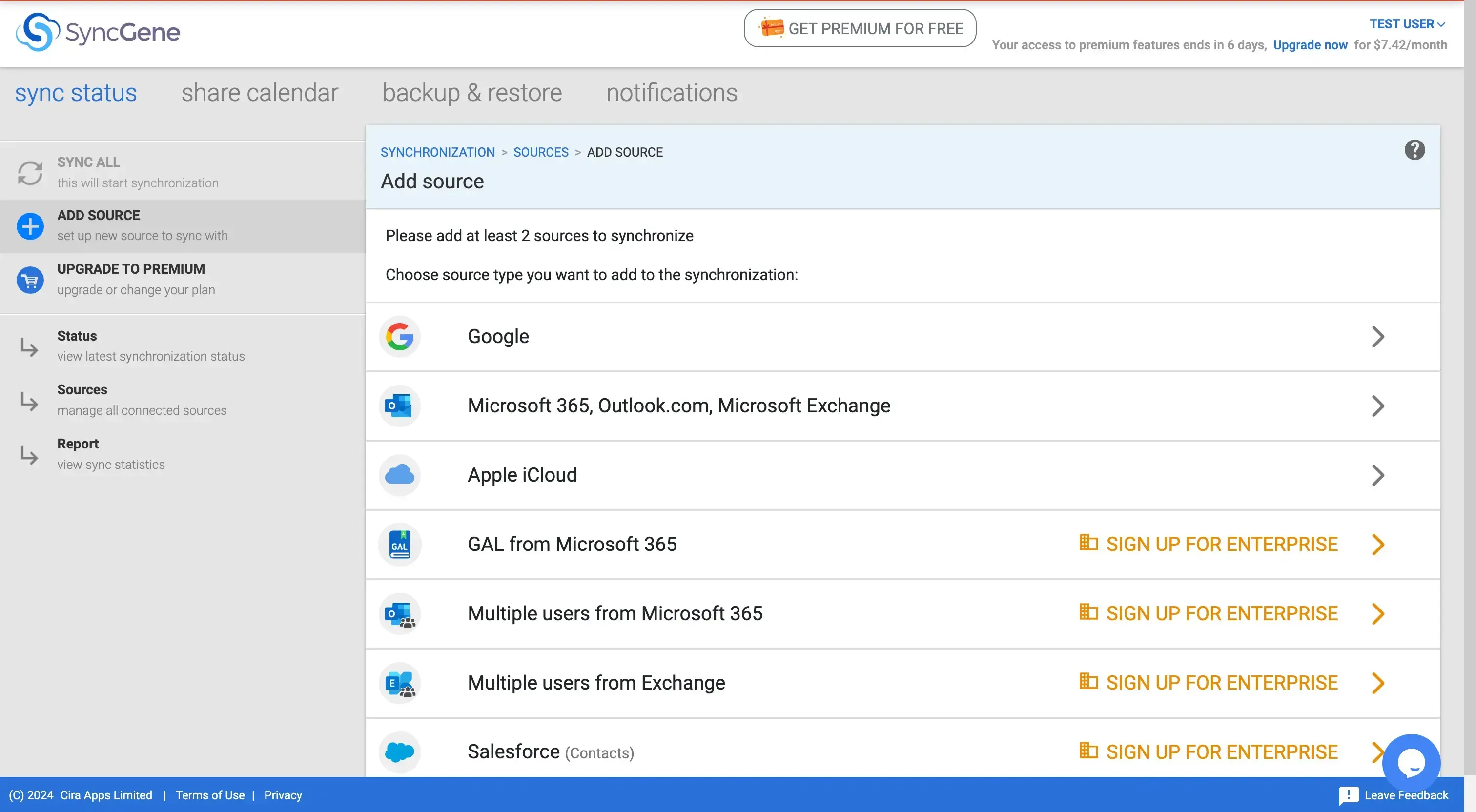
A limited number of connected calendars: Compared to CalendarBridge, SyncGene is limited by the number of calendar sources you want to Sync.
What do SyncGene and CalendarBridge have in common?
Real-time Calendar Sync: SyncGene and CalendarBridge offer real-time calendar sync
Outlook and Google Calendar Support: Using SyncGene and CalendarBridge, you can sync Outlook and Google Calendars.
SyncGene Pricing
SyncGene has different prices for Individuals, teams, or enterprises.
Individual:
Free: Sync 2 sources manually
Premium Yearly: $7.42 per month, up to 5 sources
Premium Monthly: $9.95 per month, up to 5 sources.
Teams
Team Premium Monthly: $19 per month, up to 4 members
Team Premium Yearly: $14.92 per month, up to 4 members
Enterprise
Enterprise Monthly: $10 per member
Enterprise Custom: Volume pricing
Want to see how OneCal compares to SyncGene? Read our detailed comparison of OneCal vs. SyncGene.
4. SyncThemCalendars
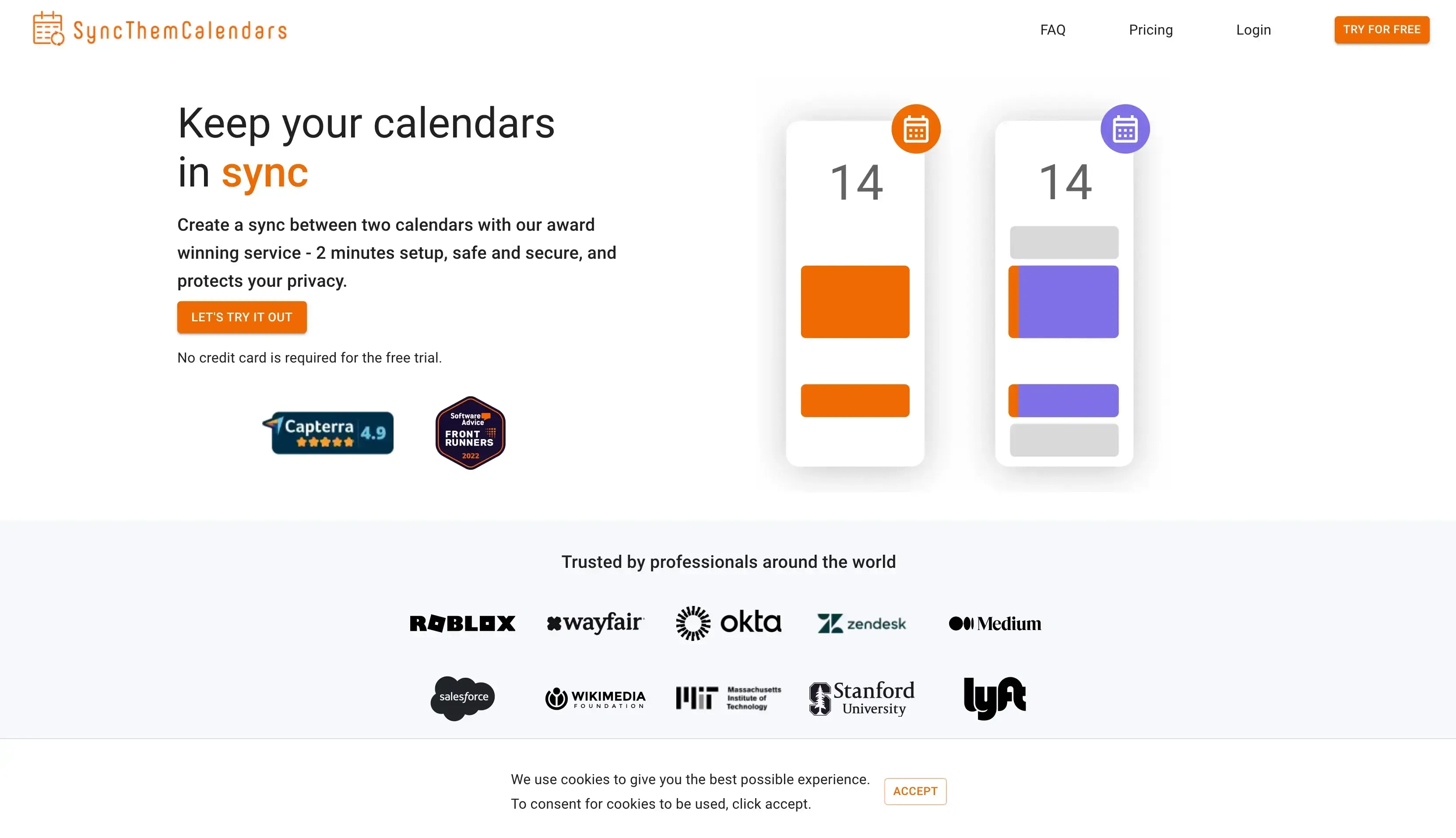
SyncThemCalendars is a calendar syncing solution that only supports Google Calendar and Outlook.
What differentiates SyncThemCalendars from CalendarBridge?
Only Google Calendar and Outlook Support: SyncThemCalendars supports Google Calendar and Outlook, compared to Outlook, iCloud and Google Calendar supported by CalendarBridge.
No Scheduling links: SyncThemCalendars doesn't have a scheduling links feature.
What do SyncThemCalendars and CalendarBridge have in common?
Decent calendar sync options: Both SyncThemCalendars and CalendarBridge offer decent calendar sync options.
Only one-way syncs: SyncThemCalendars and CalendarBridge only allow one-way syncs, making it more time-consuming to sync multiple calendars.
SyncThemCalendars Pricing
SyncThemCalendars charges based on how many syncs you want to create. As mentioned, this is quite limiting, as it's not possible to sync 3 or more calendars.
$5 monthly or $48 annually, up to 5 syncs.
5. Zapier
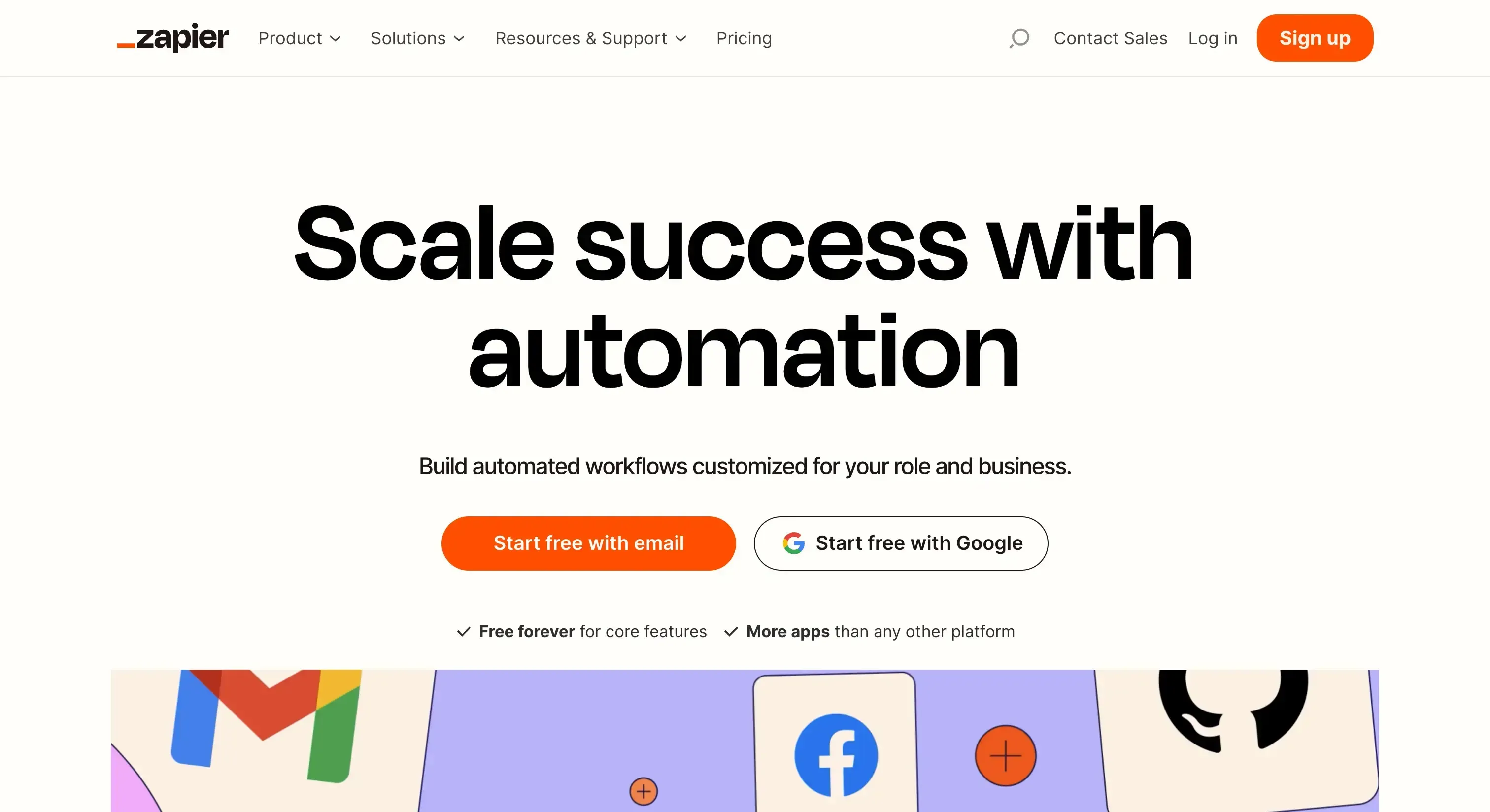
Zapier is an automation tool that allows you to create automated actions between different apps, called "Zaps.” Using Zapier, you can create Zaps to copy events from one calendar to another.
Even though this is not a real calendar sync, as Zaps are a one-way workflow, you can’t sync two calendars together using Zapier.
What differentiates Zapier Calendar Sync from CalendarBridge?
No replication configuration: CalendarBridge offers a sync configuration that allows you to choose how events are synced to other calendars. Zapier, on the other hand, clones events as they are, leading to privacy concerns.
Expensive: Compared to CalendarBridge, Zapier is more expensive.
Free Plan: Even though very limiting, Zapier offers a free plan, allowing 100 tasks per month. CalendarBridge on the other hand doesn’t offer a free plan.
No multi-way syncs: Using Zapier, you can't create syncs in more than one direction. If you do so, Zapier will create duplicate meetings, as Zapier simply copies meetings, even the meetings created by Zapier itself.
Not reliable: Given that Calendar Sync is not the primary feature of Zapier, it doesn't handle edge cases as well as other Calendar Sync Tools.
What do Zapier Calendar Sync and CalendarBridge have in common?
Outlook and Google Calendar integrations: With CalendarBridge and Zapier, you can clone events from Google Calendar or Outlook.
Zapier Pricing
Zapier charges based on the number of tasks you want to execute each month. Here is the pricing:
Free: 100 tasks per month
Starter: $19.99 per month, paid annually, or $29.99 paid monthly
Professional: $49 per month, paid annually, or $73.50 paid monthly
Team: $69 per month, paid annually, or $103.50 paid monthly
Company: Contact sales
Read our article about The Best Calendar Sync Tools to find out the importance of calendar sync tools, how each one compares, and which one you should use.
Which CalendarBridge alternative is the best for syncing calendars?
OneCal is the best CalendarBridge alternative, excelling at all features offered by CalendarBridge.
The Calendar Syncs are faster and more reliable, even allowing syncing multiple calendars in one sync config.
To sync 3 calendars using CalendarBridge, you’ll need 6 sync configs. Using OneCal, you’ll need 1 sync config, no matter how many calendars you want to sync.
The Scheduling links are easier to create and use, allowing you to share individual or team scheduling links.
The UI and UX are very well thought out, leaving no room for confusion.
If you’re looking to switch to OneCal, you can apply for a switching discount to get 30% off.
Sync Your Calendars & Get Booked Using OneCal
OneCal is the best calendar automation platform in the market, offering the most reliable calendar syncing solution, along with the most intuitive scheduling links.
Sign up for a 14-day free trial, no credit card is required to get started.