The Best Nylas Alternatives in 2026
Table of Contents
One API for All Your Calendars
Sign up for our Unified Calendar API for free and integrate multiple calendars using a single API.
Nylas is one of the most popular unified API products, offering solutions for email API, Calendar API, contacts API, notetaker API, and more.
In this article, we’ll explore the best Nylas alternatives, focusing on platforms that cover a subset of the solutions or 1:1 replacements, including pricing and things to consider.
What are the best Nylas alternatives in 2026?
1. OneCal Unified Calendar API - For Calendar API and Scheduler
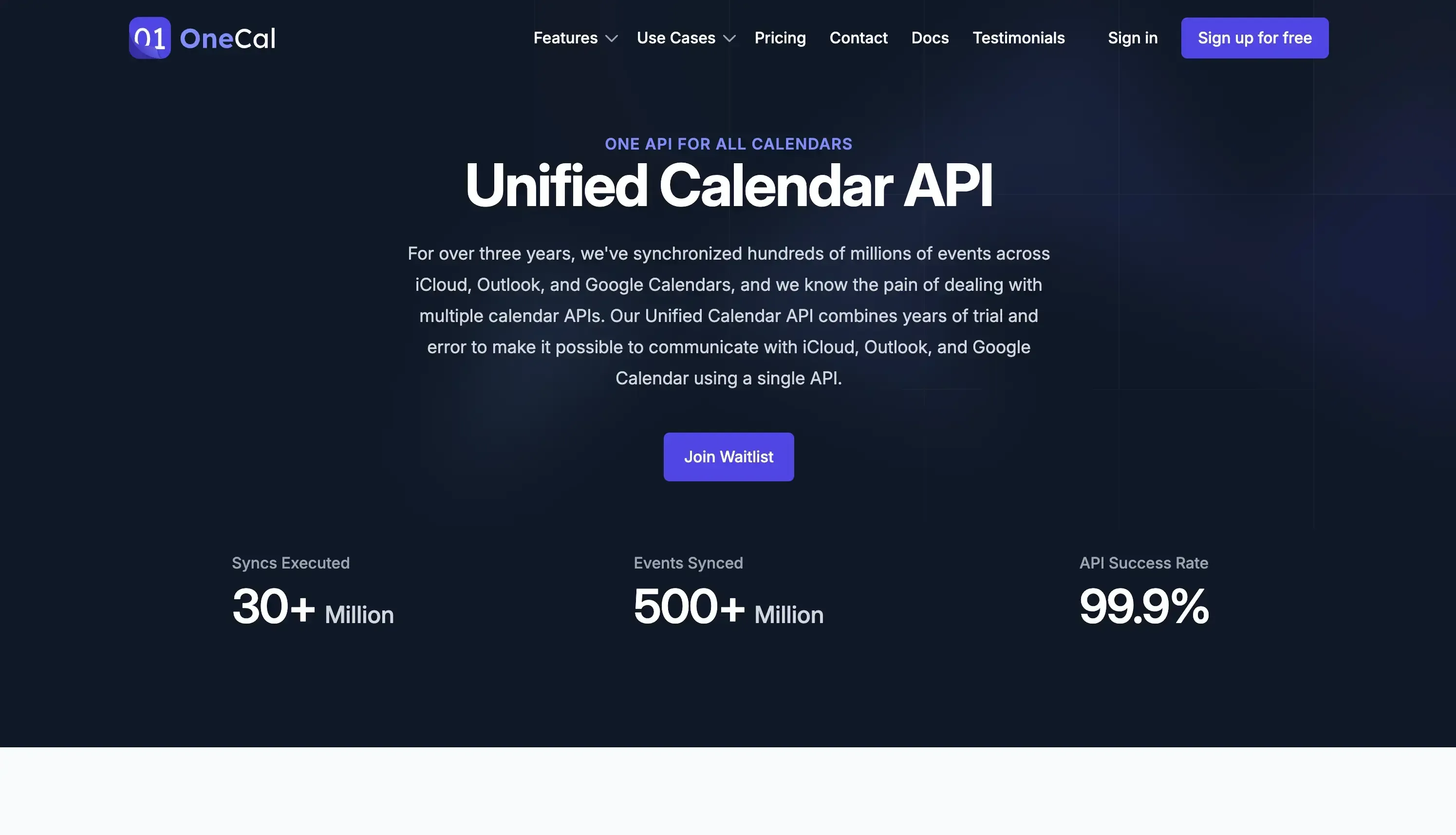
OneCal is one of the most popular Calendar Synchronization and scheduling tools in the market, used by thousands of professionals across all major industries. Users use OneCal to sync their calendars across Google Calendar, Outlook, and iCloud Calendar, share intuitive scheduling links with others, and view all their calendars in one view.
The vast experience with calendars and the reliability of the platform have prompted many users and companies to ask if a unified calendar API is available to the public, so they could leverage it to integrate multiple calendar providers using a single API.
The good news is that OneCal is launching its Unified Calendar API product, focusing on the following features:
- iCloud Calendar, Outlook, and Google Calendar integrations: Using the OneCal Unified Calendar API, you’ll be able to integrate all calendar providers into your applications using a single API.
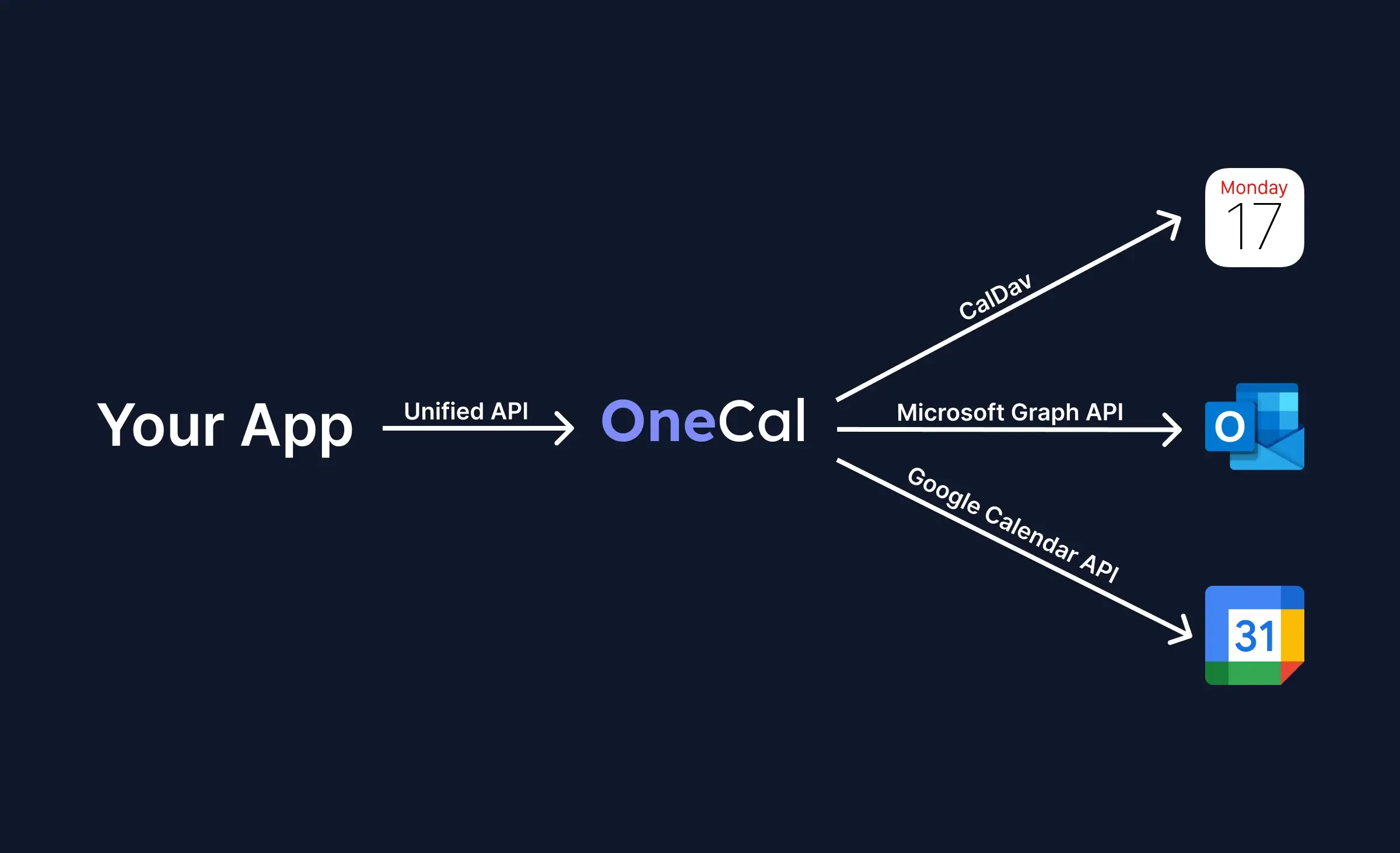
- Support for webhooks: Taking actions based on changes in a calendar is crucial for most applications, that’s why the OneCal Unified Calendar API supports webhooks out of the box. Another reason for supporting a unified way to handle webhooks is that all calendar providers offer support for webhooks. If you integrate with iCloud Calendar, you have to implement your own solution to detect changes in iCloud Calendar. Using OneCal Unified Calendar API, you can register your own webhook in the platform and get notified of changes in calendars, regardless of the calendar provider.
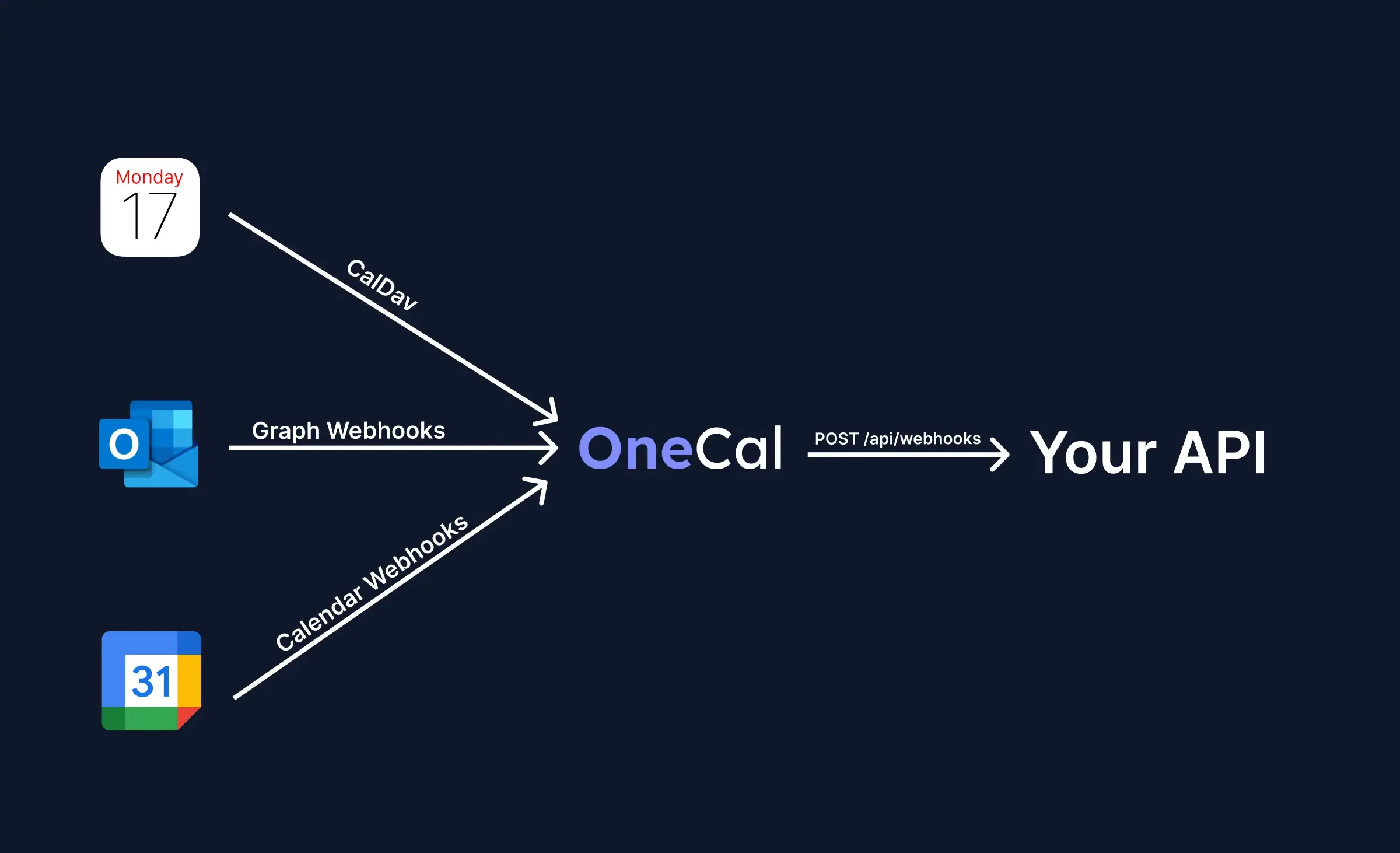
- Generic Calendar APIs: The OneCal Unified Calendar API is generic, allowing you to build any type of application, from scheduling to calendar apps.
- Reasonably priced: Although our pricing is not public yet, we’re making efforts to come up with the most competitive pricing in the industry, making it reasonable for companies to use our product without costing a fortune.
- Easy to set up and integrate with: The OneCal Unified Calendar API is designed to be easy to use and set up. After signing up, you can follow use checklist and quickly start testing our Unified Calendar API.
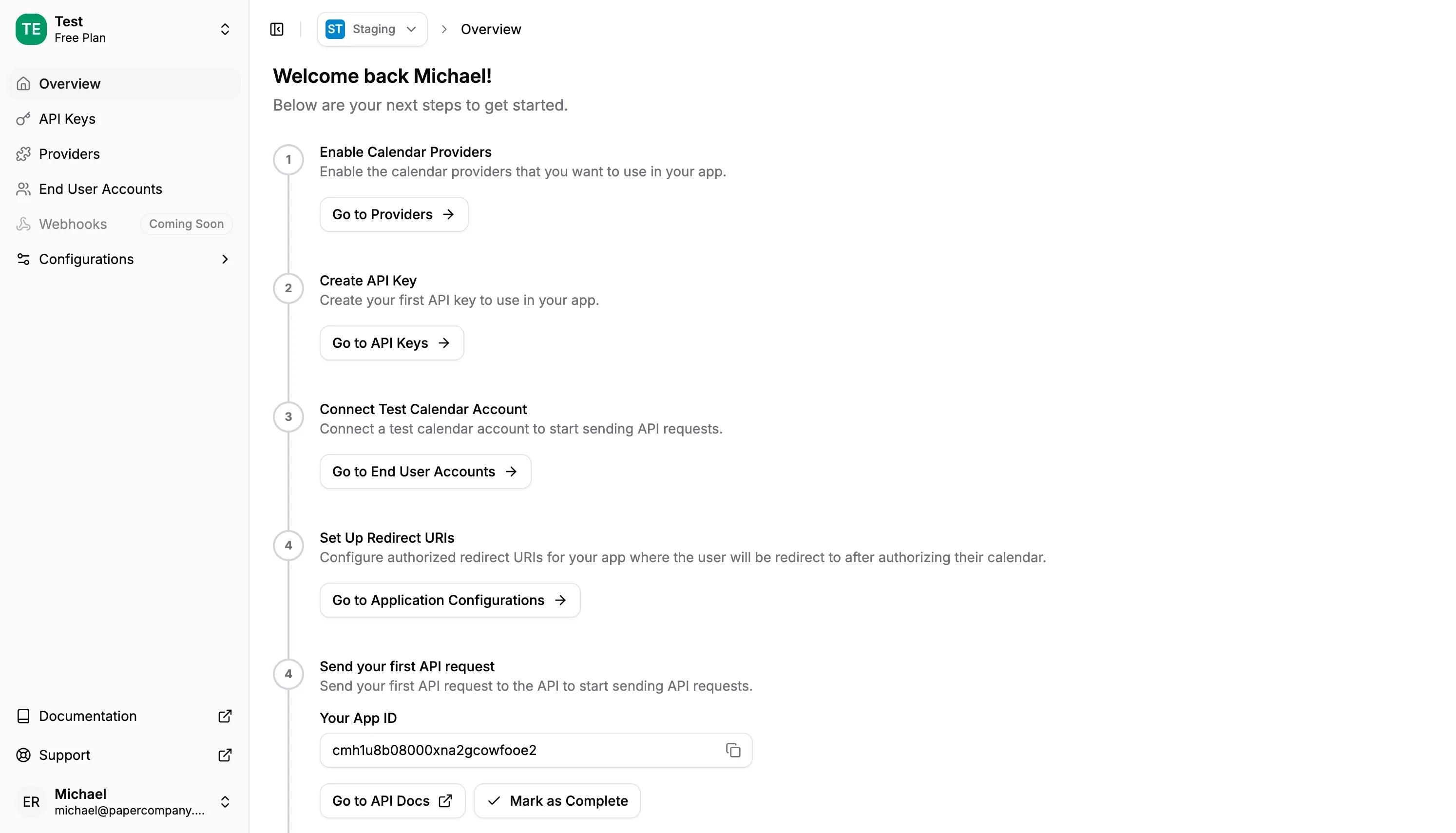
- Detailed documentation: We've done our best for the OneCal Unified Calendar API to be as well-documented as possible. From the authentication, pagination, and rate limiting to the supported resources, you'll find everything in our documentation. We also provide a Postman Collection so you can quickly test the APIs out and see if the Calendar API is the right fit for your use case.
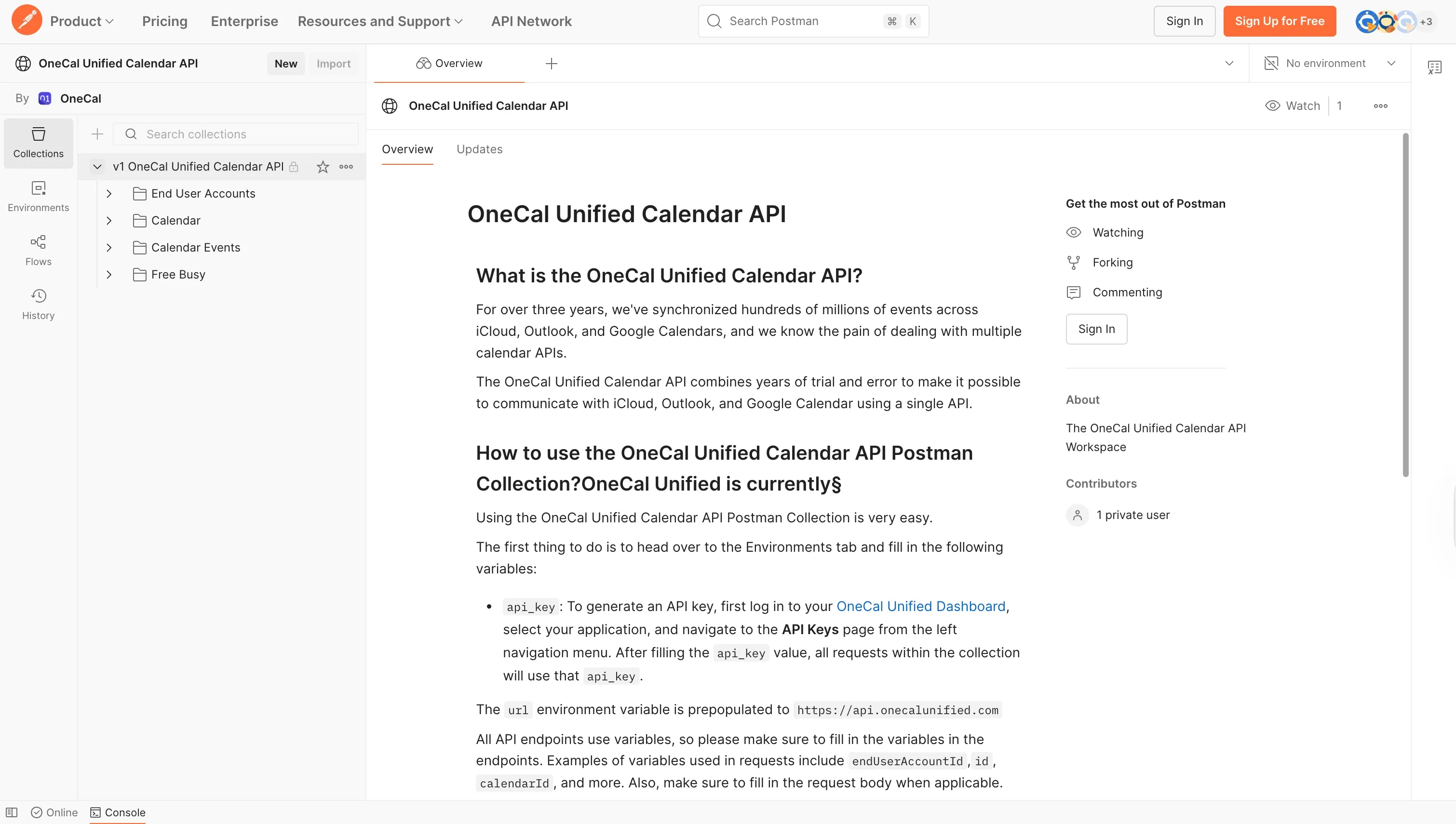
The OneCal Unified Calendar API is ready for production use. Please sign up for free, no credit card is required.
Besides the Unified Calendar API, OneCal also has a scheduling feature, which can be used as an alternative to the Nylas Scheduler, allowing individuals and teams to create one-on-one or collective scheduling links to get booked. You can embed the scheduling links to your site or simply share them via a link.
Example of a OneCal Scheduling Link
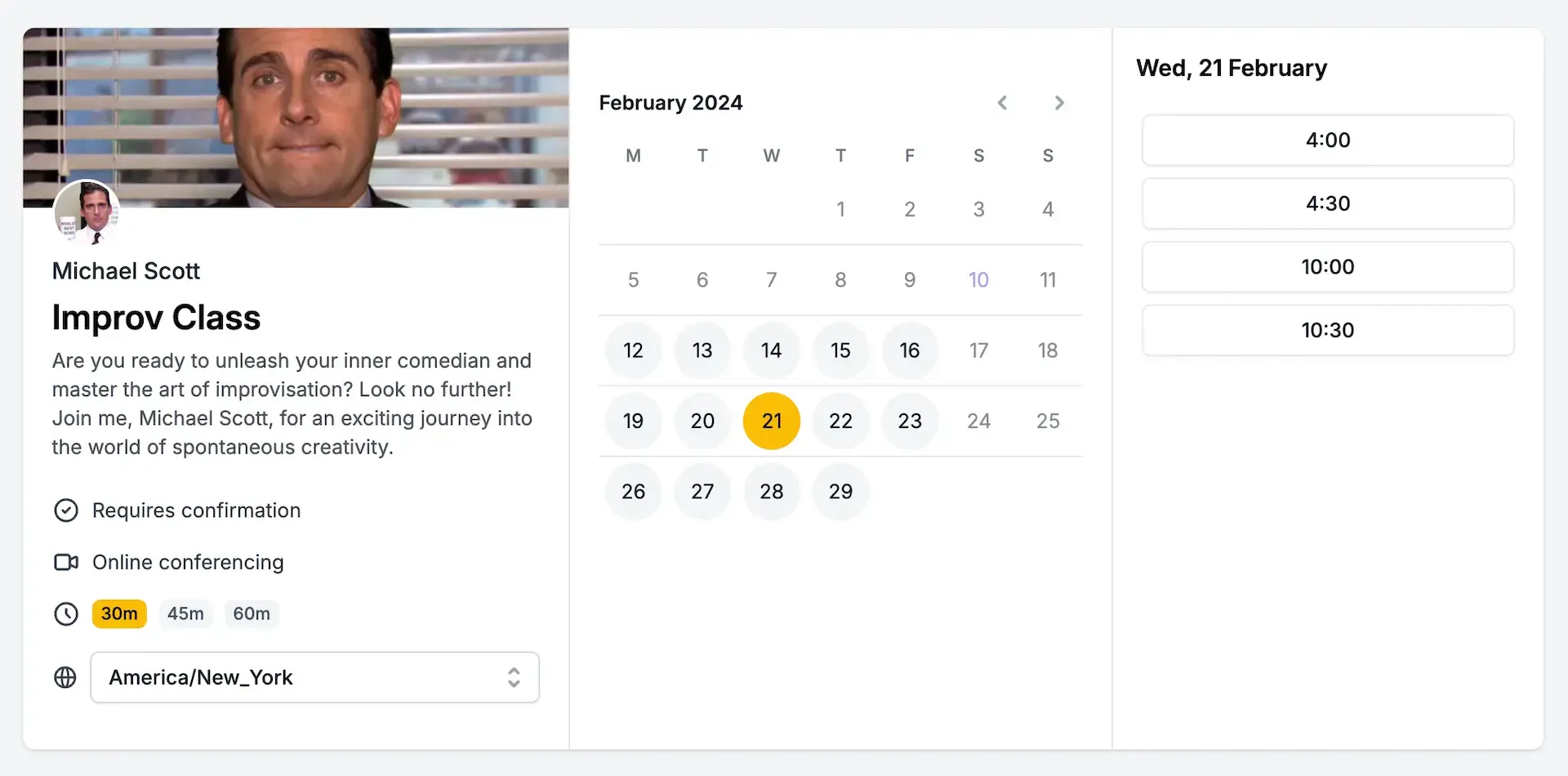
The main OneCal Scheduling Links features are:
- Branding: You can customize the color of the scheduling link, including buttons and other elements, and add a cover image.
- Localization: You can pre-select the scheduling link language ahead of time by choosing one of the available languages. Note that when you change the language of a scheduling link, the whole experience switches to that language, including the emails that go to guests.
- Limit how much you get booked: You can set buffer times, limit future bookings, add time slot intervals, and more, to limit how much you get booked and have enough breaks between bookings.
- Approval process: There are cases where you want to screen bookings, that's why you can set scheduling links to require approval, so you won't get any surprises on your calendar.
- Ask the right questions: This relates to the approval process, as you can customize the questions every booker needs to answer when they book a meeting with you. Using custom questions, you can ask the right questions to not only screen your guests but also gather valuable information to prepare for the meeting.
- Workflows: Notifications and reminders are important for a scheduling system, that's why OneCal has workflows, which allow you to create custom notification flows before the booking starts or after it ends. You can create reminders, send thank-you emails after the meeting ends, collect reviews, and more.
2. Cronofy - For Calendar/Scheduling API
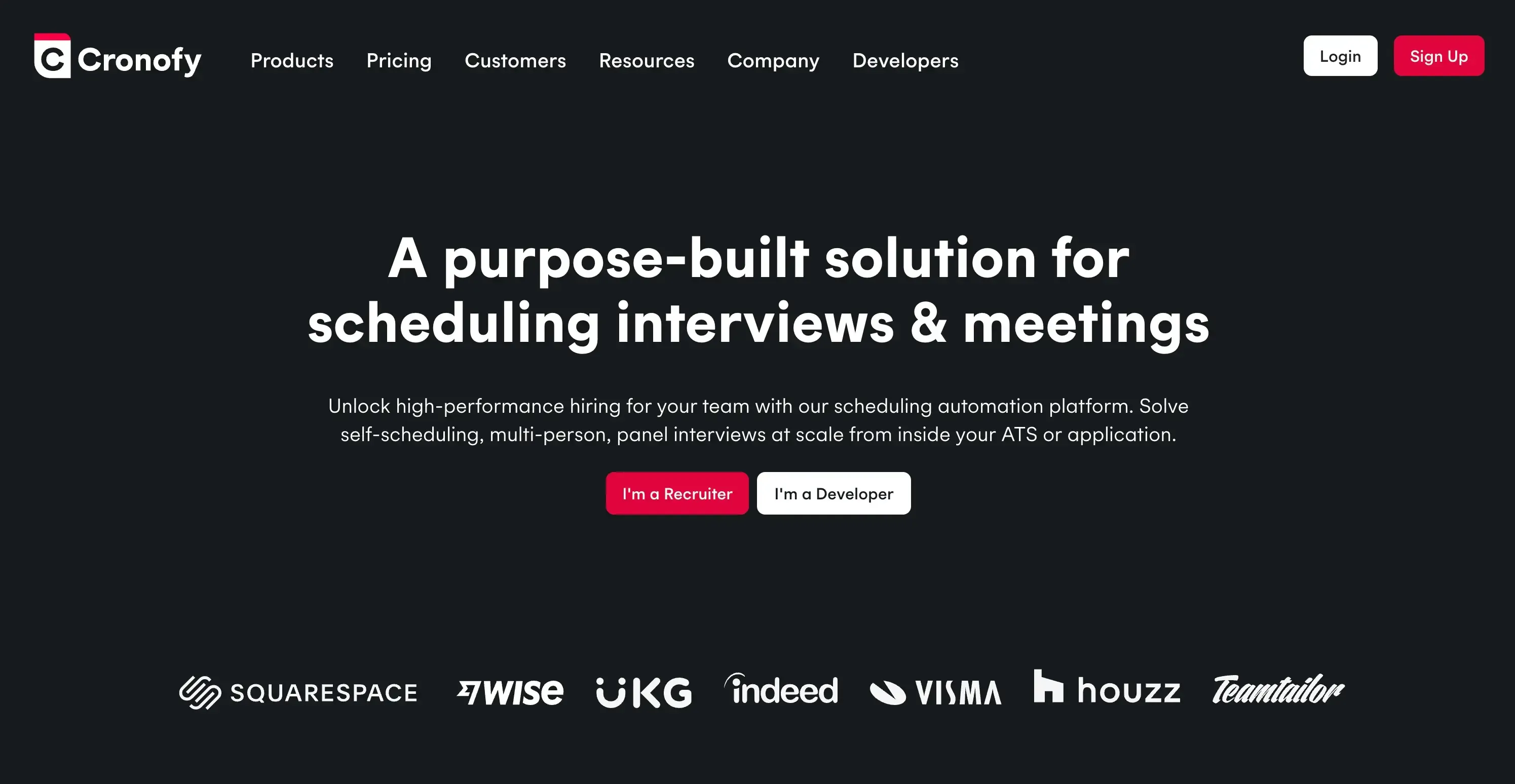
Cronofy is a Nylas alternative, focusing only on Calendar and Scheduling APIs and a flatter pricing, as opposed to the per-connected-account pricing Nylas has.
Cronofy Features
- Support for iCloud Calendar, Google Calendar, Microsoft Exchange, and Outlook.
- Calendar API: Using Cronofy, you can read and write to all major calendar providers.
- Scheduling API: Aside from the Calendar API, you can use Cronofy to easily build custom scheduling solutions and embed them into your application.
- Support for webhooks: You can receive push notifications using Cronofy, allowing your app to be notified when changes occur to calendars.
- SOC2, GDPR, and other related certifications: Cronofy is SOC2, ISO27001, and ISO27018 compliant.
Cronofy Cons
- High initial pricing: Nylas charges per connected account (starting from $0.90 per connected account/month). The Cronofy Calendar API product, on the other hand, starts from €749 per month. Each pricing model has its pros and cons, but if you’re a small startup starting out, Cronofy has a higher starting price point.
Cronofy Pricing
Cronofy has two pricing sections, one for their Scheduler and one for their API pricing.
The Scheduler product starts from €14 per active account per month, and can go up to €2,749 per month.
The API pricing starts from €749 per month, which has a limit on the connected accounts. The second tier starts from €2,199 and has a bigger limit on the connected accounts. If you exceed the limit, you have to pay per connected account.
Cronofy API Pricing Page:
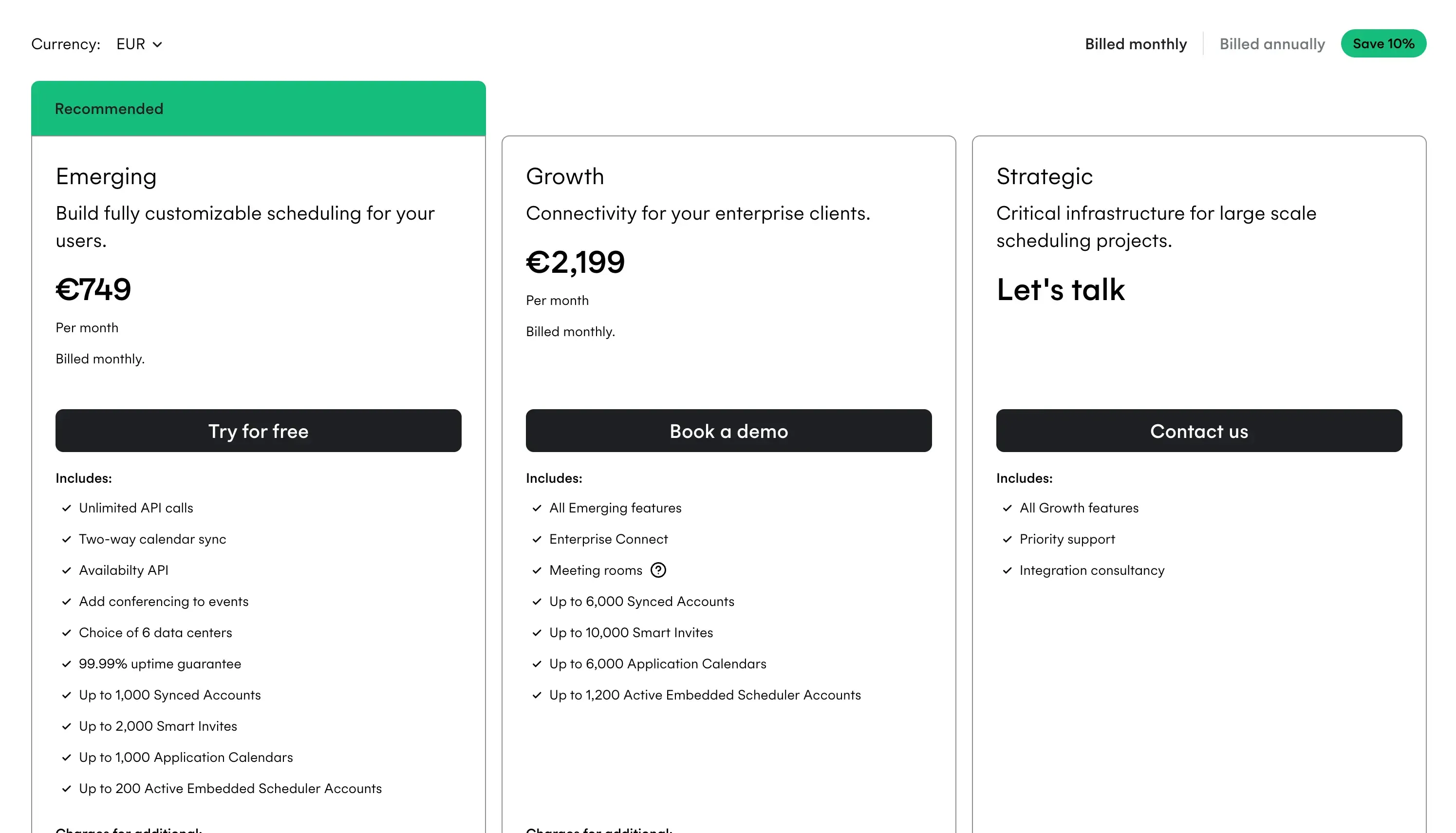
3. Unified.to - For Calendar API, Communications API
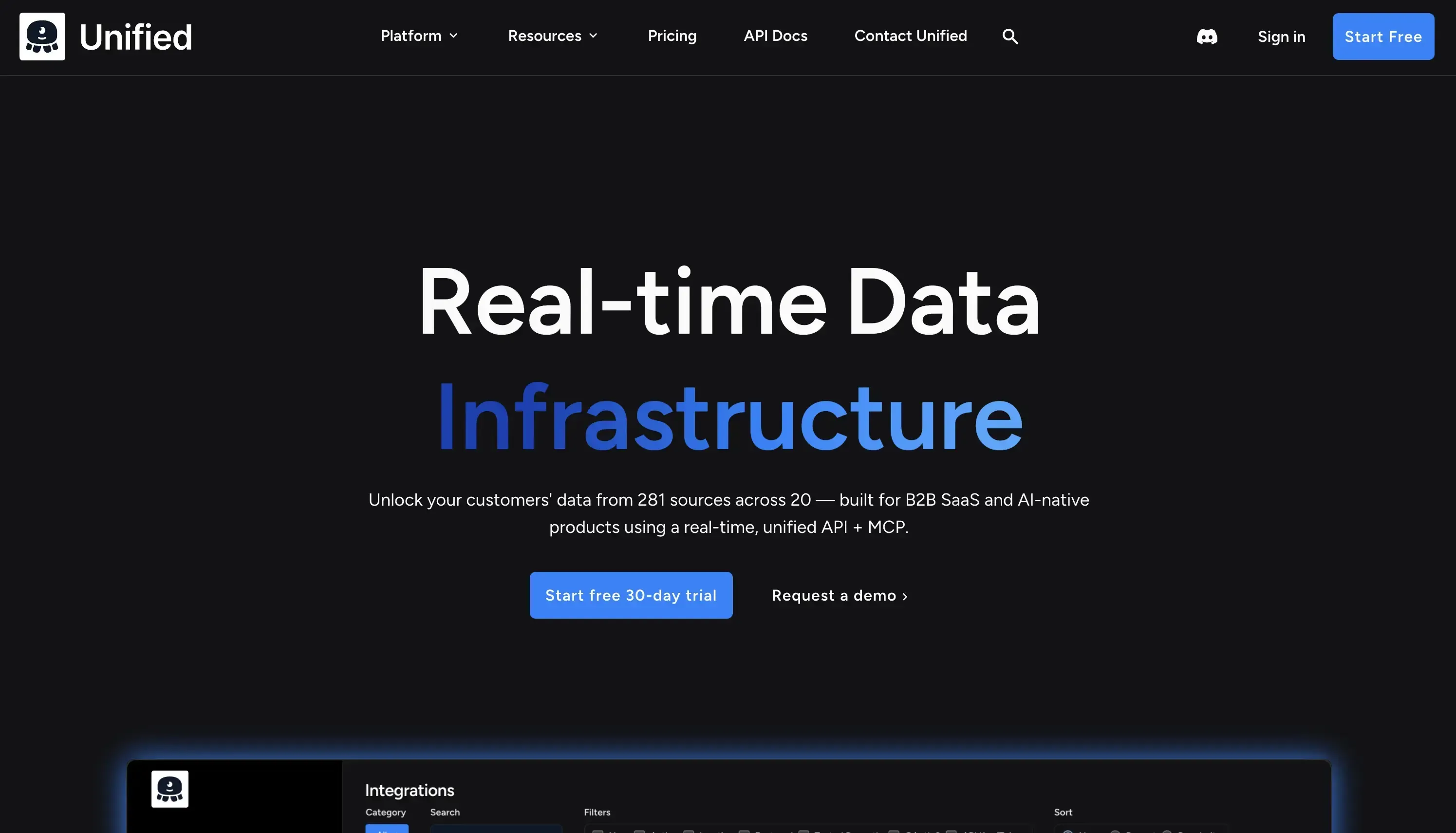
Unified.to is a new to the market unified API product that offers solutions for Unified Calendar API, Unified Communication API, and tens of other APIs.
Unified.to Features
- Support for Google Calendar, Outlook, iCloud Calendar, and more.
- Support for CRUD operations. You can CRUD events, calendars, and links. You can query the busy slots and recording.
- Messaging API: Support for Gmail, Teams, Slack, and other messaging integrations.
Unified.to Cons
- Partial support for webhooks: Unified.to doesn’t support Push Notifications/Webhooks for all calendar providers yet. You’ll need to register webhooks for Google Calendar/Outlook to Unified.to, and implement your own polling solution for iCloud Calendar or other providers that don’t offer native push notifications.
- Expensive to get started: Unified.to offers a Test plan that you can use to test the integrations before getting started. The cheapest paid plan starts from $350 per month, which is a higher pricing point compared to Nylas. If you exceed 50,000 monthly API calls, you’ll have to jump to the Grow plan, which starts from $750 per month.
Unified.to Pricing
Unified.to has a Test plan that grants you access to non-production applications. Paid plans start from $350 per month, based on your Monthly API Calls. The Start plan has a limit of 50,000 monthly API calls, which can be consumed quite easily. The next plan is Grow, which costs starting from $750 per month and has a limit of 750,000 monthly API calls. The final plan has a price of $3000 per month and has a limit of 6,000,000 monthly API calls.
Note that each plan can cost more depending on your usage.
Unified.to Pricing Page:
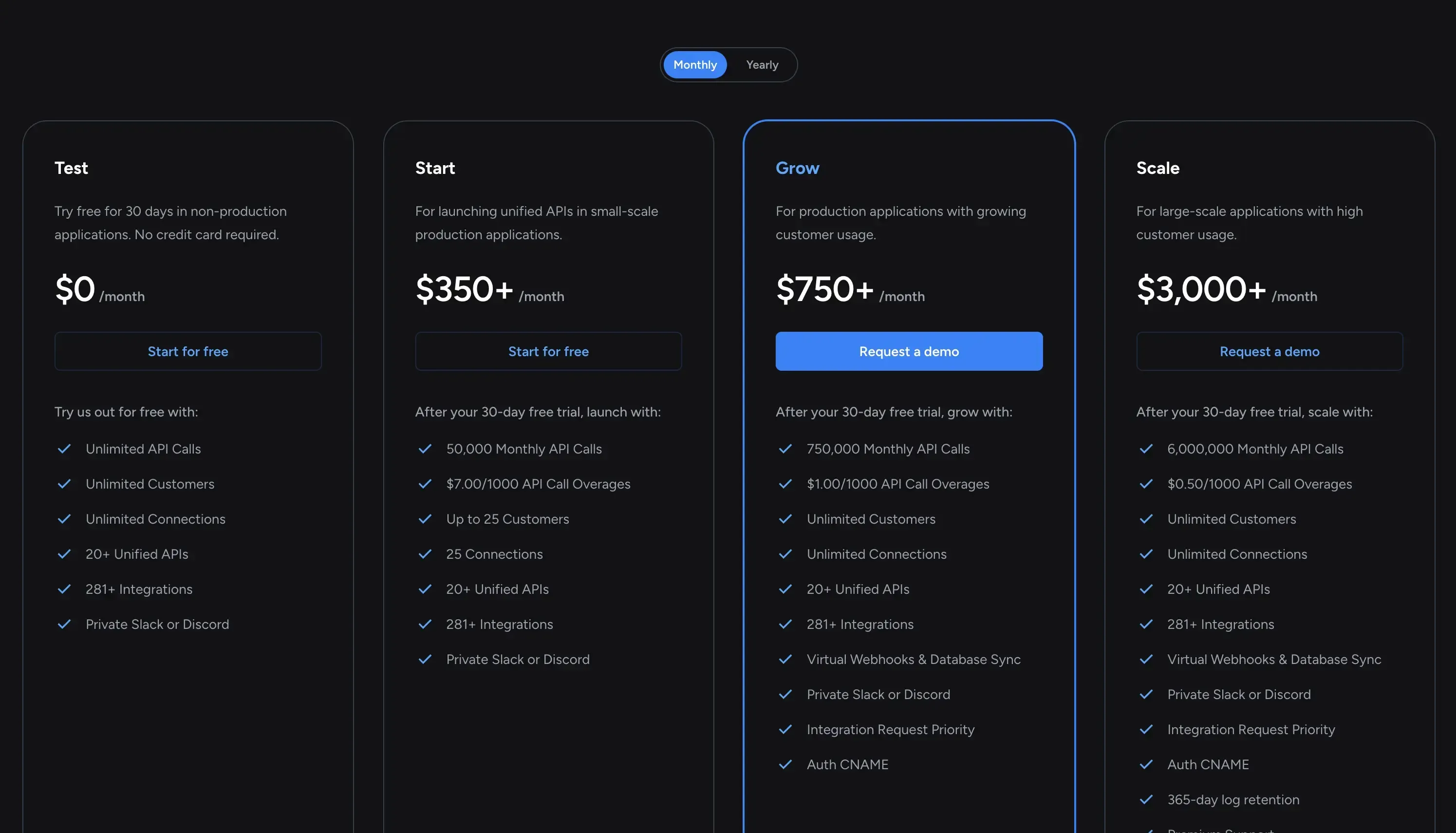
4. Unipile - For Calendar and Email Integration
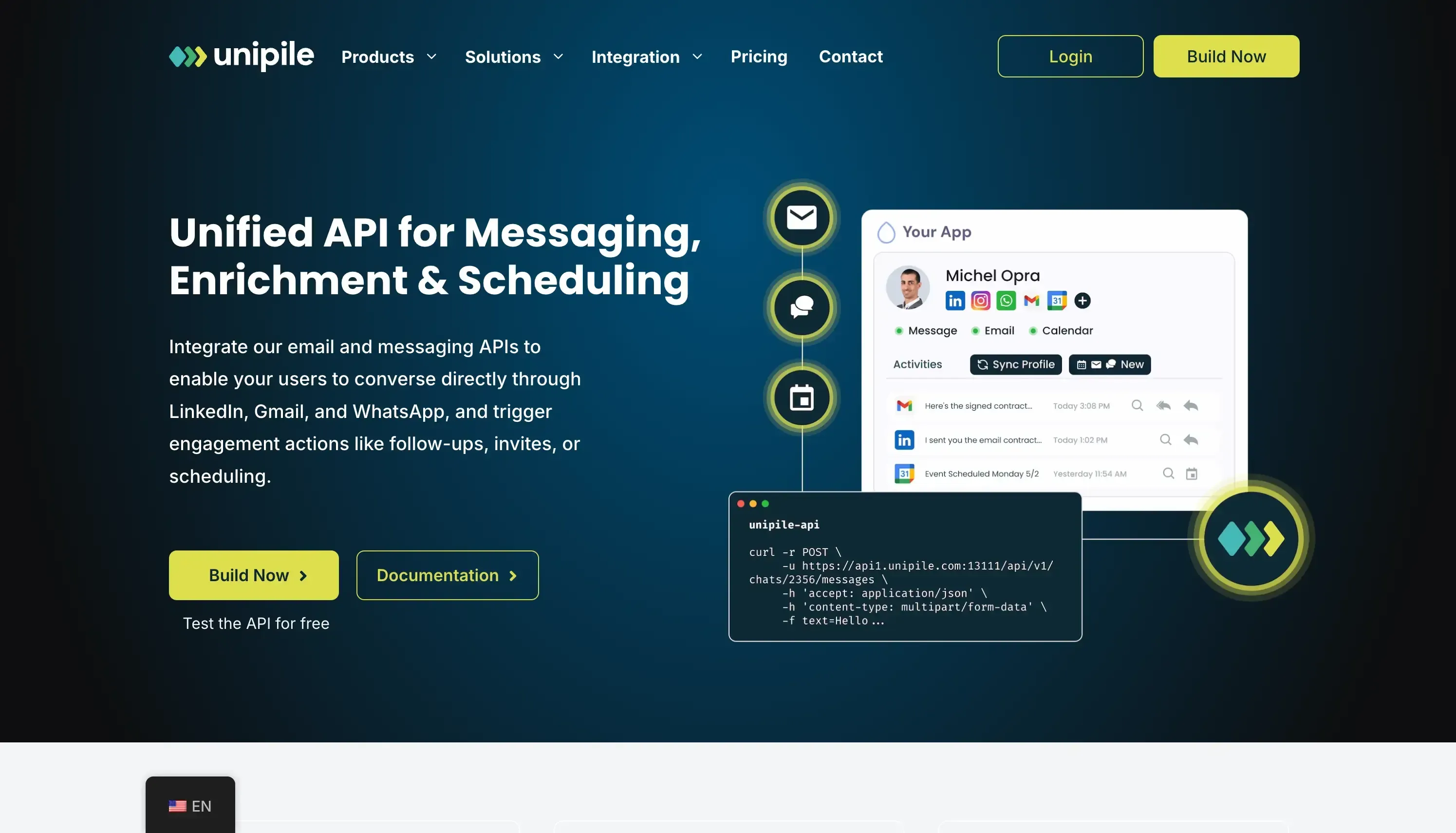
Unifile is a Unified API product that focuses on messaging & scheduling.
Unipile Features
- Support for Google Calendar and Outlook.
- CRUD for Calendars and events. You can list all calendars, get a single calendar, and CRUD calendar events.
Unipile cons
- No support for webhooks: Unipile doesn’t support webhooks for calendars yet. To date, you can only register webhooks to track new emails or new messages.
- No support for iCloud or other calendar providers.
- More expensive than Nylas: Similar to Nylas, Unipile charges per connected account, but it’s more expensive than Nylas. If you have 11-50 accounts, the pricing is $5.50 per account per month. The lowest price per account is $3.50, but you need to connect 5001+ accounts.
Unipile Pricing
Similar to Nylas, Unipile charges per connected account per month. For 11 to 50 connected accounts per month, you have to pay $5.50 per account per month. The more accounts you connect, the cheaper it gets. For example, if you connect 201-1000 accounts, the price drops to $4.50 per account per month. For 5001+ accounts, you pay $3.50 per account per month.
Compared to Nylas, Unipile has a more expensive pricing, as in Nylas you have to pay $3.30 per connected account per month if you pay monthly, or $1.35 if you pay annually (Annual plans have a hefty discount).
Unipile Pricing Page:
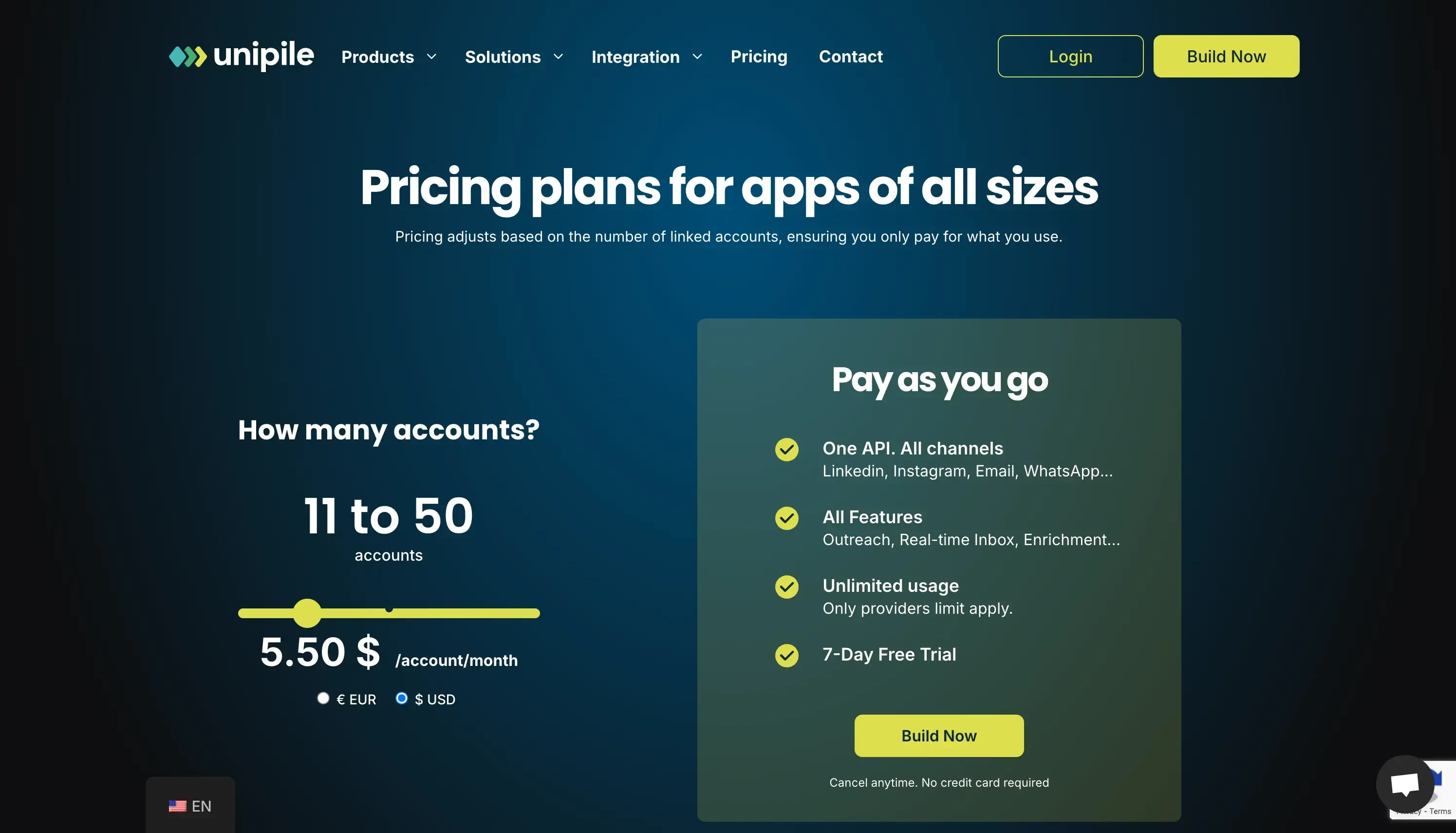
5. EmailEngine - For email integration
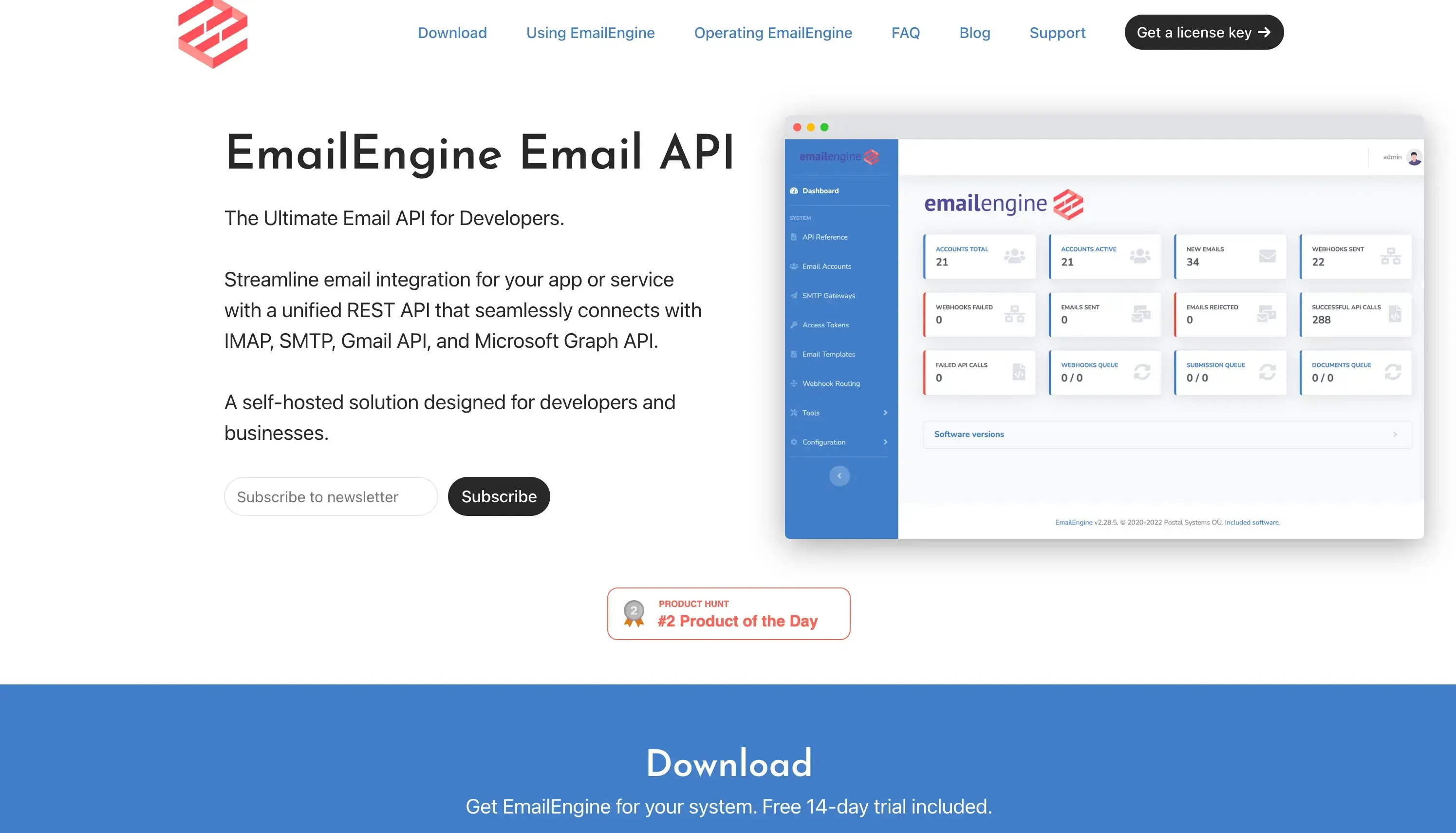
EmailEngine is a self-hosted Email API solution that helps developers connect with IMAP, SMTP, Gmail API, and Microsoft Graph API.
EmailEngine Features:
- CRUD for Mailbox, Messages, and more: You can use HTTP calls to manage your mailbox, get messages, attachments, and more.
- Webhook notifications: EmailEngine sends you a webhook notification every time there is an update on an email account.
- OAuth2 integration: You can integrate with Outlook or Gmail using OAuth2, with the option to renew the connection yourself or let EmailEngine do it for you.
- Monitor your usage via Prometheus: You can use Prometheus to monitor your email performance, including metrics like sending queues, webhook queues, cache hits, etc.
- Flat pricing: EmailEngine only has one plan, $995 per year.
EmailEngine Pricing
EmailEngine is self-hosted and has a single yearly license of $995 per year, so it doesn't matter how many email accounts you connect.
EmailEngine Pricing Page
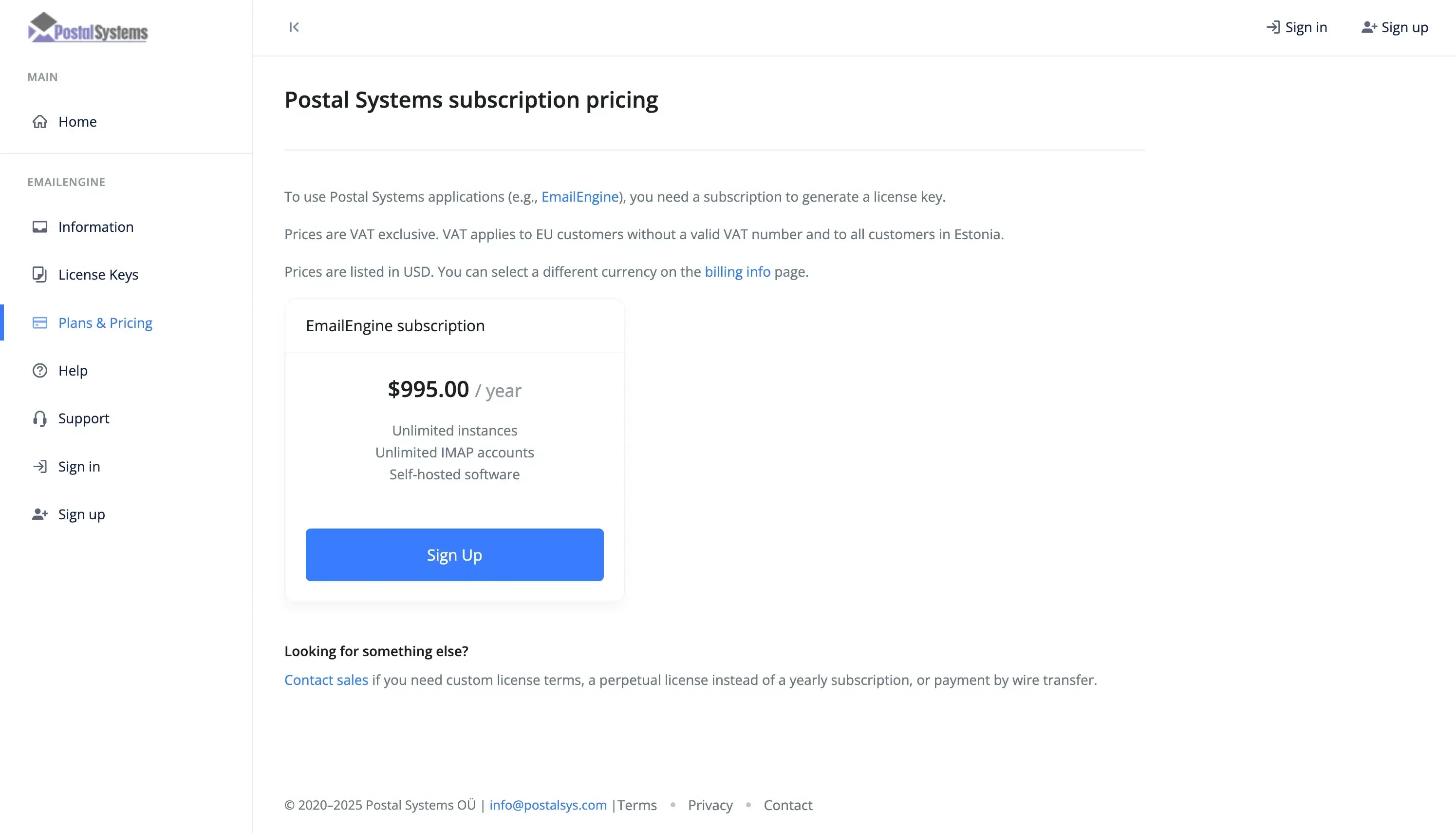
Which platform is the best Nylas alternative?
The best Nylas alternative will depend on the integrations you are trying to use in your applications.
If you’re trying to integrate with all major calendar providers, the OneCal Unified Calendar API is worth giving a shot.
If your use case involves embedding a customizable scheduler on your landing page, either OneCal or Cronofy is are great alternative.
For email integrations, Unified.to and EmailEngine are great alternatives.
Use the OneCal Unified Calendar API to integrate all your calendar providers using a single API
If you're looking for a very affordable Unified Calendar API platform, OneCal Unified Calendar API is the perfect solution. Sign up for free, no credit card required.