The Best Calendar APIs | For Developers, Startups, and SaaS
Table of Contents
Looking for a Unified Calendar API?
We've built the best Unified Calendar API in the market, enabling you to ship faster without worrying about multiple implementations or maintenance.
Since the launch of OneCal back in 2022, we’ve been working nonstop with the major calendar providers like Google Calendar, Outlook, and iCloud Calendar. During this three-year period, we’ve developed our own calendar api interfaces for all calendar providers, and have come to realise how hard it is for a new startup or existing company to integrate with calendar providers.
The reason why it’s hard to integrate calendar providers into an application is that each calendar offers its own APIs, which differ from those of other providers. To integrate Outlook and Google Calendar into your software, you’d need to implement two different APIs, which come with their own unique set of instructions and limitations.
In this article, we’ll list the best calendar APIs that make it easier to integrate with all calendar providers in your application.
Why does using the right calendar API matter?
Although most users use Google Calendar, there is still a very large subset of users who use Outlook Calendar, iCloud, or a combination of all three calendars, depending on their job, personal preferences, etc.
That’s why, when building an application, SaaS, a startup that revolves around calendaring, or just a feature that allows the user to connect their calendar, it’s important to support all major providers.
The good news is that Google Calendar, Outlook, and iCloud Calendar offer public and free APIs to interact with a user's calendar. Via API, you can perform operations like getting a user’s events, creating, updating, or deleting events, depending on the use case.
The downside of integrating multiple calendar providers into your application is that they don’t follow the same API conventions. This means that the developers need to implement each calendar provider separately. This has huge cost implications, as each provider has a different API, with a different set of instructions and edge cases.
Aside from implementing each provider separately, you’ll also need to maintain each implementation, as it’s not uncommon for calendar providers to change their APIs.
Using the right calendar API, your company can integrate all calendar providers using one API, reducing the cost of development and maintenance, and most importantly, shipping features faster.
What are the best calendar APIs?
1. OneCal Unified Calendar API
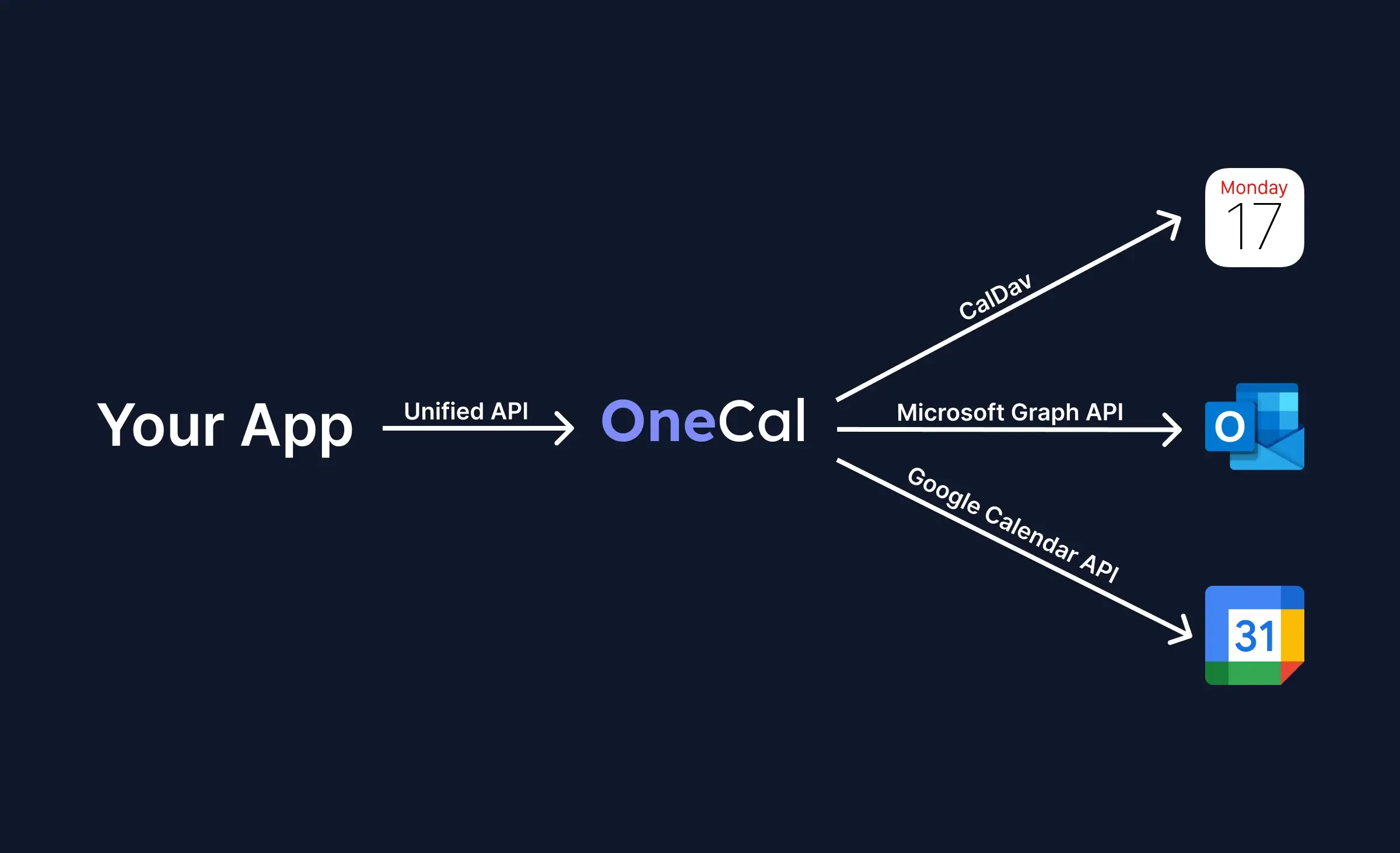
The OneCal Unified Calendar API is built as a result of working with all major calendar providers for multiple years and realizing that we could offer a better unified calendar API for the market.
Since 2022, via our Calendar Sync Feature, we have executed more than 50 million calendar synchronizations, resulting in the synchronization of more than 700 million calendar events across Google Calendar, Outlook, and iCloud.
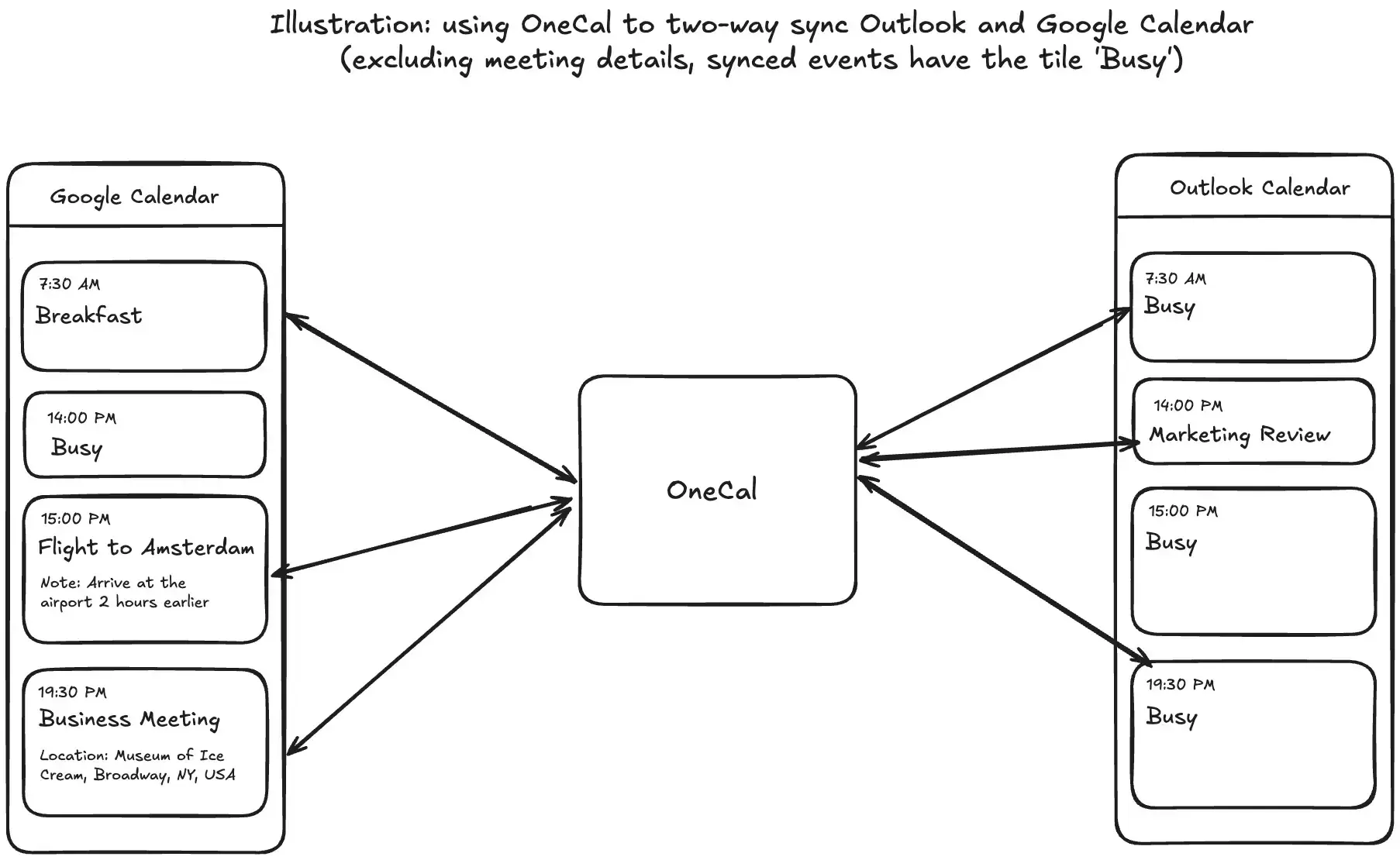
OneCal also has a Scheduling Links feature, used by thousands of users, allowing them to share their availability via a link and get booked instantly.
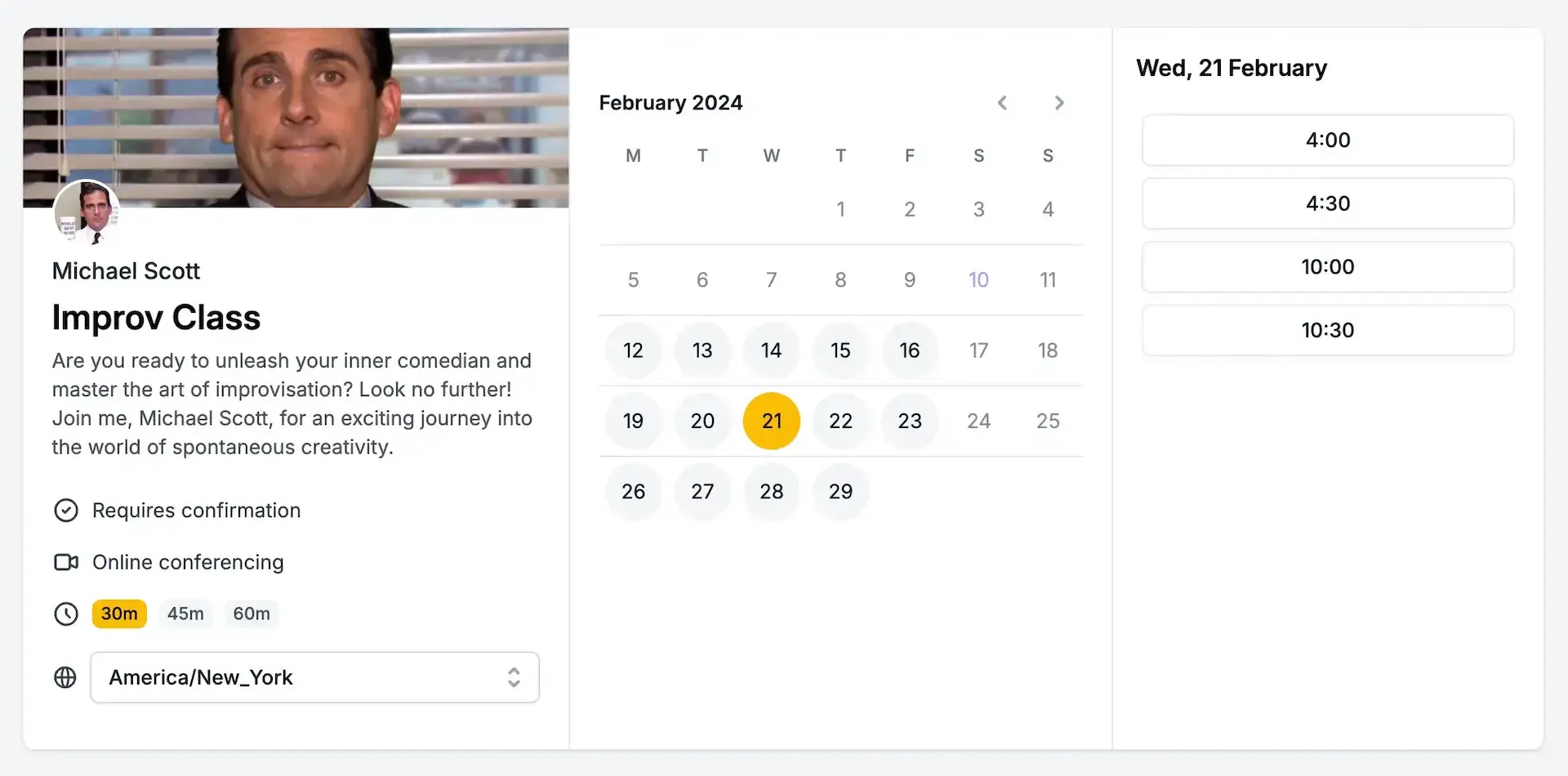
Our Calendar View feature allows users to access all their calendars in a simple interface.
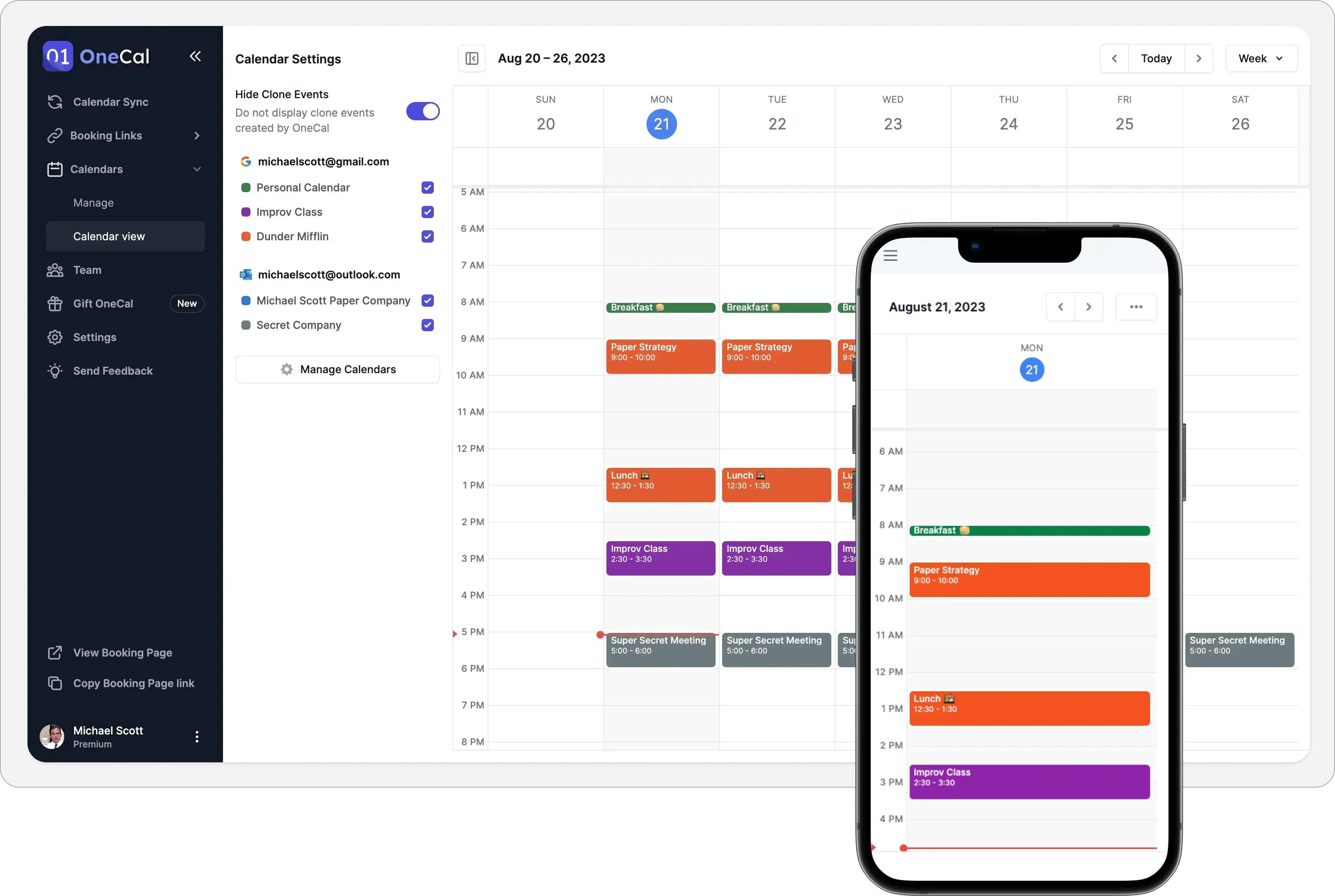
The proposition is simple: the OneCal Unified Calendar API enables you to integrate all calendar providers using one API. No need to learn and implement multiple APIs or deal with a calendar provider's specific edge cases and gotchas.
Leave the maintenance to us and focus on shipping faster and acquiring as many users as possible.
Features
- One API for Outlook, Google Calendar, and iCloud Calendar: OneCal Unified Calendar API offers a unified API for all major calendar providers, helping you to integrate all calendar providers in a short amount of time, without the need to code each provider or maintain them.
- Support for all major calendar operations: The OneCal Unified Calendar API is designed to be used for all types of applications. You can use the API to build a calendar app, a tasks app, or simply integrate all calendar providers into your applications. The OneCal Unified API supports all major calendar operations like creating, updating, and deleting events, getting free/busy availability, and more. The API is unified, meaning that you get the same Calendar API for all providers, as well as the same behaviour across the board.
- Calendar API that's easy to get started and integrate: Right after you sign up, you're greeted with a list of tasks to complete in order to integrate the Calendar API into your codebase. The whole process is easy to follow, and there is documentation for every step.
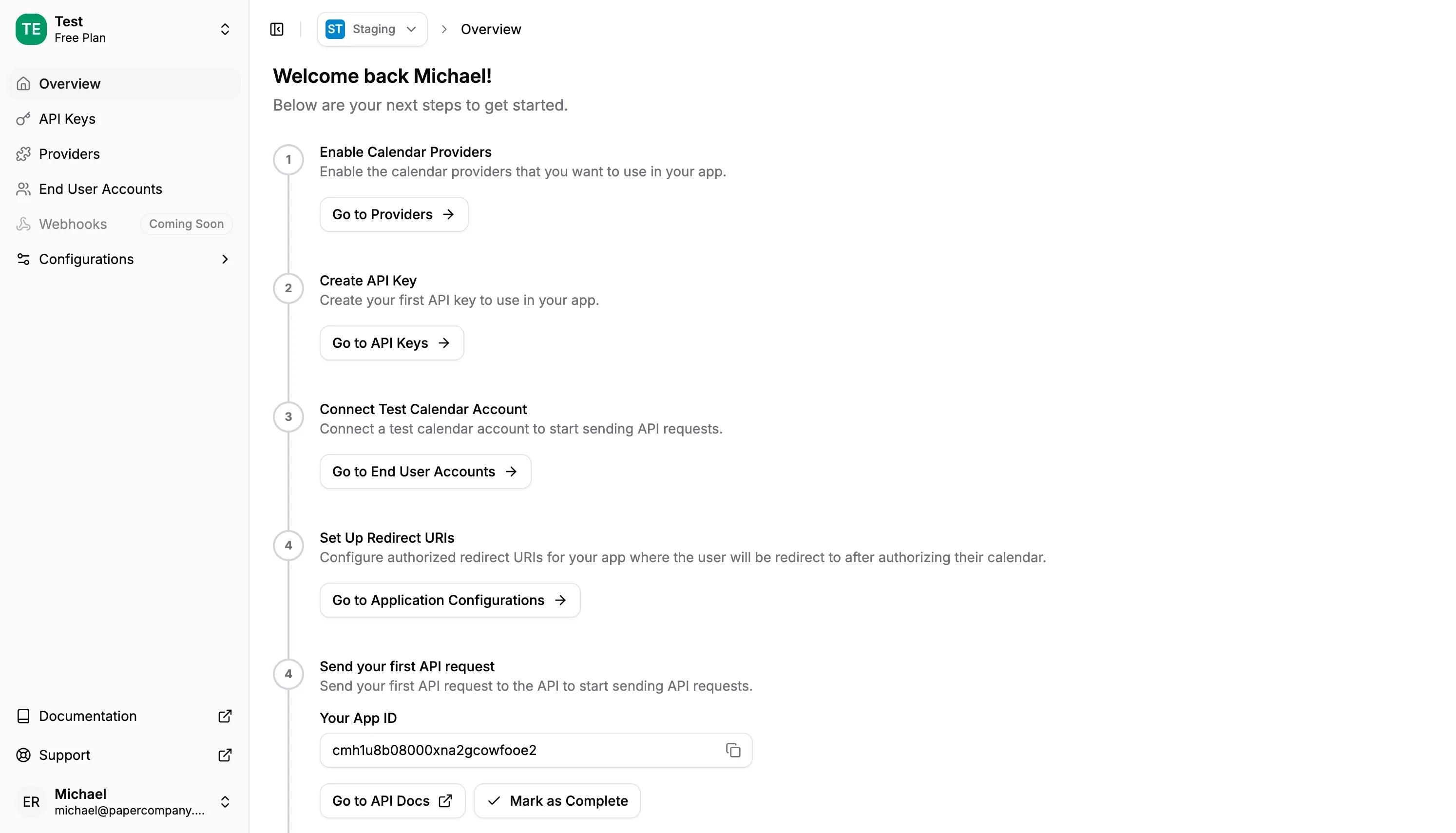
- Documentation and Postman Collection: The OneCal Unified Calendar API has a very concise documentation that includes a Postman Collection, allowing you to play around with the Calendar API and its capabilities.
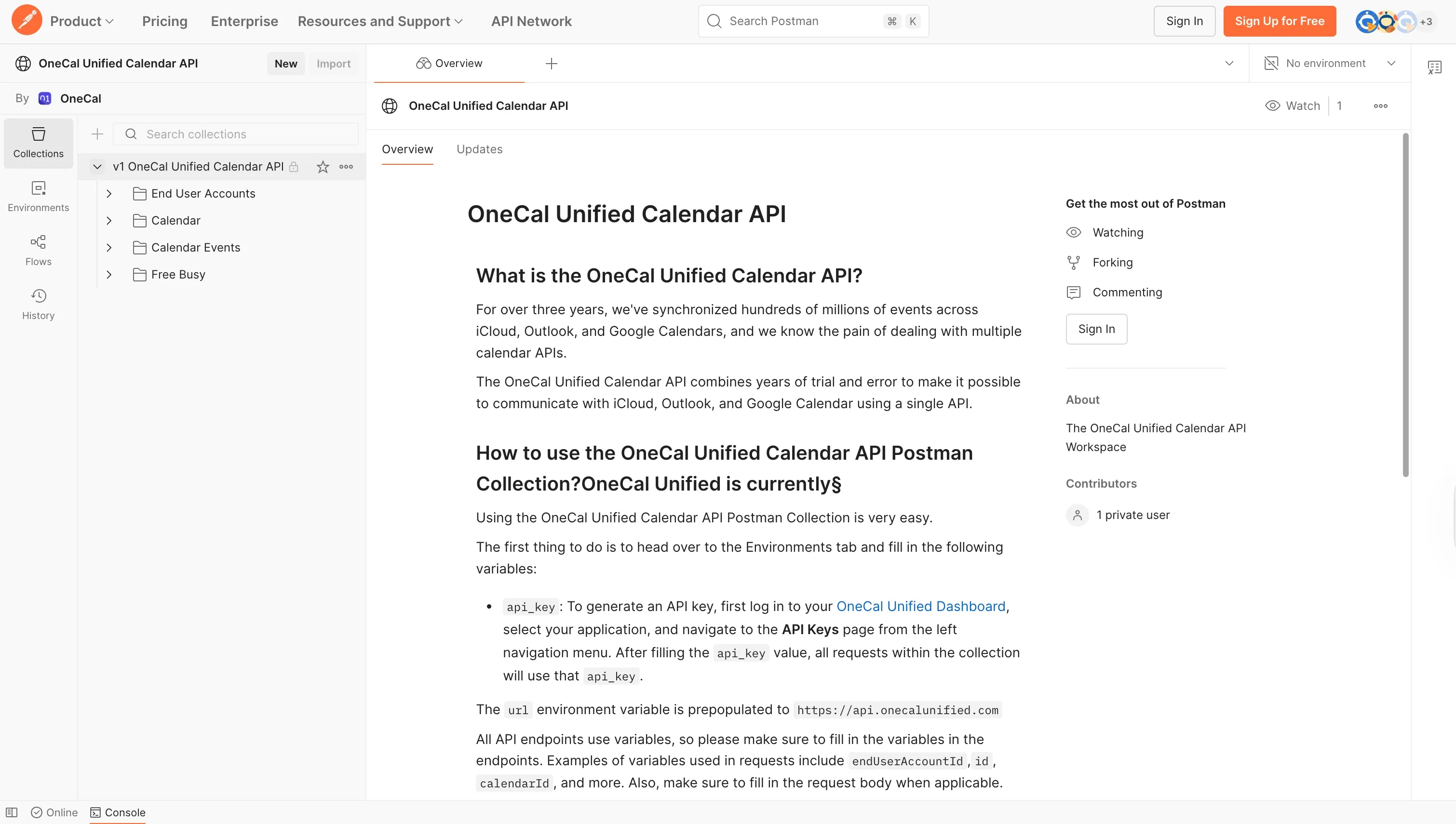
- Amazing customer support: The OneCal team has been dealing with calendars for multiple years and is trusted by thousands of professionals. The Unified Calendar API is no different, we'll give our best to help you out with any issues or requests you have.
- Support for Webhooks: You don't need to integrate webhooks for each calendar provider, or worse, poll for providers that don't support webhooks (such as iCloud Calendar). Using OneCal Unified Calendar API, your app will receive webhooks for changes in calendars, no matter what calendar providers you're using.
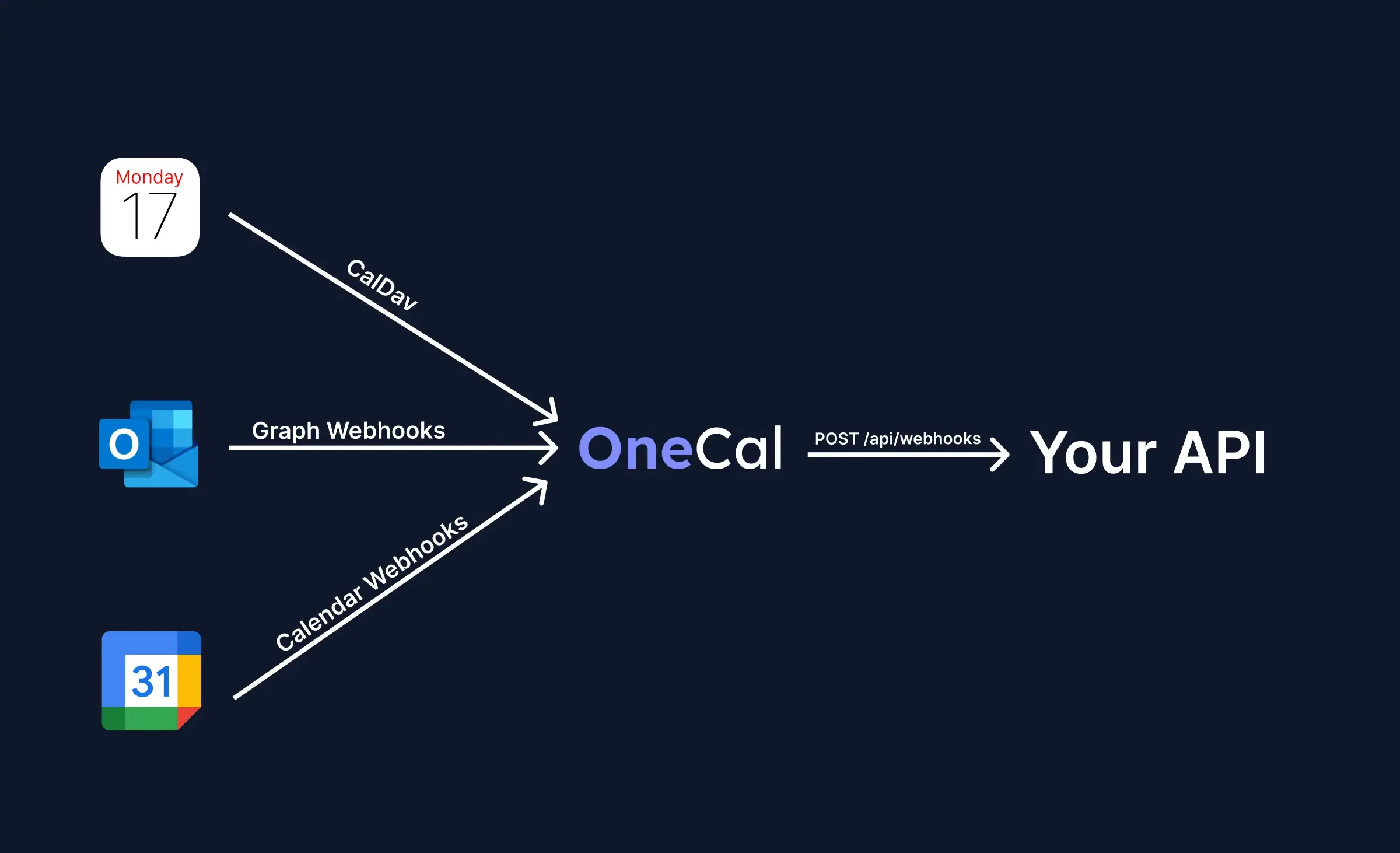
Supported Calendar Providers
- Google Calendar
- Outlook Calendar
- iCloud Calendar
Sign up for the OneCal Unified Calendar API for free, no credit card required.
2. Nylas Calendar API
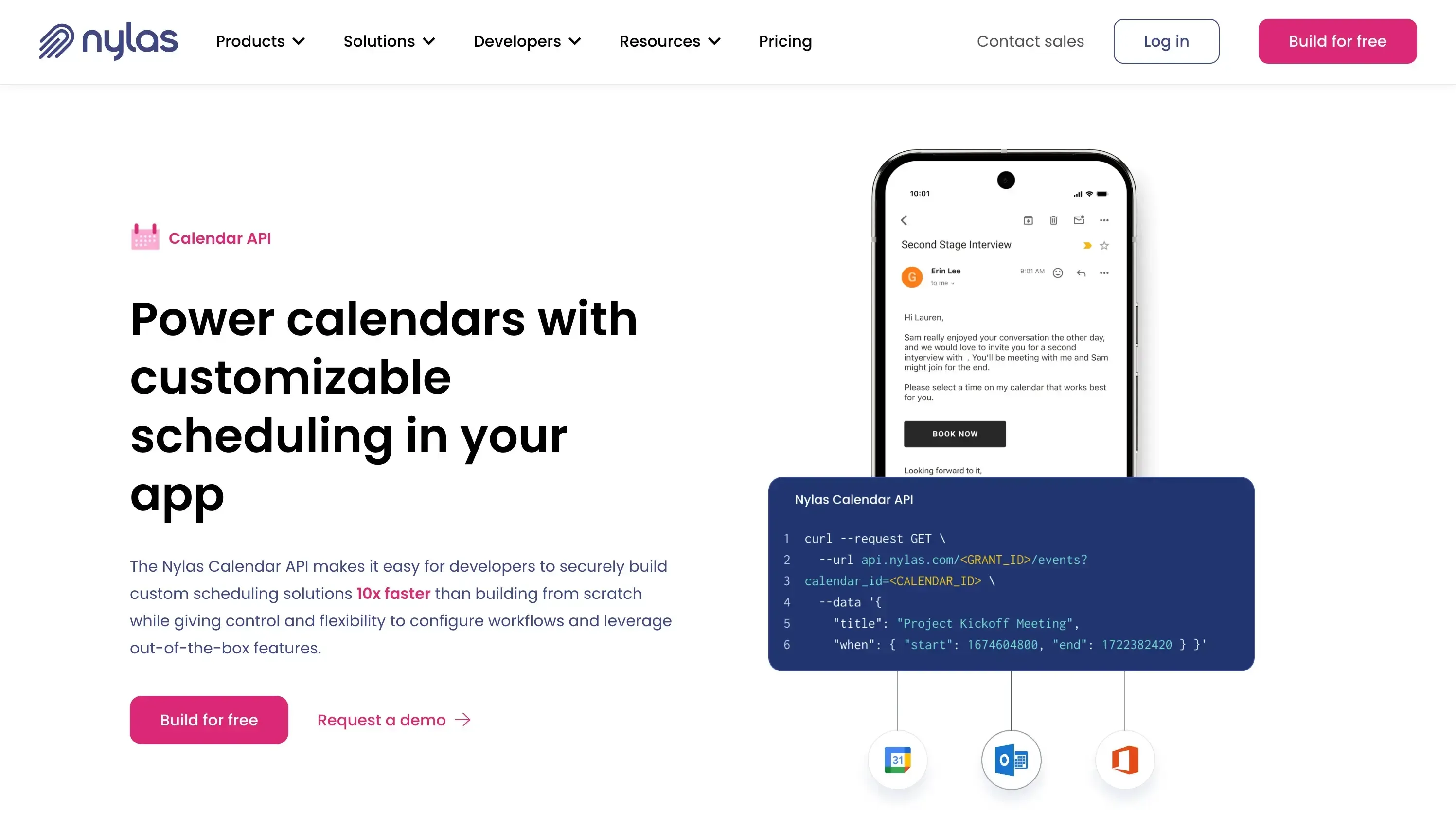
The Nylas Calendar API is a scheduling-focused platform built for developers who want to develop custom scheduling solutions without worrying about different calendar providers.
Features
- Personalized workflows: Using the Nylas Calendar API, you can configure scheduling workflows based on your use case.
- Support for webhooks: You can receive real-time notifications when events are scheduled.
- Easily ship one-on-one, collective, or round robin scheduling: The Nylas Calendar API makes it easy to develop one-on-one scheduling events, as well as more complex cases like round robin scheduling.
- Native scheduling components: Nylasa Calendar API offers native scheduling components, which you can embed into your website. The components can be customized to match your brand.
Nylas Calendar API downsides
The only downside of the Nylas Calendar API is that it is heavily focused on scheduling. If you simply want to integrate multiple calendars in your application or have a use case that doesn’t revolve around embedding scheduling into your app, alternatives like OneCal Unified Calendar API might make more sense.
3. Cronofy Calendar API
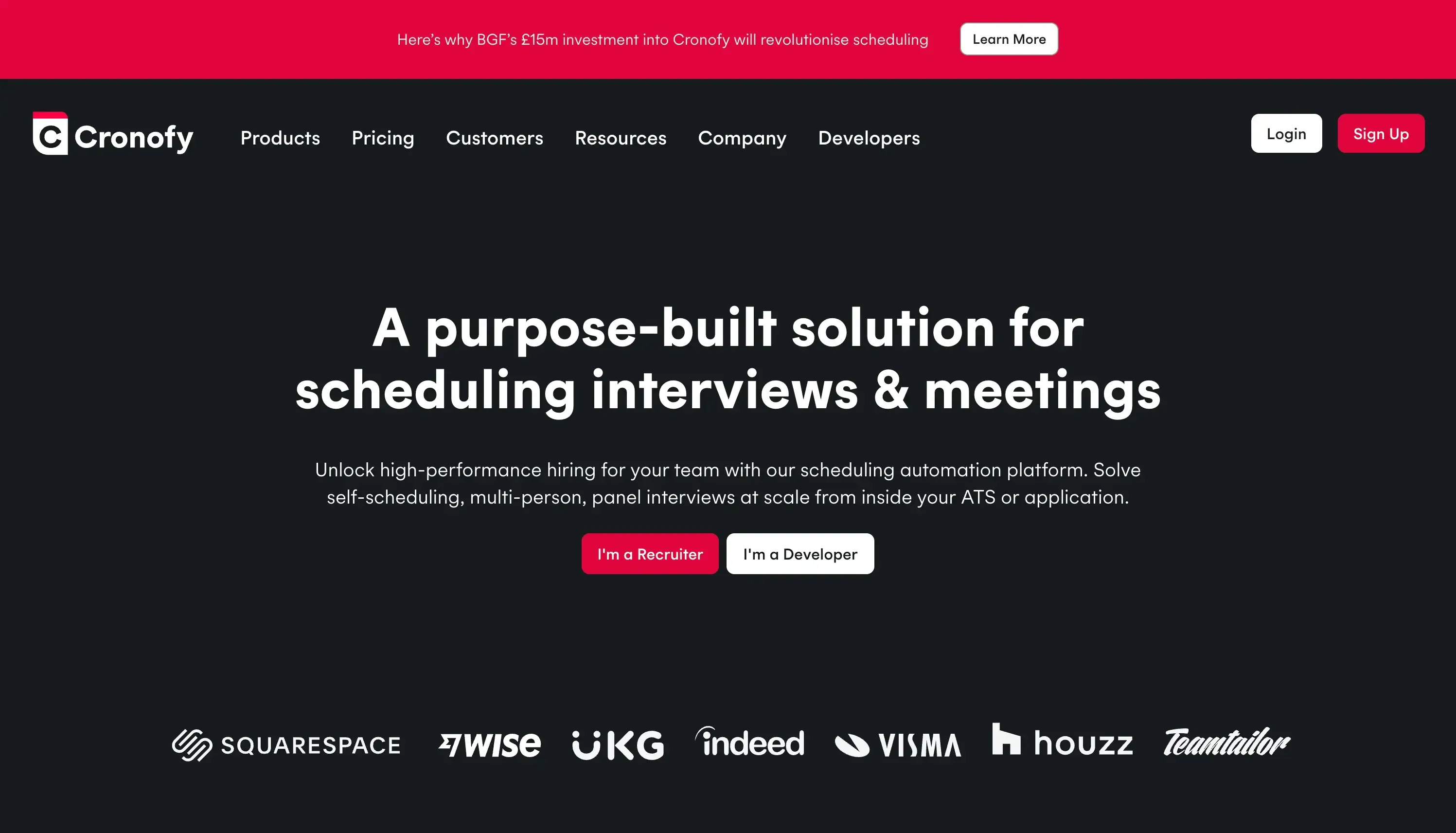
Similar to Nylas, Cronofy also offers Calendar APIs for companies that need scheduling features in their applications.
Features
- Embedded Scheduler: You can easily embed a fully managed scheduler into your application. The scheduler can be a button embed that, upon being clicked, opens up a modal where the user can book the meeting.
- Workflows Support: Cronofy notifies you when a scheduler booking time, reschedules or cancels a meeting. You can also get notified of these changes via webhhoks.
- Customizable UI: The embedded scheduler can be white labeled to match your company brand.
Cronofy Calendar API downsides
The Cronofy Calendar API is great for building custom scheduling solutions, white labeling them to match your company colors and branding, but has its shortcomings when building solutions that are not scheduling-specific.
4. Cal.com API
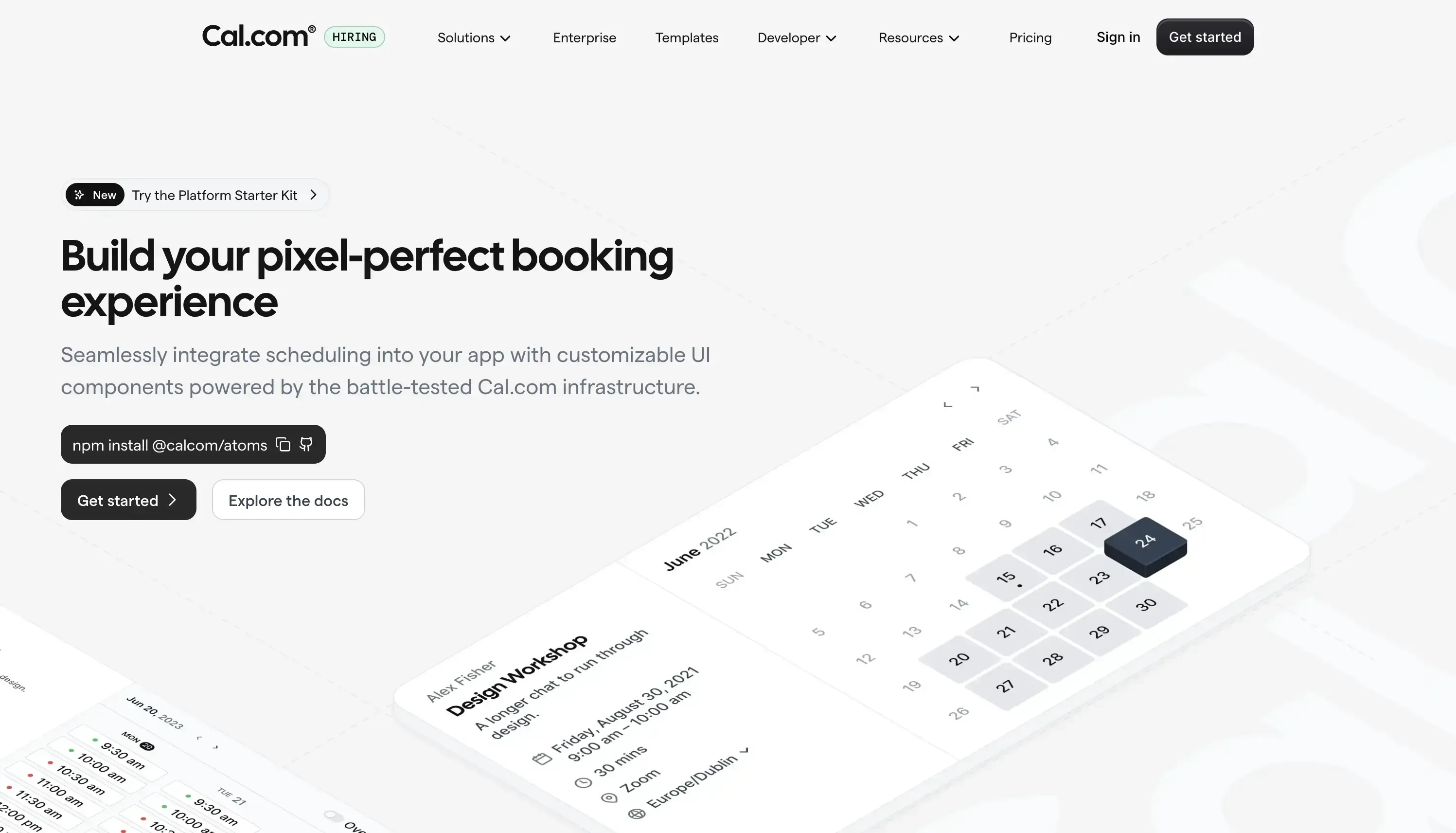
The Cal.com API allows developers and companies to integrate scheduling into their apps with customizable components.
Features
- Atomic components: You can use the Cal.com atomic UI components to build your scheduling feature or platform. The components can be as simple as the “Connect Google Calendar” button, or as complex as the ‘Booking Form” where the user picks the time to meet.
- Support for payments: You can integrate Stripe to collect payments for your bookings.
- Customizable UI: Aside from the UI being modular, the components can also be customized to match your brand.
- Ready to use in React.js: The Cal Atoms can be used in React.js by simply installing the "@calcom/atoms" package.
Cal.com API downsides
One Cal.com downside is that it’s focused on delivering the most straightforward way for developers to build scheduling solutions. If you want a scheduling agnostic calendar API to communicate with all calendars, the OneCal Unified Calendar API might be a better alternative.
5. Calendly API
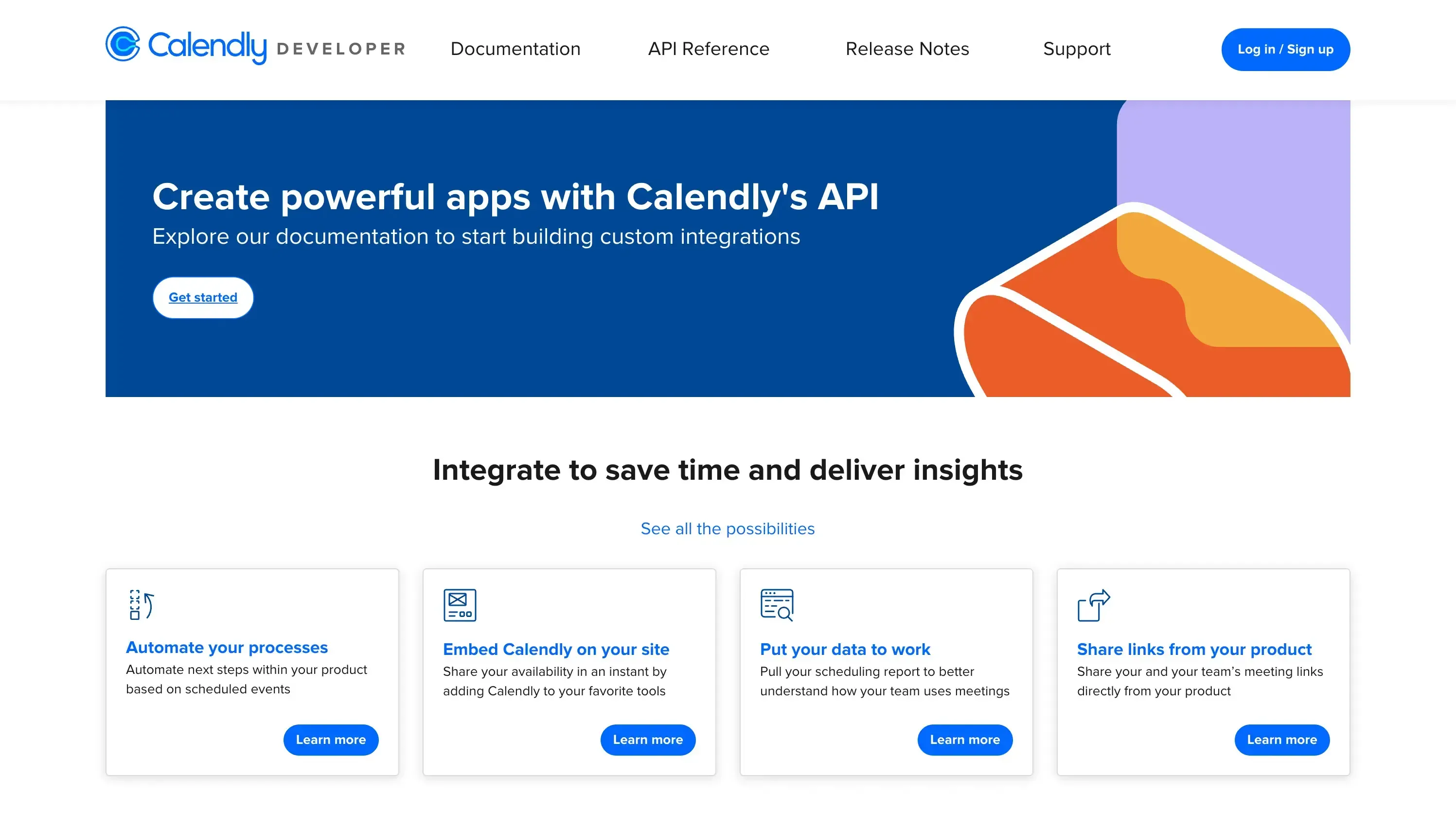
Calendly is the most popular appointment scheduling solution, used by millions of students, professionals, and companies. Via the Calendly Rest API, you can embed your Calendly scheduling links to your website, share meeting links, view availability data, etc.
Features
- Event automations: You can subscribe to Calendly webhooks to get notified when invitees book, cancel, or reschedule meetings.
- Embed scheduling pages: You can embed your Calendly booking pages into your app, as well as customize the look and feel.
- Get event and invitee data via API: You can make POST requests to the Calendly API to receive event or invitee information in real time via Webhooks. You can also make GET requests to retrieve event information.
- View Availability: Via API, you can retrieve a list of all available times for a specific event type, calendar, or user.
Calendly API downsides
The Calendly API is focused on making it easier to operate the Calendly event types, booking information, and availability via API. The Calendly API is not meant to unify multiple calendars in one api or build complex custom solutions.
6. Google Calendar API
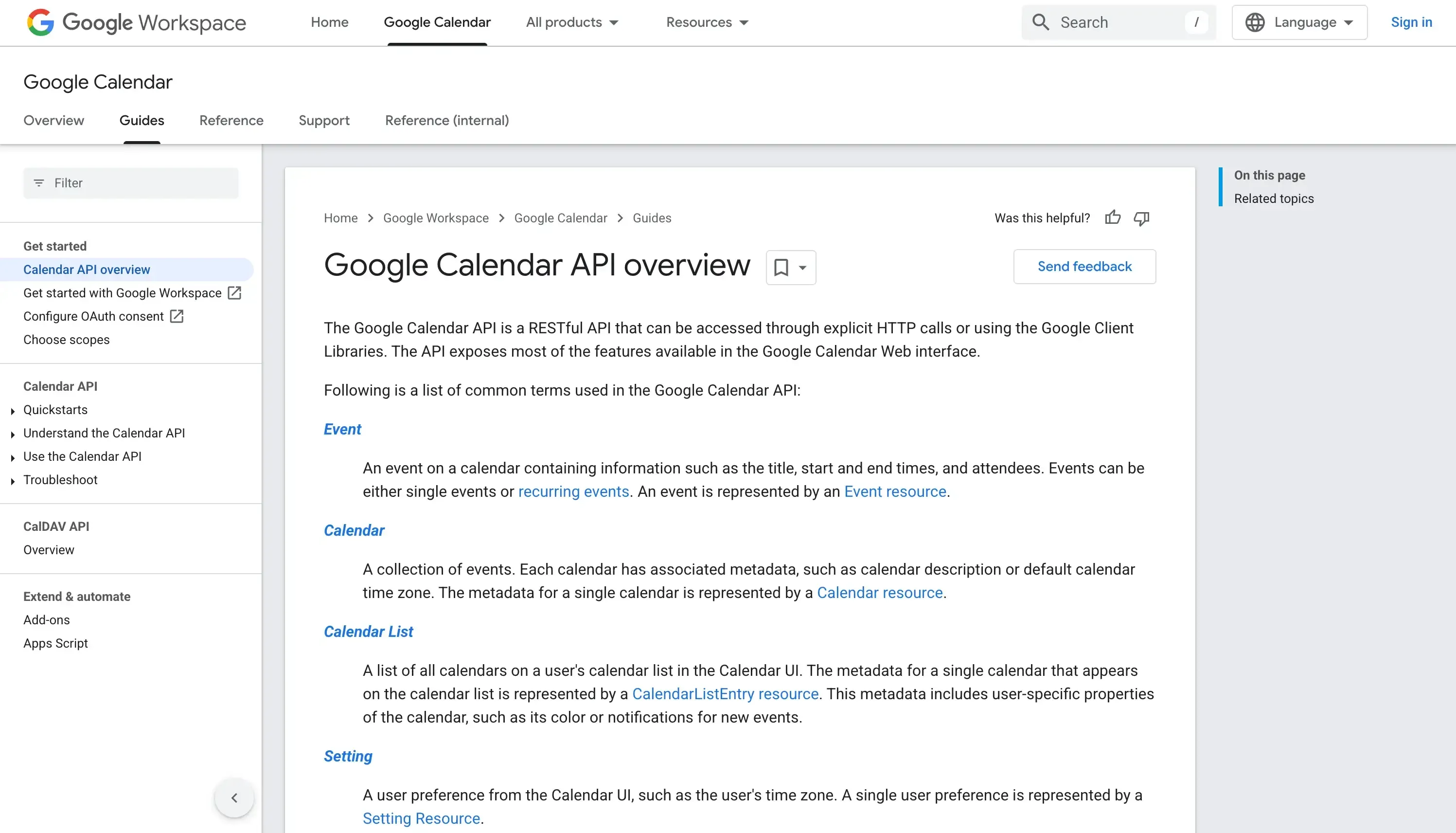
Compared to other calendar providers, Google Calendar has the best Calendar API in terms of conventions, documentation, and overall ease of implementation.
Using the Google Calendar API, you can read, create, update, and delete calendar events, get availabilities, etc. The API also works with single or recurring events, and has great support for other features like reminders, invites, etc.
Features
- Easy to use and implement: Google Calendar has nailed the API design, and the endpoints are easy to understand and pretty reliable.
- Support for CRUD: You can basically do everything you do in the Google Calendar interface via the API.
- Support for webhooks: Google Calendar notifies you when there are changes in a calendar, making it easier for you to act based on that information.
- Support for extended properties: Based on your use case, you might want to enhance Google Calendar events with custom data. You can use the extended properties to store data without the need to store it in your database.
Which Calendar API should you use?
The best calendar API depends on your use case and requirements.
If your use case is to integrate all calendar providers using a single API, the OneCal Unified Calendar API is your top pick.
If you need a scheduling-specific API with the ability to embed a calendar or scheduling form, Nylas or Cronofy are your top choices.
If you simply need to embed a booking form into your website, you can give a shot at the Cal.com or Calendly APIs, as both offer ways to embed and customize the booking experience.
Use the OneCal Unified Calendar API
The OneCal Unified Calendar API is the most affordable Unified Calendar API product to date. You can get started for free, try the API out and then subscribe to one of the paid plans.