The Best Cronofy Alternatives in 2026
Table of Contents
Use One API to integrate with multiple calendars
Sign up for our Unified Calendar API to integrate all calendar providers under a single API.
Cronofy is a scheduling software that offers scheduling infrastructure and a Unified Calendar API, supporting iCloud Calendar, Google Calendar, Outlook, Zoom, and other integrations.
With Cronofy, you can easily build your scheduling features by using the Cronofy scheduling API or build applications from scratch using the calendar API.
In this article, we’ll list the best Cronofy alternatives, focusing on the core features, prices, and limitations.
What are the main Cronofy features?
Before we explore the Cronofy alternatives, we should first understand the core Cronofy features, so we know what subset of Cronofy each alternative replaces.
The main Cronofy features are:
- Calendar API: Use one API that connects to Google, Microsoft 365/Outlook, iCloud Calendar, and more, letting your app create, read, update events, and get real-time push notifications to stay in sync.
- Availability API: Checks several calendars at once and returns free time slots for people, rooms, or resources so you can build instant “find-a-time” or resource-booking flows.
- Scheduler: Gives ready-made booking links and trackable Smart Invites, where invitees pick a slot, then Cronofy writes the event, and it keeps attendee responses up to date.
What are the best Cronofy alternatives in 2026?
1. OneCal
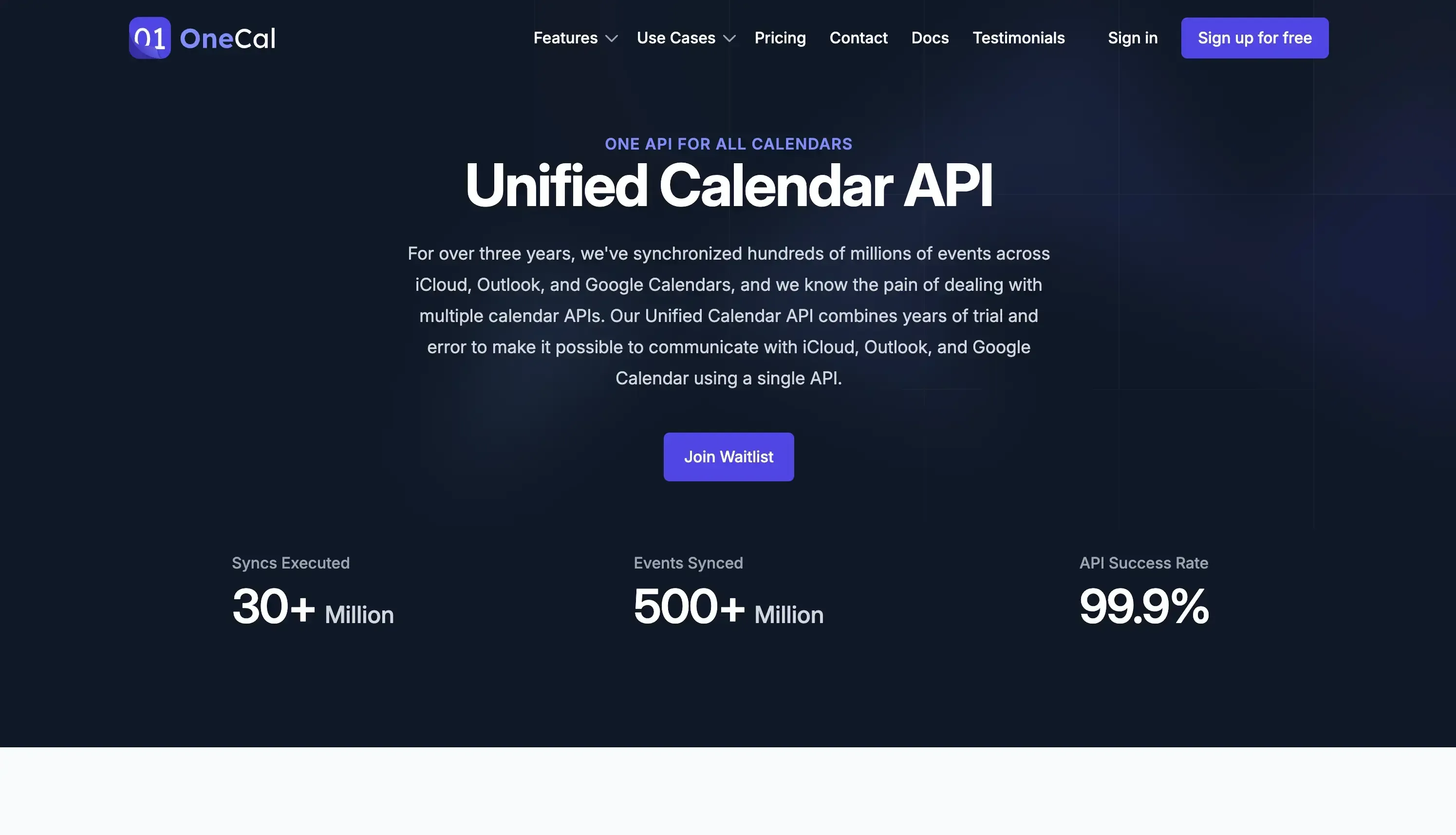
OneCal is an appointment scheduling software that supports Outlook, Google Calendar, and iCloud Calendar.
OneCal Features
- Unified Calendar API: OneCal is launching its Unified Calendar API, which allows you to integrate all calendar providers into your application using one API. The main Unified Calendar API offerings are:
- iCloud Calendar, Google Calendar, and Outlook Calendar support.
- Support for push notifications/webhooks, regardless of the calendar provider. You won’t need to implement custom solutions for iCloud (iCloud doesn’t have webhook support) or different handlers for each calendar provider.
- Generic API: The OneCal Unified Calendar API is meant to be used as a backbone of any application that has to communicate with calendars. You can use it to build a calendar app, scheduler app, tasks app, or even for a calendar-related feature inside your app.
- Affordable pricing: Current Unified Calendar API products are too expensive for bootstrapped startups or for small startups that are just getting started and don’t have the capacity to pay a portion of their revenue to use a unified calendar api. The goal of the OneCal Unified Calendar API is to offer the essential features that enable you to integrate all calendar providers into your application using a single API, while paying a modest amount.
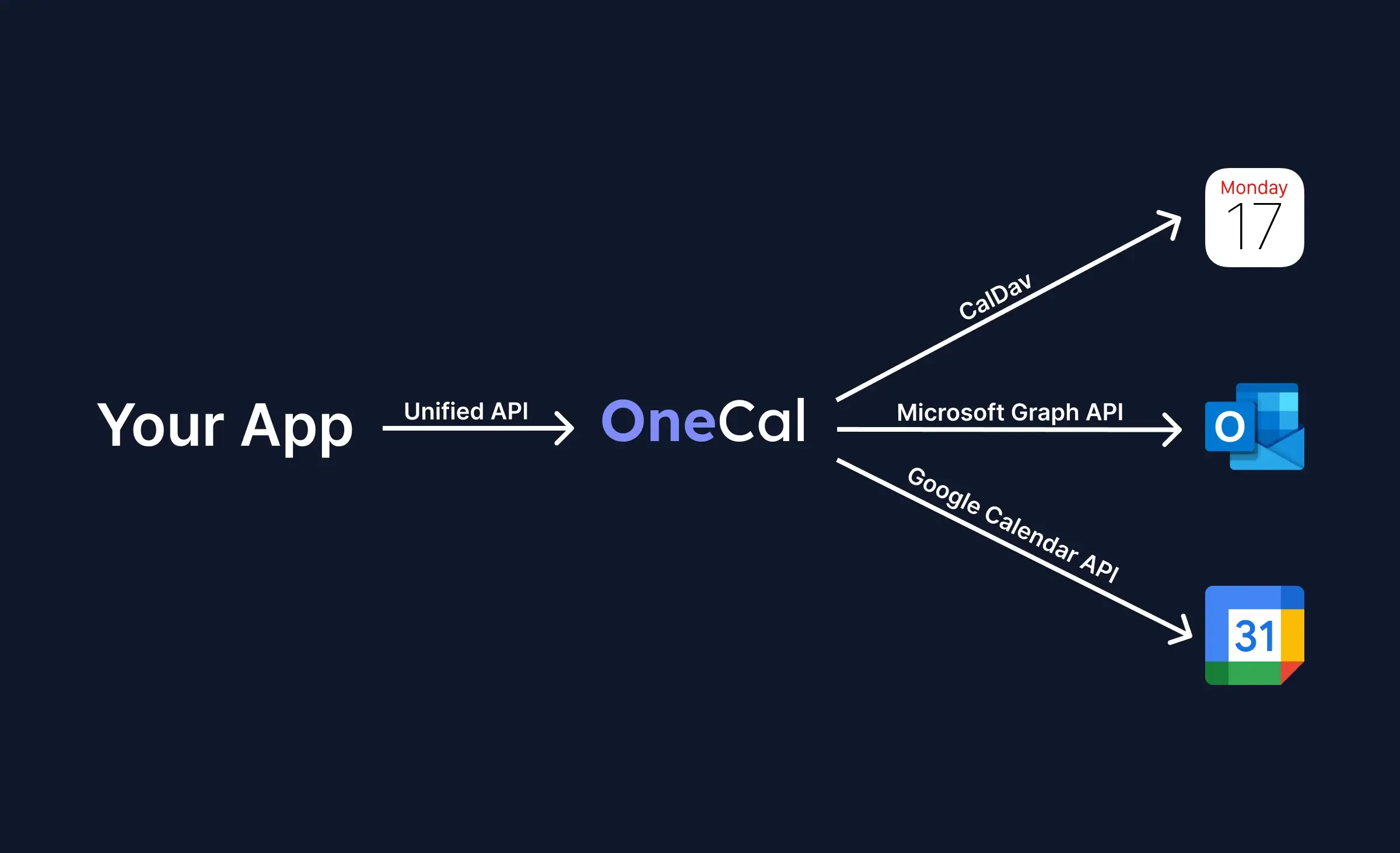
- Scheduling Links: Using the OneCal Scheduling Links you can create one-on-one or collective links for others to book time with you. The scheduling links are packed with features like:
- Customization to match your company brand, including adding a cover image, changing the color of the buttons, and other elements. You can also change the scheduling link language in case your guests speak a different language.
- Ability to add buffer times, limit future bookings, etc.
- Integration with Zoom, Google Meet, and Microsoft Teams.
- Ask custom questions and use the answers to the questions as templates on your invites or emails.
- Ability to create workflows, which can be reminders before or after the events start, follow-up emails, or whatever flow you might think of.
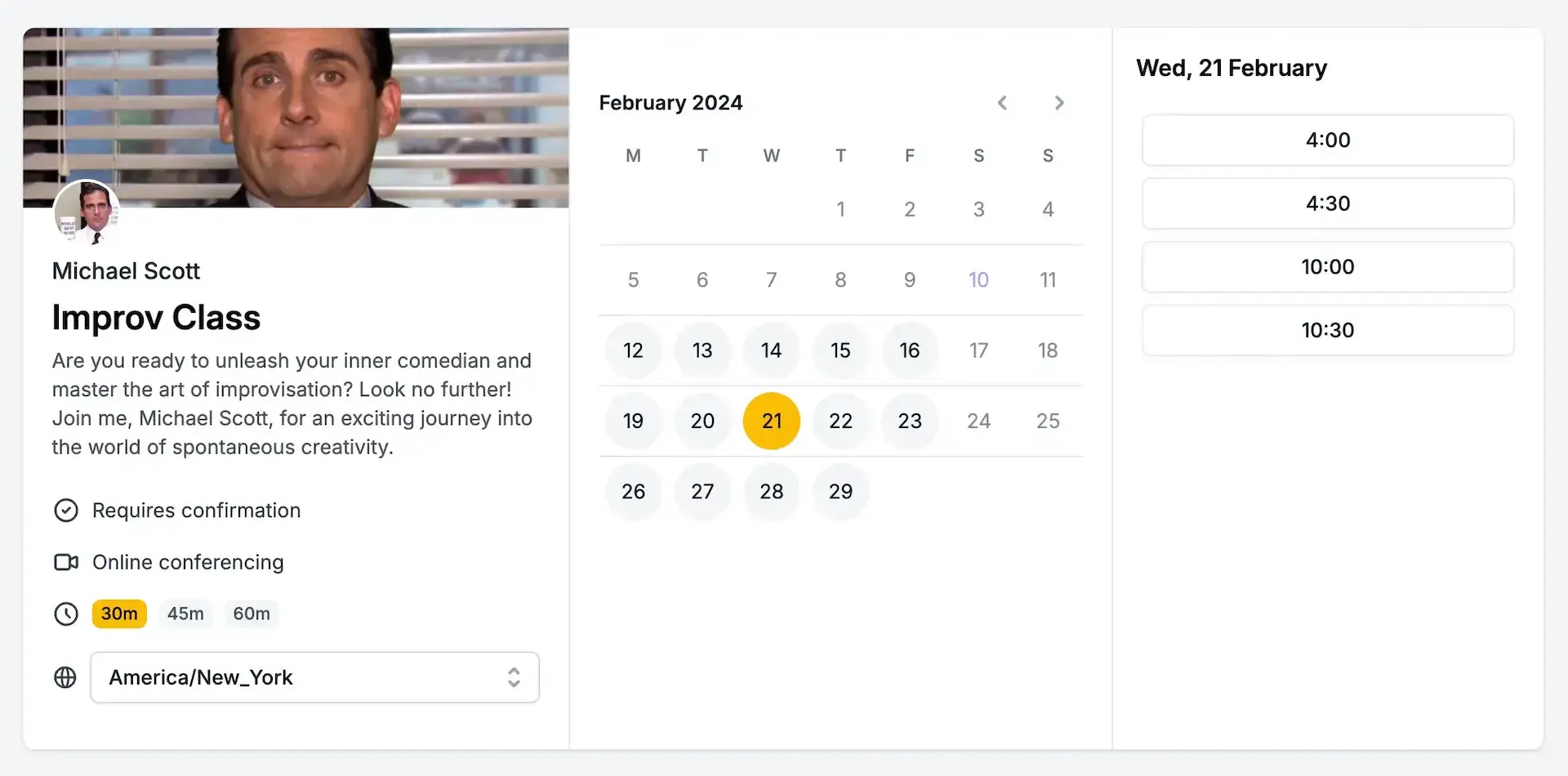
- Calendar Synchronization: OneCal can automatically keep Google Calendar, iCloud Calendar, and Outlook in sync. You can configure events to be cloned from one calendar to one or more calendars (one-way synchronization), or configure multiple calendars to be kept in sync. After setting up the calendar synchronization, OneCal keeps your calendars in sync automatically, making sure new events are reflected in all your calendars (this also includes event updates or deletions).
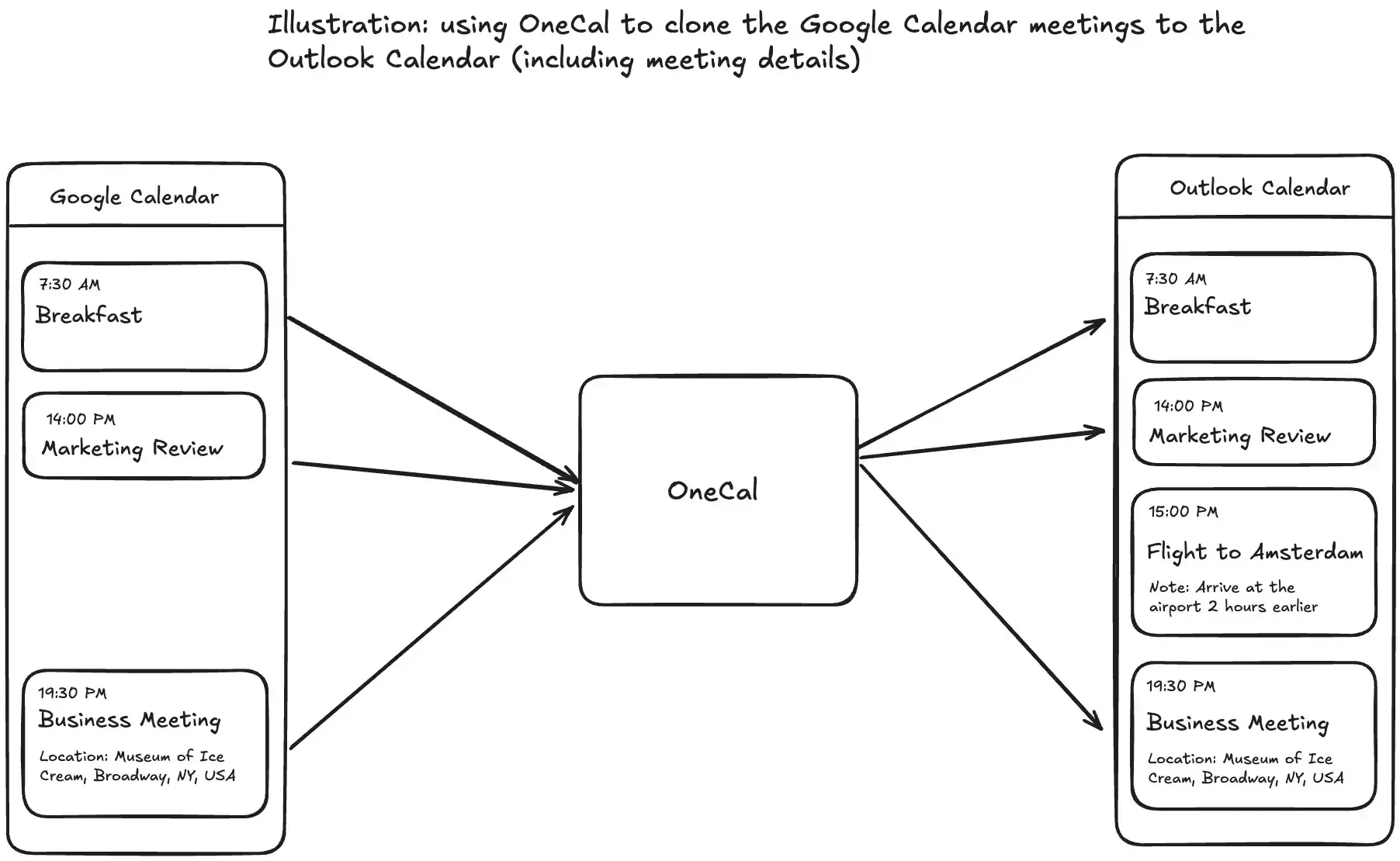
OneCal Pricing
The pricing for the OneCal Unified Calendar API product is not out yet, so for now we can only see the pricing for scheduling links:
- Starter ($6 /user/month): Connect two calendars, create unlimited scheduling links, unlimited bookings, and unlimited calendar synchronizations.
- Essential ($12 /user/month): Connect five calendars, create unlimited scheduling links, unlimited bookings, and unlimited calendar synchronizations.
- Premium ($30 /user/month): Connect unlimited calendars, create unlimited scheduling links, unlimited bookings, and unlimited calendar synchronizations.
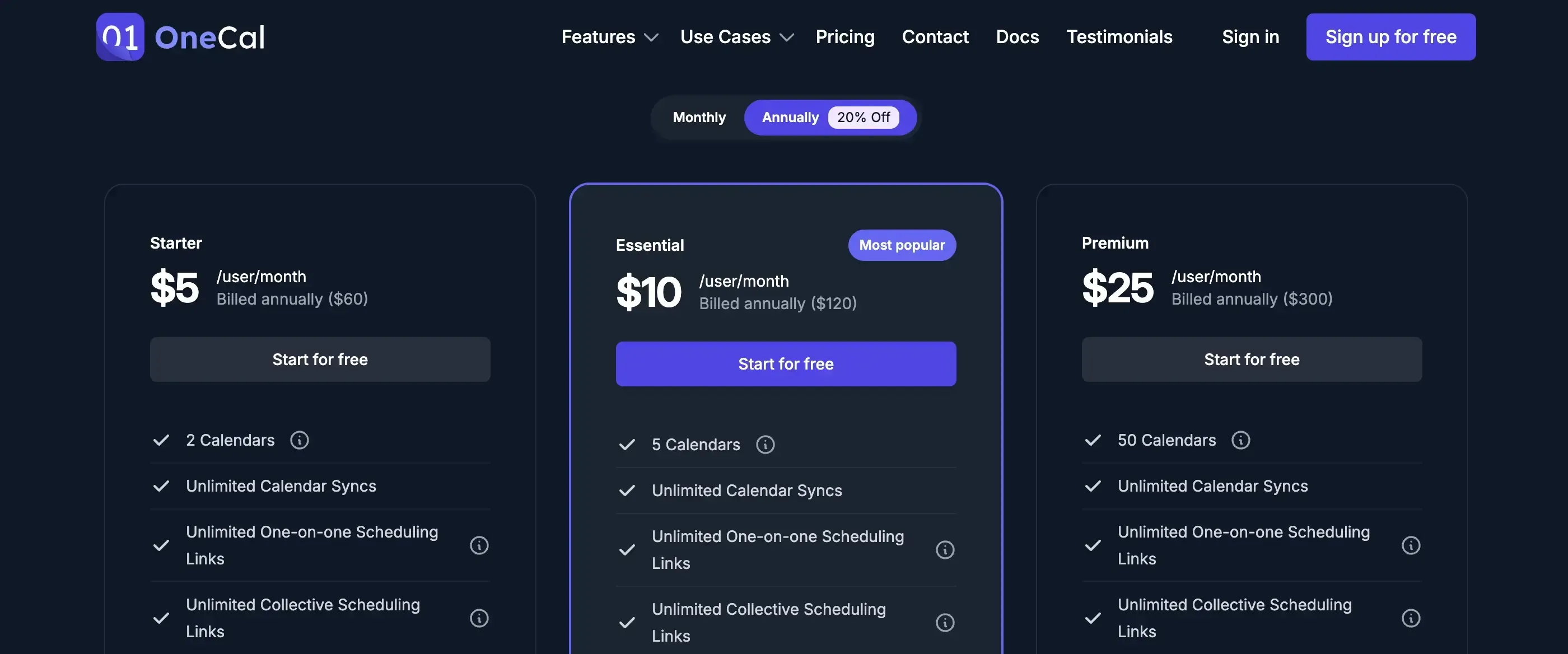
Sign up for the OneCal Unified Calendar API for free and integrate multiple calendars using a streamlined API.
2. Nylas
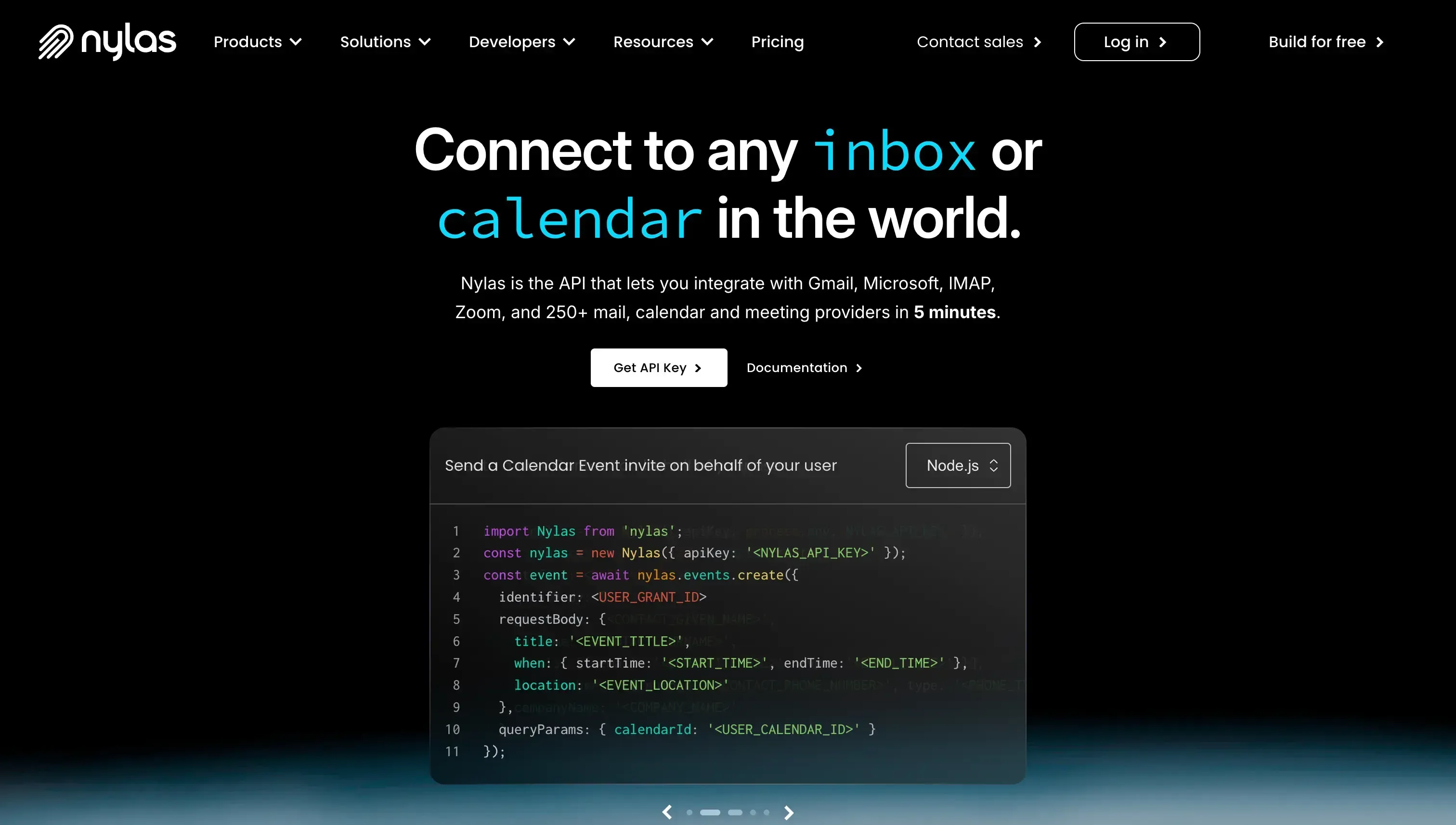
Nylas is a Cronofy alternative that, aside from offering scheduling and calendar API features, also offers contacts API and email API.
Nylas Features
- Calendar API: Integrate multiple calendar providers (iCloud, Google Calendar and Outlook) using a single API, including the ability to CRUD on calendars and read free/busy times.
- Email API: Use a single API to integrate all email platforms, with the ability to read, search, and track emails across Gmail, Outlook, IMAP, etc, with extra features like bounce detection, scheduled send, etc.
- Contacts API: Allows you to access users’ address books so your app can read, add, edit, or delete contacts and groups on every major provider.
- Scheduler: Ready-made booking pages and embeddable components that show live availability, handle time zones, round-robin or collective meetings, send reminders, and write events back to the calendar.
Nylas Pricing
Nylas charges based on how many connected accounts you have. For less than 100 connected accounts, you have to pay $3.30 per connected account per month. I’m not sure if the landing page has a bug, but if you select the monthly plan, the pricing per connected account doesn’t change, regardless of how many connected accounts you select. If you select the annual pricing, the price per connected account drops the more connected accounts you have. For example, if you have more than 50,000 connected accounts, the price drops to $0.90 per connected account per month. Note that I’m only discussing the entry plan, as there are more expensive tiers as well.
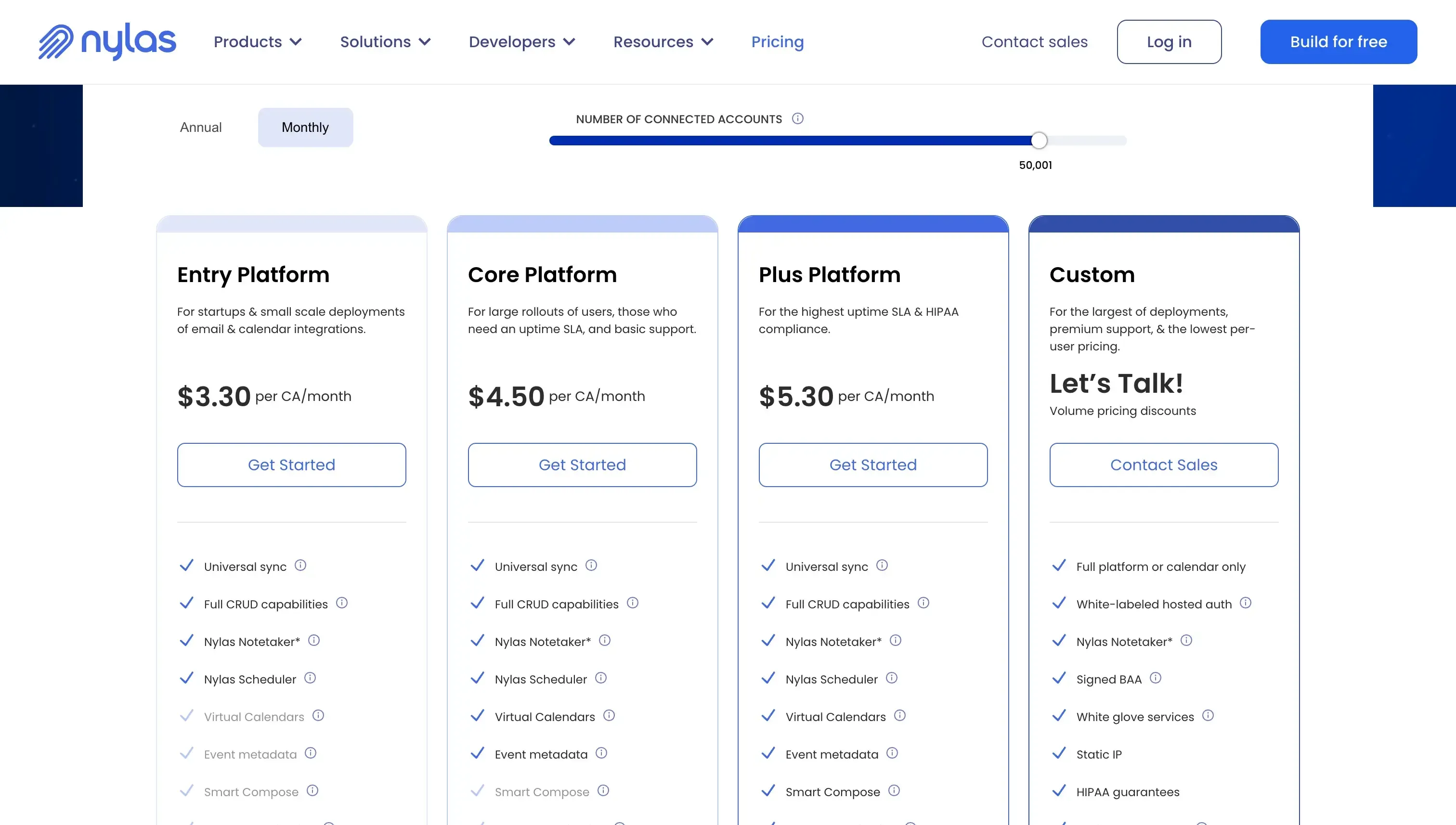
Looking for Nylas alternatives? Read our article on the best Nylas alternatives to learn more about Nylas and the competition.
3. Cal.com
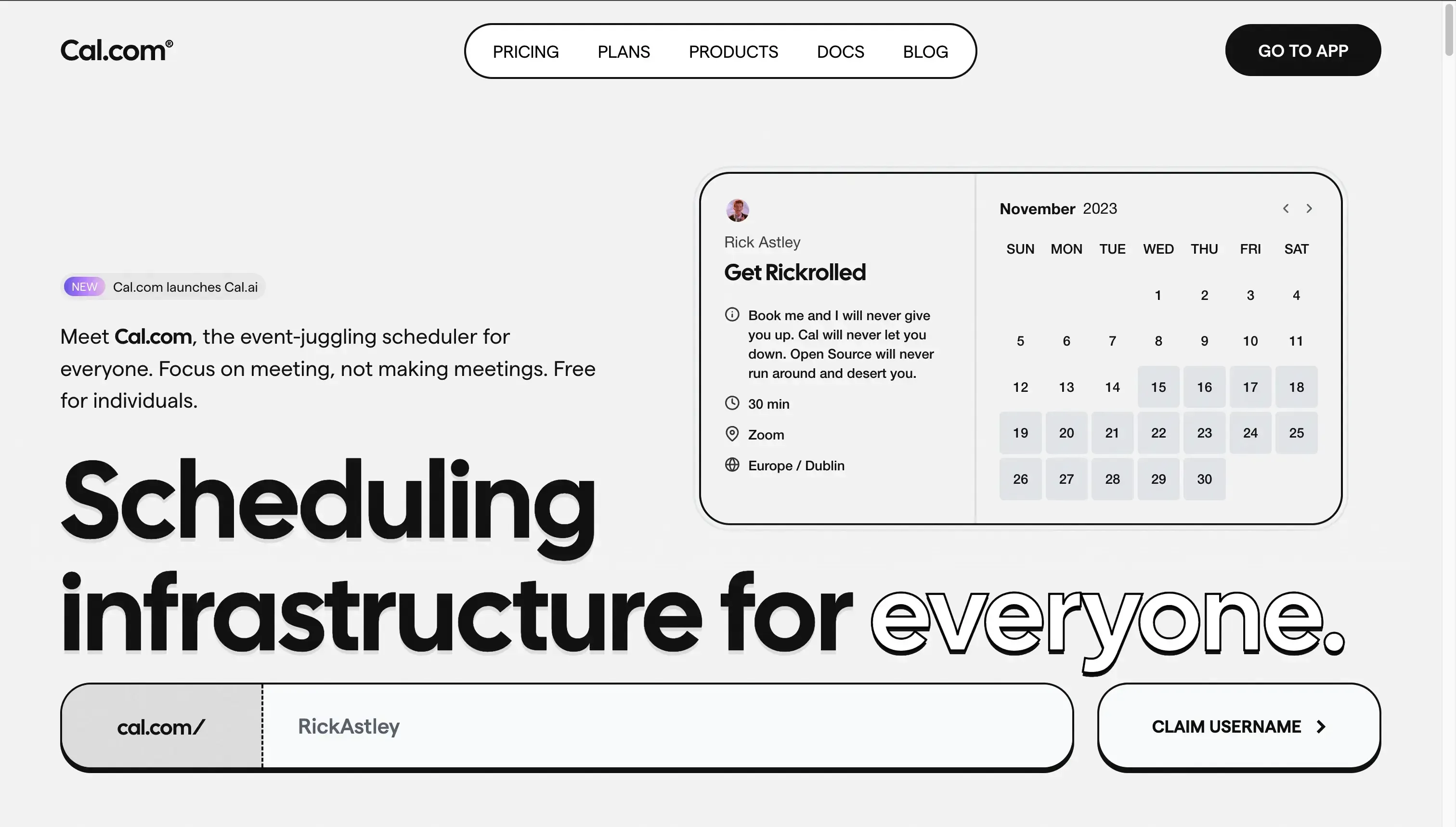
Cal.com is an open-source appointment scheduling software that, unlike Cronofy, doesn’t have a unified calendar api yet, but offers scheduling infrastructure similar to Cronofy.
Cal.com Features
- Calendar integrations: Connects with Outlook, iCloud Calendar, Google Calendar, and on-premises calendars, so any meetings you book or modify are reflected across every linked calendar.
- Booking links & scheduling pages: You can create a shareable link where guests pick a slot. Once booked, the event is created on all calendars and stays updated if it’s moved or cancelled.
- Availability search: The platform can look at one or many calendars to return only the times that are truly free, powering “find-a-time,” collective, or round-robin meeting flows.
- Webhooks: Cal.com can push a webhook when an event is created, changed, or deleted, so your app or automation reacts instantly without polling.
Cal.com Pricing
Cal.com has two pricing plans: The Team plan, which allows you to invite your team and simply share individual or collective scheduling links, and the Platform API pricing, which allows you to get access to the Cal.com API as well as self-host the app.
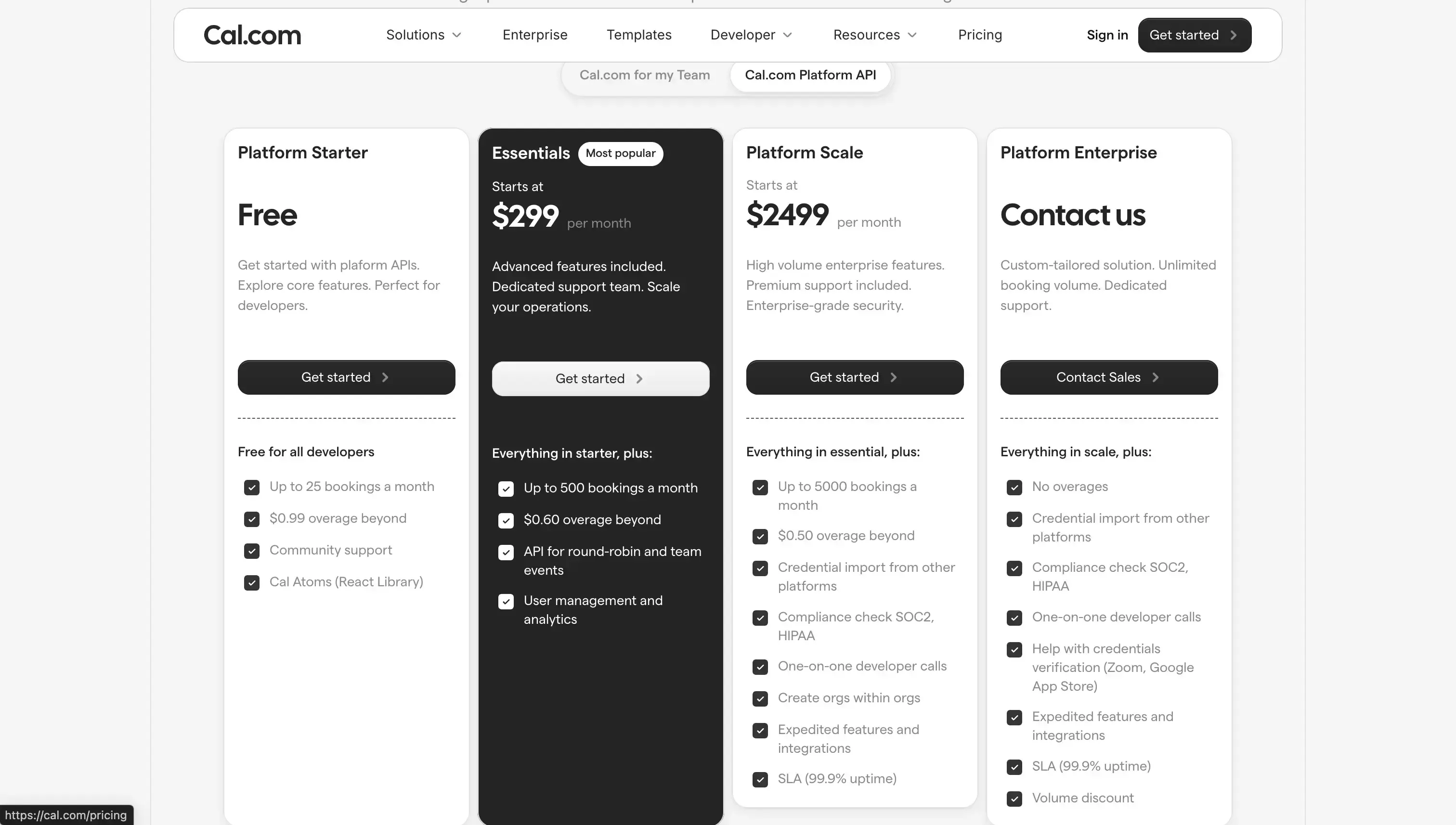
Read our article on the best Cal.com alternatives to learn more about the scheduling space and the best Cal.com alternatives.
4. Aurinko
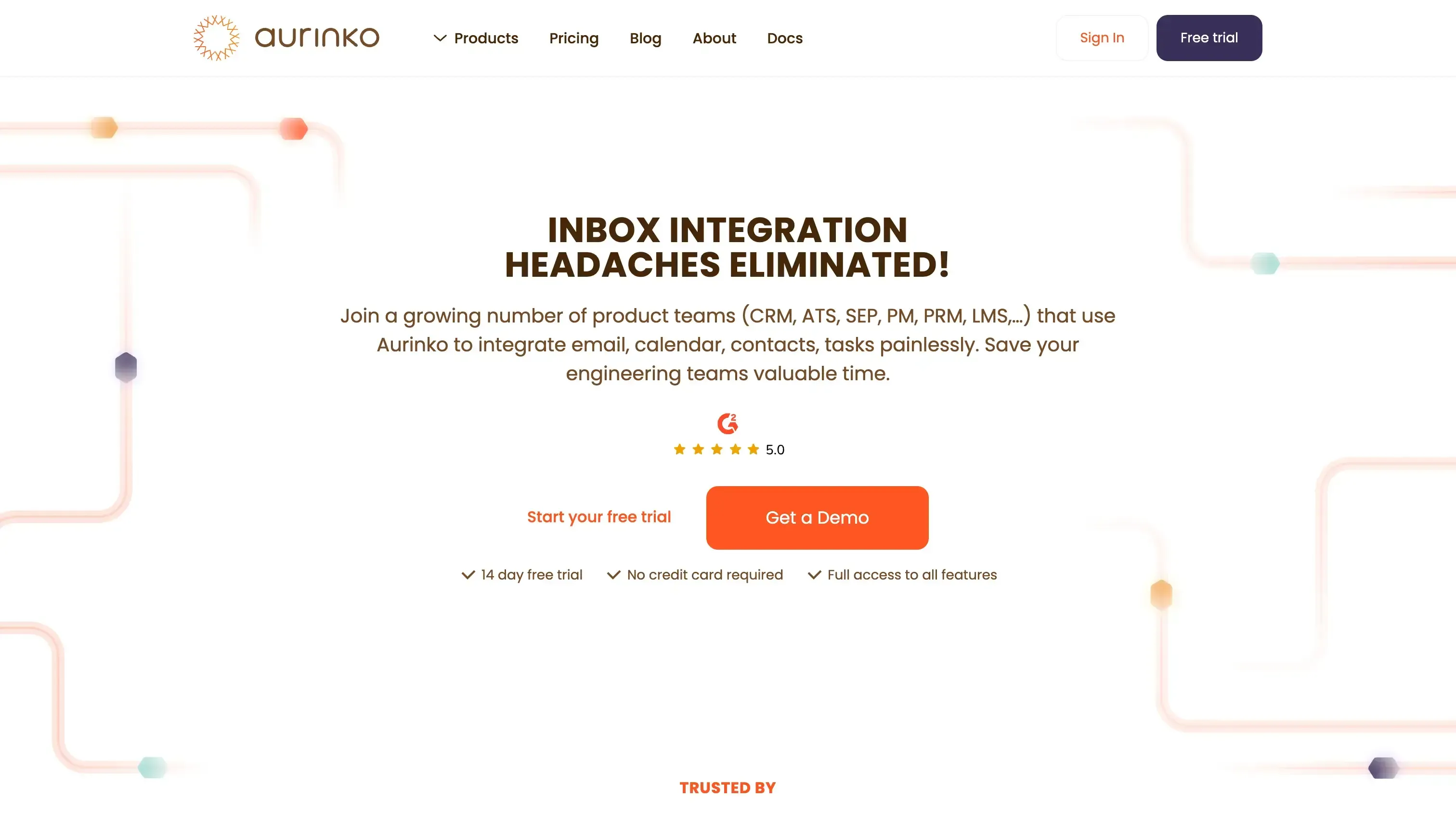
Aurinko is a similar product to Nylas, offering Email, Calendar, Contacts, and Tasks APIs.
Aurinko Features
- Calendar API: Allows you to use one REST endpoint to read, create, update, and sync events across Google, Outlook, iCloud, and Exchange, with webhooks for instant updates and full support for recurring events.
- Booking & Availability API: Similar to Cronofy, it gathers free times from multiple calendars (single or group) and automatically books meetings, covering round-robin, collective, and resource scheduling out of the box.
- Unified Mailbox API: Uses the same interface to email, contacts, and tasks, letting your app read, send, and sync all mailbox data without writing provider-specific code.
- Webhooks API: Sends real-time push notifications for any change in calendars, email, contacts, or tasks, so you never have to poll.
- CRM Sync Automation: Aurinko has a built-in engine that captures email and calendar activity and writes it into CRM records automatically, saving months of custom sync work.
Aurinko Pricing
The Aurinko pricing starts from $1 per account up to $2 per account if you want unlimited data transfers. The CRM Sync Logic has a different pricing structure compared to the API.
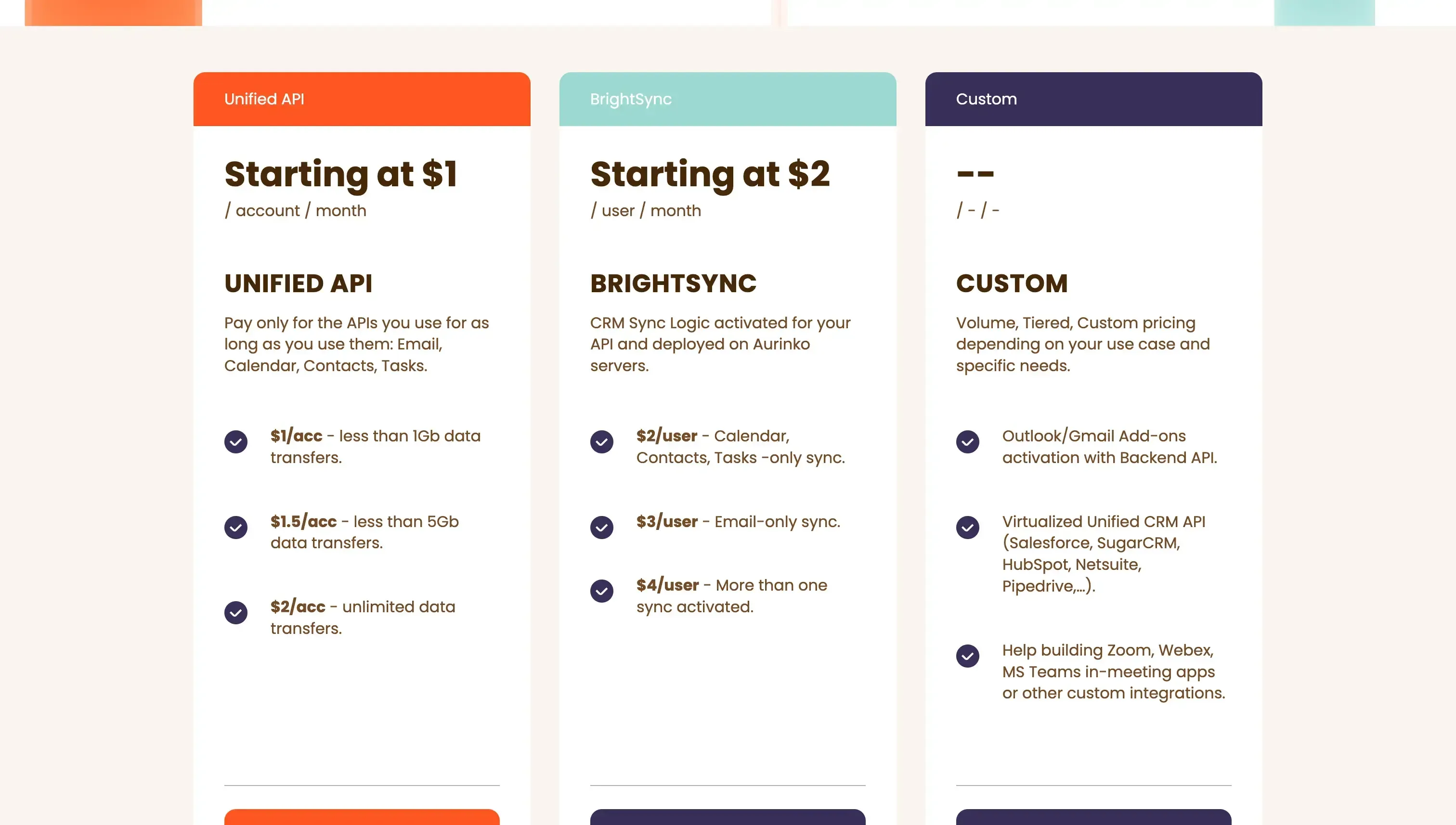
Looking for an Aurinko alternative? Read why OneCal Unified Calendar API is a great Aurinko alternative.
5. Unified.to
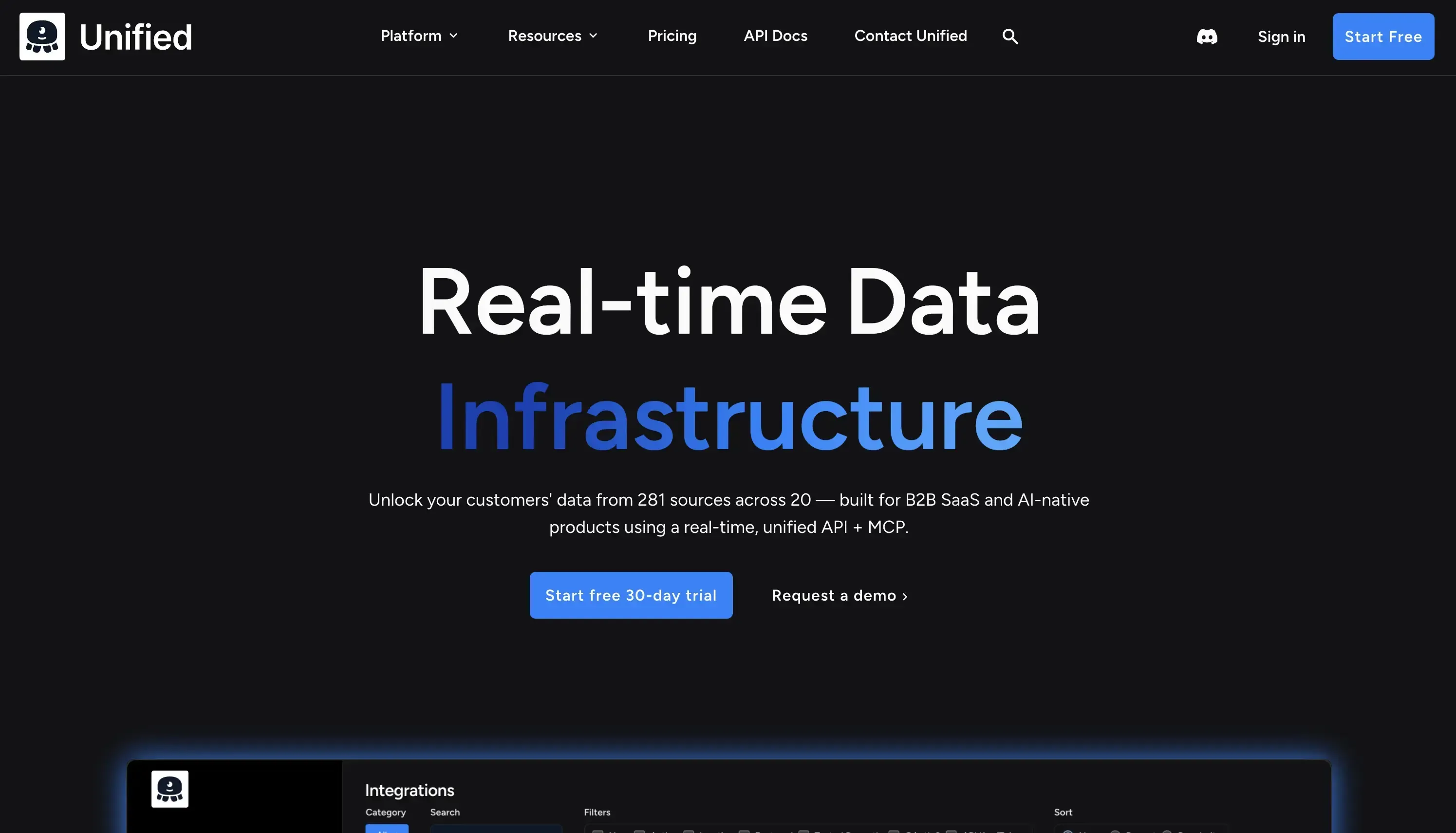
Unified.to is a Unified API platform offering hundreds of integrations, including calendars, emails, and more. The unique differentiator is that Unified.to integrates with SaaS platforms, not just calendars or email providers.
Unified.to Features
- Calendar API: Use one API to read, create, update events, and even pull transcripts across different calendars and meeting tools in a single, tidy schema. Unified.to not only integrate with Outlook, Google Calendar, and iCloud, but also with Cal.com, HubSpot, Calendly, and more.
- Scheduling features: Checks free/busy status for individuals or teams and integrates with booking links from Calendly, Cal.com, and other services to book meetings instantly.
- Real-time Webhooks: Native and virtual webhooks push instant updates whenever events or links change, so you never have to poll.
- Hosted Auth Flow: You can use their Auth flow, which handles OAuth 2, tokens, scopes, and refreshes for every provider, letting users connect accounts through a safe flow.
Unified.to Pricing
Unified.to starts from $350 per month up, including up to 50,000 monthly API calls. If your app required more API calls, you’ll need to upgrade to higher tiers.
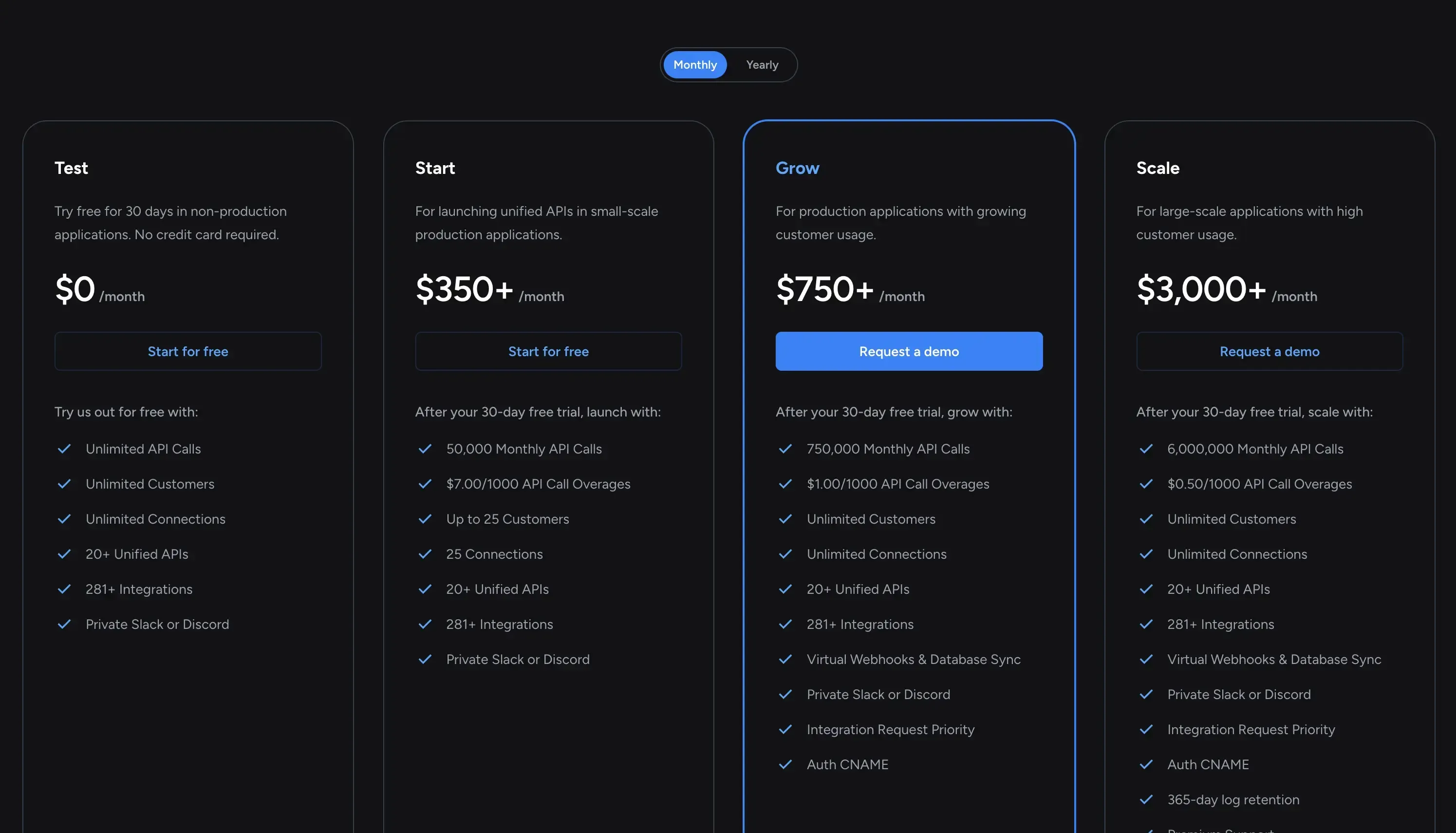
Read our Unified.to alternative page to learn more about why OneCal Unified Calendar API is a Unified.to alternative to give a shot at.
Which is the best Cronofy alternative?
Cronofy offers scheduling and unified calendar APIs, so the best alternative is going to depend on which set of Cronofy features you’re trying to replace.
In case you’re only trying to use a single API to integrate multiple calendar providers into your application, the OneCal Unified Calendar API is a great alternative.
In case you want to provide the most customizable scheduling experience for your users, you can self-host Cal.com or use the Nylas scheduling features to build a custom scheduling solution.
Aurinko and Unified.to are also alternatives to consider, depending on your budget and pricing feasibility, as some platforms charge based on API usage and some others based on the connected accounts.
Join the OneCal Unified Calendar API
Integrating multiple calendars into your application is now easier than ever. Sign up for the OneCal Unified Calendar API and experience a unified calendar API that's easy to use, maintain and costs a fraction of the price compared to the alternatives.