How to Sync Airbnb and Booking.com Calendars | 2026 Guide
Table of Contents
Ready to Sync Your Calendars?
Create a OneCal account to sync multiple Outlook, iCloud and Google Calendars, create Booking Links, and much more.
In case you’ve rented your properties on Airbnb and Booking.com simultaneously and are looking to sync the availabilities, so you don’t get your property booked on both platforms at the same time, this article is for you.
In this article, we’ll learn about all the methods of synchronizing Airbnb and Booking.com calendars, the limitations, as well as other important information you need to know.
Why should you synchronize Airbnb and Booking.com calendars?
The reason is really simple, synchronizing your calendars across all the platforms that you’ve listed your properties on (such as Airbnb or Booking.com) ensures that when your property is booked in one platform, it gets automatically blocked on other platforms, so guests can’t book the same property at the same date again.
Aside from preventing double bookings, this also helps you have a visual representation of when your property is booked, no matter which platform you’re using. Otherwise, you’d need to open each platform on which you’ve listed your property and manually combine the availabilities to figure out when you’re property is booked or available.
Can you natively sync Airbnb and Booking.com Calendars?
Yes, you can natively sync Airbnb and Booking.com calendars. Both platforms allow property managers to import external calendars and export the property calendar for external import.
This is done because Booking.com and Airbnb adhere to the ICS calendar standard, which is a universal calendar standard for sharing and importing calendar events and information.
How to synchronize Airbnb and Booking.com calendars?
To synchronize Airbnb and Booking.com calendars, we first need to export the Airbnb calendar and import it into Booking.com, so bookings from Airbnb go to the Booking.com calendar.
Then, we need to do the opposite: export the Booking.com calendar and import it into Airbnb, so property bookings on Booking.com are cloned to Airbnb.
Let’s describe the step-by-step process for each case.
Step 1: Synchronize Airbnb Calendar with Booking.com Calendar
To synchronize the Airbnb calendar with Booking.com Calendar, we’ll export the Airbnb calendar and copy the ICS URL, then import it to Booking.com. Please note that we’ll use Airbnb and Booking.com web apps to perform the calendar synchronization. To do so, follow these steps:
Log in to Airbnb.
Click on “Listings“. The ‘Listings’ option is located on the top header, on the ‘Menu’ item.
Select the listing you want to sync with Booking.com. As mentioned, syncing calendars is done one listing at a time, so you need to select a listing first.
Click “Pricing and availability“.
Click “Calendar Sync“.
Click “Export Calendar“.
Copy the calendar URL shown on screen. Note that the Airbnb Calendar URL should end with .ics. Please make sure you copy it correctly, as Booking won’t be able to get your Airbnb availability if the calendar URL does not end with .ics or is incorrect.
Log in to Booking.com.
Click “Rates & Availability“.
Click "Calendar".
Click “Sync calendar“.
Click “Add calendar connection“. Please make sure you click the button next to the property you want to import the Airbnb calendar to. Usually, it should be the same property as in Airbnb.
Paste the .ICS URL we copied from Airbnb and give the calendar a name.
After completing these steps, Booking.com will know what your Airbnb Calendar looks like and will automatically book your property when booked on Airbnb.
Step 2: Synchronize Booking.com Calendar with Airbnb
Now, it’s time to tell Airbnb when your property is booked on Booking.com. To do so, please follow these steps:
Log in to Booking.com
Click "Rates & Availability".
Click on “Calendar”.
Click “Sync calendar".
Find the calendar for the room or property you want to share the availability with Airbnb, and copy your Booking.com calendar ICS link. Please make sure you copy the Booking.com calendar URL correctly, and that it ends with .ics.
Open Airbnb.com
Click on “Listings“. As mentioned above, the ‘Listings’ is located on the header, after clicking the button named ‘Menu’.
Select the listing/property you want to import your Booking.com listing availability to. Usually, this should be the same property as in Booking.com
Click “Pricing and availability“.
Click “Calendar sync“.
Click “Import Calendar“.
Paste the ICS Calendar URL we copied from Booking.com, and name your calendar.
After completing both steps, your Airbnb and Booking.com calendars are synchronized. Now, when your property gets booked on either platform, it will be blocked on the other one.
Please repeat both steps for all your properties, as this only synchronizes a property’s calendar at a time.
How to sync multiple calendars with Airbnb or Booking.com
If you’d like to synchronize multiple calendars with Airbnb, Booking.com, or any other booking platform, you can use a calendar sync tool to sync all your calendars into a single Google Calendar, then import that calendar into Airbnb, Booking.com, or other property booking platforms.
Using a Calendar Sync Tool like OneCal enables you to sync iCloud, Google, and Outlook Calendars in real-time, without the need to manually clone meetings.
Here are some useful resources we’ve written on syncing calendars between different providers:
Thousands of users use OneCal due to the reliable calendar synchronization software paired with customer support that cares about the users and does its best to solve their calendaring issues. Please read the OneCal testimonials and reviews for more.
The illustrations below show what syncing multiple calendars using OneCal would look like:
Illustration 1: Connect multiple calendars to OneCal and synchronize them into a single calendar.
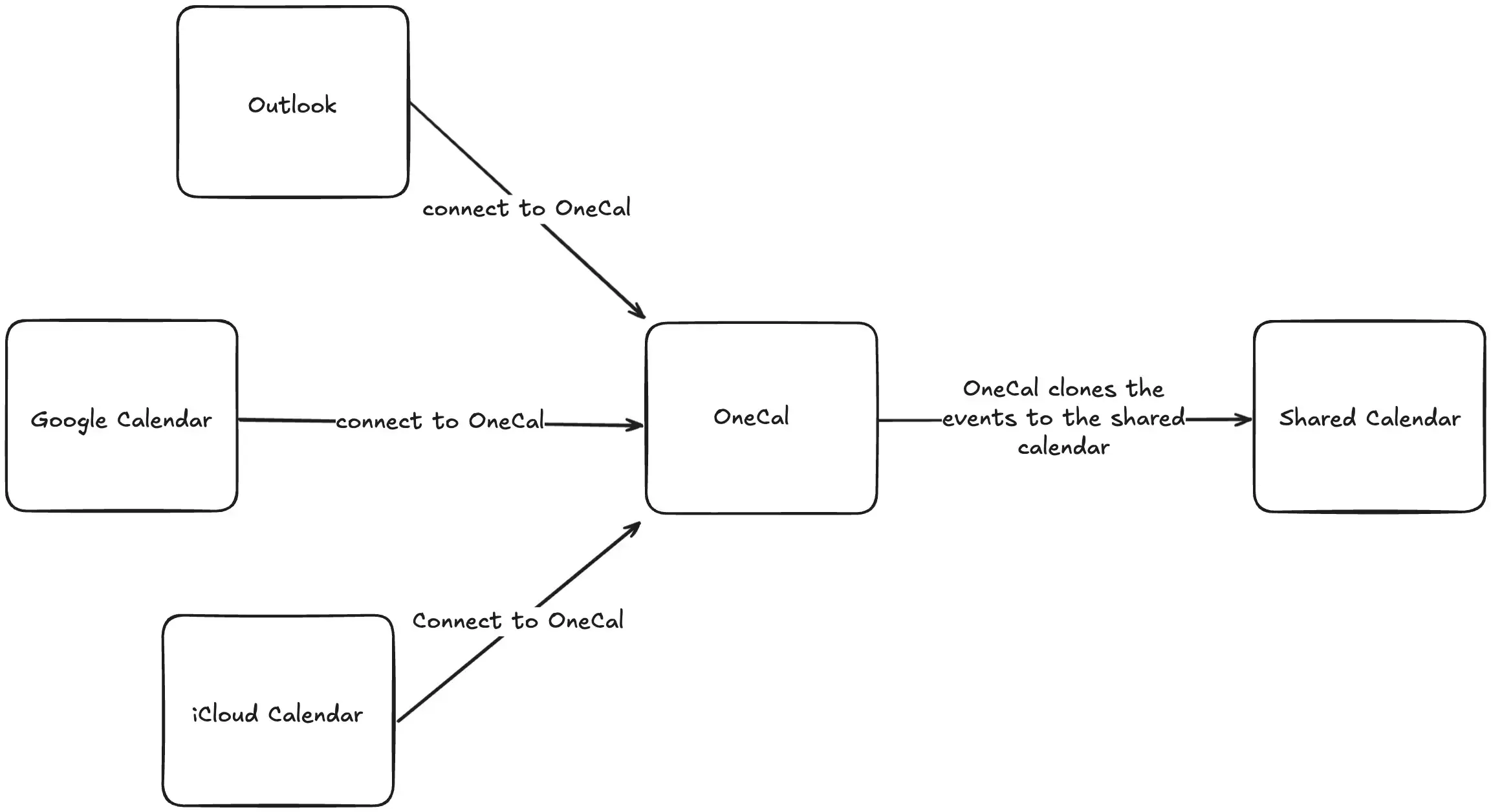
Illustration 2: Connect the shared calendar to Airbnb, Booking.com, or other platforms.
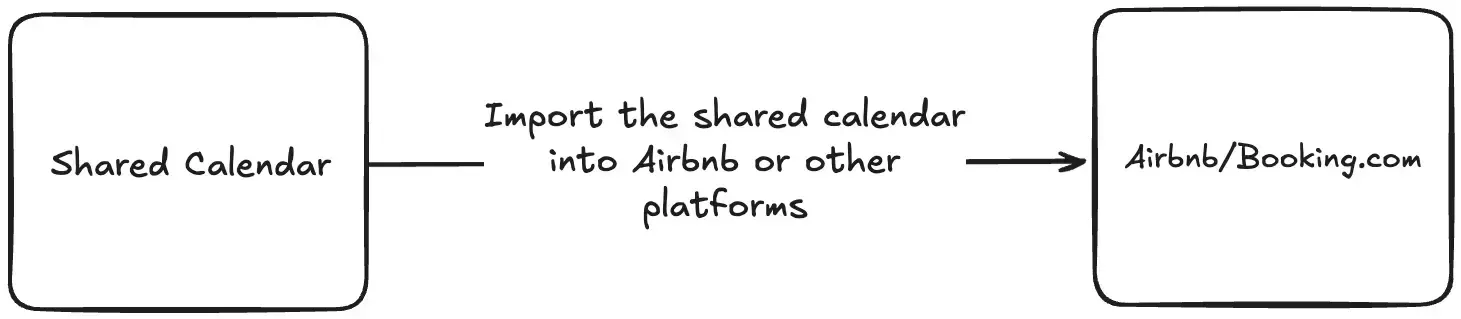
The process of importing the calendar into Airbnb or Booking.com should be the same as described in the steps above.
Note: These steps assume you already have one calendar where you’ll combine all your events. If you don’t, just make a new Google or Outlook calendar first. Sync all your other calendars to that new one, then connect it to Airbnb, Booking.com, or any other platform.
Use OneCal to sync multiple calendars in real time
Sign up for a OneCal two-week free trial; no credit card is required, you can try the app with no cost and cancel at any time.