How to link Google Calendar to Notion
Table of Contents
Ready to Sync Your Calendars?
Create a OneCal account to sync multiple Outlook, iCloud and Google Calendars, create Booking Links, and much more.
When it comes to writing, planning, and getting things done, Notion is one of the most popular tools. The platform is so adaptable and configurable, that you can even replace multiple apps and just use Notion. Do you want to manage your project? Use Notion. Do you want to build a list of your clients? Use Notion. Do you want to write a draft for your Blog post (as I’m doing now)? Use Notion.
Given that Notion is so flexible, it also allows users to link their Google Calendar and view the calendar directly from Notion.
In this article, we’ll explain different methods of how to link Google Calendar to Notion, along with the downsides of each.
How to link Google Calendar to Notion by sharing the Google Calendar
The first method of linking a Google Calendar to Notion is by sharing the Google Calendar and embedding it into Notion.
Open Google Calendar: You can access Google Calendar on the web by visiting https://calendar.google.com/
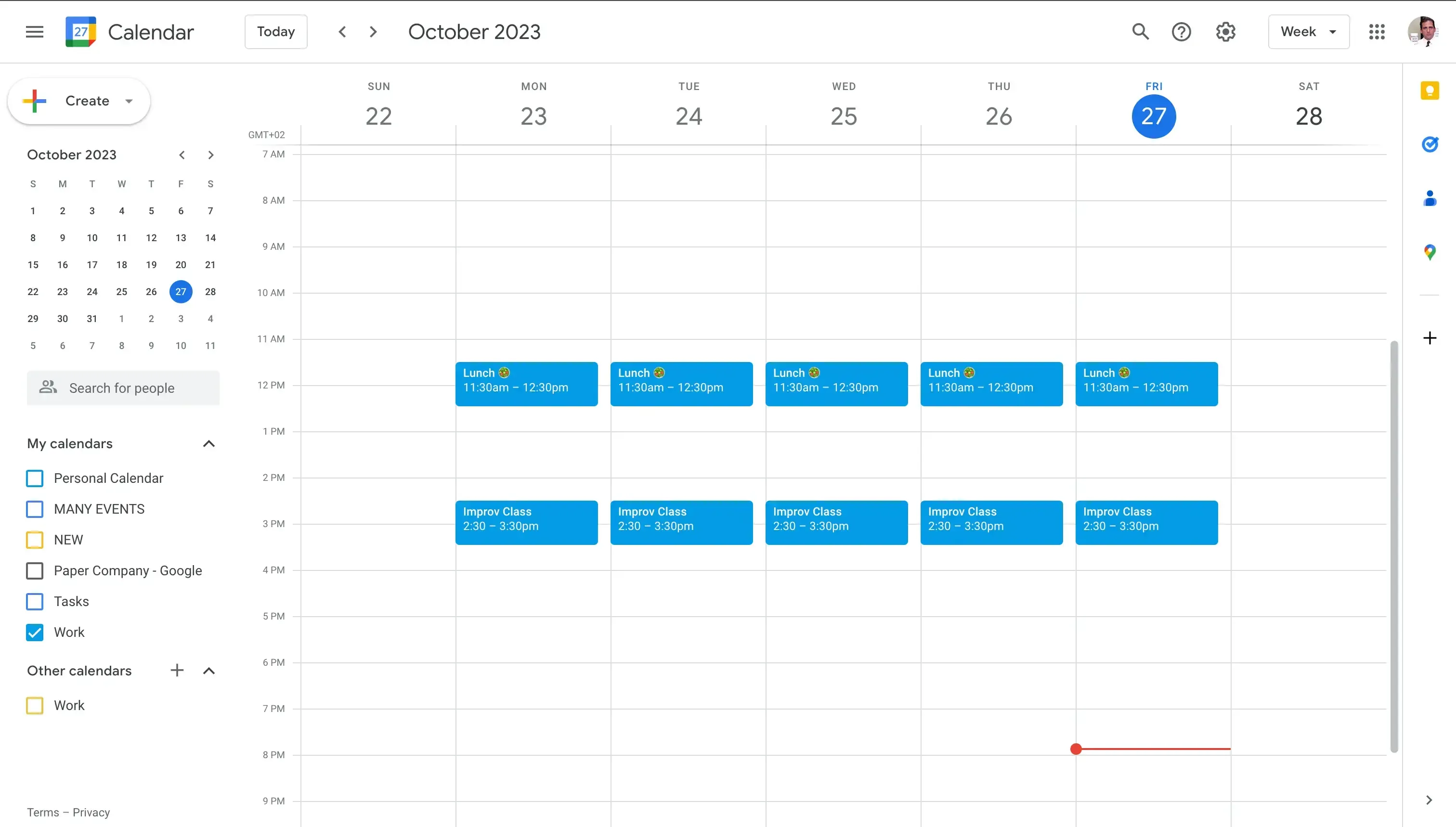
Find the Google Calendar you want to link to Notion: The Calendars are located on the sidebar on the left. If the Google Calendar you want to link is a primary calendar, you’ll find it in the Primary Calendars section, otherwise, on the Other Calendars section.
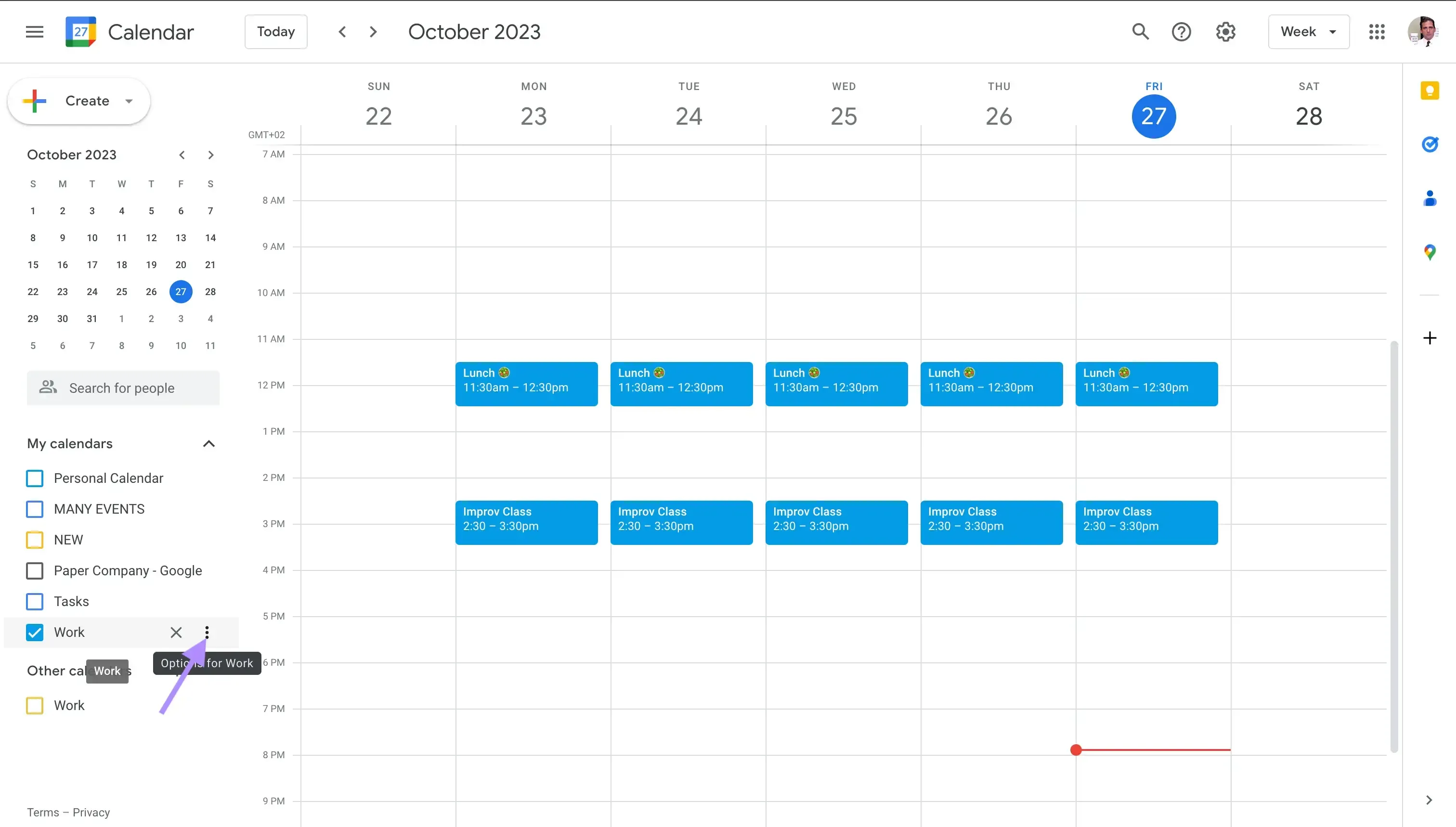
Click the three dots icon (⋮): The three dots icon appears after you hover over a calendar.
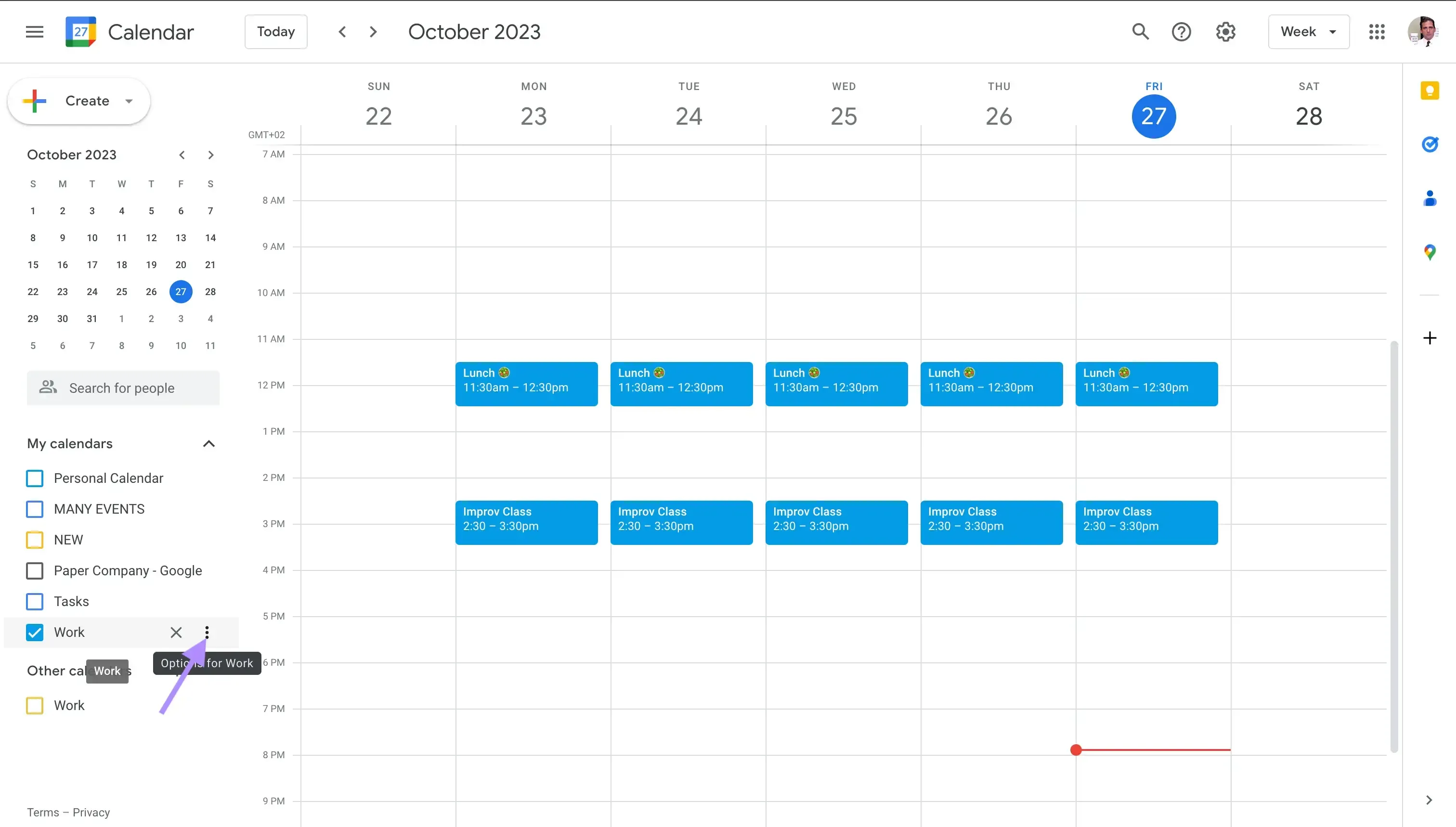
Click Settings and Sharing: After clicking the three dots icon, you should be able to see the Setting and Sharing buttons on the options that pop up.
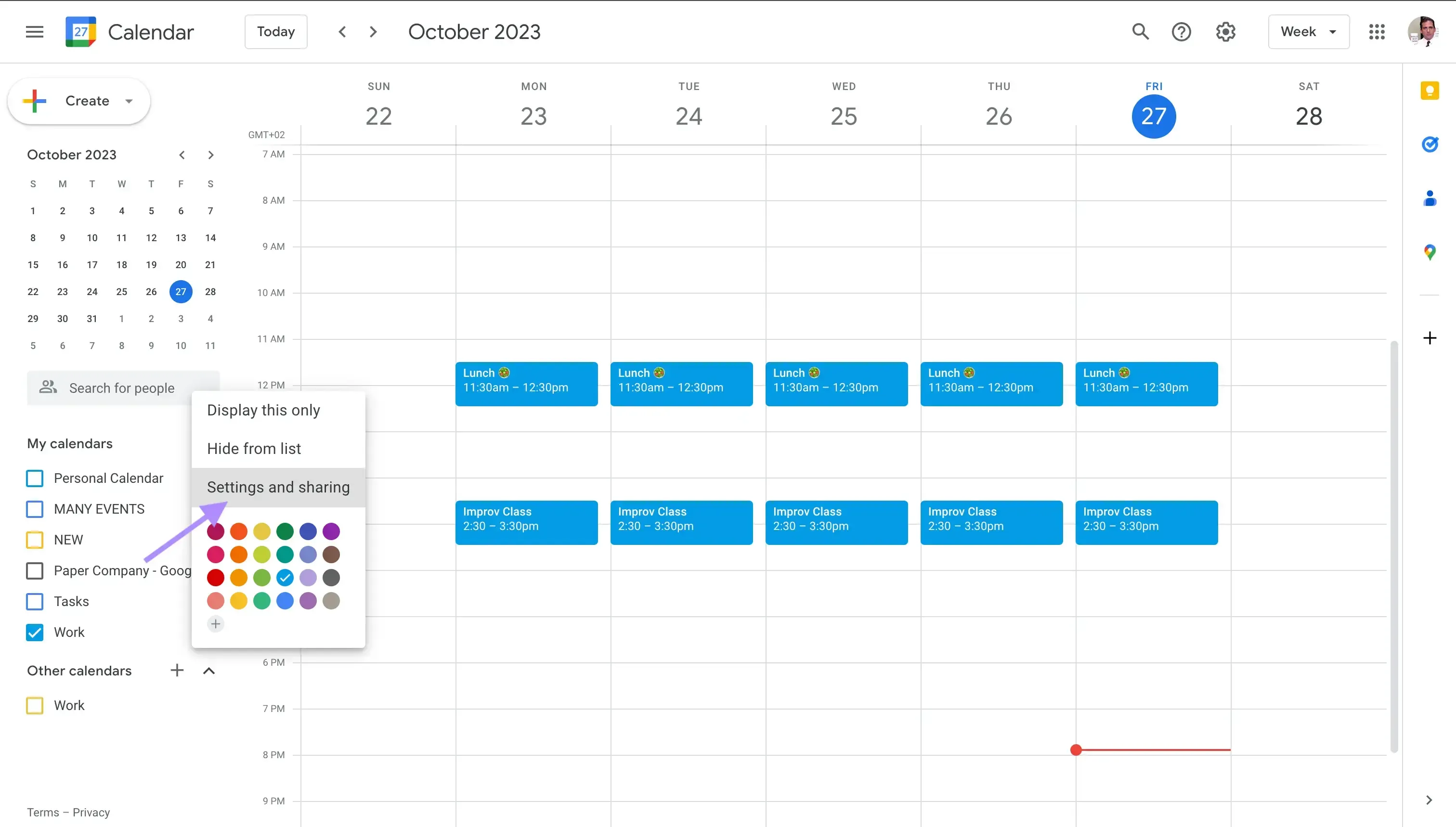
Click Make available to public: After scrolling, you should find the Make available to public checkbox, and check it. Note that this will make all events visible to the world, including via Google search.
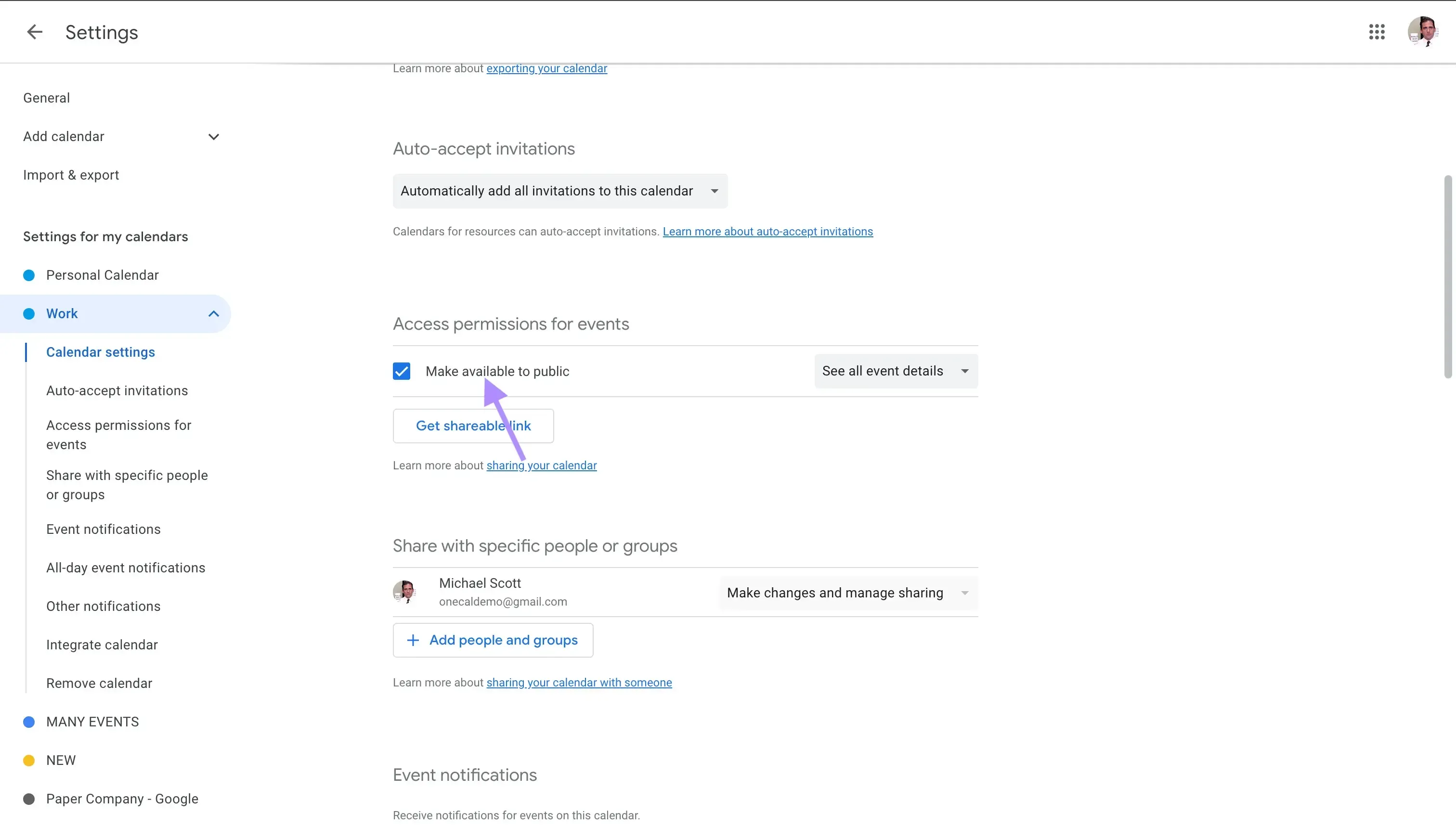
Copy the Embed code: If you scroll down, you should find the Copy the Embed code section. We will use this embed code to embed the Google Calendar into Notion.
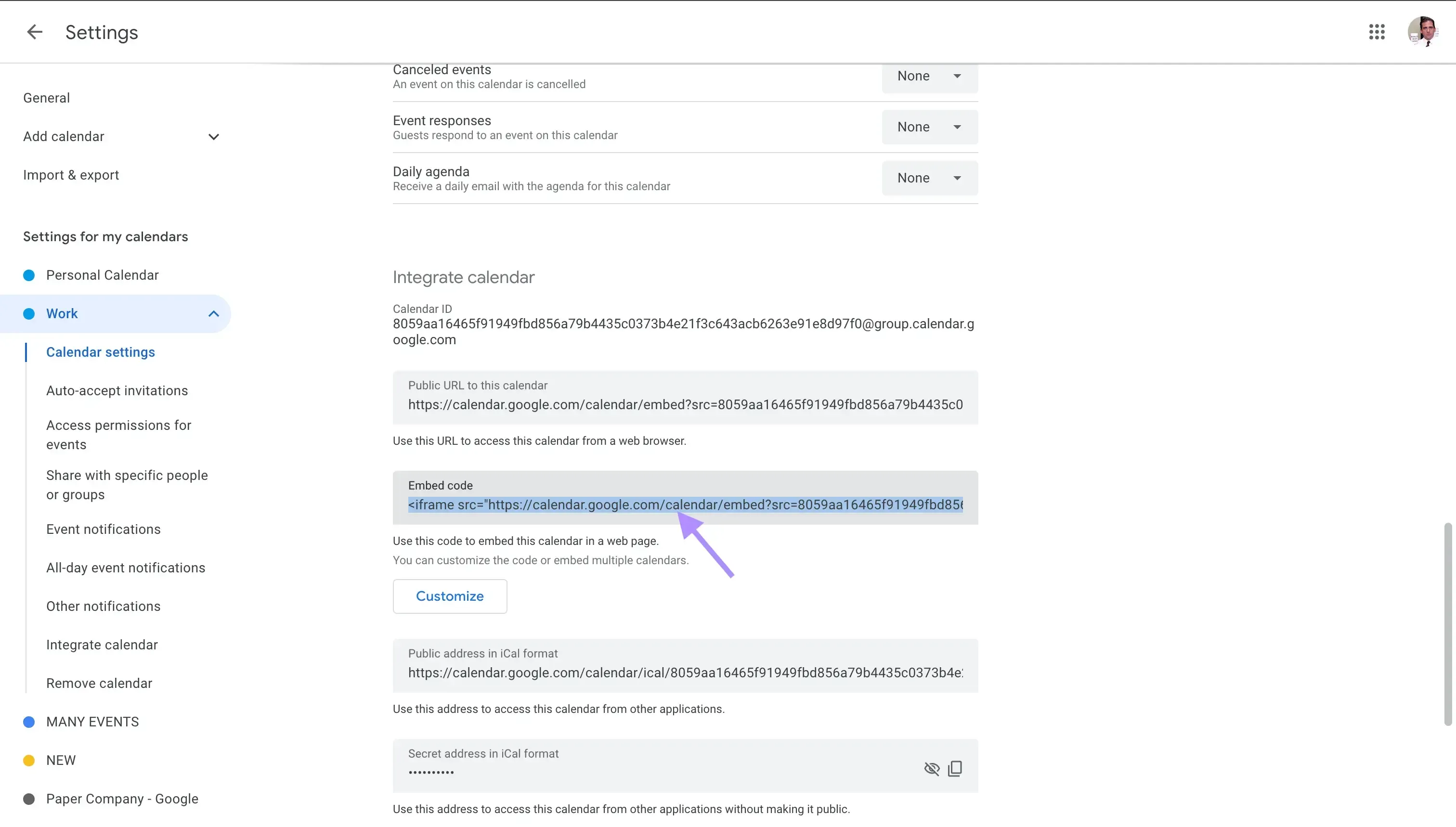
Open Notion. You can access Notion using the web app, mobile app, or desktop app. For this example, we’ll use the web app, but this method should work on all Notion clients. You can access the Notion web app by visiting https://www.notion.so/.
Open the Page you want to link the Google Calendar to. You can create a new page, or use an existing page, depending on your use case.
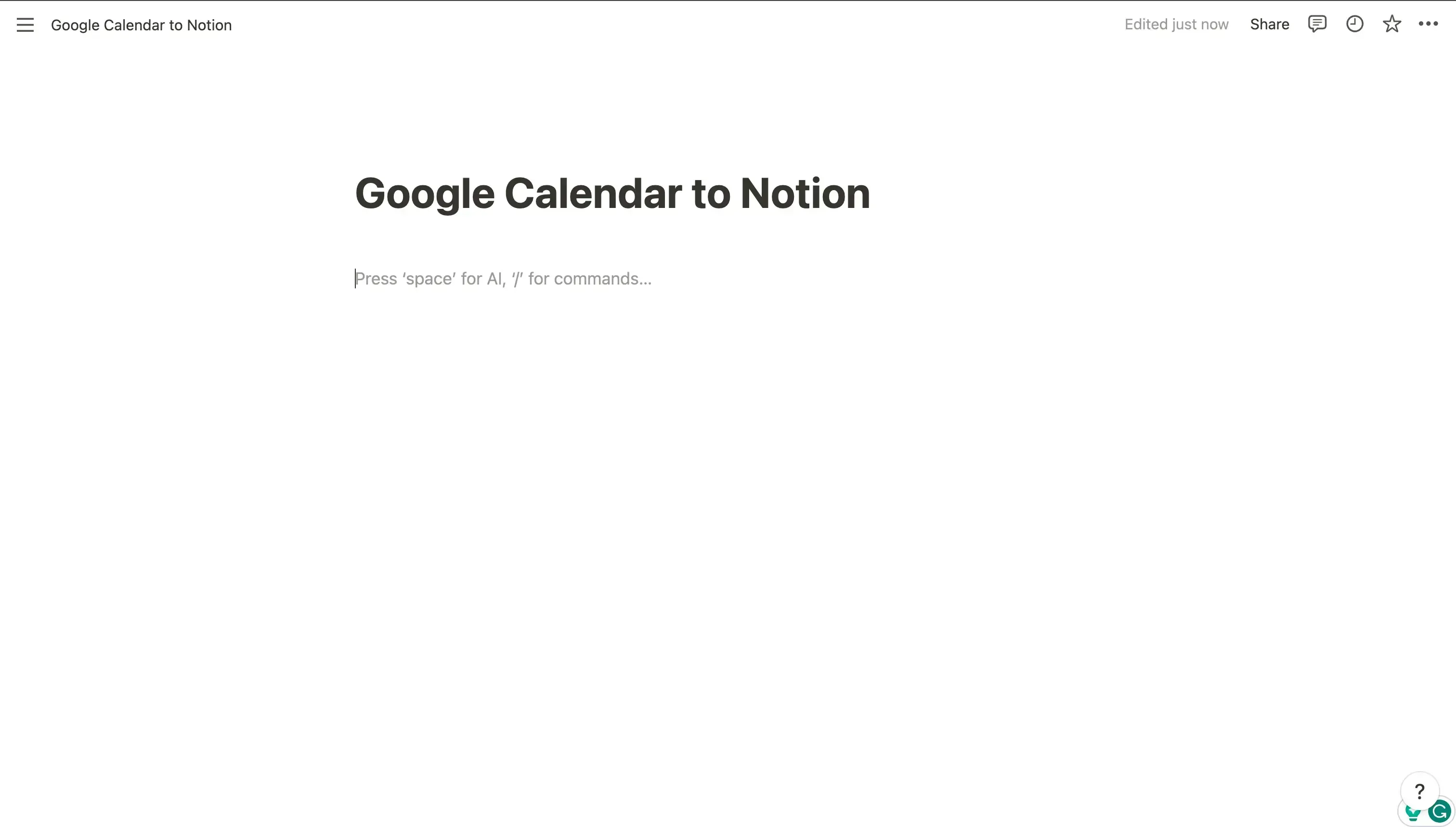
Type /embed. You can embed PDFS, Google Calendar, and much more by using the Embed functionality provided by Notion.
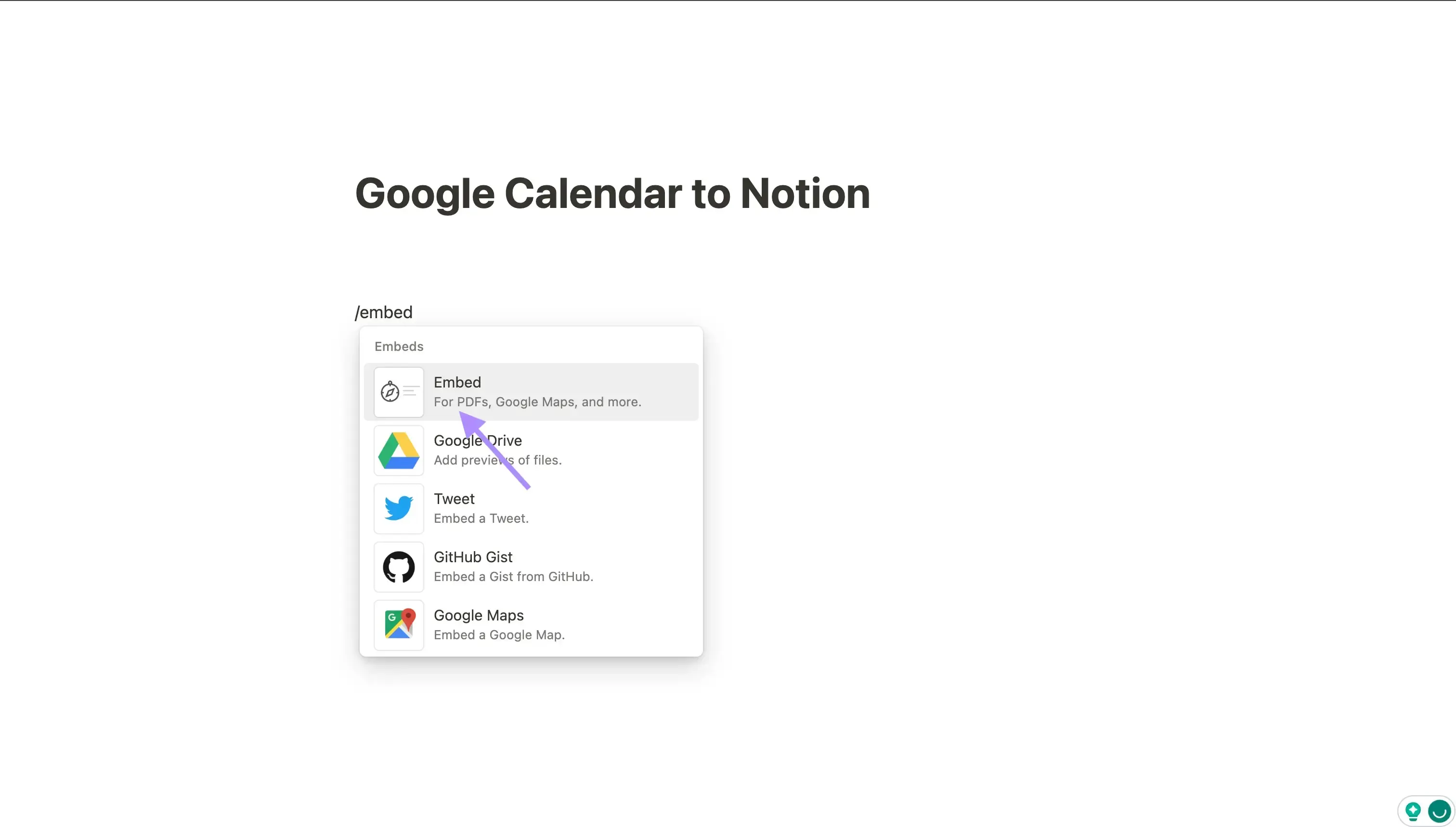
Paste the Embed code we copied from Google Calendar.
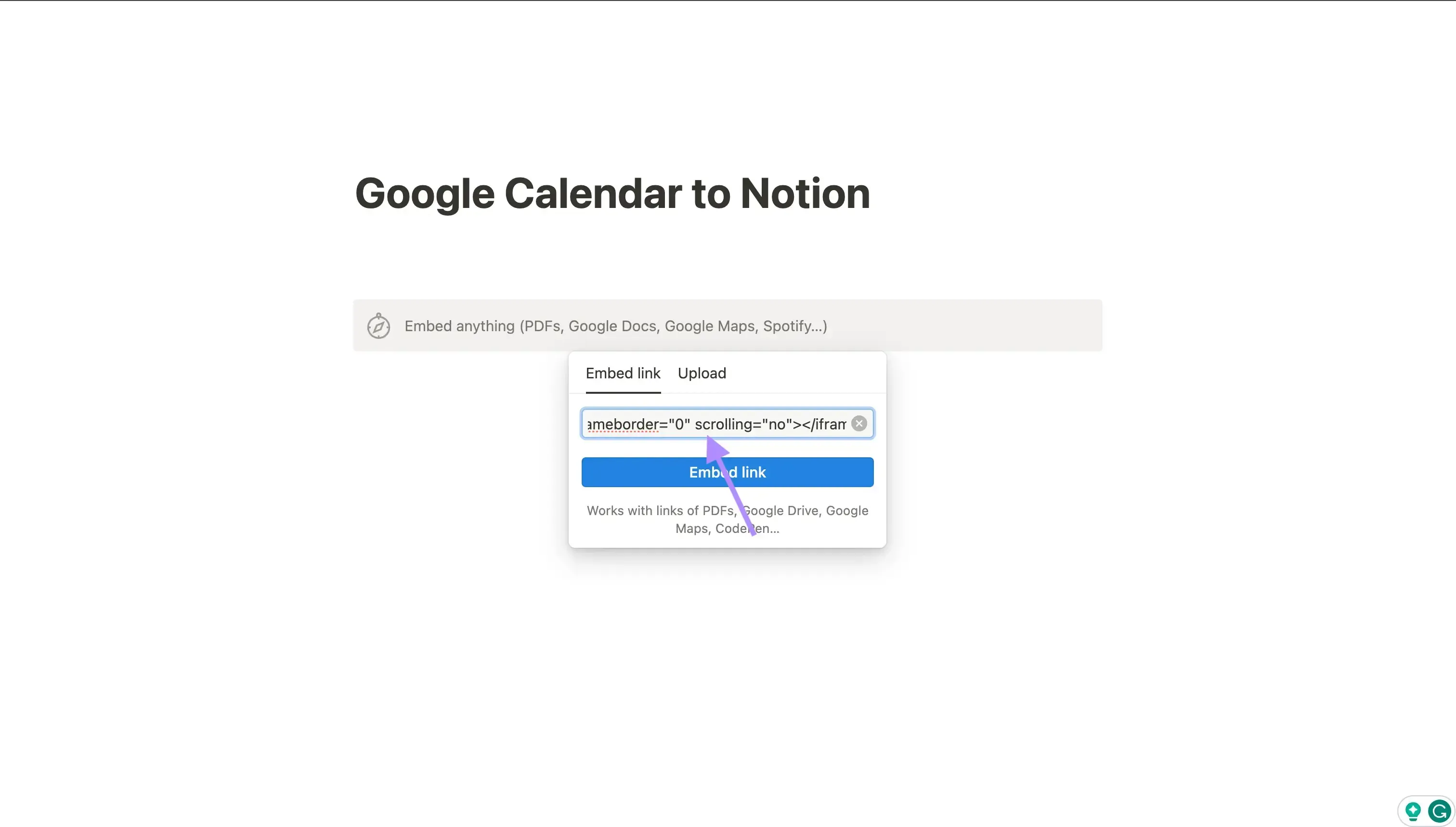
Your Google Calendar is now linked to Notion.
All the events from Google Calendar should now be visible on your Notion page.
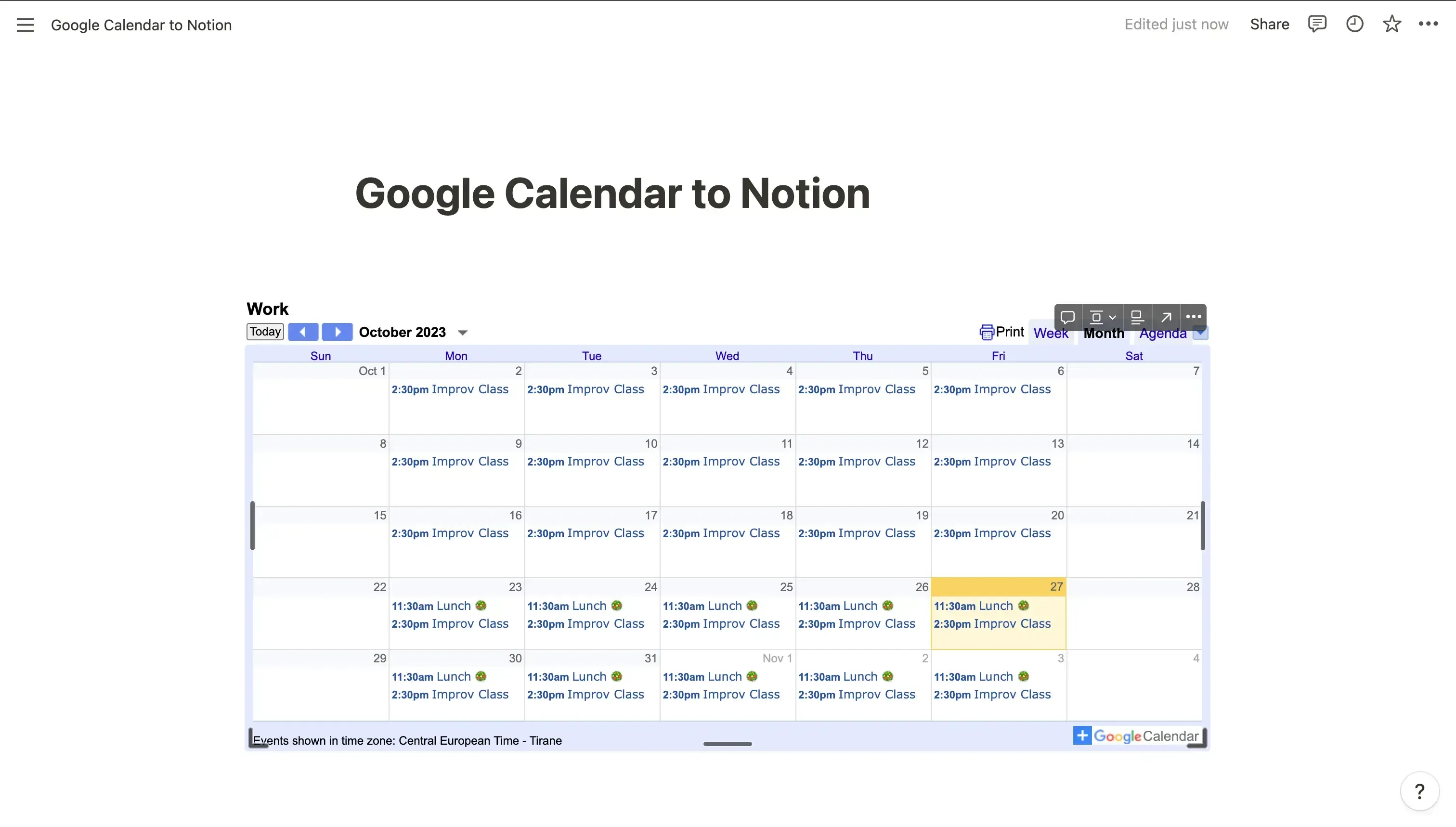
💡 Pro Tip: You can leverage a Calendar Automation tool to automate your calendars and save so much time.
Downsides of linking a Google Calendar to Notion by sharing calendars
Although this method works, it comes with some flaws that you should consider before using it.
Your Google Calendar will be public: In step 5, we made the Google Calendar public. Even Google Calendar warns us that the calendar will be available to the public, including Google Search. Please be cautious not to share the Google Calendar link with anyone else, and double-check that you don’t have meetings that are confidential or private.
Changes are not real-time: Note that if someone creates, edits, or deletes an event in Google Calendar, the event won’t be updated automatically. In order for the Google Calendar to update to Notion, you have to refresh the page.
Not the prettiest calendar: The linked Google Calendar doesn’t have the same design as Google Calendar, and looks quite outdated.
How to link Google Calendar to Notion using a third-party tool
You can link Google Calendar to Notion by also using a third-party tool. Some of the third-party tools that allow you to link Google Calendar events to Notion are Indify and Unito.
Note that these third-party tools are not free, so you have to pay in order to use them.
If you’re interested in knowing about more Google Calendar tools that can help you in day-to-day use, check out our article on 5 Best Google Calendar Tools.
Can I link a Google Calendar to a Notion Database or Notion Calendar?
Unfortunately, you can't link a Google Calendar to a Notion Database or Calendar. The only way to bring Google Calendar to Notion is by sharing it and embedding it into Notion, or using a third-party tool.
Conclusion
You can link Google Calendar to Notion by sharing the Google Calendar or using a third-party tool. If you don’t mind your Google Calendar being public and having to refresh the Notion web app to see the changes, then you can use the first method. If you want more privacy, you’ll have to go with a paid tool that allows you to link the Google Calendar to Notion.
If you’re a Google Calendar user, you should also try OneCal, as it allows you to sync Outlook and Google Calendars, share scheduling links, view all your calendars in one place, and more.