How to Subscribe to a Web (ICS) Calendar in Google Calendar
- Authors
- Name
- Eraldo Forgoli
- Published on
Table of Contents
Ready to Sync Your Calendars?
Create a OneCal account to sync multiple Outlook, iCloud and Google Calendars, create Booking Links, and much more.
Learn how to subscribe to web calendars and .ics calendars in the Google Calendar web client, the Google Calendar app on iOS, and the Google Calendar app on Android.
Subscribe to a Web (ICS) Calendar in Google Calendar Web
Visit Google Calendar and make sure you’re logged in.
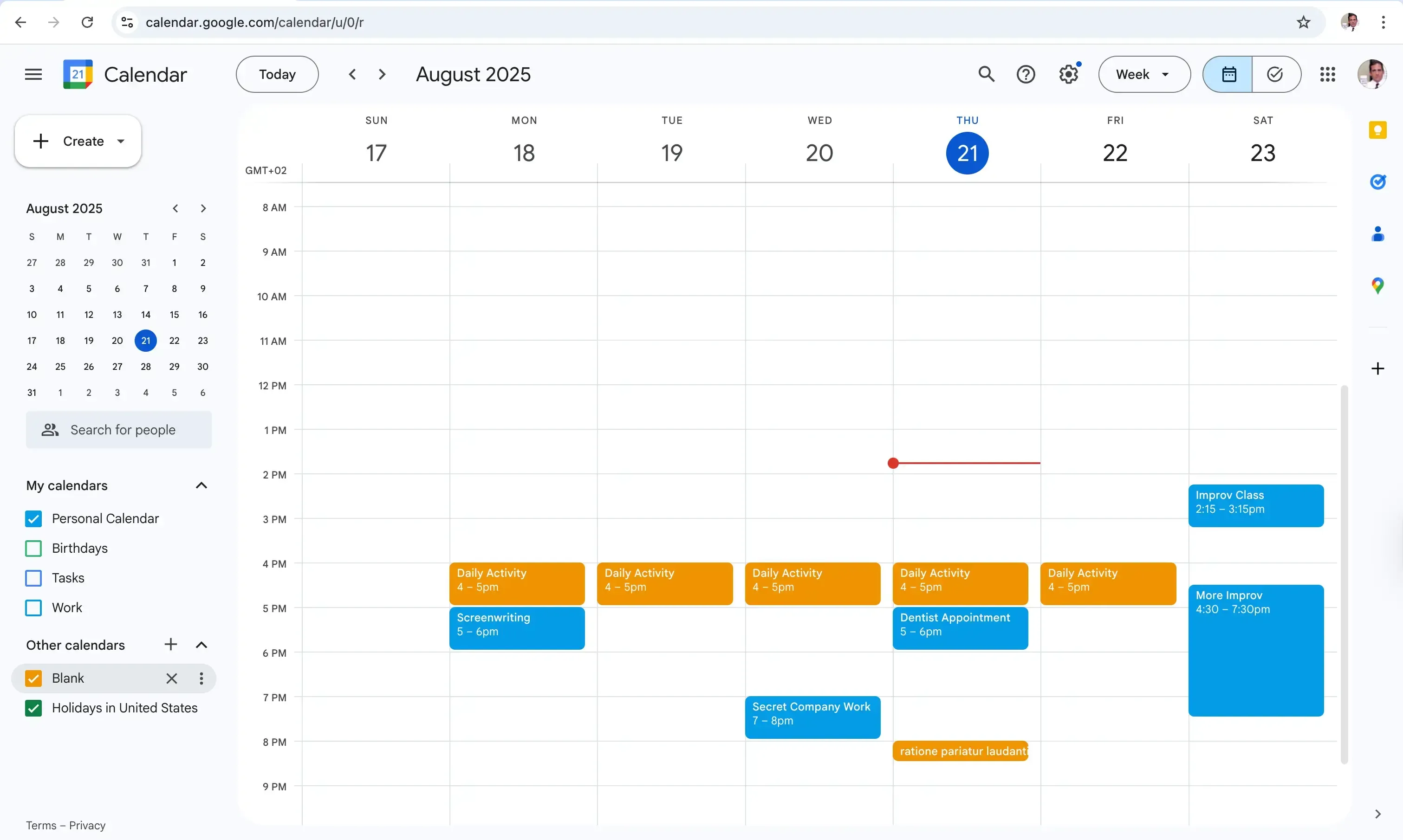
Click the Plus icon located on the right of “Other calendars”
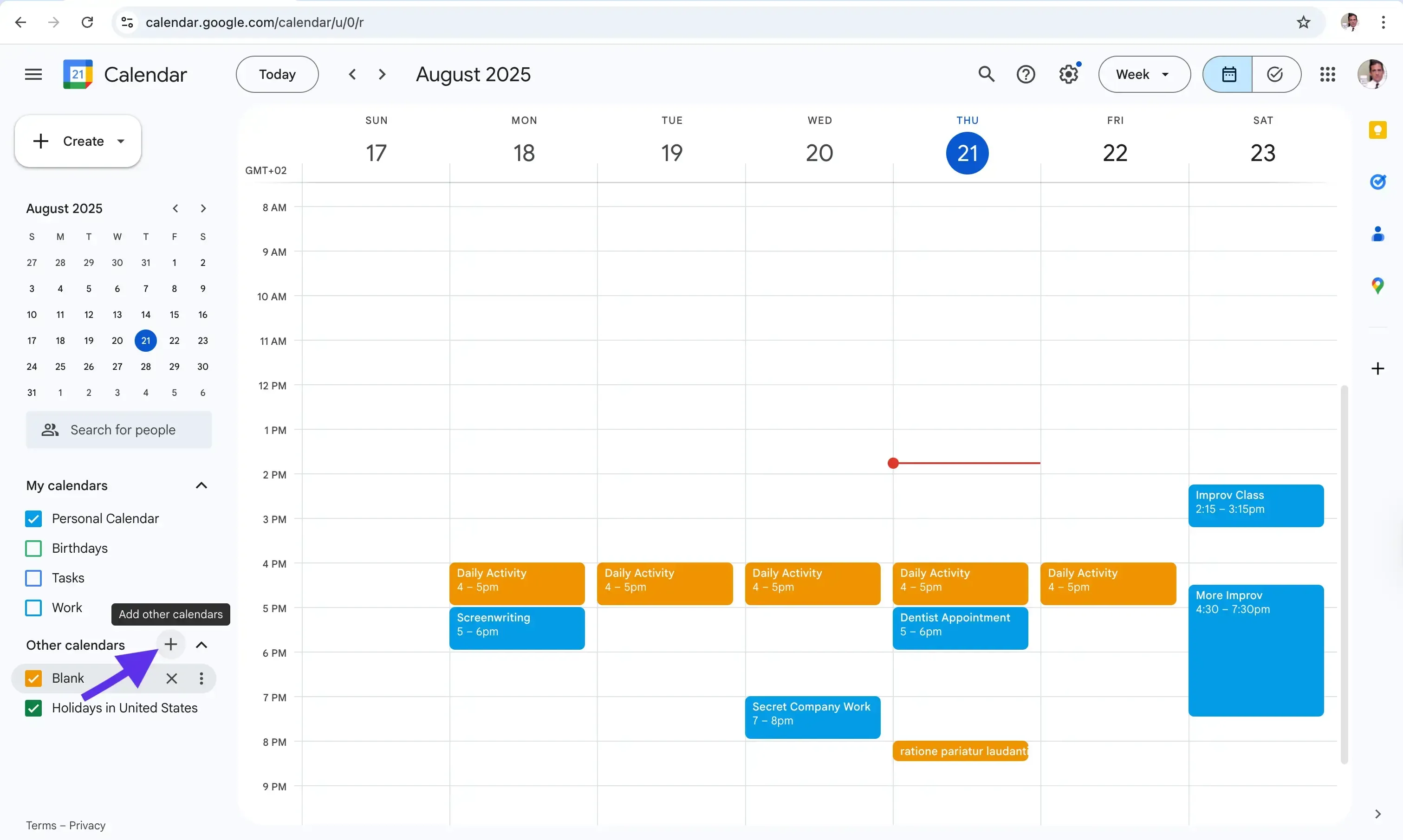
Click “From URL”.
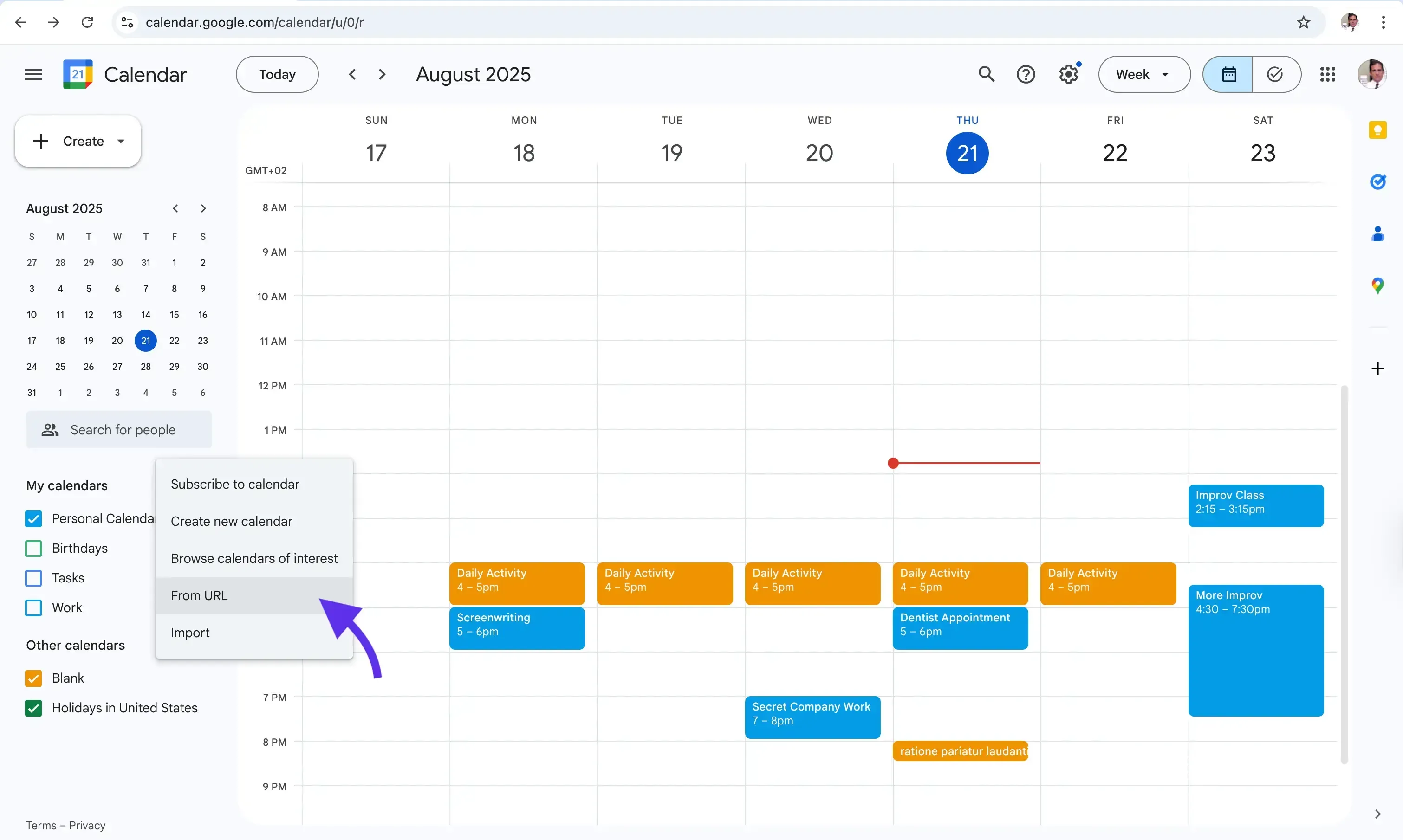
Enter the URL of the calendar you want to subscribe to. This also allows you to subscribe to a calendar using the .ics link or other web links.

Click the “Add calendar” button.
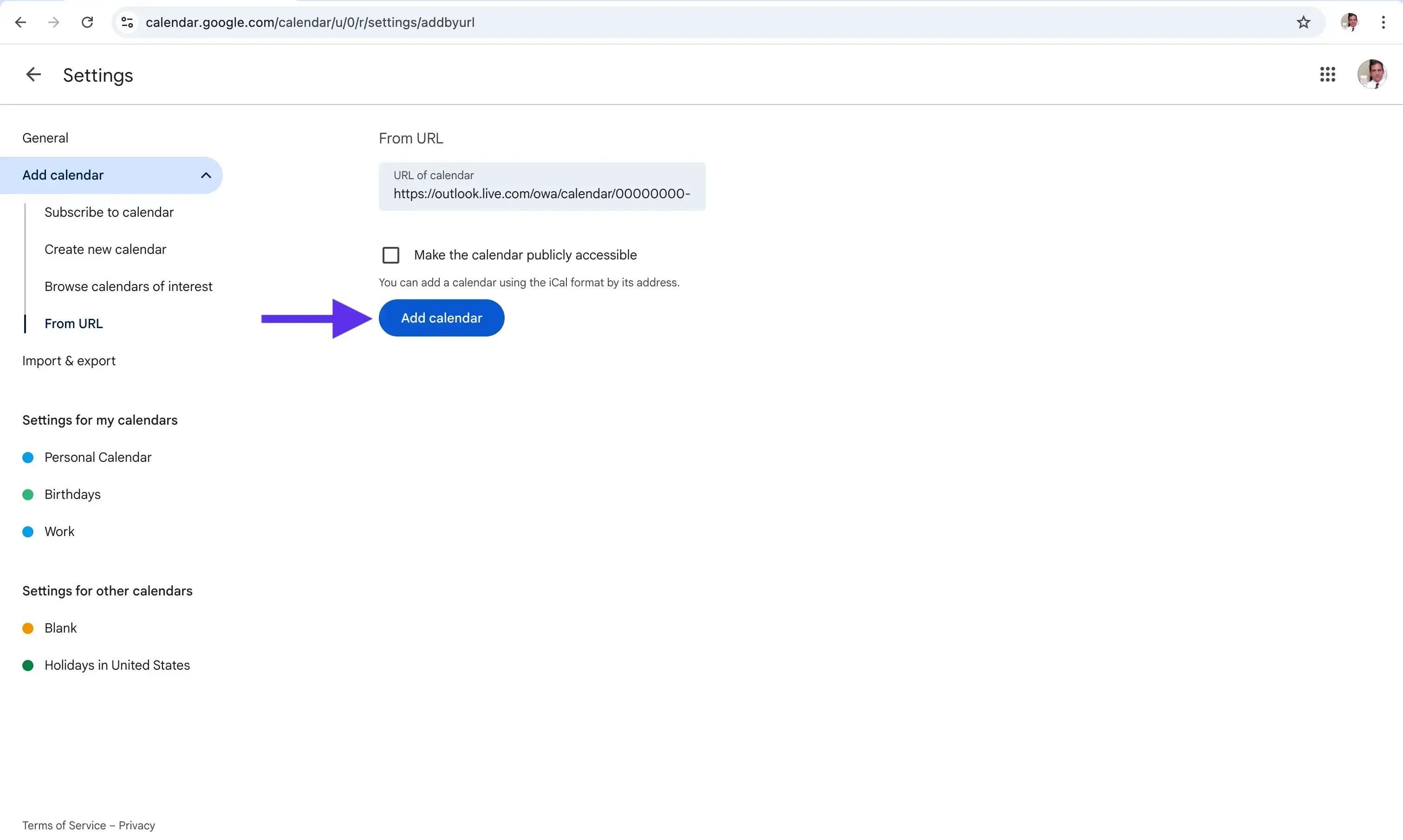
The calendar you just subscribed to will appear under the “Other Calendars” section.
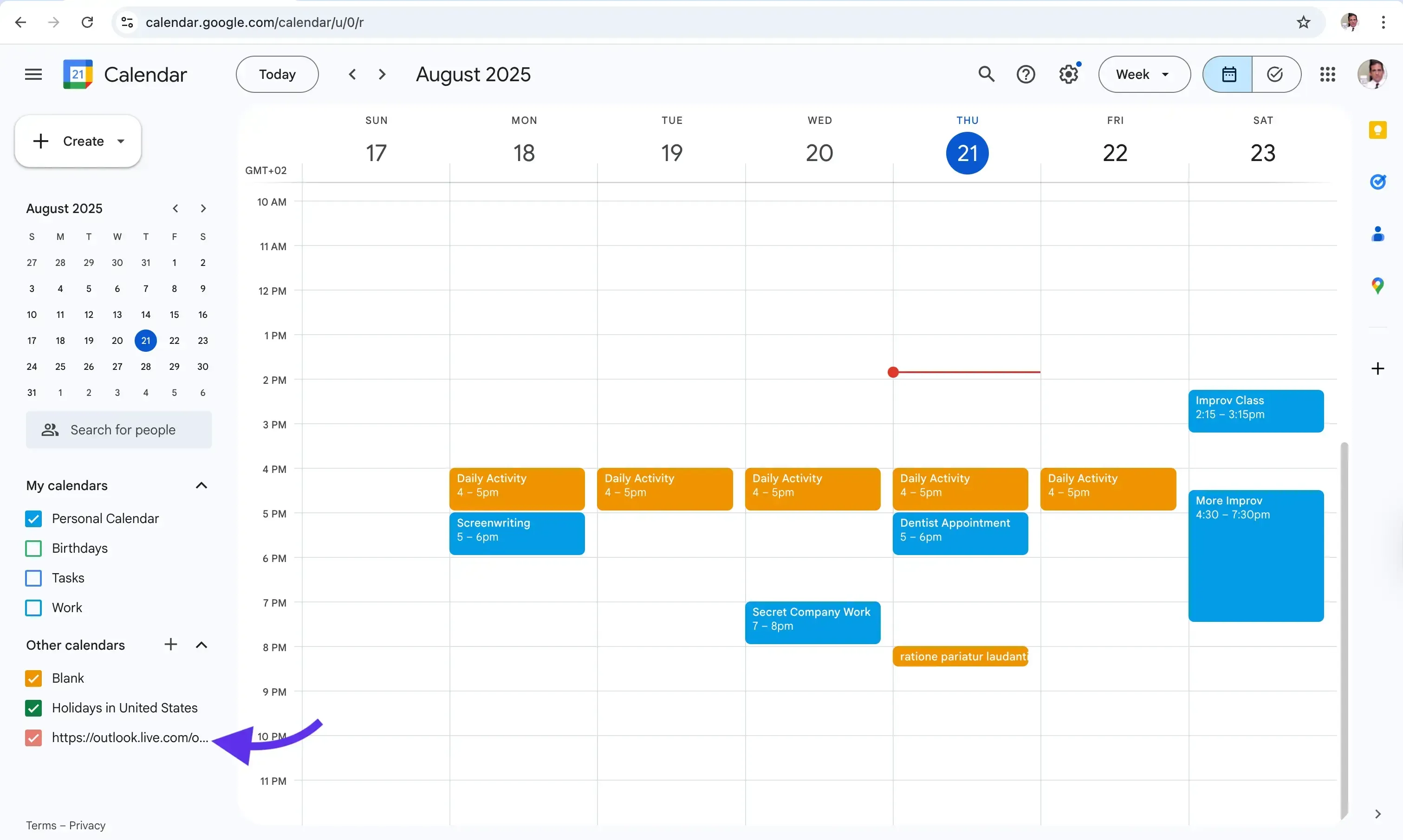
Remember that you’ve subscribed to a web calendar via URL or ICS, updates take up to 24 hours to be reflected in your Google Calendar. For real-time updates, we recommend using a Calendar sync tool that is able to keep calendars updated in real-time
Subscribe to a Web (ICS) Calendar in the Google Calendar app on iPhone
It’s not possible to subscribe to a Web Calendar using the Google Calendar app on iPhone. To subscribe to a web calendar, please visit calendar.google.com on your browser and follow the steps we highlighted above.
Subscribe to a Web (ICS) Calendar in the Google Calendar App on Android
Same as on iPhone, it’s not possible to subscribe to a Web Calendar using the Google Calendar app on Android. To subscribe to a web calendar, please visit calendar.google.com on your browser and follow the steps we highlighted above.
FAQ
What do I do if Google Calendar stops loading my subscribed calendar?
If Google Calendar stops loading your subscribed calendar, please make sure that:
Your original ICS link is correct and hasn’t changed or hasn’t been unpublished/revoked by the owner.
Make sure the original calendar allows external calendars to subscribe to it.
Try clearing the browser cache and cookies.
If none of the steps work, please unsubscribe from the calendar subscription and try to create it again.
What do I do if Google Calendar fails to subscribe to my ICS Calendar link?
Google Calendar can display a failure error when trying to subscribe to an ICS calendar link for several reasons. Here are some common reasons why the ICS subscription might fail:
The ICS Calendar link might have a blank space at the end. Make sure to delete the extra space.
The ICS Calendar link is incorrect: make sure it’s valid.
The ICS Calendar does not allow subscriptions: make sure you enable it from your calendar provider.
Can I force a manual refresh?
No, Google Calendar decides when to pick up updates. For automatic calendar updates, use a calendar sync app like OneCal.
Will the subscribed calendar show on my phone?
Yes. If you subscribe on the web, it appears in the Google Calendar apps on iPhone and Android after sync.
How do I unsubscribe or remove the calendar I just subscribed to?
Hover over the calendar name under “Other calendars” → click the three dots → Settings → Remove calendar.
Why are some events missing?
Large or filtered feeds may not include past events, or the source may limit how many events are shared.
Can I move events from a subscribed calendar to my main calendar?
Not automatically. You can manually clone each one, or use a calendar synchronization tool.