Calendar Time Blocking: Everything You Need To Know in 2026
Table of Contents
Calendar Time Blocking Is Easier With OneCal
Create a OneCal account for free to automatically block time across all your calendars, easily get booked, and more.
Having worked for over a decade now, there’s one thing that I’ve noticed to help me be more productive and deliver more in terms of quality and quantity: being organized and prepared.
One of the best ways to stay organized and prepared is by blocking time in your calendar for main focuses in a day of work.
In this article, we’ll learn more about Calendar Time Blocking, the benefits, bits of advice, and tools that help you time block more efficiently.
What is Calendar Time Blocking?
Put in simple words, Calendar Time Blocking is creating blocks of time in your calendar for work or activities you’re planning to do. You can time block the simplest tasks, such as exercising, reading a book, or even when working on specific goals in your day-to-day work. Nothing is off-charts, as long as it’s something that you’re doing.
Ideally, you’d want to block time in your calendar for major work items and activities you want to complete within a day and leave open slots for unexpected work items.
Time Blocking Example:
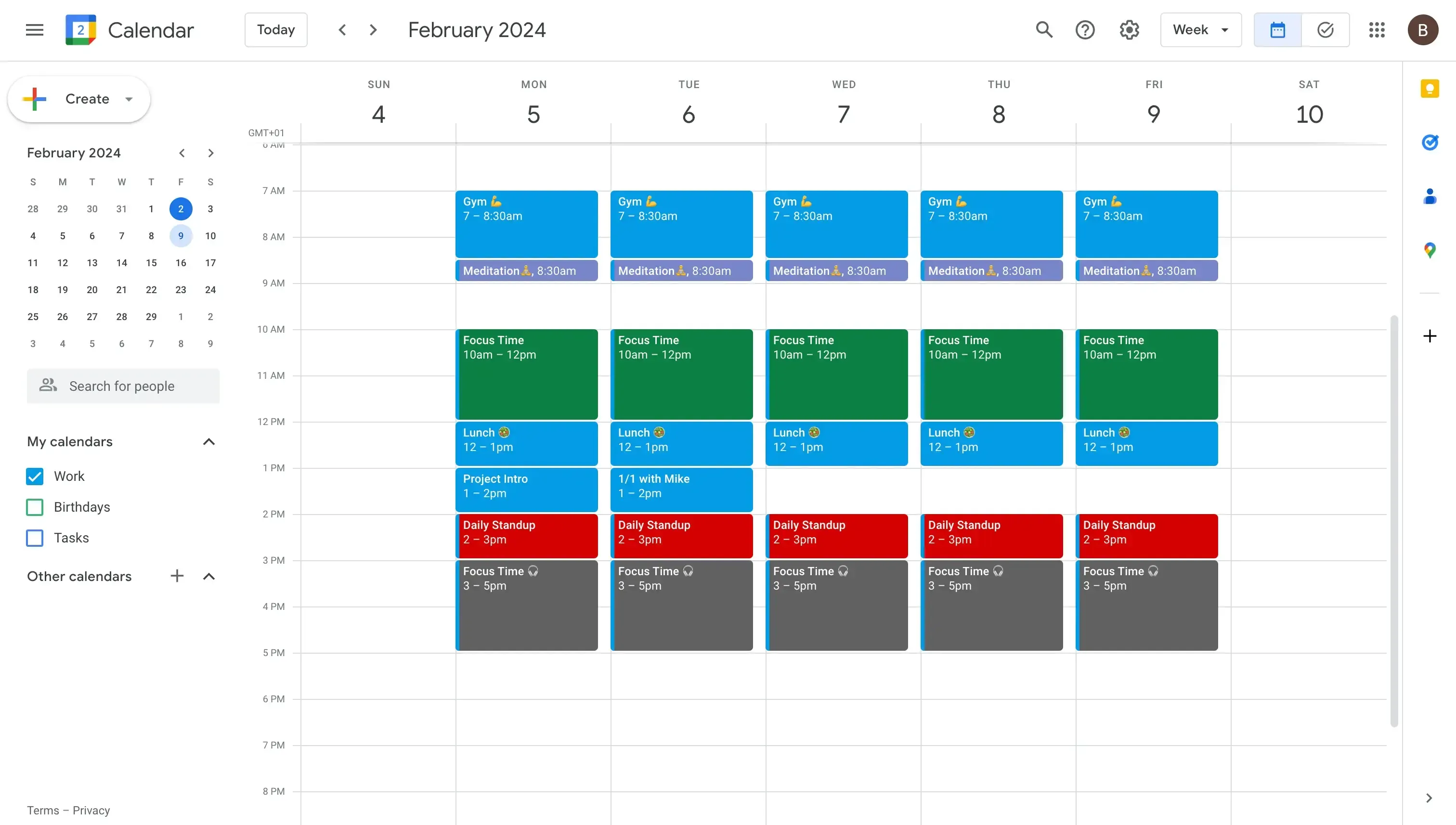
What are The Benefits of Calendar Time Blocking?
Calendar Time Blocking has many benefits, majorly:
Improved Focus and Productivity: Time blocking helps you allocate specific periods for tasks, reducing distractions and enhancing your ability to focus on the work at hand. This leads to higher productivity as you're more likely to complete tasks within their set times.
Better Time Management: By organizing your day into blocks of time for different activities, you gain a clearer understanding of how your time is spent. This awareness allows for better planning and time management, helping you prioritize tasks more effectively.
Your Time and schedule are protected: If you don't block time in your calendar for important tasks, chances are that you'll get interrupted by random meetings by your team members, thinking that you're not busy. Blocking time helps you protect your schedule while being productive.
How to Calendar Time Block?
As mentioned above, you can calendar time blocks for personal tasks, or work-related tasks. There are two main ways to calendar time block:
Group time-block by relevance: Instead of creating a one-time block for each activity, you can group the blocked time by relevance and context of the activity you’re doing. If you’re working, you can create a time block called: Focus Time.
Create individual time blocks: If you want to be more modular, you can create a one-time block per task or activity. Instead of creating one single block of Focus Time, you could create these time blocks: read emails, answer emails, respond to client feedback, etc.
Both time-blocking methods have pros and cons and generally work just fine. What’s important is to block time in your calendar.
Example of creating a group-time block:
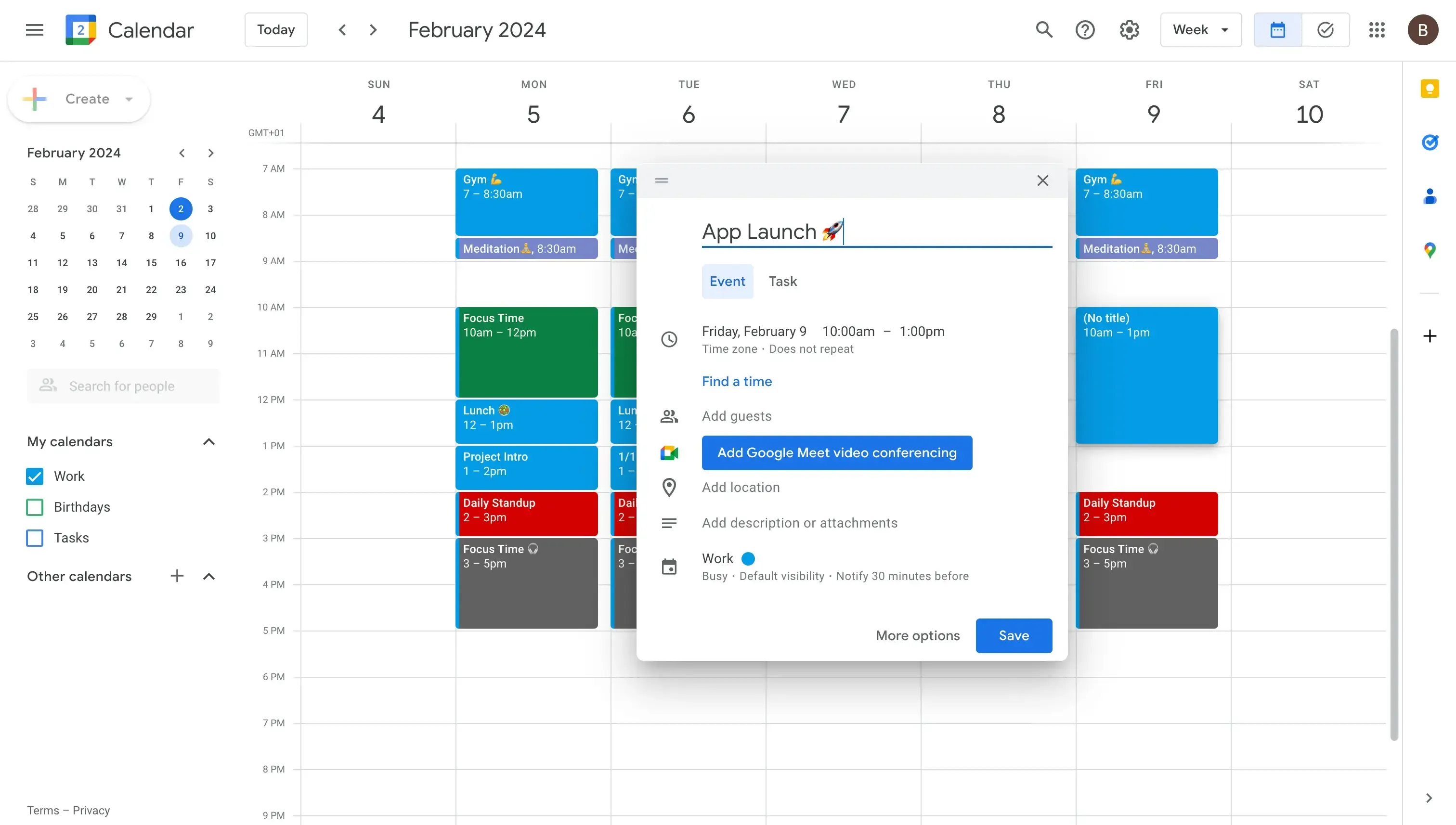
Tips to Help You Get Started With Calendar Time Blocking
1. Identify the key things you want to get done for the day/week
The first step to calendar time blocking is to decide what to time block. This is usually done daily, or scheduled weekly if you know your day-to-day activities.
It’s better if you take a little bit of time to think this through, as this will be your agenda (with flexible time of course). You want to make sure that the time blocks you’ve created will play a critical role in achieving the goals you’ve set for the day or week.
2. Make sure you leave time for unexpected tasks
The field is not always green, and things don’t always go as planned. As a rule of thumb, it’s recommended to leave empty time blocks for unexpected meetings, activities, or work items.
This gives you peace of mind that no one will interrupt you when working on important tasks, and you have the flexibility to jump on unforeseen tasks.
3. Block your calendar in advance
Relatively speaking, having the know-how of your goals for the week is better than only knowing what you’re going to accomplish each day. Knowing the schedule for the whole week will make you more resilient and flexible.
Furthermore, you’ll be more productive, as you’ll know in advance about your tasks or activities, leaving no room for unexpected events.
4. Make sure you block time from other calendars (personal calendar, etc)
It’s not uncommon for professionals to have more than one calendar, like a Personal Calendar, client calendar, and more. Oftentimes, these calendars contain meetings or events that you’ll attend.
It’s recommended that you auto-block time in all your calendars. That’s not as straightforward as it seems, but you can use a Calendar Sync tool to automatically send those meetings to your calendar as they’re created.
Example of two synchronized calendars:
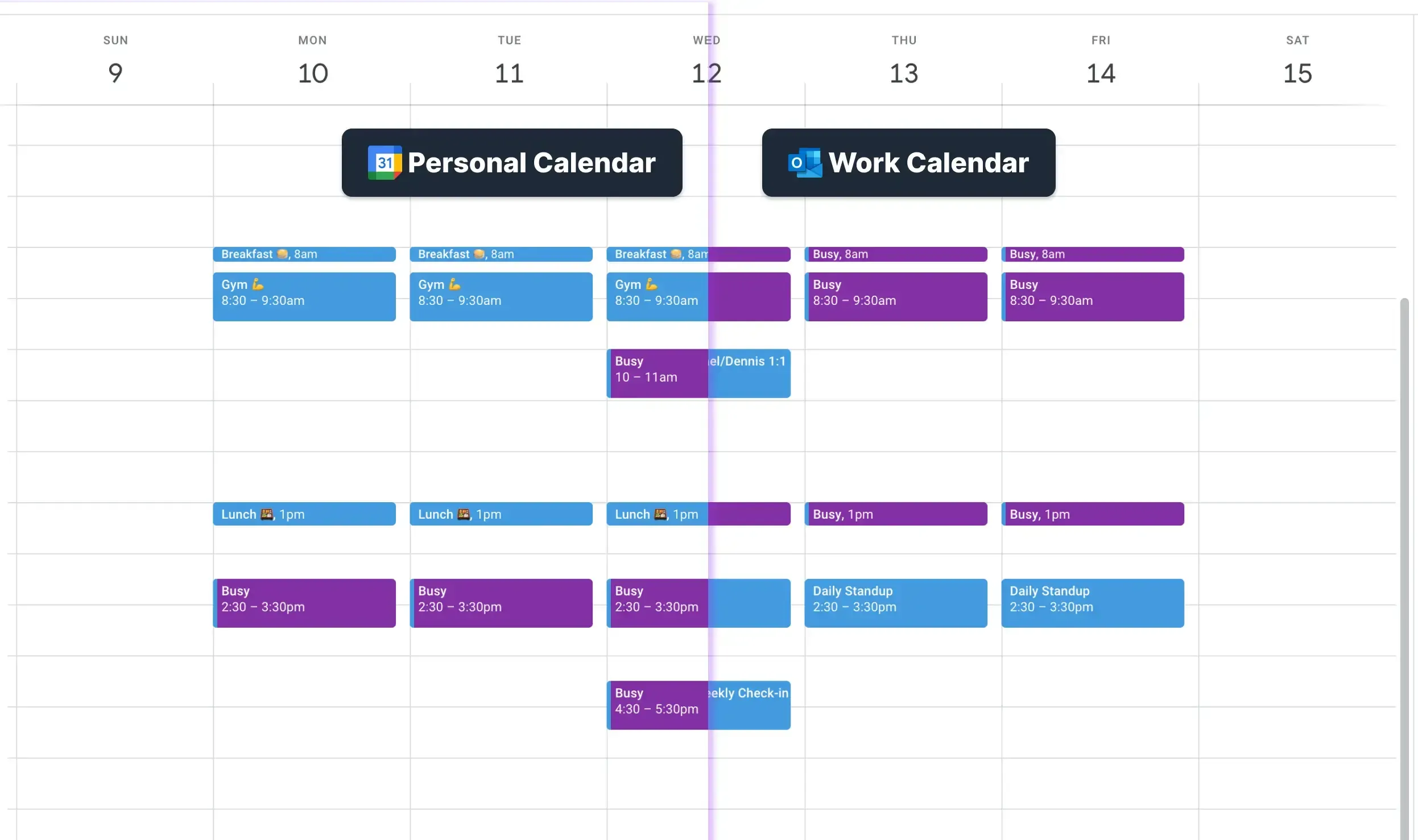
5. Make sure your blocked time is reflected across all calendars
Another important piece if you manage multiple calendars is to send your blocked time across all your calendars, so you avoid double bookings across other calendars.
You might have planned your schedule for the whole week in your primary calendar, but if your team members in your other calendars don’t know that you’re busy, they’ll book time with you, resulting in meeting conflicts and confusion.
6. Use a calendar blocking app to facilitate calendar blocking
Calendar Time Blocking apps like OneCal have made it very easy to distribute your time blocks across all your calendars, sharing the same schedule and availability in every calendar.
Using a team calendar app like Outlook or Google Calendar is also recommended, as it makes it easy to block time in your calendar, set recurring time blocks, block your team-member's calendars, and more.
Use OneCal to Block Time on Your Calendar
Having a calendar app that automatically blocks time for you in all your calendars is life-saving, as you won’t have to worry about team members being confused with your availability.
You can sign up to OneCal for free, no credit card required, and experience time blocking for yourself.