The Best Calendar Apps For Windows
Table of Contents
Ready to Sync Your Calendars?
Create a OneCal account to sync multiple Outlook, iCloud and Google Calendars, create Booking Links, and much more.
Windows is the most popular desktop operating system, occupying a worldwide market share of 73.41% as of October 2024. To put it into perspective, MacOS has a worldwide market share of only 15.52%.
The majority of the market share is held by professionals who use their Windows devices for work purposes; they necessarily also need apps to manage their work calendars.
In this article, we’ll list the best calendar apps for Windows, detailing their features, pros, pricing, and more.
What are the best calendar apps for Windows users?
1. Fantastical
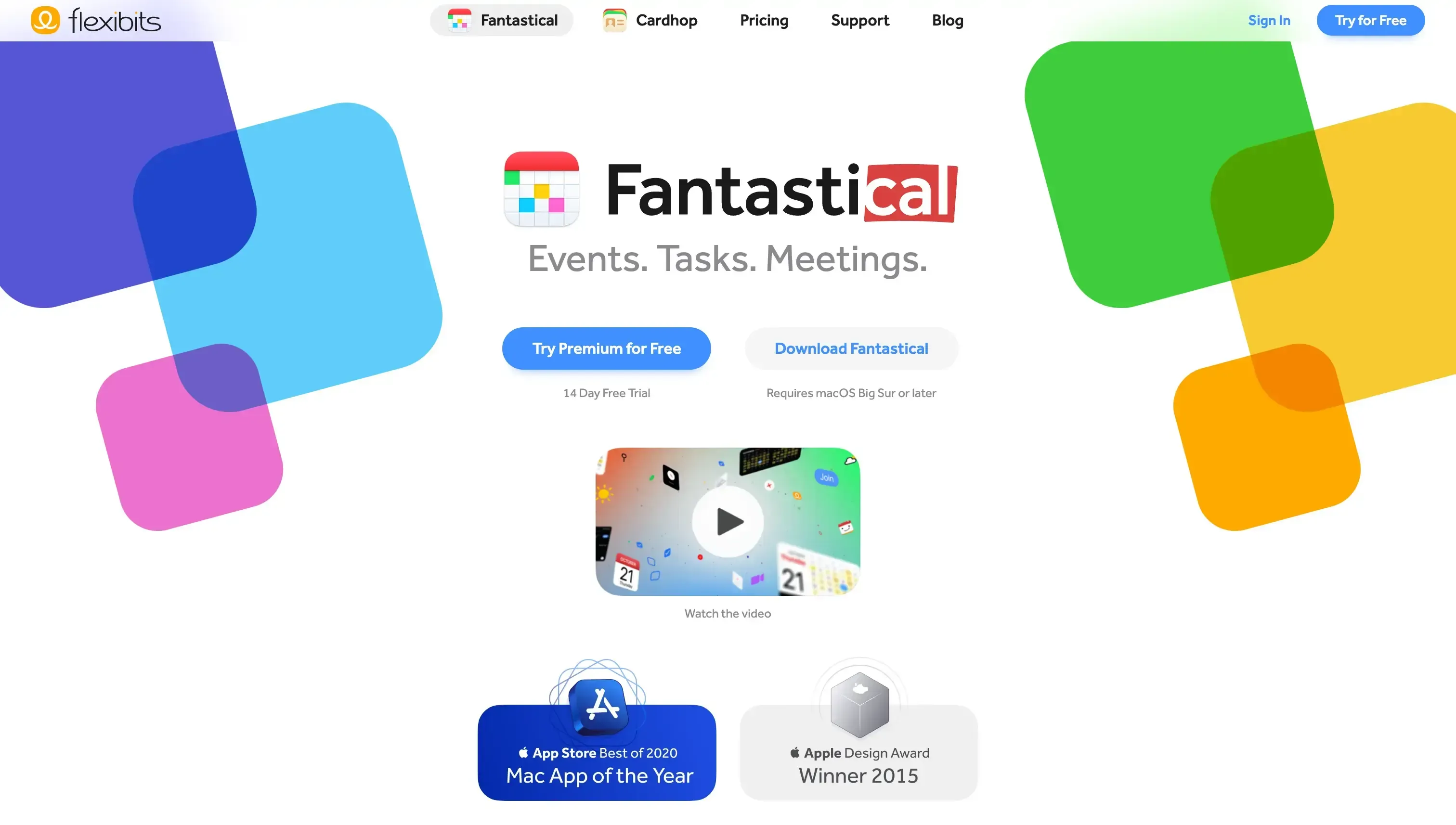
Fantastical is a beautifully designed calendar app available on Windows, packing an intuitive UI with plenty of calendar features you’ll appreciate.
Main Features
Support for Google Calendar, Outlook, Microsoft 365, and more: Fantastical supports all major calendar hosts, including Google Calendar, Outlook, iCloud, CalDav, and more.
File attachments: Using Fantastical, you can quickly attach files to your meetings or tasks. These changes will automatically sync across all your calendars.
Day, Week, Quarter, or Year view: Fantastical supports multiple calendar views based on how much information you want to see across a certain period of time. You can see events for a week, month, or even an entire year.
Support for tasks: You can use Fantastical to add tasks and calendar events. Tasks have notifications built-in, and you get notified when they’re due or overdue. Note that Fantastical also works with Todoist.
Light and Dark mode: Fantastical gives you the choice to choose between dark and light mode.
Openings: Fantastical also has a feature called opening, where you can choose a couple of slots you’re available and share a link with others. They pick one of the openings and book a meeting with you. Invitees can also see their own availability by connecting their calendars and seeing what time works best with them.
Conference Calls: When using Fantastical booking links, Fantastical automatically adds a conference link (like Google Meet, Zoom, or Microsoft Teams, based on your configuration).
Subscription Sharing: If you plan to use Fantastical with your family, you can share your subscription by inviting them to your plan.
Widgets: Fantastical has built-in widgets that allow you to see events, tasks, and more. Widgets come in different sizes.
Weather Forecast: Aside from widgets, Fantastical also has weather forecasting options for you using AccuWeather.
Pricing
You can use Fantastical for free, but it comes with limits like only one calendar set. To fully use Fantastical, you'll have to upgrade to one of the paid plans:
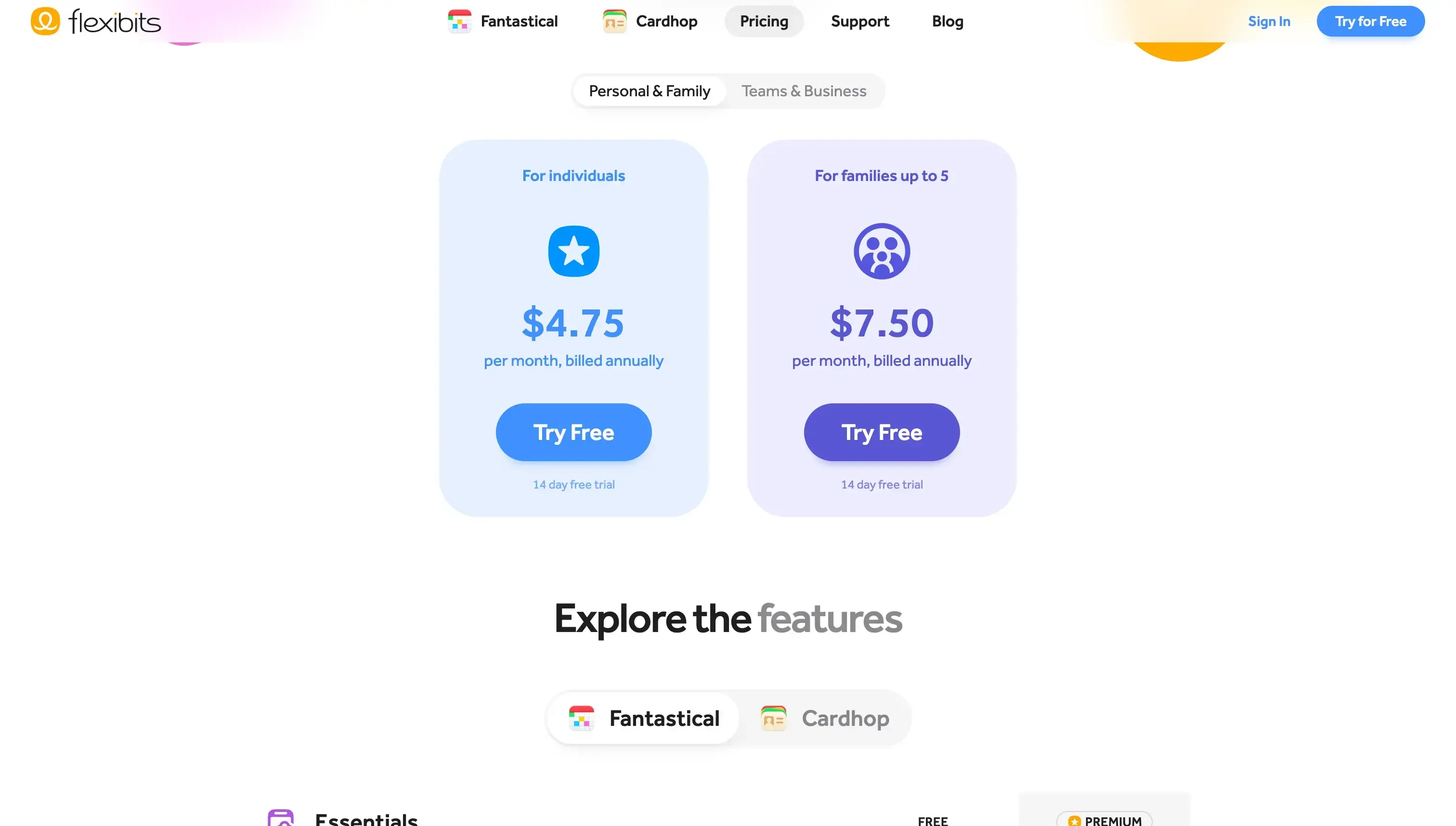
Free
For Individuals: $4.75 per month, billed annually
For Families: $7.50 per month, billed annually
For Business: $4.75 per user, per month, billed annually
Both plans offer a 14-day free trial.
💡 Good to know: Fantastical will automatically integrate with your OneCal events. This way, you can sync all your calendars using OneCal, then use Fantastical to view all your calendars and see the original events, not duplicates.
2. Morgen

Morgen is a well-designed cross-platform calendar app with support for calendar events and tasks across all major calendar providers.
Main Features
Support for all major providers: Morgen integrates with Google Calendar, iCloud, Outlook, Fastmail, and more.
Timezone management: Morgen automatically manages events and meetings across time zones.
Notifications and reminders: Morgen has built-in notifications and reminders for tasks and meetings. You can also set custom notifications and reminders.
Event Tagging: You can tag events with colors and custom tags to distinguish them from each other.
Merge Duplicate Events: If you sync Outlook and Google Calendar and use Morgen to view both calendars, Morgen will merge the duplicate events into one, so you don’t see multiple clones of the same event.
Toggle between views: This feature is pretty standard for calendar apps, allowing you to view events in a monthly, weekly, or yearly view.
Task management: Morgen has its own task manager, called Morgen Task Manager, allowing you to manage to-dos. Alternatively, you can use Google Tasks, Linear, Notion, Totoist, or ClickUp.
Scheduling Links: Morgen has support for Scheduling Links, allowing you to share your schedule via a link.
Keyboard shortcuts: Morgen works well with keyboard shortcuts, allowing you to quickly navigate your calendars and events.
Pricing
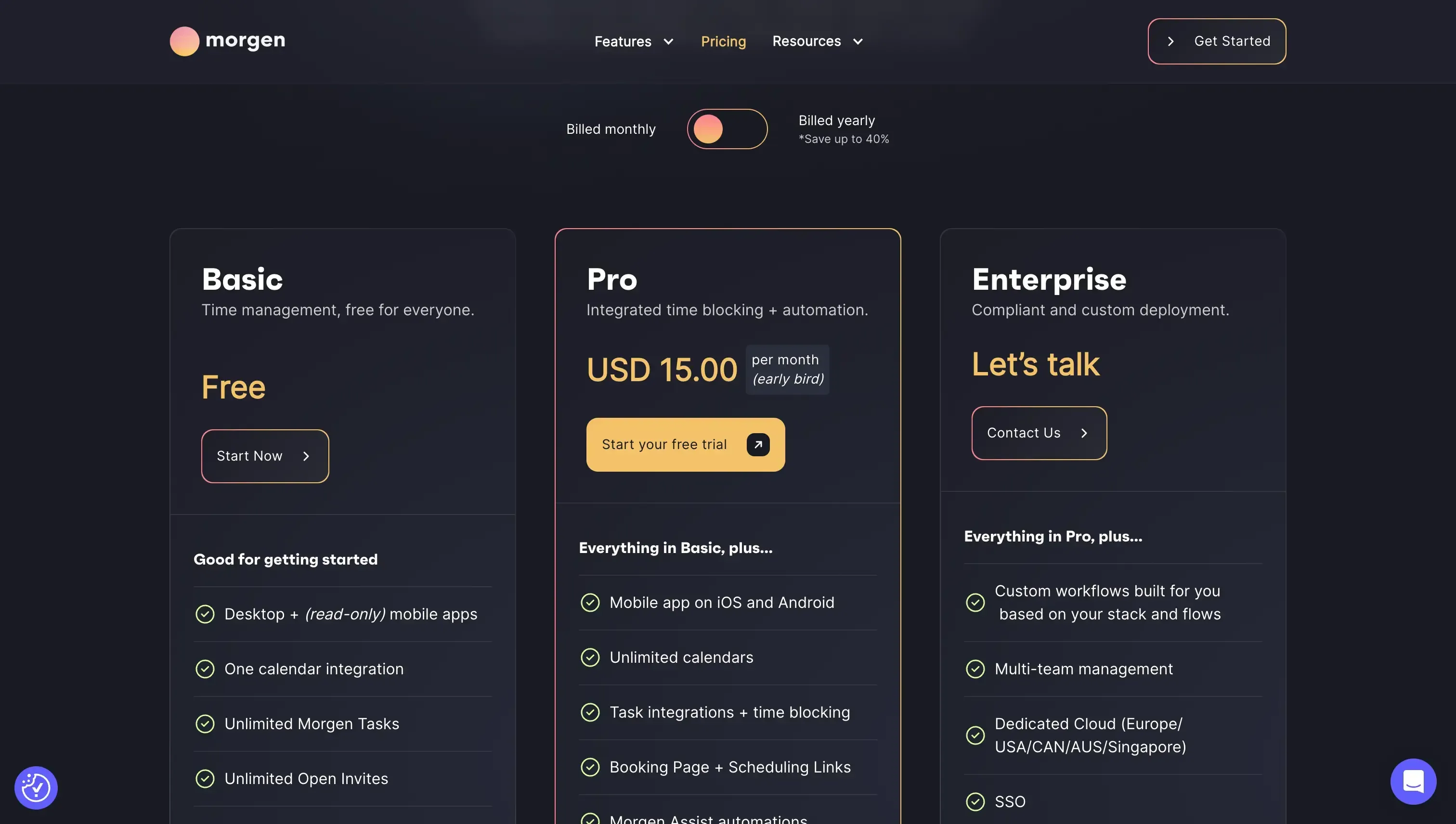
Moren has a free plan, allowing you to use it on a Desktop device and read-only on mobile devices. The free plan only allows you to connect one calendar.
Free: 1 calendar, only on desktop (read-only) on mobile apps
Pro: $15 per month, unlimited calendars
Enterprise: Contact for price
3. Notion Calendar
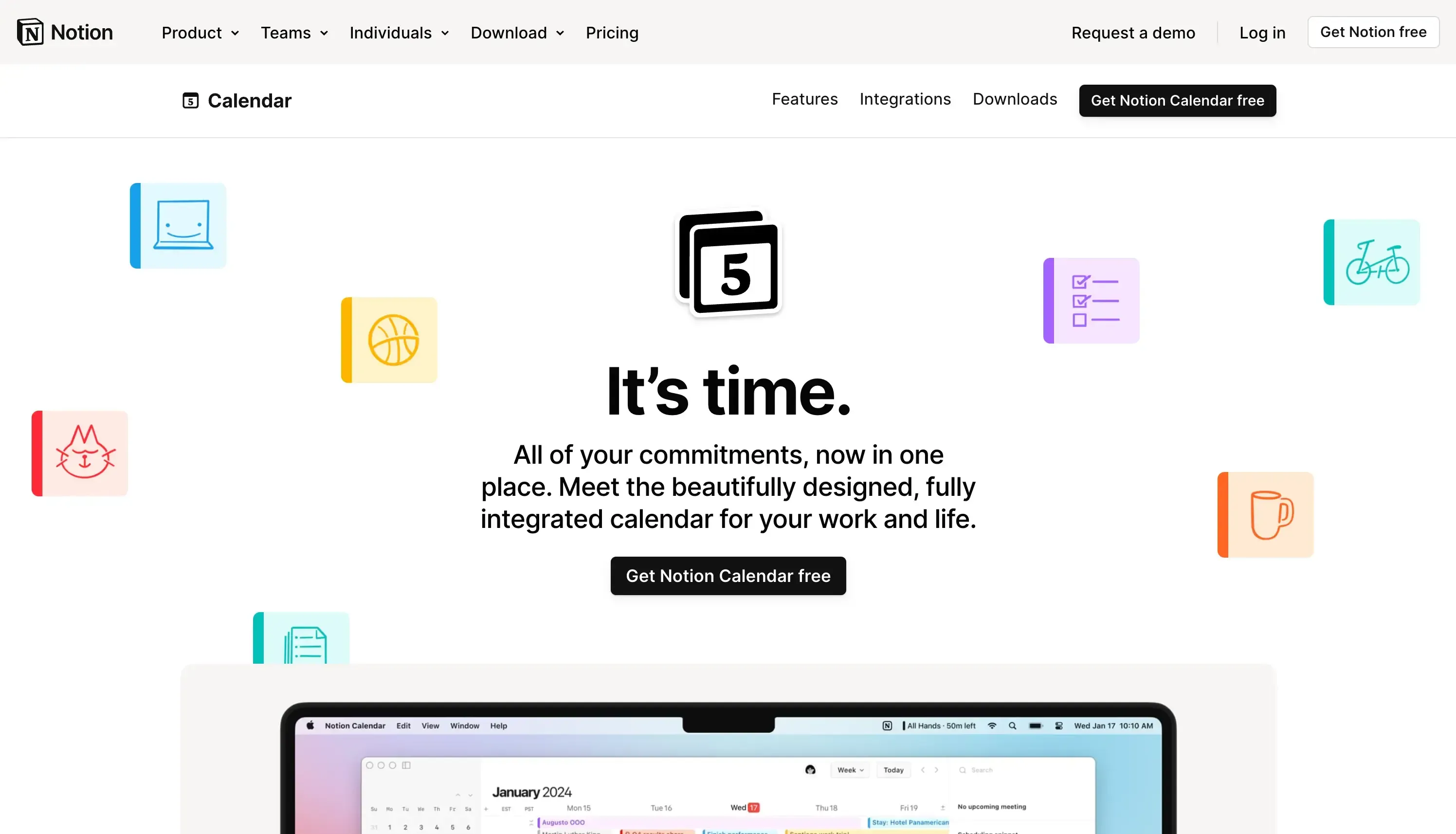
In January 2024, Notion announced the acquisition of Cron, rebranding it to Notion Calendar. Similar to Fantastical, Notion Calendar is well-designed, offering calendar management along with scheduling features.
Main Features
See the schedule from the menu bar: You can see your full schedule from the menu bar without the need to open the calendar app.
Scheduling Links: Notion Calendar has built-in support for Scheduling Links, allowing others to book time with you through a link.
Time zone management: Notion Calendar makes it easier for you to work with teams who are located at different timezones.
Integrated with Notion: Notion Calendar integrates with your Notion workspace allowing you to see deadlines along with calendar events. Furthermore, you can create Notion docs from Notion Calendar.
Available in 12 languages, including Japanese, Korean, Spanish, Danish, and more on the way.
Integrates with Zoom and Google Meet: When using Notion Scheduling Links, Notion Calendar can automatically create the conferencing location for you.
Cons
Only support for Google Calendar: The only downside of Notion Calendar is that it only works with Google Calendar.
Although Notion Calendar only integrates with Google Calendar, you can use OneCal to sync Outlook, iCloud, and Google Calendars. After syncing all your calendars, you can use Notion Calendar by only connecting your Google Calendar.
Pricing
Notion Calendar comes as a bundle when you sign up for Notion and choose a plan. The good news is that you can use Notion Calendar with the Free Plan.
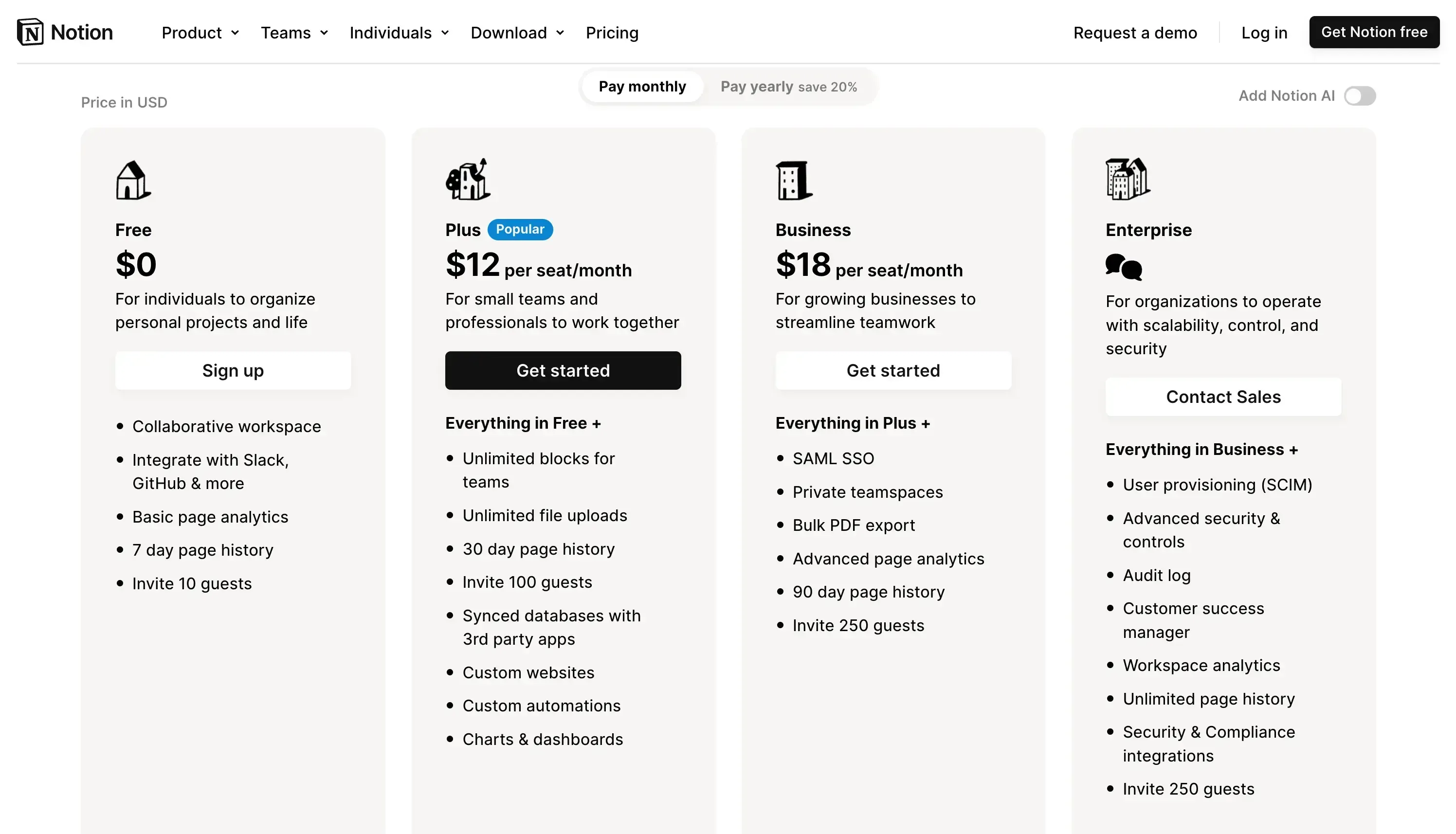
4. Outlook for Windows
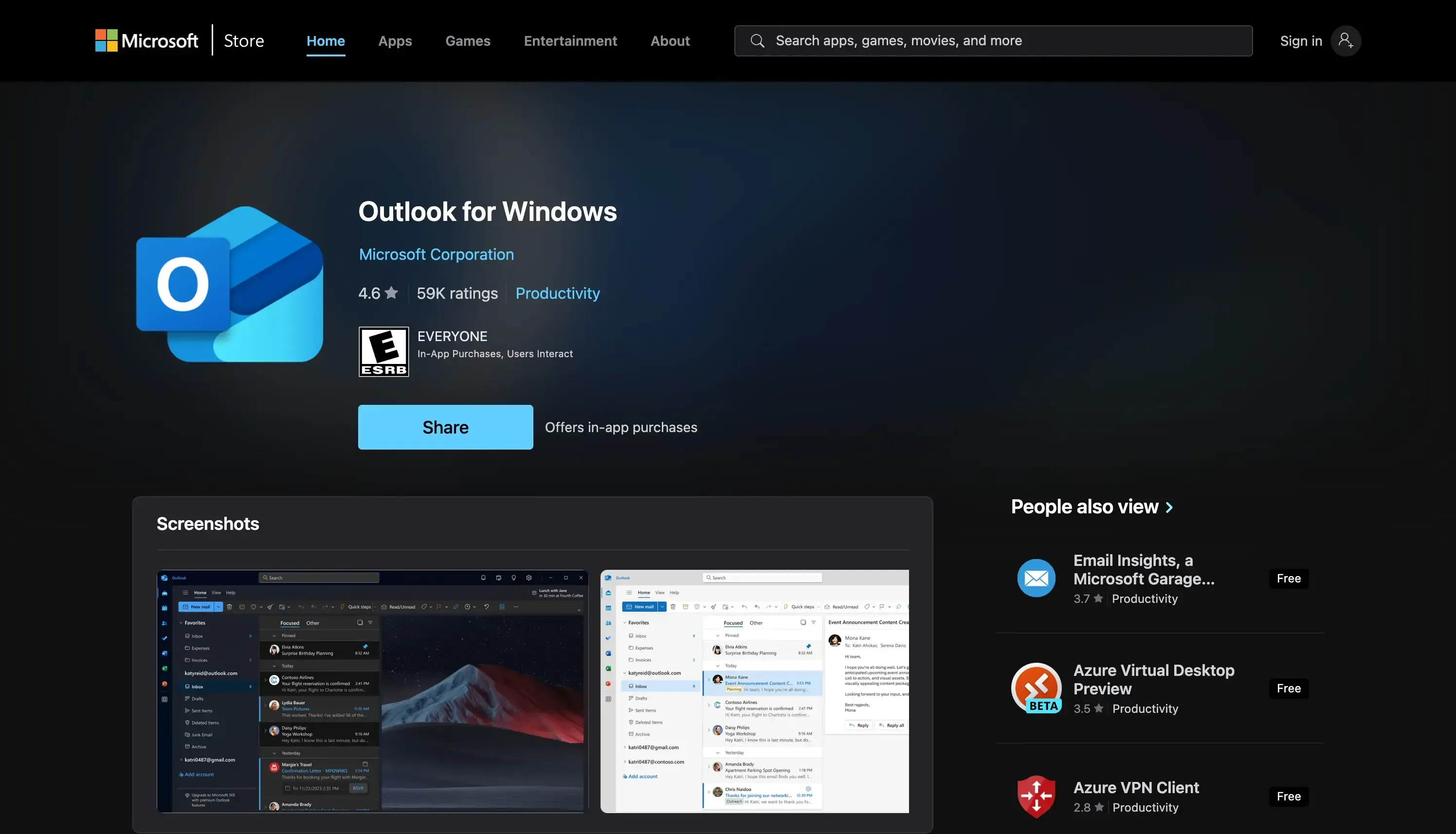
Outlook for Windows is the official Outlook app for Windows, offering all the features you’d need if you only manage Outlook calendars.
Main Features
Seamless Email and Calendar management: If you’re in the Microsoft ecosystem, Outlook for Windows is an excellent choice, as it combines Mail with Calendar, allowing you to respond quickly to invites, create meetings with your team, and more.
Week, Moth, and Year view: Same as the other apps, you can switch between different views depending on the timespan you choose.
AI-powered suggestions: Outlook for Windows makes it easier for you to write emails as it has AI built-in, helping you write better and without errors.
Quickly search emails and calendar events: Microsoft for Windows has built-in search allowing you to search across emails, contacts and calendar events.
Integration with Microsoft 365 Apps: Outlook for Windows integrates with other Microsoft 365 applications like Word, Excel, and Teams.
Security Features: Outlook for Windows has built-in security measures, including spam filtering and phishing protection.
Offline Access: You can access your emails and calendar events even without an internet connection.
Pricing
Outlook for Windows is free to use. Note that a Microsoft 365 subscription is required.
5. Mozilla Thunderbird Email
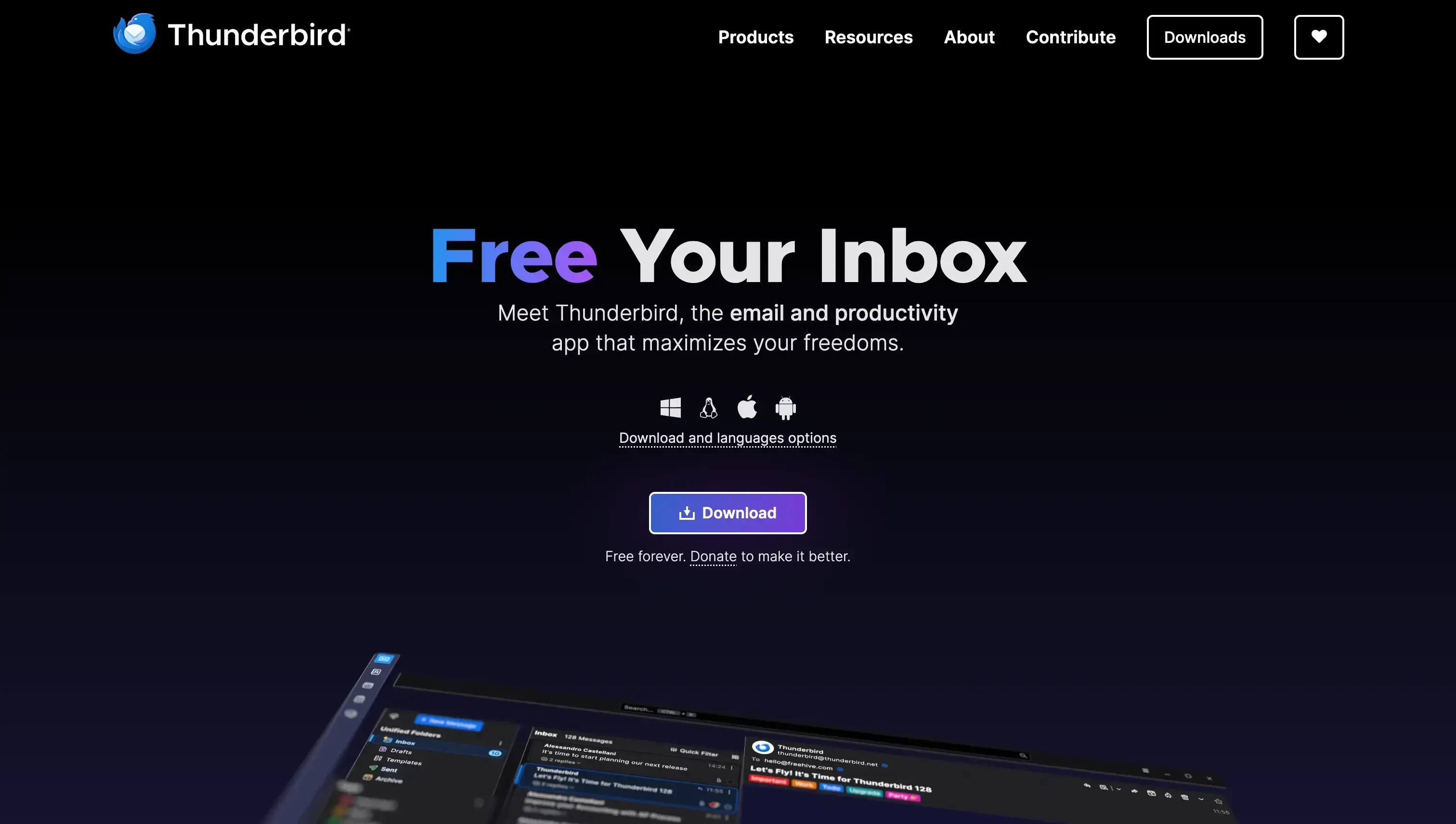
Mozilla Thunderbird Email is an Open-source Calendar and email platform powered by Mozilla.
Main Features
Support for all major calendar providers: Thunderbird integrates with Google Calendar, Outlook, iCloud, and more.
Unified inbox: Thunderbird has a unified inbox feature, allowing you to combine emails from different accounts into one inbox.
Message Filtering and Tagging: Organize emails using customizable filters and tags to categorize and prioritize messages effectively.
Add-ons and Extensions: Thunderbird has support for Add-ons, allowing you to change appearance, export contacts, and more. Add-ons and extensions are available through the Thunderbird Add-ons Manager.
Cross-Platform Compatibility: You can use Thunderbird across all major operating systems, including Windows, macOS, and Linux.
Pricing
Thunderbird is free to download and use.
6. Me Calendar
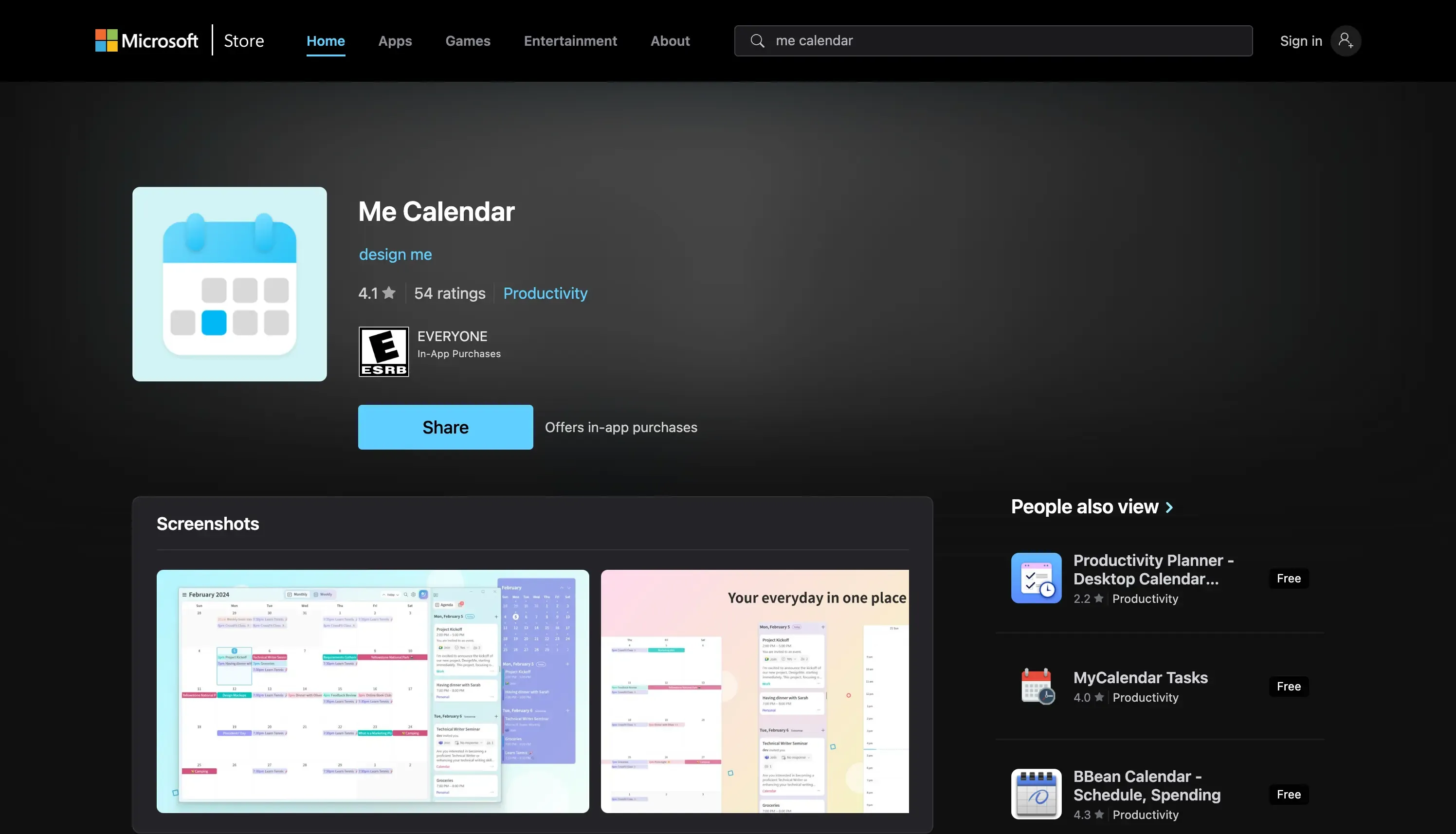
Me Calendar is a simple calendar app that integrates with Google Calendar, Outlook, and iCloud Calendars.
Main Features
Weekly, Monthly, and Agenda views: You can toggle between weekly, monthly, and agenda views according to the number of events you want to see.
Invite people to calendar events: Me Calendar allows you to invite others to events, as well as respond to invitations.
Support for widgets: Me Calendar has support for desktop widgets, allowing you to view and manage your schedule from your desktop.
Markdown support: My Calendar supports Markdown, allowing you to write notes quickly.
Pricing
You can use Me Calendar for free. For widgets and other advanced features, the prices are as follows:
Lifetime Subscription: $30
Monthly Subscription: $2
Use OneCal to keep your availability in sync across all your calendars
OneCal is a great third-party calendar automation app, integrating with all major calendar apps like Outlook, iCloud, and Google Calendar.
Using OneCal you can sync all your calendars in real-time, share intuitive booking links, and more.
You can sign up for OneCal for free, no credit card is required.