The Best Appointment Scheduling Apps For Interviews And Recruiting
Table of Contents
Schedule more interviews with OneCal
Sign up to OneCal to create and share intuitive scheduling links so candidates can book you in seconds.
If you’re a recruiter or an interviewer, you know the importance of using an appointment scheduling platform that makes it easy for candidates to schedule interviews with you.
In this article, we’ll list the top appointment-scheduling apps for interviewers and recruiters that increase your chances of getting more interviews and eliminate unnecessary back and forth and confusion.
Which appointment-scheduling software is more suitable for scheduling interviews?
1. OneCal
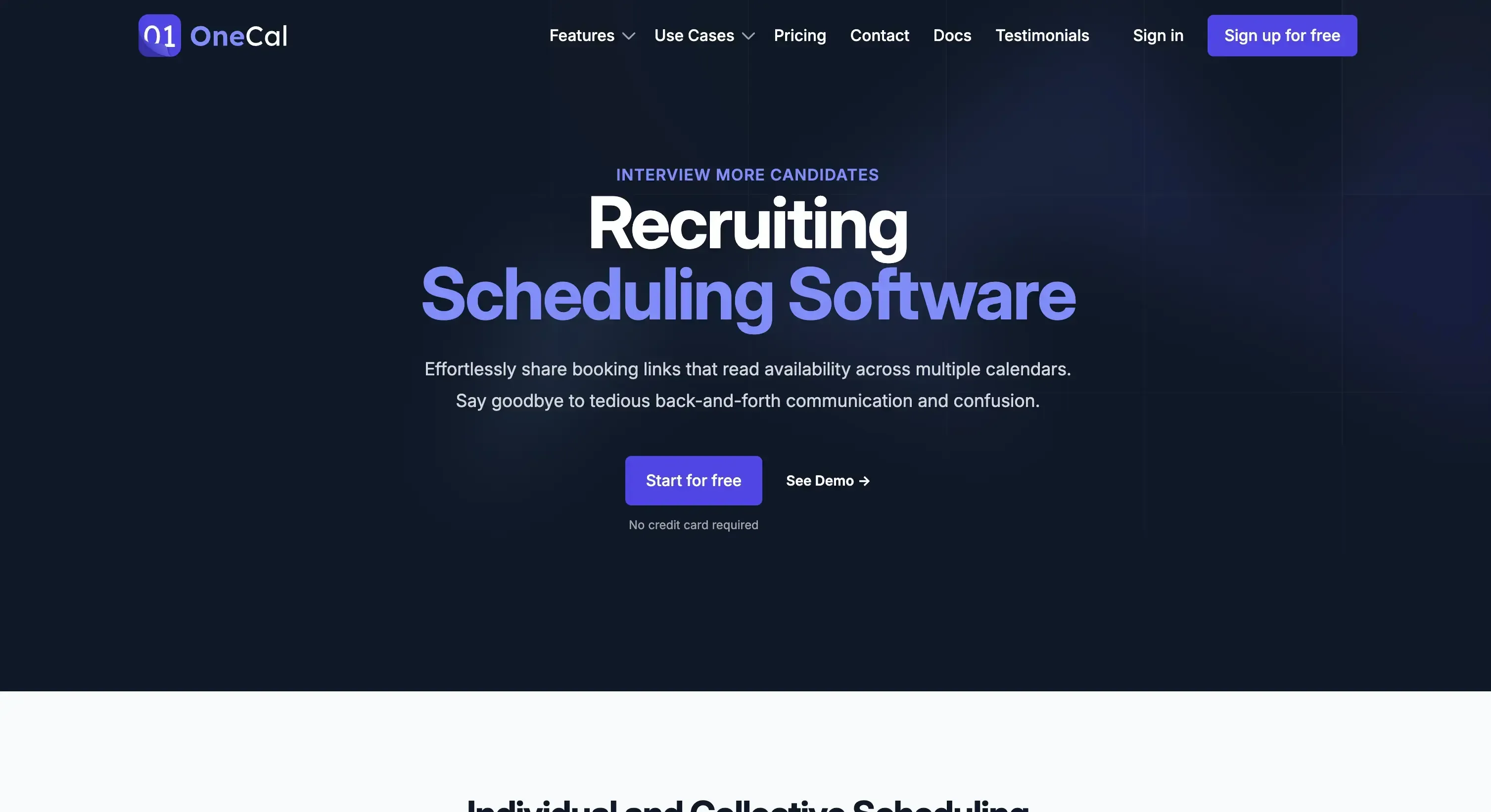
OneCal is an appointment-scheduling platform that makes managing your availability easy through scheduling links and the ability to sync calendars in real time.
OneCal Features for Interviews and recruiting
Booking Links: OneCal has a feature called Scheduling Links that allows you to share your availability as a link. You can create as many booking links as you need and customize each one based on the specific use.
For example, you can create a booking link for the introduction call, another for screening, and so on.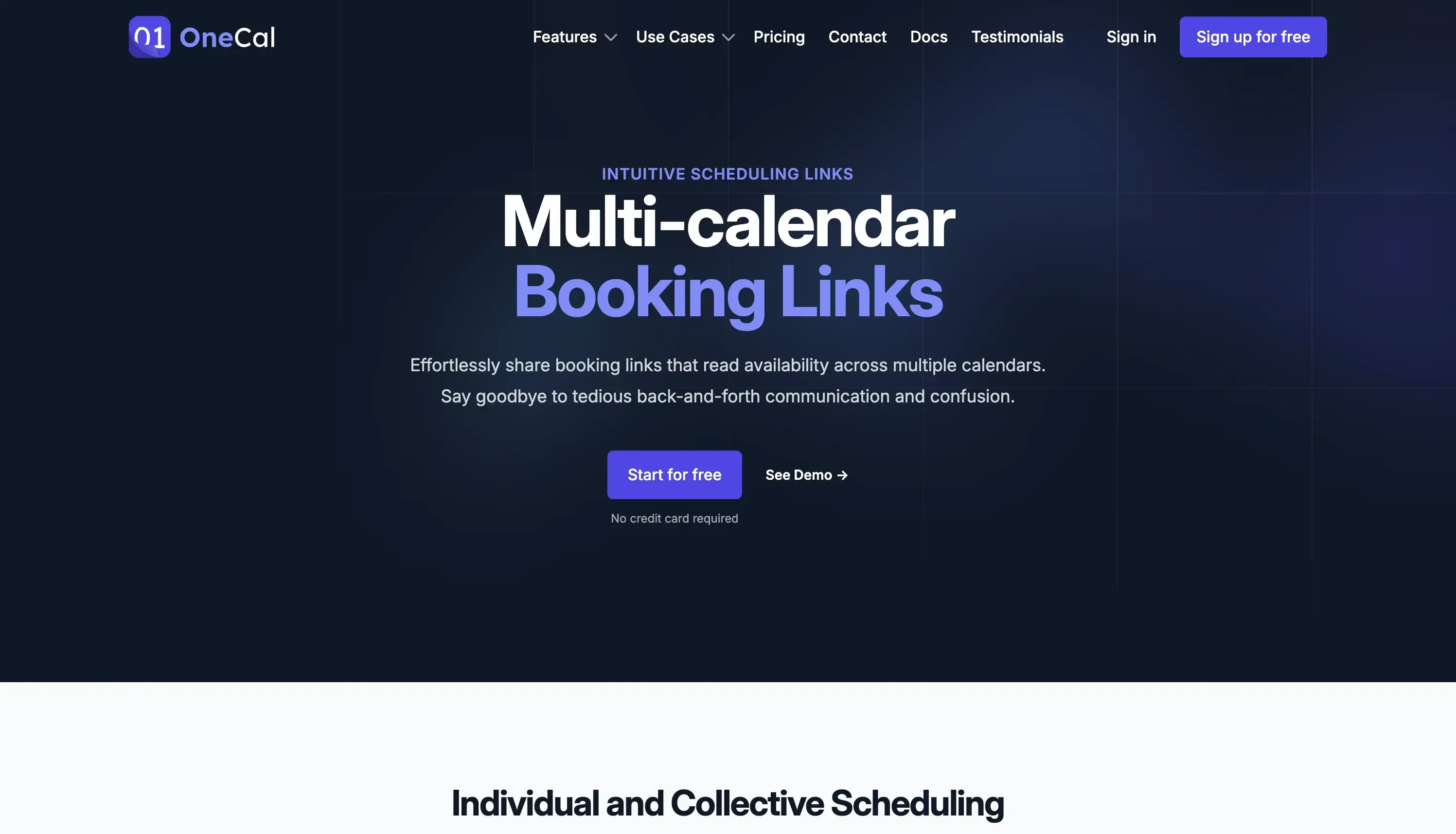
Individual booking links: With OneCal, you can book individually. This is ideal for introduction interviews, where you are the only interviewer, and the candidate books a meeting with you through the individual booking link.

Collective Scheduling: OneCal allows you to invite your team and share collective scheduling, which enables you to share a link that books more than one person. This is ideal for group interviews, where multiple interviewers participate in the interview.
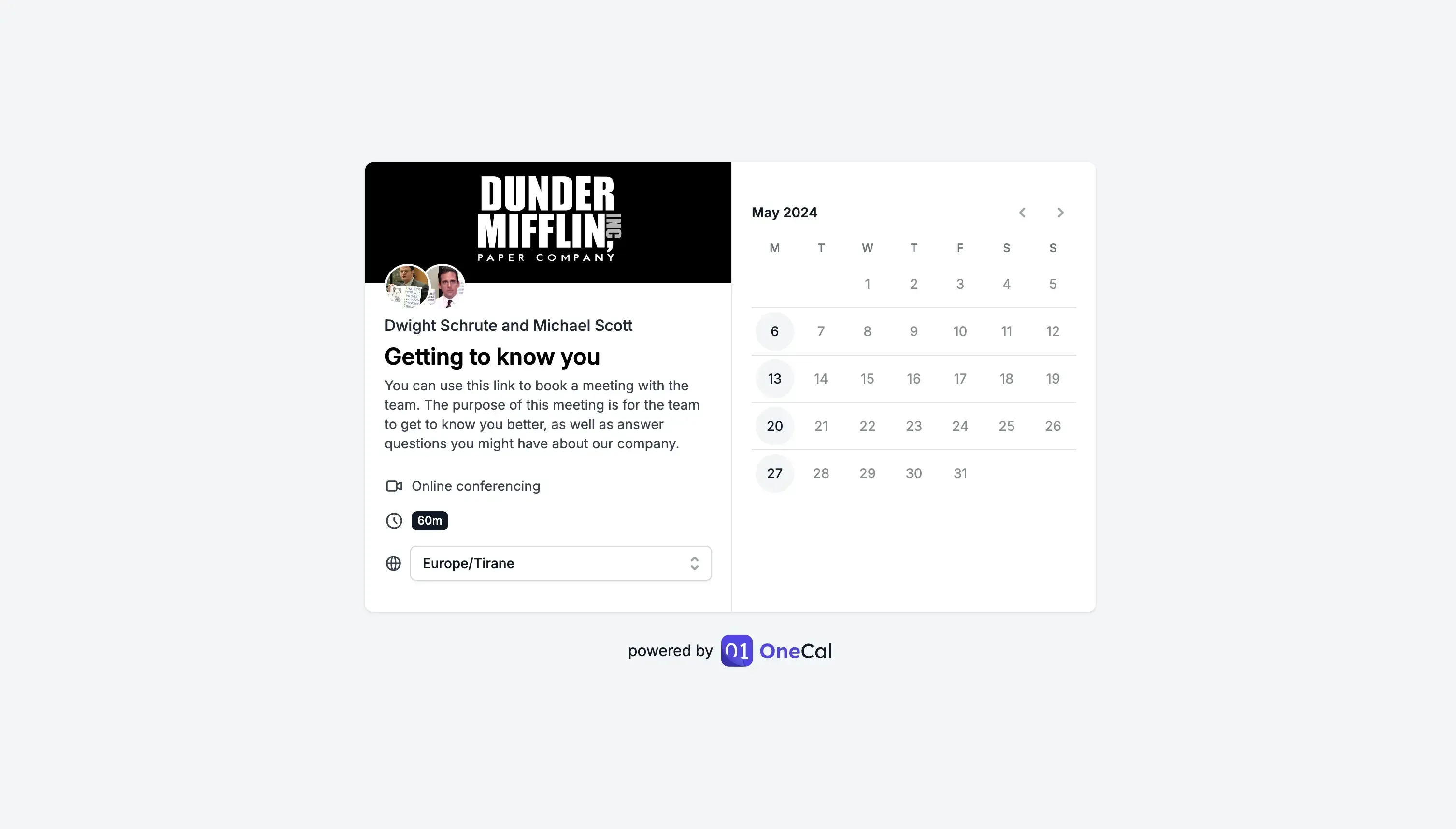
Custom Branding: You can personalize your booking page by adding cover images and changing the brand color of each booking page. You can also apply the branding globally or turn it off. This is crucial, as it aligns the booking page with your brand or company, making it more professional and trustworthy.
Ability to set limits: As an interviewer, you have to be prepared before hopping on an interview, and OneCal helps you with that by allowing you to set minimum notice periods, adding buffers between interviews to get some rest, and more. Limits are crucial to keeping you productive and not affecting your judgment during the interview.
Custom questions: Interviewing is a process of asking questions and absorbing answers to make a final judgment based on those. OneCal Booking Links help you set questions to your booking links, questions that schedulers must answer before booking an interview with you. You can ask all sorts of questions, like questions with multiple answers, short or long answers, and much more. Think of it as you being able to build your forms in your booking pages.
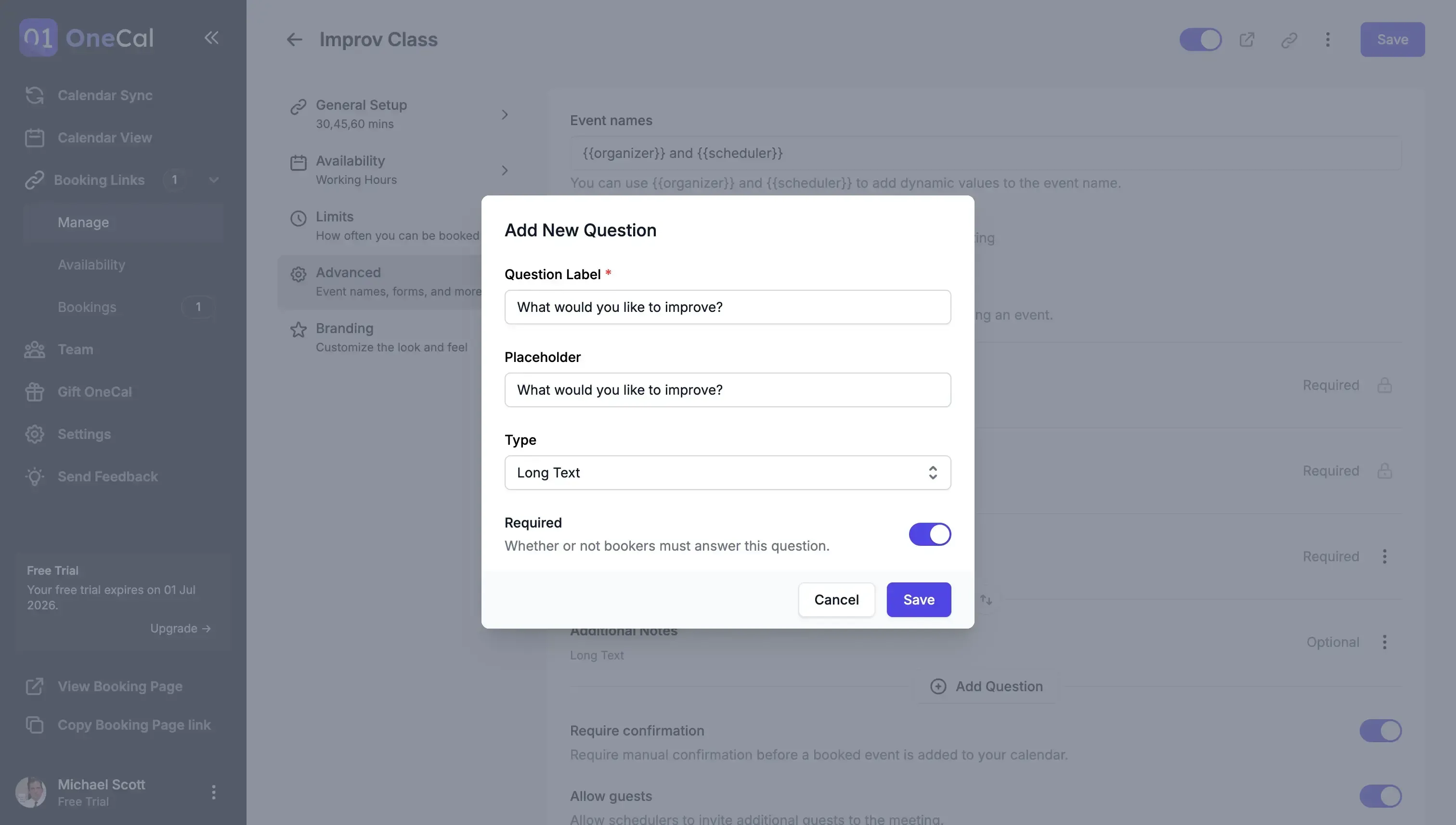
The ability to copy your availability and send it via email: When I interviewed candidates at my previous company, I’d go back and forth with them via email about the best time to do the interview. I’d send a couple of available times via email, then the candidate had to confirm one of the proposed times, and then I had to go ahead and schedule the interview on my calendar. This is quite exhausting as it involves multiple back and forths, not to mention I had to do this with multiple candidates.
OneCal has a way that allows you to copy multiple time slots and send them as links to your candidates so they can pick one of the proposed times by you and book you right away. There is no need for further discussions or you to waste time creating the event yourself.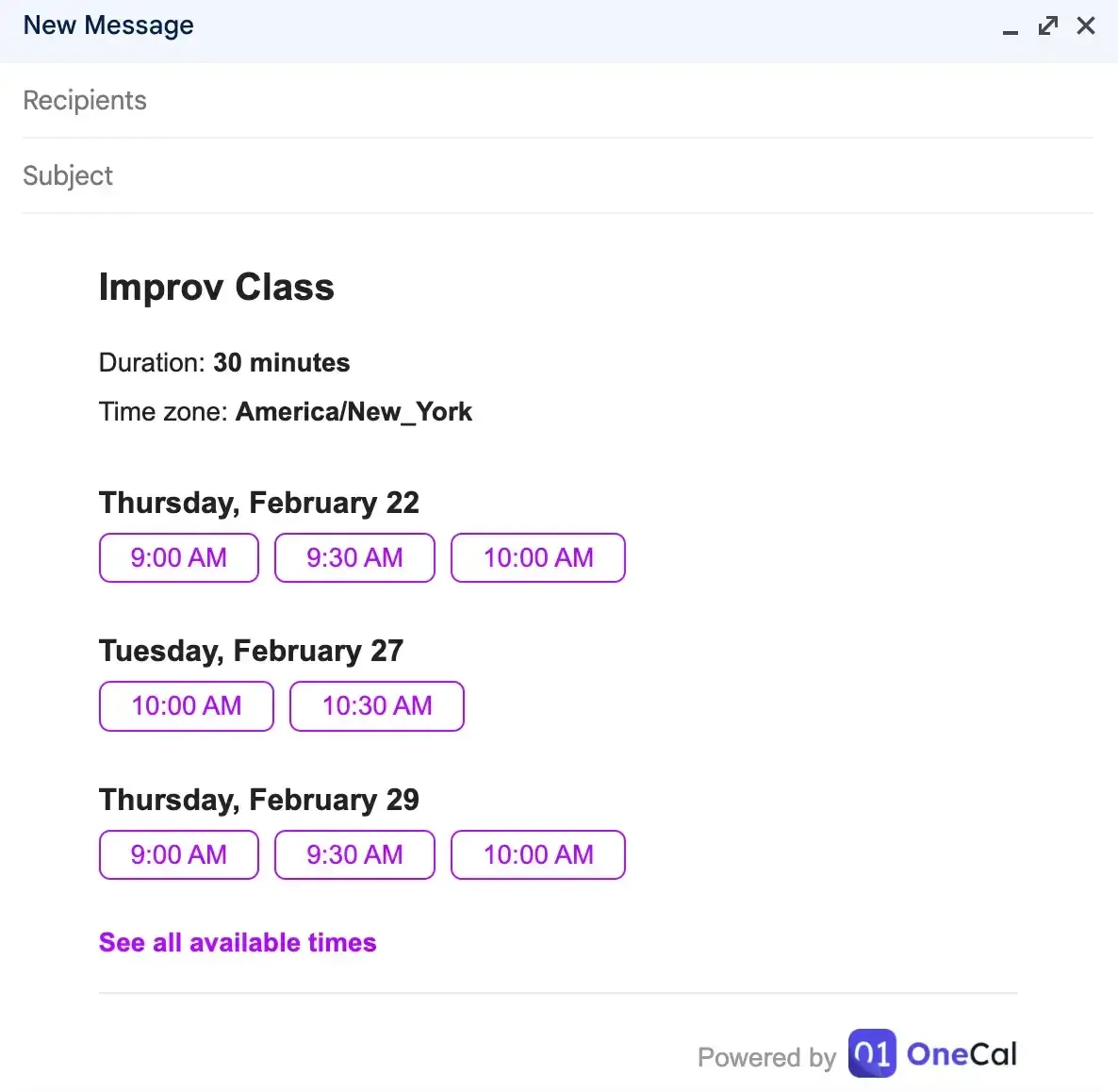
Ability to sync calendars in real time: If you manage multiple calendars (company calendars or personal calendars), OneCal has a Calendar Sync feature that automatically syncs Outlook and Google Calendars in real-time. This is very useful for internal meetings, like discussing whether a candidate is a good fit. If an employee schedules a meeting in your company calendar, they can see your availability across all calendars, avoiding getting double booked.
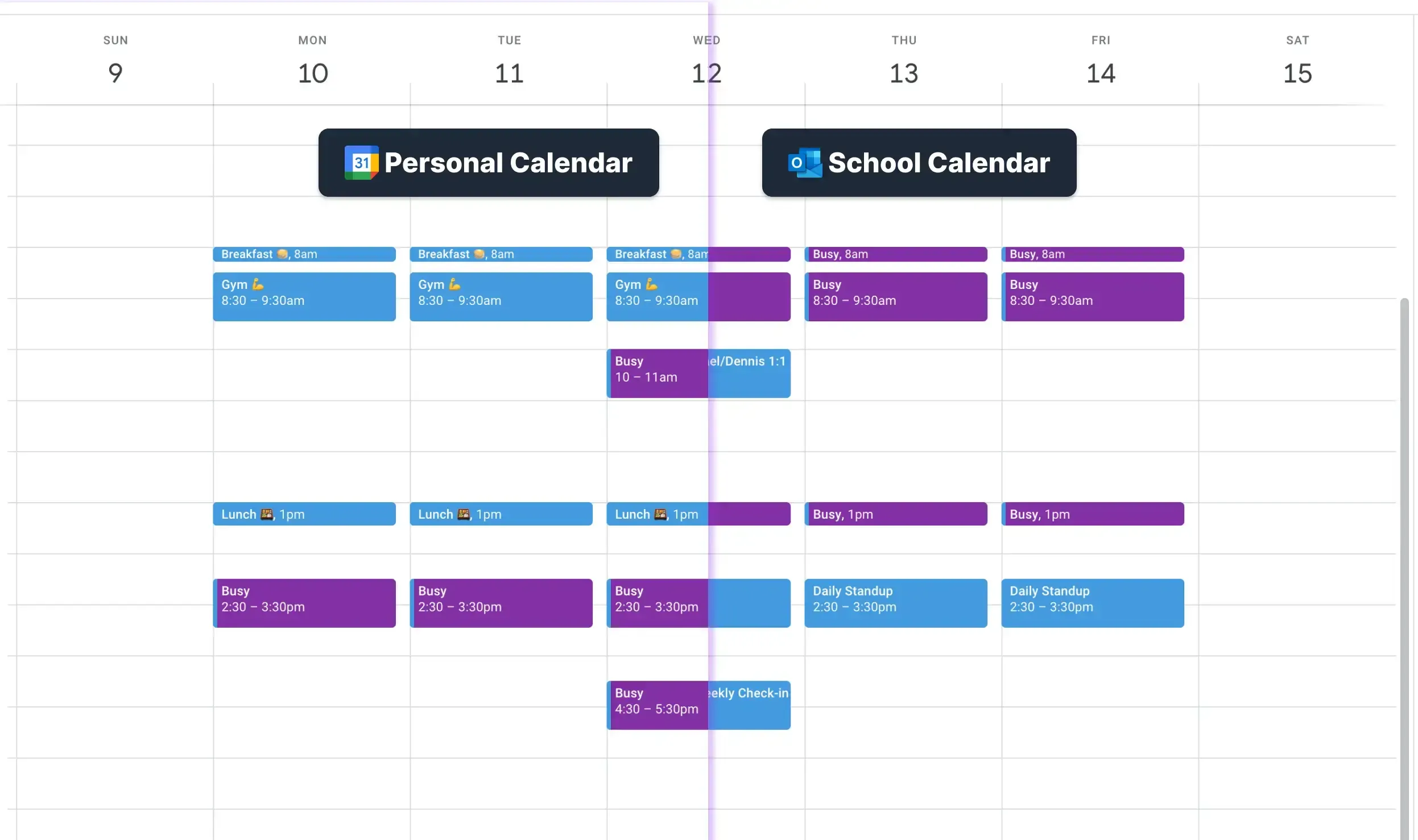
Viewing all your interviews in one place: OneCal has a Calendar View feature that aggregates all your calendars into one view. Using the Calendar View, you don’t need to open multiple calendar providers to view your interviews or other meetings. You can also quickly join interviews by copying the conference URL and joining in another browser or window.
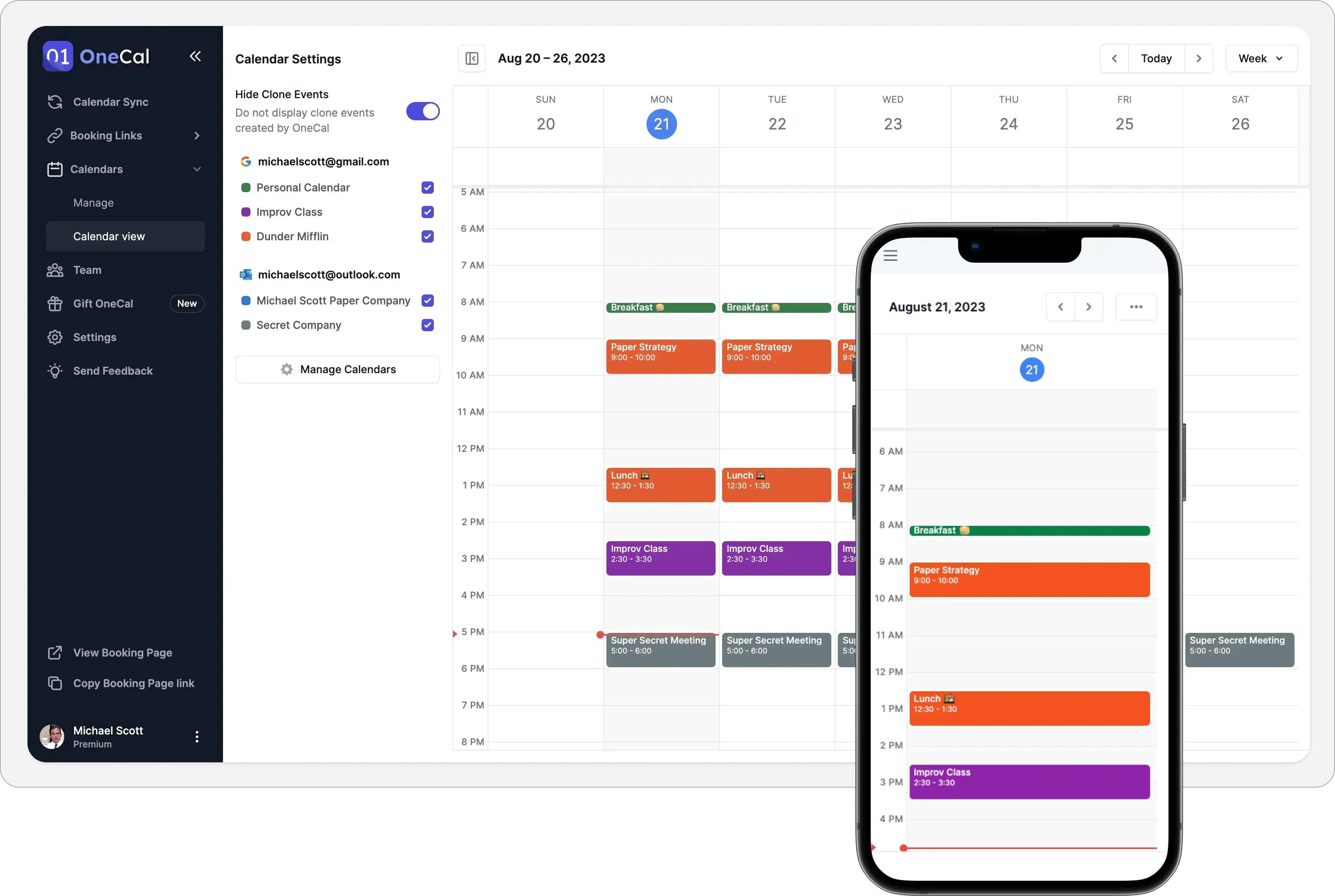
OneCal Pricing
Starter: $5 per user per month
Essential: $10 per user per month
Premium: $30 per user per month.
Custom/Enterprise Plans: Contact for pricing
Note: You get 20% off if you purchase an annual plan.
You can sign up for OneCal for Free; no credit card is needed. After trying the app and ensuring that it’s the right choice for scheduling interviews or recruiting, you can upgrade to one of the paid plans.
2. Calendly
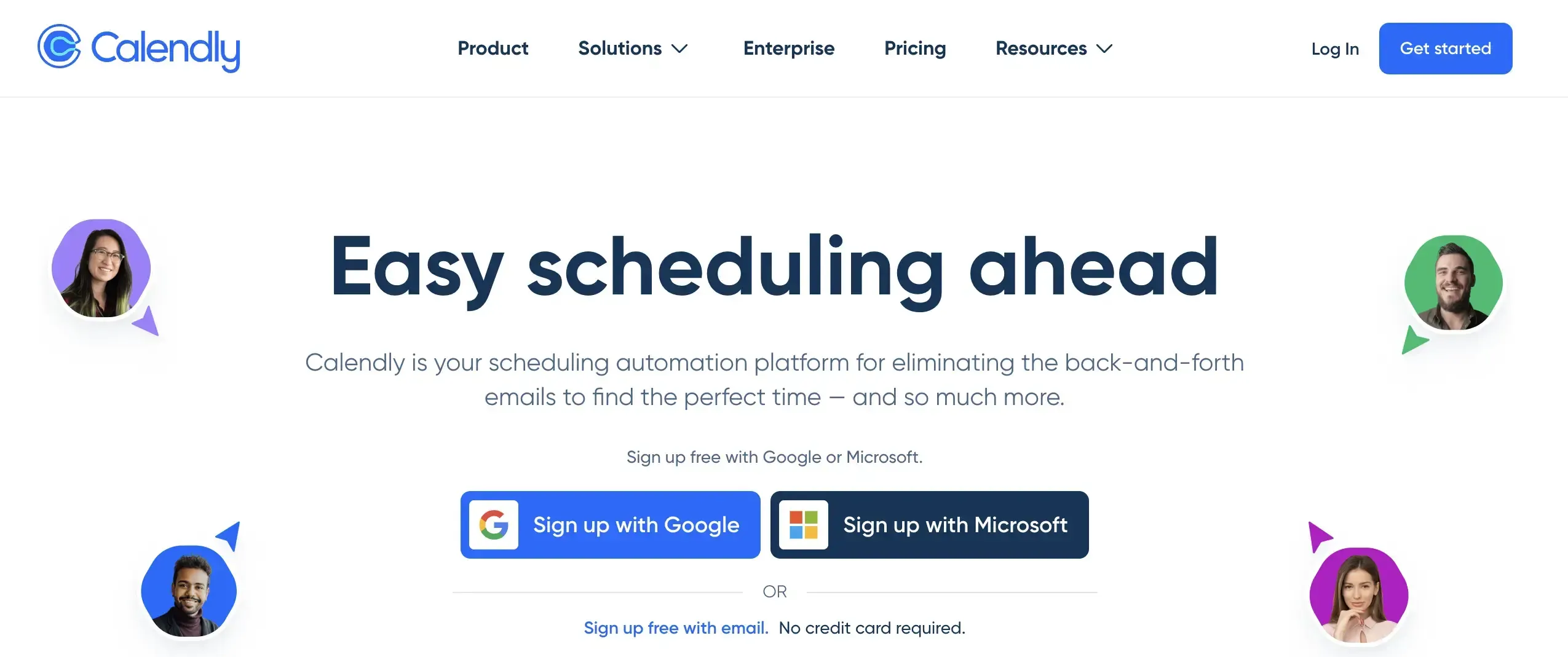
Calendly is one of the most well-known platforms for online appointment scheduling, specializing in individual and collective scheduling.
Calendly Features for Interviews and recruiting
Round Robin Scheduling: It’s not uncommon for companies to assign interviewers from a pool of people. For example, all candidates for the Engineering Manager role get interviewed by the Engineering Manager's team. Using Calendly Round Robin, you can create a booking link where the interviewer is one of the Engineering Managers. Every time a new interview is conducted, Calendly will assign the interview/meeting to a different interviewer (Engineering Manager).
Calendly assigns the host based on several factors, such as who’s had the least amount of meetings, etc.Scheduling Links Personalization: Even though quite limited, Calendly has recently added the ability to customize the appearance of your scheduling links by uploading a cover image.
Unlike OneCal, you can’t apply branding on each booking link, as it’s applied globally.
This is not ideal as you might be a recruiter for multiple companies, and you wouldn’t want to set a cover image for all of them. Furthermore, you can’t change the brand color of your Calendly Scheduling links.Integrates with many platforms: Calendly is perhaps the appointment scheduling platform with the most integrations, allowing you to build custom workflow and connect your data with platforms you might use.
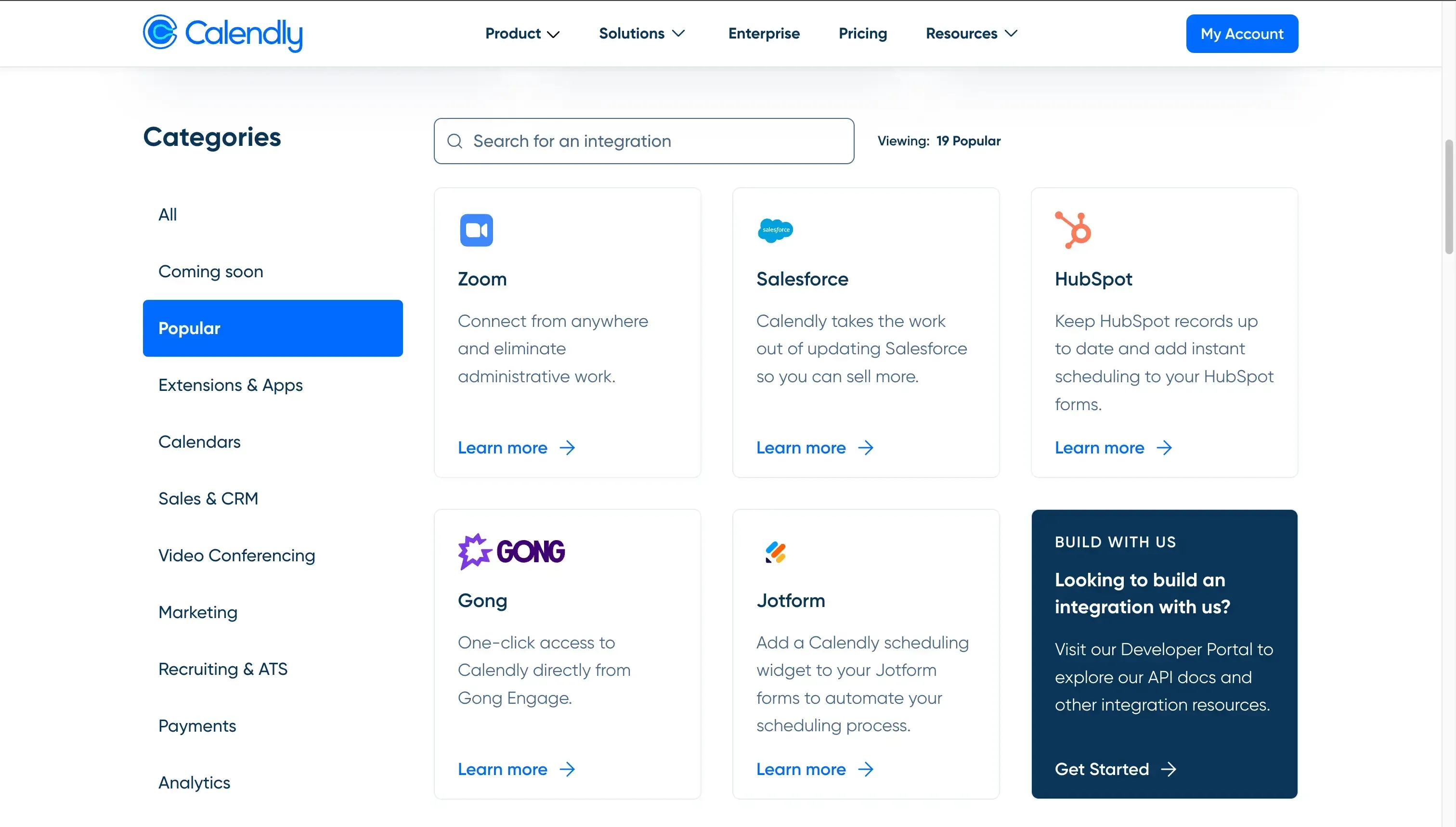
Calendly Pricing
Free
Standard: $10 per seat, per month
Teams: $16 per seat, per month
Enterprise: Contact for pricing
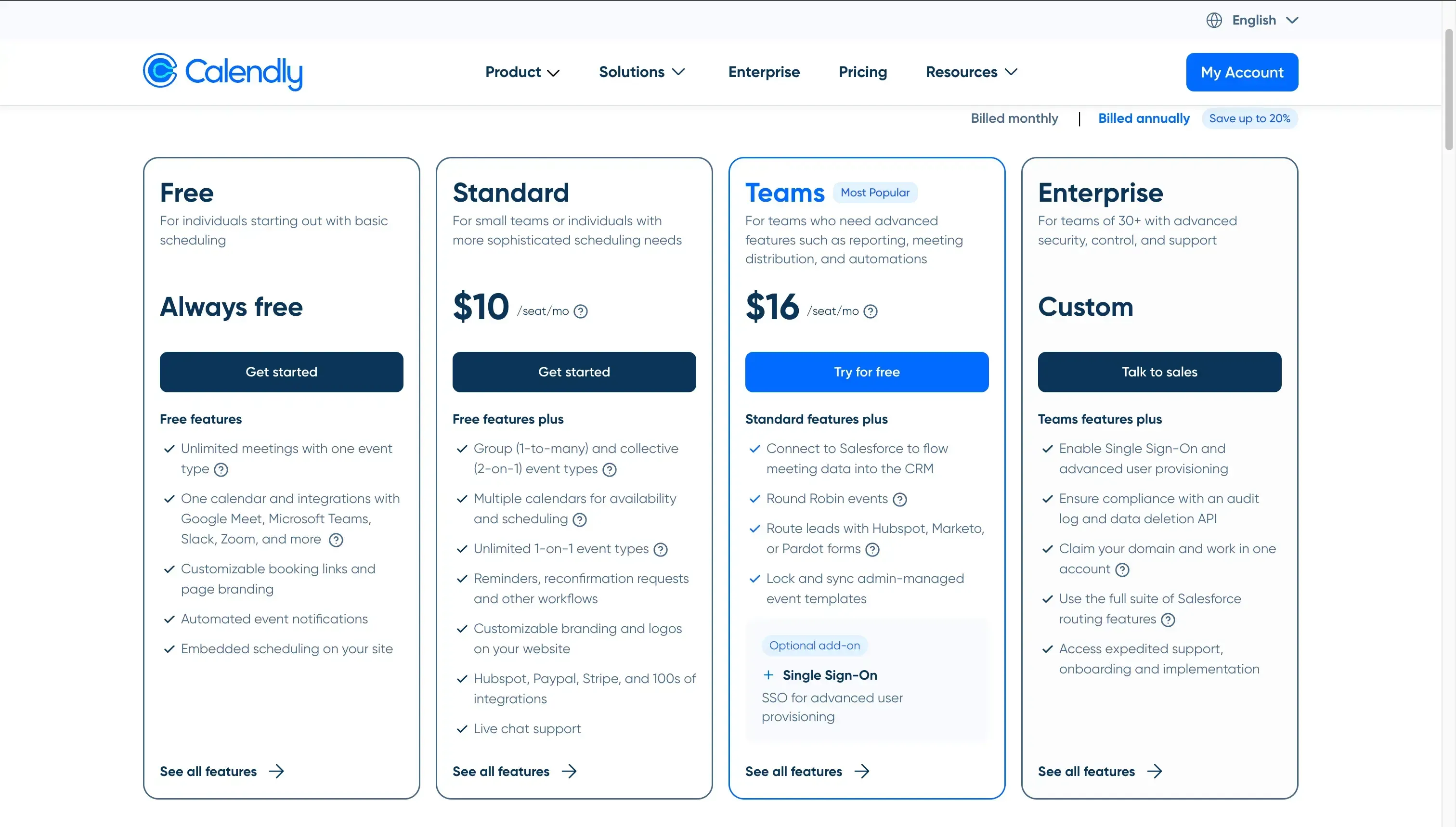
Check out our article on the top Calendly Alternatives to learn more about Calendly and similar appointment scheduling tools to Calendlu.
3. Doodle
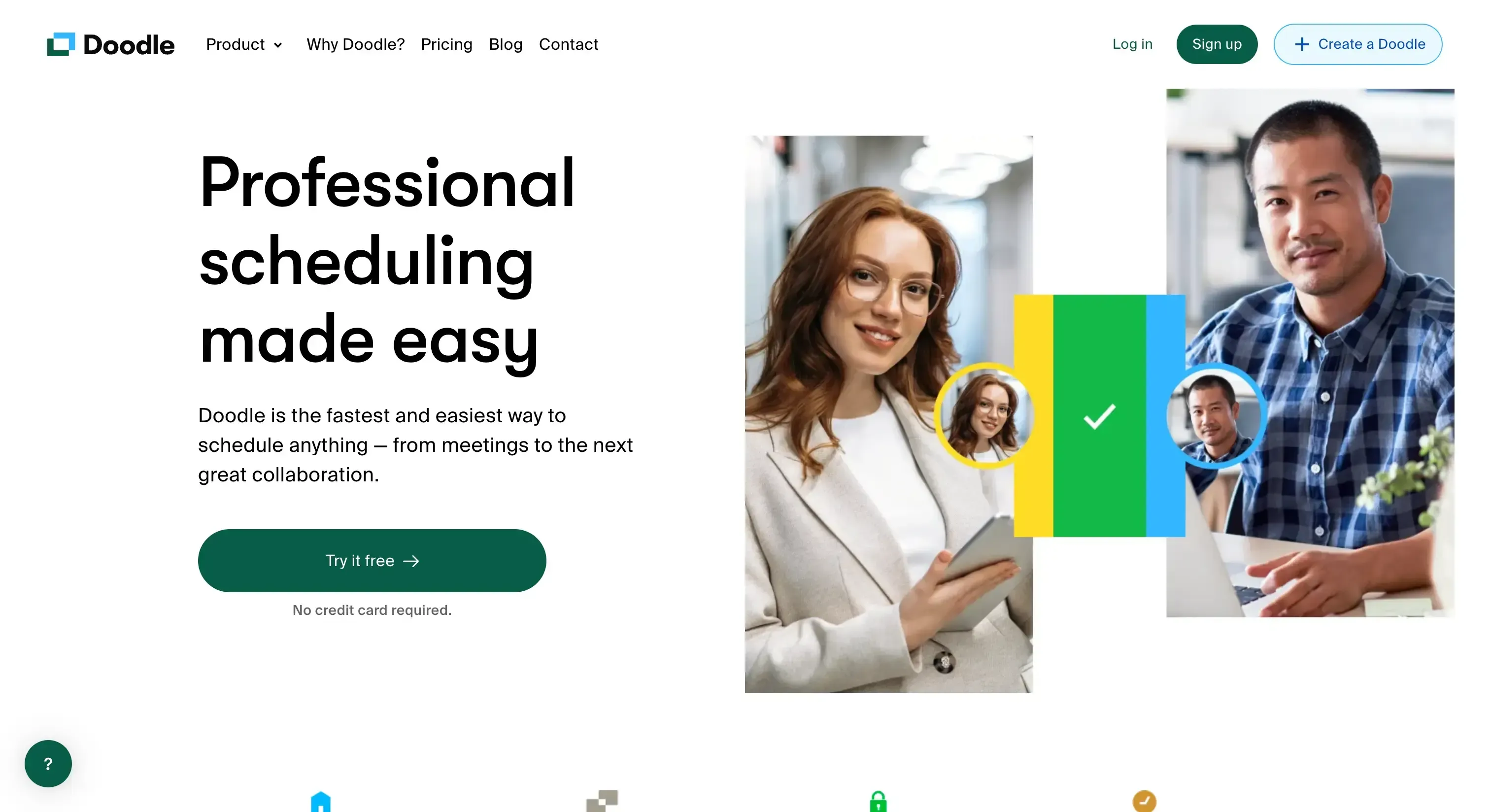
Doodle is an appointment scheduling platform known for its 1-1 scheduling and group polls.
Doodle Features for Interviews and recruiting
1-1 scheduling: You can create one-on-one scheduling links in Doodle, which can be used as links you send to candidates to schedule interviews with you.
Group Polls: Although using Group Polls with candidates can be a bit tricky, you can use Doodle Polls to create an internal poll and meet with other interviewers or stakeholders internally.
Custom questions: Similar to OneCal, you can create custom invite fields. Candidates must answer them prior to scheduling an interview with you.
Doodle Cons
One thing to point out is that the free version of Doodle is quite unusable, as ads pop up everywhere. To use Doodle, you have to upgrade to one of the paid plans, which starts from $14.95 (quite expensive compared to the competition).
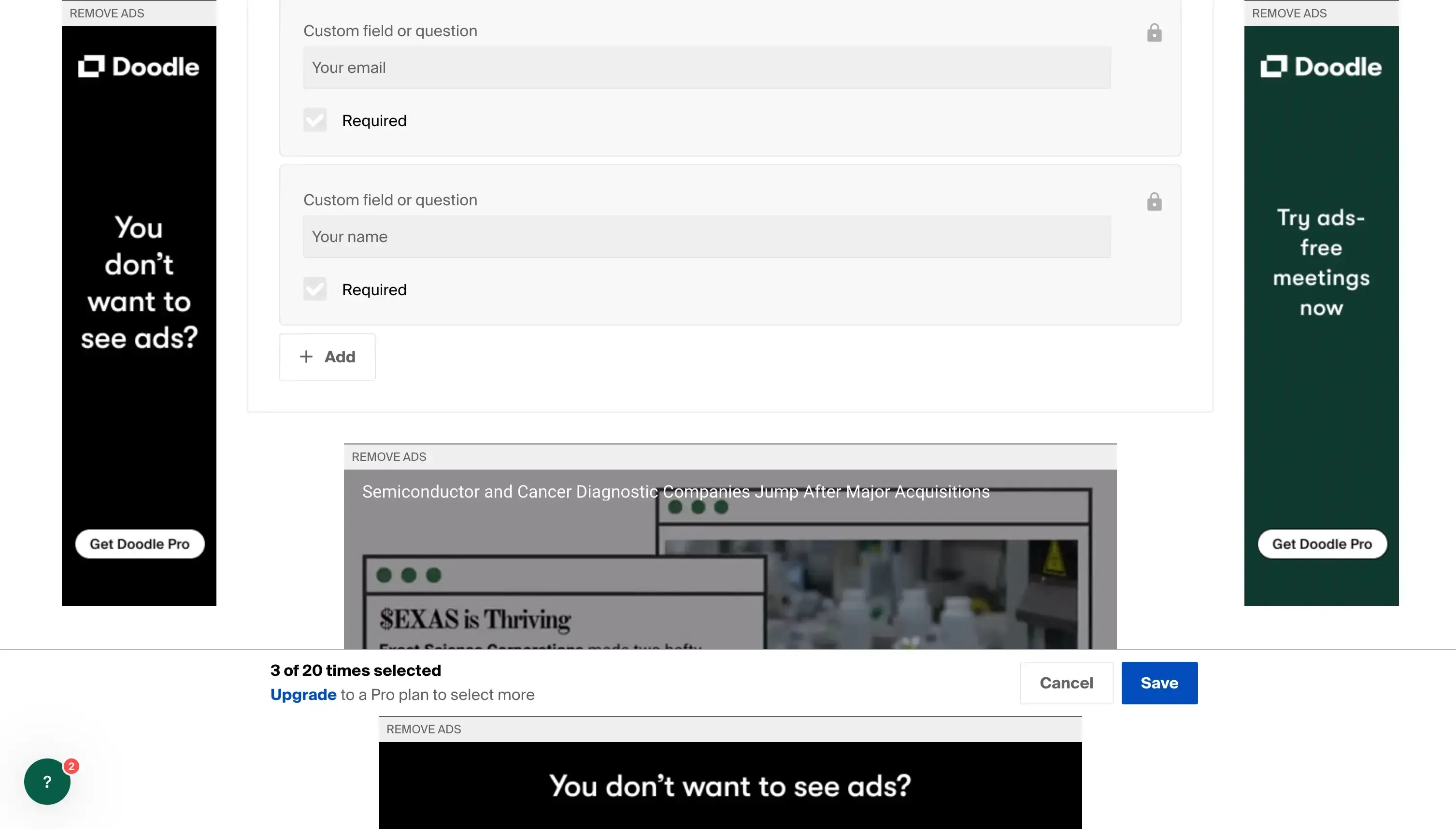
Doodle Pricing
Free (has ads)
Pro: $14.95 per user per month
Team: $19.95 per user per month
Enterprise: Contact for pricing
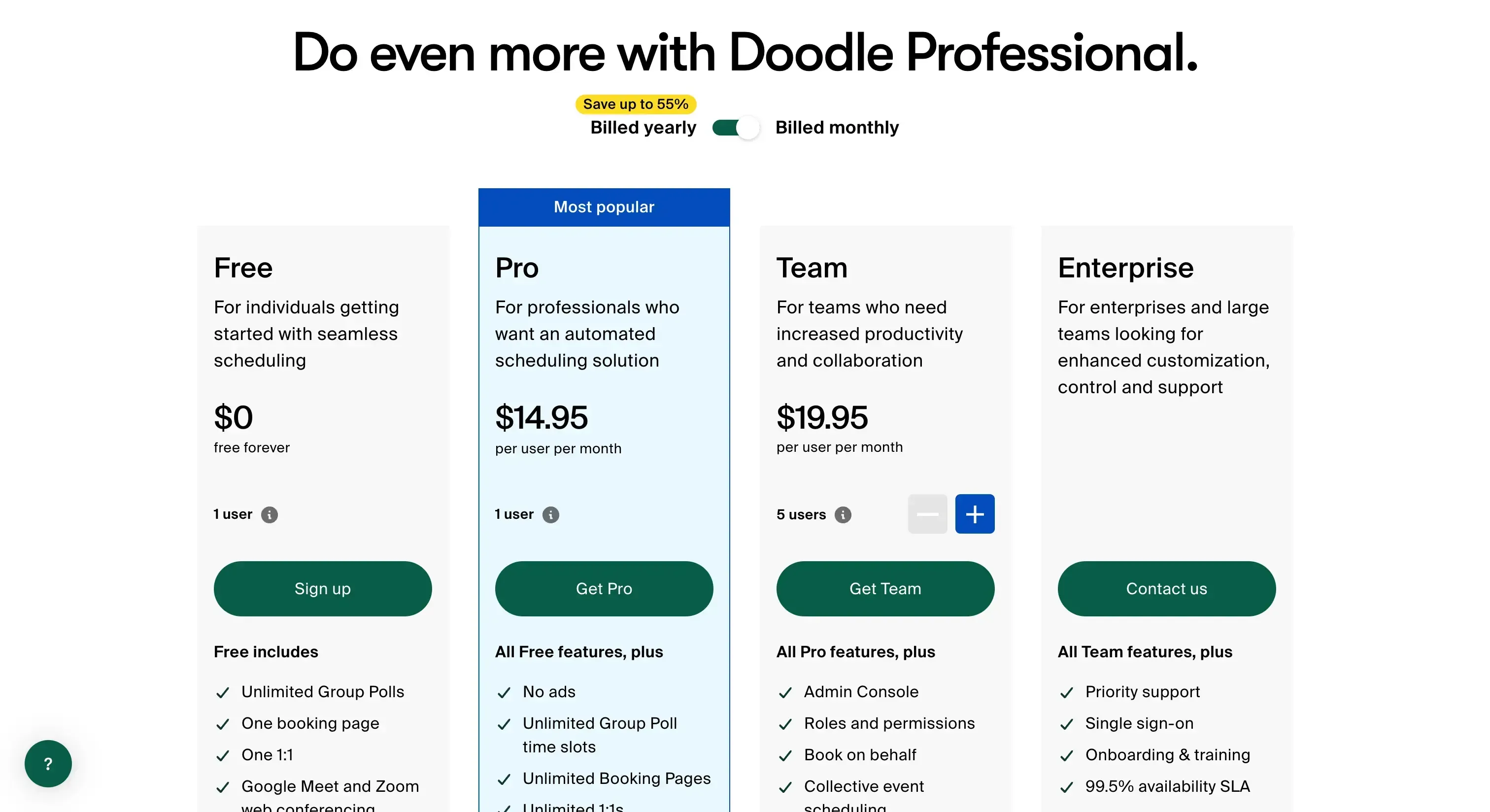
Please read our article on the top Doodle Alternatives to learn about more appointment-scheduling apps with a polling feature, like Doodle.
4. Acuity Scheduling
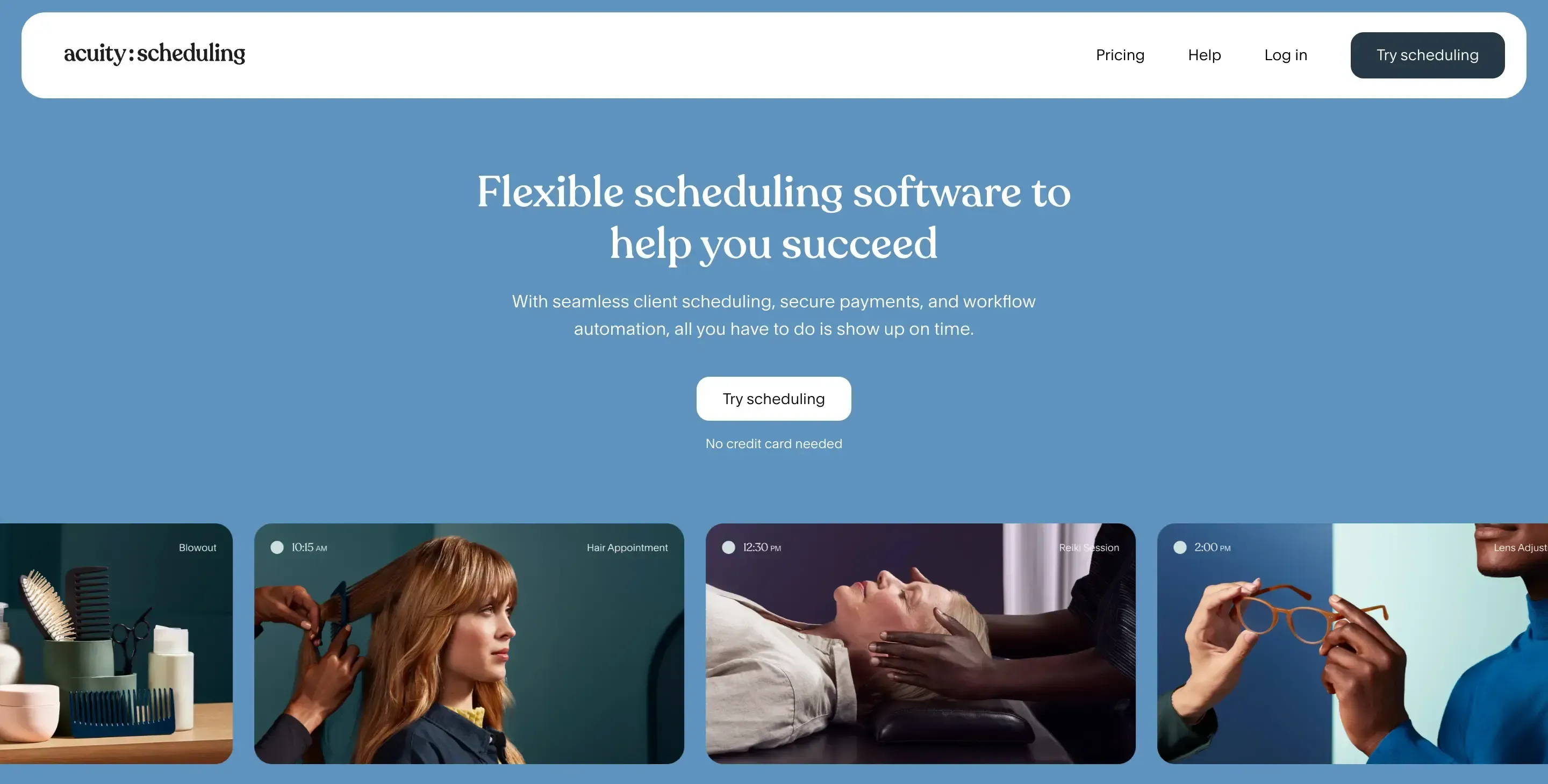
Acuity Scheduling is an appointment-scheduling app acquired by Squarespace, focusing on more specific niches compared to Calendly or OneCal.
Acuity scheduling offers features like Group Classes, Coupons, Subscriptions, and much more, which would generally give it an edge over other platforms. Unfortunately, these features are irrelevant to recruiters or interviewers but are more useful for businesses and professionals who charge for consulting.
In terms of features for recruiting and interviewers, the features that Acuity Scheduling could help are:
Individual scheduling: You can create scheduling links where candidates can book meetings with you.
Custom forms: You can add as many questions as you need to know more about the candidate you’re interviewing.
Customization: Acuity Scheduling allows you to change the Font Family and the Button/Accent color of the page, making the look and feel align with your company.
Acuity Scheduling Pricing
Compared to the competition, Acuity Scheduling is more expensive, as it offers features that appeal to particular cases. However, the platform doesn’t offer enough to justify the cost in terms of interviewing and recruiting.
Emerging: $20 per month
Growing: $34 per month
Powerhouse: $61 per month
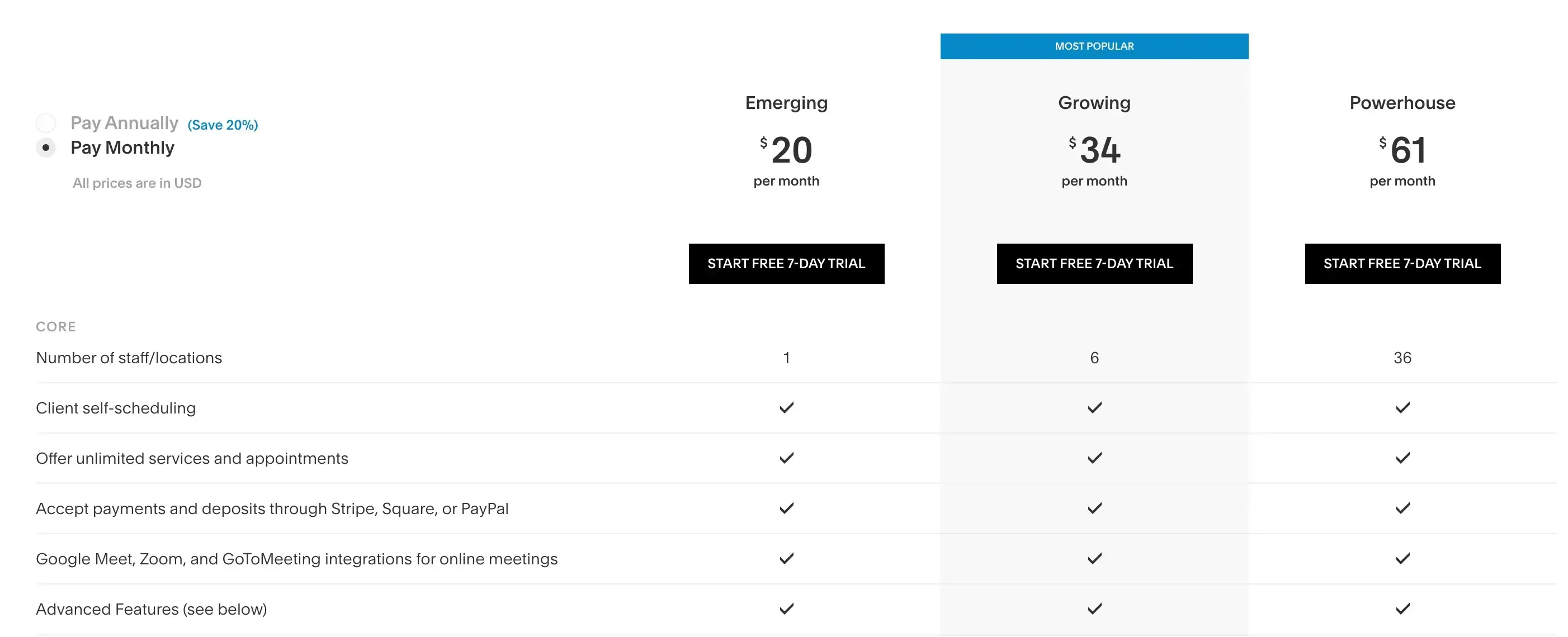
Are you interested in learning more about Acuity Scheduling and its competition? Please read our article on the six best Acuity Scheduling alternatives.
5. HubSpot Meetings
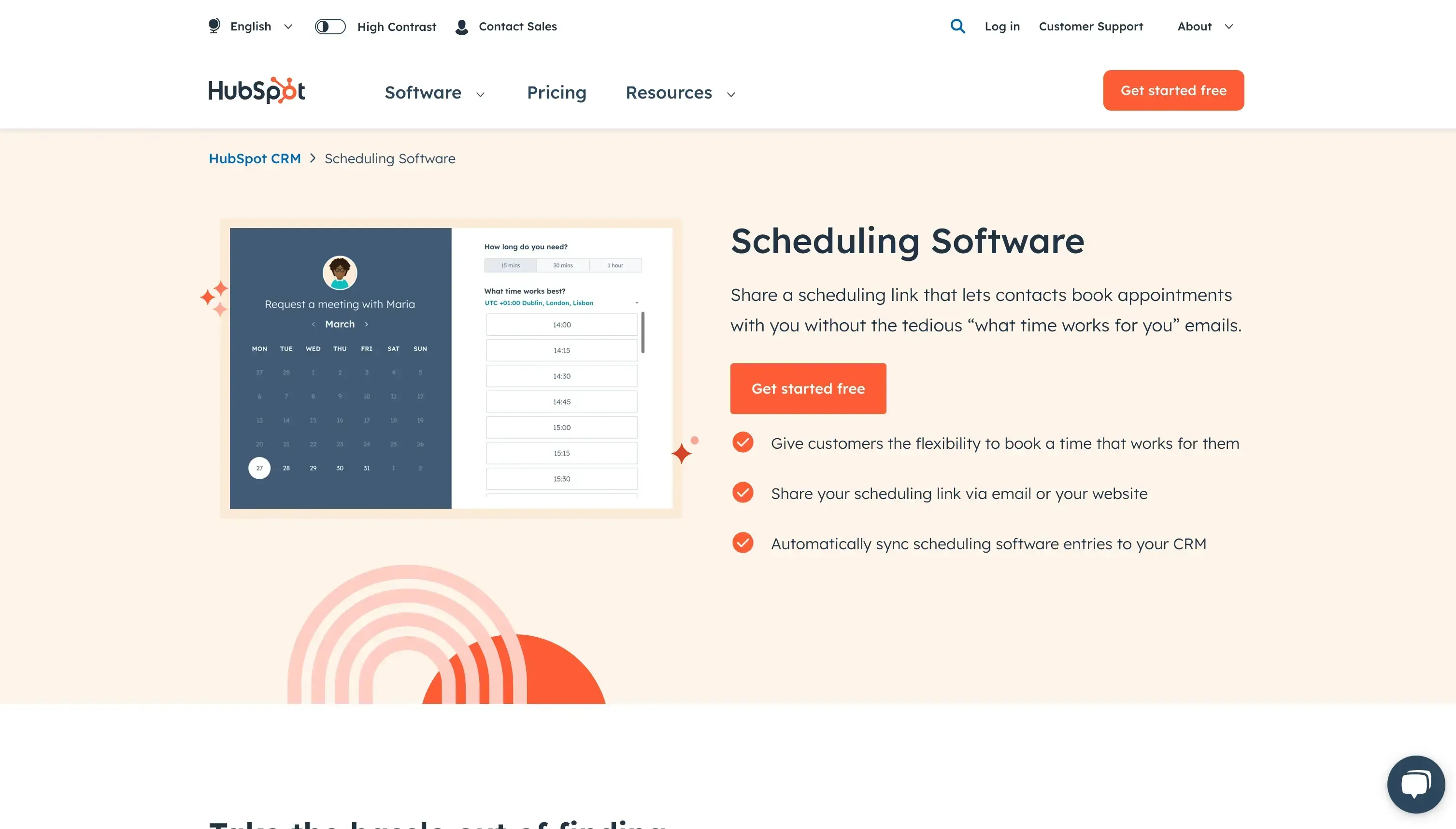
HubSpot Meetings is an online scheduling platform developed by HubSpot that focuses on sales.
To use HubSpot Meetings, you have to Sign Up for a HubSpot account, which means that you have to finish the onboarding, which is more time-consuming than similar platforms.
HubSpot Meetings Features for Interviews and Recruiting
Individual Scheduling: HubSpot Meetings allows you to connect Outlook and Google Calendars and create scheduling links to share with your candidates.
Custom questions: You can choose to add custom questions to your candidates, which they’ll have to answer before they schedule the interview.
Spam Prevention: You can enable Spam prevention to avoid bots scheduling interviews with you and only allowing people to book time with you.
Buffers: HubSpot Meetings allows you to set up buffers and minimum notice periods for your bookings, ensuring that interviews do not overflow you.
Booking Page Language: If you’re interviewing internationally, you can set up the booking link in the candidate's language (the system can pick up the language based on the browser locale), or you can manually set a default language.
Hubspot Meetings Cons
The HubSpot Scheduler comes as a bundle with HubSpot, so you have to purchase a subscription to use it. Given that HubSpot offers tons of features for marketing, sales, etc., the platform is more expensive than the competition.
Hubspot Meetings Pricing
The base plan starts at $20 per month and includes 1000 contacts.
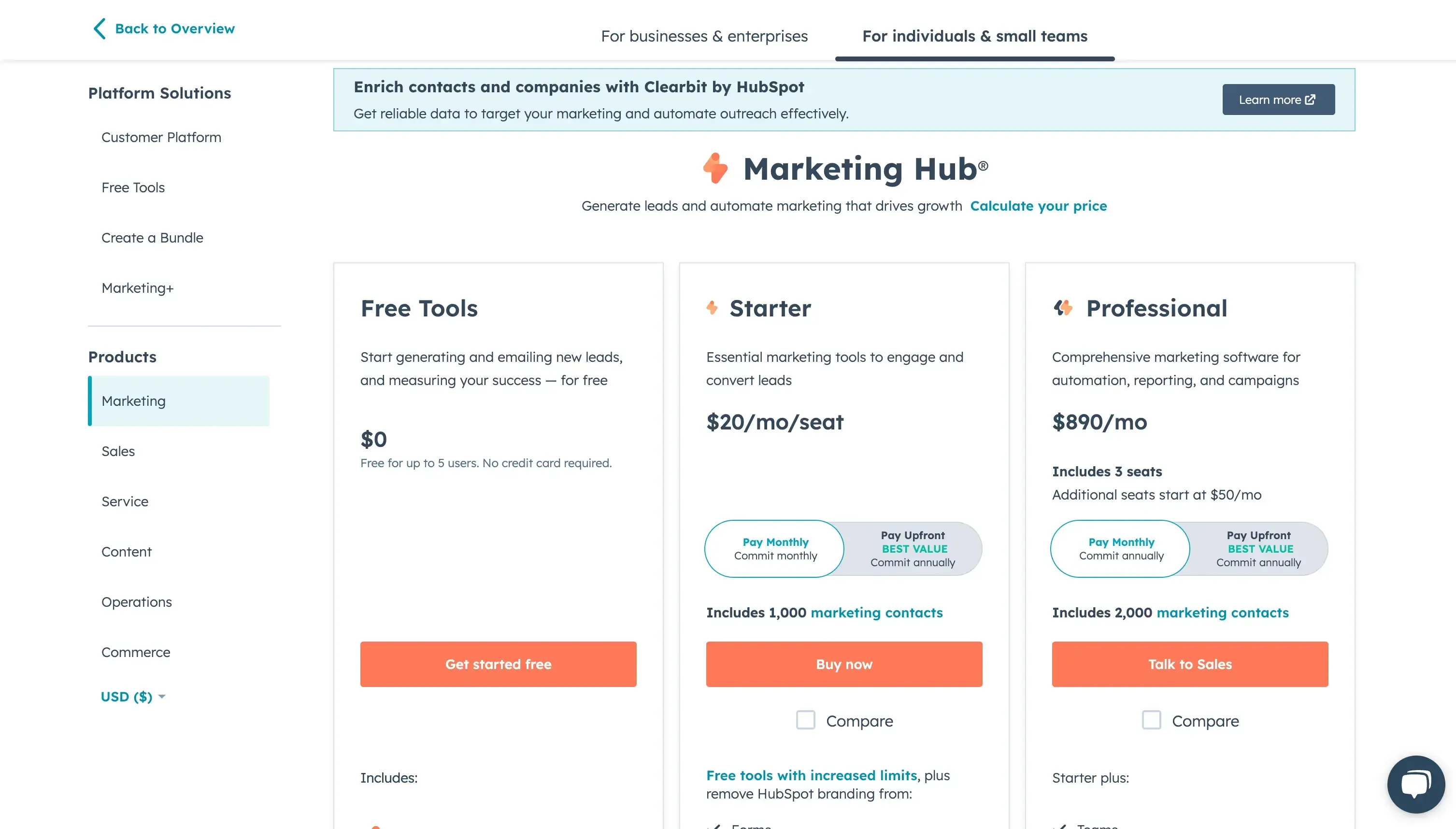
Use OneCal as your recruiting appointment scheduling platform
OneCal offers the best value for money for an appointment scheduling system capable of handling interviews and recruiting in general.
Sign up for OneCal for free to set up your scheduling pages and interview as many candidates as possible.