Privacy focused
Calendar Sync Software
OneCal is the most advanced Calendar Sync software in the market. Sync multiple Google, iCloud or Outlook calendars in real time, reflect your availability and keep your personal life private.
Sync iCloud, Outlook, and Google Calendar in 1 minute.
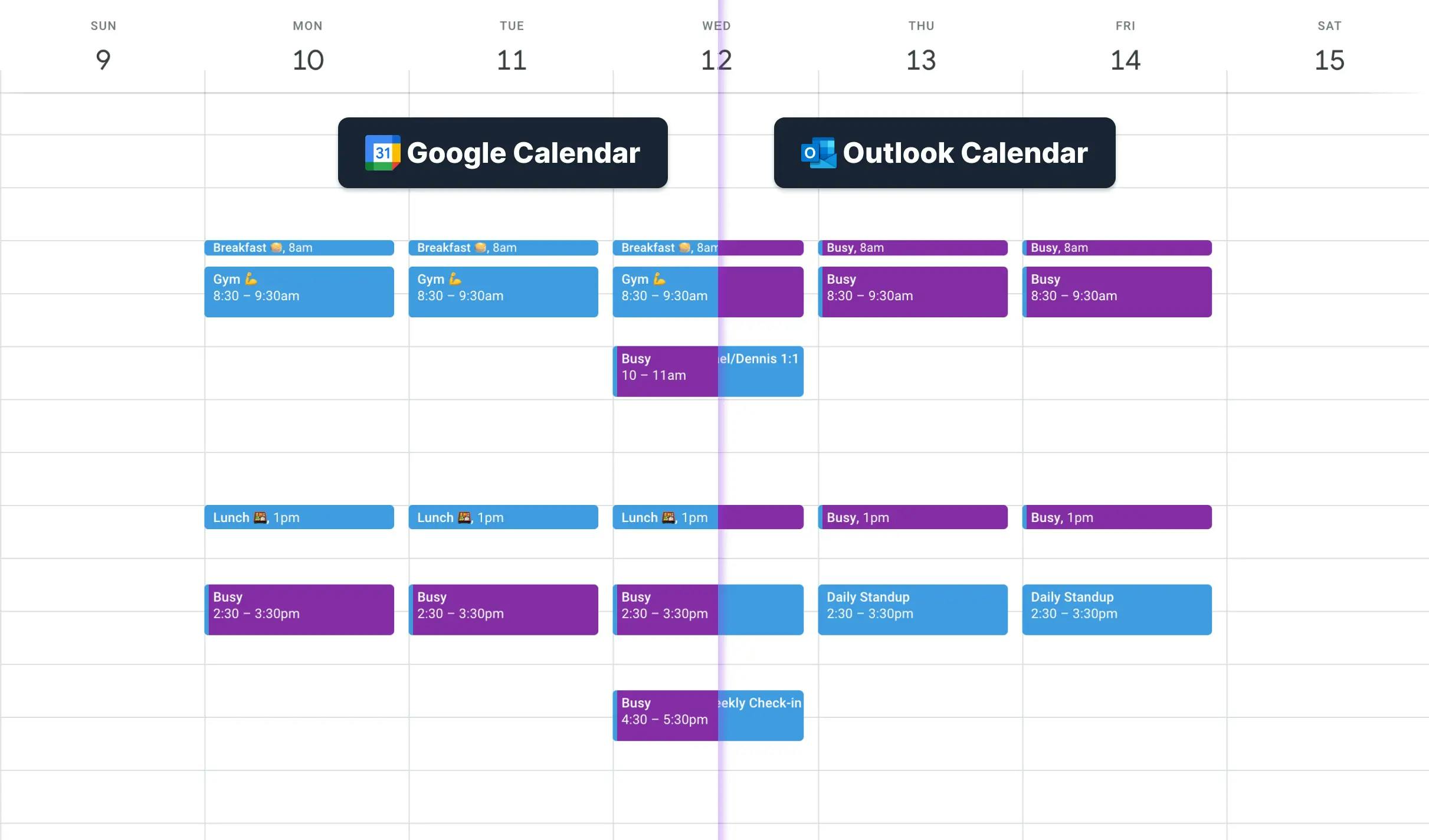
Supported Calendar Providers
Why choose OneCal to sync your calendars?
Real time Calendar sync
After connecting your Calendars, you can create as many synchronizations as you like. OneCal will keep your calendars in sync, automatically, in real-time. Set up and forget.
Privacy focused
OneCal offers a calendar synchronization configuration entirely focused on your privacy. You have the flexibility to choose how events are cloned across all your calendars. Don't want to carry over the event titles? Cool, you can show as little or as much information as you like.
You can choose to sync:
- Event titles
- Event description
- Event participants
- Event location
- Event conference data
Sync multiple calendars in real-time, effortlessly
OneCal simplifies the process of synchronizing multiple calendars by enabling you to sync them all at once. Instead of creating numerous one-to-one syncs, you can select the calendars you want to keep in sync, and OneCal handles the rest effortlessly.
Flexible
OneCal equips you with as much flexibility as possible. In order to keep your scheduling flexible, we've added options to synchronize the meetings based on your response. Don't want to synchronize meetings you haven't responded to yet? All good!
You can:
- Mark cloned events as private
- Assign custom colors to cloned events
- Disable reminder notifications for clone events
- Sync events marked as Free
Exclude events from syncing
OneCal offers you the option to exclude certain events from synchronizing, based on their colors. Don't want that Job Interview to be copied over to your Work calendar? You can exclude it by marking it with a certain color.
Exclude events from syncing by:
- Color
- Response (RSVP): Going, Maybe, Unanswered, No
Configure exactly what you want to sync
You don't have to worry about other team members seeing your private event details. OneCal provides all the necessary tools to easily configure exactly what you want to sync over. No more, no less.
Sync Event titles
Include original event titles to clones or choose to completely hide them and show a custom message.
Sync Event description
Include description from the original events.
Sync Event participants
Include participants from the original events. Participants will be included in the event's description to prevent them from getting an invitation for the cloned event.
Sync Event location
Include physical location from original events.
Sync Event conference data
Include conference meeting links from the original events.
Mark cloned events as private
Cloned events will be marked as private to other people in your org.
Disable reminders for clones
Disable reminder notifications for clone events, so you don't get multiple notifications for the same event across multiple calendars.
Tag your clones
Will be appended to clone event titles to help you distinguish them from original events. If you choose to hide the event names, This will appear as the title of your cloned events.
Assign colors to cloned events
Choose to give cloned events a custom color so you can easily distinguish them from real events in your calendar.
Exclude events from syncing by your response (RSVP): Going, Maybe, Unanswered, No
Only events containing one of the selected responses will be synchronized.
Exclude events from syncing by their color
Events colored with the selected color won't be synchronised.
Sync Free Events
Events marked as free will be synchronised.
Seamlessly Manage Multiple Calendars
OneCal is the go-to tool to manage multiple calendars. We’ve got you covered from Outlook, iCloud and Google Calendar synchronization to scheduling links!
Real-Time Updates
Your calendars are automatically updated in real-time as the original events change or new events are added.
Multi-Way Syncs
Choose from one-way or multi-way syncs between 2 or more calendars. Set up once and forget.
Team Plans
We offer team plans for your whole organisation to start using OneCal and sync their calendars.
Scheduling Links
You can easily create and share individual or collective scheduling links in minutes.
Fully Configurable
OneCal provides all the necessary tools to easily configure exactly what you want to sync over. No more, no less.
Privacy Focused
We only store the data we absolutely need to perform the sync. No data about your events is stored in our systems.
Calendar Sync FAQ
Ready to sync your Calendars?
Reflecting your availability across multiple calendars is tedious and time-consuming. OneCal was created with a mission to give peace of mind to calendar users.