How to resolve the Need Admin approval error when connecting Outlook/Office 365 to a third-party app
Table of Contents
Ready to Sync Your Calendars?
Create a OneCal account to sync multiple Outlook, iCloud and Google Calendars, create Booking Links, and much more.
When users connect a third-party calendar app to their Outlook or Office 365, they often times get prompted that in order to connect that app, they need admin approval. This is common across companies or corporations that have set strict rules regarding which apps can access their users’ calendars and data. An example of this is when users try to connect an Outlook Calendar to a tool like OneCal, in order to sync their calendars.
What is causing the Need Admin Approval error?
Even though Microsoft third-party apps use official Microsoft APIS, and are reviewed and approved by Microsoft, an admin of a company can disable them from connecting to the company's calendars. This is done to protect the company data and choose which apps can connect to their Outlook Calendars.
How can an Admin approve a third-party Outlook/Office 365 app?
In order for you to be able to connect your Outlook Calendar to the third-party app, an admin has to approve the app. To do so, the admin should follow these steps:
Open the Microsoft Entra Entra admin center (formerly known as Azure Active Directory admin center). The Active Directory admin center is now called Microsoft Entra. Open https://entra.microsoft.com to log in as a Global Administrator.
Go to Enterprise Applications.
Click User Settings
The most important settings that can give access to the third-party app are:
- Users can consent to apps accessing company data on their behalf
- Users can consent to app accessing company data for groups they own
As an admin, you should consider which options to toggle. If you want users to be able to authenticate themselves, toggle both options to yes. Otherwise, click no, so you can approve the apps individually.
Another important change to make is to "enable Users can request admin consent to apps they are unable to consent to". This makes it so users can request access to an app, making the review and process easier and faster.
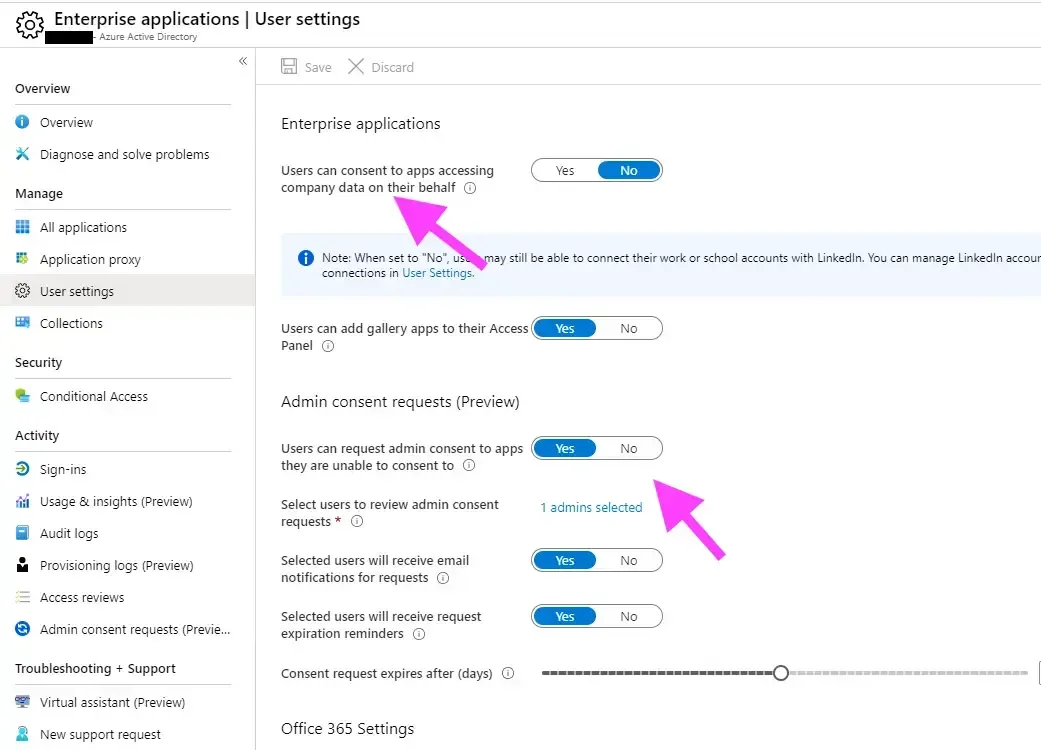
For more details on how to request admin approval, check this article from Microsoft.
If you still can’t connect your Outlook Calendar to a third-party Microsoft app, please contact your IT department, to make sure that all the security settings are up to date.
The IT Admin is requesting more information about the app, what information do I send?
Most apps have a security page, where they explain what they do, why they need the permissions, and the security steps they have taken to keep your data protected. An example would be the OneCal admin approval page or the OneCal data security page. If you send similar information to the IT admin, they should be able to understand what the app does and judge if they should approve the app or not, based on the criteria that the company has set.
If you can’t find the security page of the app you’re trying to get approval for, please reach out to the app directly to provide more information.
FAQ
Do admins have to enable app consent for every user?
No. They can leave user consent disabled and instead approve individual enterprise applications, making them available only to selected users or groups.
Will enabling user consent expose sensitive company data?
Risk depends on the scopes an app requests. Microsoft’s risk-based consent screen lists every permission before approval, and admins can require step-up consent for high-risk scopes.
Can admins see which third-party apps users have already connected?
Yes.
What happens if an approved app later asks for new permissions?
Users will be prompted again, and if the new scope exceeds allowed levels, Outlook will show the “needs admin approval” banner until an admin reapproves.