How to Avoid Meeting (Scheduling) Conflicts at Work
Table of Contents
Ready to Sync Your Calendars?
Create a OneCal account to sync multiple Outlook, iCloud and Google Calendars, create Booking Links, and much more.
In our workplaces today, meetings are really important for working together and getting things done. But sometimes, they can cause problems and make it hard to manage our time well. In this article, we'll talk about meeting conflicts (also known as double bookings). We'll learn what they are, why they happen, and most importantly, how to stop them from happening.
What are meeting conflicts?
Meeting conflicts occur when two or more scheduled meetings overlap, leaving participants torn between their commitments. These conflicts can manifest in several ways:
Double-Booking: The most common form of meeting conflict is when an individual unintentionally schedules two meetings at the same time, leading to a dilemma of which one to attend.
Time Zone Mix-Ups: In our globalized world, coordinating meetings across different time zones can be challenging. Time zone mix-ups can result in participants joining meetings at the wrong time, causing disruptions.
Duration Overruns: Meetings often run longer than anticipated, creating a domino effect that causes delays and conflicts with subsequent appointments.
Why do meeting conflicts happen?
Meeting conflicts can arise due to various reasons, including:
Manual Scheduling: Traditional manual scheduling methods using paper calendars or rudimentary digital tools can lead to errors and overlaps.
Lack of Visibility: Without a centralized calendar system, it's difficult to get an overview of everyone's availability, making it more likely for conflicts to occur.
Communication Gaps: Poor communication regarding meeting times and changes can result in misunderstandings and scheduling conflicts.
Calendars not being in sync. If you use more than one Calendar on a daily basis, chances are that they are not in sync. This makes it easy for coworkers to double book, by booking times in a calendar without knowing the availability in your other calendars.
Different Time-zones. When members of our team are in different time zones, finding times to book is more challenging, and meetings might overlap.
How to Avoid Meeting Conflicts: Tips and Strategies
Synchronize all your Calendars. To avoid meeting conflicts, consider using advanced calendar automation tools like OneCal. OneCal helps you with:
Real-time calendar Synchronization: OneCal can sync multiple calendars in real-time, so your meetings will be cloned across all calendars, and all your colleagues will see your real availability. This makes it so your availability is reflected across all calendars, thus your team members not double-booking.
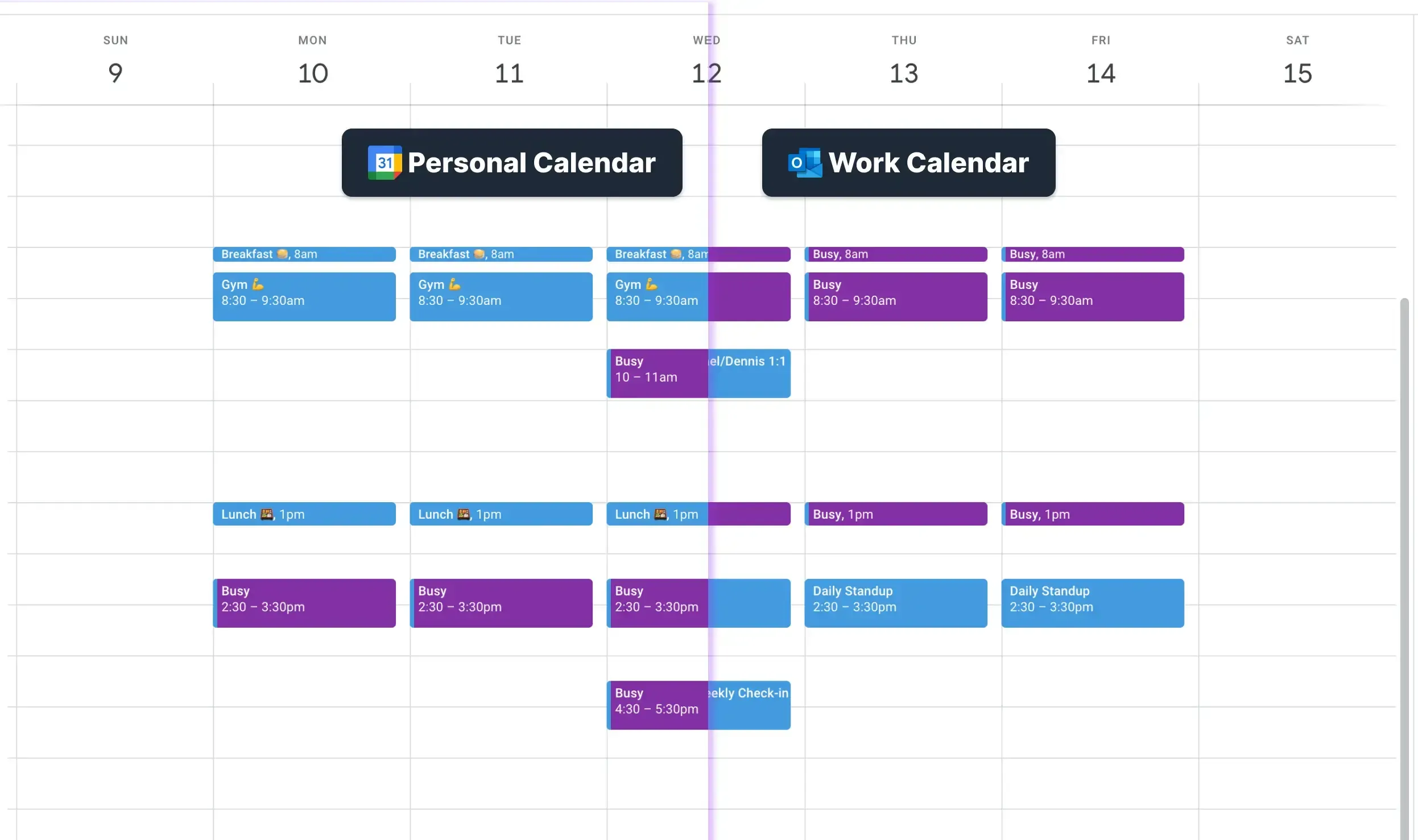
Scheduling Links. You can easily share scheduling links with colleagues, making it simpler to find suitable meeting times without conflicts.
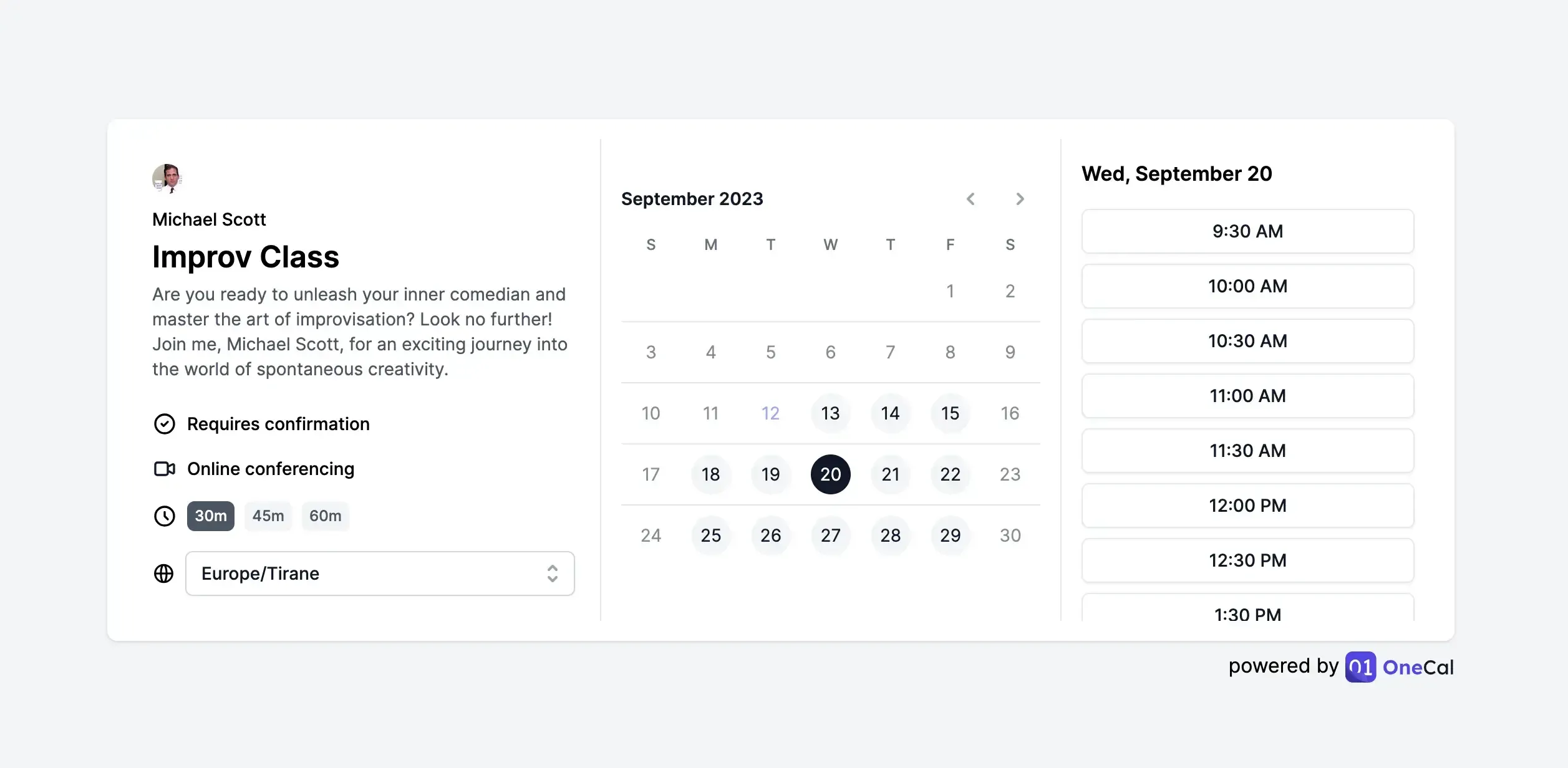
View multiple calendars in one place. With OneCal you can view multiple calendars in one place, having a clear picture of all your meetings, across all calendars.
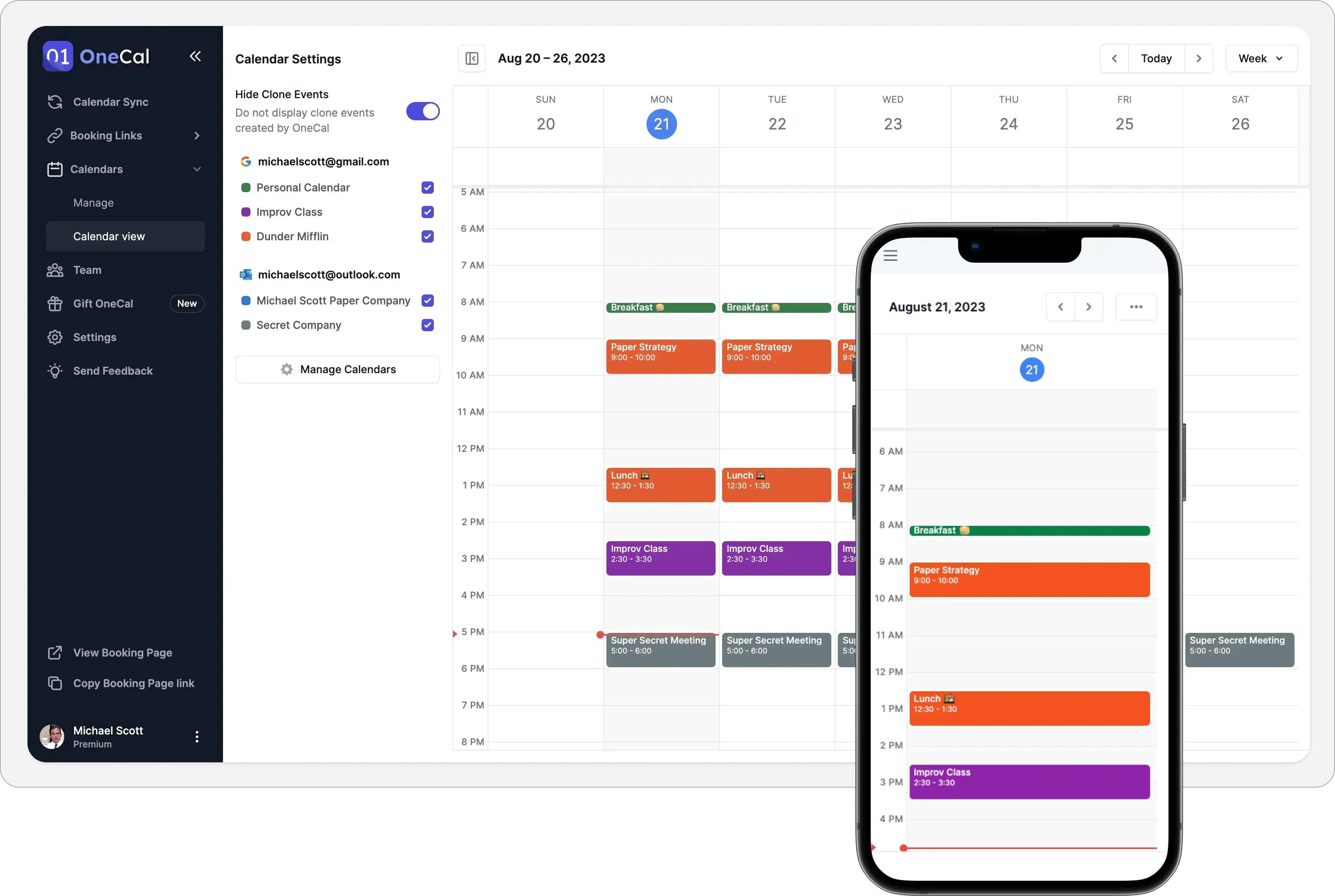
Send booking invitations in advance. It’s very important to notify your team members at least a couple of hours in advance, so they can know what is expected of them and plan their schedule accordingly.
Let's say you have a meeting with your direct report on Wednesday, you can send the invitation to them on Monday. That way, they can plan ahead and block time for that meeting on their calendar.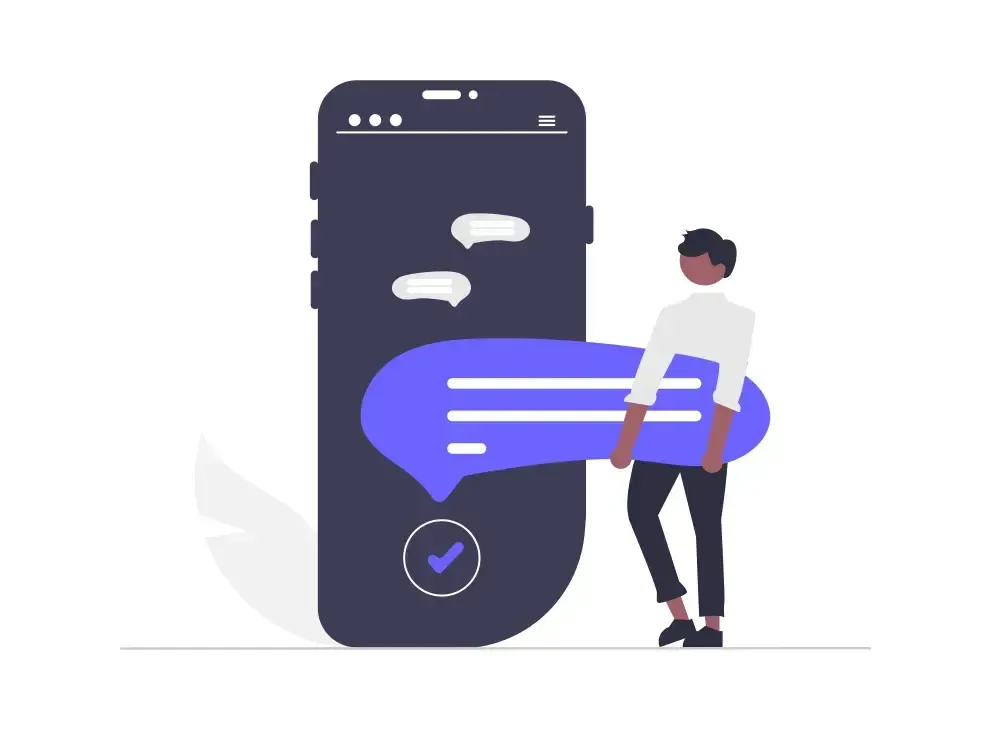
Add buffer times after meetings. We’d recommend adding at least a 30-minute buffer after each meeting. By doing so, you’ll have time to relax after each meeting and plan for any unexpected meetings, or activities. This also helps reduce stress and be more productive in your next meetings.
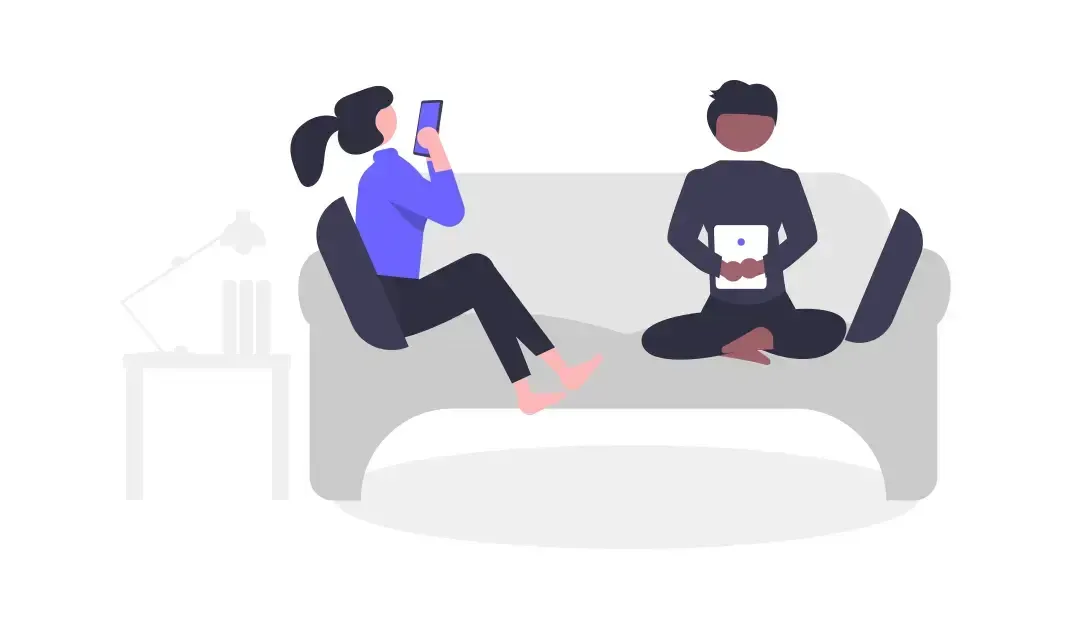
Prioritize meetings. It’s okay to delay certain meetings if you risk being overbooked, or if you feel like your productivity will be down if you attend that meeting. It’s not good for you or your team to participate in a meeting where you’re not being productive.
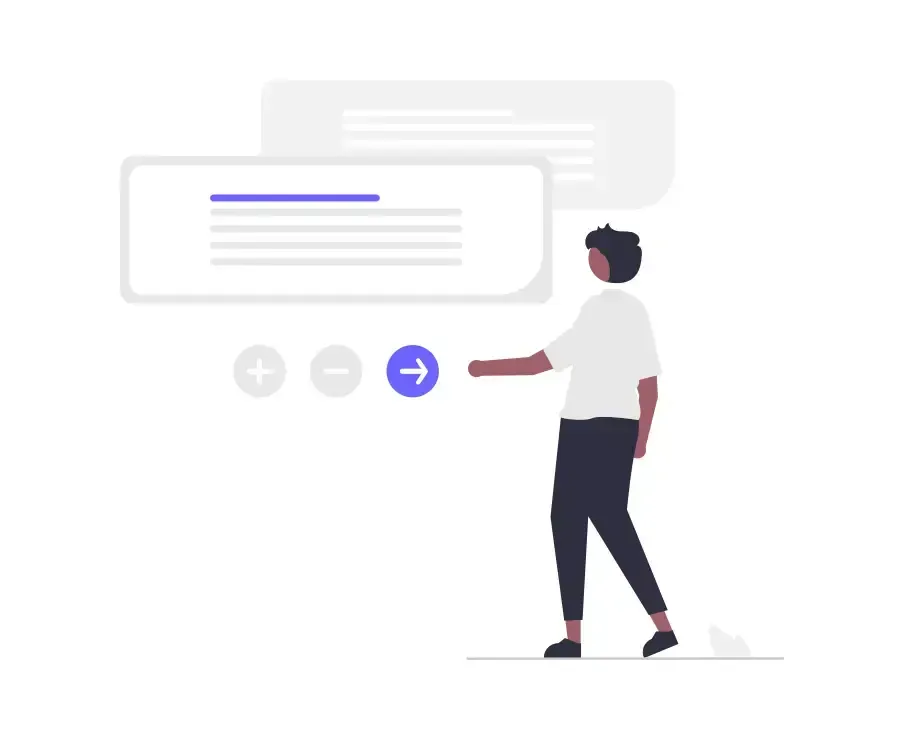
Communicate with your team members. It’s a no-brainer that when working with multiple team members, miscommunications happen. What is important is handling the situation and not letting it become a problem.
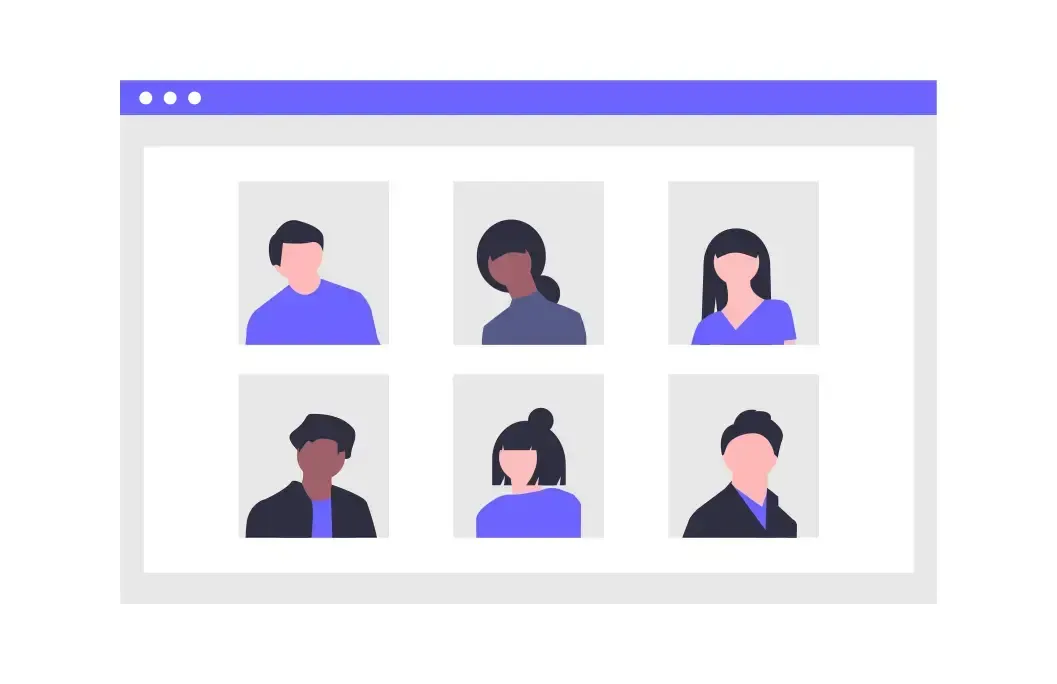
Propose a follow-up. As mentioned, meeting conflicts are inevitable. One of the best things you can do is gather with your team (sync or async) and propose another time to meet.💡 Pro Tip: With OneCal, you can sync all your calendars in less than one minute.
Use OneCal to Avoid Meeting Conflicts
Meeting conflicts can disrupt your workday and lead to unnecessary stress. Understanding their causes and taking proactive steps to prevent them is essential for maintaining productivity and work-life balance. Utilizing advanced calendar automation tools like OneCal can significantly reduce the occurrence of scheduling conflicts, allowing you to focus on what matters most – productive and efficient collaboration.
Sign up for a 14-day free trial to sync Outlook Calendars and Google Calendars in real time, avoid double meetings and confusion, and streamline your schedule.