OneCal Product Update - March 2024
Table of Contents
Ready to Sync Your Calendars?
Create a OneCal account to sync multiple Outlook, iCloud and Google Calendars, create Booking Links, and much more.
March has been a very busy month for us and we can’t wait to share with you all the new goodies we’ve added during this month.
Custom Questions on Booking Links
You will now be able to specify custom questions on your Booking Links which bookers will need to answer before booking a time slot with you. Custom questions allow you to collect additional information regarding a booking without the need for back-and-forth communication. For the moment the available question types are:
Short Text
Long Text
Phone Number
Dropdown
Checklist
Radio List
This has easily been one of the most requested features of Booking Links so we’re very excited to finally release it.

Copy Availability to Clipboard
There are times where sharing a booking link with someone else, might not be appropriate. There are also times when you only want to share a subset of your available time slots, instead of the full availability.
For both those cases, the Copy Availability feature comes in handy. Copy Availability is accessible on each individual Booking Link, and allows you to select a number of time slots from that particular Booking Link, which you can copy and share with other people, either through email or text message.

Booking Links Date Range Limits
There are cases when you want a certain booking link to allow bookings only within a specific date range. Until now, you were not able to achieve this in OneCal. We are introducing an “Absolute” limit to booking links in addition to the existing “Relative” limits, which will allow you to specify a date range for which bookings should be allowed.
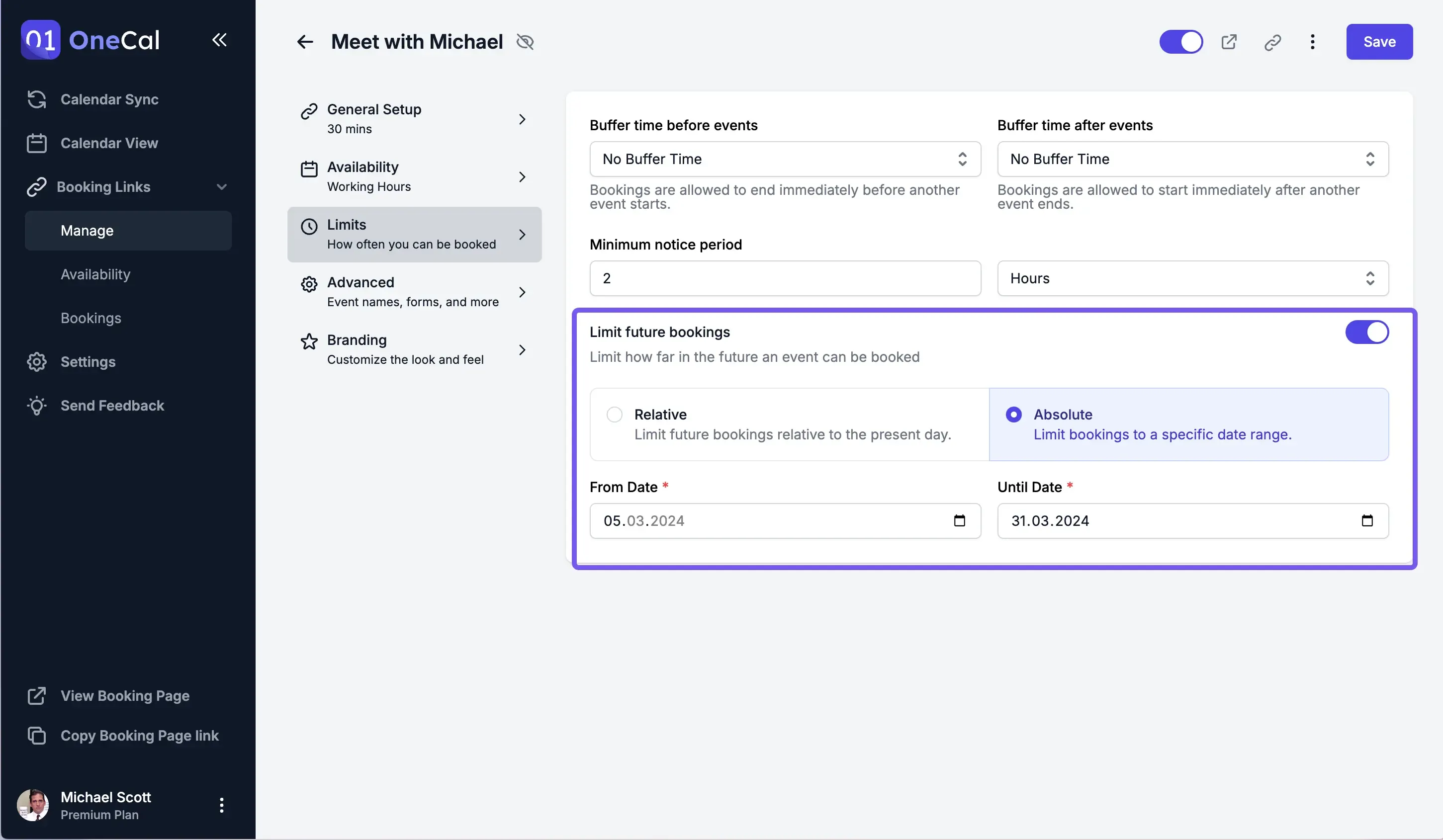
Branding on Booking Pages
Last month, we introduced Branding to Booking Links, which allow you to add a personal touch to your booking links. A lot of you were really excited about this feature and we’ve loved all the creativity we’ve seen. This month, based on your feedback, we’re adding branding images to your Booking Page as well.
If you add a Cover Image in your Global Branding settings, it will now appear on your booking page too.
Personalized Previews for Booking Links & Pages when shared in Social Media
With the addition of branding images on Booking Links and Pages, we are now able to personalize the preview of your links even further when you share it on social media. If branding is configured on your Booking Link or Page, it will also show up in the Preview Image when the link is shared on social media.
Sync Original Event’s Colors
In addition to choosing a custom color for synced events in your Sync Settings, you will now be able to sync the Original Event’s color. When you select this option, OneCal will persist the original color of the event to the target calendar(s). This is very useful if you color code the events based on their purpose.
What's next?
We appreciate your feedback and feature suggestions. We'll keep iterating on our existing features based on your feedback. As for our near-term plans this is what we have on our roadmap:
Improvements around account management and settings
Continuous improvements around sync reliability and speed
Zoom Integration for Booking Links