How to get an .ics URL for your calendar - A step-by-step guide
- Authors
- Name
- Eraldo Forgoli
- Published on
Table of Contents
Share your calendar without exposing private information
Sign up for a free OneCal account to sync your calendars without sharing private information.
Almost all major calendar providers allow you to export your calendar via what’s called an .ics URL or .ics Link. We leveraged this exact behaviour in our article about how to sync Outlook and Google Calendar, where we used .ics links to export and import calendars between Outlook and Google Calendar.
In this article, we’ll learn how to get an .ics URL for your calendar, including Google Calendar, Outlook, Apple Calendar, and other providers.
How to get an .ics link from Google Calendar?
To get an .ics link from Google Calendar, follow these steps:
Open Google Calendar: Visit https://calendar.google.com/calendar/u/0/r and make sure you’re logged in.
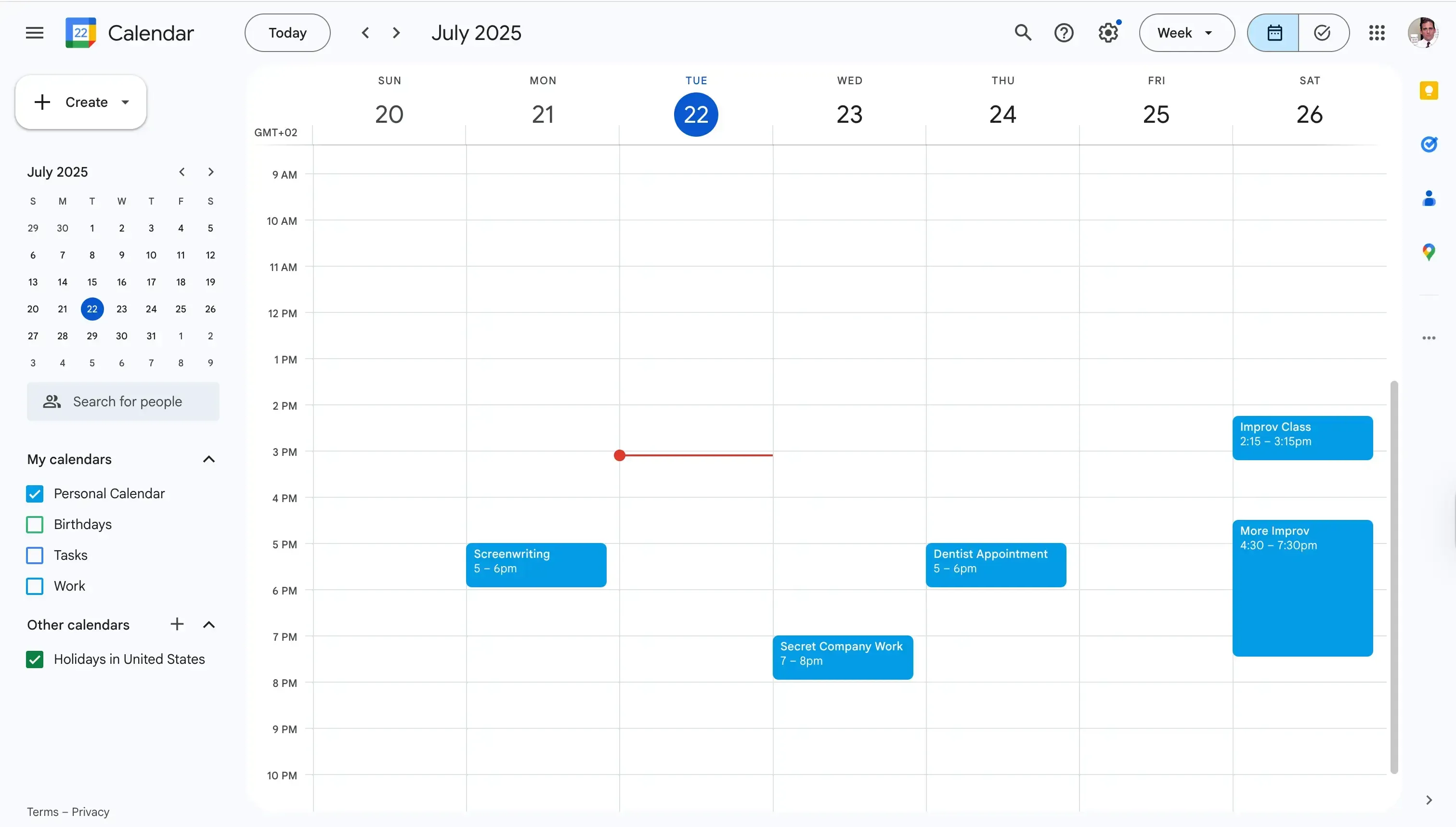
Hover the calendar that you want to get the ics for: The calendars are usually located on the left side of the screen.
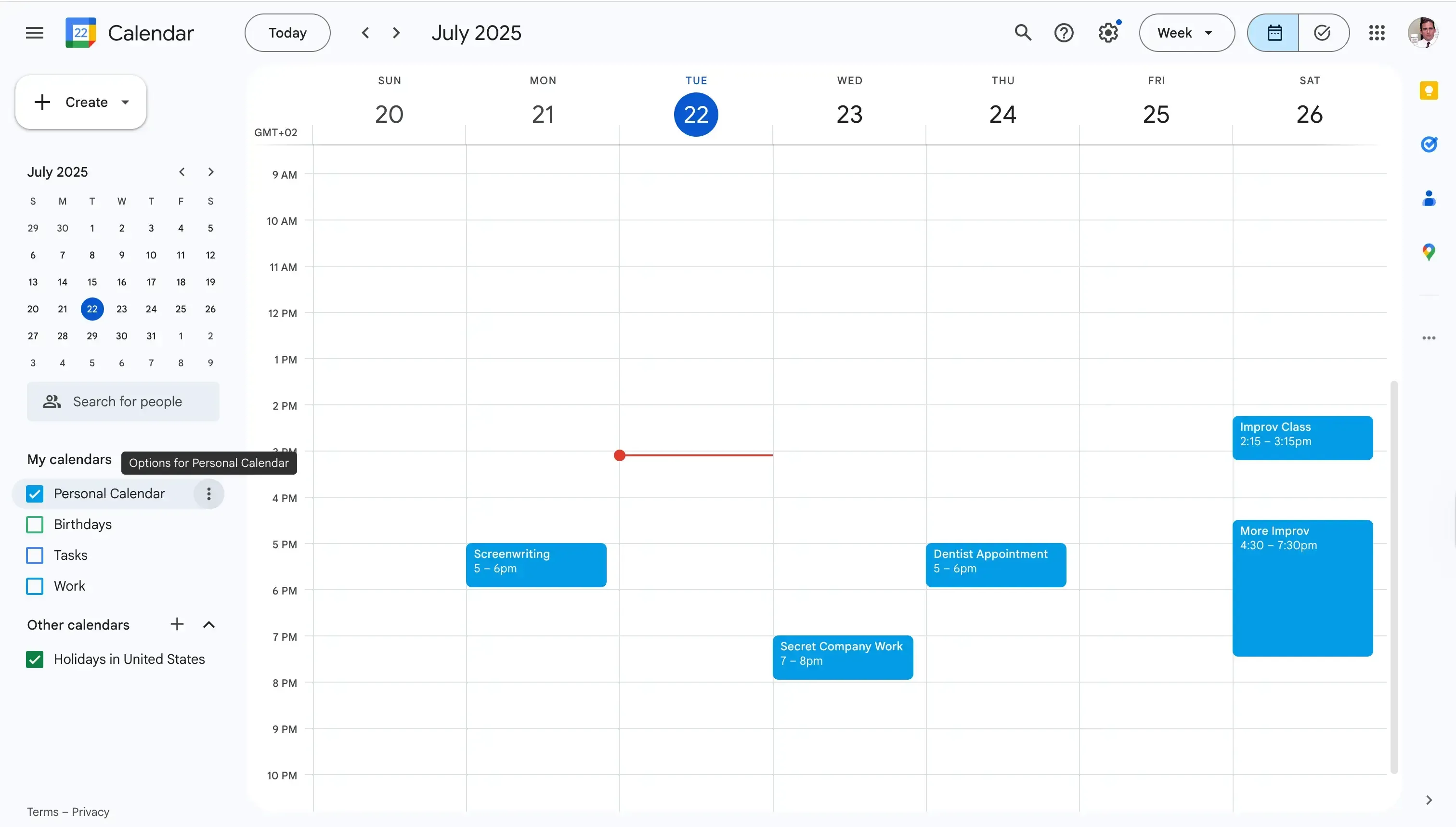
Click the three-dot icon.
Click “Settings and Sharing”.
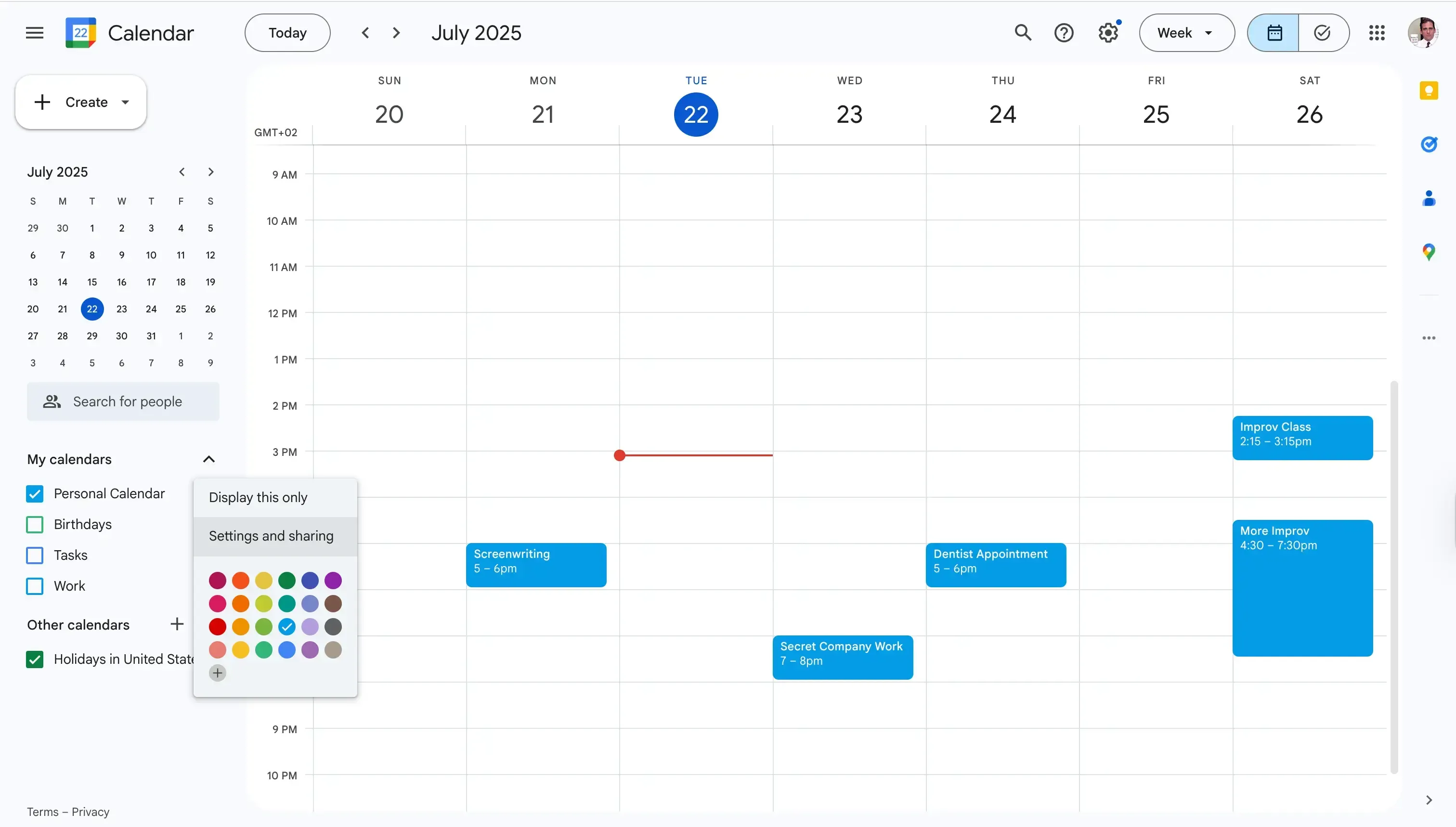
Scroll until you find “Secret address in iCal format”. After you find the “Secret address in iCal format” section, please copy it.
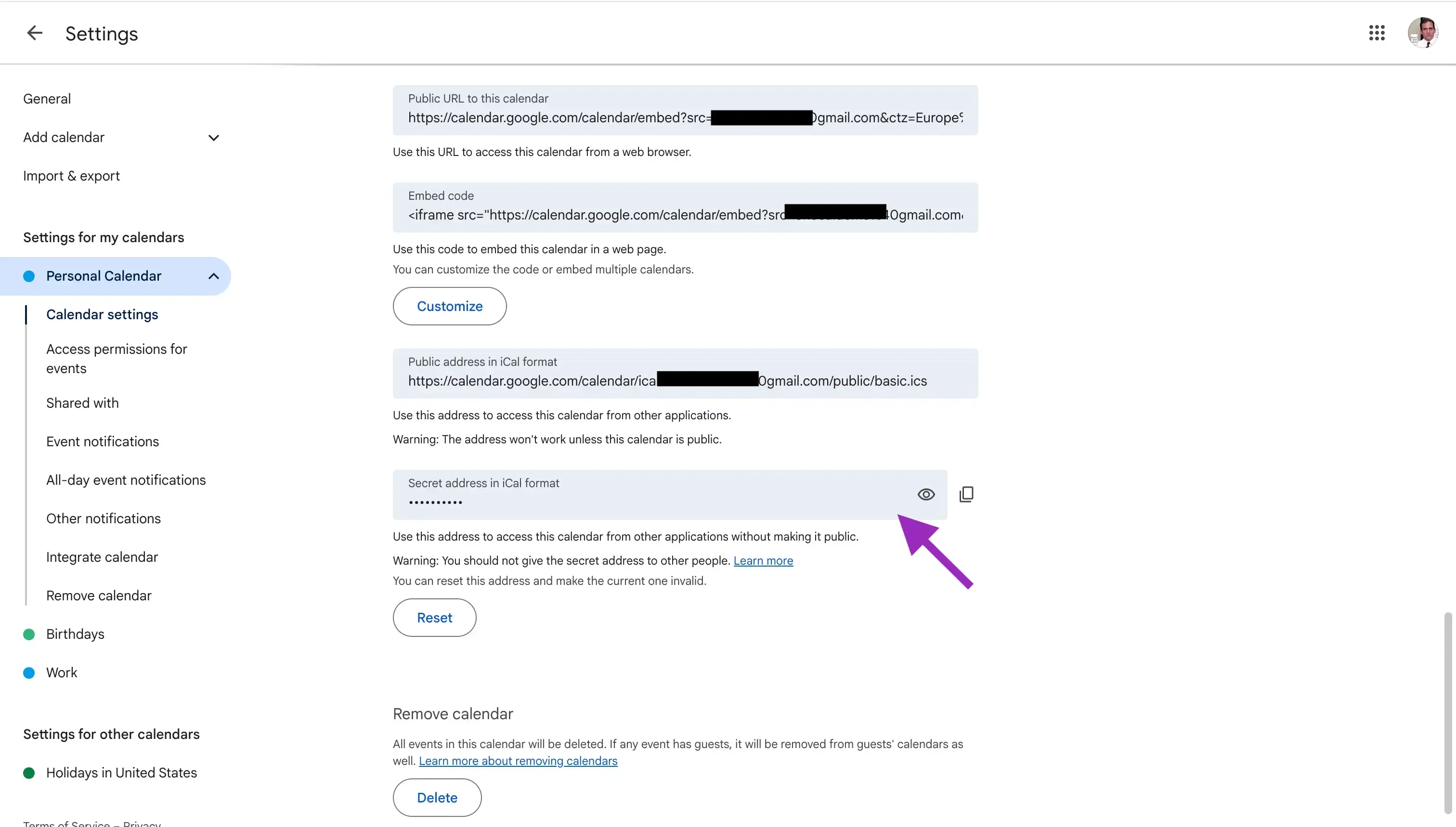
The “Secret address in iCal format” is used when you want other applications to access your calendar without making it public. If you’ve shared the secret address in iCal format, you can reset it.
If you don’t want to use the “Secret address in iCal format”, you can use the “Public address in iCal format”, but be aware that for the public iCal link to work, you have to make the calendar public, which makes all events visible to the world, including via Google search.
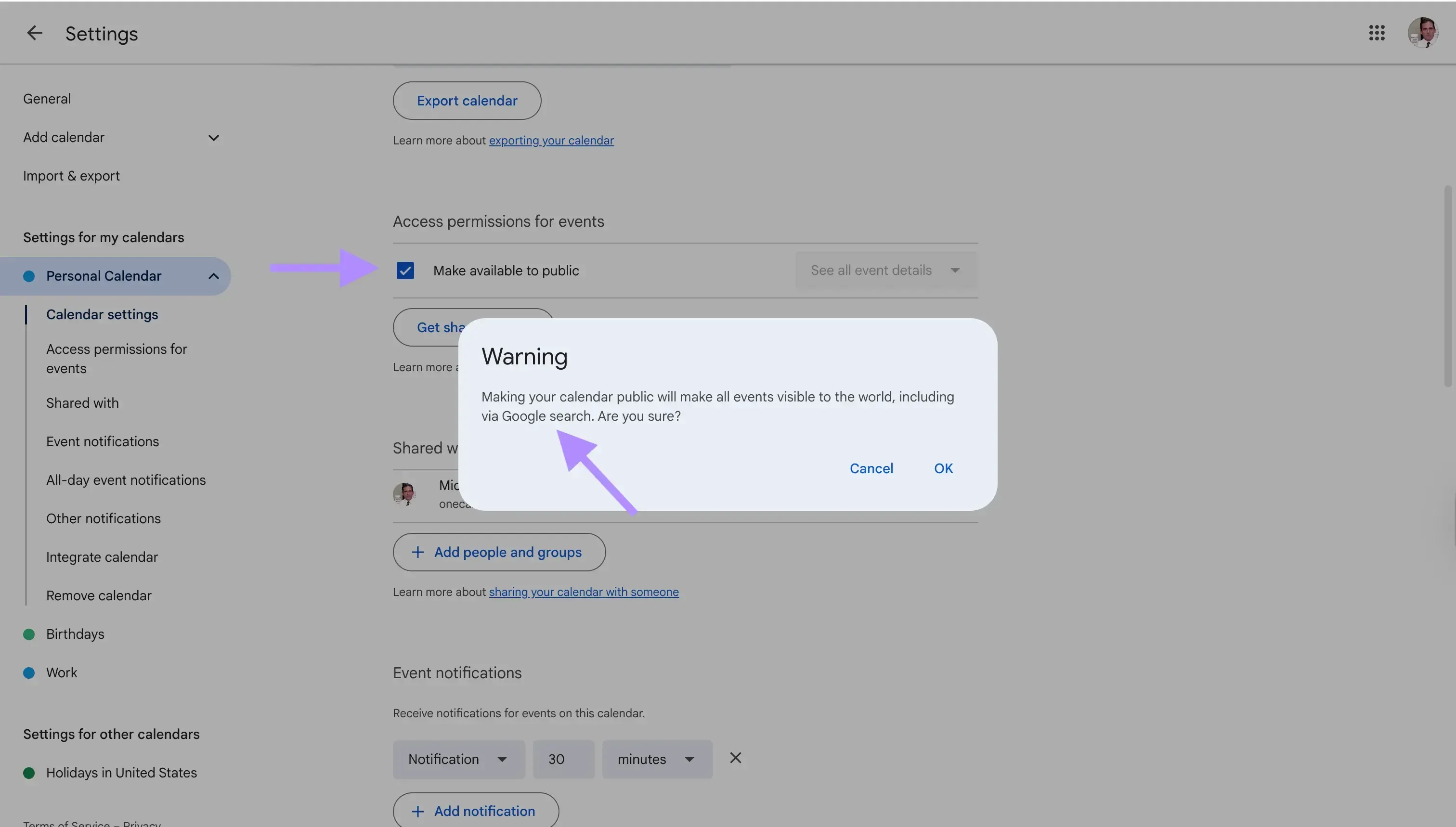
If that’s okay for you, please find the “Make available to public” section at the top of the same page. You get to choose between “See all event details” or “See only free/busy (hide details)”. We recommend using the latter, as at least you’re not sharing event details, which might contain sensitive information.
If you want an easy way to generate calendar event links for Google Calendar, Outlook, and Apple Calendar, check out our Add to Calendar Link Generator.
How to get an .ics link from Outlook?
To get an .ics link from Outlook, follow these steps:
Open Outlook: Follow this link to open Outlook: https://outlook.live.com/calendar/0/view/workweek. Please make sure you’re logged in.
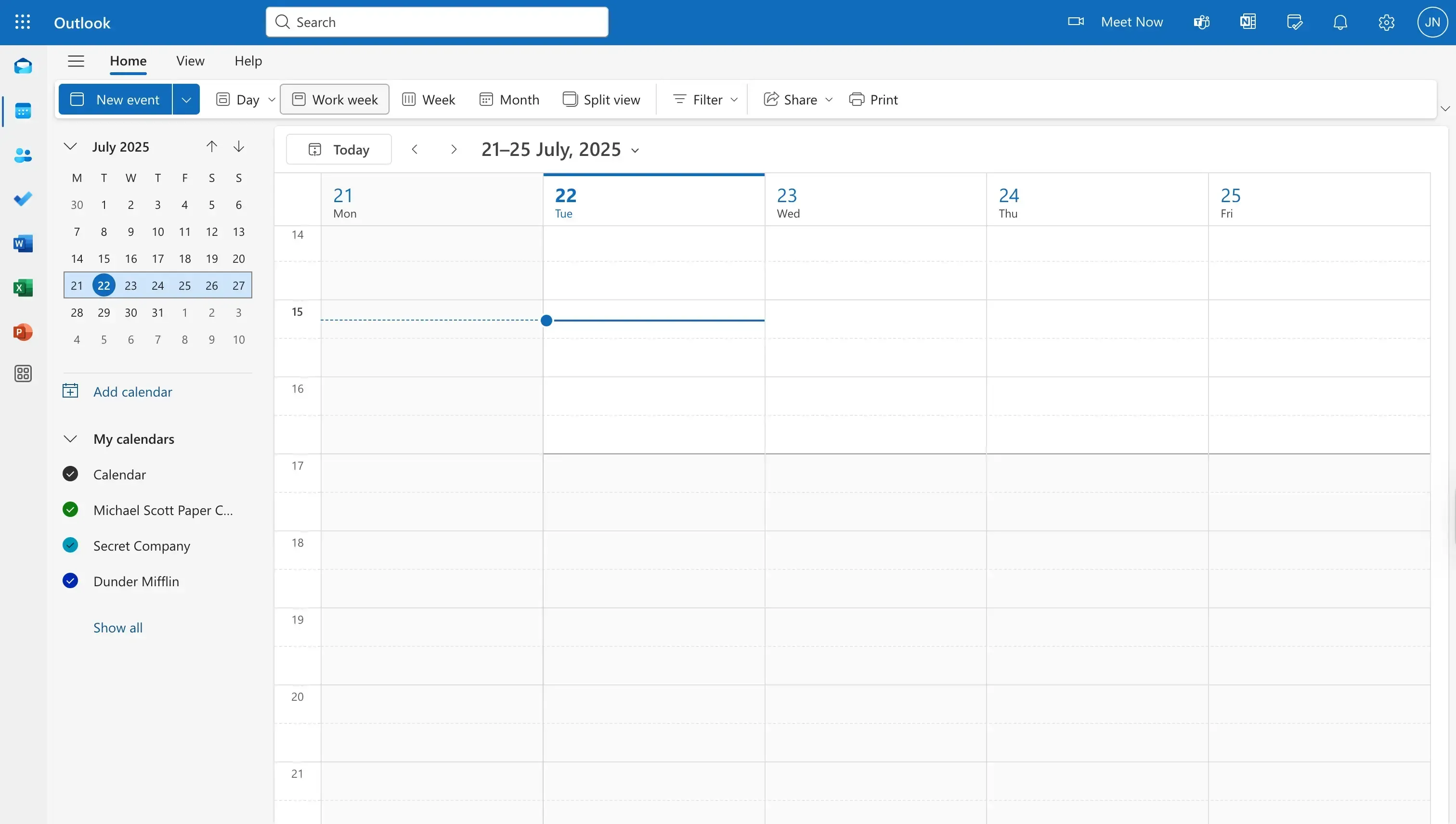
Click the gear icon on the top right of the page.
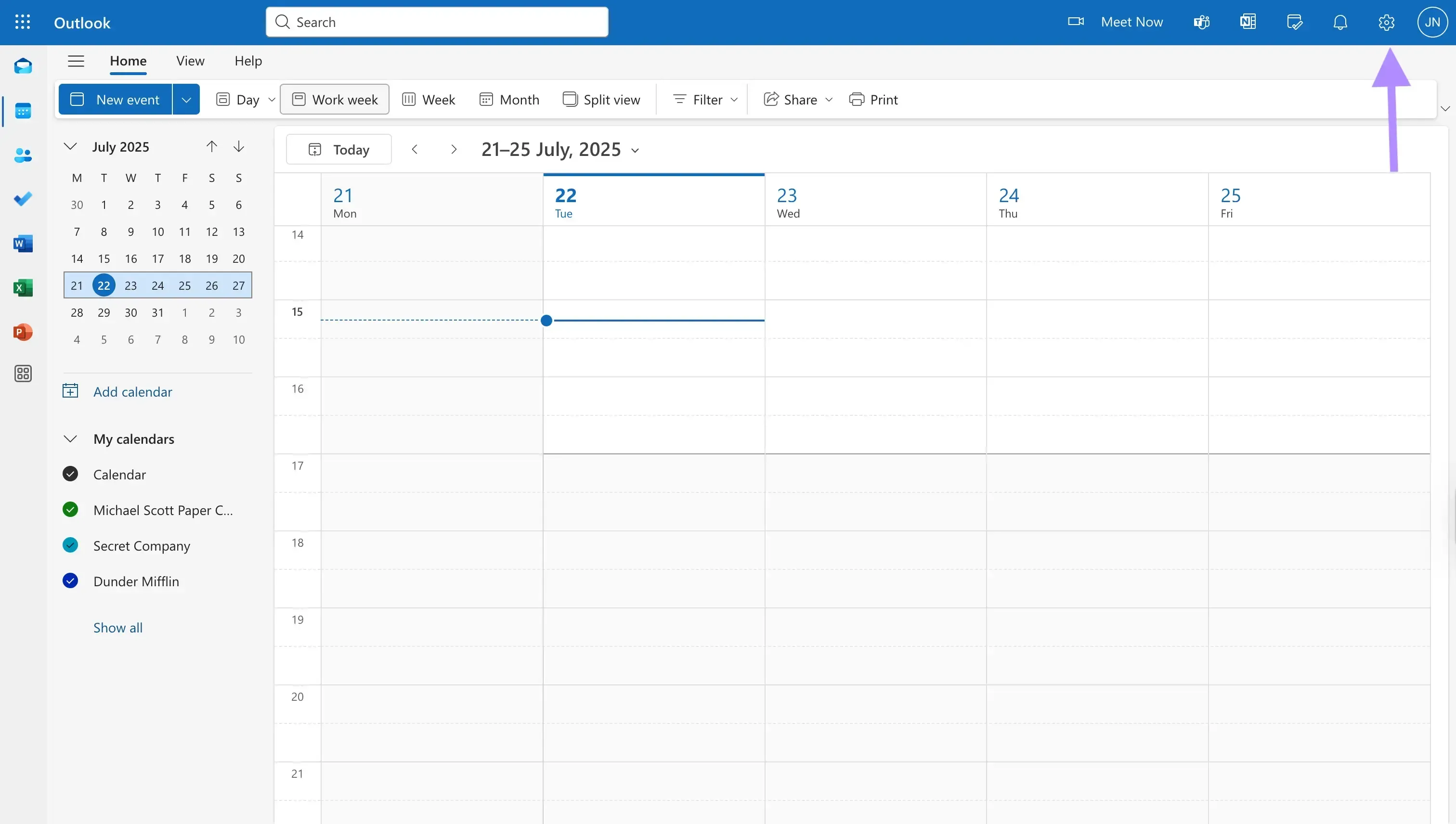
Click the “Calendar”, then click "Shared calendars".
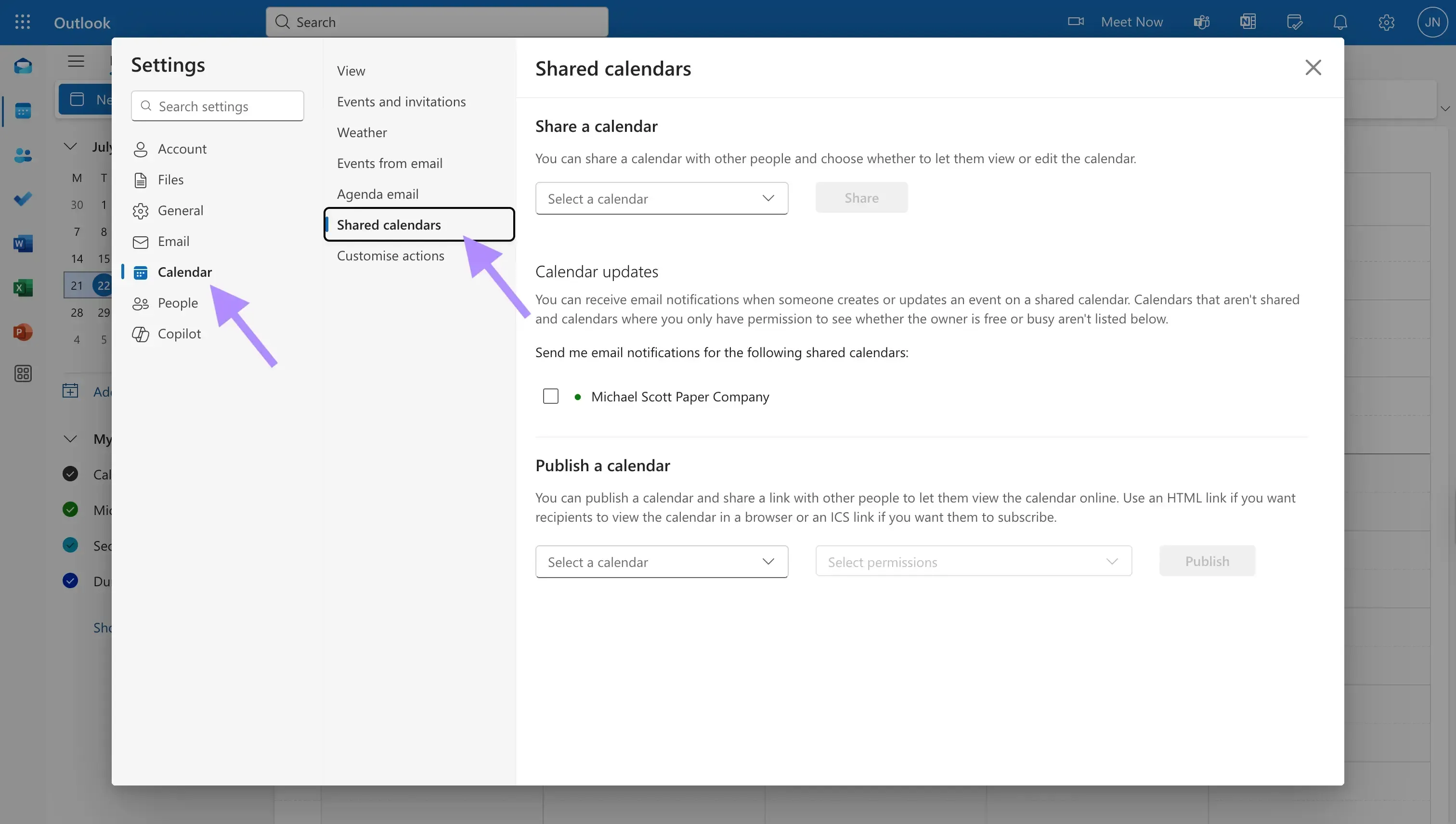
Under the “Publish a calendar” section, select the calendar for which you want the .ics link.
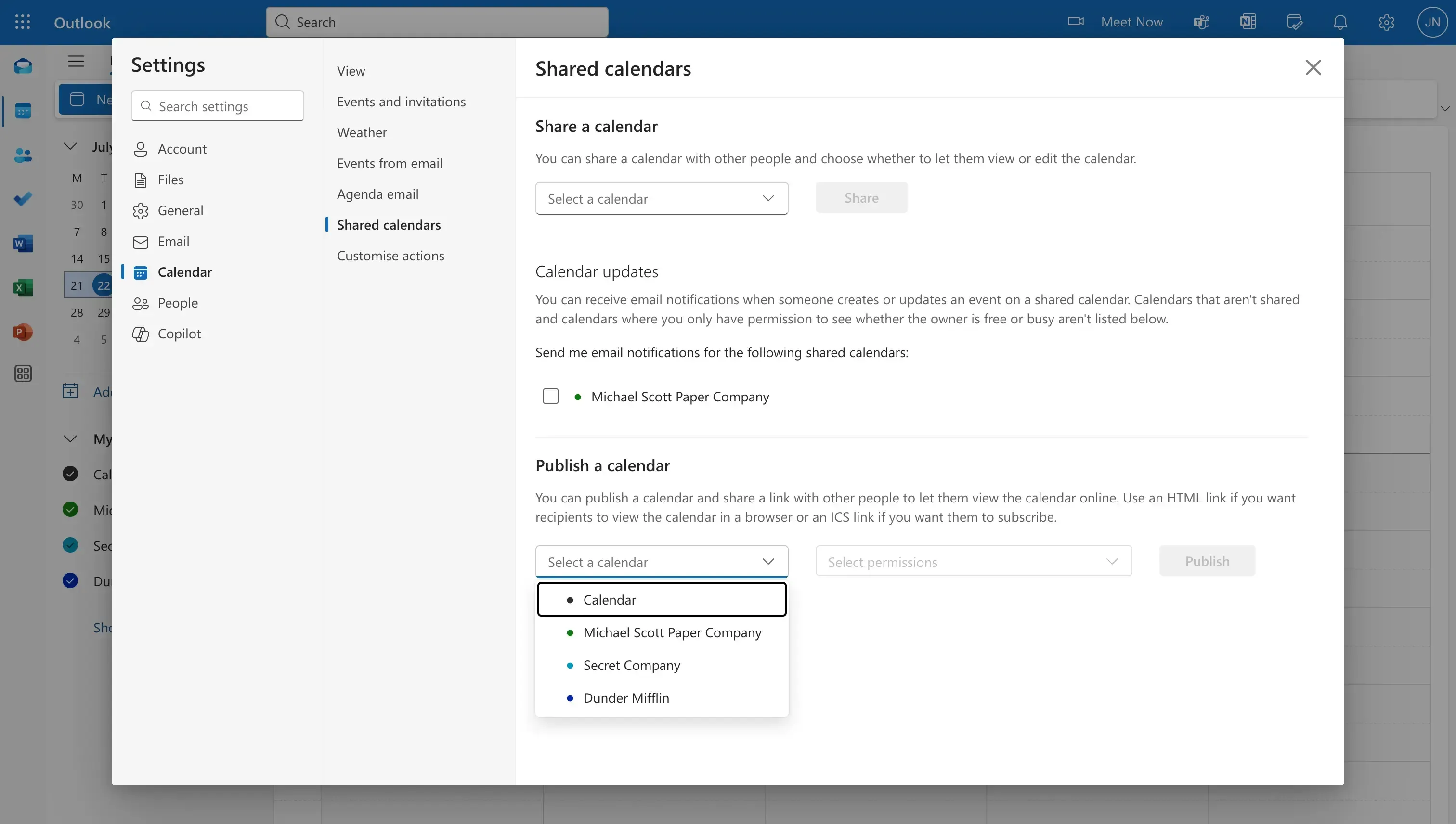
After selecting the calendar, select the permissions. You can choose between “Can view when I’m busy” and “Can view all details”. We recommend selecting the first option as it only shares your busy blocks, not the event details.
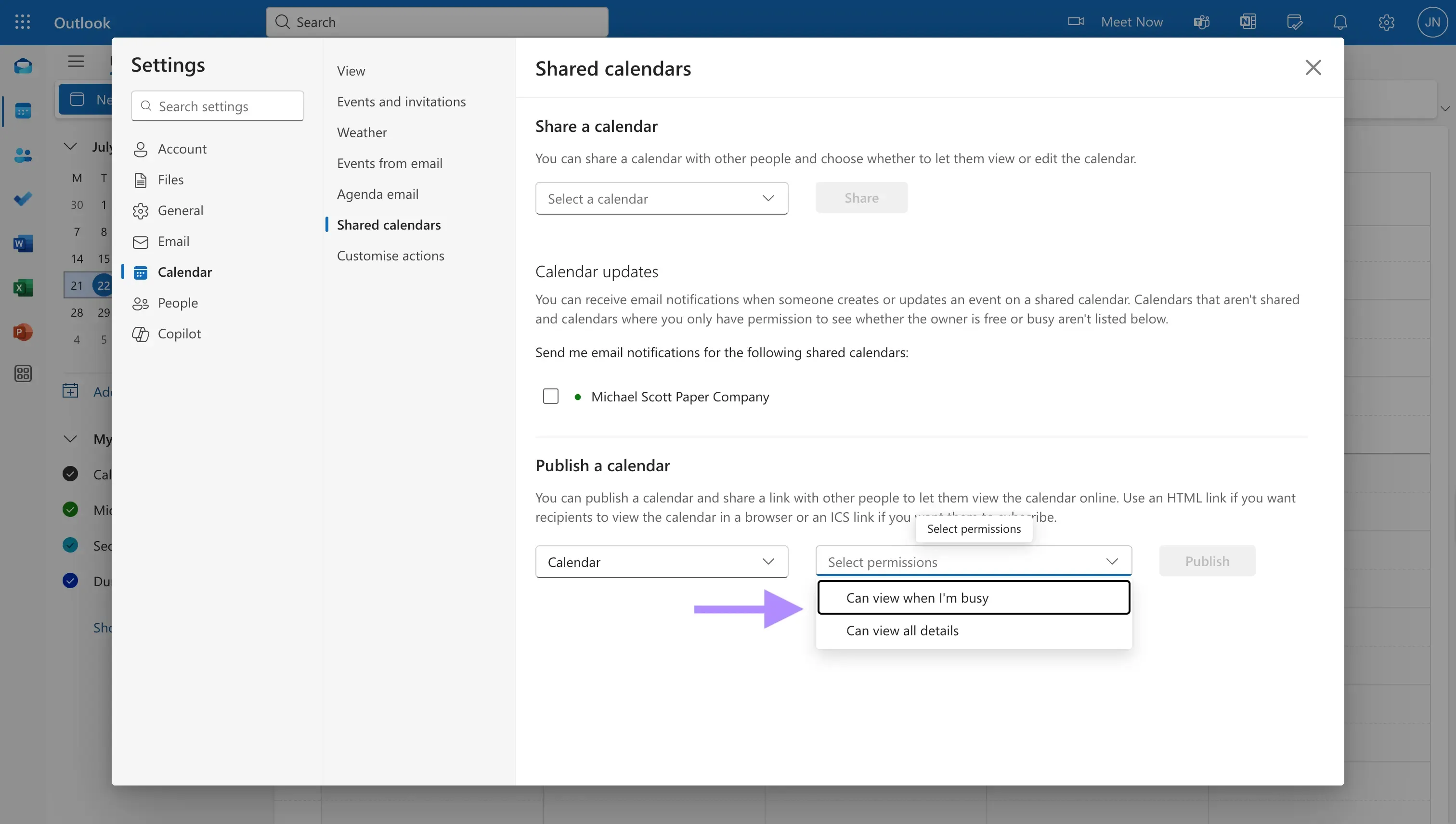
Click “Publish”.
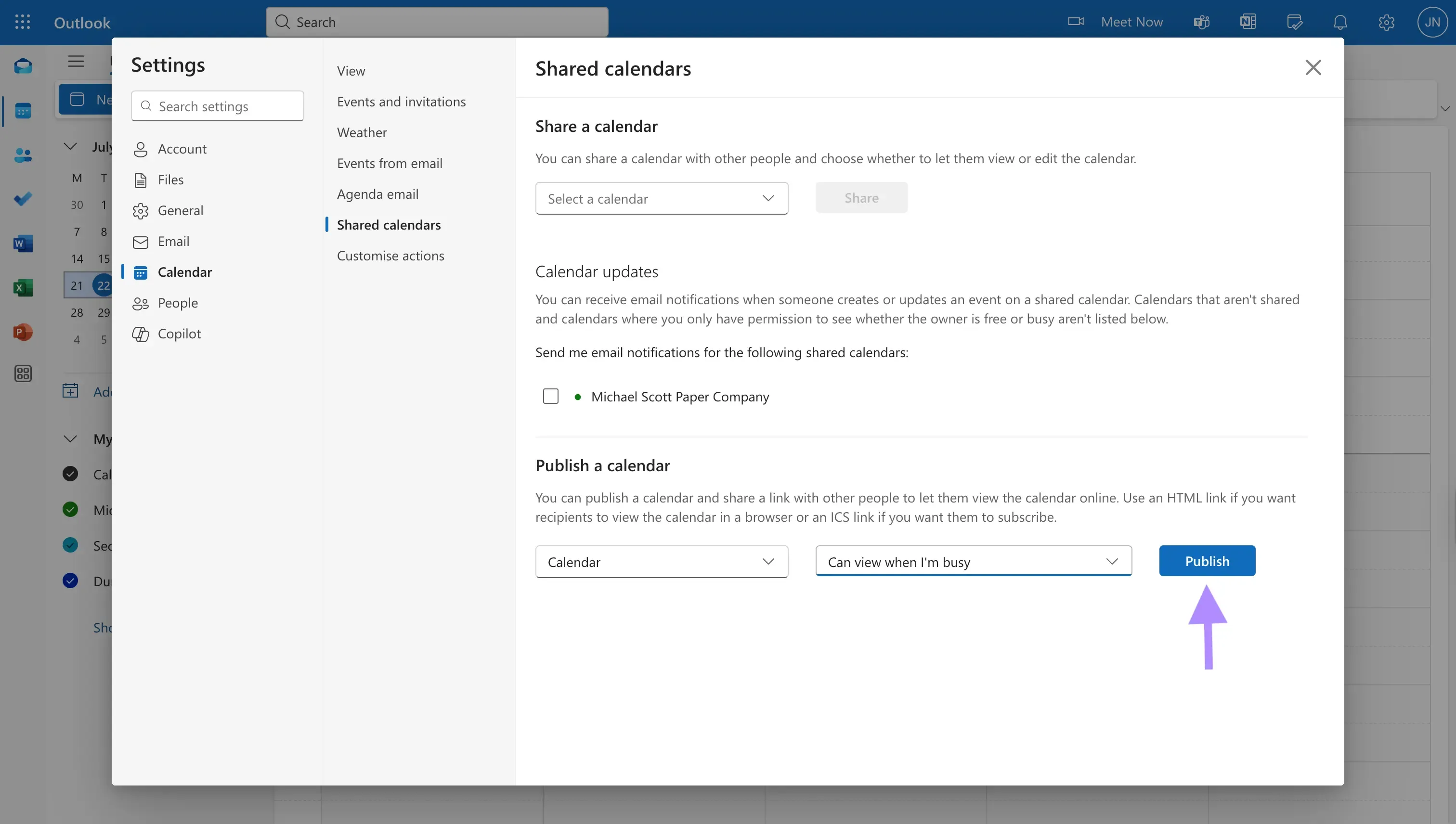
After clicking the Publish button, the ICS link for that calendar is generated and you can copy and use it right away.
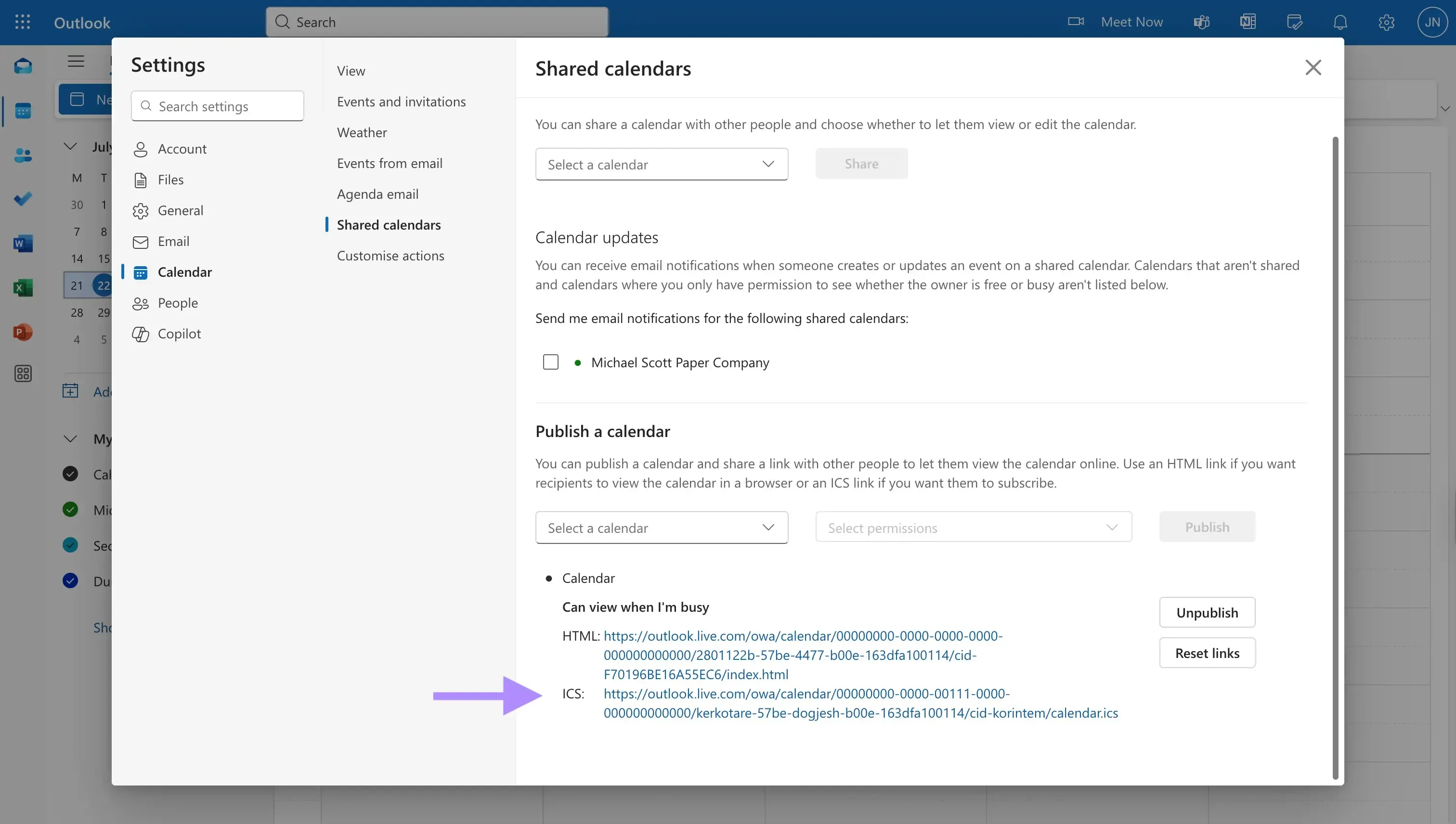
How to get an .ics link from Apple Calendar?
To get the .ics for an Apple iCloud Calendar, follow these steps:
Open iCloud on the web by visiting https://www.icloud.com/calendar/
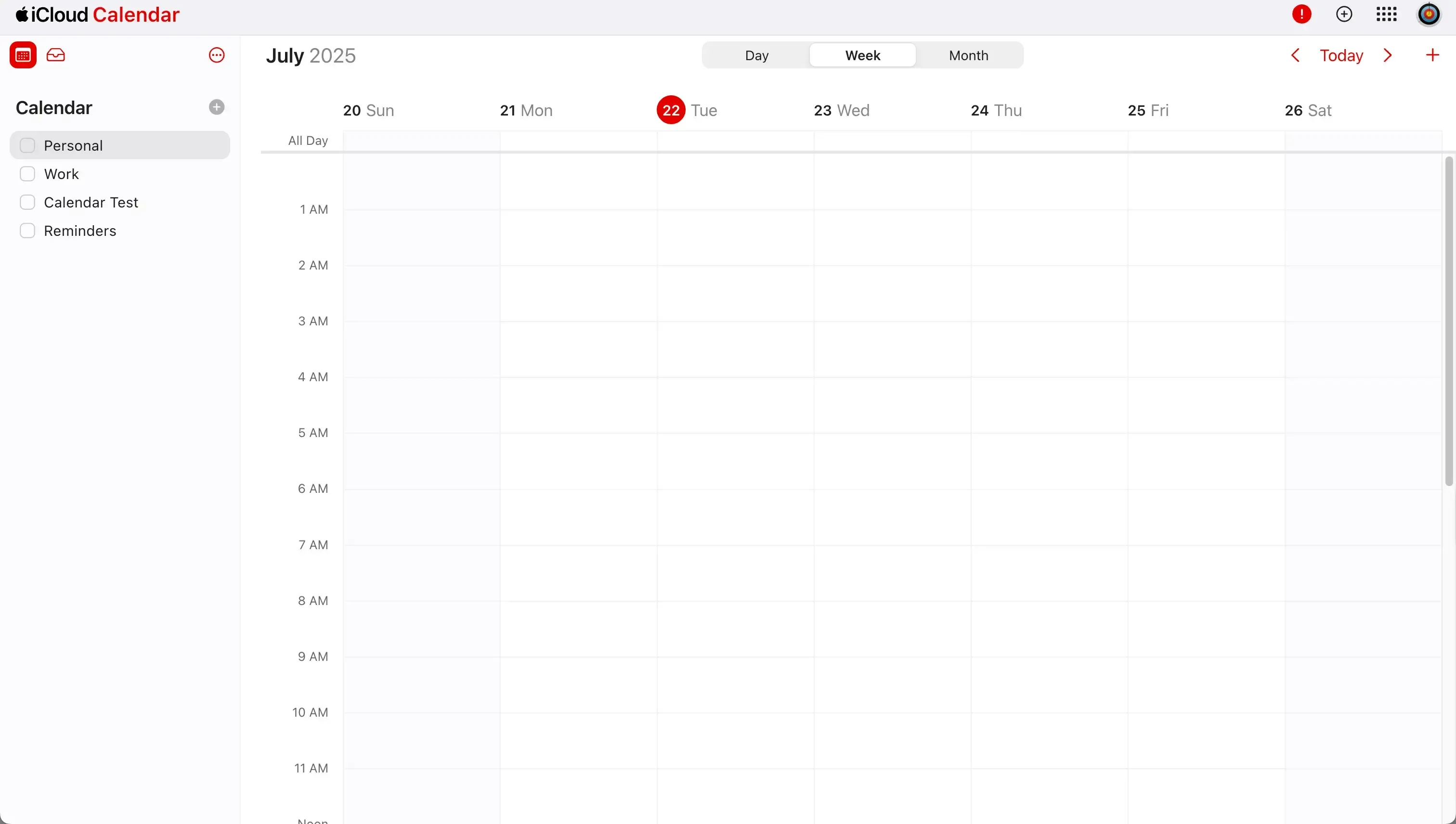
Find the calendar for which you want to get the .ics link and click the person icon on the right of it.
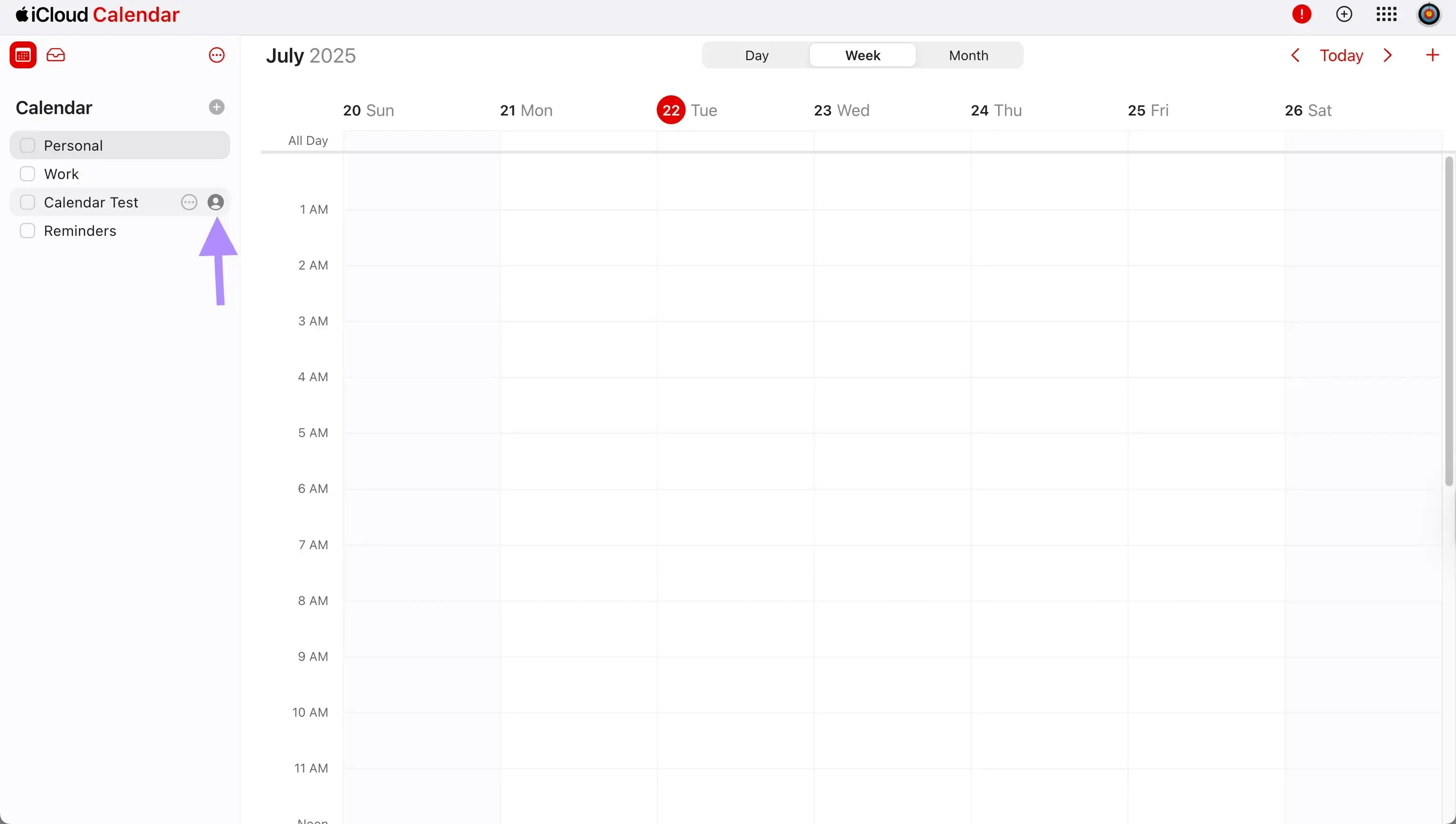
Toggle the “Public Calendar” switch. Note that this action makes the calendar public, so make sure you’re careful who you share your .ics link with, as they might be able to see your private calendar event information.
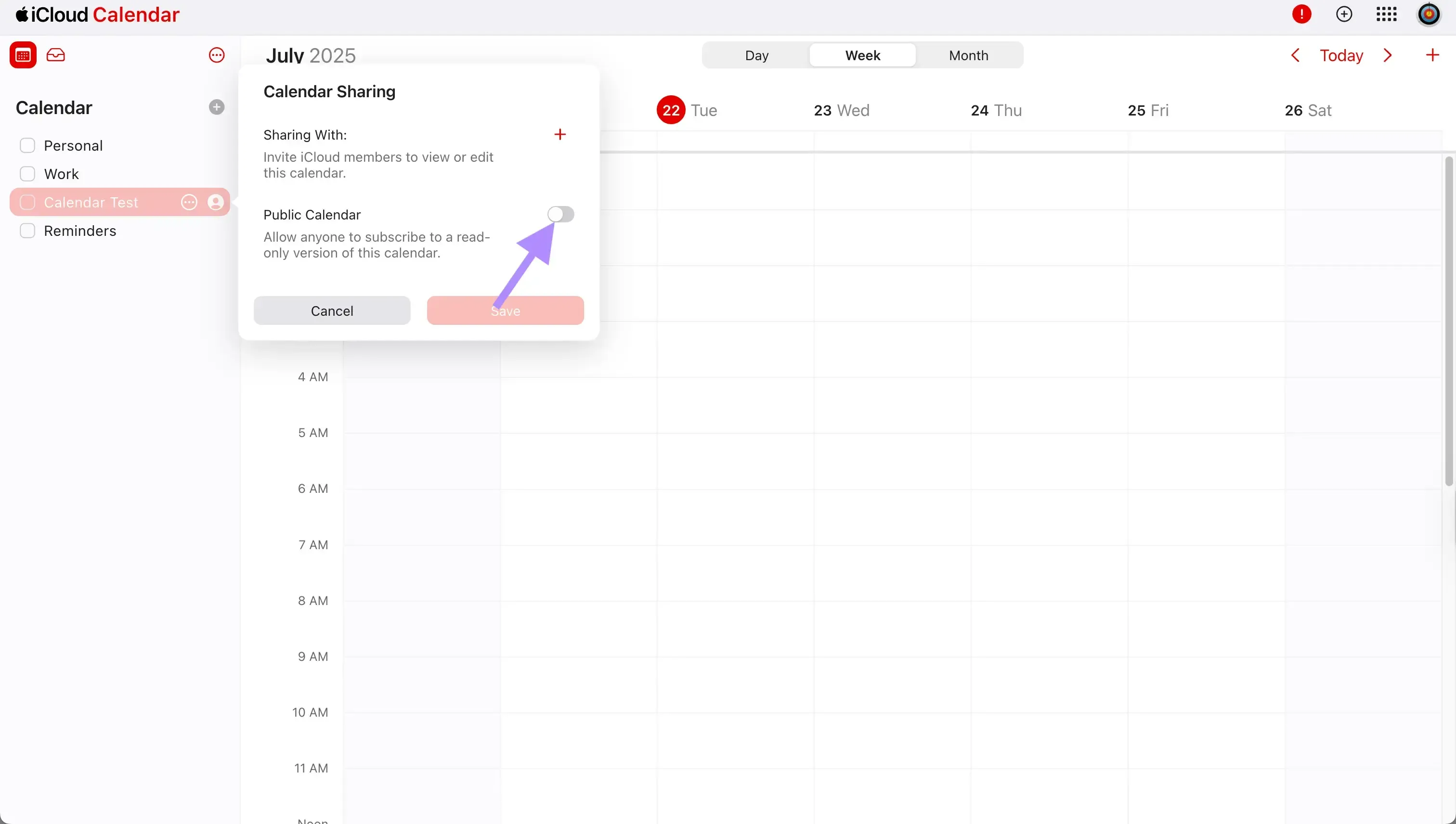
Copy the .ics link that got generated.
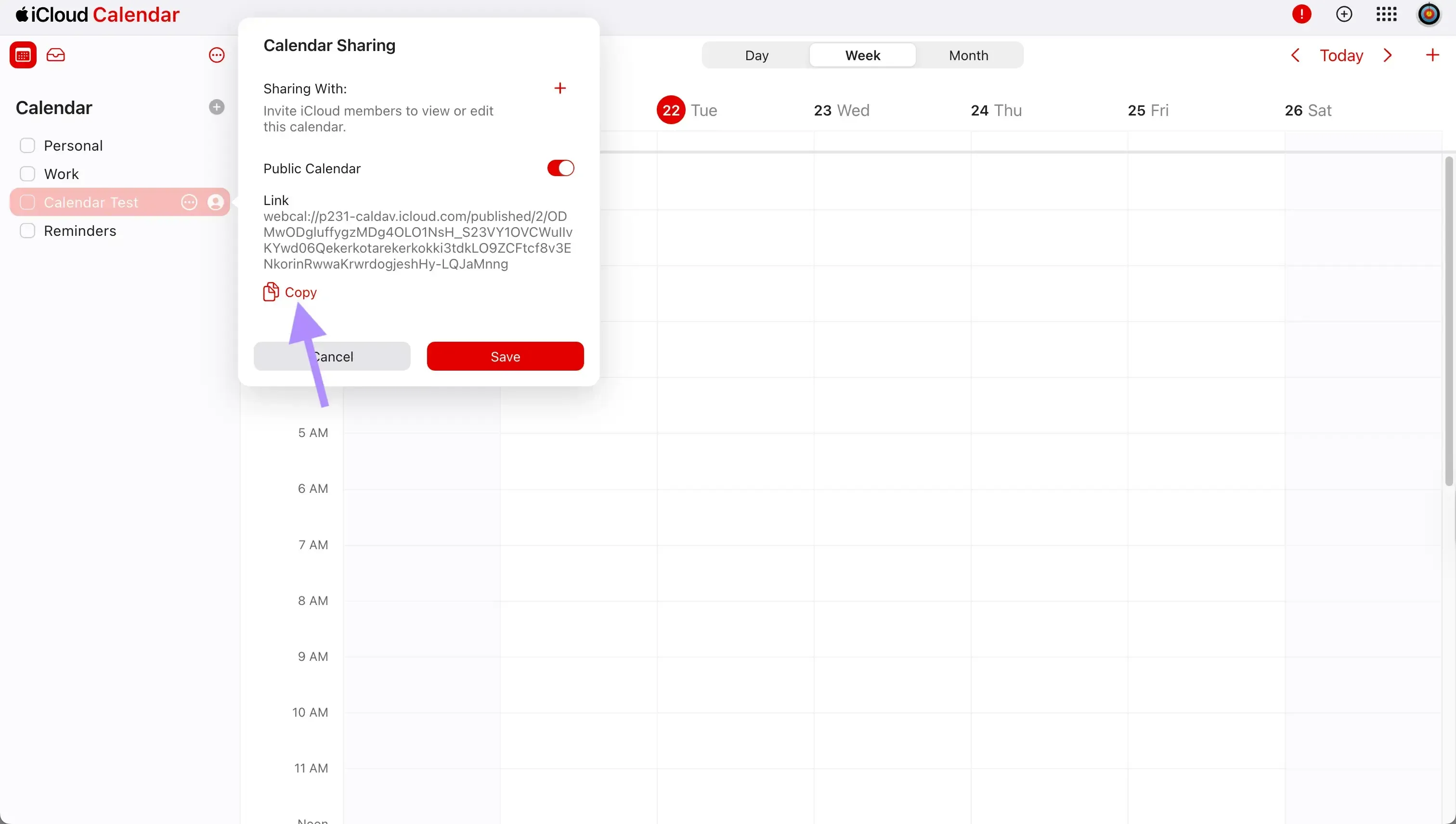
Use OneCal to sync all your calendars
As highlighted above, publishing your calendar to get the .ics URL should be used with caution, as oftentimes you have to make the calendar available to the public in order to get the .ics URL.
If you want to securely sync your calendars or share your availability without making anything public, use OneCal.
OneCal offers intuitive scheduling links that allow you to get booked instantly, without sharing any sensitive event information. Furthermore, if you want to sync your availability across all your calendars, you can use our calendar synchronization feature that keeps calendars in sync in real-time, automatically.
Sign up for a OneCal free trial, no credit card is required, upgrade after you’re convinced that OneCal is the right fit for you.
FAQ
What is a .ics URL?
A .ics URL is a web address that points to an iCalendar (.ics) file, allowing users to subscribe to a calendar and receive updates automatically. This behaviour is supported by all major calendar providers, including Google Calendar, Outlook, and iCloud Calendar.
What can I use a .ics URL for?
The most general use case for using .ics links is to import the calendar into another provider, so you can view all your calendars in one place. Other use cases include sharing a live-updating calendar with your friends or school, feeding events into apps, or even migrating calendars.
Can I get an .ics URL from a single event instead of a whole calendar?
Most providers don’t have the option to get a .ics link for a single event. Exporting a single event produces a static file. Use an ICS generator tool or host the .ics file yourself if you need a link.
What’s the difference between http(s) and webcal .ics links?
They usually point to the same .ics file. webcal:// just tells your device to open it with a calendar app. Google Calendar and Outlook provide .ics links that start with https, where iCloud Calendar’s .ics links start with webcal://.
If a client rejects webcal://, replace it with https://.
I can’t find the “Secret address in iCal format” section in Google Calendar.
Admins can disable secret URLs. Ask your admin to re-enable or create a public calendar, or use an integration that exposes ICS feeds.
Why doesn’t my .ics URL update immediately in the subscriber’s calendar?
Polling intervals vary and might take up to 24 hours, depending on the provider. You can’t force a faster refresh from the publisher side. If you want real-time calendar syncing, try OneCal.
Can I filter which events appear in the .ics link?
Unfortunately, no. An option is to create a separate calendar with the events you want to publish and then generate the .ics link for that calendar.