Google Kalender
Synchronisationssoftware
Die Synchronisierung von Google-Kalendern war noch nie so einfach. Sparen Sie Zeit, vermeiden Sie Terminüberschneidungen und halten Sie Ihr Privatleben privat.
Synchronisieren Sie Google und Outlook in 1 Minute.
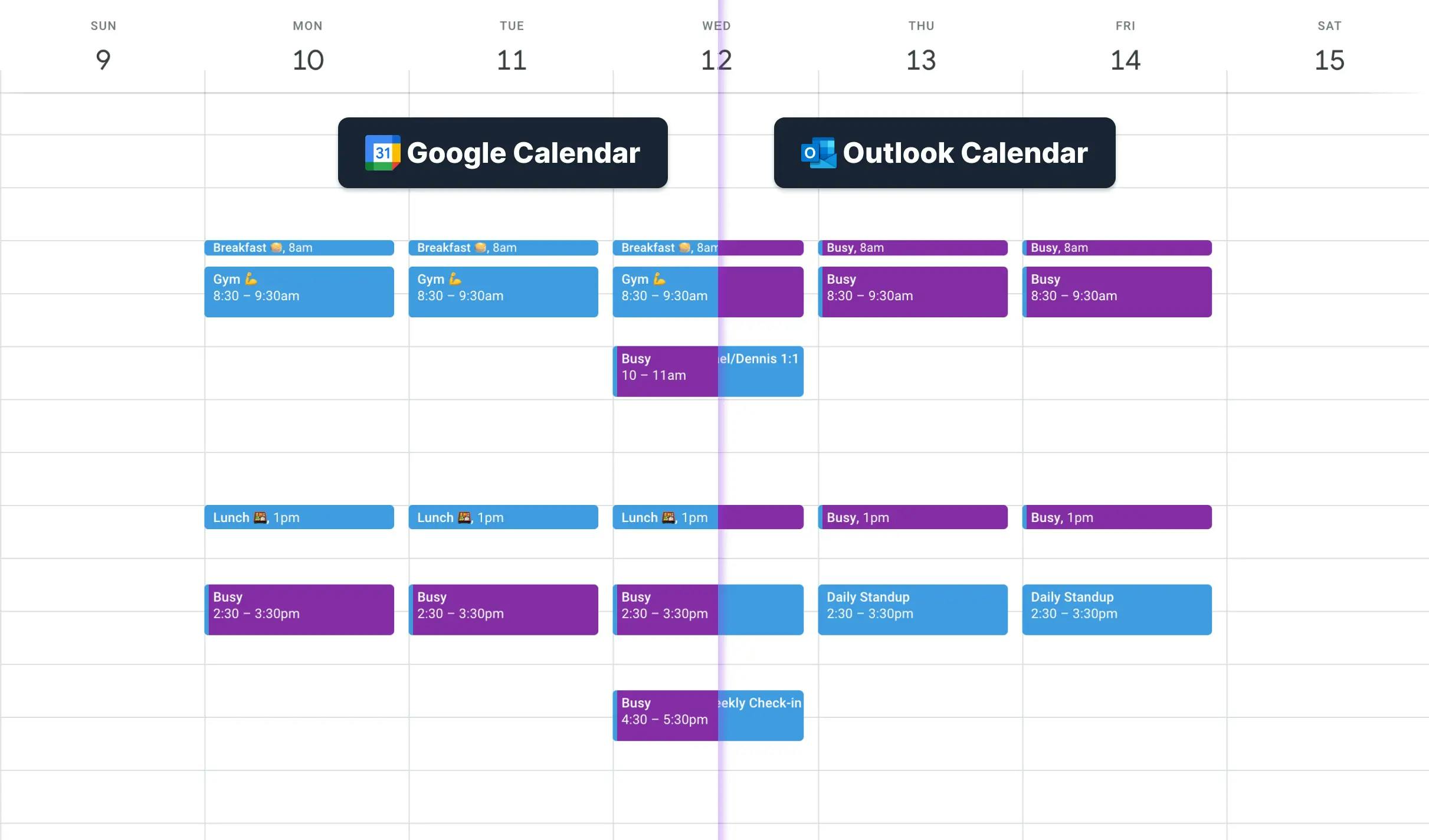
Synchronisieren Sie mehrere Google-Kalender in weniger als einer Minute
Mit OneCal können Sie mehrere Google-Kalender miteinander oder mehrere Google- und Outlook-Kalender gleichzeitig synchronisieren.
Synchronisieren Sie mehrere Google-Kalender
Synchronisieren Sie einen Google-Kalender mit einem oder mehreren Google-Kalendern oder synchronisieren Sie mehrere Google-Kalender gleichzeitig.
Google-Kalender mit Outlook synchronisieren
Synchronisieren Sie einen Google-Kalender mit einem oder mehreren Google- oder Outlook-Kalendern.
Synchronisieren Sie Outlook mit Google-Kalender
Synchronisieren Sie einen Outlook-Kalender mit einem oder mehreren Google- oder Outlook-Kalendern.
Synchronisieren Sie mehrere Google- und Outlook-Kalender
Synchronisieren Sie mehrere Google- oder Outlook-Kalender gleichzeitig.
Warum OneCal wählen, um Google-Kalender zu synchronisieren?
Sofortige Synchronisierungs-Updates
Sobald Ihre Google-Kalender verknüpft sind, können Sie mehrere Synchronisierungen erstellen. OneCal sorgt mühelos für die Echtzeit-Synchronisierung Ihrer Google-Kalender und erfordert nur eine einmalige Einrichtung.
Datenschutzorientierte Synchronisierungen
OneCal bietet eine Google-Kalender-Synchronisierungseinrichtung, die großen Wert auf den Schutz Ihrer Privatsphäre legt. Sie haben die Freiheit, wie Ereignisse über alle Ihre Kalender hinweg dupliziert werden. Kein Interesse daran, Ereignistitel zu übertragen? Kein Problem – Sie können so wenig oder so viele Informationen anzeigen, wie Sie möchten.
Sie können wählen, was Sie synchronisieren möchten:
- Ereignistitel
- Ereignisbeschreibung
- Teilnehmer an Ereignissen
- Ereignisort
- Ereignis-Konferenzdaten
Mehrere Google-Kalender einfach in Echtzeit synchronisieren
OneCal vereinfacht die Aufgabe der Synchronisierung mehrerer Google-Kalender, indem es Ihnen ermöglicht, sie gleichzeitig zu synchronisieren. Anstatt mehrere Eins-zu-Eins-Synchronisierungen einzurichten, können Sie die Google-Kalender auswählen, die Sie synchron halten möchten, und OneCal erledigt den Rest.
Flexibel
Um sicherzustellen, dass Ihre Terminplanung flexibel bleibt, haben wir Funktionen eingebaut, die es Ihnen ermöglichen, Meetings je nach Ihren Antworten zu synchronisieren. Möchten Sie keine Meetings synchronisieren, auf die Sie noch nicht geantwortet haben? Kein Problem!
Sie können:
- Klonierte Ereignisse als privat markieren
- Klonierten Ereignissen benutzerdefinierte Farben zuweisen
- Erinnerungsbenachrichtigungen für Klonereignisse deaktivieren
- Ereignisse synchronisieren, die als 'Frei' markiert sind
Option zum Ausschließen von Ereignissen aus der Synchronisierung
OneCal bietet Ihnen die Möglichkeit, bestimmte Ereignisse basierend auf ihren Farben von der Synchronisierung auszuschließen. Wenn Sie Ihr Bewerbungsgespräch nicht in Ihrem Google-Kalender duplizieren möchten, markieren Sie es einfach mit einer bestimmten Farbe, um es auszuschließen.
Ereignisse vom Synchronisieren ausschließen nach:
- Farbe
- Antwort (RSVP): Zusage, Vielleicht, Unbeantwortet, Absage
FAQ zur Kalender-Synchronisierung
Bereit, Ihre Kalender zu synchronisieren?
Die Synchronisierung Ihrer Verfügbarkeit über mehrere Kalender hinweg ist mühsam und zeitaufwendig. OneCal wurde mit dem Ziel entwickelt, den Nutzern von Kalendern Ruhe zu bringen.