OneCal als
SyncGene-Alternative
OneCal ist eine überlegene SyncGene-Alternative mit fortschrittlicher Kalendersynchronisierungssoftware, intuitiver Benutzeroberfläche, nahtlosem Team-Einladungsprozess und erschwinglicheren und intuitiveren Preisoptionen.
Erhalten Sie 20 % Rabatt + Unterstützung bei der Einführung und Migration, falls erforderlich.
SyncGene-Alternative
Was bietet OneCal
als SyncGene-Alternative?
Erweiterte Synchronisierungseinstellungen
OneCal ist vollständig konfigurierbar, es liegt an Ihnen, zu entscheiden, was Sie synchronisieren möchten.
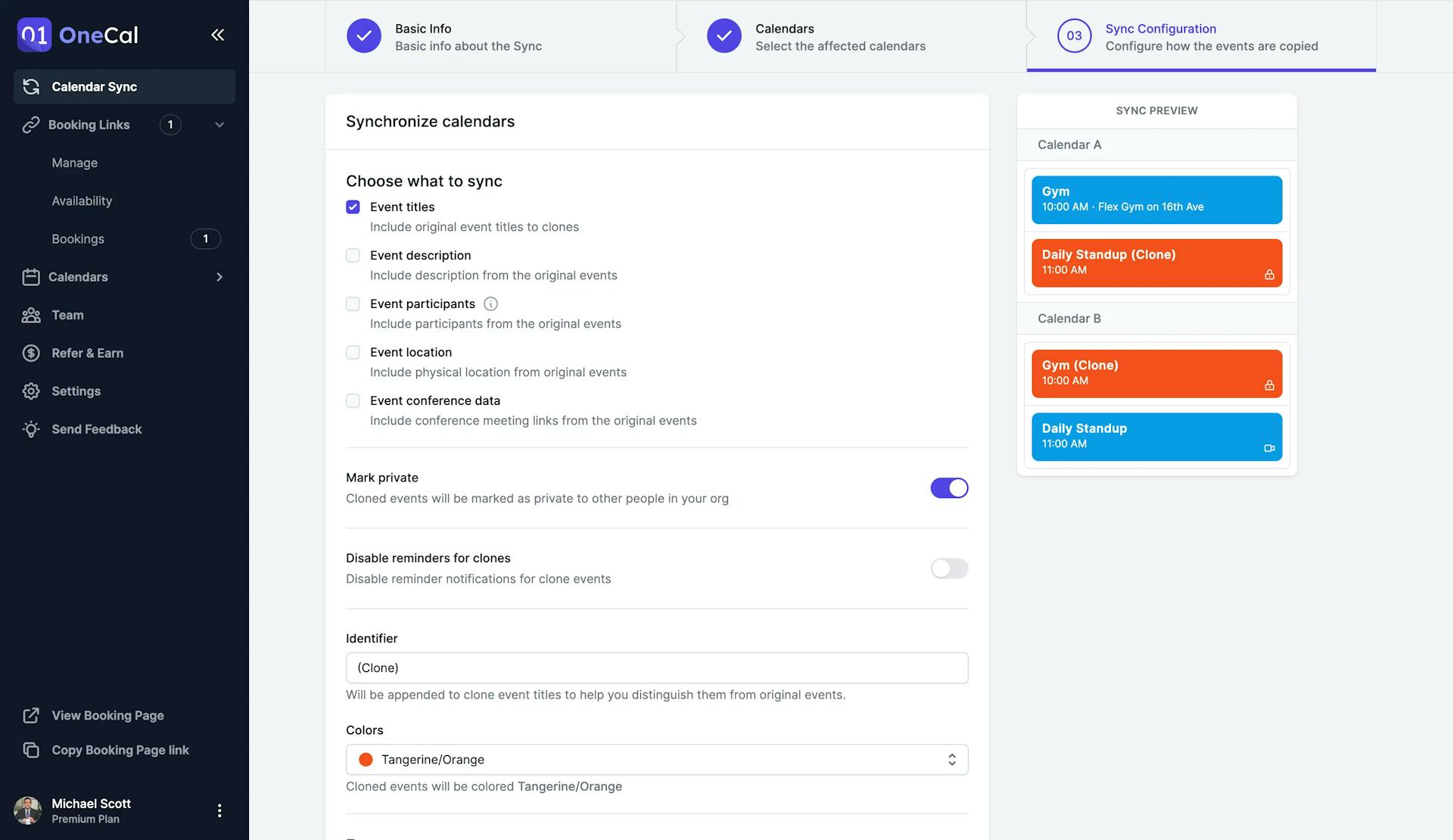
Synchronisierung von Microsoft Outlook, iCloud und Google Kalender
Mit OneCal ist die Synchronisierung mehrerer Google- und Outlook-Kalender so einfach wie möglich. Sie können Ihre Verfügbarkeit in Echtzeit über alle Ihre Kalender hinweg widerspiegeln.
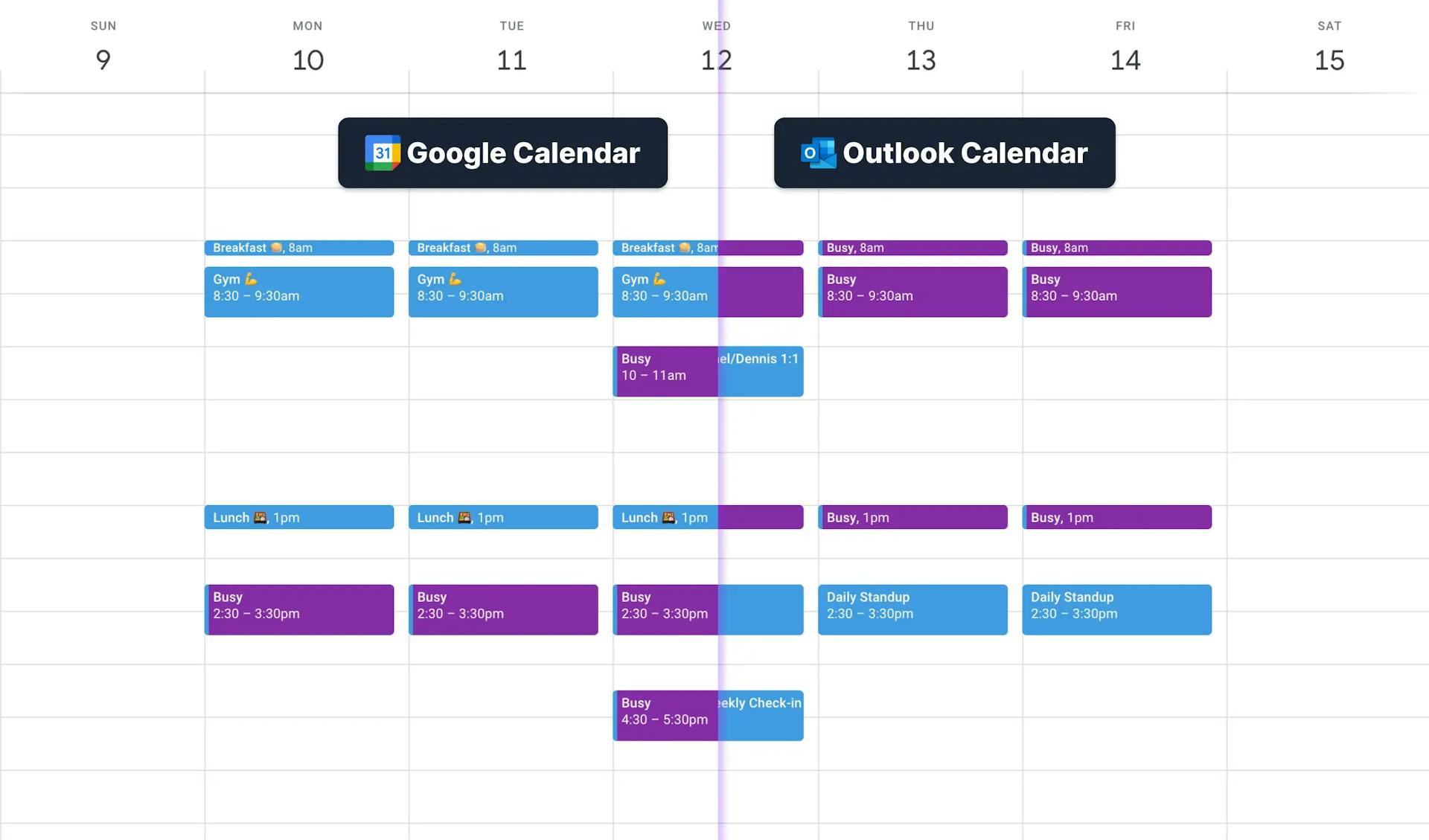
Mehrwege- oder Einweg-Synchronisierung
Mit OneCal können Sie einen einzelnen Kalender auf einmal mit einem oder mehreren Kalendern synchronisieren, was Ihnen grenzenlose Möglichkeiten bietet.
Mit SyncGene können Sie keine mehreren Kalender unter einer Konfiguration synchronisieren.
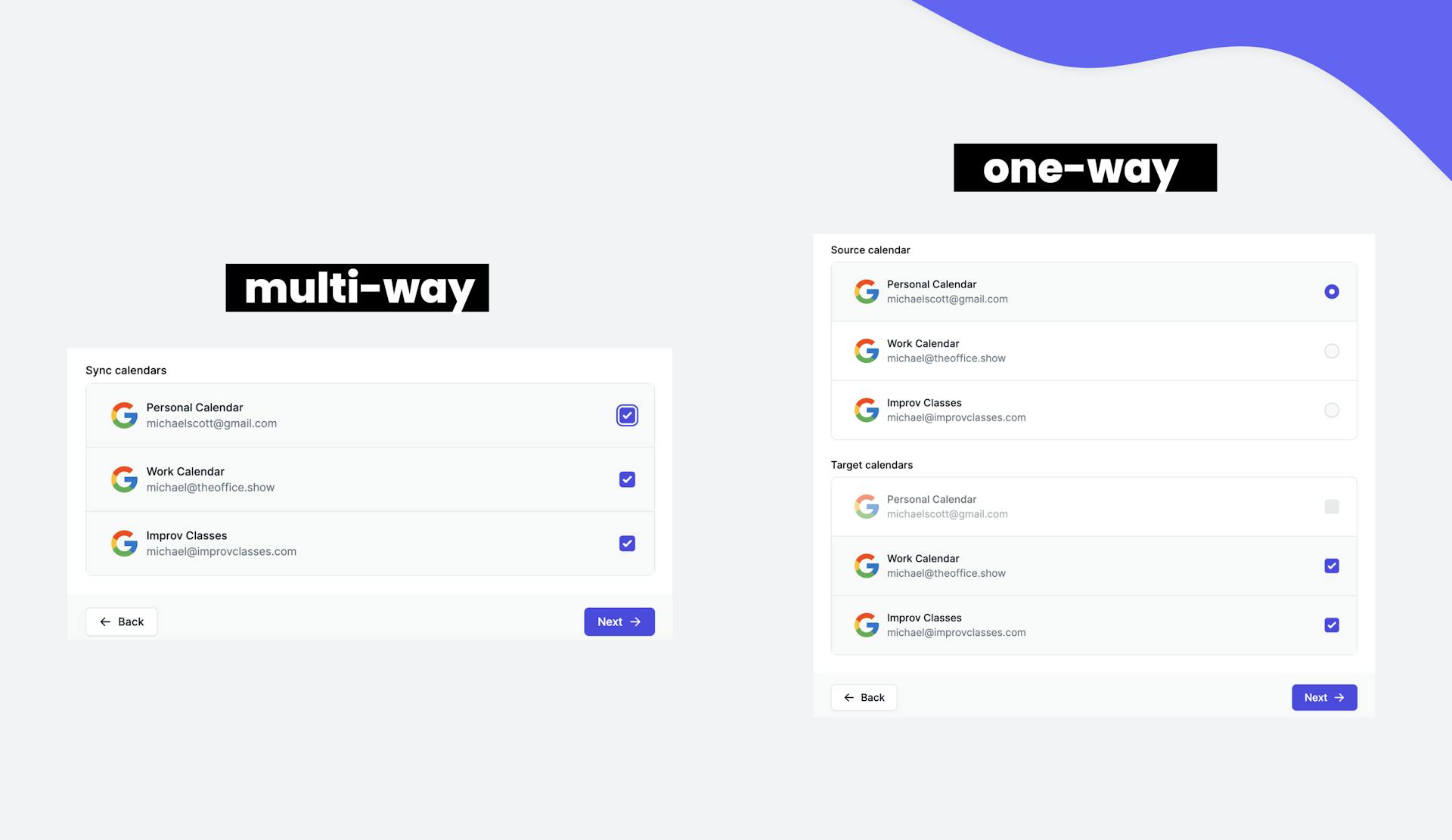
Schnelle, zuverlässige Synchronisierungen
Wir haben den Synchronisierungsprozess optimiert, um sicherzustellen, dass alle Ereignisse ohne Fehler oder Abweichungen genau synchronisiert werden. Mit OneCal können Sie sicher sein, dass Ihr Kalender immer auf dem neuesten Stand und genau ist.
Verfeinerte und benutzerfreundliche Oberfläche
OneCal legt großen Wert auf eine benutzerfreundliche und einfache Oberfläche, die keine Anleitungen oder Anweisungen für die Kalendersynchronisierung erfordert.
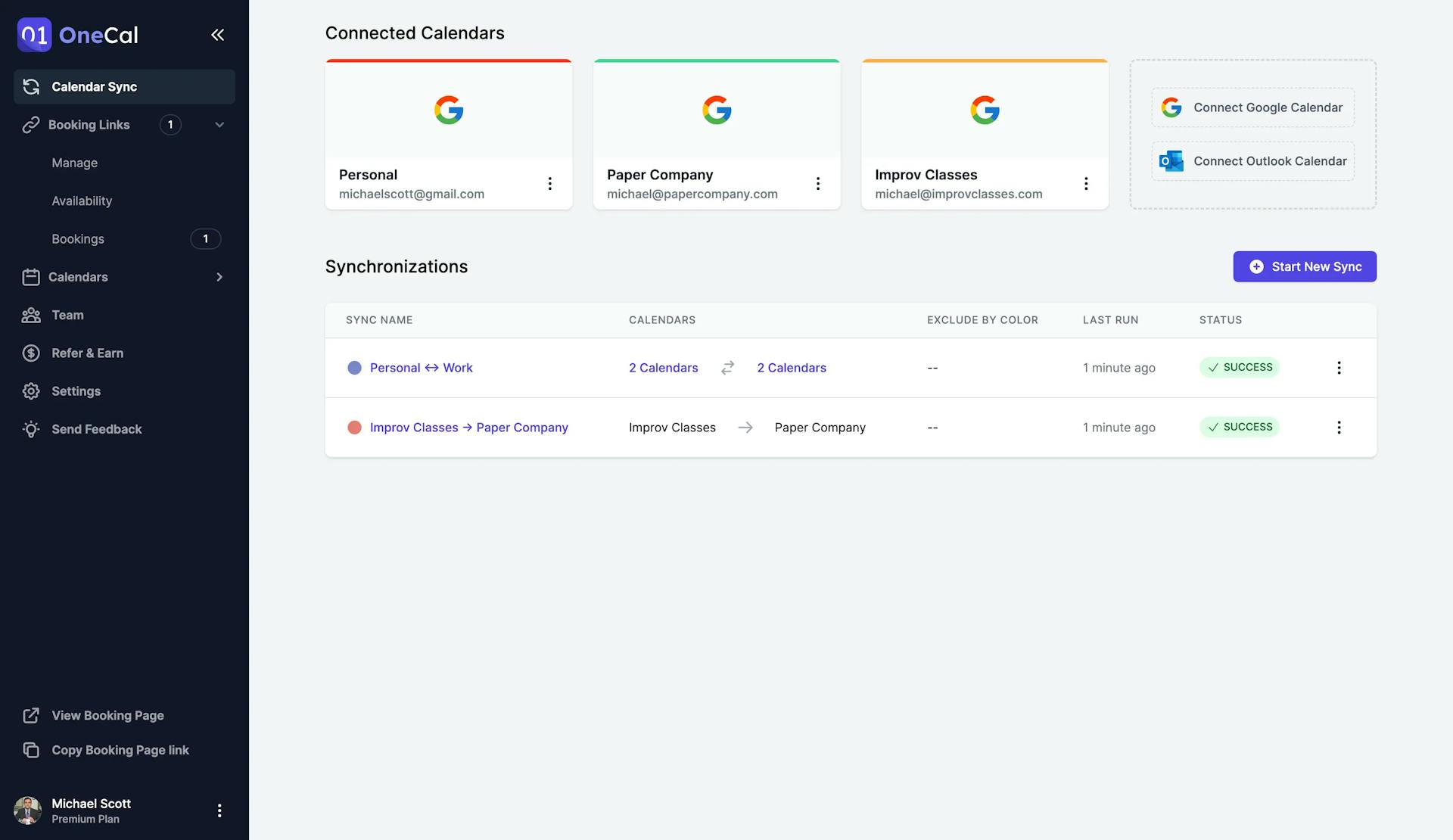
Intuitive Terminplanungslinks
Mit OneCal wird die Organisation Ihrer Termine, Besprechungen und Veranstaltungen mithilfe unserer intuitiven Terminplanungslinks zum Kinderspiel. Verabschieden Sie sich von mühsamer Hin- und Her-Kommunikation und Verwirrung.
Michael Scott
Improv Class
Are you ready to unleash your inner comedian and master the art of improvisation? Look no further! Book a meeting with me, Michael Scott, for an exciting journey into the world of spontaneous creativity.
February 2026
| M | T | W | T | F | S | S |
|---|---|---|---|---|---|---|
1 | 2 | |||||
3 | 4 | 5 | 6 | 7 | 8 | 9 |
10 | 11 | 12 | 13 | 14 | 15 | 16 |
17 | 18 | 19 | 20 | 21 | 22 | 23 |
24 | 25 | 26 | 27 | 28 | 29 | 30 |
31 |
Einfache und erschwingliche Preisstruktur
OneCal bietet einen kostengünstigen und unkomplizierten Tarifplan, der auf Ihre Bedürfnisse zugeschnitten ist, basierend auf der Anzahl der Kalender, die Sie synchronisieren möchten, und der Anzahl der Teammitglieder, die Sie abdecken möchten, und bietet viel Raum für Anpassungen.
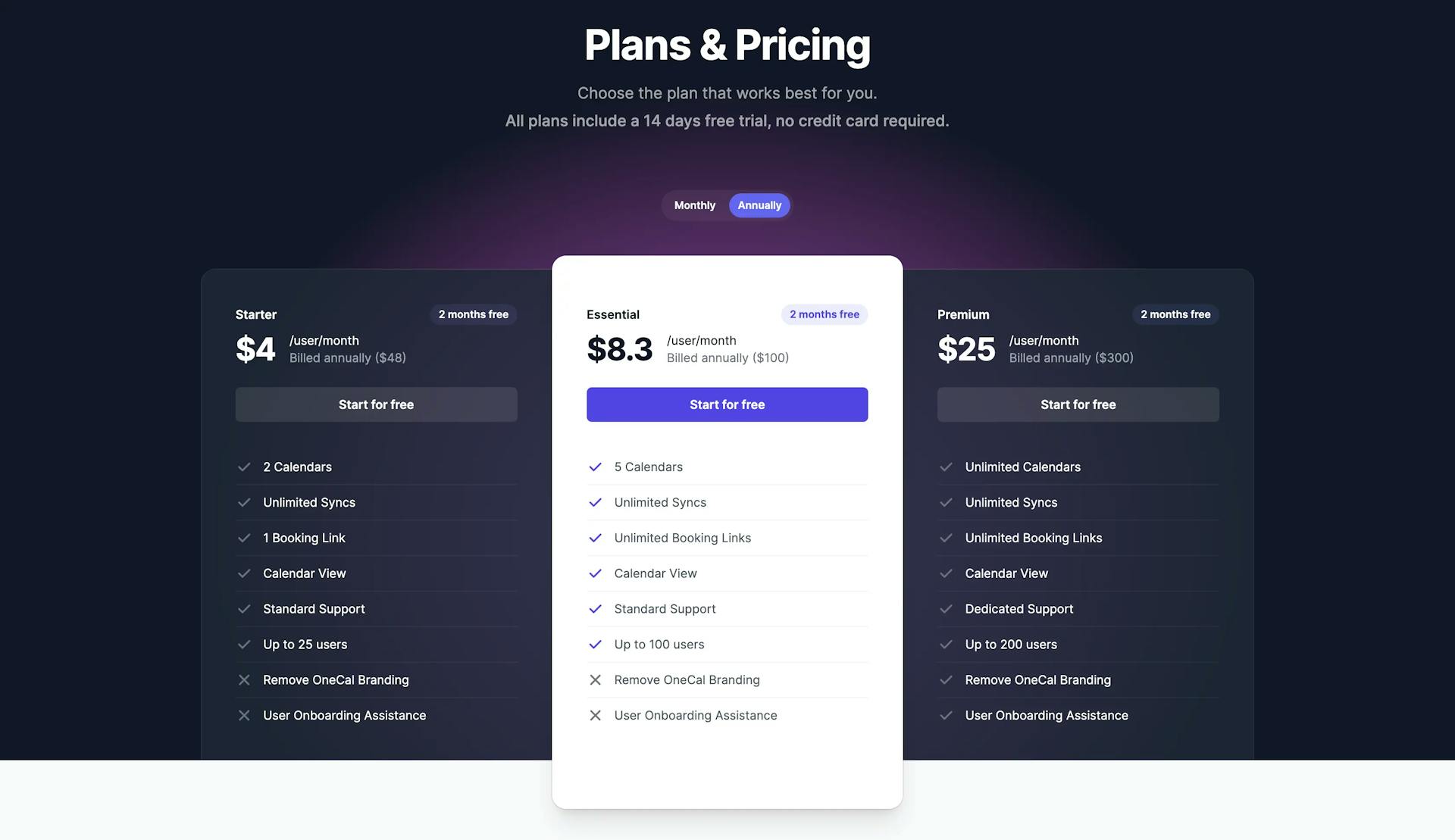
Ereignisse von der Kalendersynchronisierung ausschließen
OneCal bietet eine Funktion, mit der Sie bestimmte Ereignisse von der Synchronisierung ausschließen können, indem Sie ihnen eine Farbe oder einen Antwortstatus zuweisen. Wenn Sie nicht möchten, dass ein privates Ereignis in Ihrem Arbeitskalender angezeigt wird, können Sie es ausschließen, indem Sie es mit einer bestimmten Farbe oder einem Antwortstatus (Zusage, Vielleicht, Unbeantwortet, Nein) markieren.
Mit SyncGene können Sie bestimmte Ereignisse nicht durch Farbe von der Synchronisierung ausschließen.
Teampläne
Mit OneCal ist das Einladen und Bezahlen für Ihr Team mühelos, da keine Verkaufsgespräche oder komplizierte Dashboards eingerichtet werden müssen.
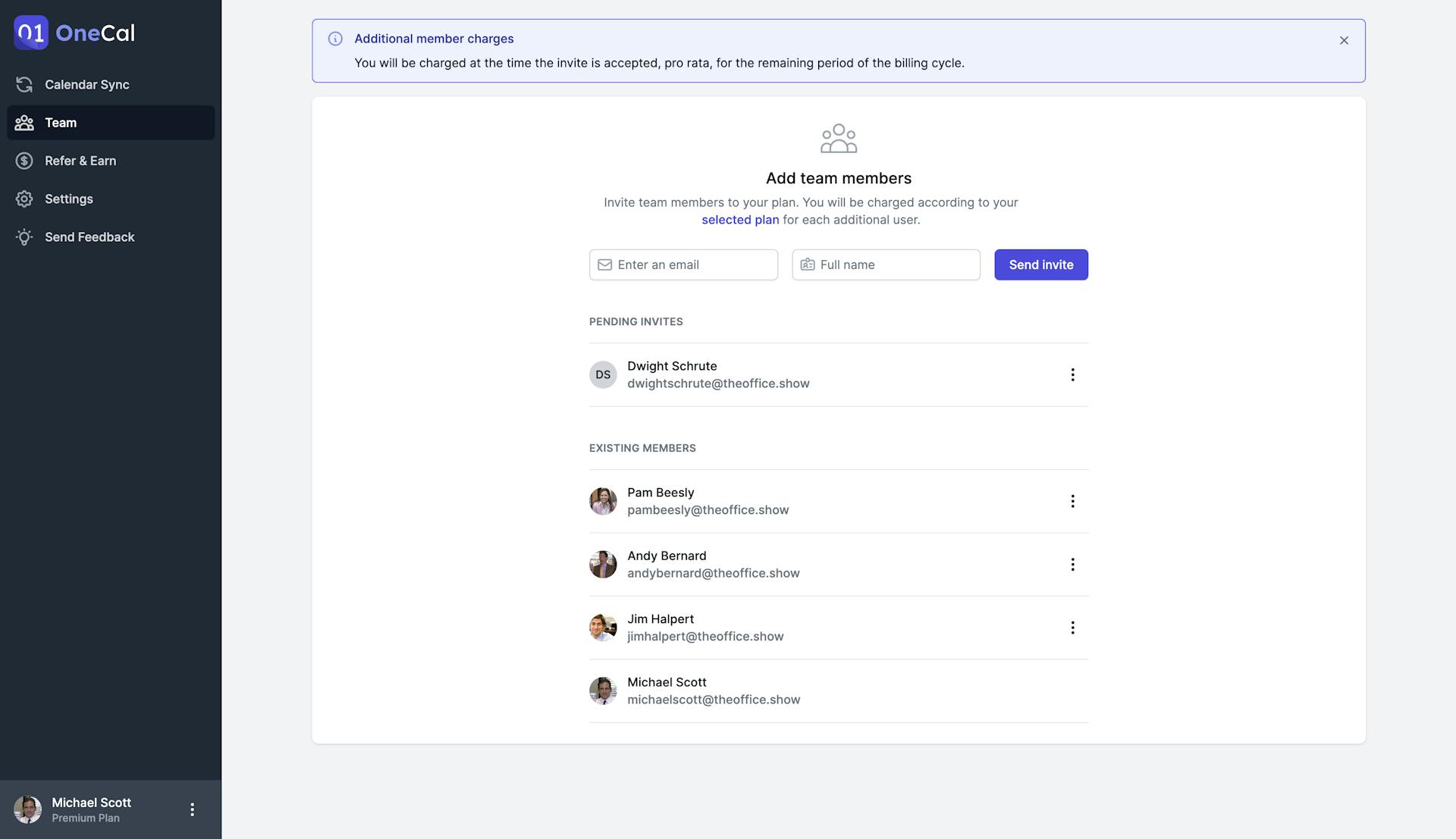
Alle Ihre Kalender an einem Ort anzeigen
Mit OneCal müssen Sie nicht mehrere Kalender jonglieren, da Sie alle Ihre Kalender an einem Ort anzeigen können. Darüber hinaus können Sie wählen, ob geklonte Ereignisse ausgeblendet werden sollen, damit Sie keine doppelten Ereignisse sehen.
Mit SyncGene können Sie nicht alle Ihre Kalender an einem Ort anzeigen.
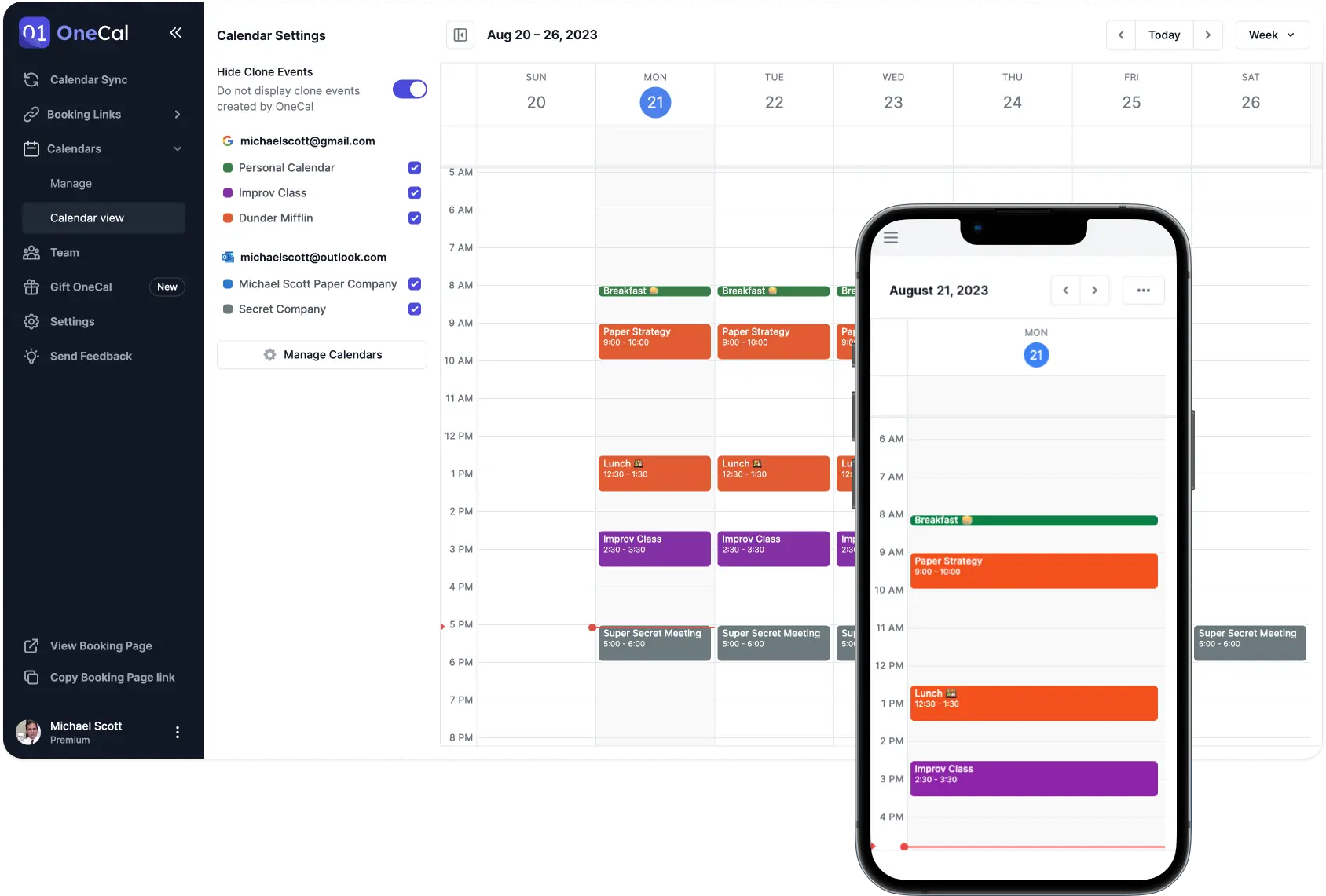
Wechseln Sie in wenigen Minuten zu OneCal
Bieten Sie sich und Ihrem Team das einfachste und am besten konfigurierbare Kalendersynchronisationstool auf dem Markt.
Erhalten Sie 20% Rabatt + Unterstützung bei der Einarbeitung und Migration, falls erforderlich.